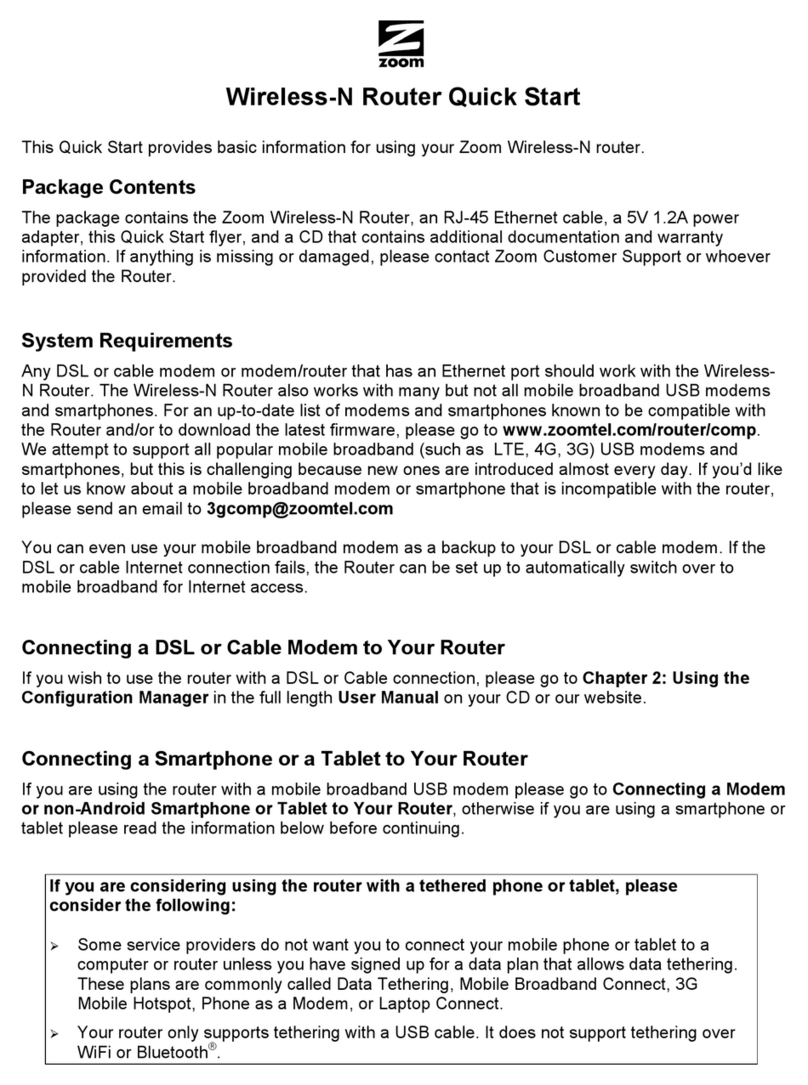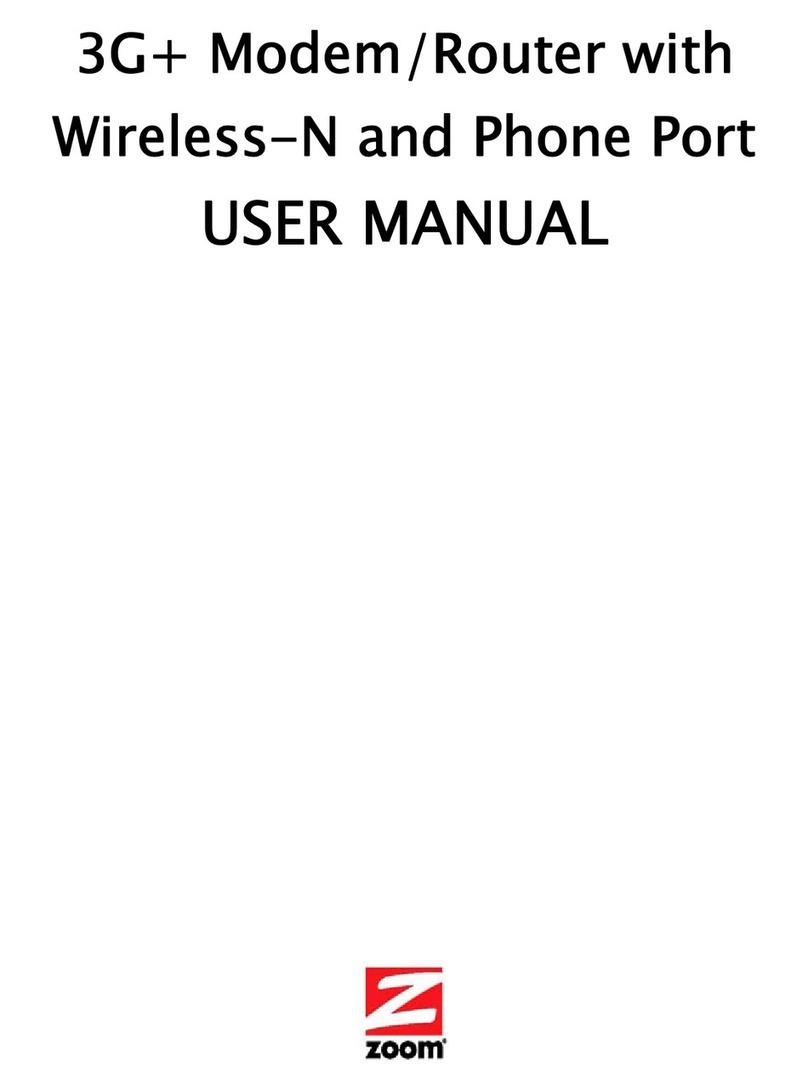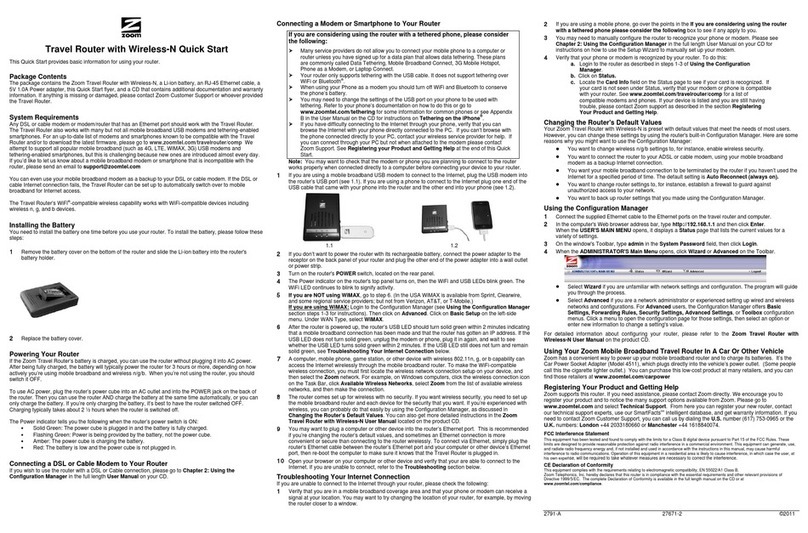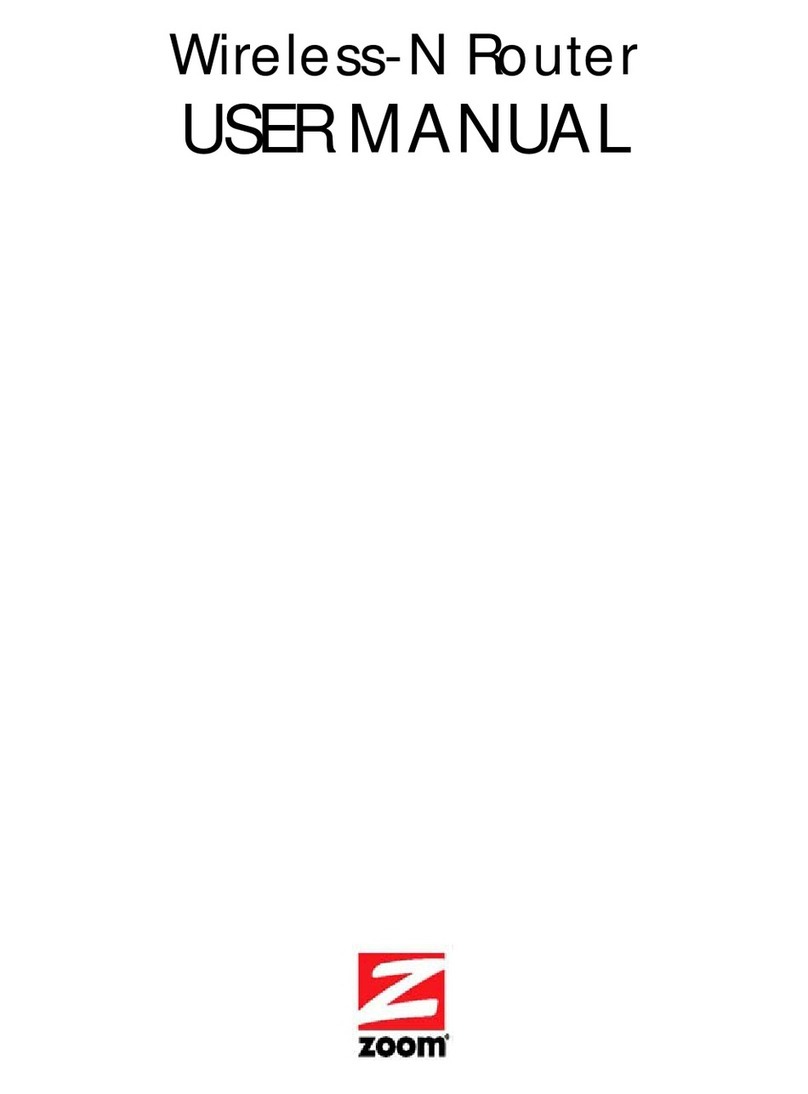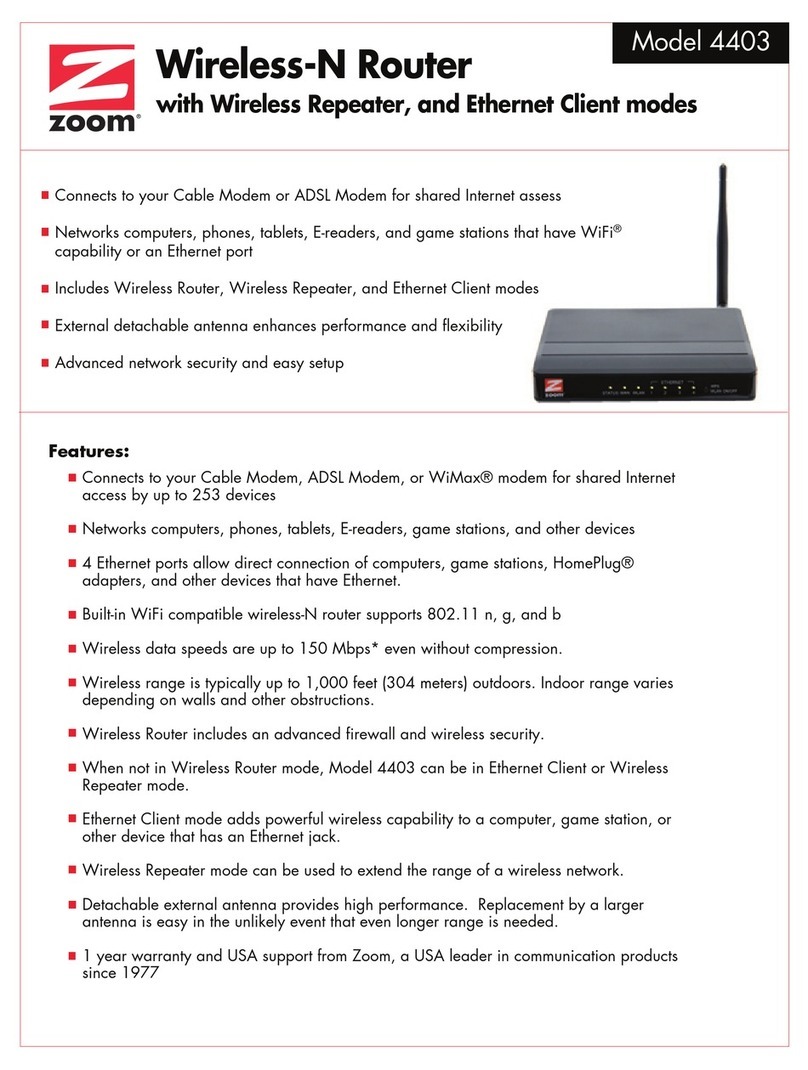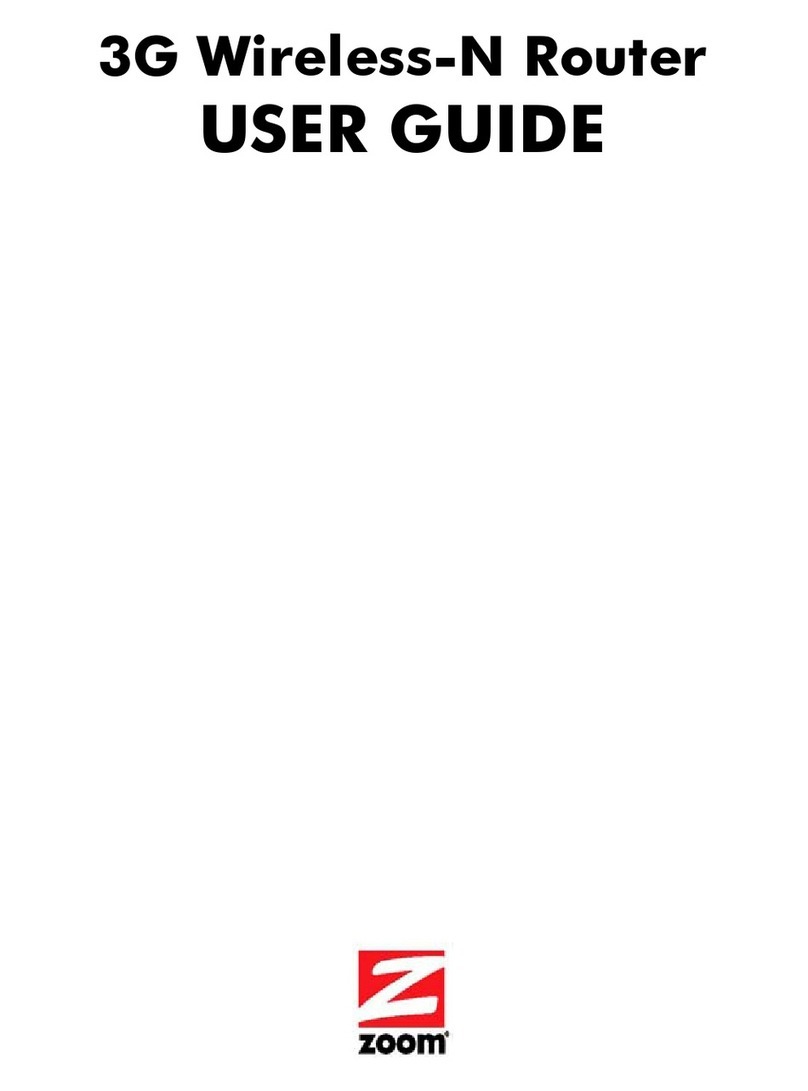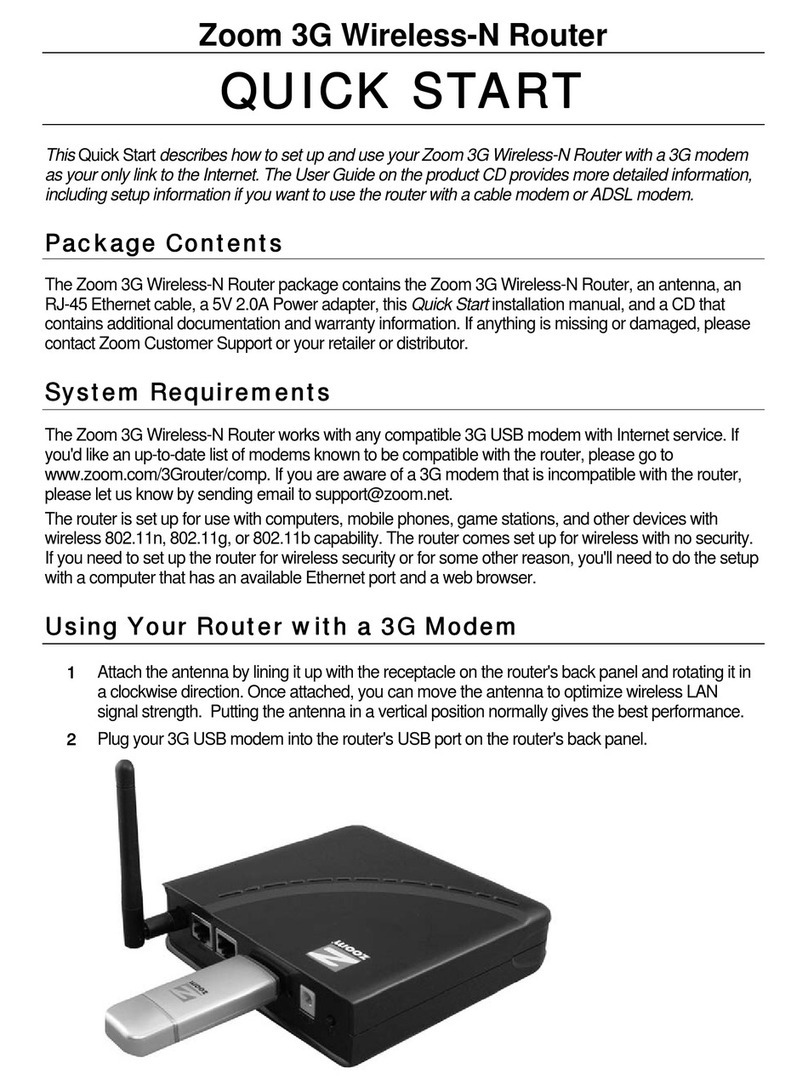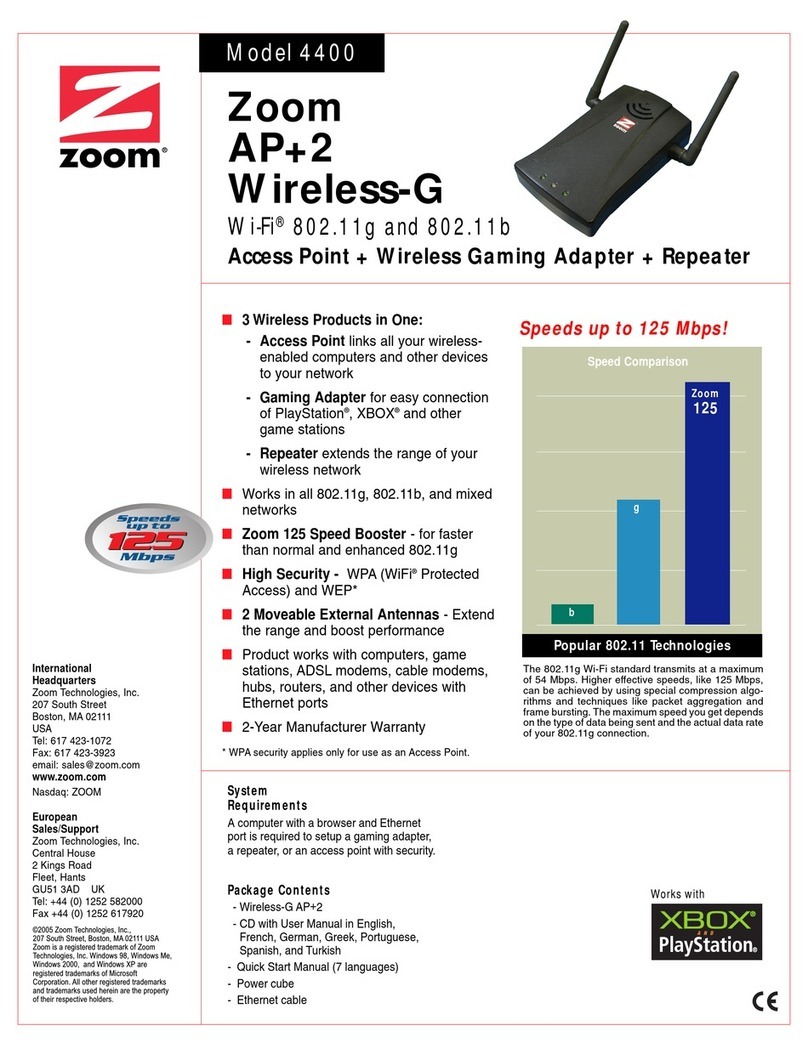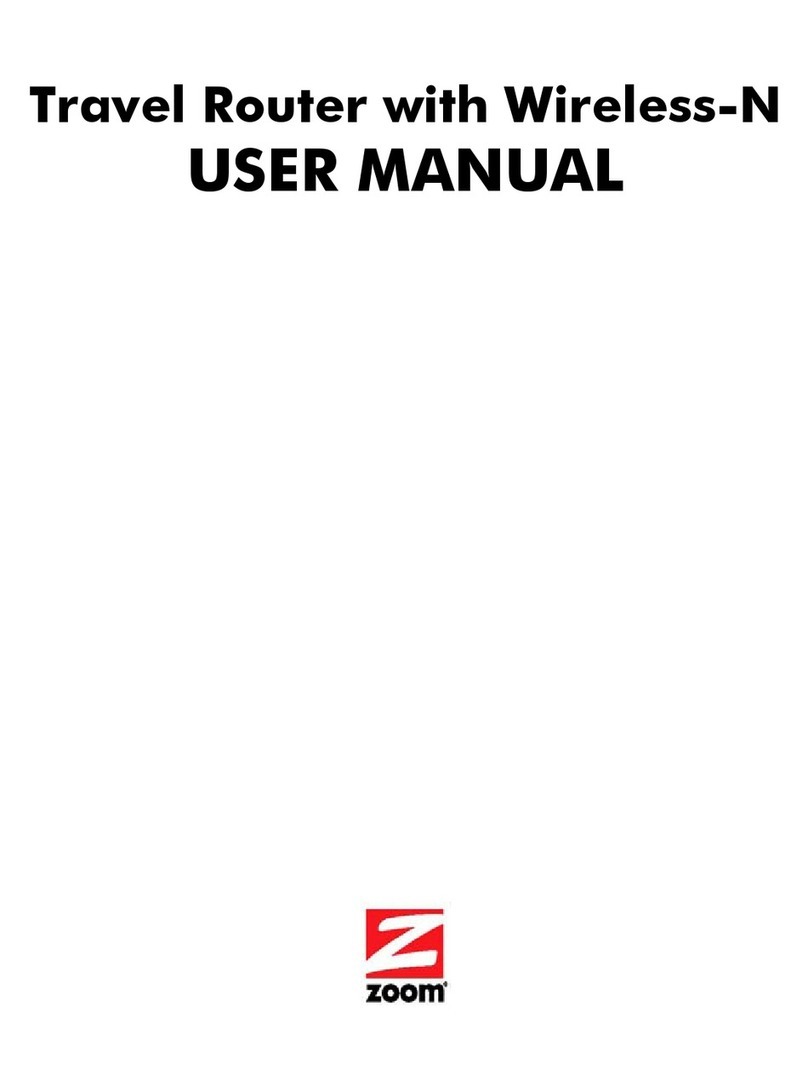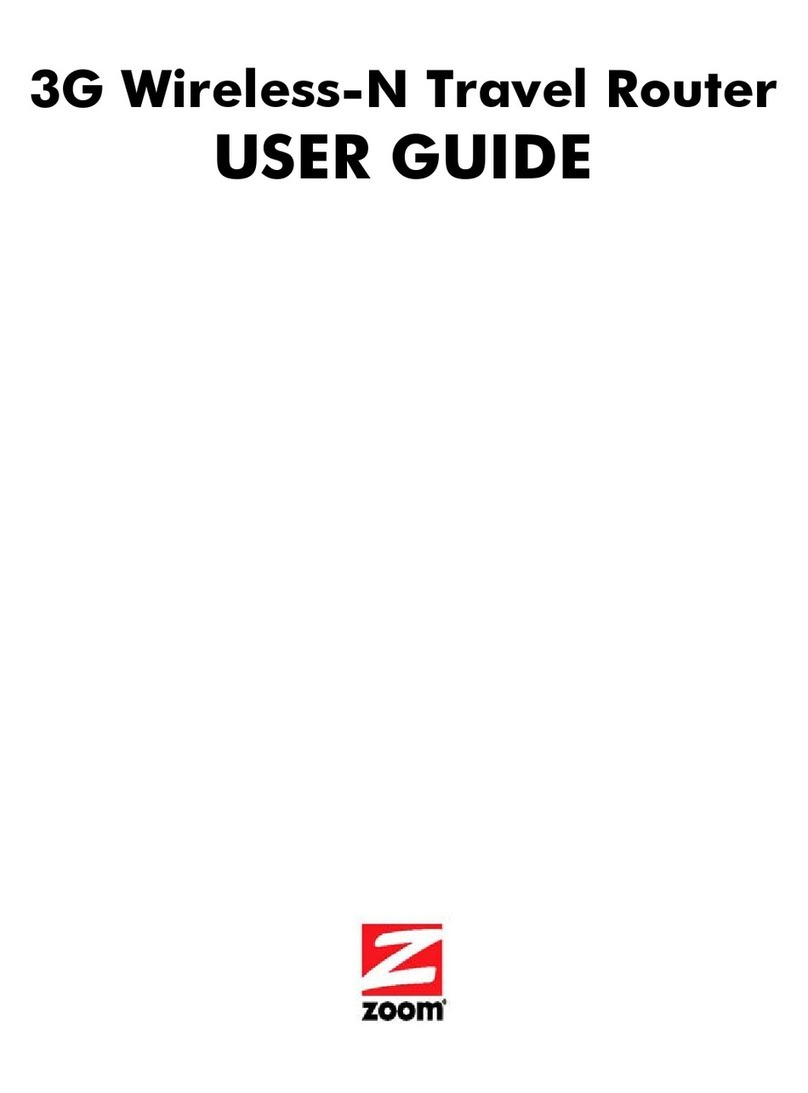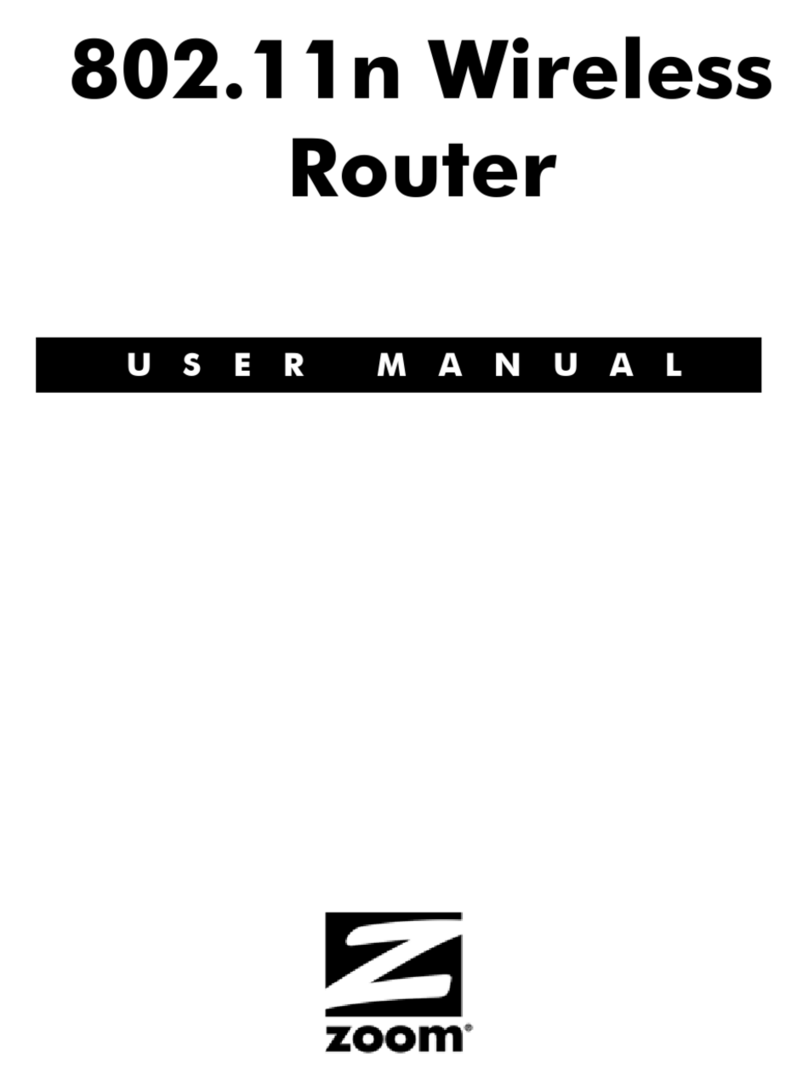•Connects to an ADSL Modem or Cable Modem for shared Internet access
•Router supports networks with up to 253 computers and other devices
•High data speeds and extended wireless coverage
•Provides advanced network security and easy setup
Model 4402
International
Headquarters
Zoom Telephonics, Inc.
207 South Street
Boston, MA 02111
USA
Tel: 617 423-1072
Fax: 617 423-3923
www.zoom.com
OTCBB: ZMTP
European
Sales/Support
Zoom Telephonics, Inc.
Central House
2 Kings Road
Fleet, Hants
GU51 3AD UK
Tel: +44 (0) 1252 625323
Fax +44 (0) 1252 617920
©2010 Zoom Telephonics, Inc.,
207 South Street, Boston, MA 02111 USA
Zoom is a registere tra emark of Zoom
Telephonics, Inc. Win ows 2000, Win ows
Vista an Win ows XP are registere
tra emarks of Microsoft Corporation. Wi-Fi is
a registere tra emark of the Wi-Fi Alliance.
All other registere tra emarks an
tra emarks use herein are the property of
their respective hol ers.
combines
4-port Ethernet Switch,
Wireless-N Access Point,
and More
Wireless-N Router
The Model 4402 wireless-N router is an excellent choice for almost any home or business. It supports high
data speeds, a wide wireless coverage area, and up to 253 users.The Model 4402 connects easily to a
broadband modem to provide shared Internet access to all the computers and other devices on its
network. It features all the popular forms of wireless security, Wi-Fi Protected Setup (WPS), and local or
remote configuration using a browser.And it’s supported by Zoom Telephonics, a US-based leader in
communication products since 1977.
•Typically connects to the Ethernet port of an ADSL Modem, Cable Modem, or other broadband modem to provide
shared Internet access
•Built-in wireless-N router supports 802.11 n, g, b, and mixed wireless networks
•Built-in 4-port Ethernet switch allows direct connection of computers, Ethernet switches, HomePlug
®
adapters, and
other network devices.
•Wireless data speeds up to 150 Mbps even without compression
•Wireless range is typically up to 1000 feet (304 meters) outdoors. Indoor range varies depending on walls and other
obstructions.
•Can be configured as a Wireless Repeater to extend the reach of your network
•High security with WPS, 64 and 128 bit WEP, WPA, WPA2, NAT, SPI, protection from Denial of Service (DOS) attacks,
MAC/ Port/IP filtering, and URL blocking
•Includes detachable external antenna to allow easy attachment of a special purpose antenna for the extraordinary
situations where this is required
•Easy Installation and Setup with Universal Plug and Play and built-in setup wizard
•Highly interoperable product works with ADSL modems, Cable modems, WiMAX modems, Windows
®
and Macintosh
®
computers, Wi-Fi
®
compatible phones including the iPhone
®
and Blackberry
®
, the iPod
®
Touch, Nintendo
®
DS,
PlayStation PSP, HomePlug
®
adapters, VoIP adapters, and more.
•1 year warranty and support by Zoom Telephonics, a communication products leader since 1977