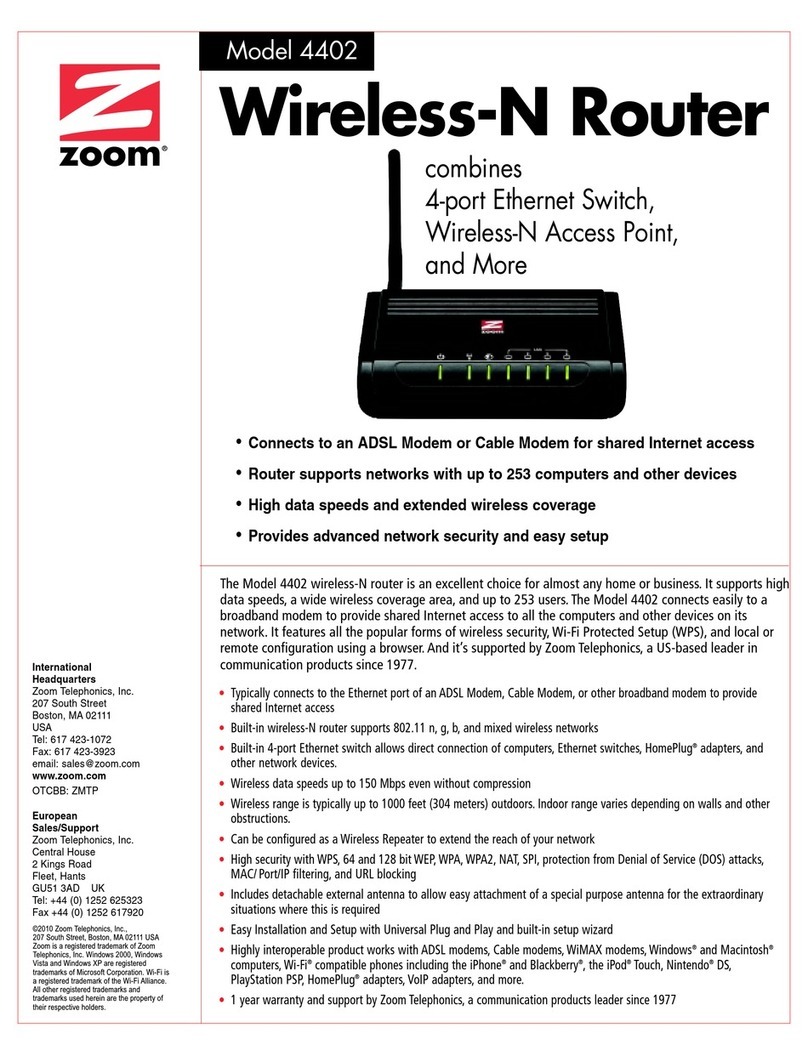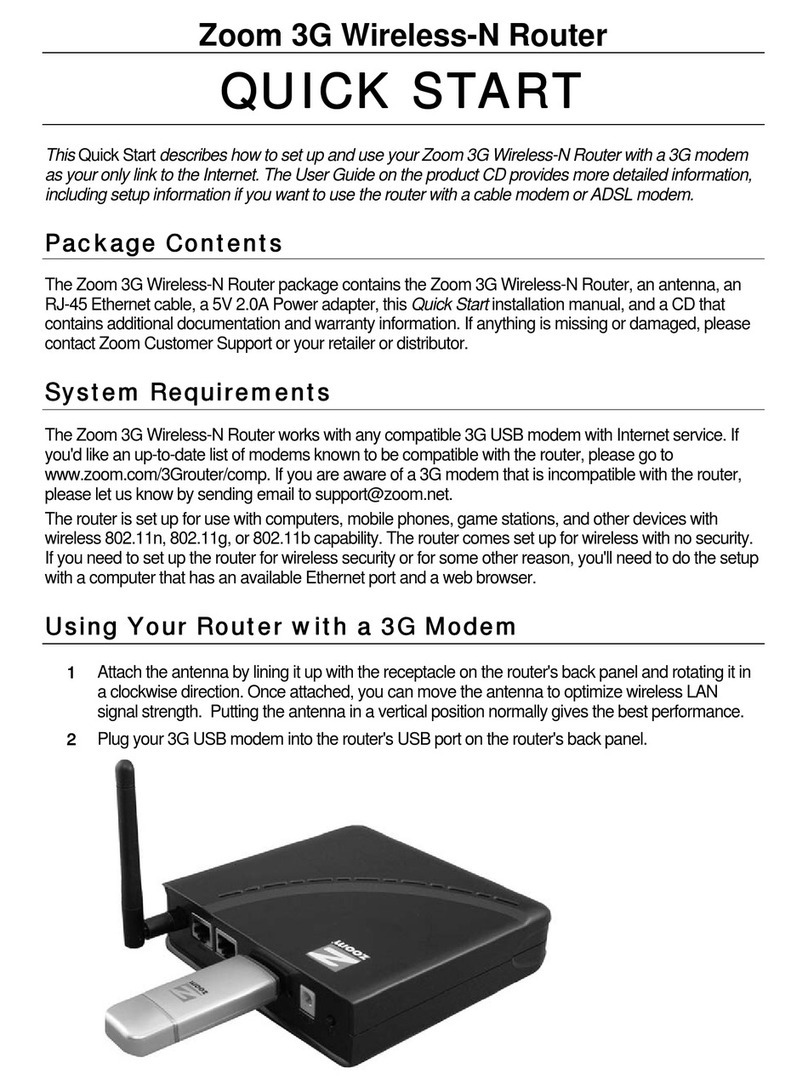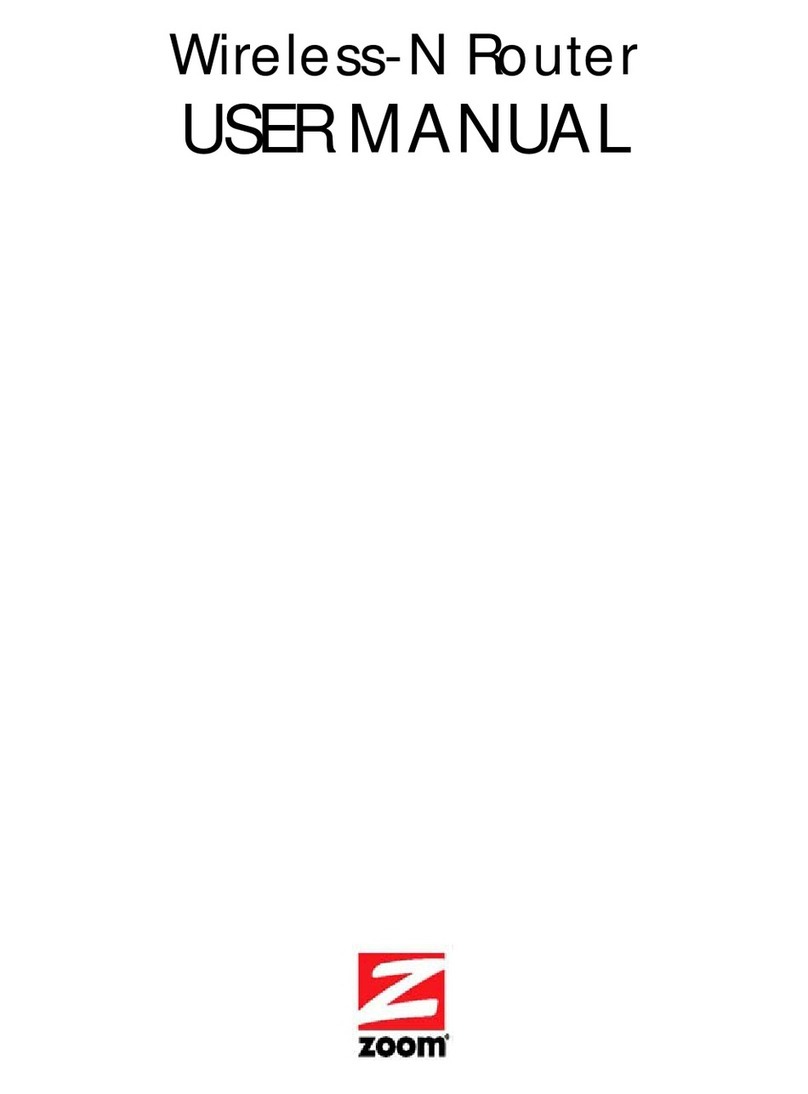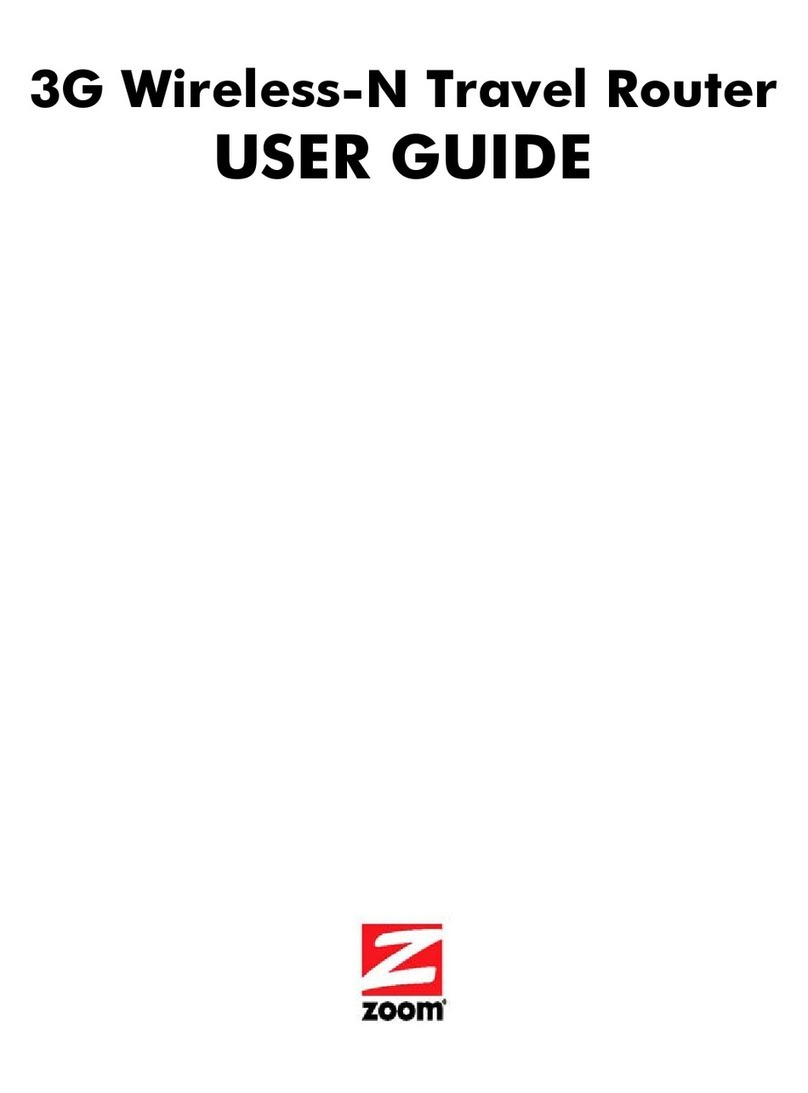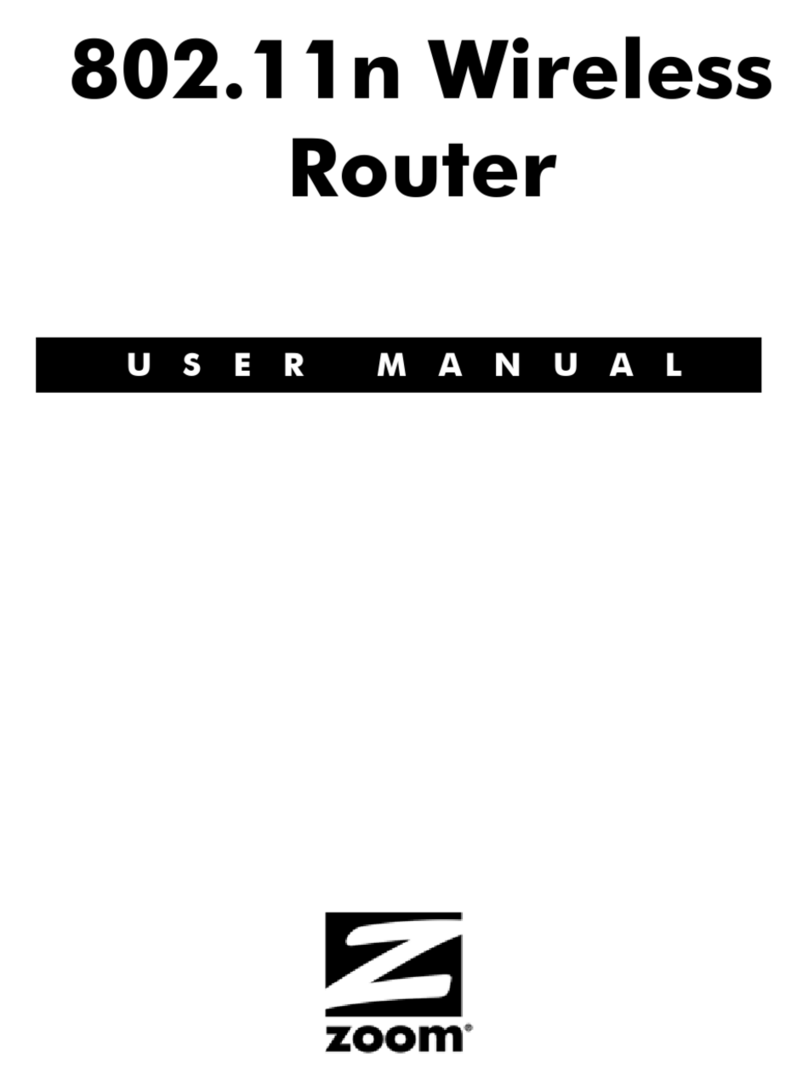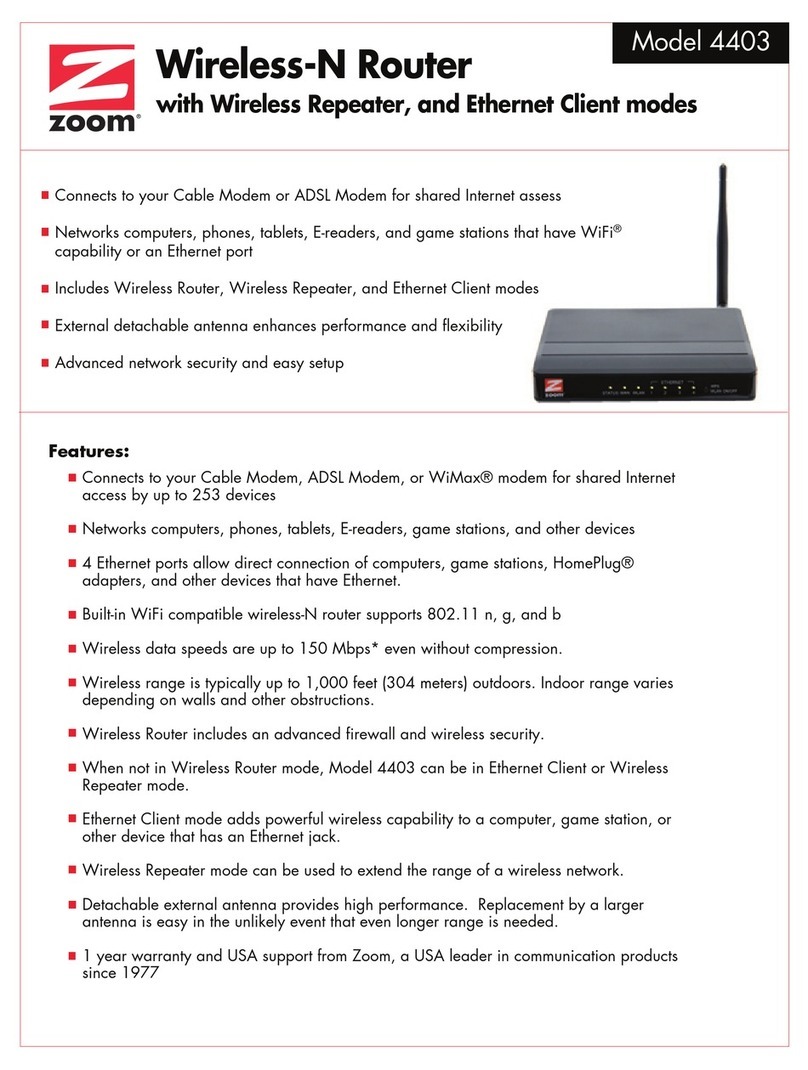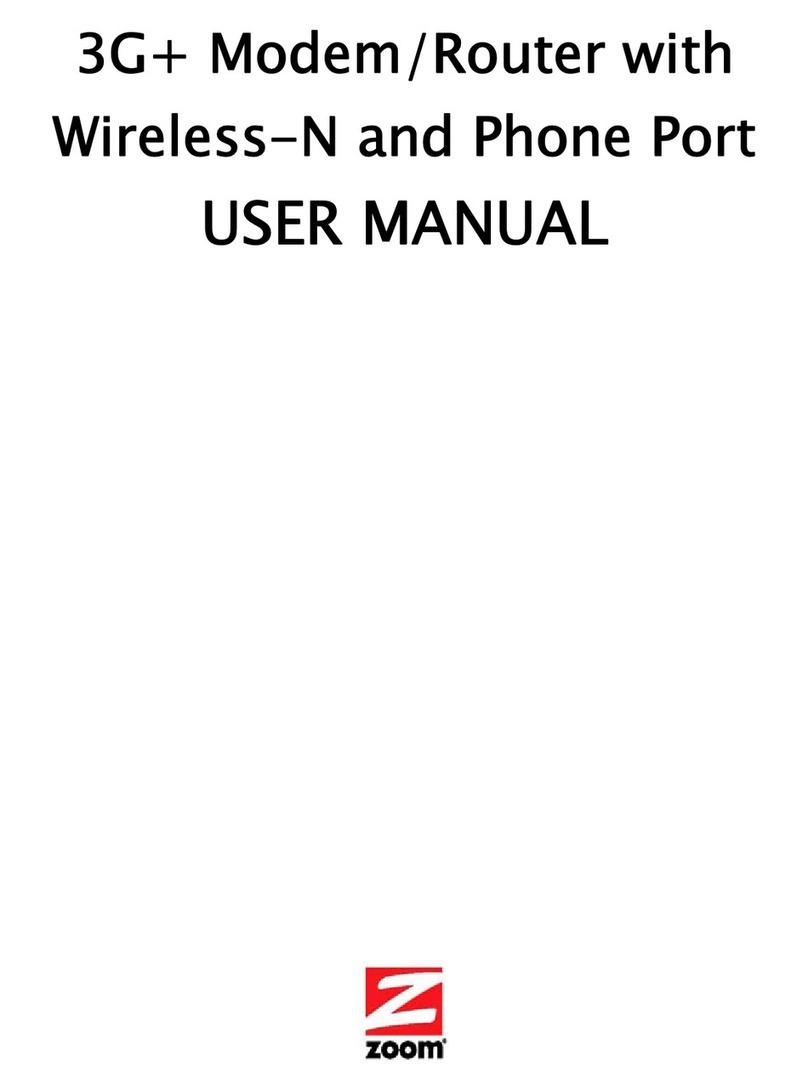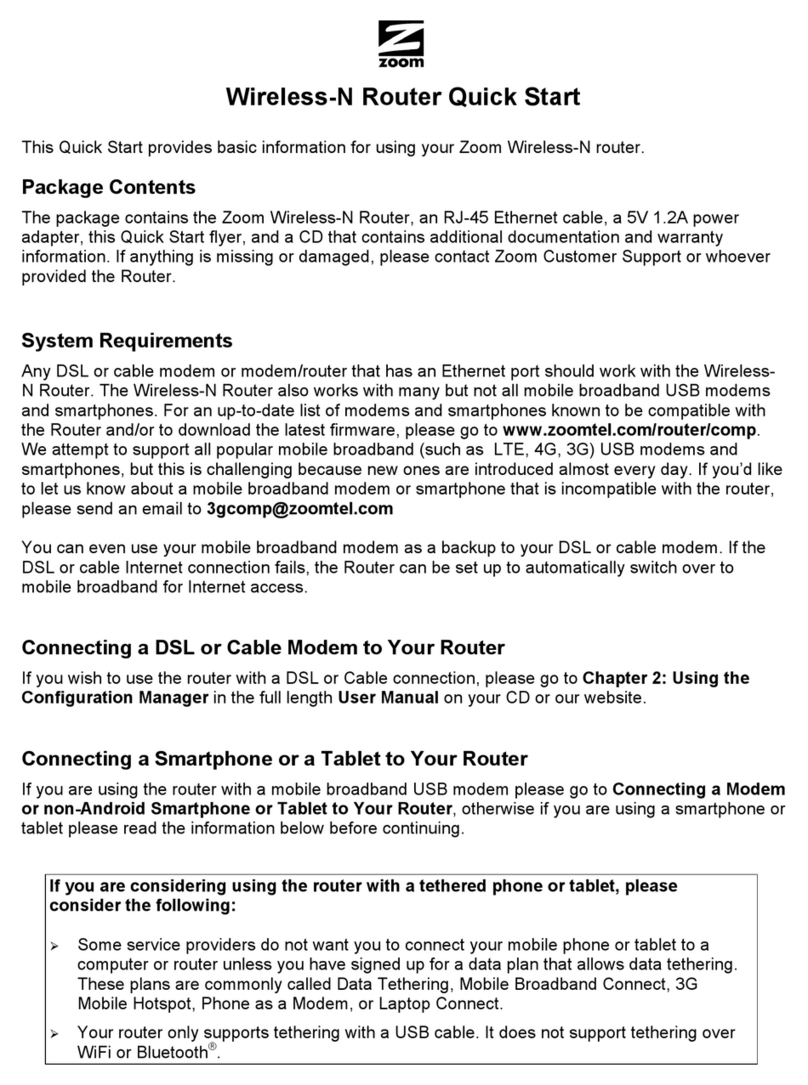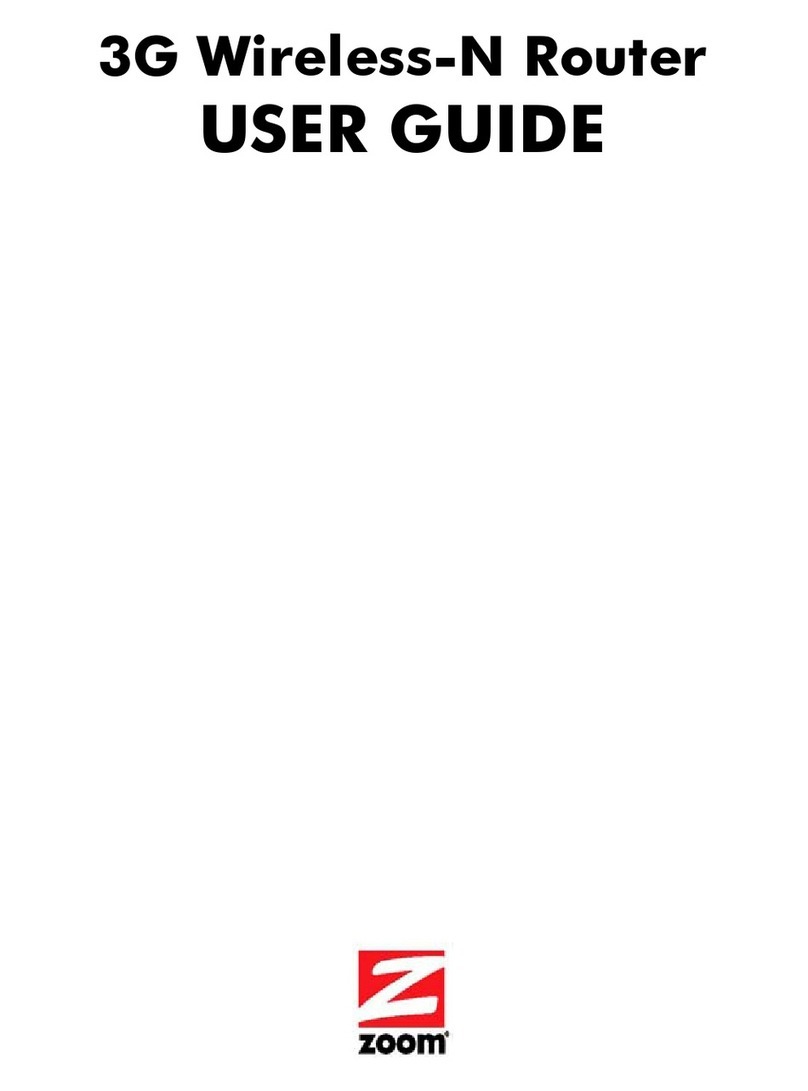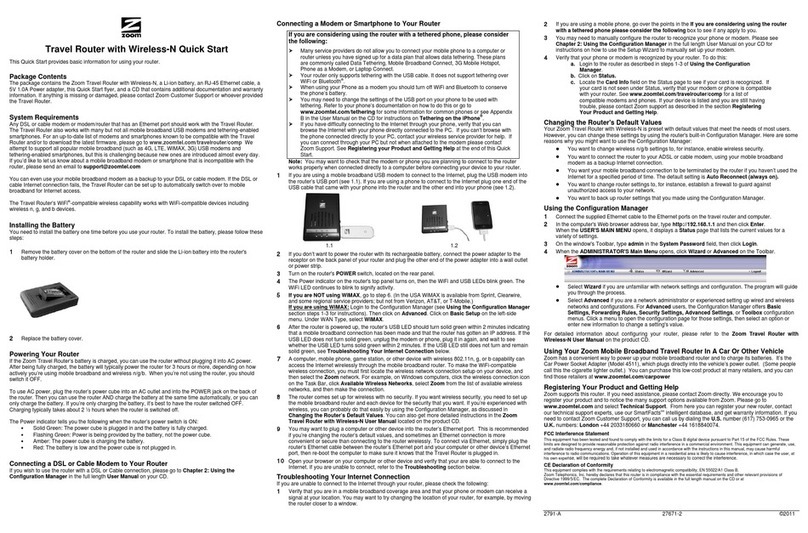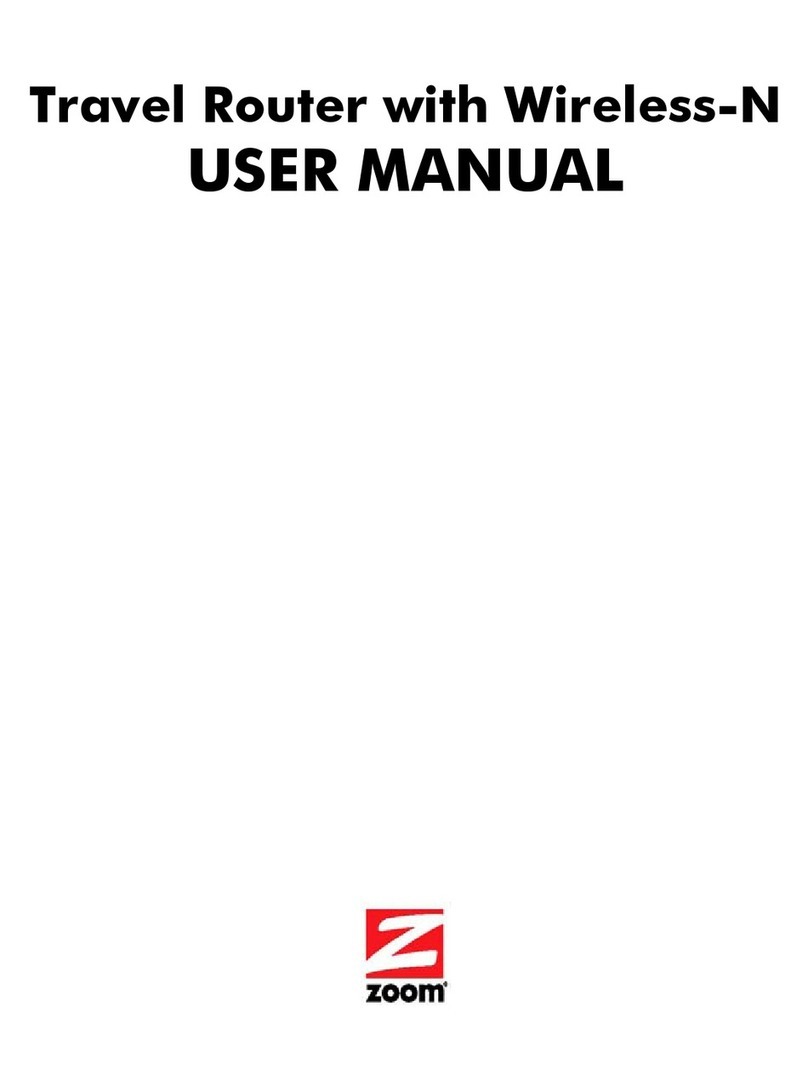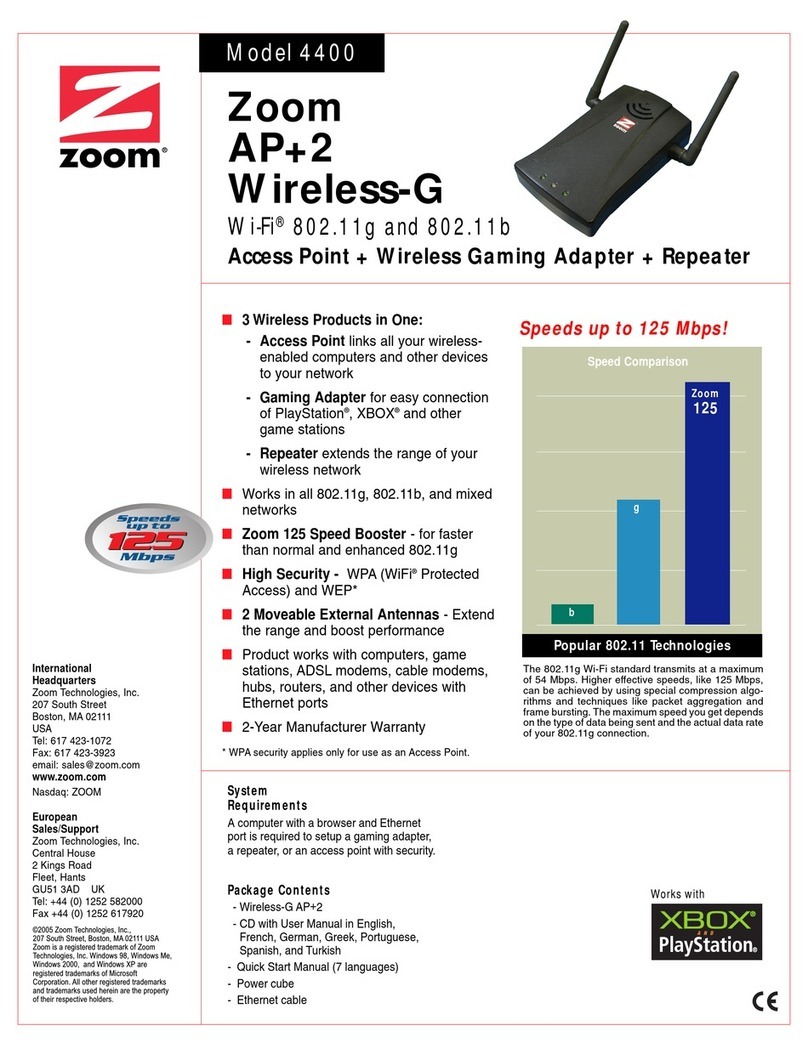the kit’s instructions and use them to install your Zoom cable modem/router. This cable
modem/router is DOCSIS 3.0 certified by CableLabs, and connects like a normal cable modem.
You may be asked by your cable service provider to provide the serial number and Cable MAC
address, which are printed on the label on the bottom of the modem. Your cable service provider may
also ask for your cable modem’s model name and number, which is Zoom 5350. You will need to
plug in the cable modem/router’s power cord, connect to cable modem service using a coaxial cable,
and then connect to a computer using either the included Ethernet cable or the wireless feature (see
Using the Cable Modem/Router to Make a Wireless Connection).
Note: Please refer to the Hardware Connection section if you would like to see a diagram of the
back of the cable modem/router and a description of the connections.
After you have installed your Zoom cable modem/router and it has synchronized itself with the cable
network, your cable modem/router can connect your computer to the Internet.
Note: Allow 5 to 30 minutes to power up the first time because the cable modem/router must locate
and connect to the appropriate channels for communication. You’ll see the DS, US, and/or Online
modem lights flashing until the Online light stays steady green to signal success.
Now open your browser and go to a familiar Web site to check that the cable modem/router is
working.
If you want to connect the modem/router wirelessly to one or more devices, see
Connecting the Cable Modem/Router Wirelessly to Some Device.
If you want to connect additional computers/devices using the modem/router’s
Ethernet/LAN ports, please see Read This Only if You Are Connecting Additional
Computers and/or Other Devices to the Cable Modem/Router’s Ethernet ports.
If you want to configure advanced options, please refer to the Table of Contents at the
beginning of this User Manual to select a specific topic.
If you want to set up a wireless network, please refer to Appendix A: Setting Up Your
Wireless Network. (Most newer Windows 7, Vista, and XP computers with built-in
wireless networking capabilities do not require the installation of a wireless component. If
this is the case, you should set up that computer’s wireless connection if it isn’t already
configured using the Windows 7, Vista, or XP connect utility. See Appendix A for
instructions.)
How to connect to a computer if you don’t have or choose not to use a cable modem starter
kit
Note: You may be asked by your cable service provider to provide the serial number and Cable
MAC address, which are printed on the label at the bottom of the modem/router. Your cable service
provider may also ask for your cable modem’s model name and number, which is Zoom 5350.
8