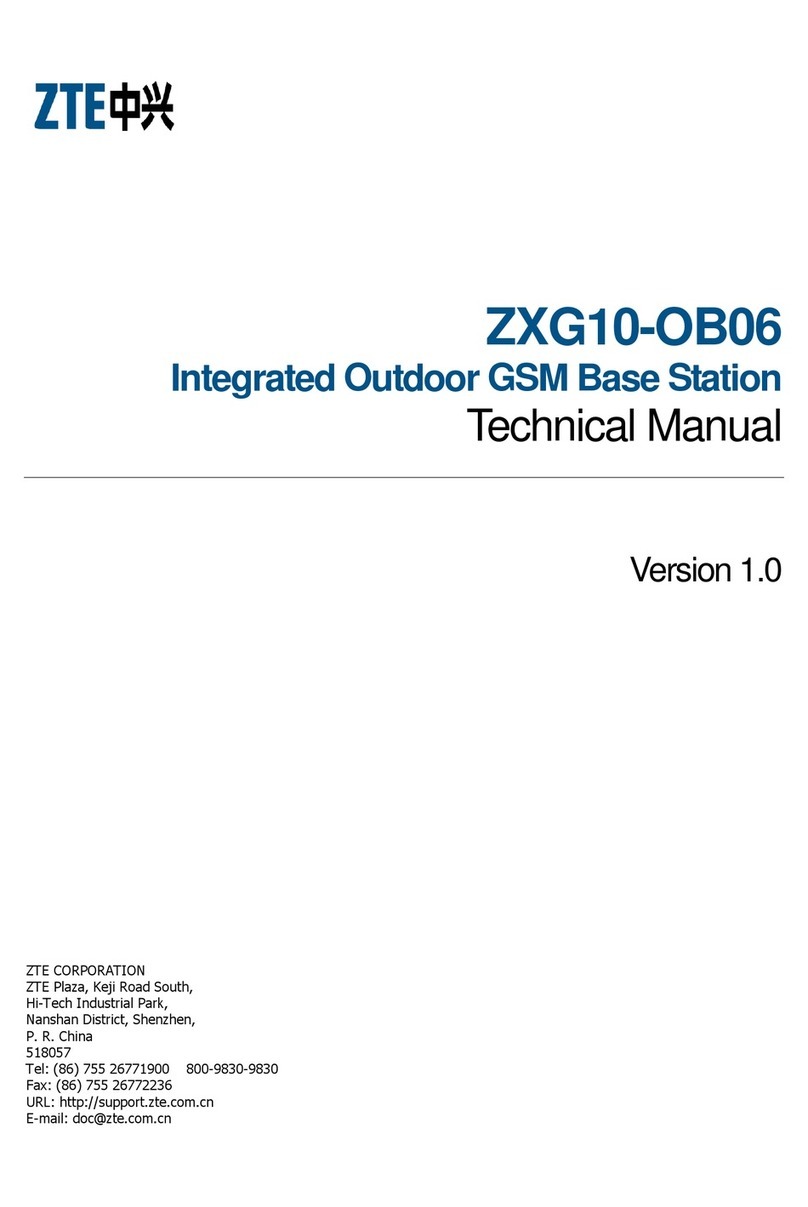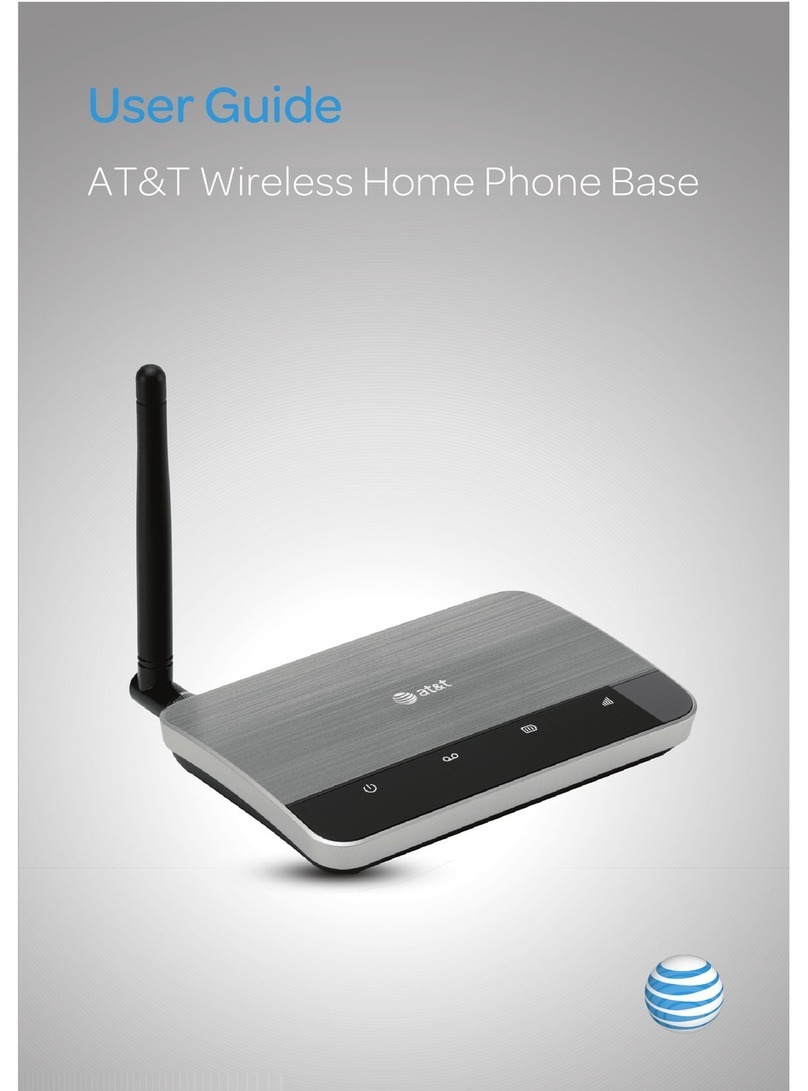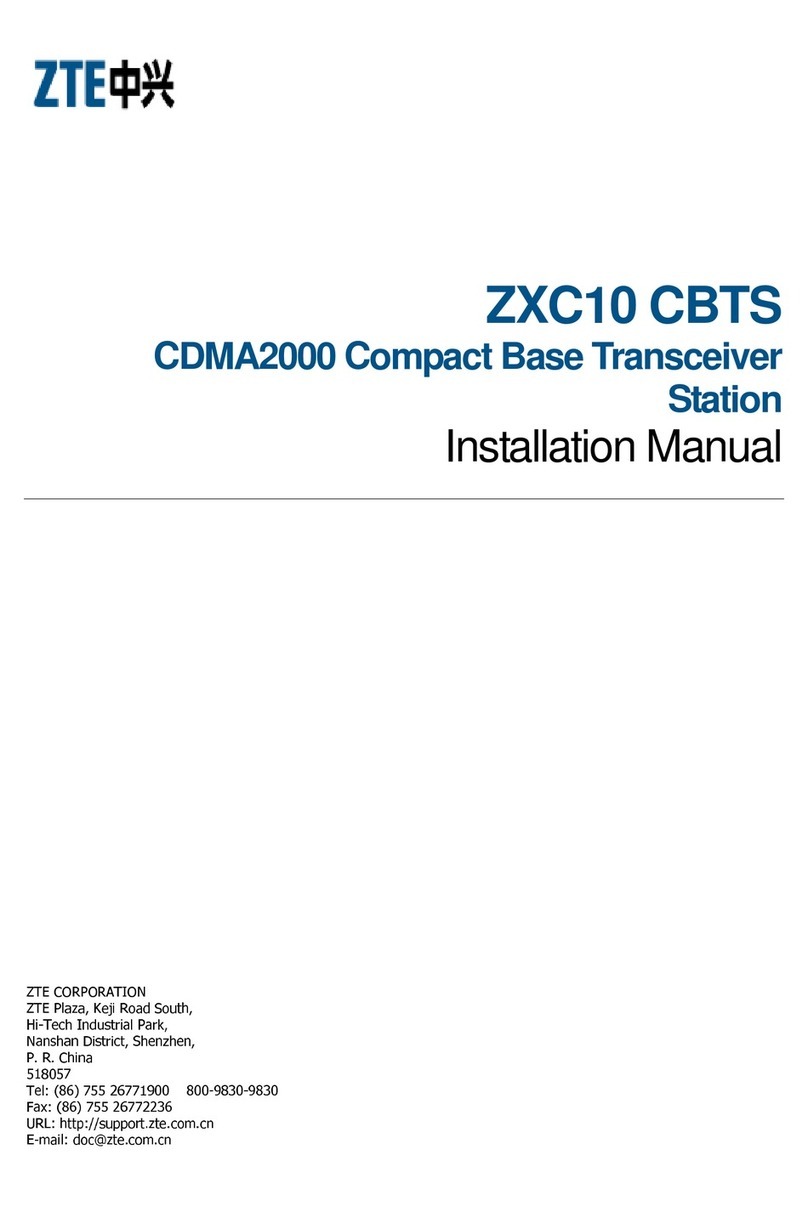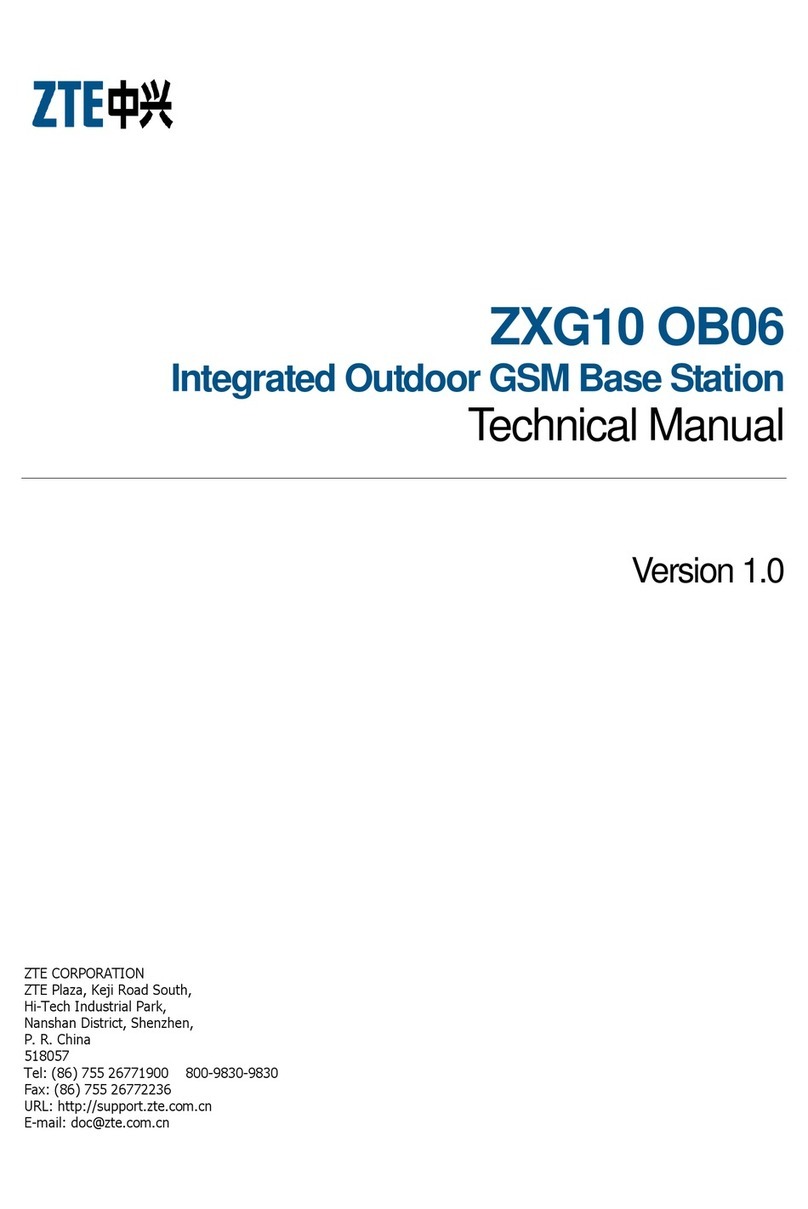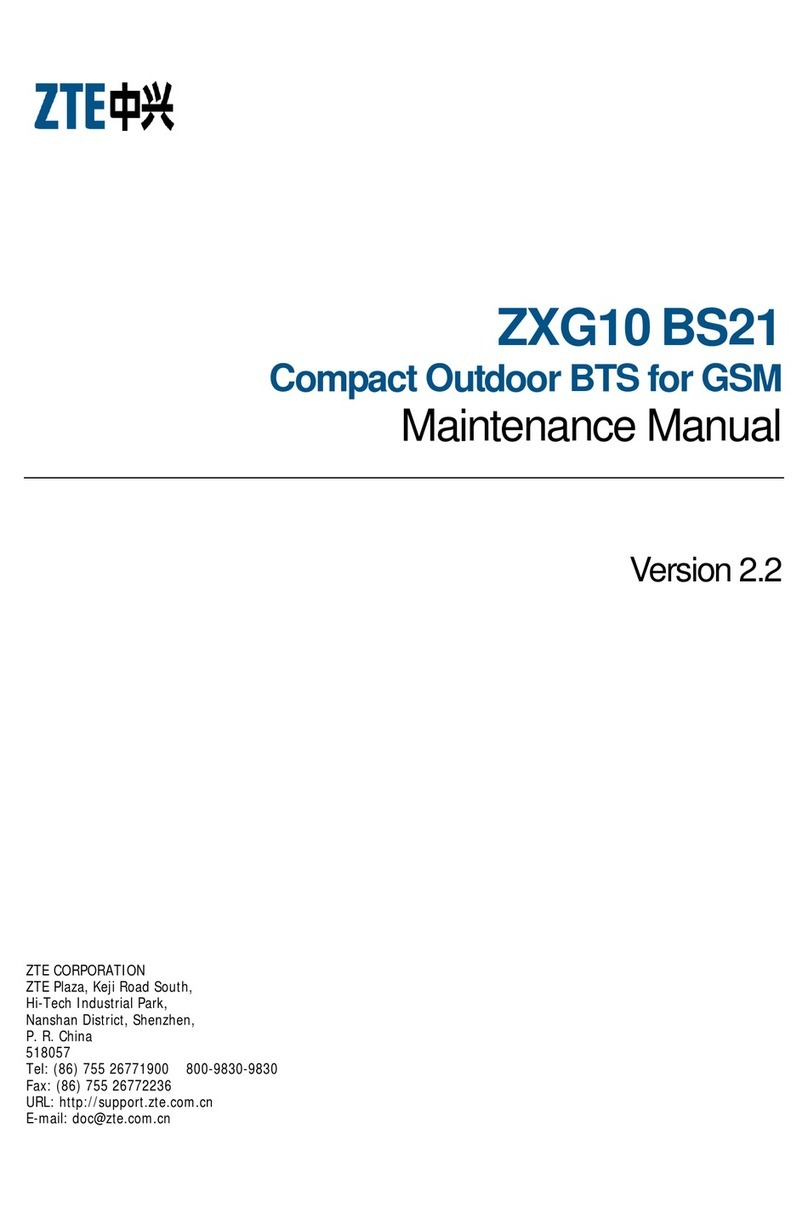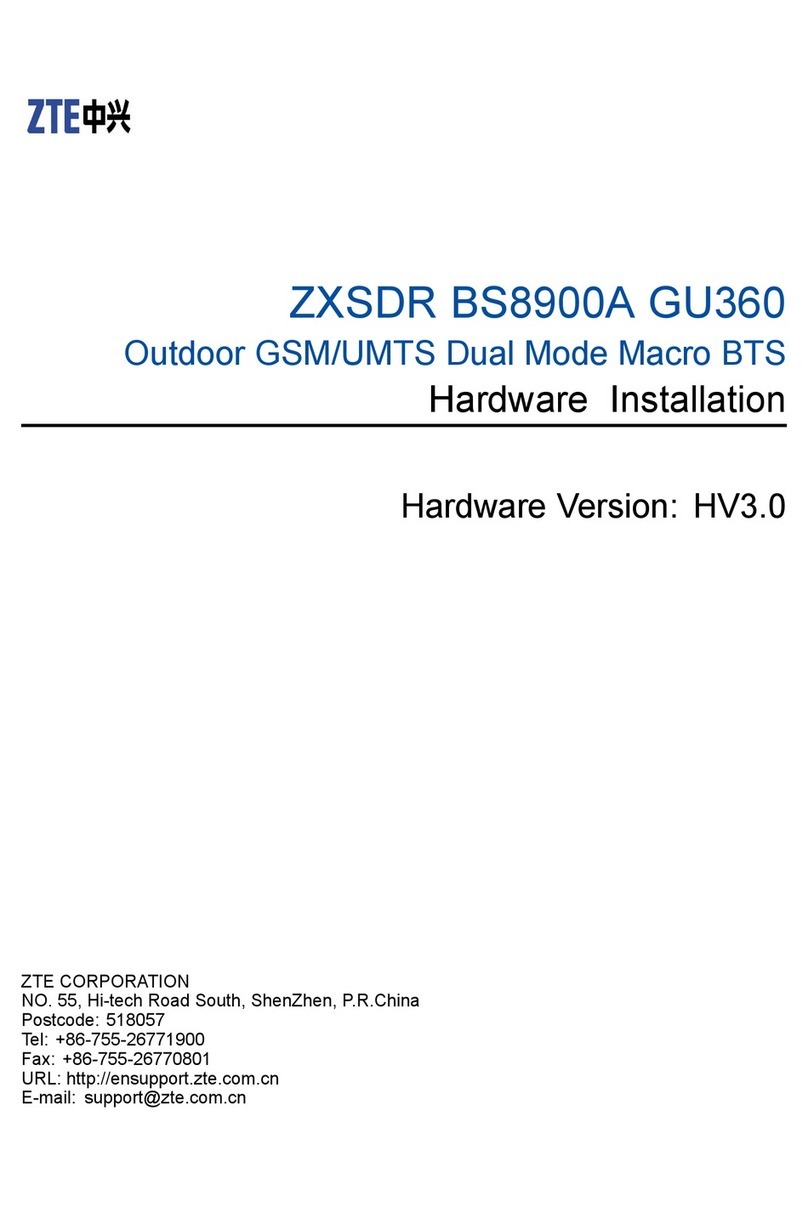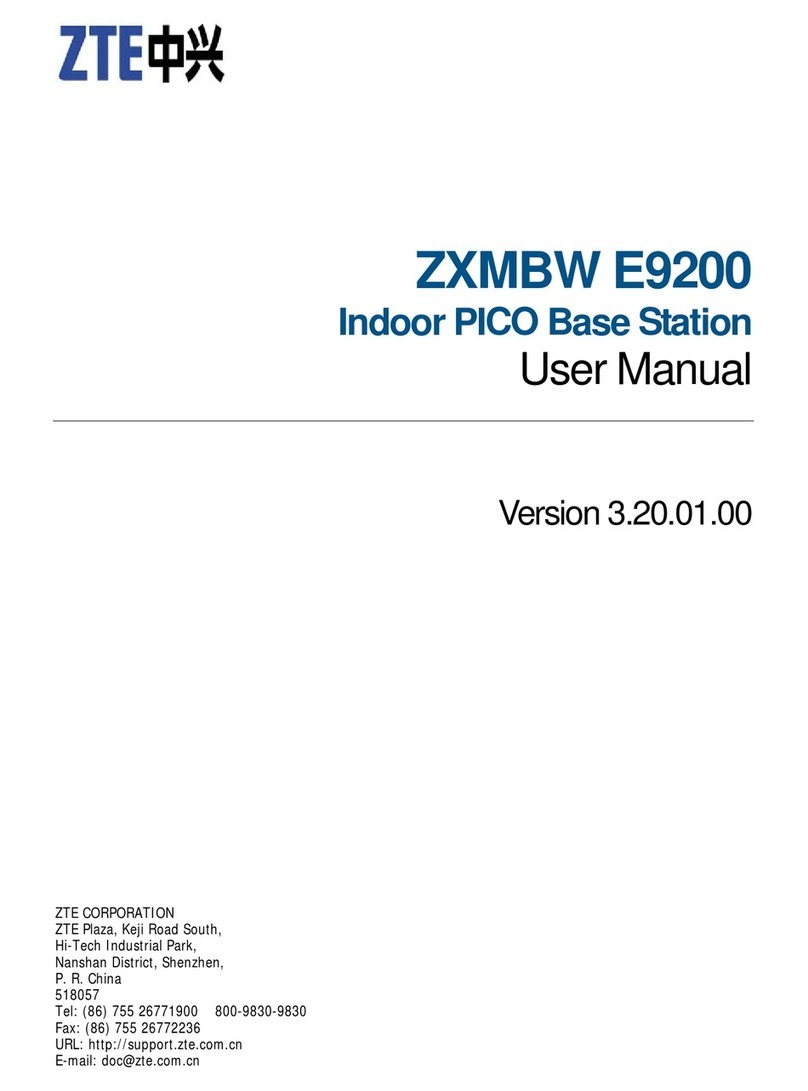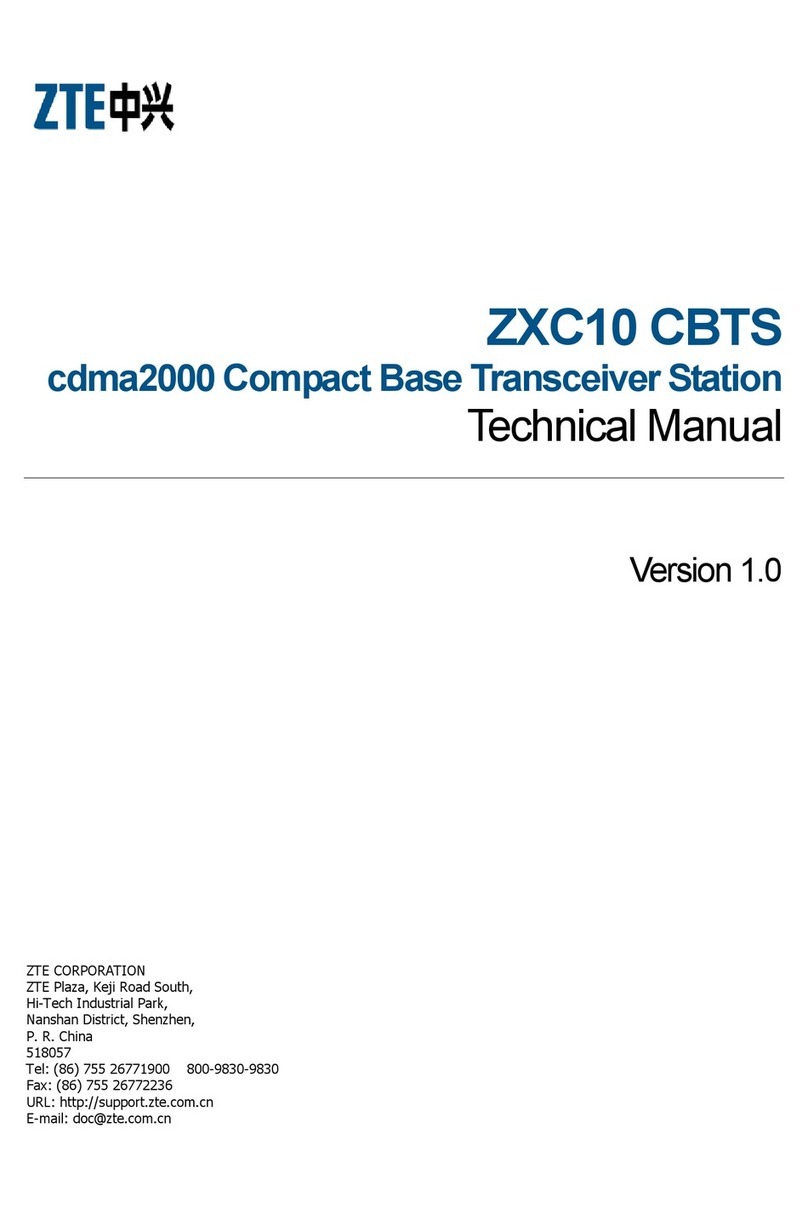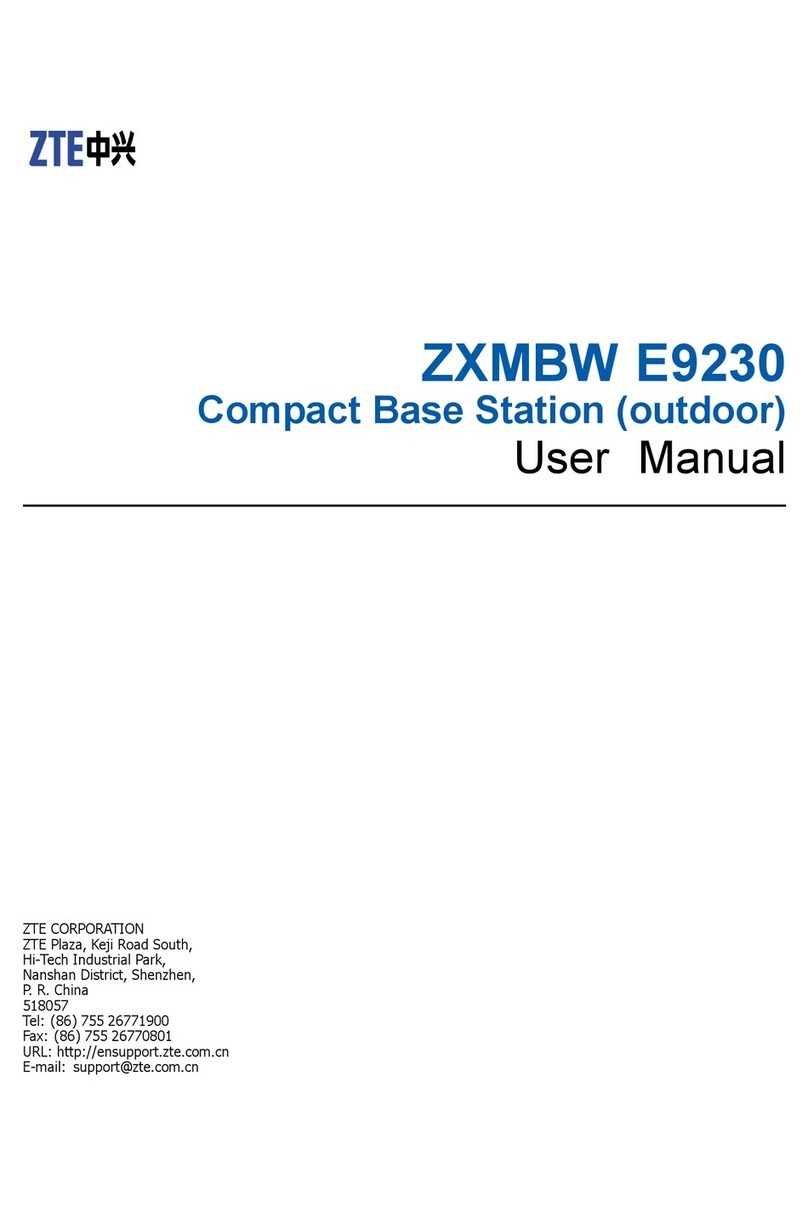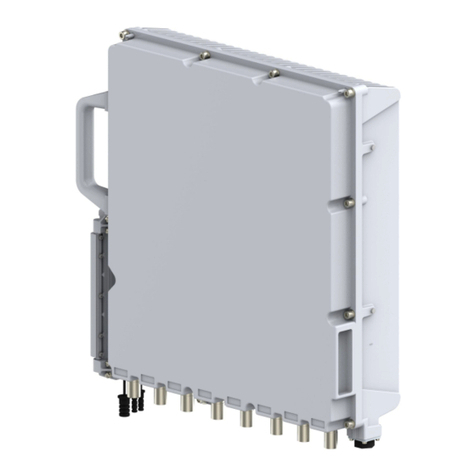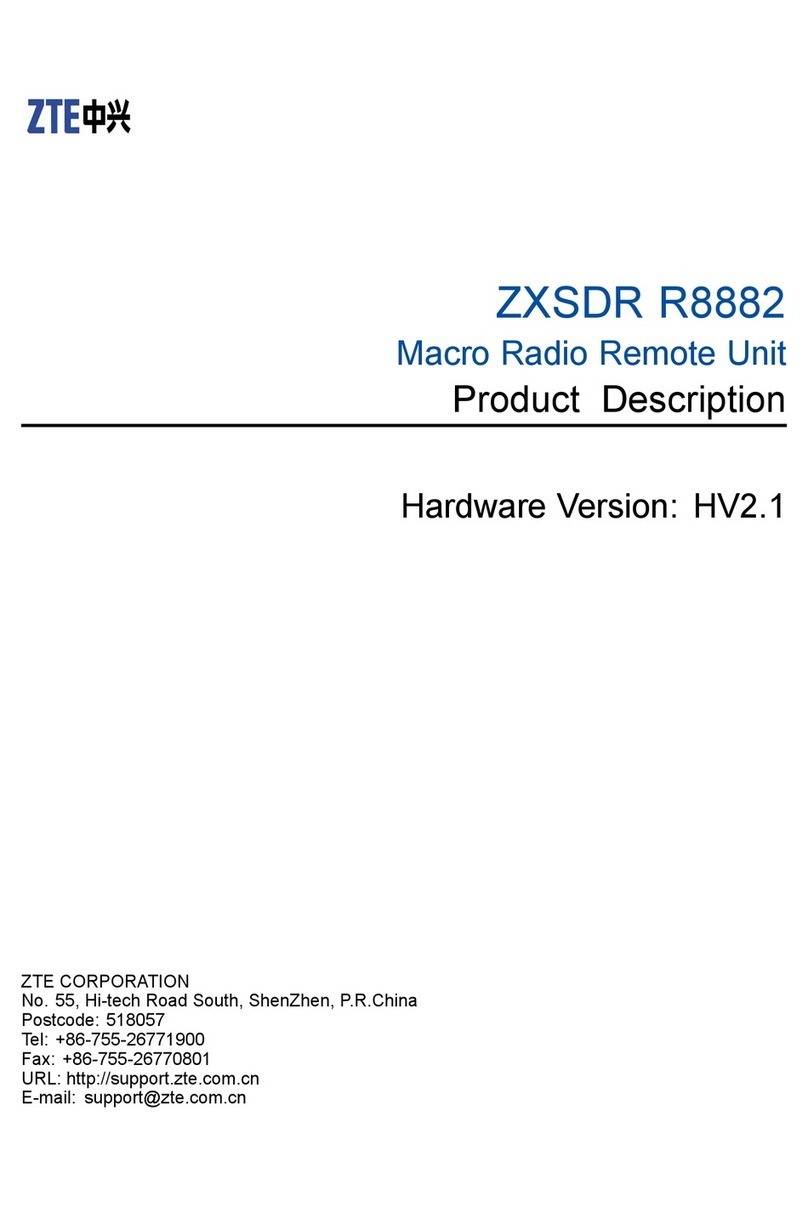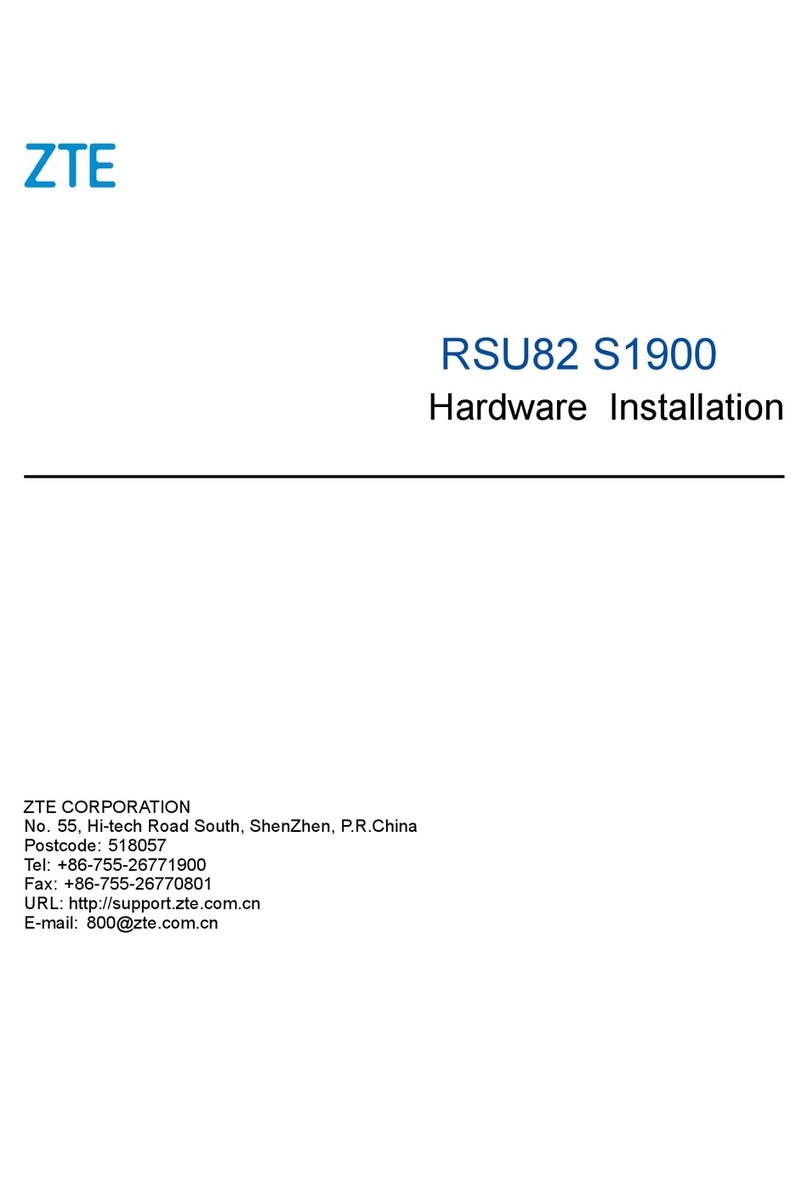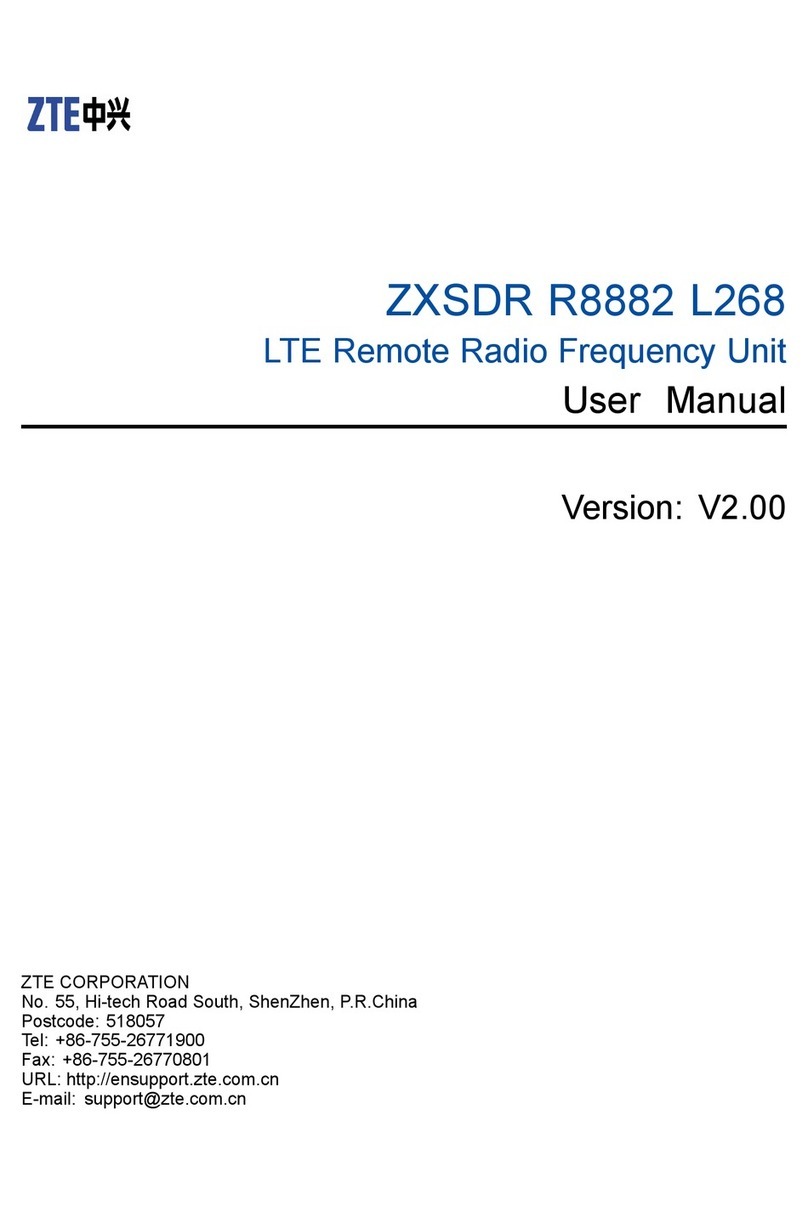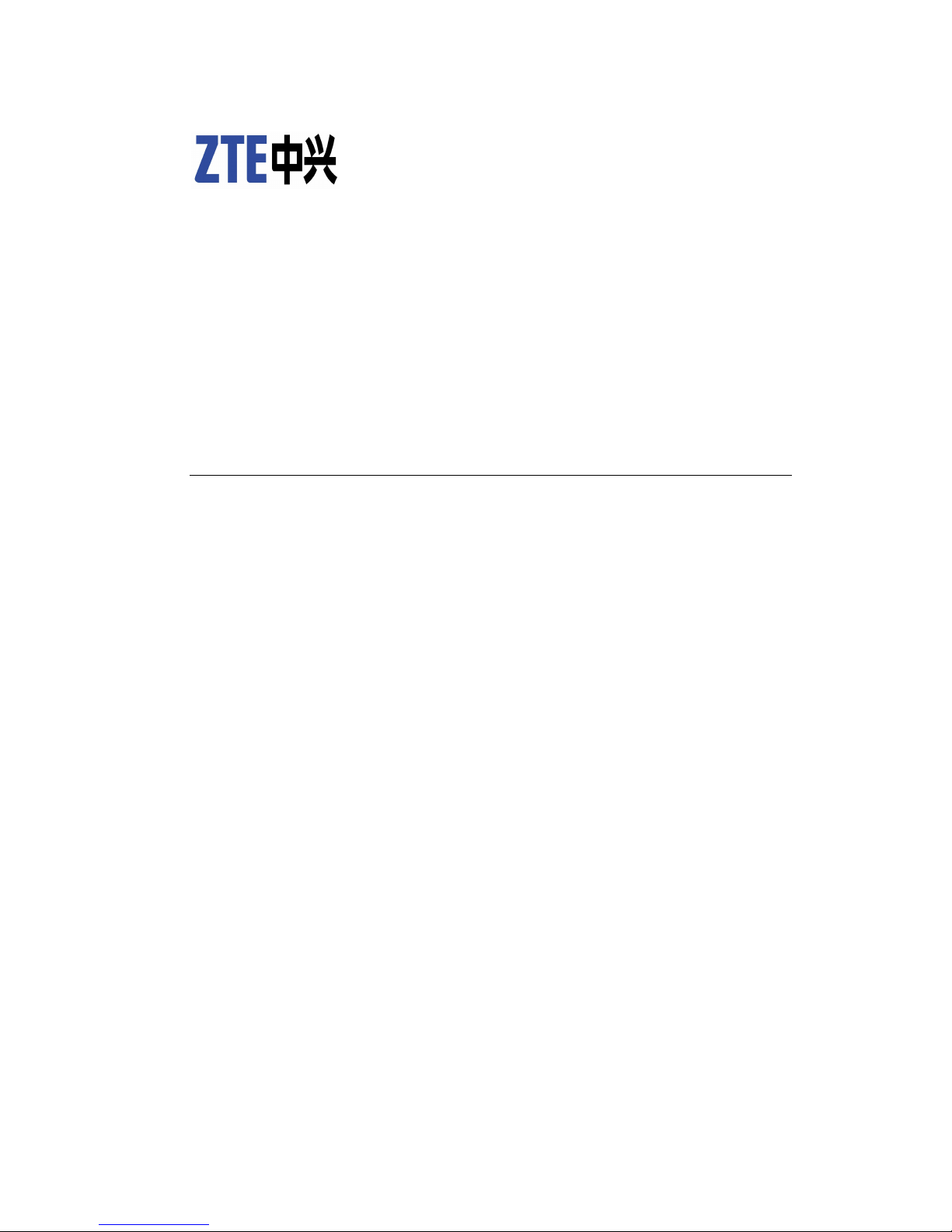Installation Preparations...............................................17
Inspection on Installation Environment............................. 17
Inspection on Indoor Installation Environment .........................17
Inspection on Outdoor Environment .......................................18
Power Supply Requirements ........................................... 18
Safety Instructions ..............................................................18
Grounding and Lightning Protection Requirements....................19
Tools and Meter Requirements ..............................................19
Unpacking and Inspection .............................................. 20
Unpacking Preparations........................................................20
Unpacking Instructions......................................................... 20
Chapter 4........................................................................23
Cabinet Installation .......................................................23
Cabinet Types .............................................................. 23
TSME.................................................................................24
DPM ..................................................................................25
STM ..................................................................................26
HDSL................................................................................. 26
PWM or PWMD .................................................................... 27
HTM ..................................................................................29
Cabinet Installation Methods........................................... 30
Cabinet Installation on a Pole................................................ 30
Cabinet Installation on a Wall................................................35
Plugging / Unplugging a Module.............................................39
Chapter 5........................................................................43
Power and Grounding Cables Installation ....................43
Power Interface ............................................................ 43
AC Input Power Interface .....................................................43
DC Input Power Interface .....................................................44
DC Output Power Interface ...................................................45
Equipment Grounding ..........................................................45
Chapter 6........................................................................49
Internal Cables Installation...........................................49
Backplane Interfaces ..................................................... 49
Site ID............................................................................... 51