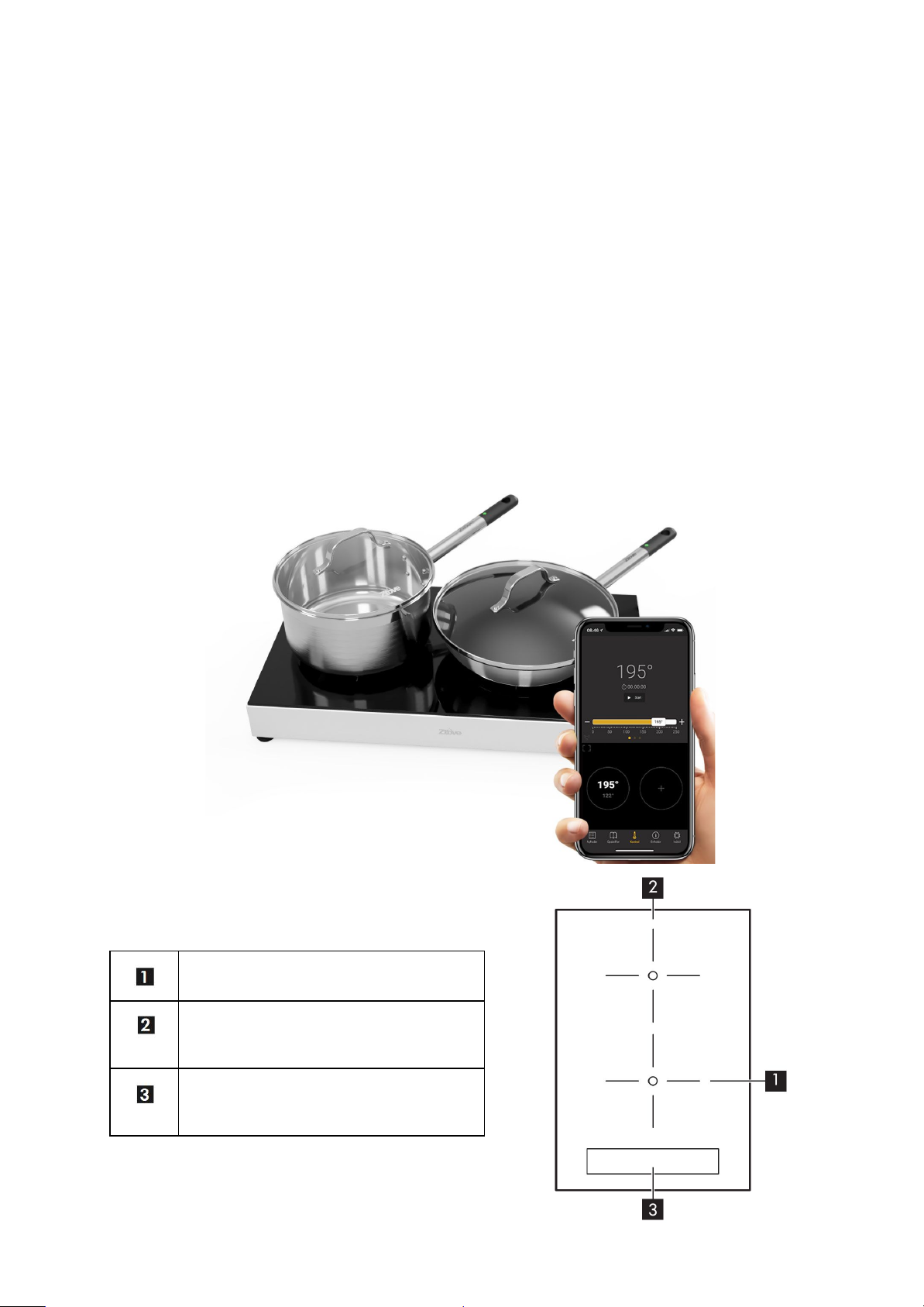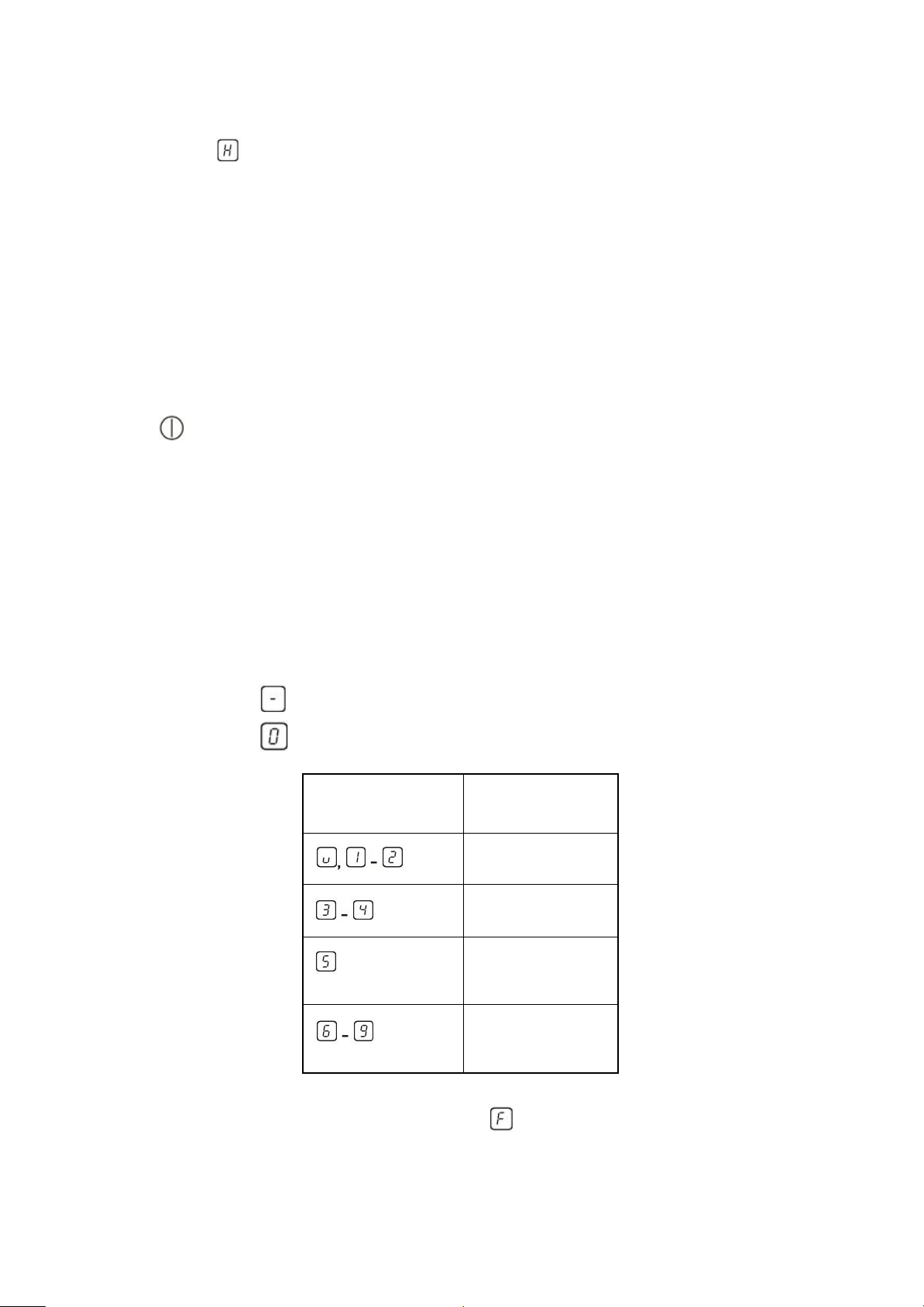●Do not leave the appliance unattended when switched on.
●Set the cooking zone to "off" when not in use. Do not trust the pot detector.
●Do not place cutlery or cookware on the cooking zones. They can get hot.
●Do not operate the appliance with wet hands or when in contact with water.
●Do not use the appliance as a workplace or outlet.
●If the surface of the appliance is cracked or the power cord is damaged, unplug the
power cord immediately. This is to prevent electric shock.
●Users with a pacemaker must keep a distance of at least 30 cm from the induction
cooking zones when operating the appliance.
WARNING! Risk of fire and explosion.
●Do not put the cookware in the oven, as the battery may catch fire.
●Fats and oil can emit flammable vapors when heated. Keep flames or heated objects
away from fats and oils when cooking with them.
●The vapors emitted by very hot oil can cause self-ignition.
●Used oil, which may contain food residues, can cause a fire at a lower temperature
than oil used for the first time.
●When you put food in hot oil, it can spray.
●Do not use flammable products or items that are wetted with flammable products in
the appliance or near or on it.
WARNING! Risk of damage to the appliance.
●Do not store hot cookware on the control panel.
●Do not place a hot pot lid on the glass surface of the cooking section.
●Do not allow cooking utensils to boil liquid.
●Be careful not to drop objects or cookware on the appliance. The surface may be
damaged.
●Never turn on a cooking zone if it is empty or empty cookware is on it.
●Do not place aluminum foil on the appliance.
●Cookware made of cast iron, aluminum or with a damaged base can cause scratches
on the glass or glass ceramic. Always lift these items when you need to move them
on the cooking section.
●This appliance may only be used for food preparation. It must not be used for other
purposes, e.g. space heating.
Maintenance and cleaning
●Clean the appliance regularly to prevent deterioration of the surface material.
●Turn off the appliance and allow it to cool before cleaning.
●Disconnect the appliance from the mains (unplug the appliance) before performing
any maintenance.
●Do not use high pressure cleaner or steam to clean the appliance.
4 / 20