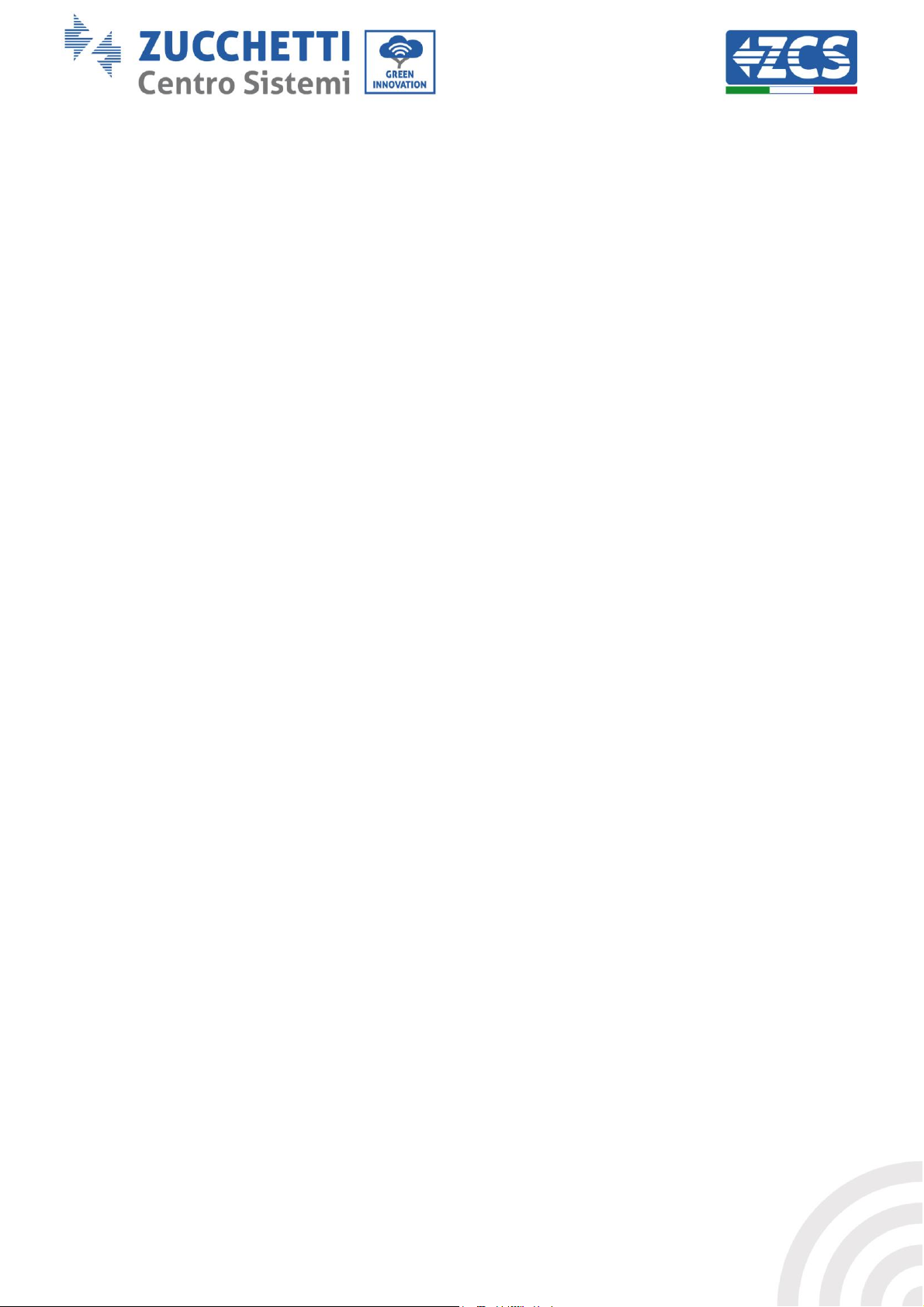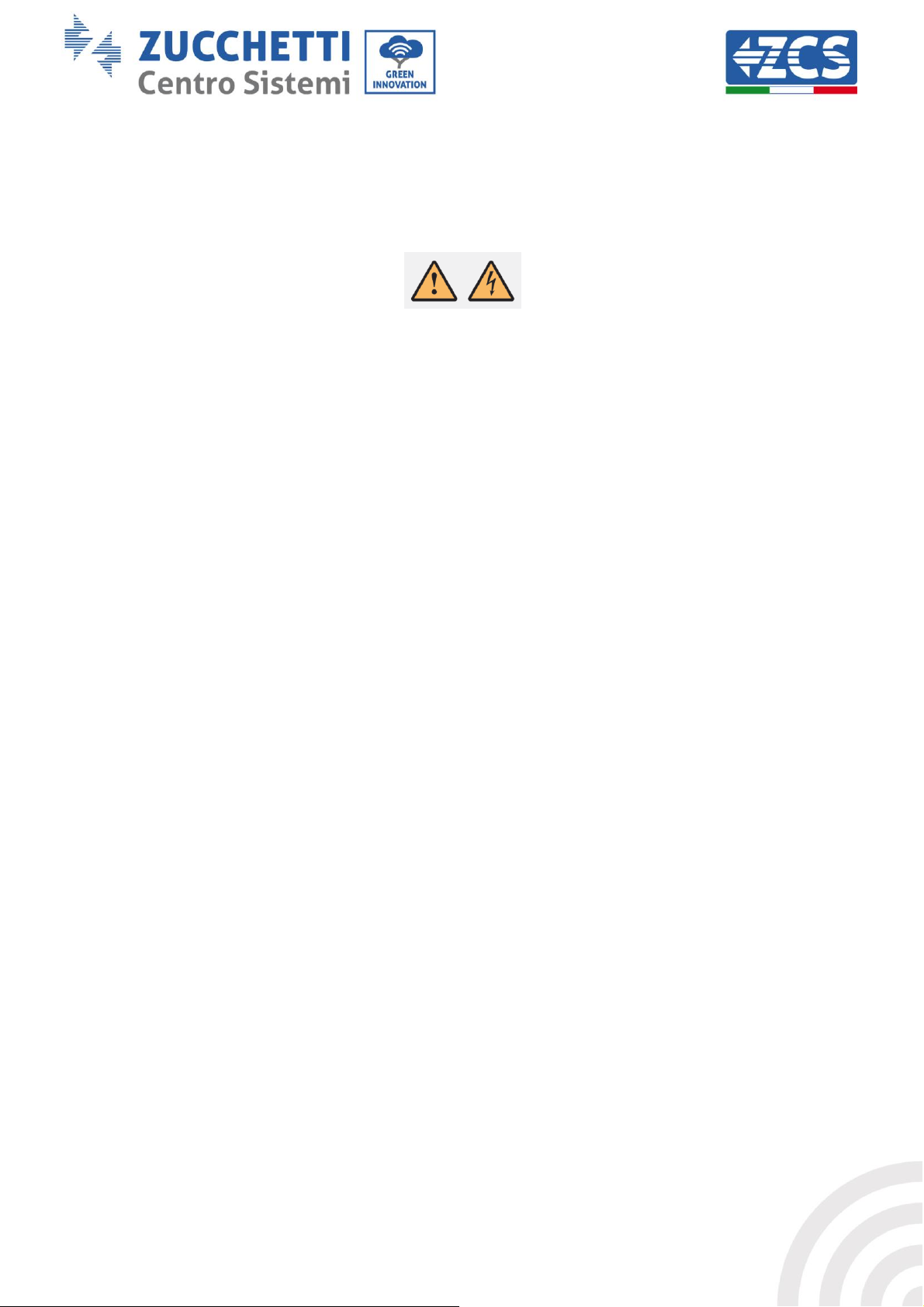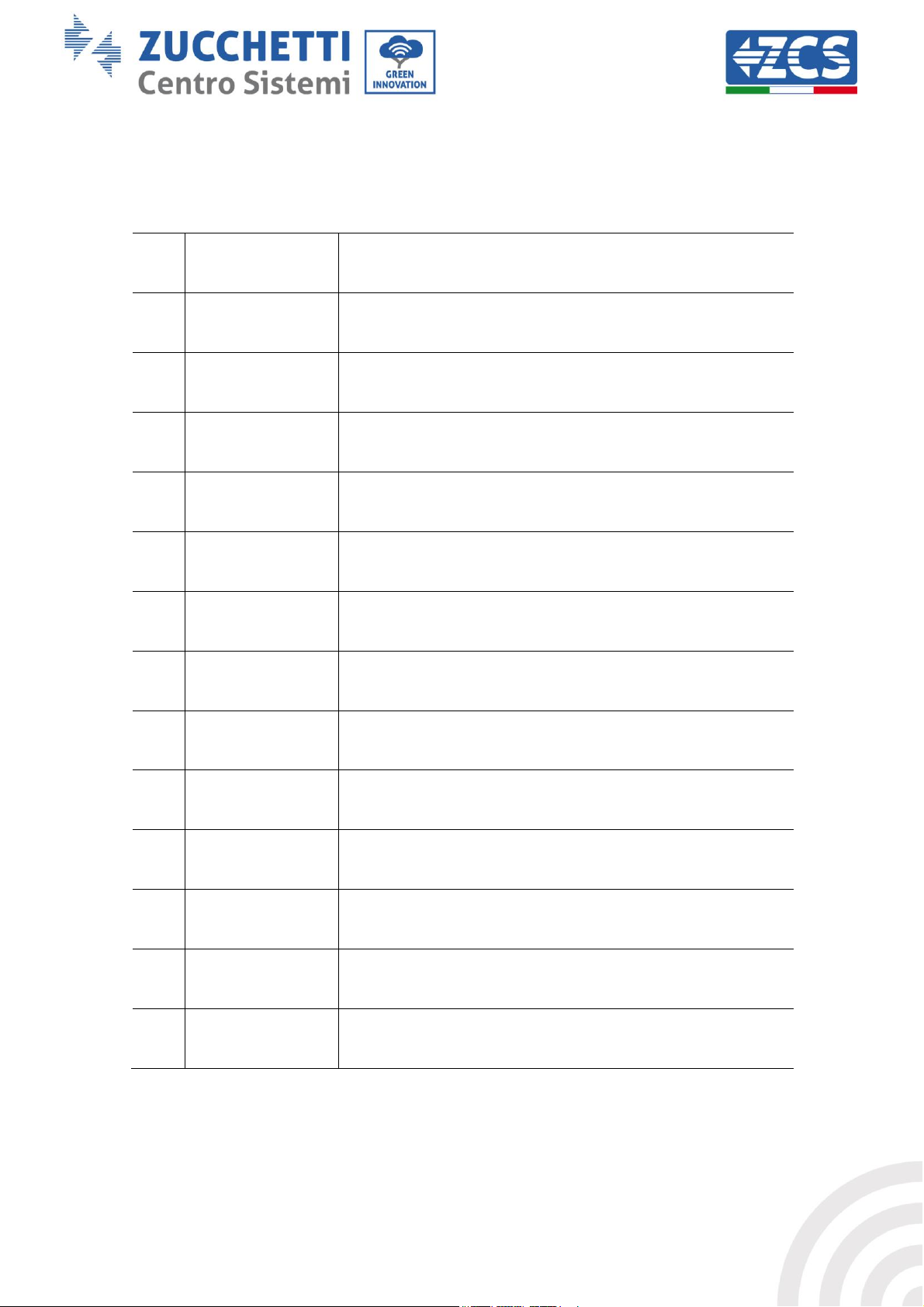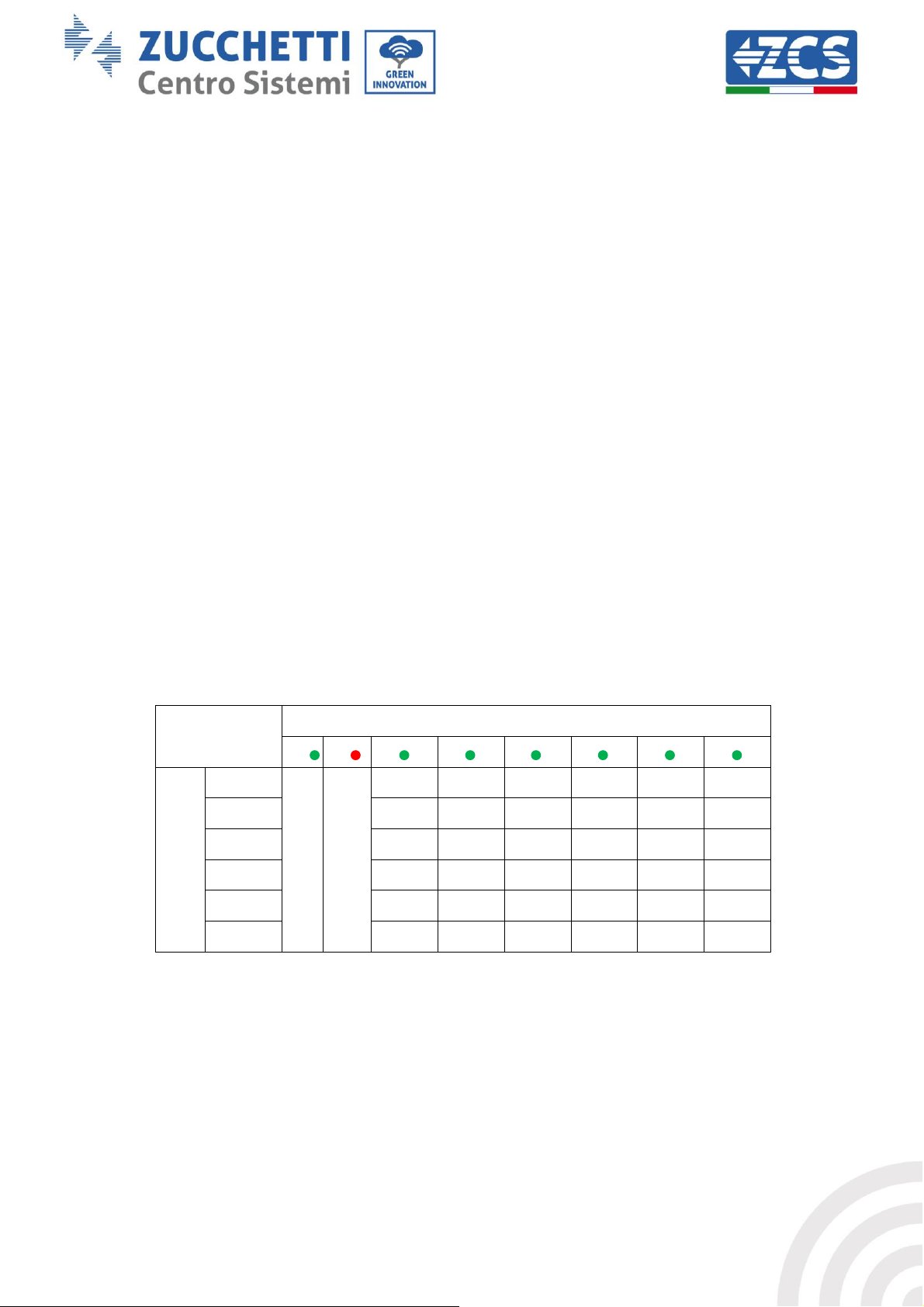2 / 32
User’s Manual AZZURRO LV ZSX5120 LiFePO4
Rev. 0.0 01/01/2023
Identification: MD-AL-GI-00
Rev. 1.0 of 12/04/2021 - Application: GID
Table of Contents
1. General information.....................................................................................................................................................................................5
1.1. Validity...........................................................................................................................................................................................5
1.2. Intended Use................................................................................................................................................................................5
1.3. Identifying The Product..........................................................................................................................................................6
Safety............................................................................................................................................................................................................................7
Technical Items........................................................................................................................................................................................................8
2. Product Overview.........................................................................................................................................................................................9
2.1 Brief Introduction......................................................................................................................................................................9
2.2 Button, LED & Communication Port...............................................................................................................................10
2.2.1 Switch ON/OFF........................................................................................................................................................................10
2.2.2 LED Indicator Definition .....................................................................................................................................................10
2.3 Communication Port Pin Definition ...............................................................................................................................12
2.3.1 CAN/RS485 to PCS.................................................................................................................................................................12
2.3.2 RS232 to PC...............................................................................................................................................................................12
3.1. Checking Before Installation..............................................................................................................................................13
3.1.1. Checking Outer Packing Materials ..................................................................................................................................13
3.1.2. Checking Deliverables ..........................................................................................................................................................13
3.1.3. Tools.............................................................................................................................................................................................15
3.2. Tools.............................................................................................................................................................................................15
3.3. Installation requirements...................................................................................................................................................17
3.2.1. Installation environment requirements .......................................................................................................................17
3.2.2. Installation carrier requirements....................................................................................................................................17
3.3. Installation Method ...............................................................................................................................................................18
3.3.1. Installation Instruction........................................................................................................................................................19
3.3.2. Dimensions................................................................................................................................................................................19
3.3.3. Installation step ......................................................................................................................................................................22
5. Cleaning and Maintenance.....................................................................................................................................................................27
5.1. Cleaning......................................................................................................................................................................................27
5.2. Maintenance .............................................................................................................................................................................27
5.2.1. Recharge Requirements During Normal Storage......................................................................................................27