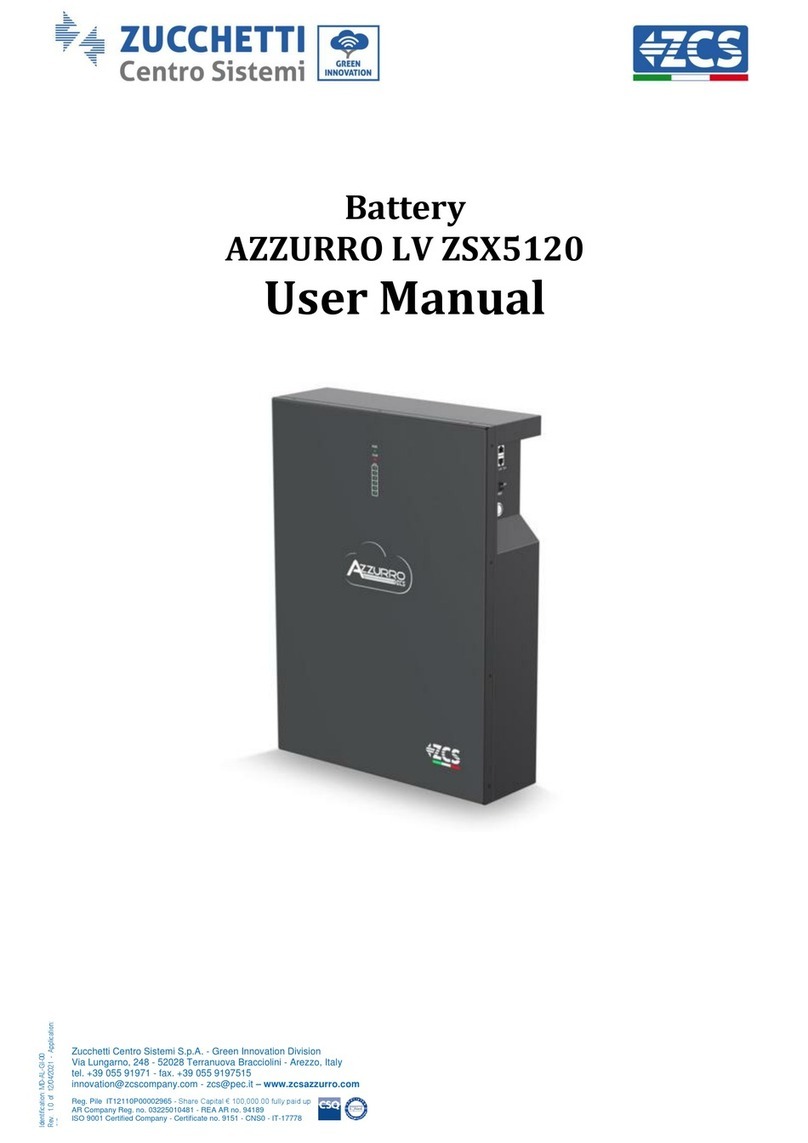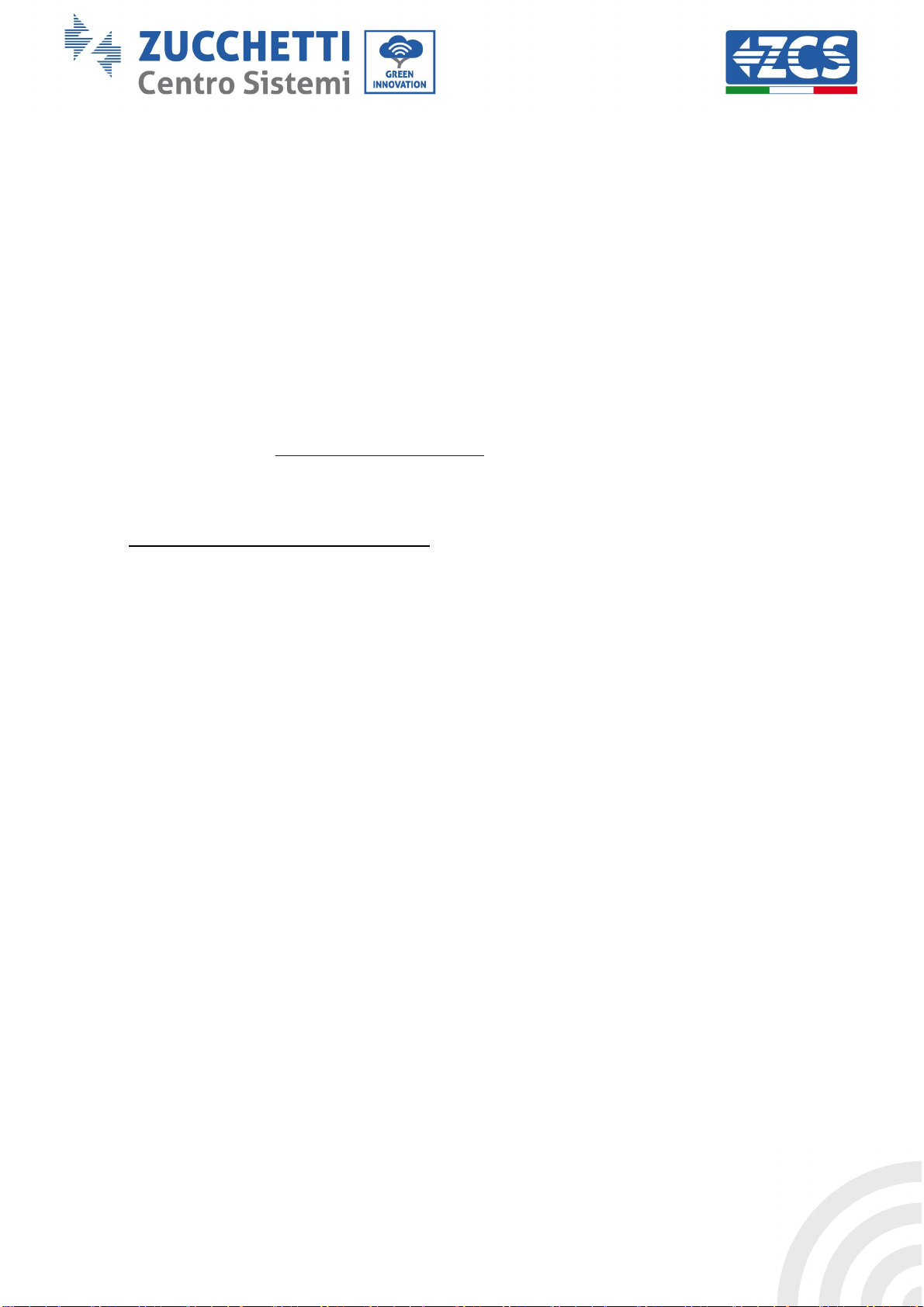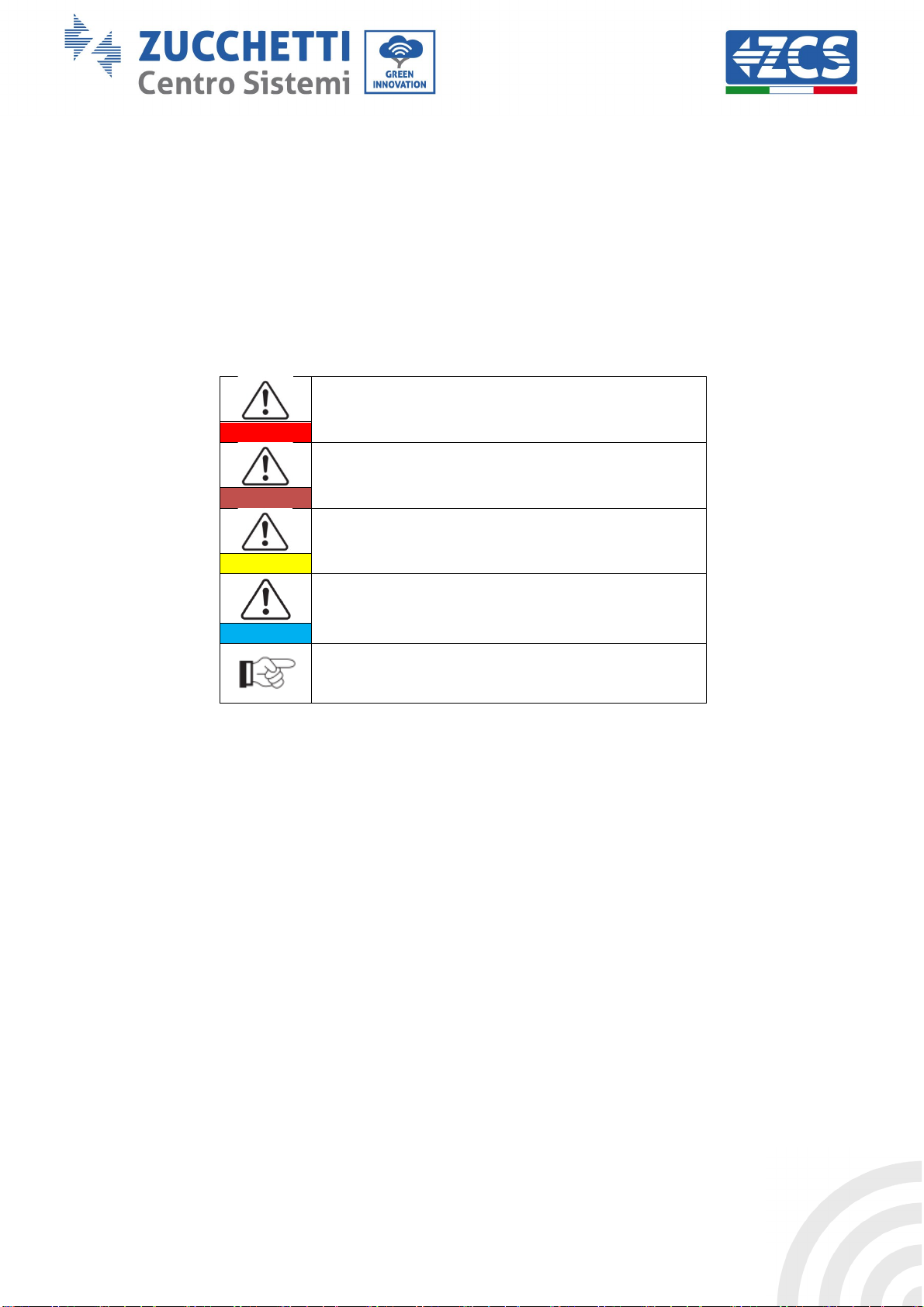2 / 51
Identification: MD-AL-GI-00
Rev.
0.0 of 30/09/2022 - Application: GID
User’s Manual AZZURRO ZZT-ZBT5K-ES5 ~ ES20
Rev. 0.0 30/09/2022
Table of Contents
General information ..............................................................................................................................................................................................5
1.1. Validity ...........................................................................................................................................................................................5
1.2. Intended Use................................................................................................................................................................................5
1.3. Identifying The Product..........................................................................................................................................................6
Preface.........................................................................................................................................................................................................................7
2.1. Notice..............................................................................................................................................................................................7
2.2. Save this Instruction.................................................................................................................................................................7
2.3. Outline............................................................................................................................................................................................7
2.4. Target Group................................................................................................................................................................................7
2.5. Symbols Used ..............................................................................................................................................................................8
Safety............................................................................................................................................................................................................................9
3.1. Requirement for Installation and Maintenance ...........................................................................................................9
3.2. Description of safety information symbols .................................................................................................................11
Product Overview................................................................................................................................................................................................13
4.1. Brief Introduction...................................................................................................................................................................13
4.2. The main features are as follows:....................................................................................................................................14
4.3. Product Model Description ................................................................................................................................................15
4.3.1.1. Battery module ..............................................................................................................................................................15
4.3.1.2. Battery module ..............................................................................................................................................................16
4.3.1.3. Battery distribution unit: ..........................................................................................................................................17
4.3.1.4. Battery module port:...................................................................................................................................................17
4.4. Product Model Description ................................................................................................................................................21
Product Installation............................................................................................................................................................................................22
5.1. Checking Before Installation..............................................................................................................................................22
5.2. Checking packing list ............................................................................................................................................................23
5.3. Checking packing list ............................................................................................................................................................25
5.4. Installation environment ....................................................................................................................................................26
5.5. Installation Space ...................................................................................................................................................................26
5.6. Battery system installation ................................................................................................................................................27