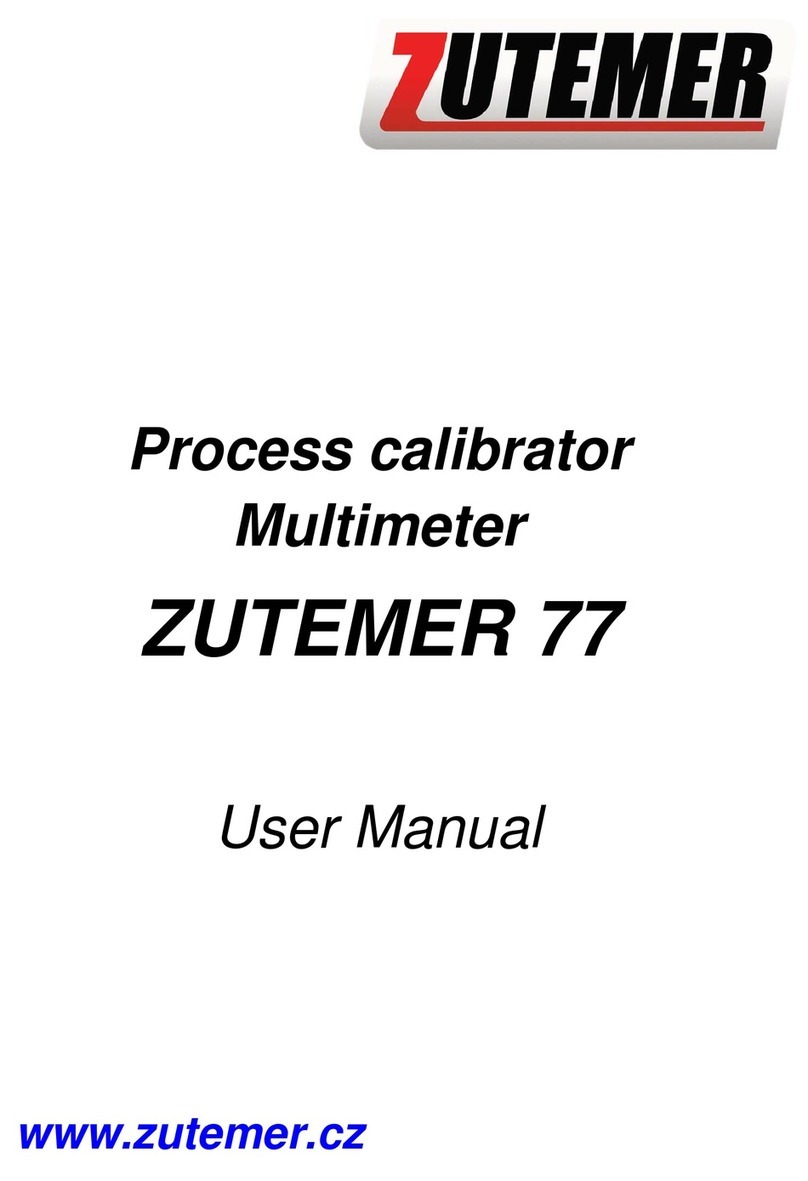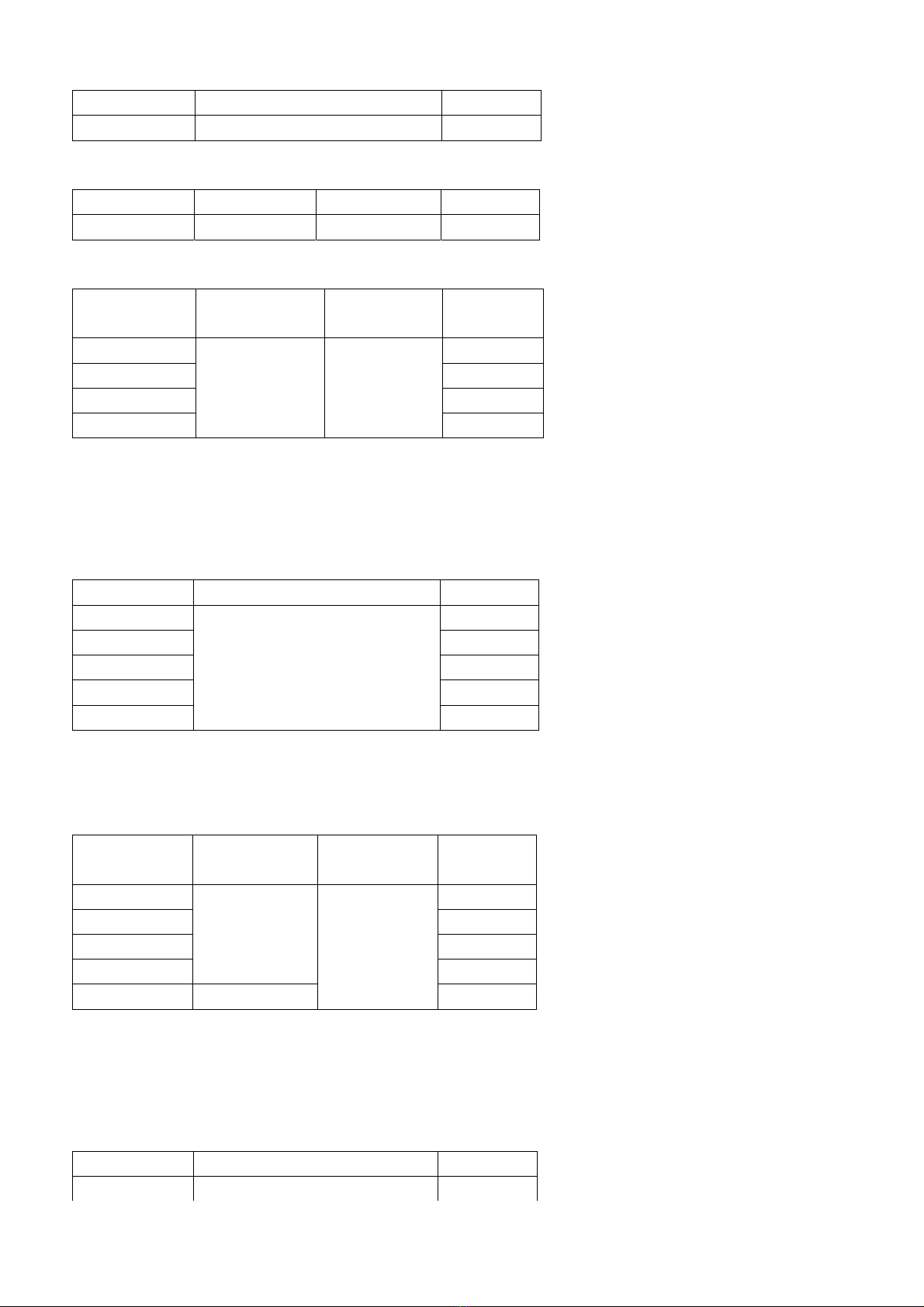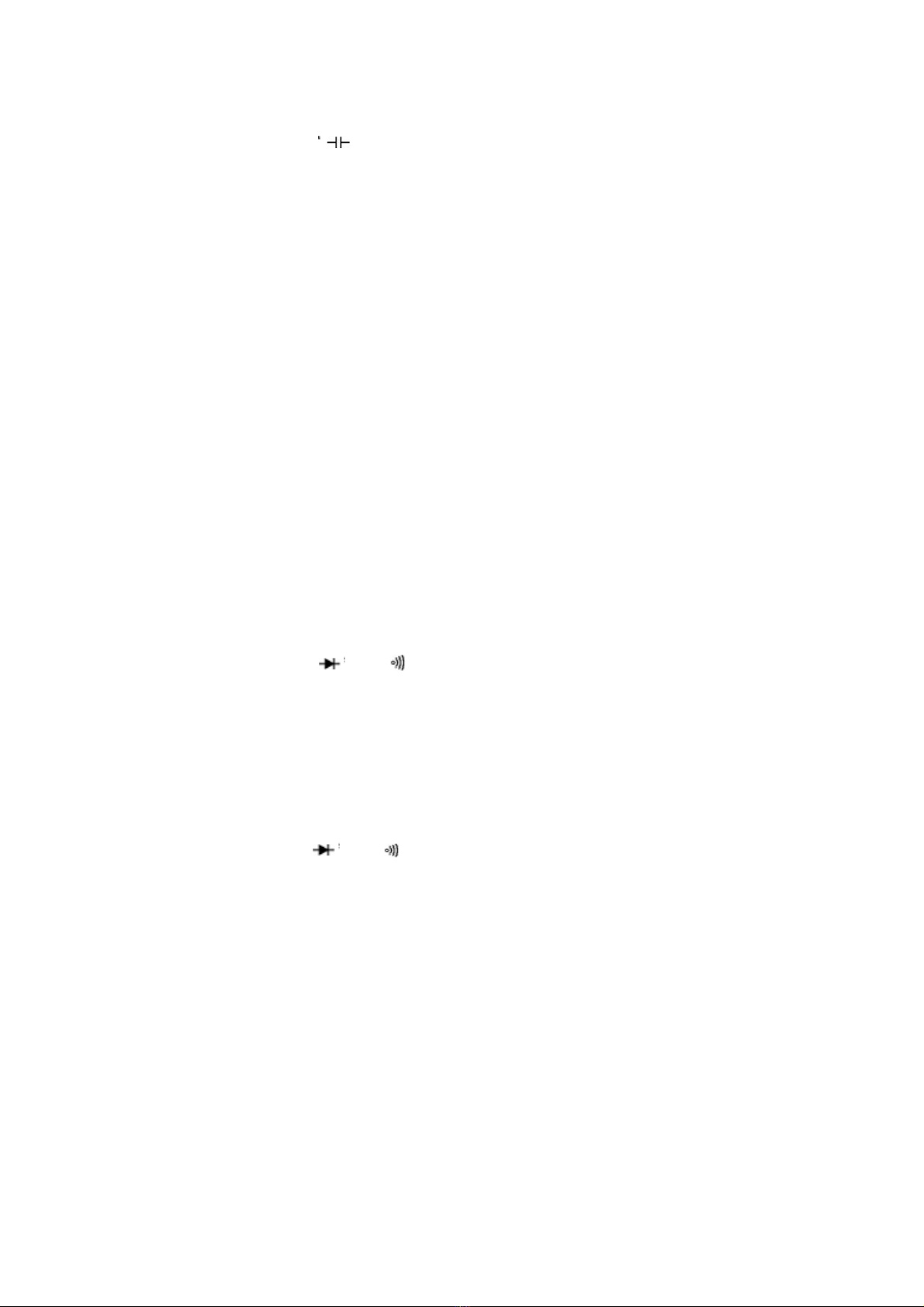5
2. Rotate the functional switch to “V” level;
3. The instrument is initially in the state of automatic range, and displays the sign “AUTO”; after “RANGE”
key is pressed, it will turn into the mode of manual range, and the ranges 400mV, 4V, 40V, 400V, and 750V
are optional;
4. Make the testing multimeter probe contact the tested points, and the voltage of the two points contacted
by the multimeter probe will be displayed on the screen.
NOTES:
1. Under the mode of manual range, if the LCD displays “OL”, it indicates going beyond the range, and
“RANGE” key shall be rotated to a higher level;
2. The voltage measured shall never exceed AC750V, or the instrument circuit will possibly be damaged;
3. Never contact the high-voltage circuit measured.
4-6 DC current measurement
1. Insert the black multimeter probe into “COM” hole, and the red multimeter probe into “mA” or “10A”
hole (maximum 400mA or 10A);
2. Rotate the functional switch to current level, press “SELECT” key to select DC measurement mode, and
then connect the probe of the instrument to the tested circuit. The current value tested and the current
polarity of the point contacted by red probe will be displayed on the screen simultaneously.
NOTES:
1. If having no idea about the scope of current measured, users shall rotate the range switch to the highest
level, and then rotate it to corresponding level according to the value displayed;
2. If LCD shows “OL”, it indicates going beyond the range, and the range switch shall be rotated to a higher
level.
3. The maximum input current is 400mA or 10A (depending on the inserting location of red probe). In case
of exceeding rated current, the fuse will be melted or even the instrument will be damaged.
4. It’s forbidden to input voltage exceeding DC36V or AC25V peak value at “COM” and “mA” or “A” end.
4-7 True effective value measurement of AC current
1. Insert the black multimeter probe into “COM” hole, and the red multimeter probe into “mA” or “10A”
hole (maximum 400mA or 10A);
2. Rotate the functional switch to current level, press “SELECT” key to select AC measurement mode, and
then connect the probe of the instrument to the tested circuit. The current value tested will be displayed on
the screen simultaneously.
NOTES:
1. If having no idea about the scope of current measured, users shall rotate the range switch to the highest
level, and then rotate it to corresponding level according to the value displayed;
2. If LCD shows “OL”, it indicates going beyond the range, and the range switch shall be rotated to a higher
level.
3. The maximum input current is 400mA or 10A (depending on the inserting location of red probe). In case
of exceeding rated current, the fuse will be melted or even the instrument will be damaged.
4. It’s forbidden to input voltage exceeding DC36V or AC25V peak value at “COM” and “mA” or “A” end.
4-8 Resistance measurement
1. Insert the black multimeter probe into “COM” hole, and red multimeter probe into “VΩHz” hole;
2. Rotate the functional switch to “Ω” level, and make the two multimeter probes bridge over the resistance
tested;
3. Press “RANGE” key to select automatic or manual mode;
4. If the resistance of small value is measured, users shall make the multimeter probe in short circuit state,
press “REL” key once, and then, measure the unknown resistance. In this way, can we obtain the actual value
of resistance.
NOTES:
1. Under the mode of manual range measurement, if having no idea about the scope of resistance measured,
users shall adjust the switch to the highest level;
2. If LCD shows “OL”, it indicates going beyond the range, and users shall adjust the range to a higher level.
If the resistance measured is more than 1MΩ, it will take several seconds for the reading to become stable,
and this is normal for measurement of high resistance;
3. If the input end is open-circuited, the overload sign “OL” will be displayed;
4. The online resistance measurement may be started after it’s confirmed that, all power sources of tested
circuit are cut off, and all capacitors are completely discharged;