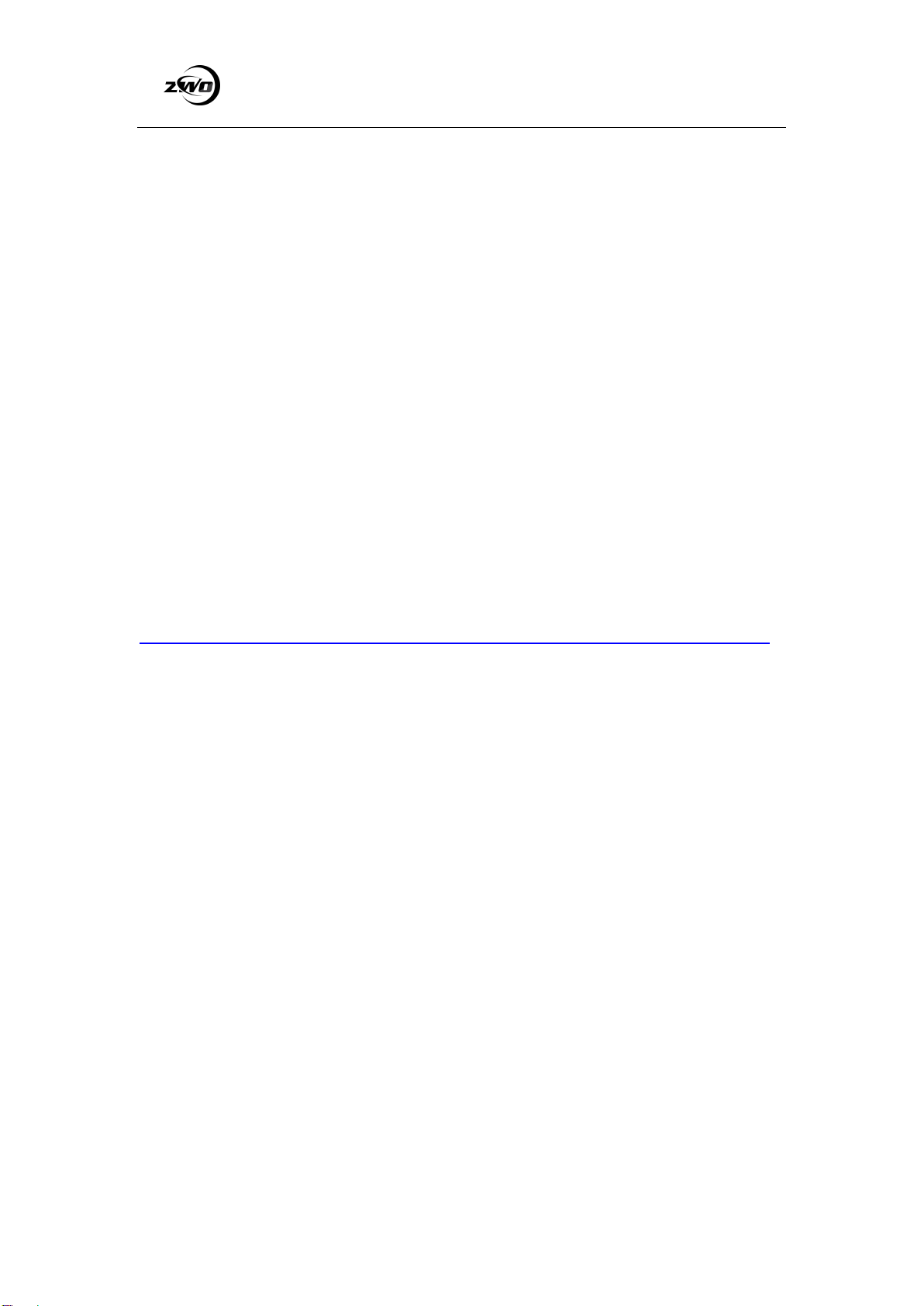Catalogue
Electronic Automatic Focuser..........................................................................1
Detailed Installation and Operations Manual ...................................................1
Welcome to Your New Focuser Experience ....................................................3
Product Description .........................................................................................3
EAF Specifications...........................................................................................6
Installation........................................................................................................7
Dimensions......................................................................................................8
Connecting your EAF.......................................................................................9
Software Installation and Configuration .........................................................11
Connecting EAF to your Astronomy Software................................................12
ASIStudio.................................................................................................12
ASIAIR.....................................................................................................13
Sharpcap .................................................................................................17
FireCapture..............................................................................................18
Sequence Generator Pro.........................................................................19
Maxim DL Pro..........................................................................................19
Nebulosity................................................................................................20
The SkyX .................................................................................................20
Manual/Automatical Focus Control................................................................22
ASIStudio.................................................................................................23
ASIAIR.....................................................................................................28
Sequence Generator Pro.........................................................................28
FocusMax ................................................................................................31
Measuring the Focuser Backlash.............................................................36
6 Warranty and Return Policy........................................................................37