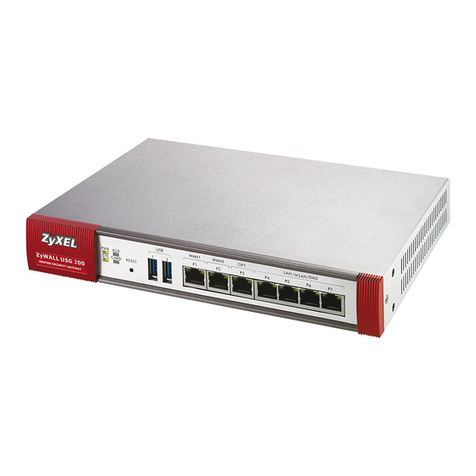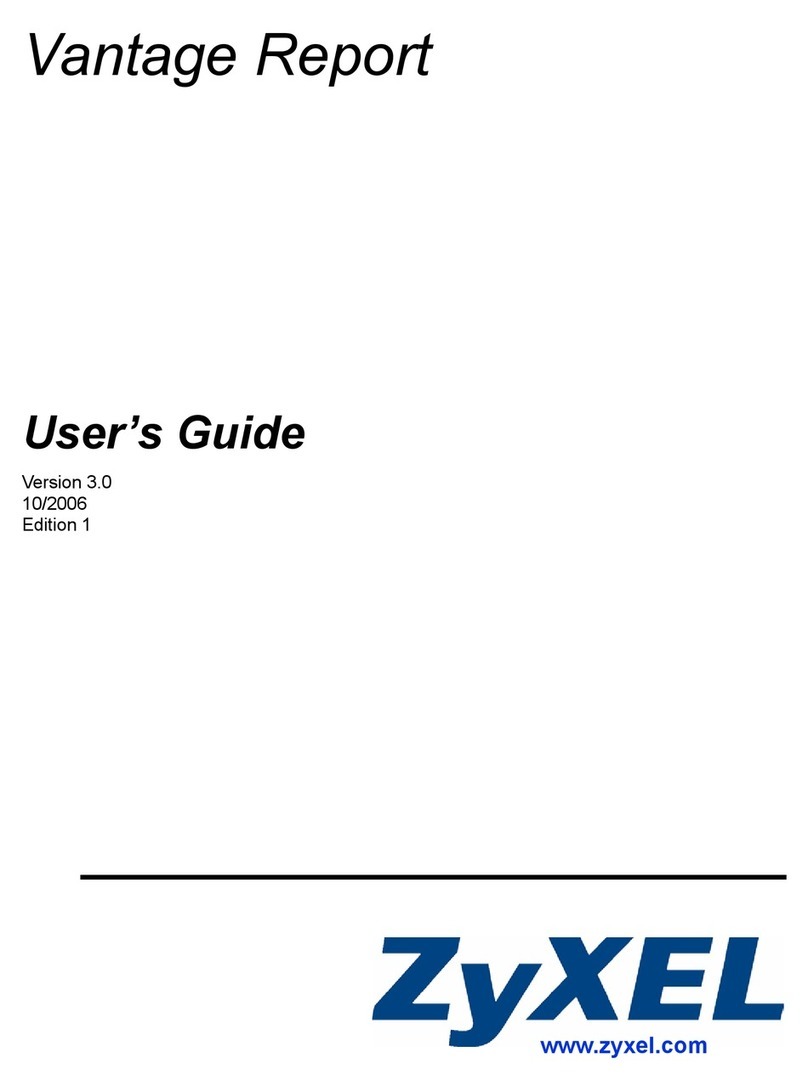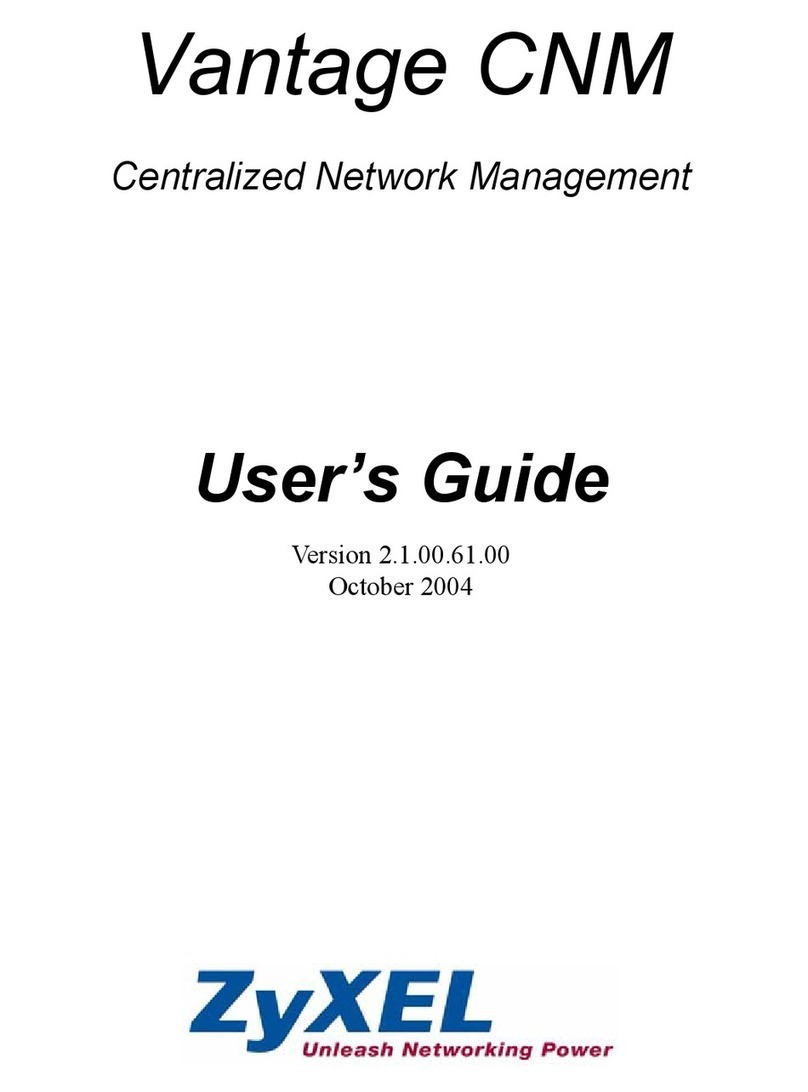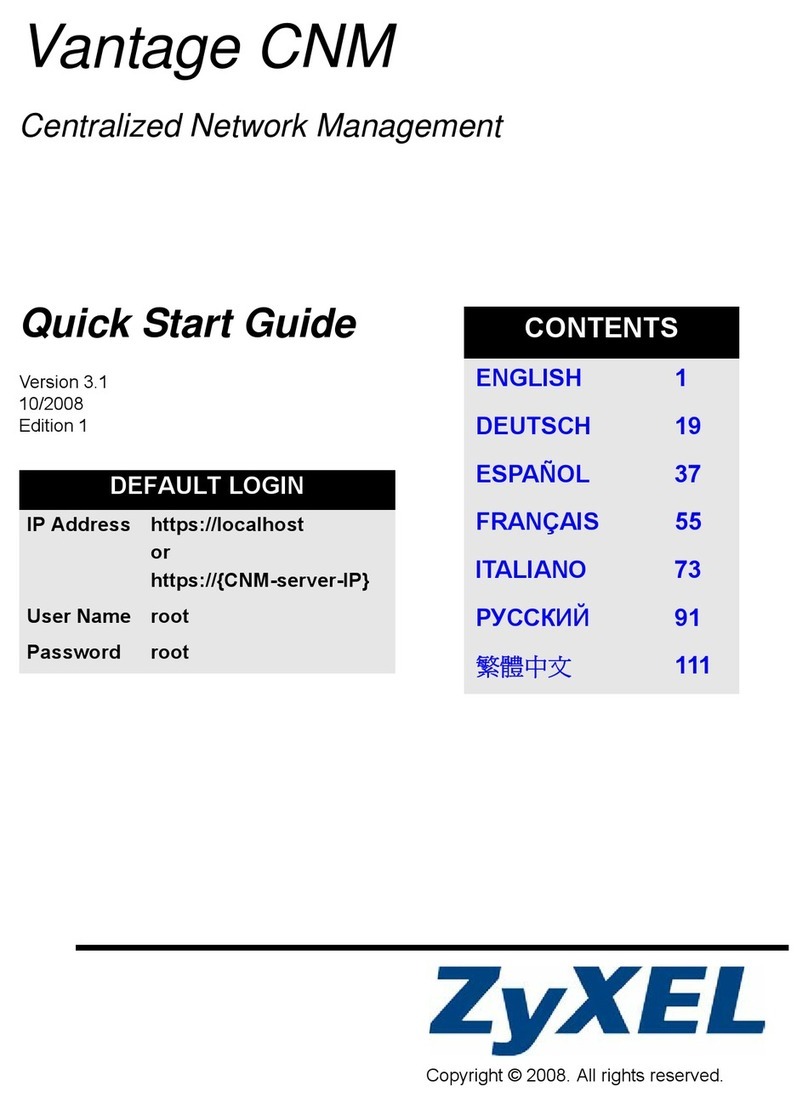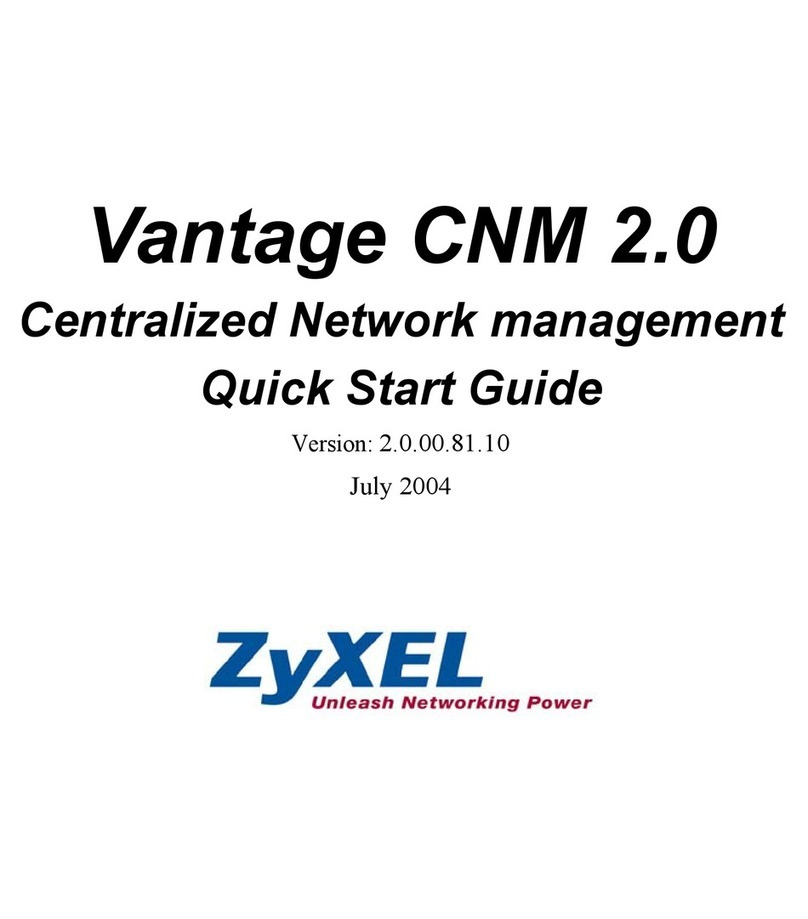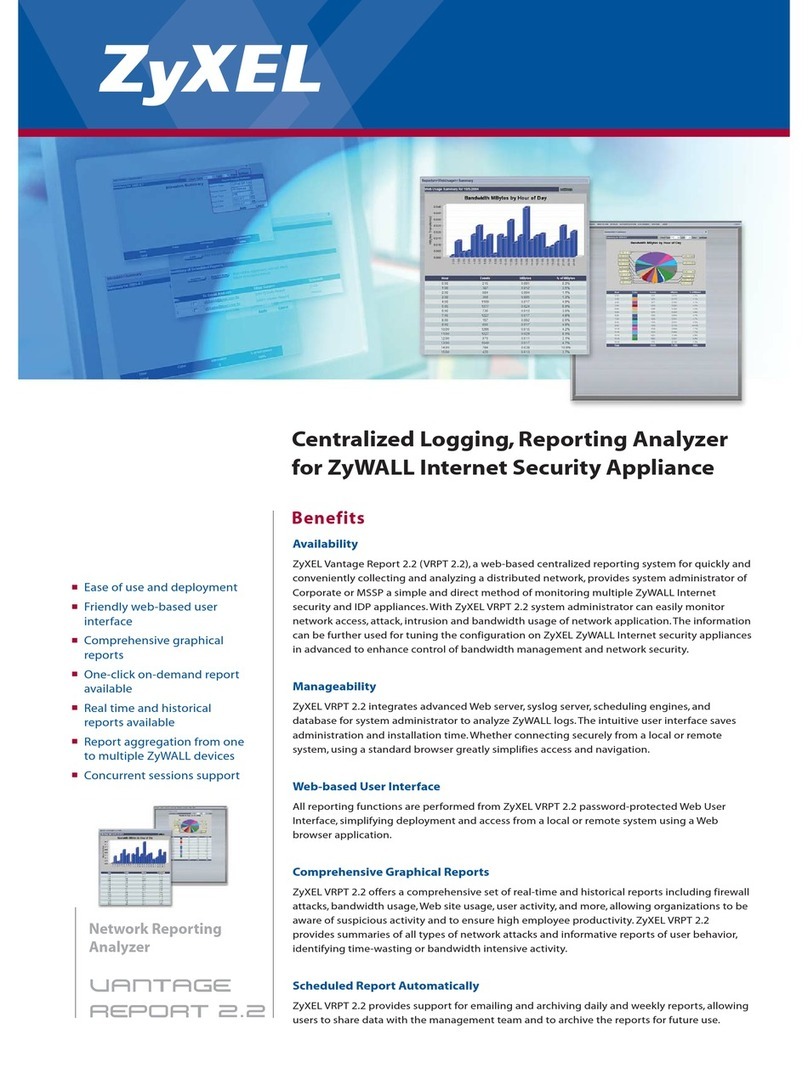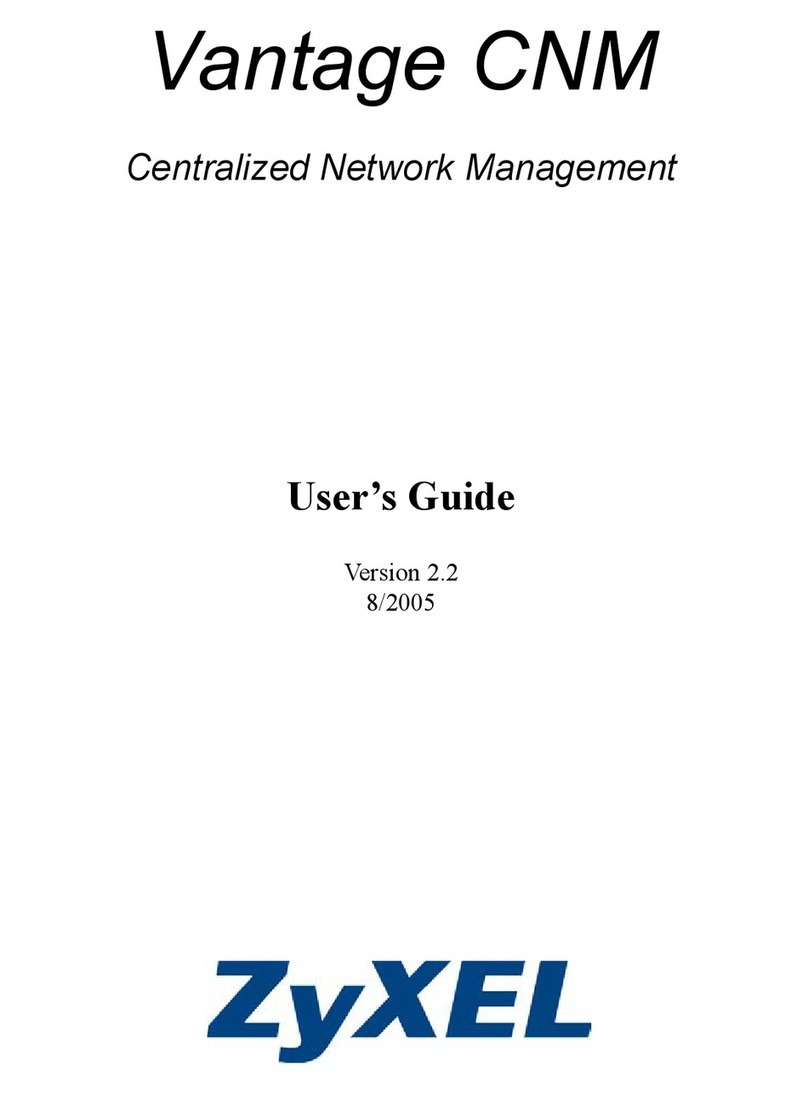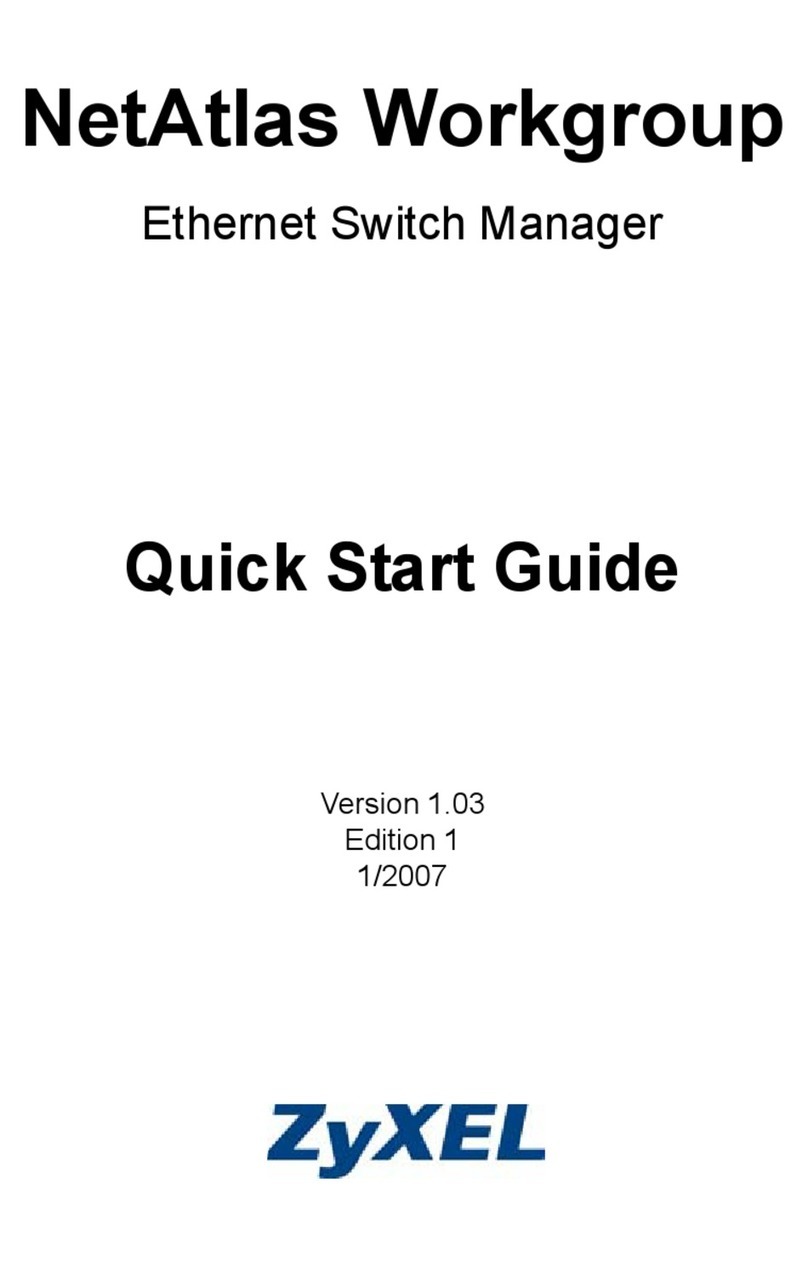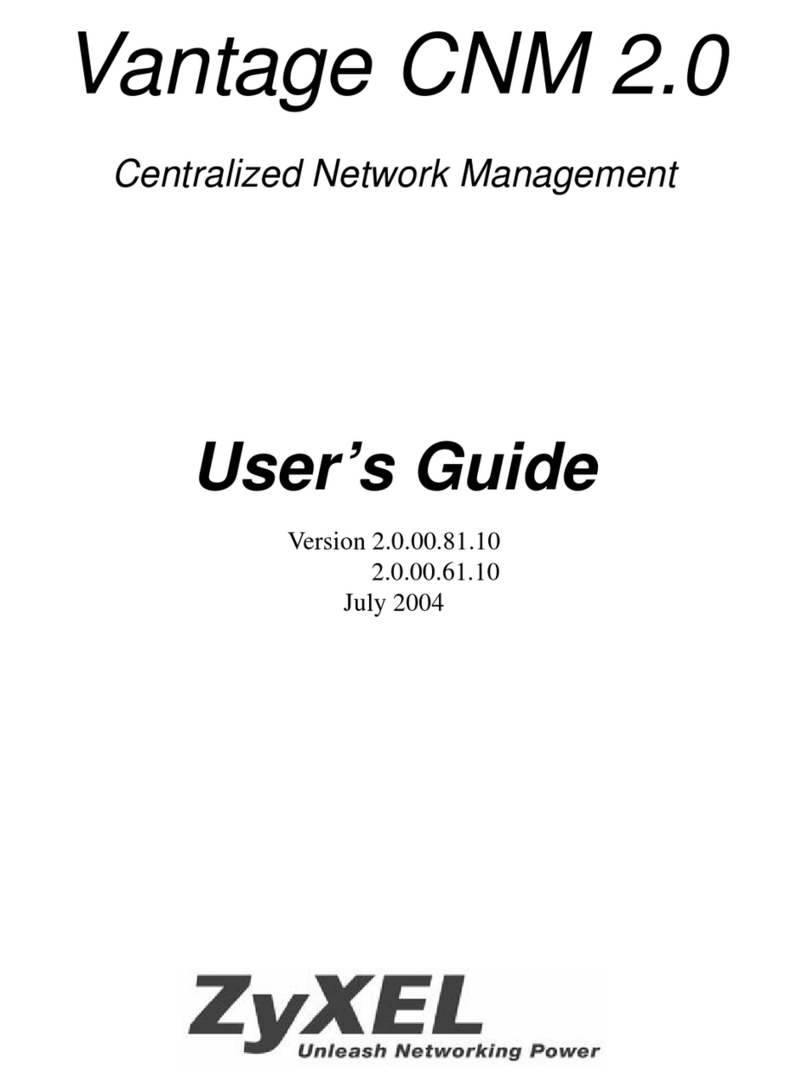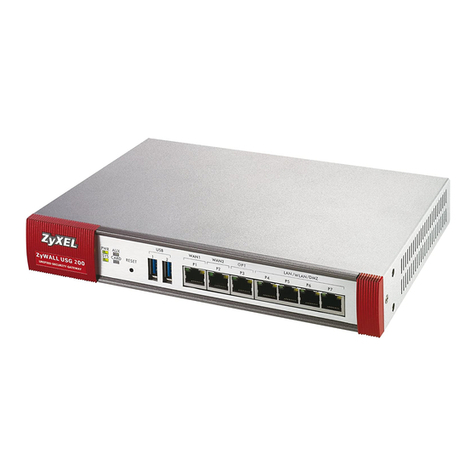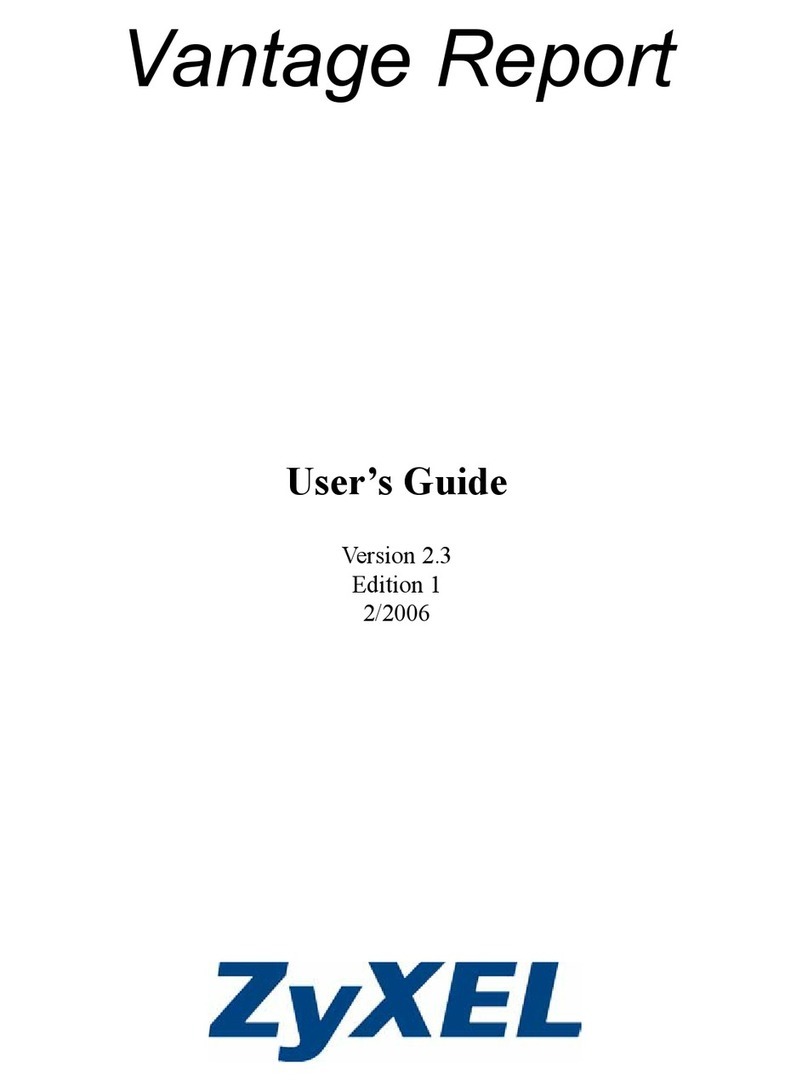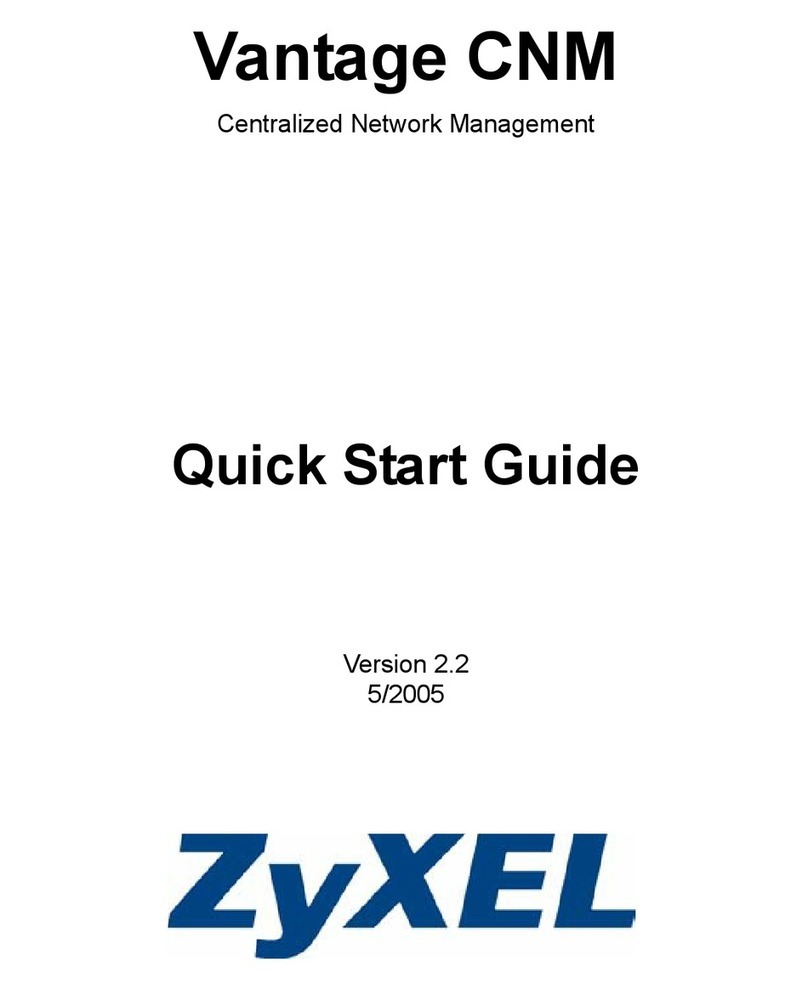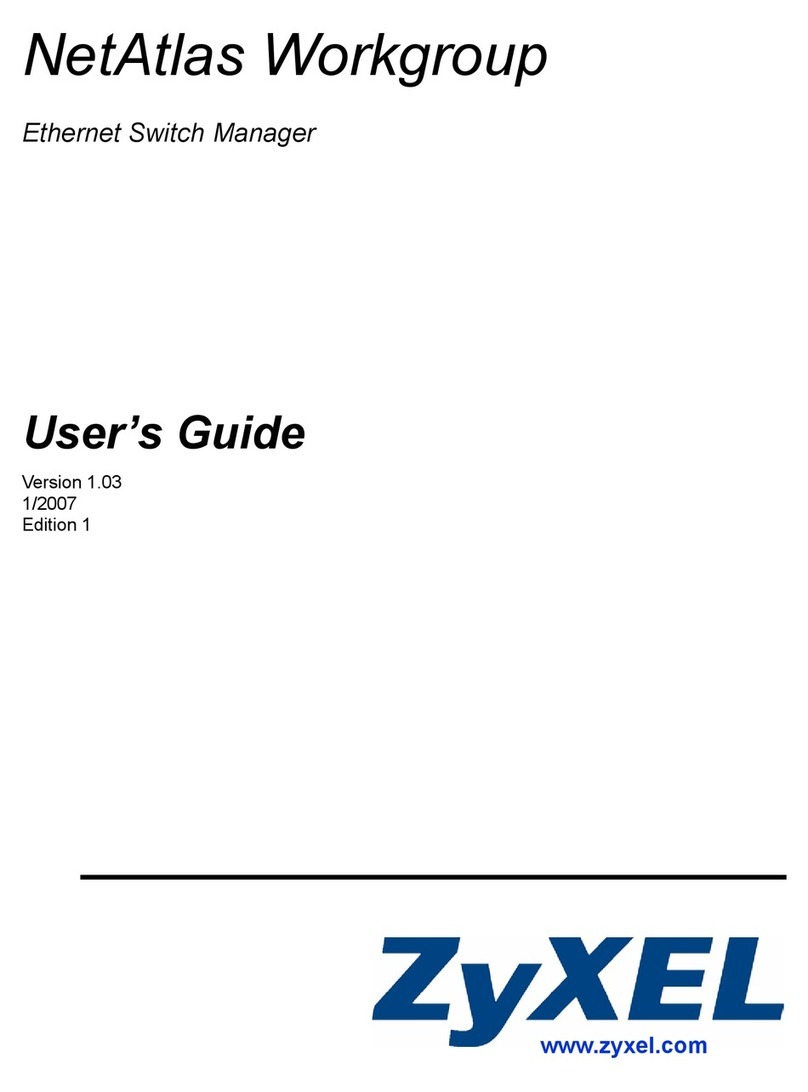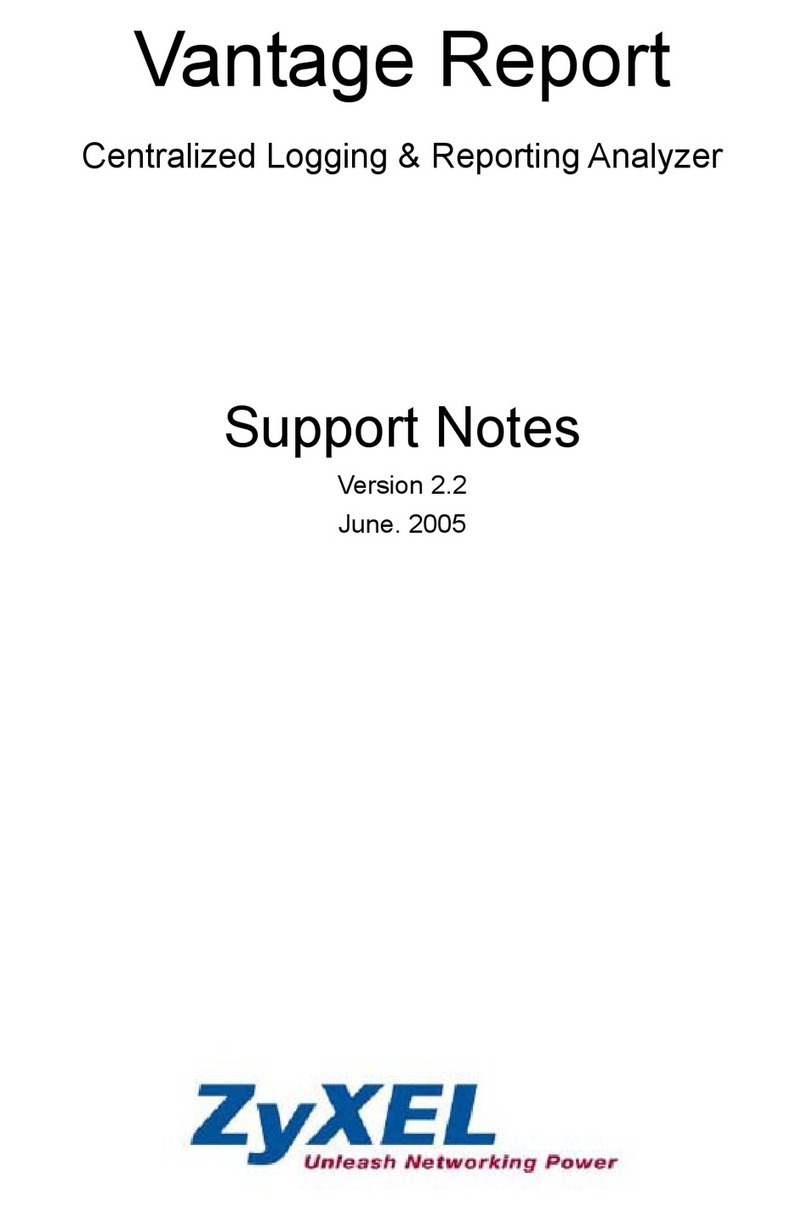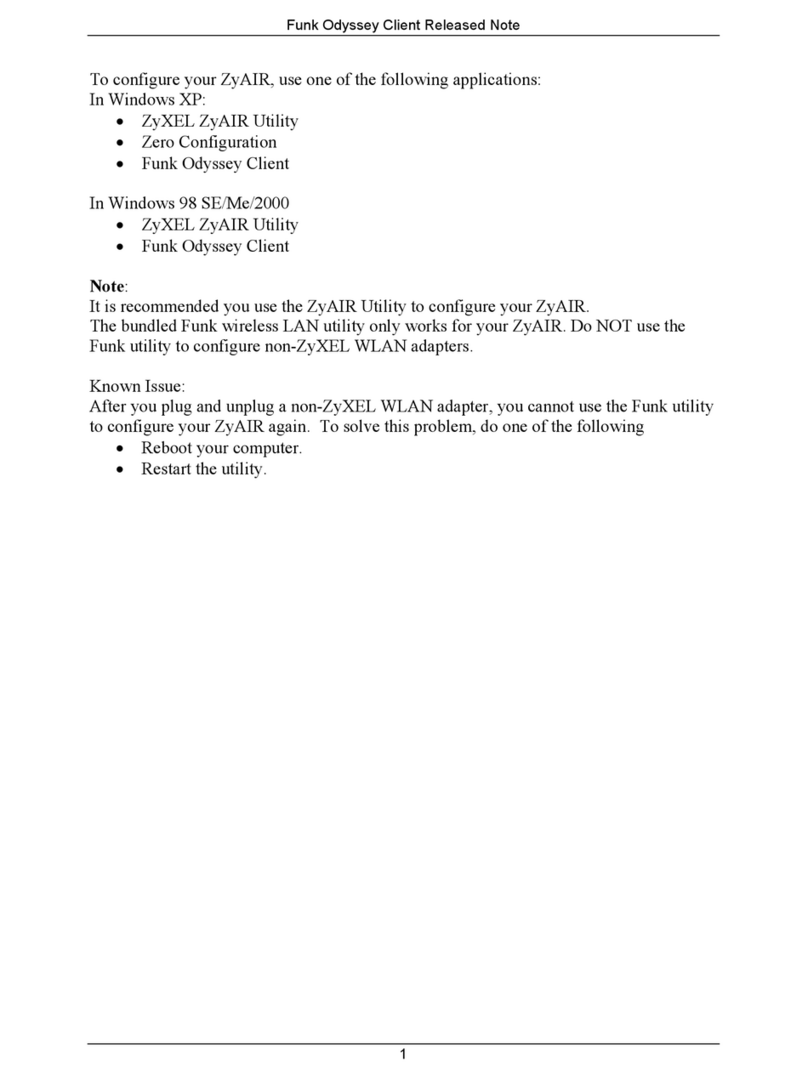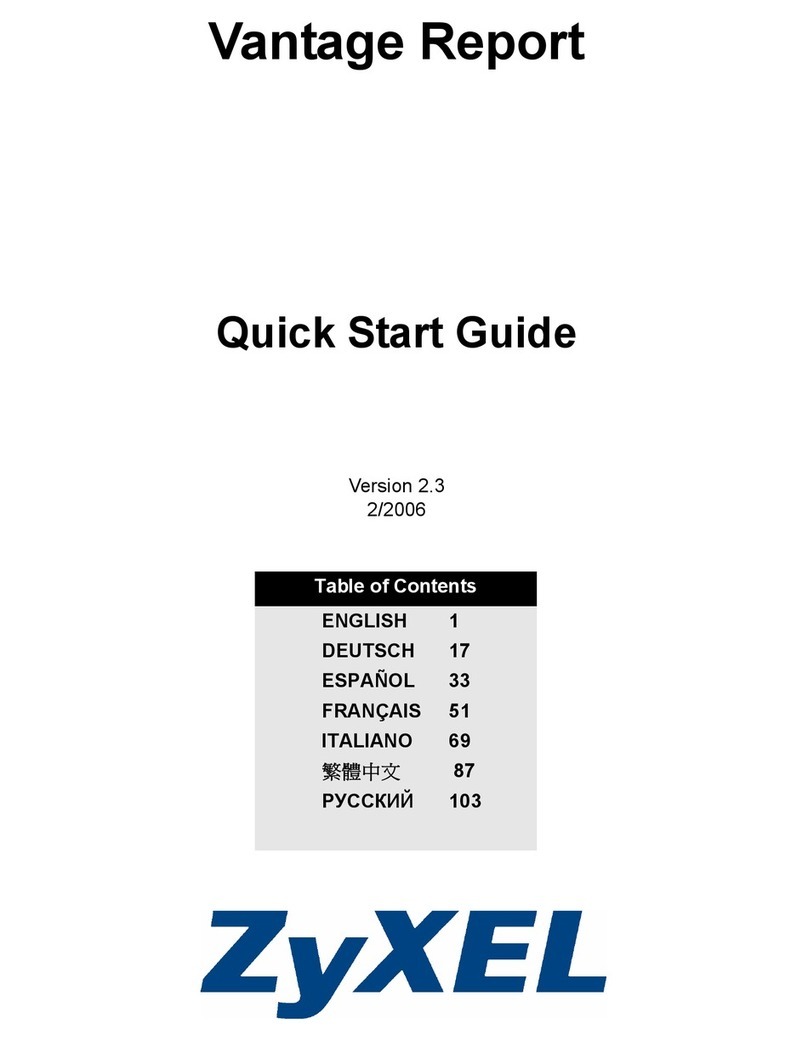Table of Contents
ENC User’s Guide
10
Part II: Technical Reference...................................................................83
Chapter 3
Dashboard..............................................................................................................................85
3.1 Overview ..............................................................................................................................85
3.2 The Dashboard Screen ........................................................................................................85
3.2.1 Edit a Widget ..............................................................................................................90
Chapter 4
Configuration ..........................................................................................................................93
4.1 SNMP ...................................................................................................................................93
4.1.1 MIB Browser ...............................................................................................................94
4.1.2 Custom Table ..............................................................................................................97
4.1.3 Custom Table Add/Edit ...............................................................................................98
4.1.4 Table View ..................................................................................................................99
4.1.5 Graph View ...............................................................................................................100
4.2 Firmware Upgrade .............................................................................................................100
4.2.1 Firmware List ............................................................................................................101
4.2.2 Uploading Firmware to the ENC ...............................................................................102
4.2.3 Schedule List ............................................................................................................102
4.2.4 Creating or Editing a Schedule List ..........................................................................103
4.3 Script Distribution ...............................................................................................................106
4.3.1 Script Distribution Add ..............................................................................................107
4.4 Configuration File Update/Backup ..................................................................................... 111
4.4.1 Configuration File List ............................................................................................... 111
4.4.2 Uploading Configuration Files to the ENC ................................................................112
4.4.3 Backup Schedule List ...............................................................................................114
4.4.4 Creating or Editing a Backup Schedule List .............................................................115
4.4.5 Update Schedule List ...............................................................................................116
4.4.6 Creating or Editing an Update Schedule List ............................................................117
4.5 Default Performance Monitor Library .................................................................................120
4.5.1 Customized Performance Monitor Library ................................................................120
4.5.2 Add a Performance Monitor ......................................................................................121
Chapter 5
Event......................................................................................................................................123
5.1 Event Viewer ......................................................................................................................123
5.1.1 Events .......................................................................................................................125
5.2 Event Configuration ............................................................................................................126
5.2.1 Edit Event Configuration ...........................................................................................127
5.3 Customized Events ............................................................................................................128
5.3.1 Customize an Event .................................................................................................128
5.4 Event Action .......................................................................................................................131