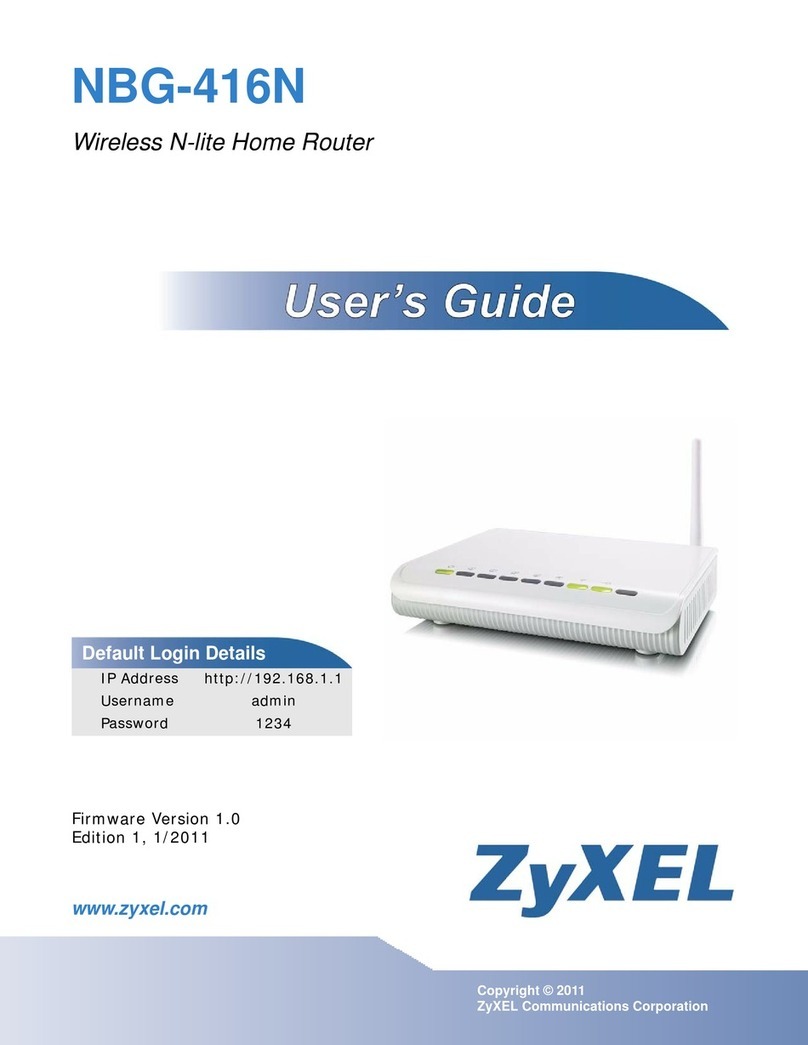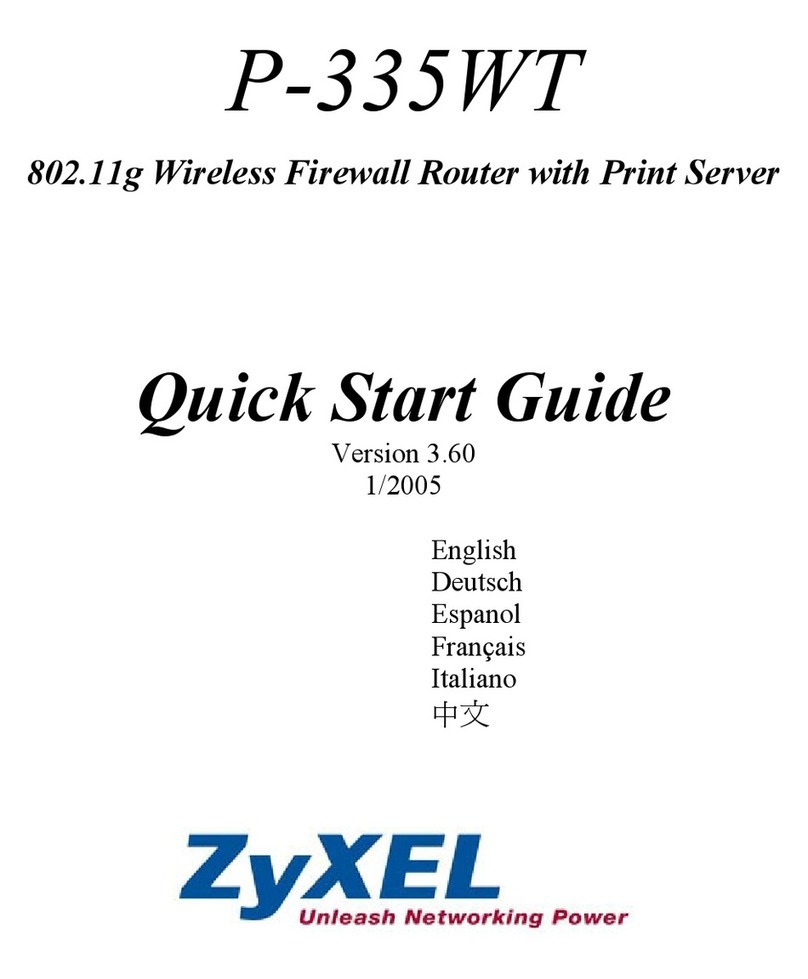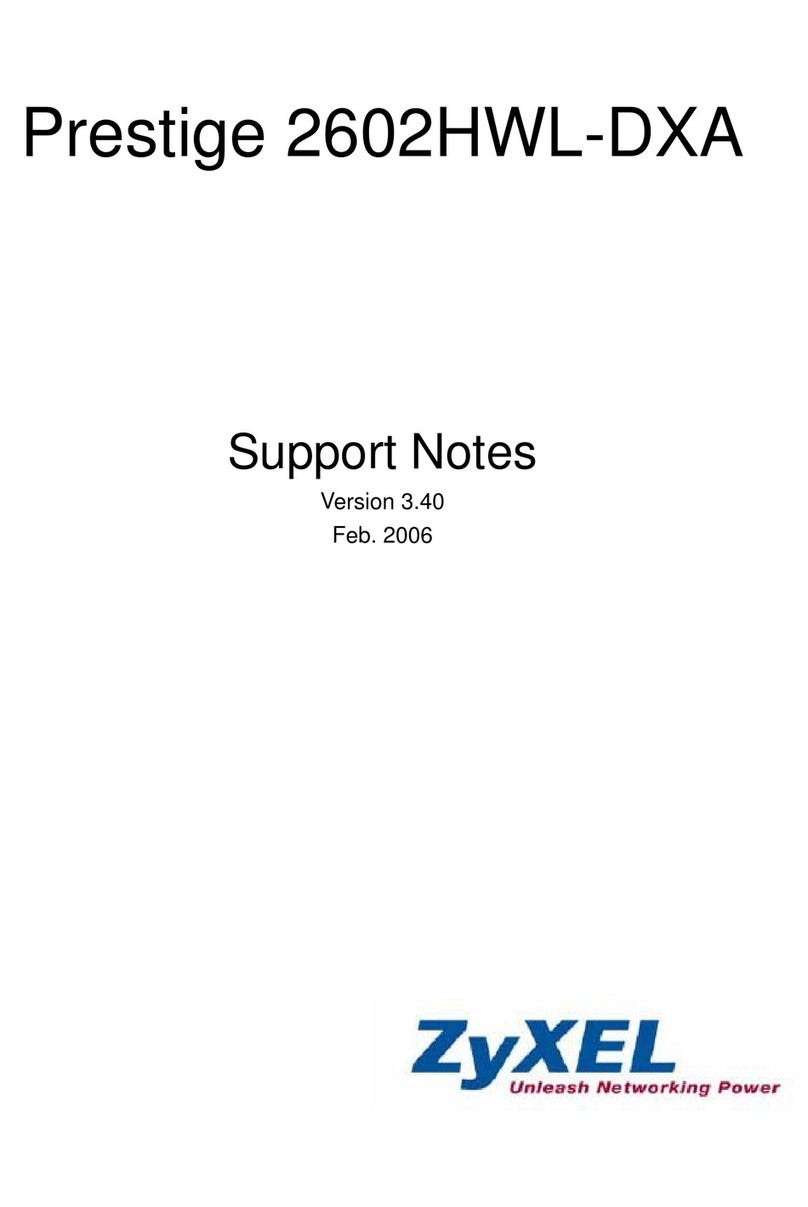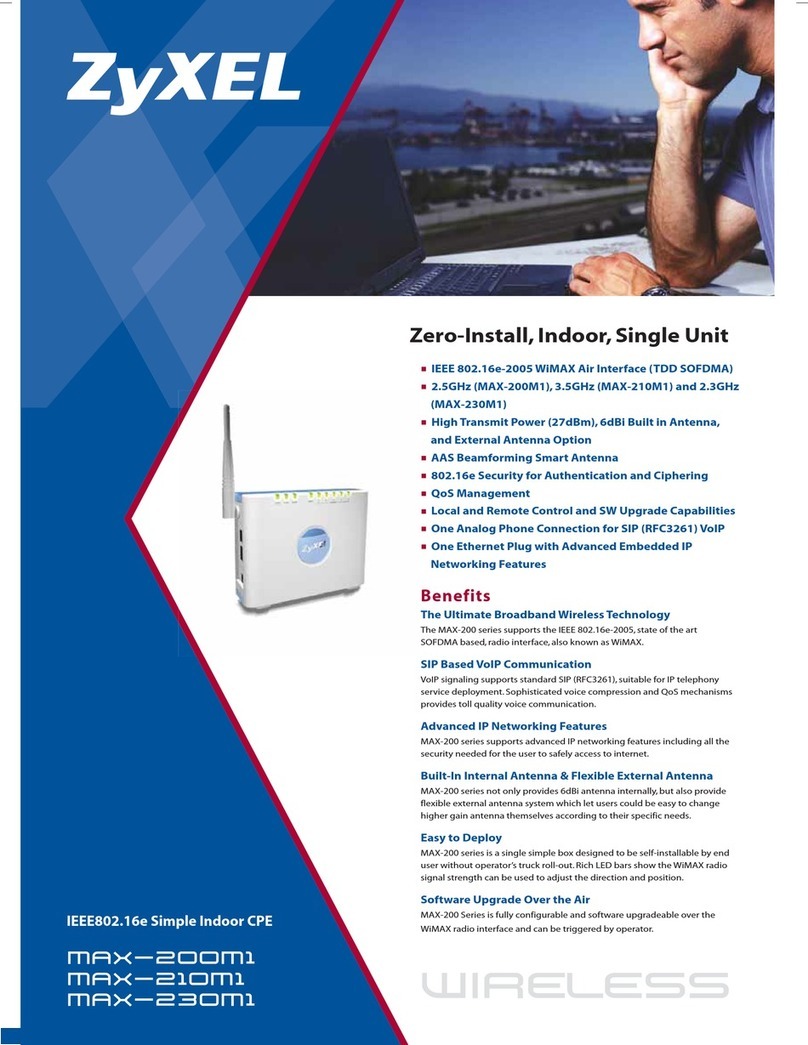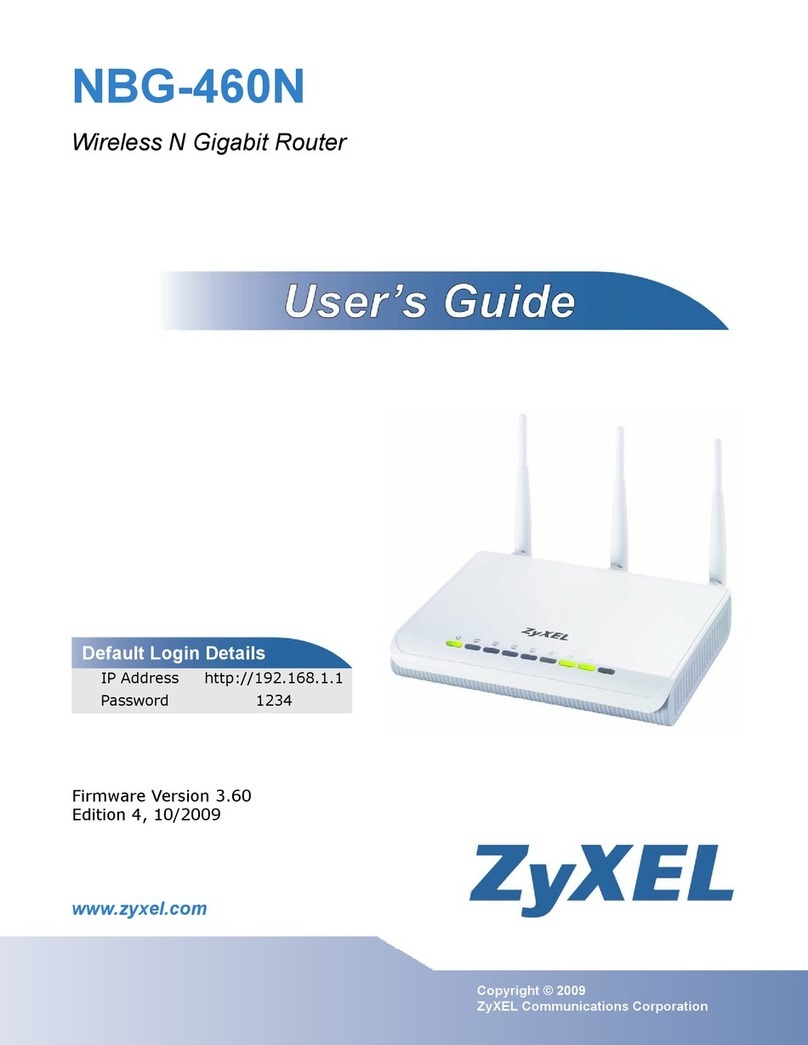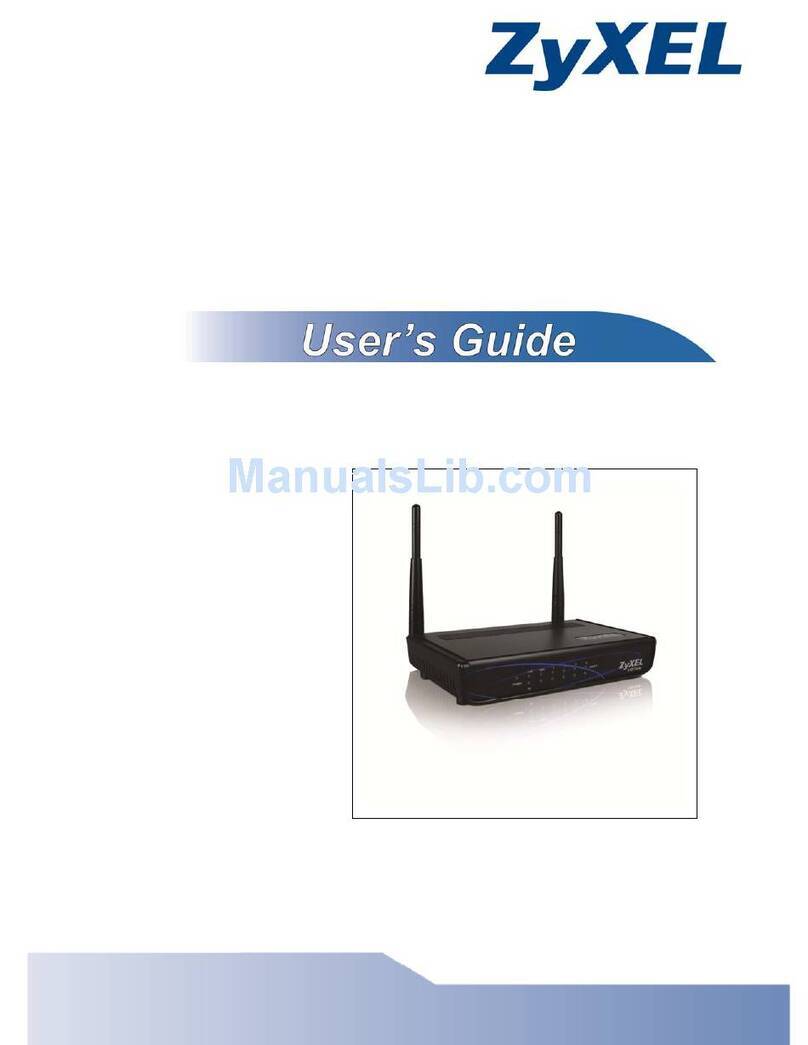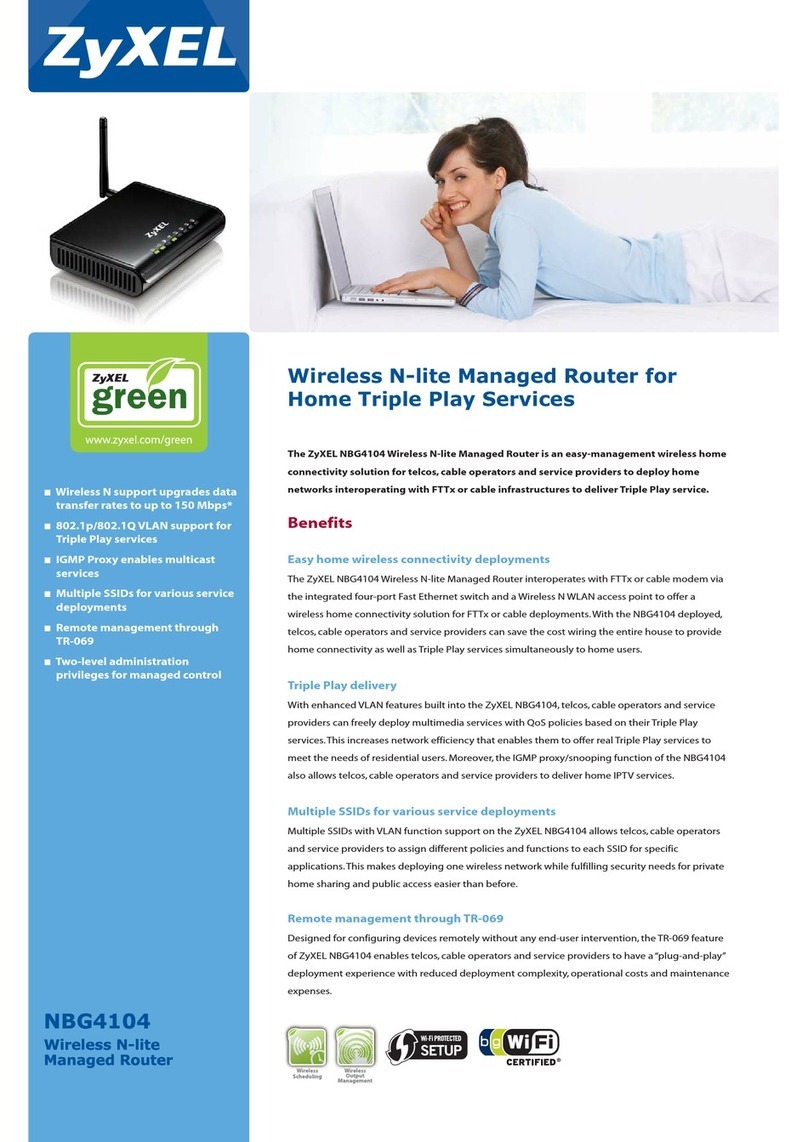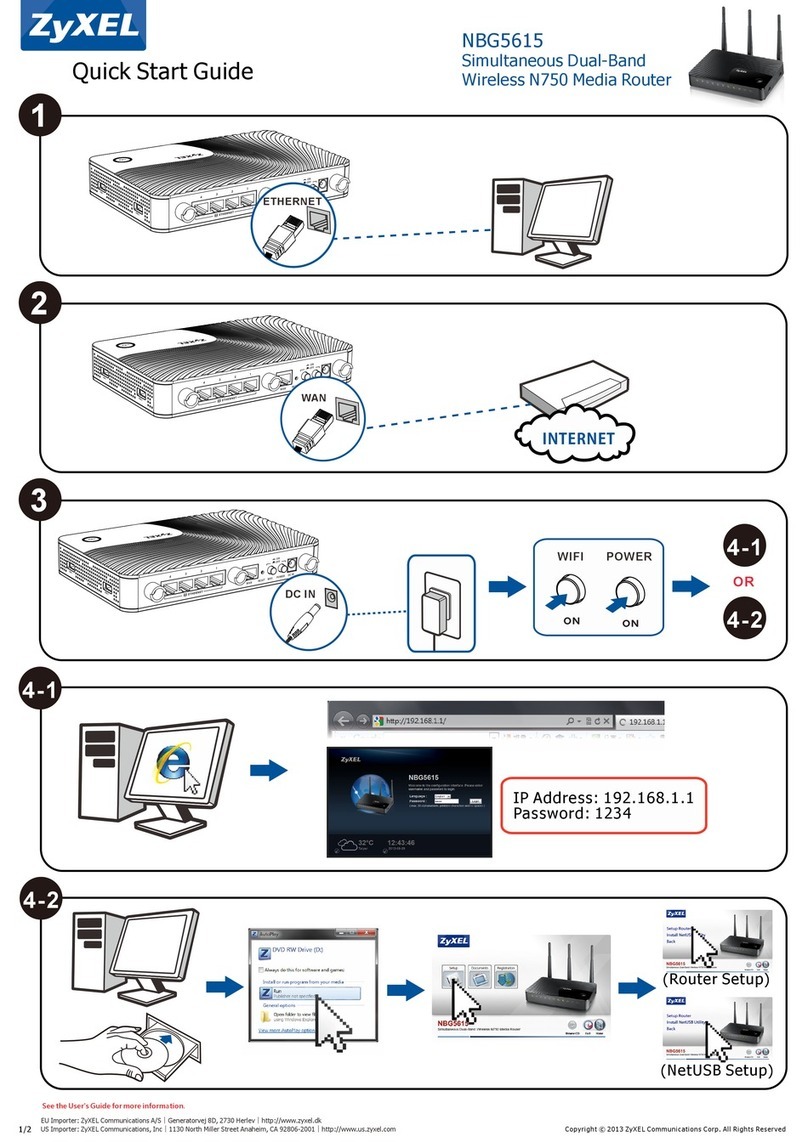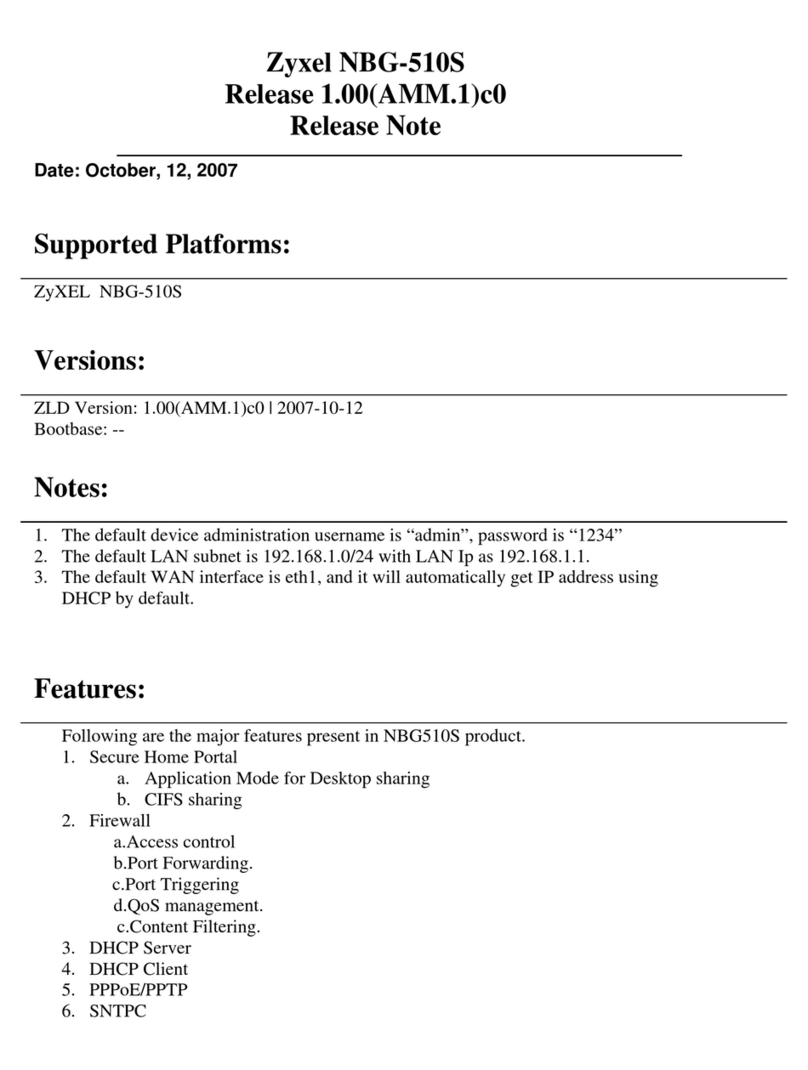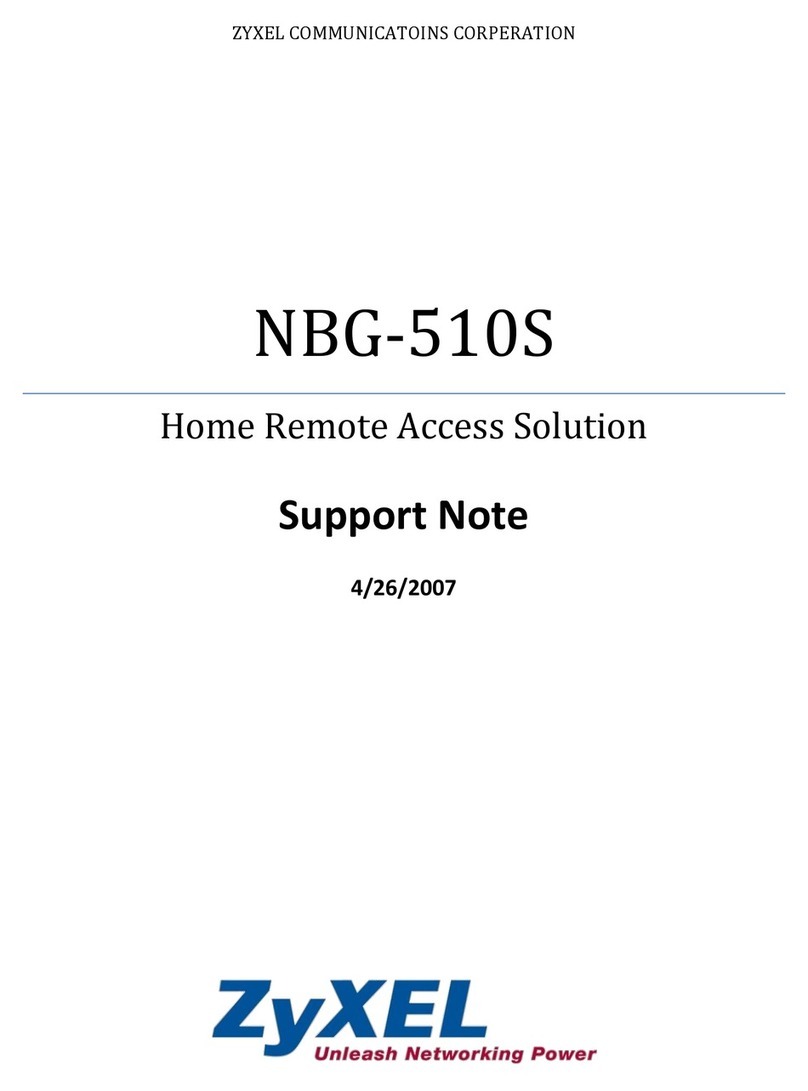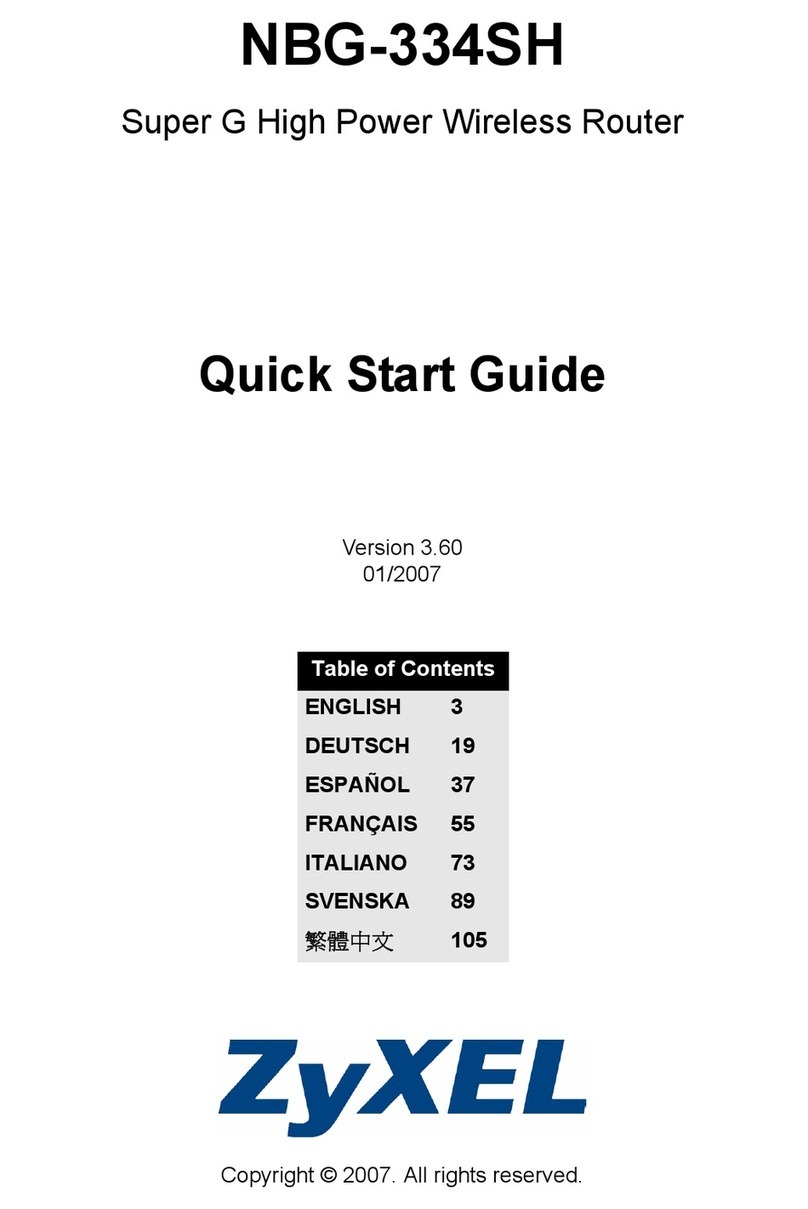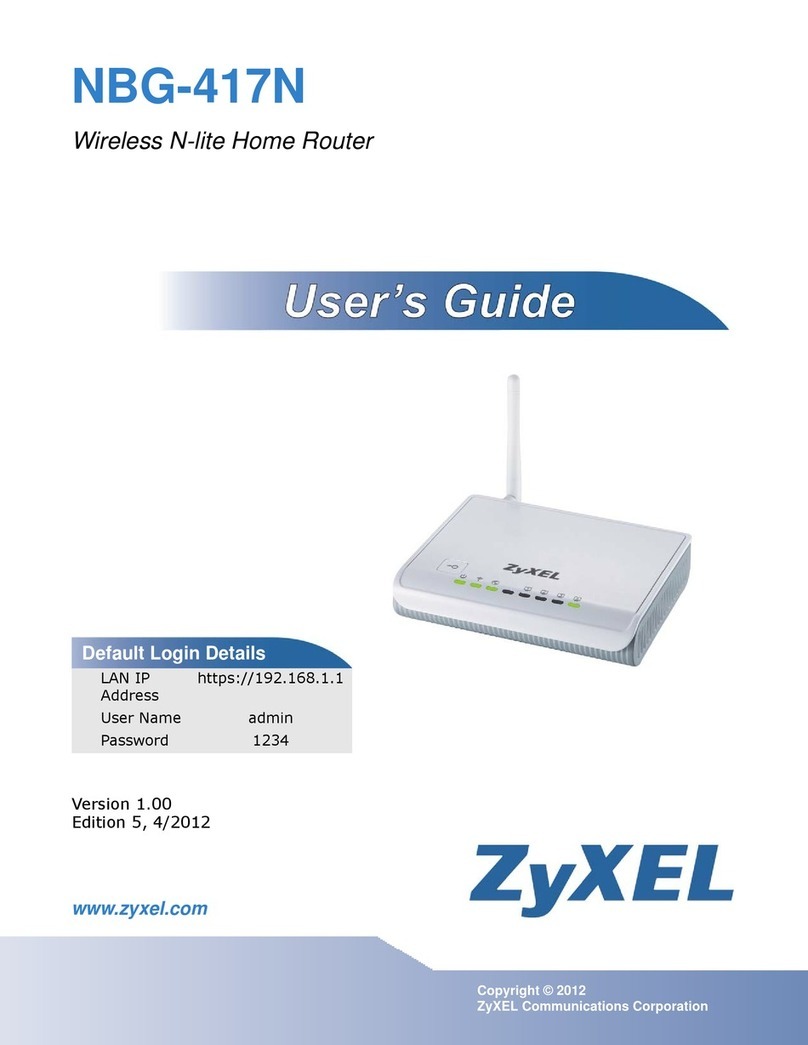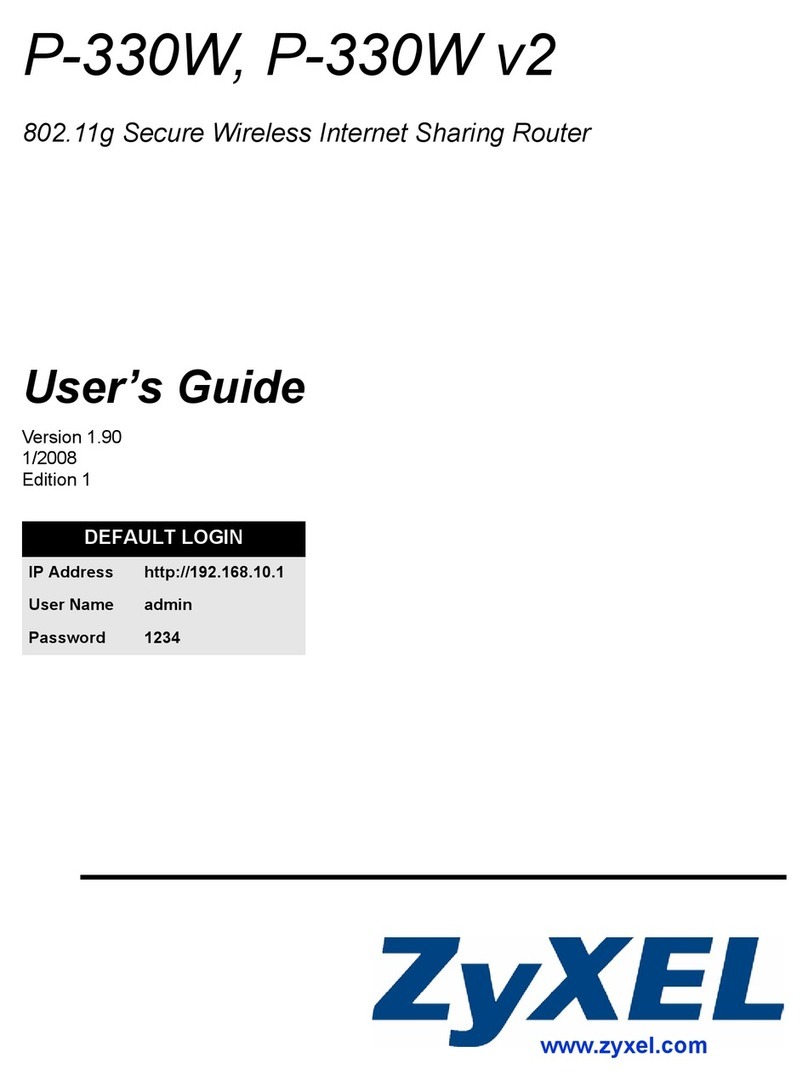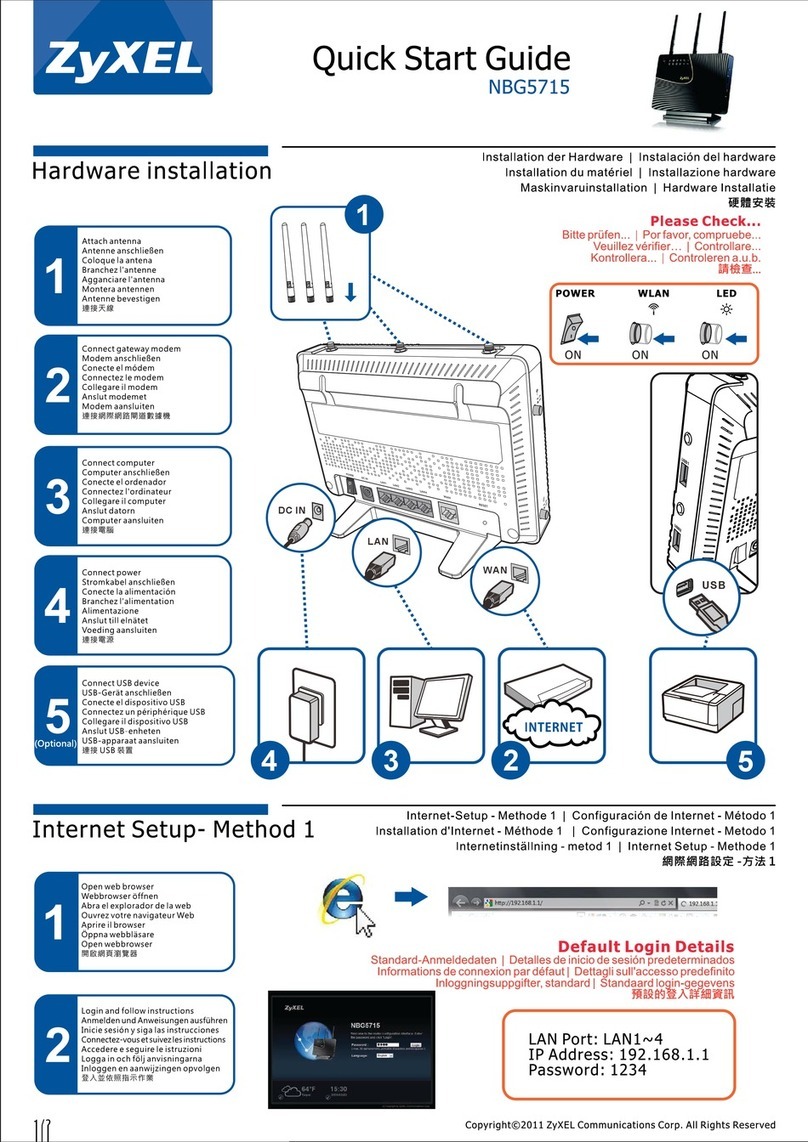P-334U/P-335U User’s Guide
10 Table of Contents
2.4.7 Summary: Wireless Station Status .........................................................50
Chapter 3
Connection Wizard................................................................................................. 53
3.1 Wizard Setup ......................................................................................................53
3.2 Connection Wizard: STEP 1: System Information .............................................54
3.2.1 System Name ...........................................................................................54
3.2.2 Domain Name ...........................................................................................55
3.3 Connection Wizard: STEP 2: Wireless LAN .......................................................55
3.3.1 Basic(WEP) Security .................................................................................57
3.3.2 Extend(WPA-PSK or WPA2-PSK) Security ...............................................58
3.3.3 OTIST ........................................................................................................59
3.4 Connection Wizard: STEP 3: Internet Configuration ..........................................60
3.4.1 Ethernet Connection .................................................................................60
3.4.2 PPPoE Connection ...................................................................................61
3.4.3 PPTP Connection .....................................................................................62
3.4.4 Your IP Address.........................................................................................64
3.4.5 WAN IP Address Assignment ...................................................................64
3.4.6 IP Address and Subnet Mask ...................................................................65
3.4.7 DNS Server Address Assignment .............................................................65
3.4.8 WAN IP and DNS Server Address Assignment .........................................66
3.4.9 WAN MAC Address ...................................................................................67
3.5 Connection Wizard: STEP 4: Bandwidth management ......................................68
3.6 Connection Wizard Complete ............................................................................69
Chapter 4
Wireless LAN .......................................................................................................... 71
4.1 Wireless Network Overview ...............................................................................71
4.2 Wireless Security Overview ...............................................................................72
4.2.1 SSID .........................................................................................................72
4.2.2 MAC Address Filter ...................................................................................72
4.2.3 User Authentication ..................................................................................72
4.2.4 Encryption .................................................................................................73
4.2.5 One-Touch Intelligent Security Technology (OTIST) .................................74
4.3 General Wireless LAN Screen ......................................................................74
4.3.1 No Security ...............................................................................................75
4.3.2 WEP Encryption ........................................................................................76
4.3.3 WPA-PSK/WPA2-PSK ..............................................................................78
4.3.4 WPA/WPA2 ...............................................................................................79
4.4 OTIST .................................................................................................................81
4.4.1 Enabling OTIST ........................................................................................82
4.4.1.1 AP ...................................................................................................82
4.4.1.2 Wireless Client ................................................................................83