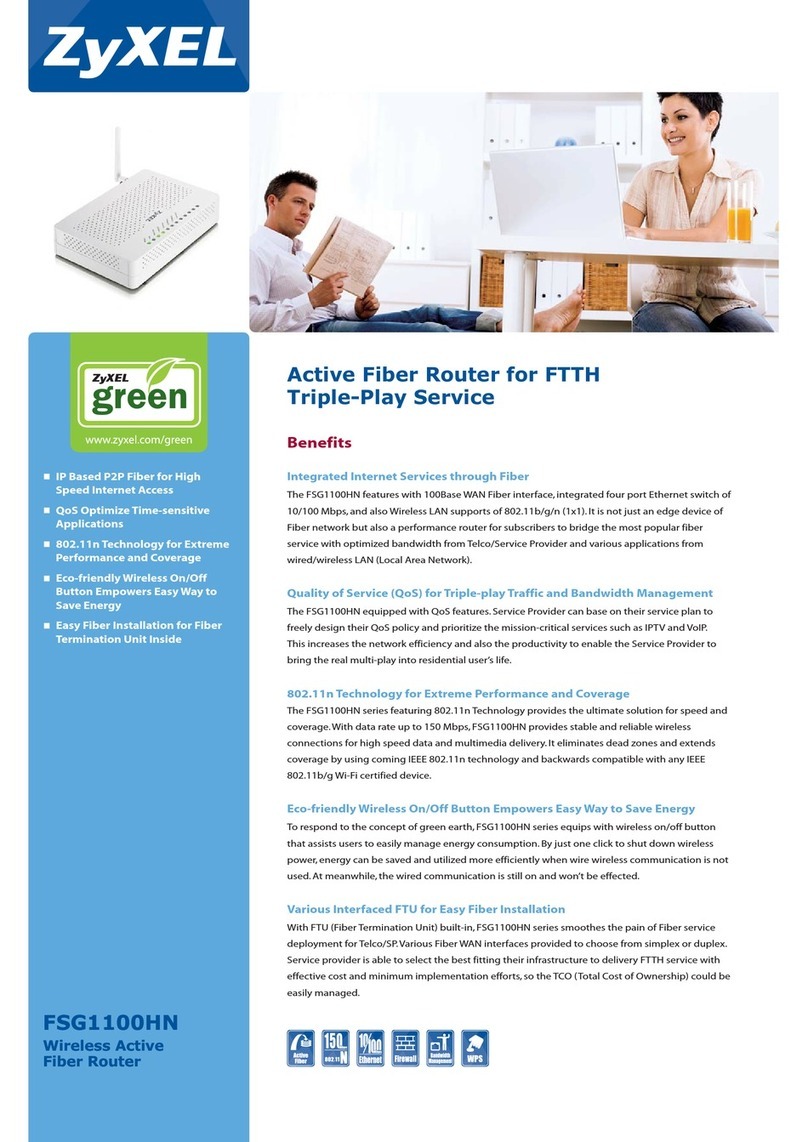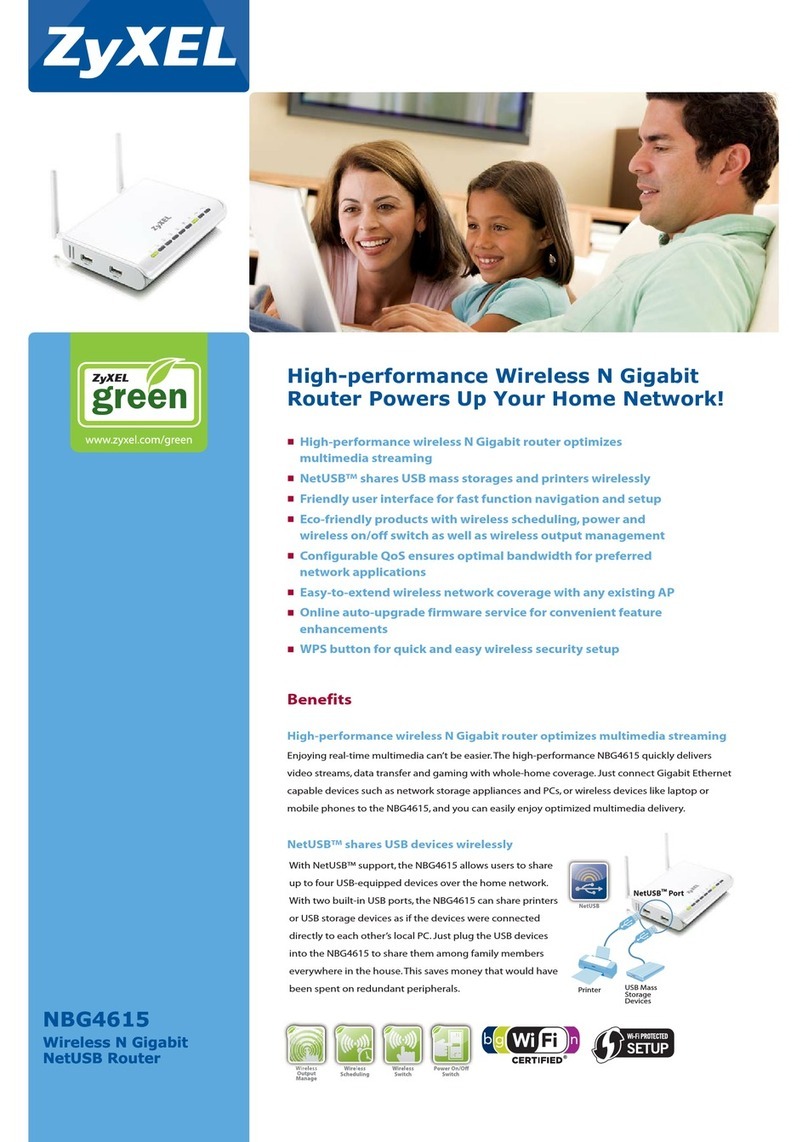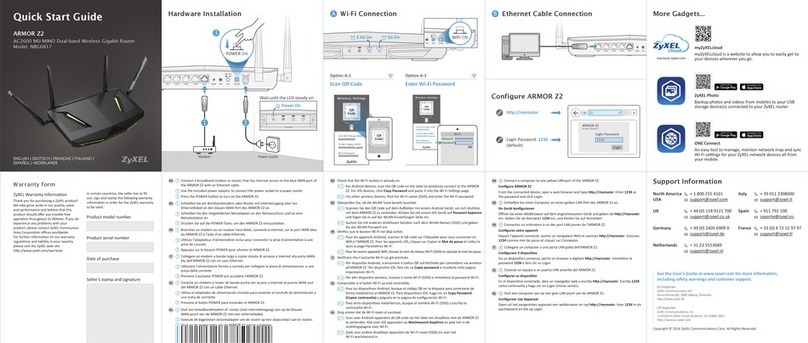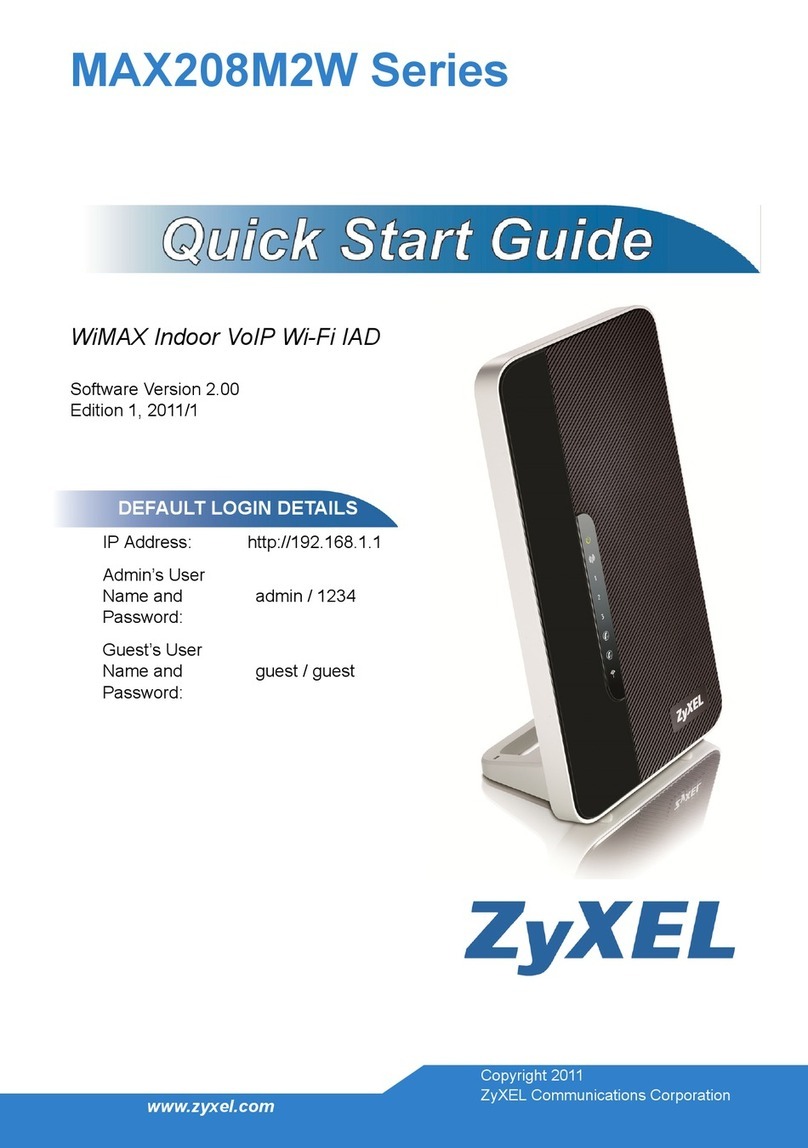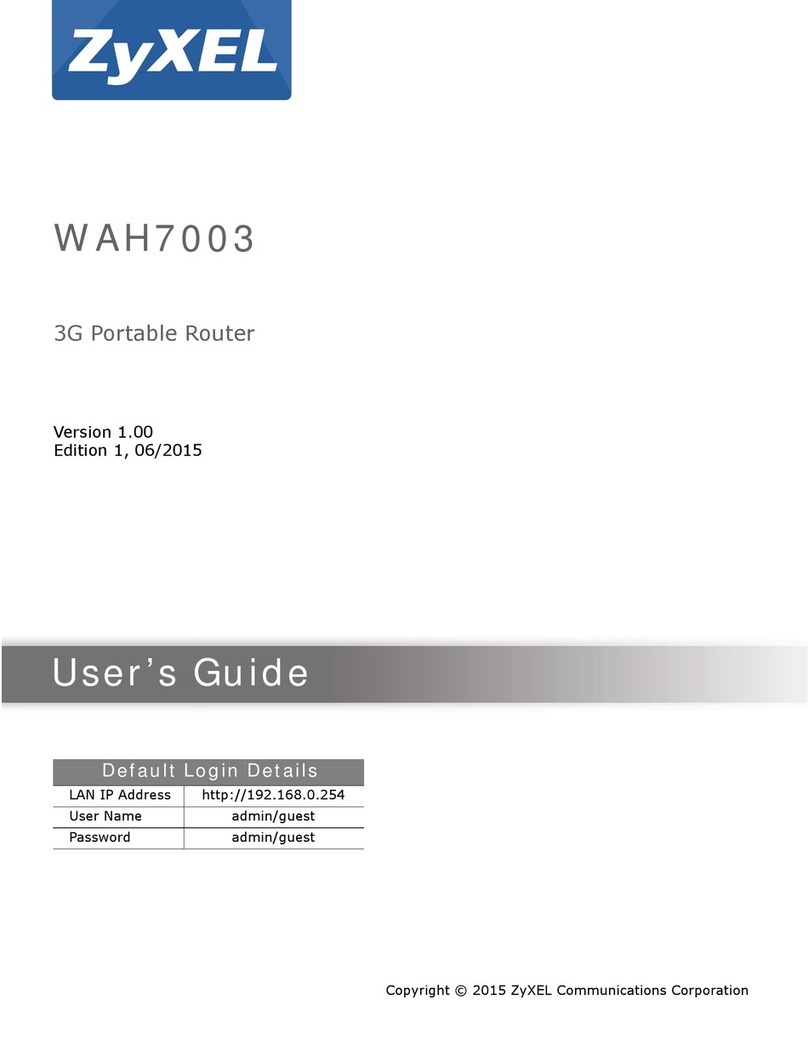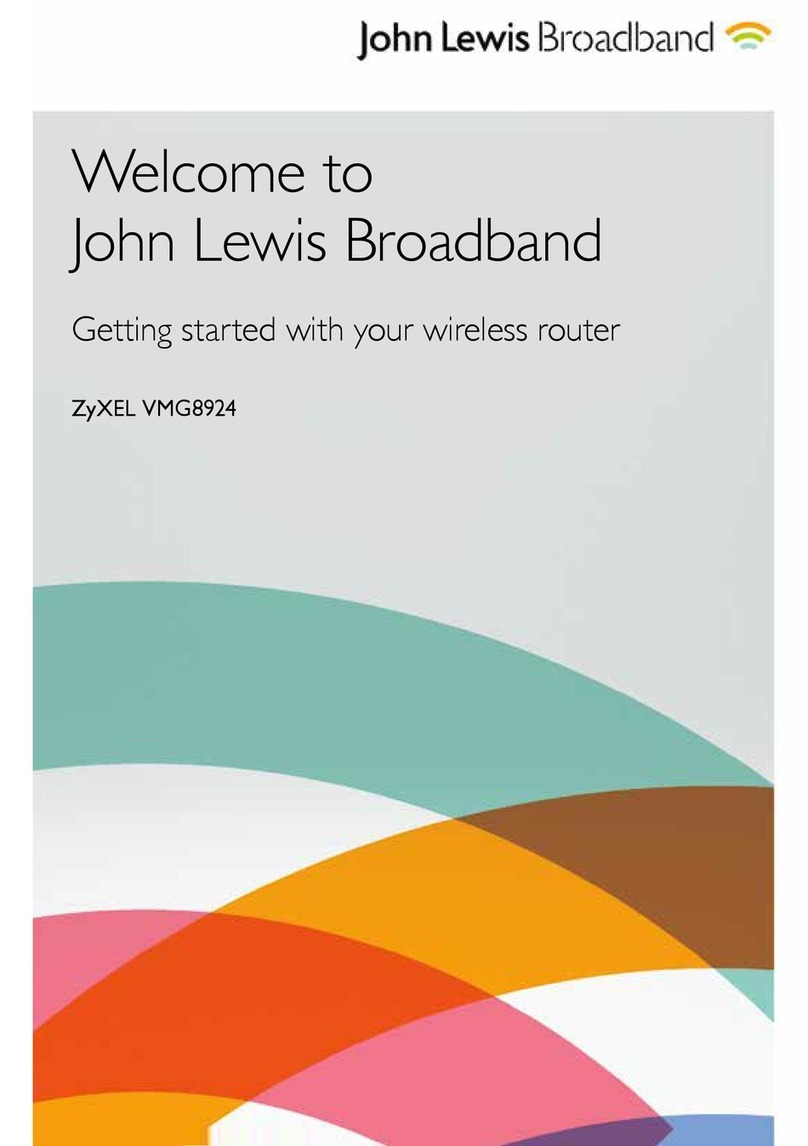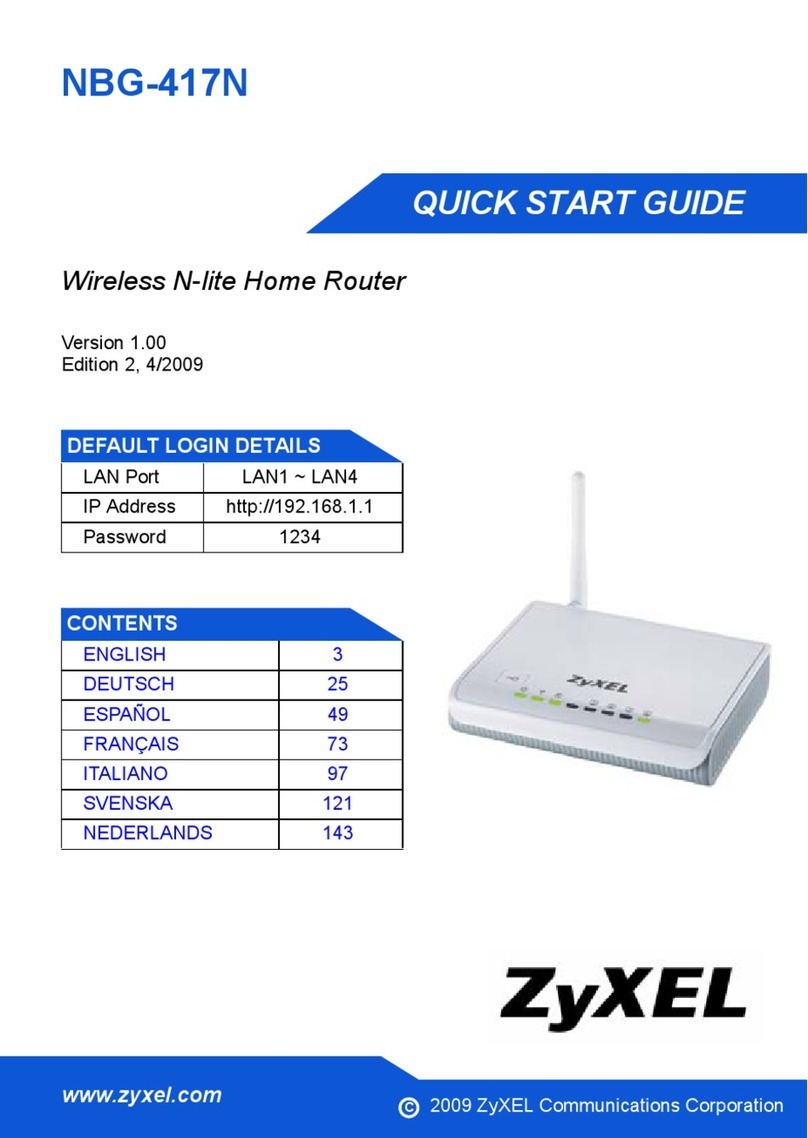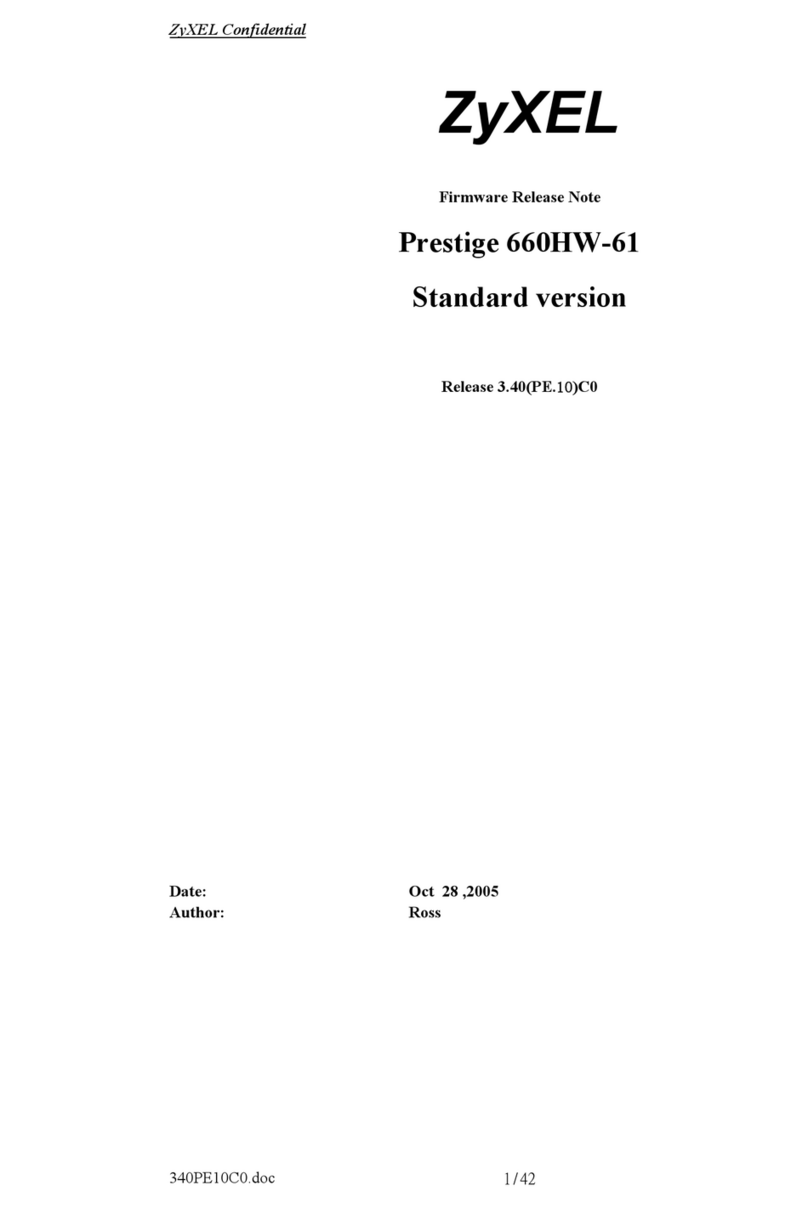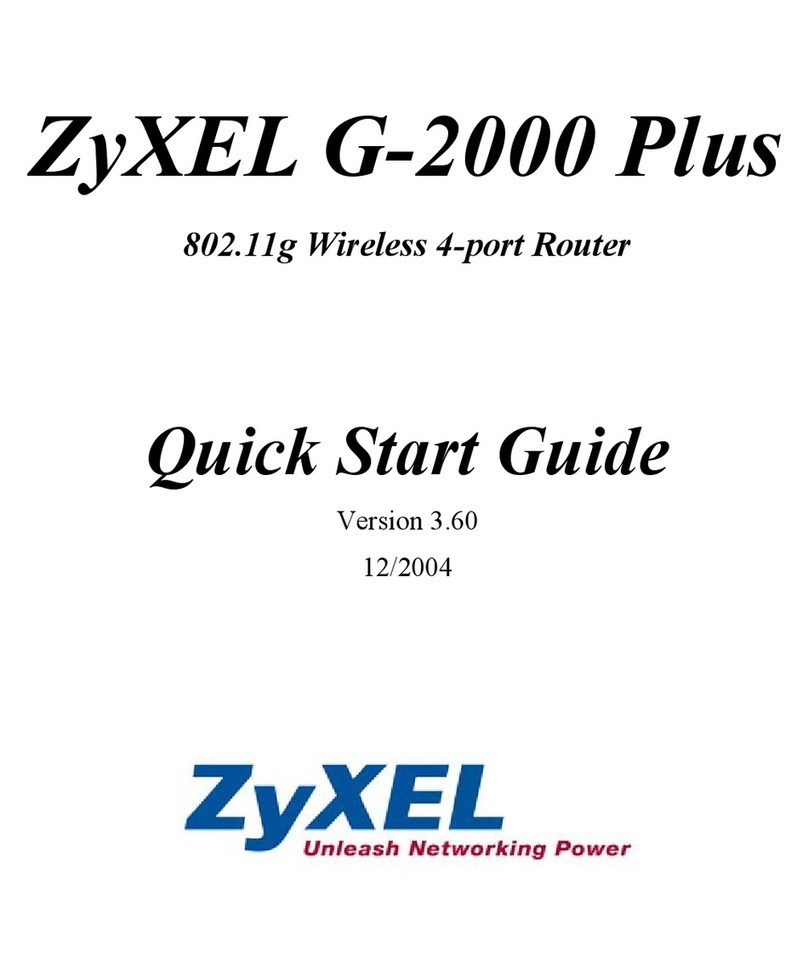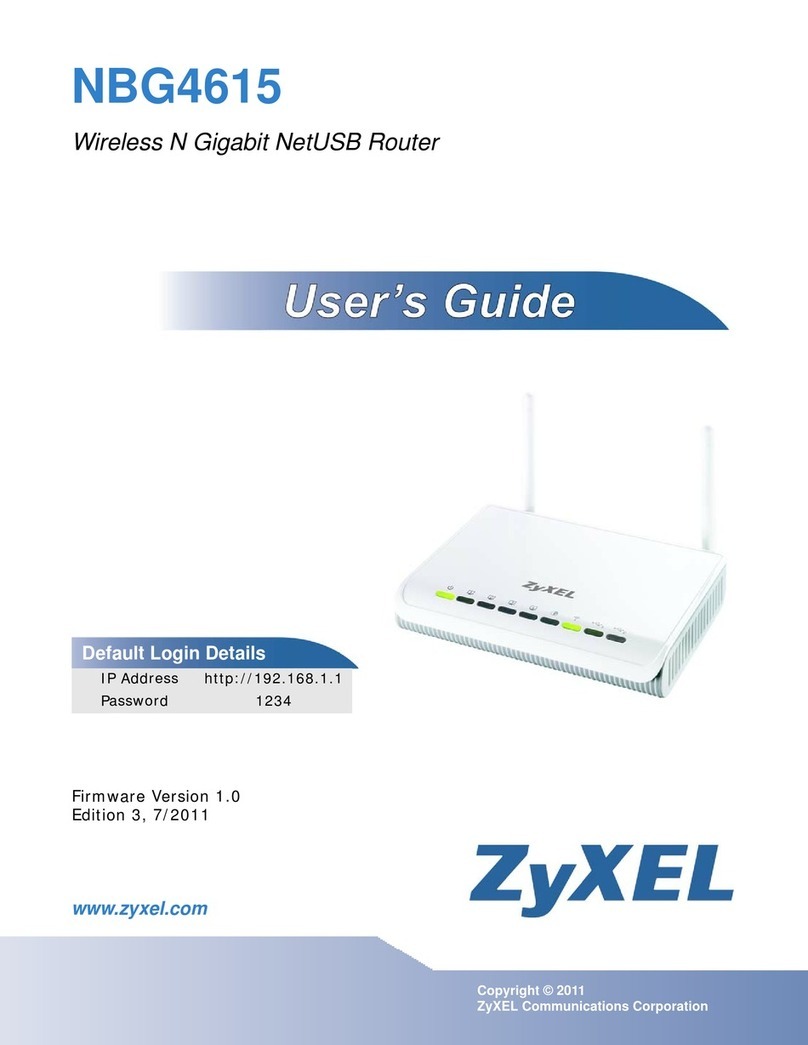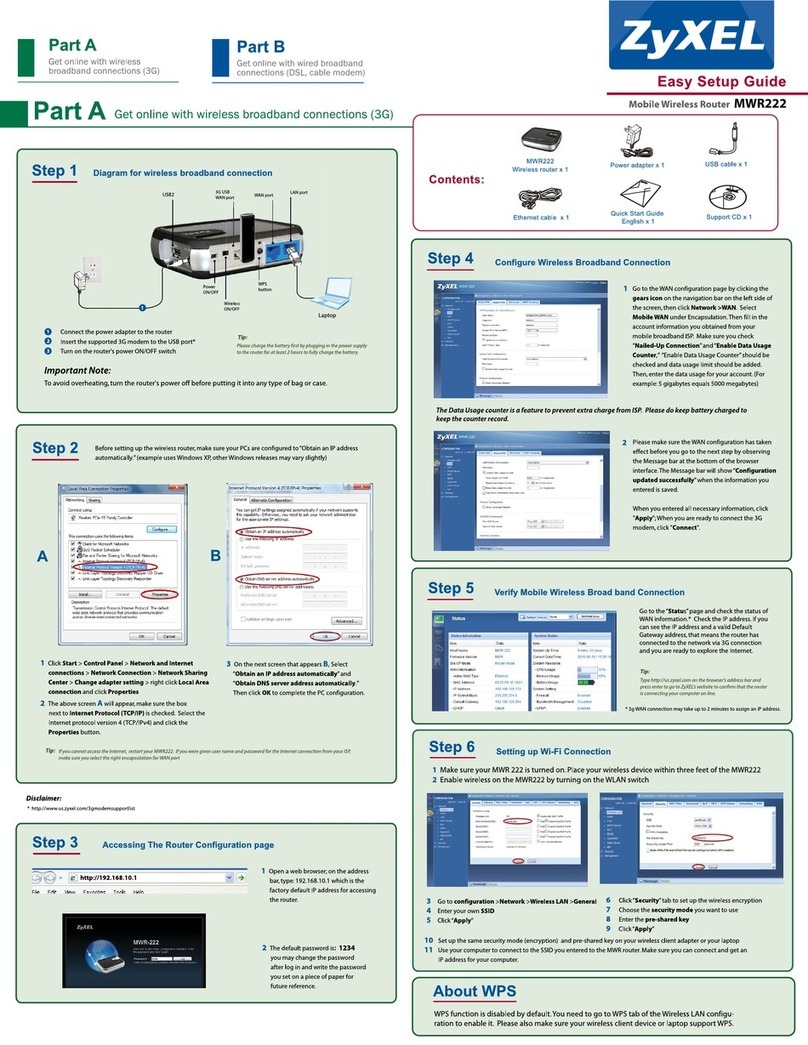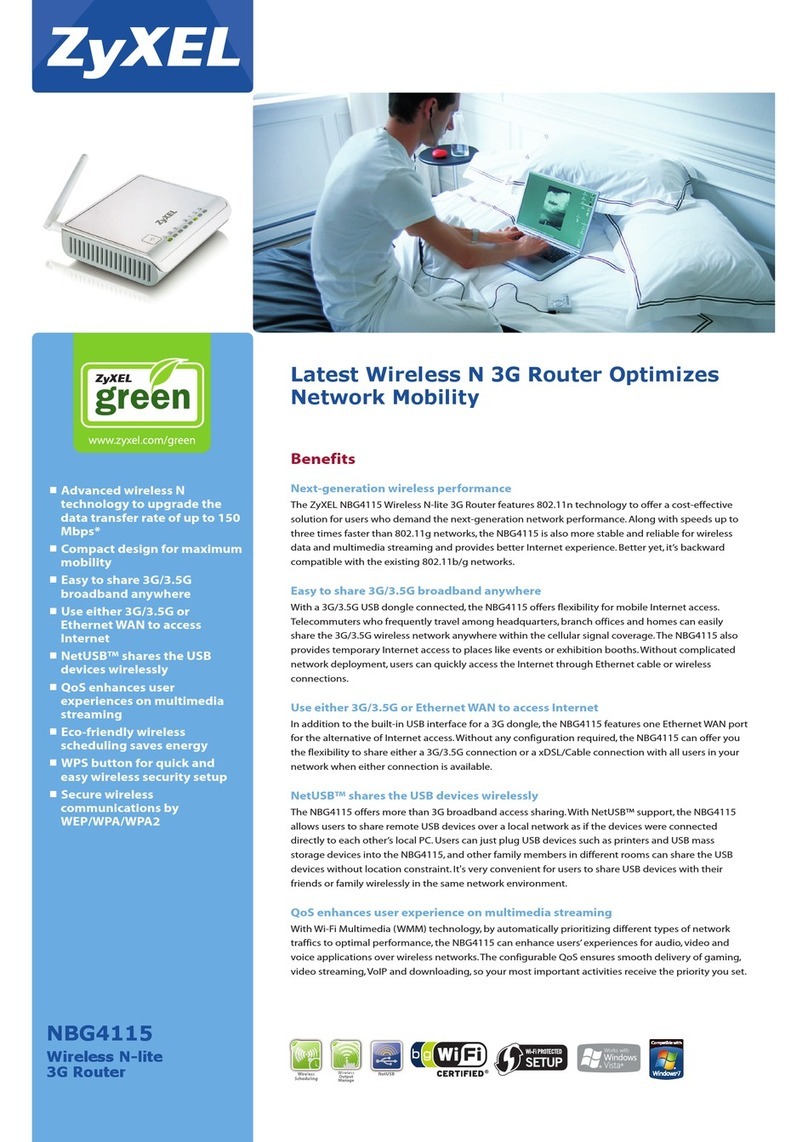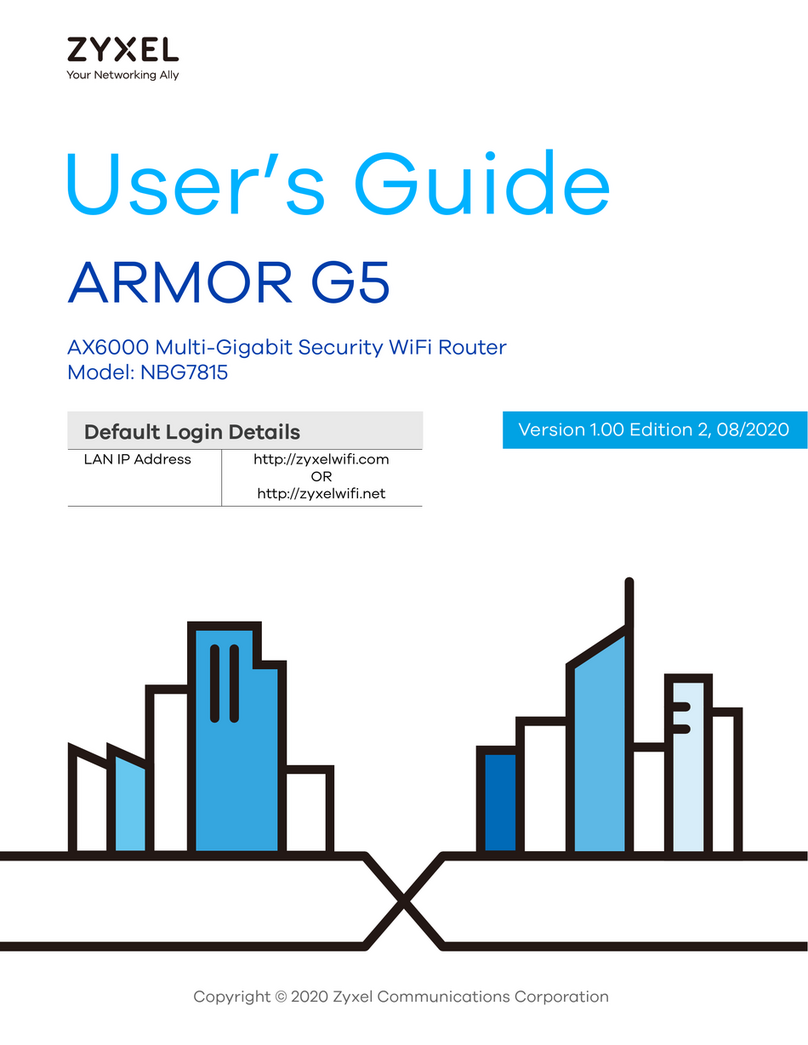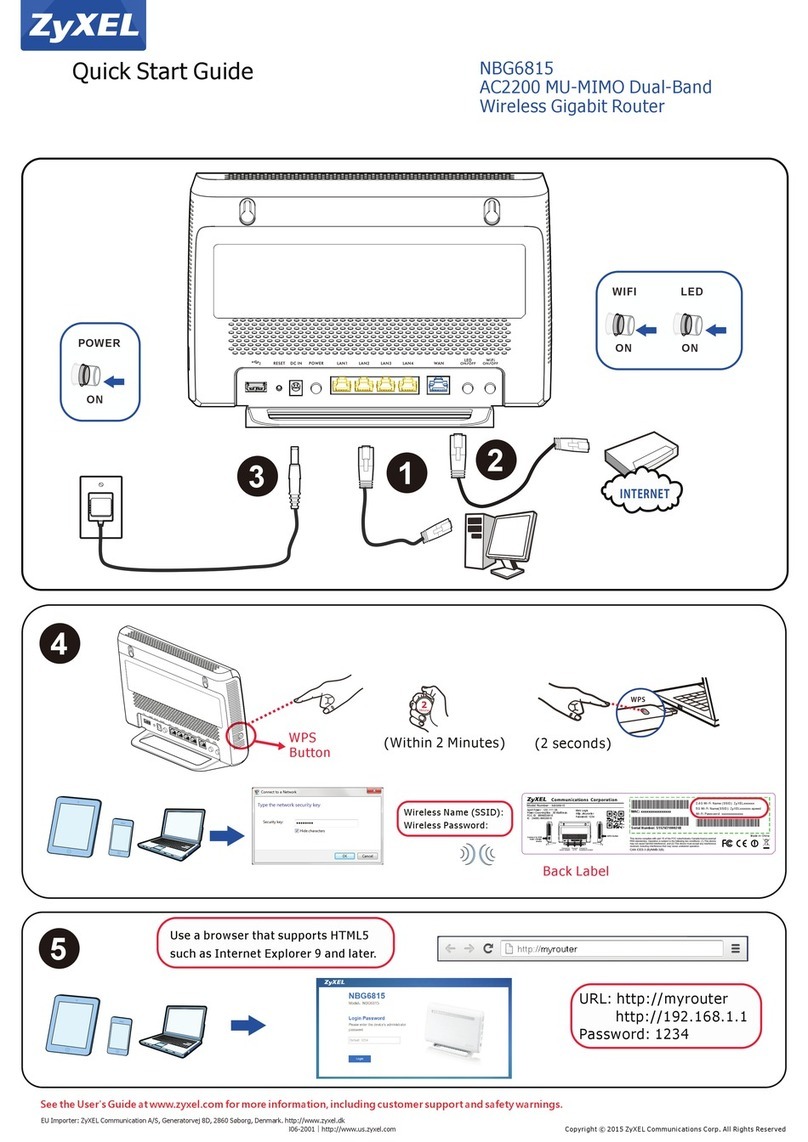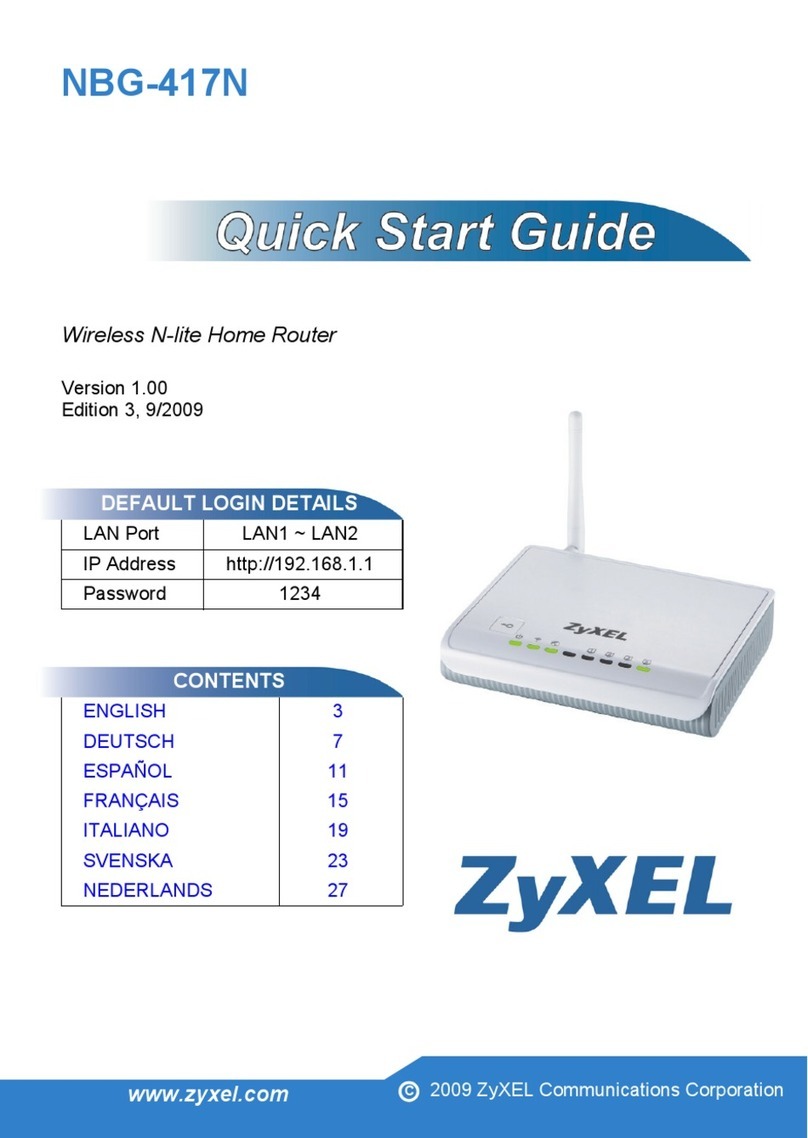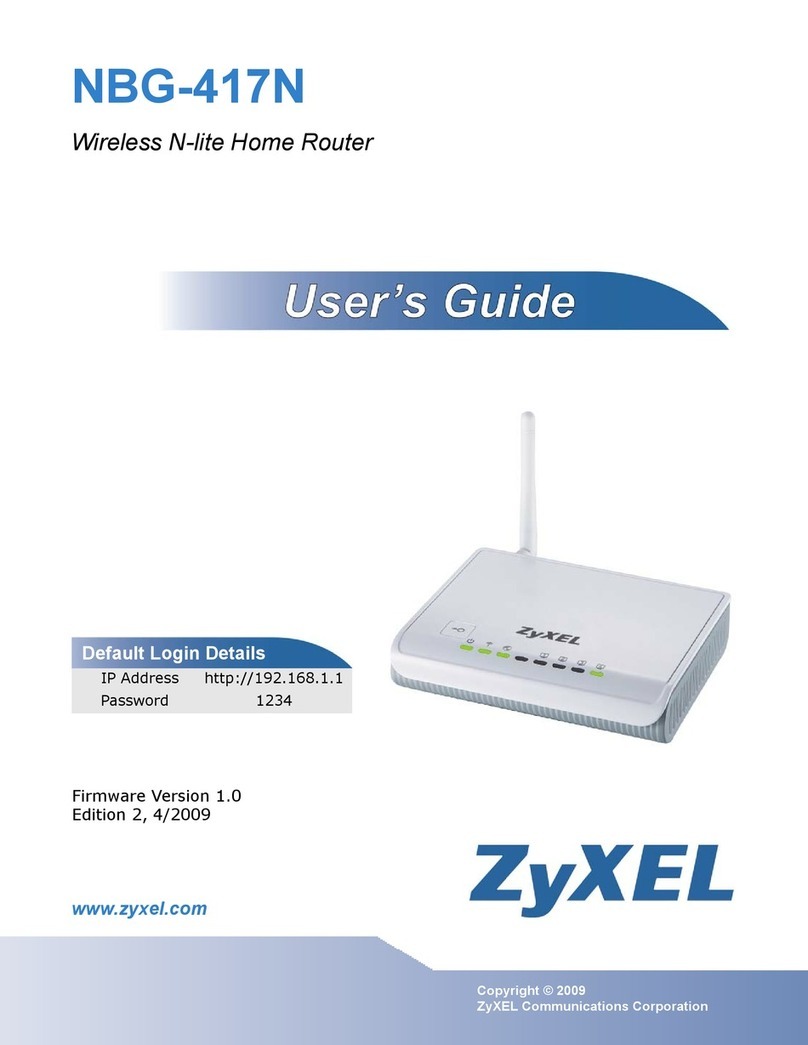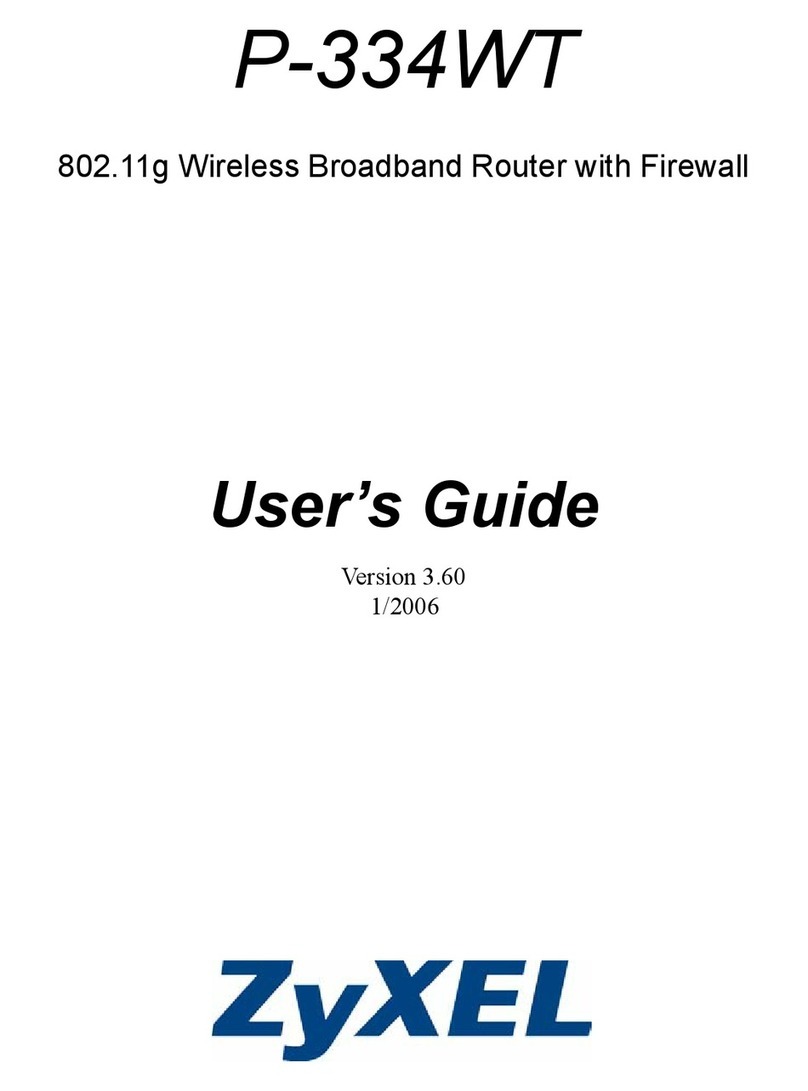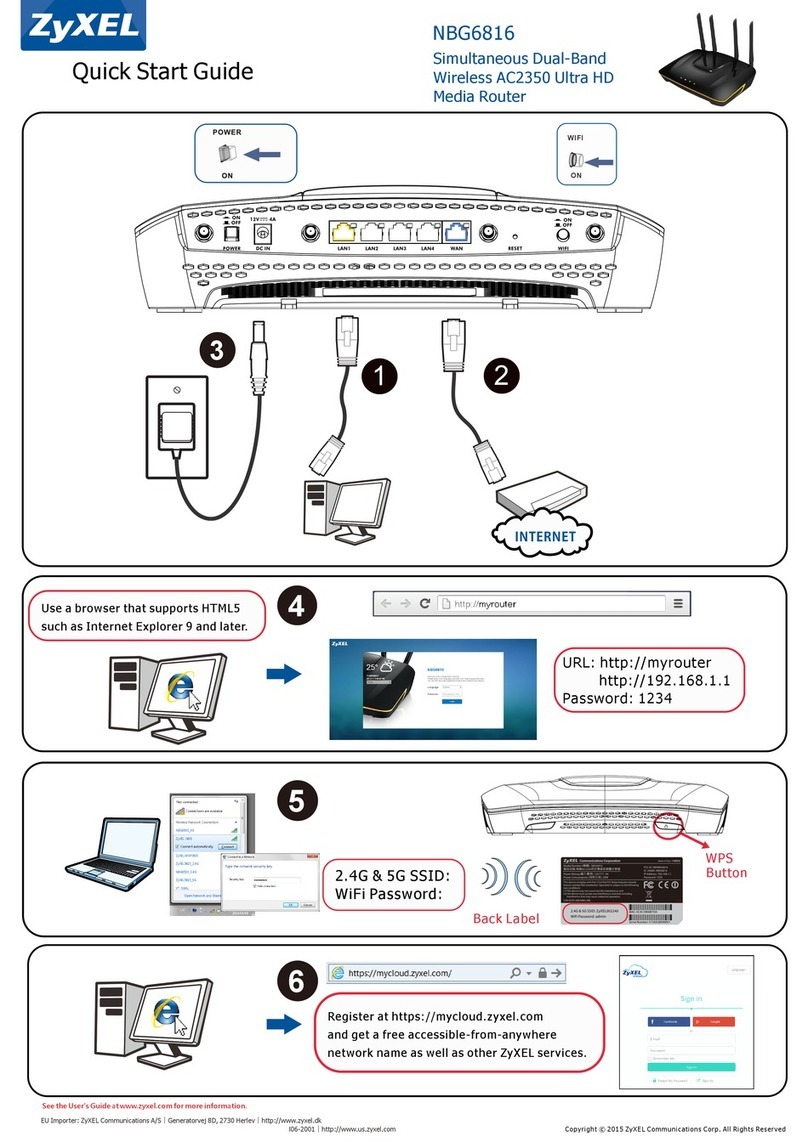Prestige 652 Series User’s Guide
Table of Contents vii
3.6 IP Address and Subnet Mask .....................................................................................................3-4
3.7 IP Address Assignment..............................................................................................................3-4
3.8 Nailed-Up Connection (PPP) .....................................................................................................3-6
3.9 NAT ...........................................................................................................................................3-6
3.10 Wizard Setup Configuration: Second Screen .............................................................................3-6
3.11 DHCP Setup.............................................................................................................................3-11
3.12 Wizard Setup Configuration: Third Screen..............................................................................3-12
3.13 Wizard Setup Configuration: Connection Tests.......................................................................3-14
3.14 Test Your Internet Connection.................................................................................................3-15
Password, LAN, Wireless LAN and WAN....................................................................................................... II
Chapter 4 Password Setup..............................................................................................................................4-1
4.1 Password Overview....................................................................................................................4-1
4.2 Configuring Password................................................................................................................4-1
Chapter 5 LAN Setup.....................................................................................................................................5-1
5.1 LAN Overview...........................................................................................................................5-1
5.2 DNS Server Address ..................................................................................................................5-1
5.3 DNS Server Address Assignment ..............................................................................................5-2
5.4 LAN TCP/IP ..............................................................................................................................5-2
5.5 Configuring LAN .......................................................................................................................5-4
Chapter 6 Wireless LAN Setup ......................................................................................................................6-1
6.1 Wireless LAN Overview............................................................................................................6-1
6.2 Levels of Security ......................................................................................................................6-3
6.3 Data Encryption with WEP ........................................................................................................6-4
6.4 Inserting a PCMCIA Wireless LAN Card..................................................................................6-4
6.5 Configuring Wireless LAN ........................................................................................................6-4
6.6 Configuring MAC Filter.............................................................................................................6-6
6.7 Network Authentication .............................................................................................................6-8