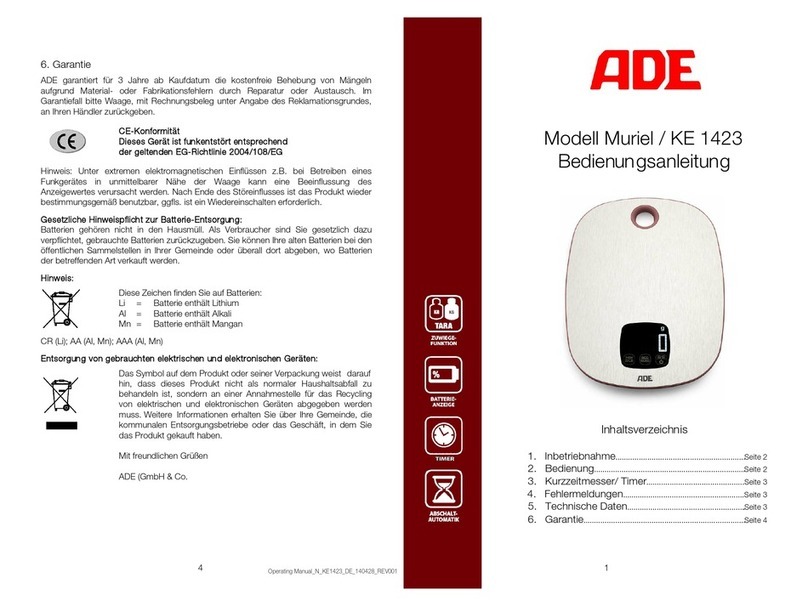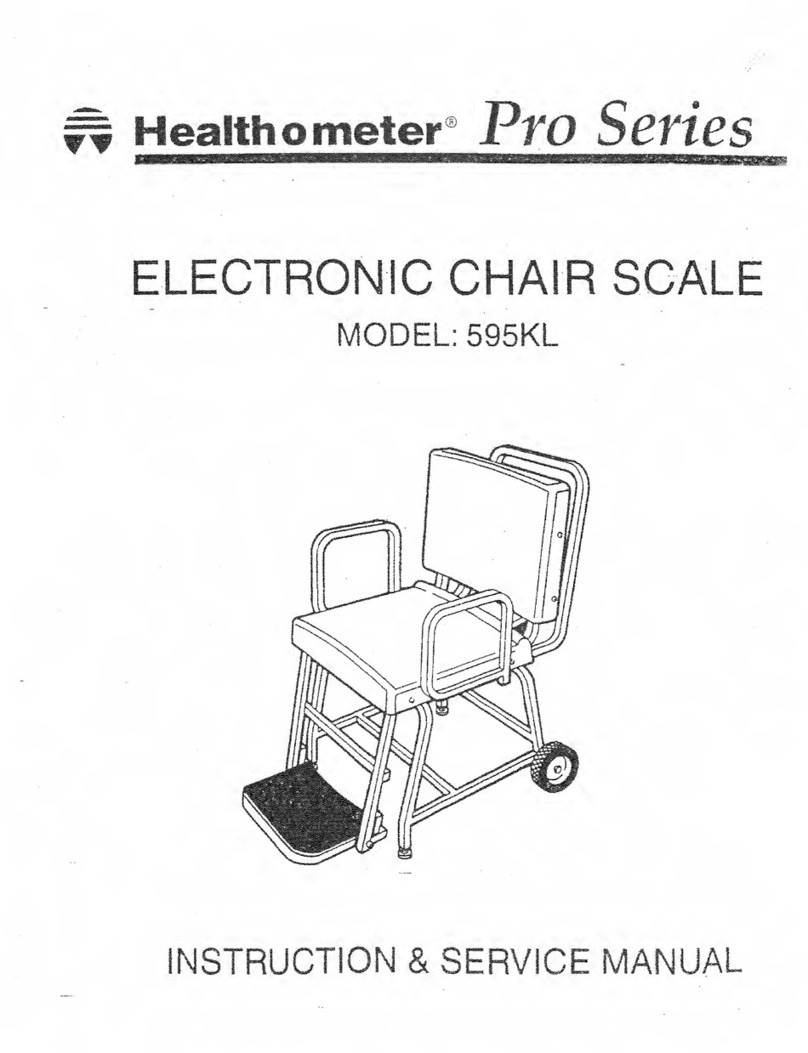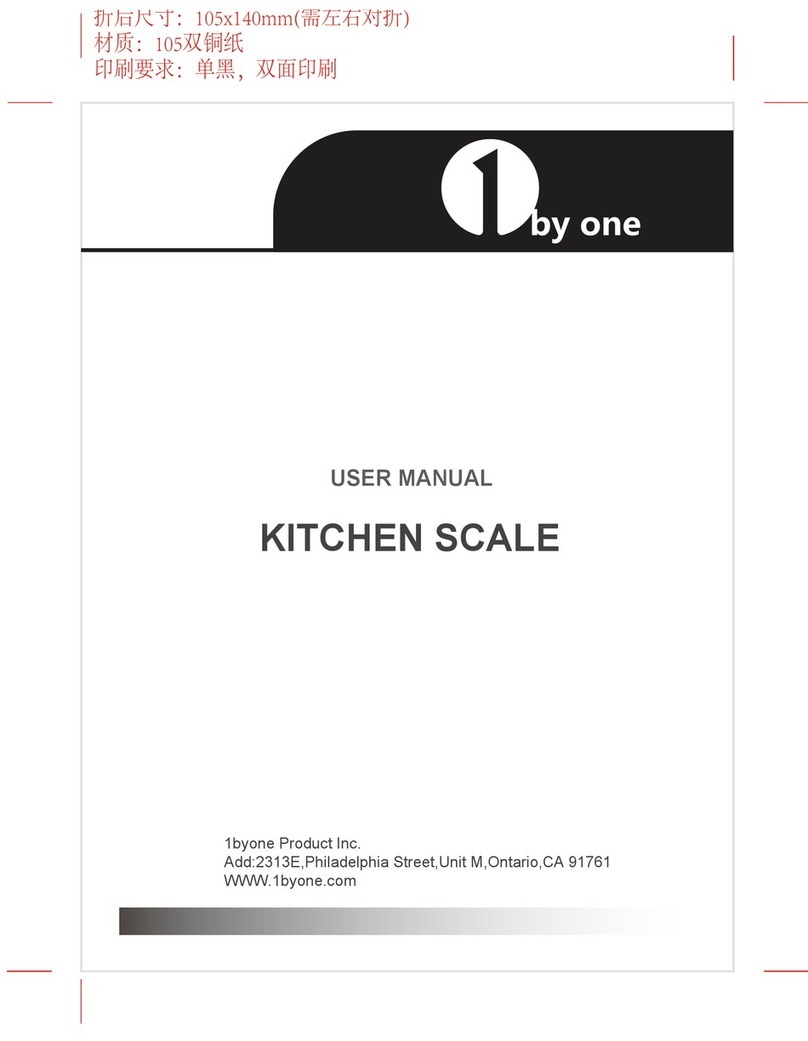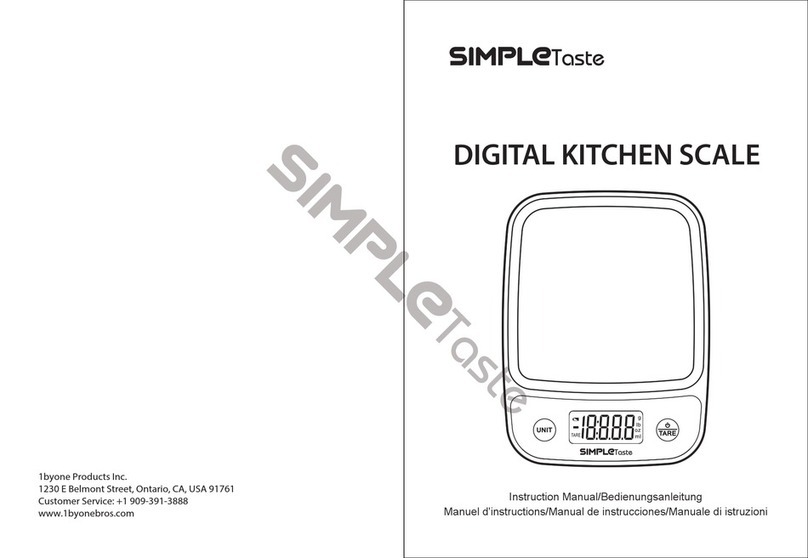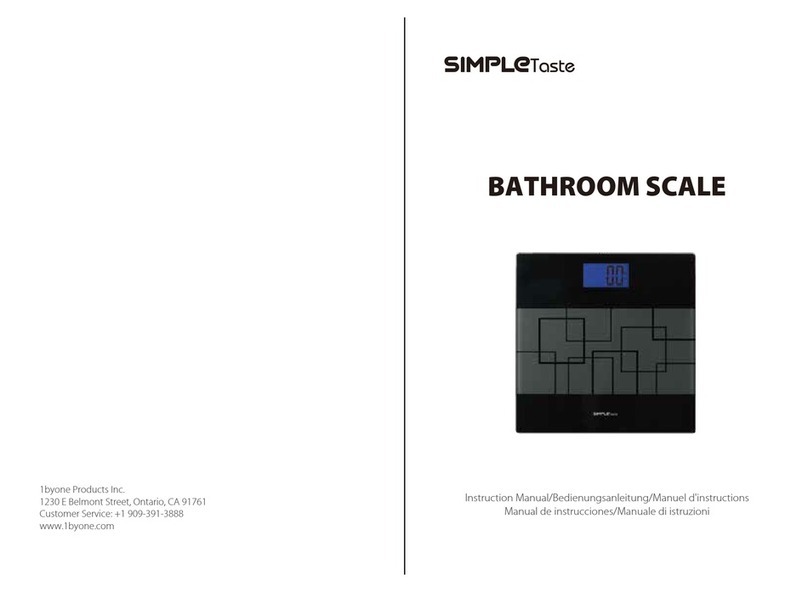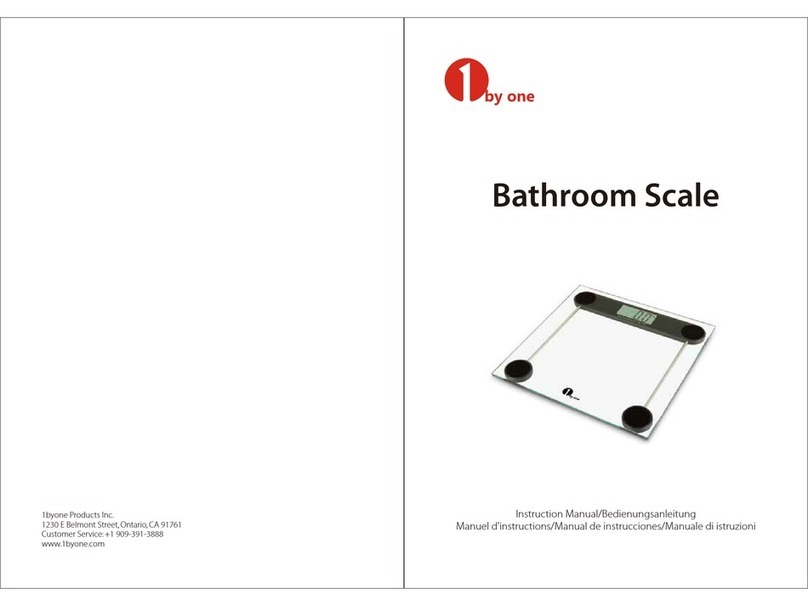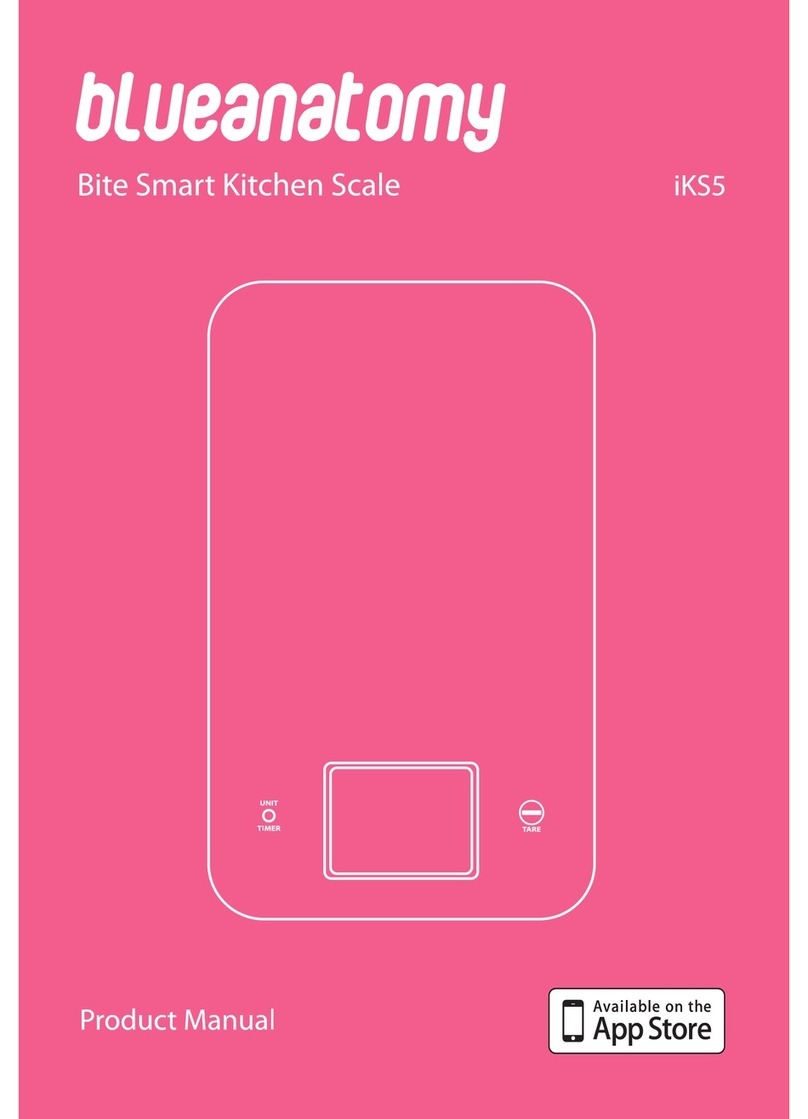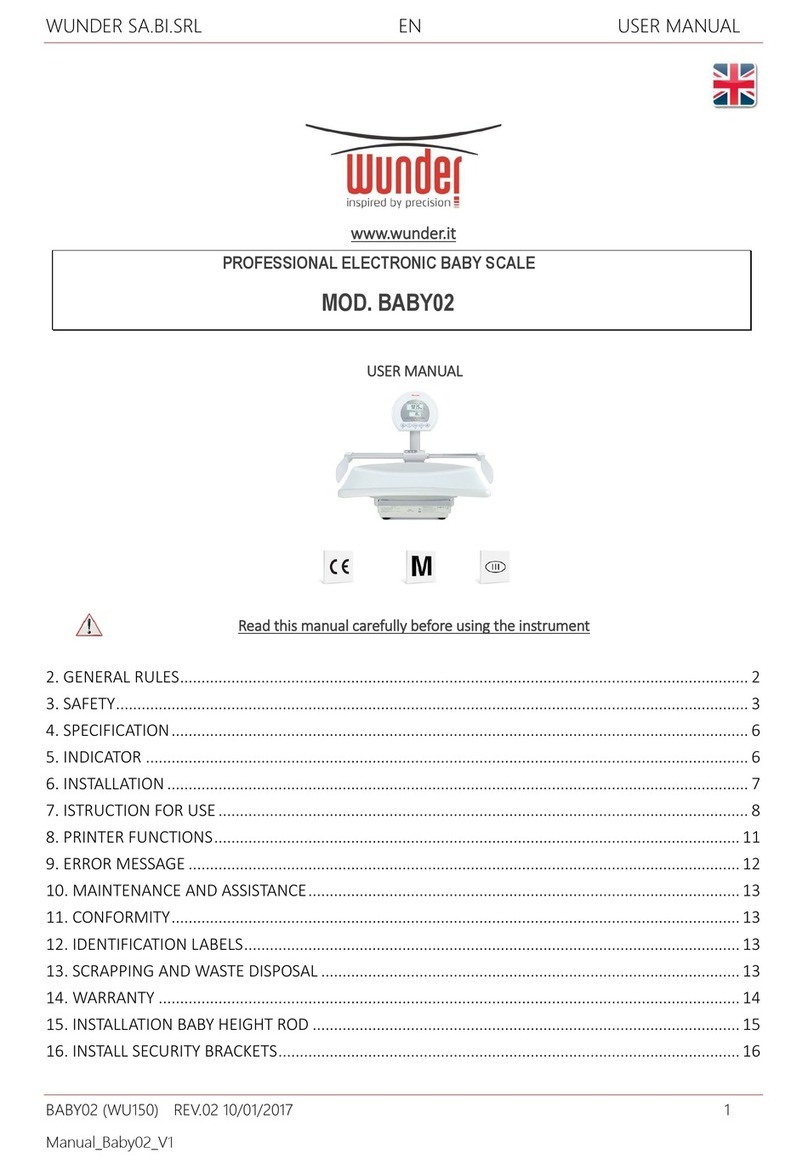weighing
range :0.2-180 kg
Sensor: High Sensitive
Sensor
Boot mode: automatic
Rear fuselage: fully
enclosed safety fuselage
Thank you for your trust, now start the
wonderful weighing experience!
In order to use this product correctly,
please read this manual carefully before
using it.
Scan the above QR code, first free download APP, open a
beautiful weighing experience!
1 When you need to understand the body's ingredients, you need to use
the phone APP connect with the multifunctional body fat scale via
Bluetooth devices. At this point you need to log in to the app
market, in the search bar, enter "Youwo" in the app market to find
the app, you can download and install to the mobile phone for free
②For first use, enter your personal information (name, age, gender,
height and target weight) After use without input, APP will analyze and
store your measurement data, generate change curve for your reference
Cell phone scan the following QR
code download "Youwo APP"
1 WeChat Open Mini
Program "Flash Health"
2 Authorized Login -
Allow - Set Personal Data
The data will be displayed on
the phone
B. search: at the top of the
A. use WeChat to sweep the left
binding WeChat Mini Program
We have the right of final
interpretation of warranty
①7 days, normal use of machine problems, provide the card, return
or replace the new machine;
②Within 365 days, the normal use of machine problems, enjoy free
maintenance services, back and forth freight self-care; life-long
maintenance, where the purchase of our products, after one year,
③Onl terials are charged for replacement
①When using barefoot, pay attention to the scale and feet do not touch
water, so as not to slip and fall. The fuselage must be placed
Horizontal hard ground, weighing as far as possible to make the body
smooth, do not shake the body, keep static measurement. When measuring body
composition, keep the measurement on barefoot station.
Each Bluetooth scale can only be connected to one mobile APP at the same
time. Do not connect to multiple APP devices at the same time
If the connection fails, restart the APP or see if the Bluetooth
device is on, while reinstalling the battery of the scale. Then
connect as normal;
For better weight monitoring, it is recommended to measure at the same
time every day and get up in the morning. At the same time with the
APP, you can record up to 8 people at the same time, so that you and
your family can control the health weight at the same time;
When you're done, click to view the data. will appear our measurement
have multiple measurements, combined with your weight signs
information, APP will give reasonable exercise, diet and sleep guidance
programs to assist you in managing weight, active activity, healthy
eating, better sleep, and all-weather records to manage your health.
⑥A maximum of 20 users can be recorded simultaneously in APP
Health control of weight of oneself and family members;
The Bluetooth fat scale measures the body weight
(Figure 7) and then the measurement appears
to the weight data (Figure VIII).
4 Turn on Bluetooth, then turn on "You Wo" APP( Figure 4) if the display
is not yet bound
device, click on the binding (Figure 5), at this time, please step on your
scale with your feet and keep the screen always bright. At that time, the
phone will detect your scale (Figure VI), and then we determine the
binding.
Product Product Model: Date of Months Day
Warranty
matters
BodyScale
B1
Tempered
glass Smart App HD Display
Bluetooth online weighing
Support Android 4.3. above system
7 days return 1 year warranty Lifetime maintenance
We value every guest, so we will solve the after-sales problems encountered for you. We are eager to get your respect. If you are satisfied, please give us five points of praise. This is affirmation and support for our work! If you are not satisfied , Please contact us to solve, we cherish and value each of your suggestions.
We value every guest, so we will solve the after-sales
problems encountered for you. We are eager to get your
respect. If you are satisfied, please give us five points
of praise. This is affirmation and support for our work!
If you are not satisfied , Please contact us to solve,
we cherish and value each of your suggestions.