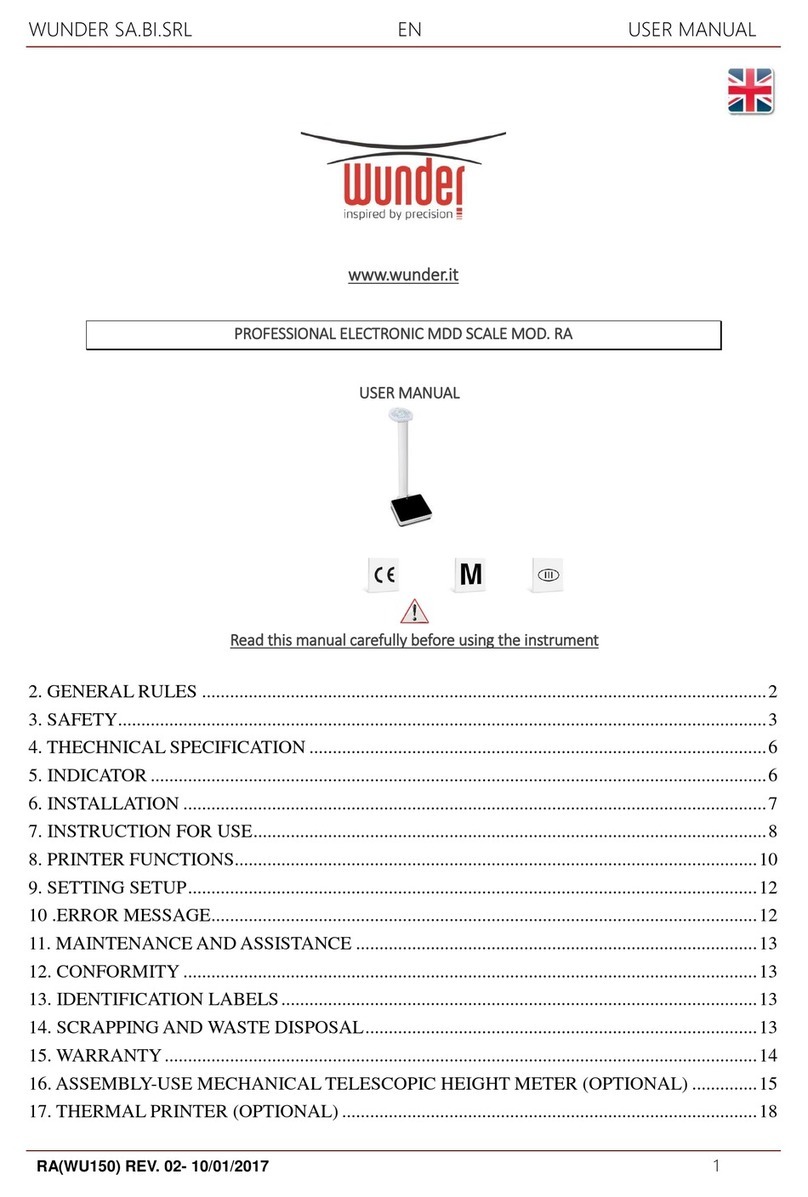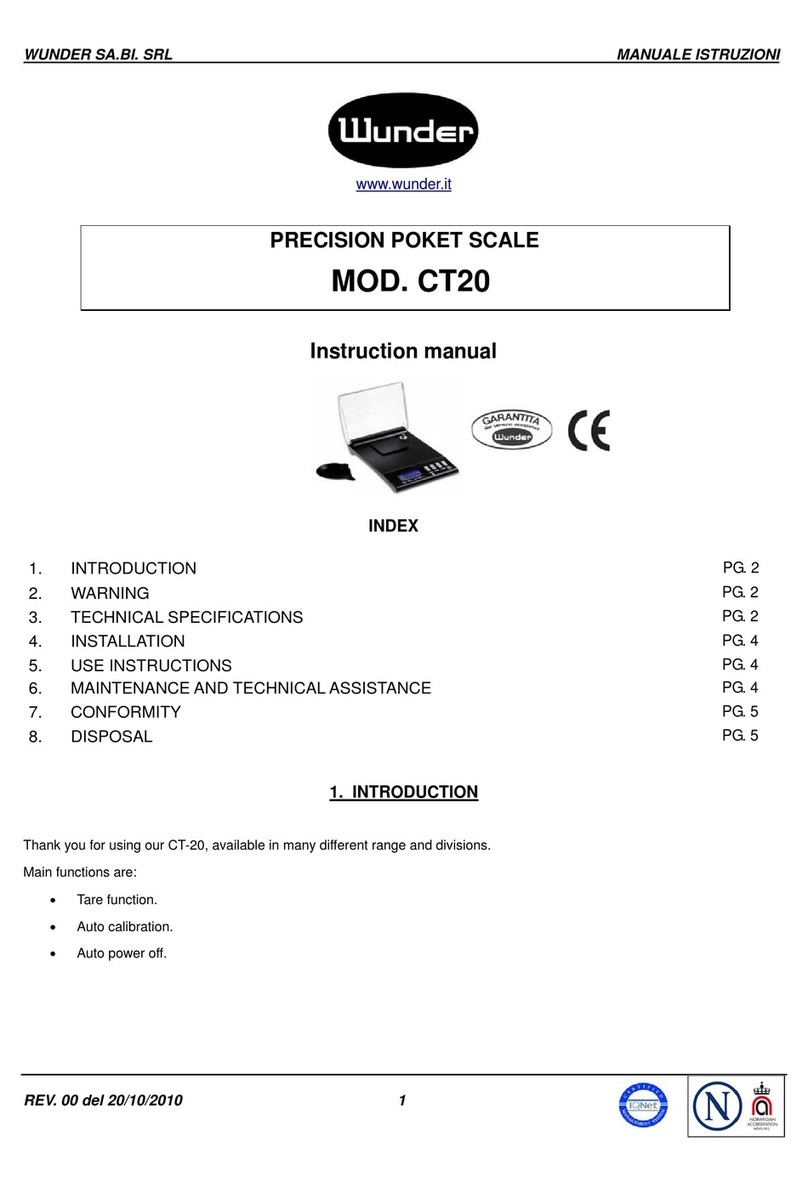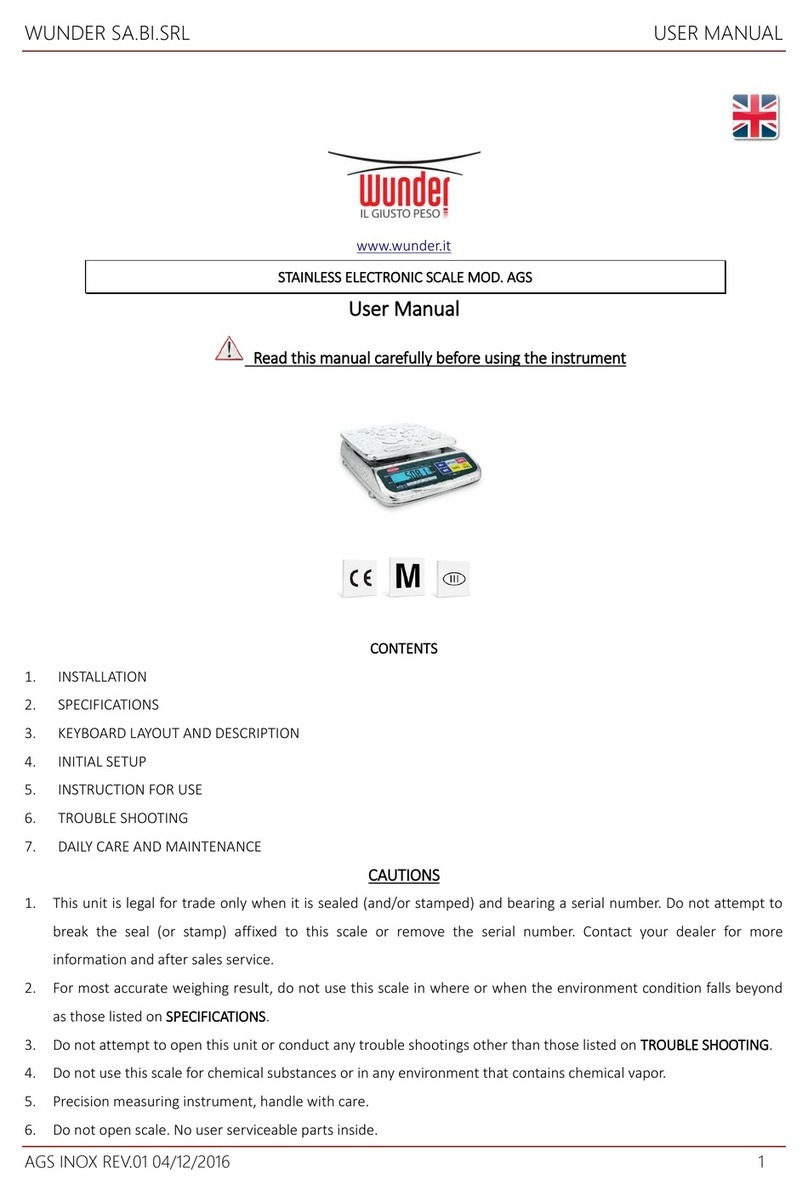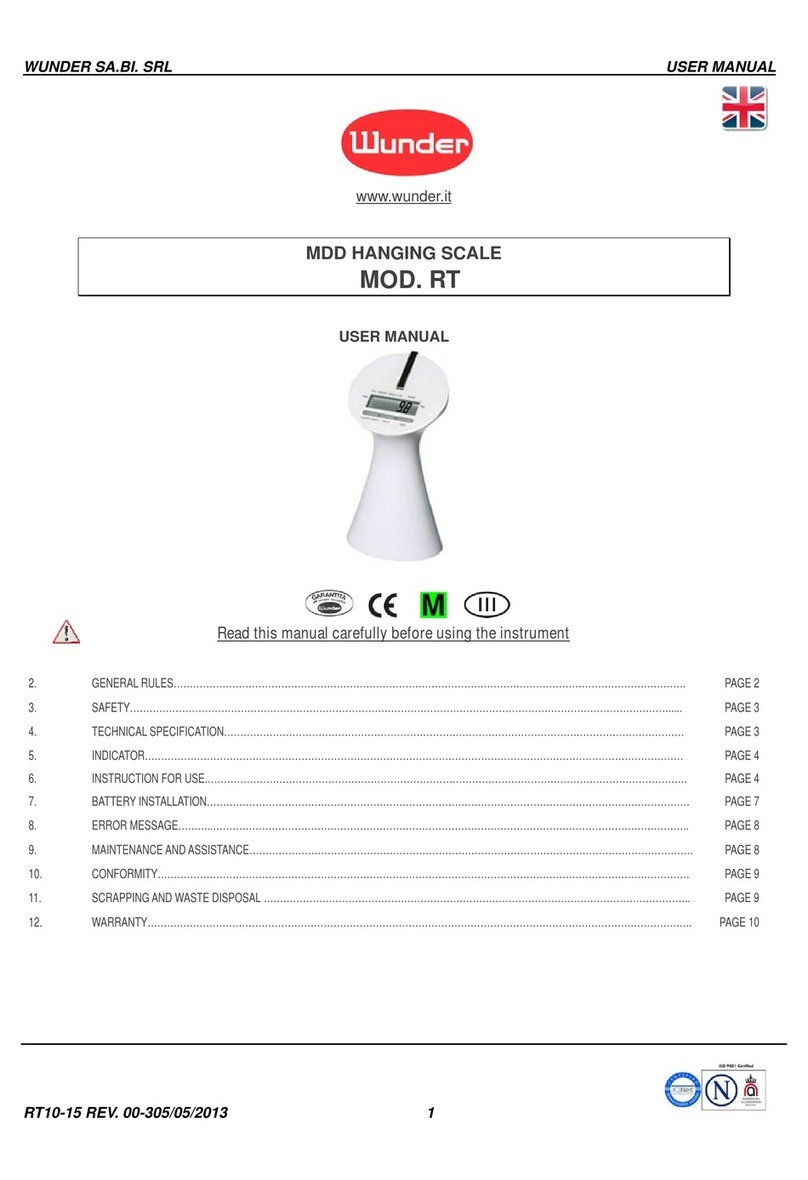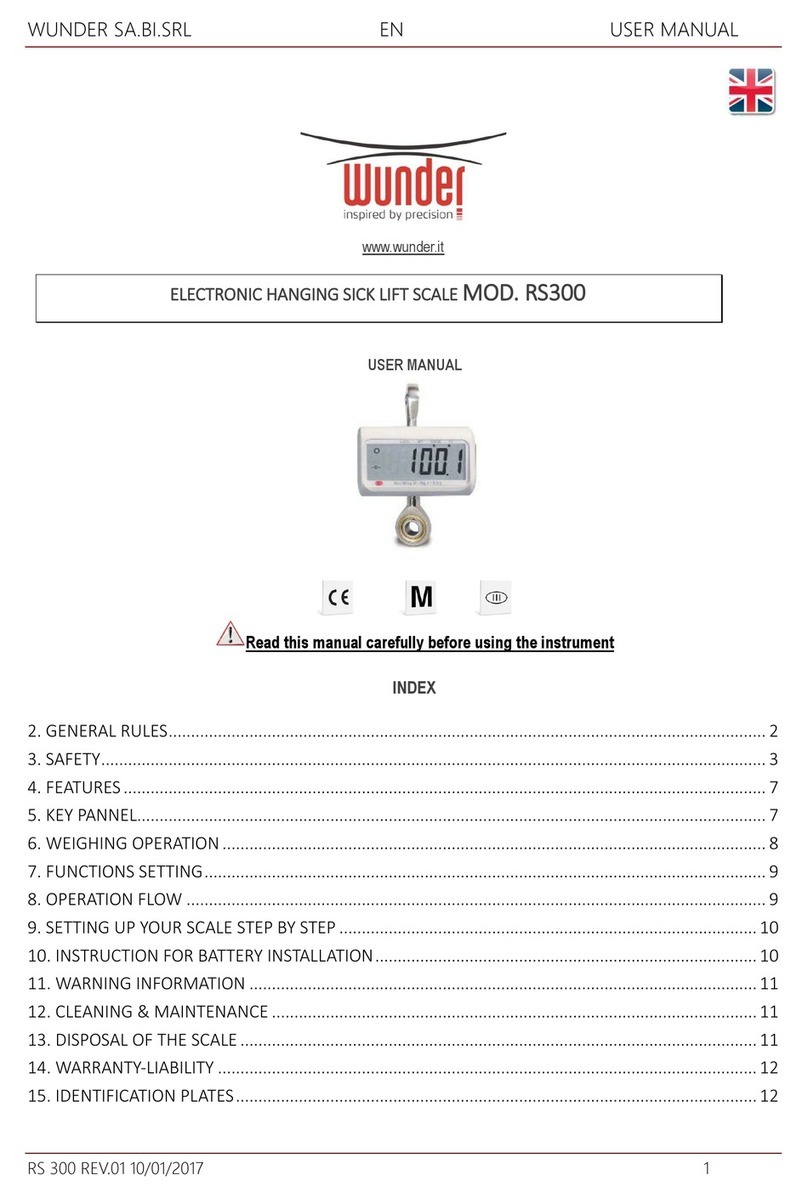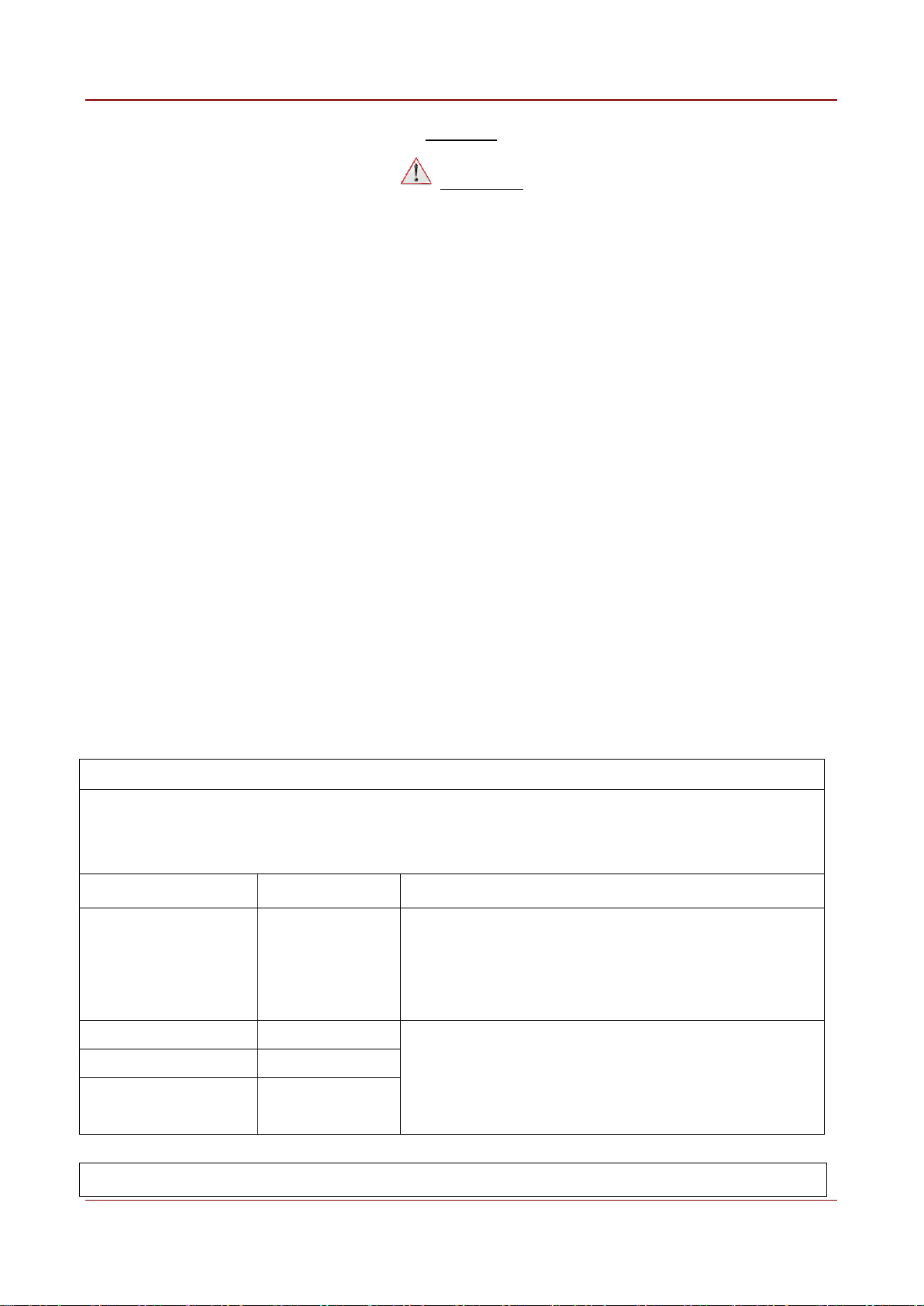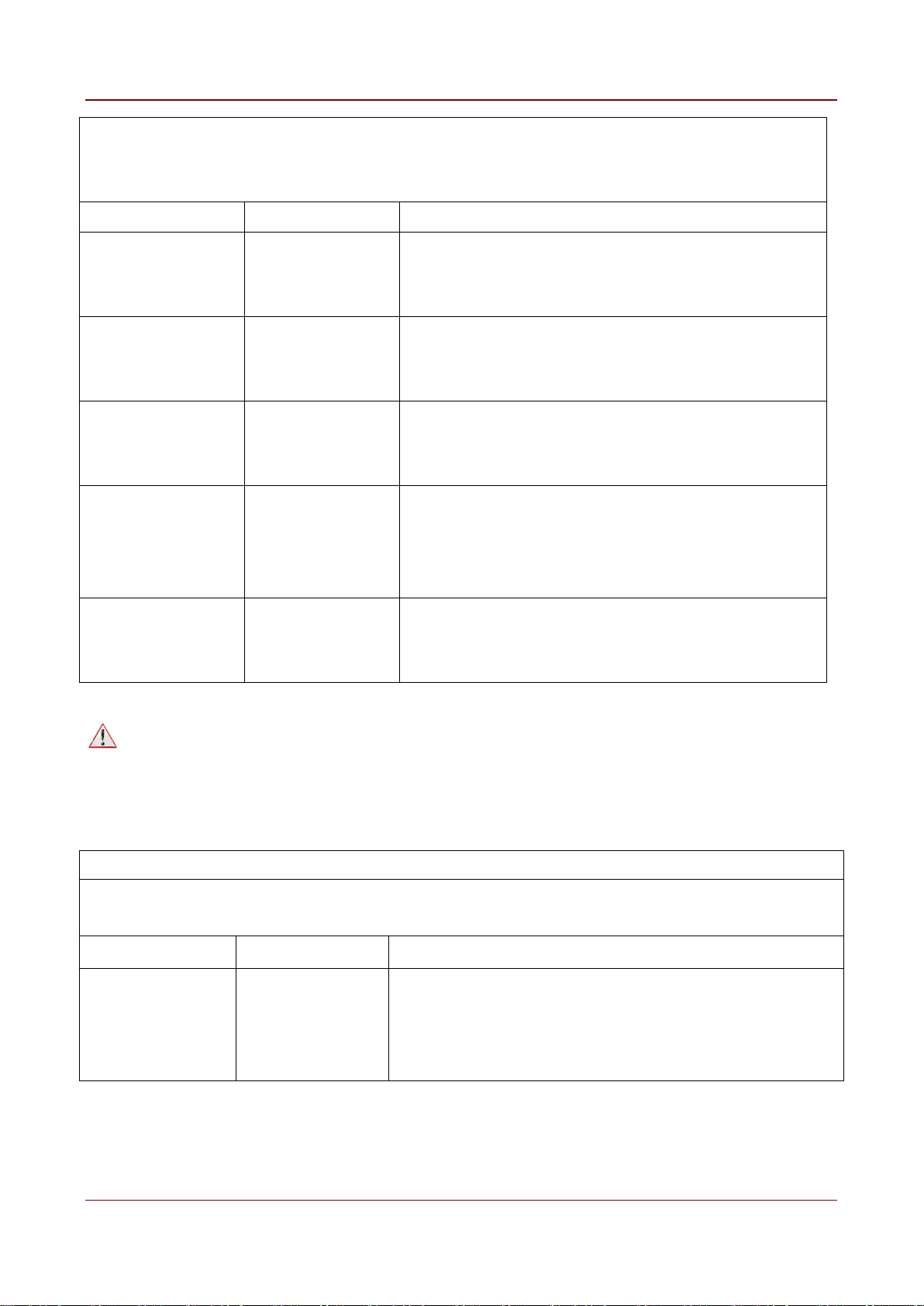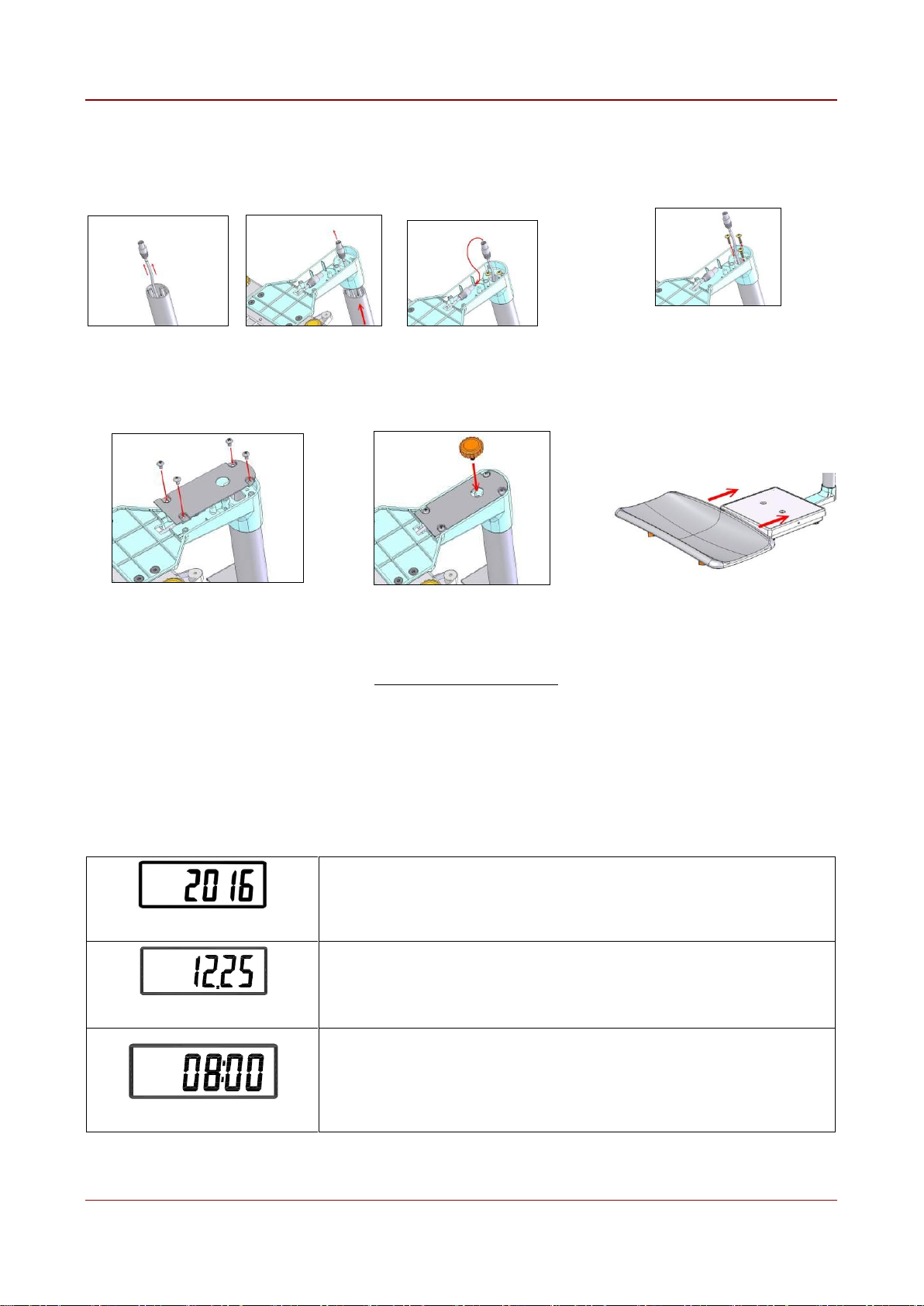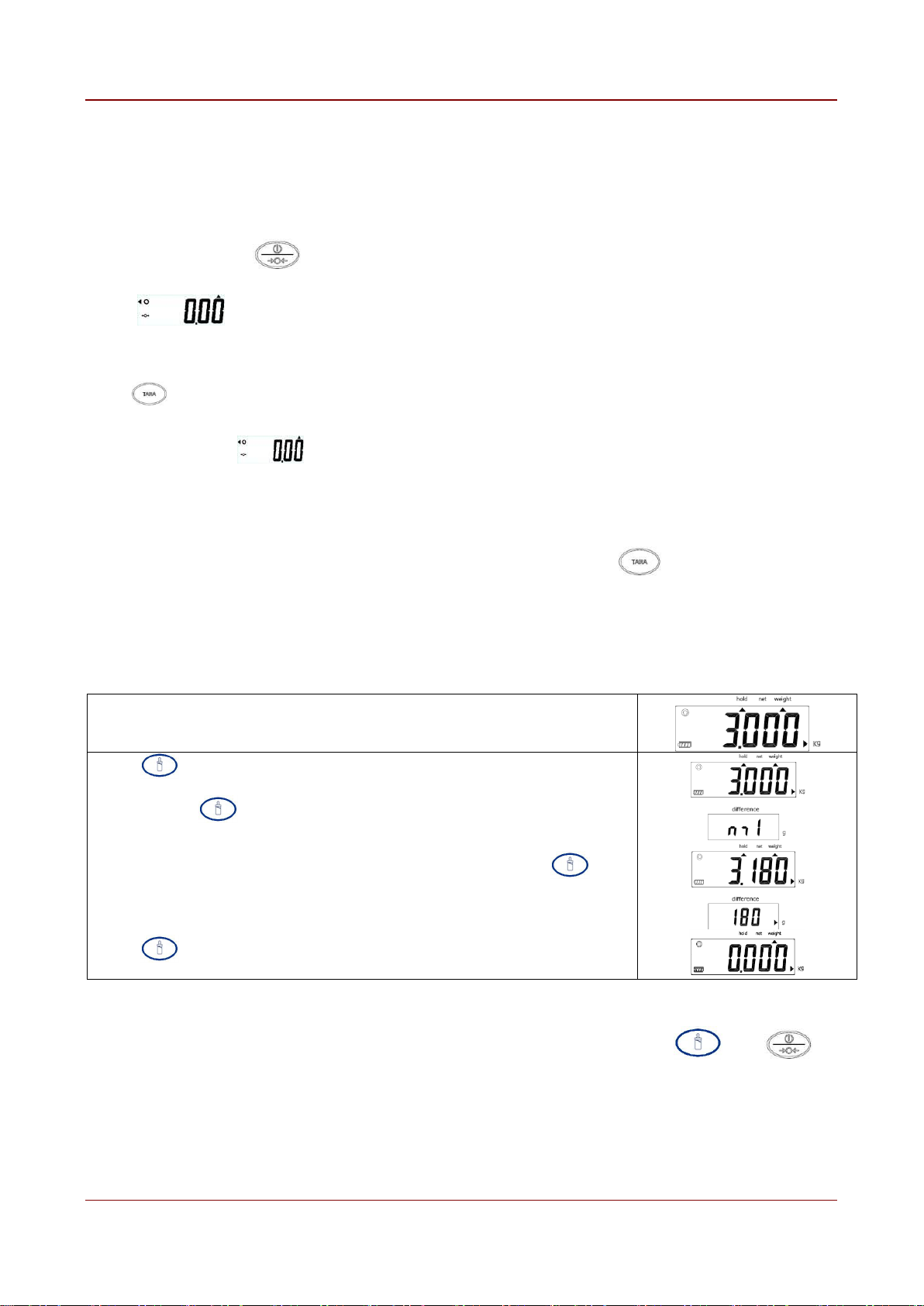WUNDER SA.BI.SRL EN USER MANUAL
BABY02 (WU150) REV.02 10/01/2017 1
www.wunder.it
PROFESSIONAL ELECTRONIC BABY SCALE
MOD. BABY02
Read this manual carefully before using the instrument
2. GENERAL RULES..................................................................................................................................... 2
3. SAFETY.................................................................................................................................................... 3
4. SPECIFICATION....................................................................................................................................... 6
5. INDICATOR ............................................................................................................................................. 6
6. INSTALLATION ........................................................................................................................................ 7
7. ISTRUCTION FOR USE ............................................................................................................................ 8
8. PRINTER FUNCTIONS........................................................................................................................... 11
9. ERROR MESSAGE ................................................................................................................................. 12
10. MAINTENANCE AND ASSISTANCE..................................................................................................... 13
11. CONFORMITY..................................................................................................................................... 13
12. IDENTIFICATION LABELS.................................................................................................................... 13
13. SCRAPPING AND WASTE DISPOSAL .................................................................................................. 13
14. WARRANTY ........................................................................................................................................ 14
15. INSTALLATION BABY HEIGHT ROD .................................................................................................... 15
16. INSTALL SECURITY BRACKETS............................................................................................................ 16
Manual_Baby02_V1