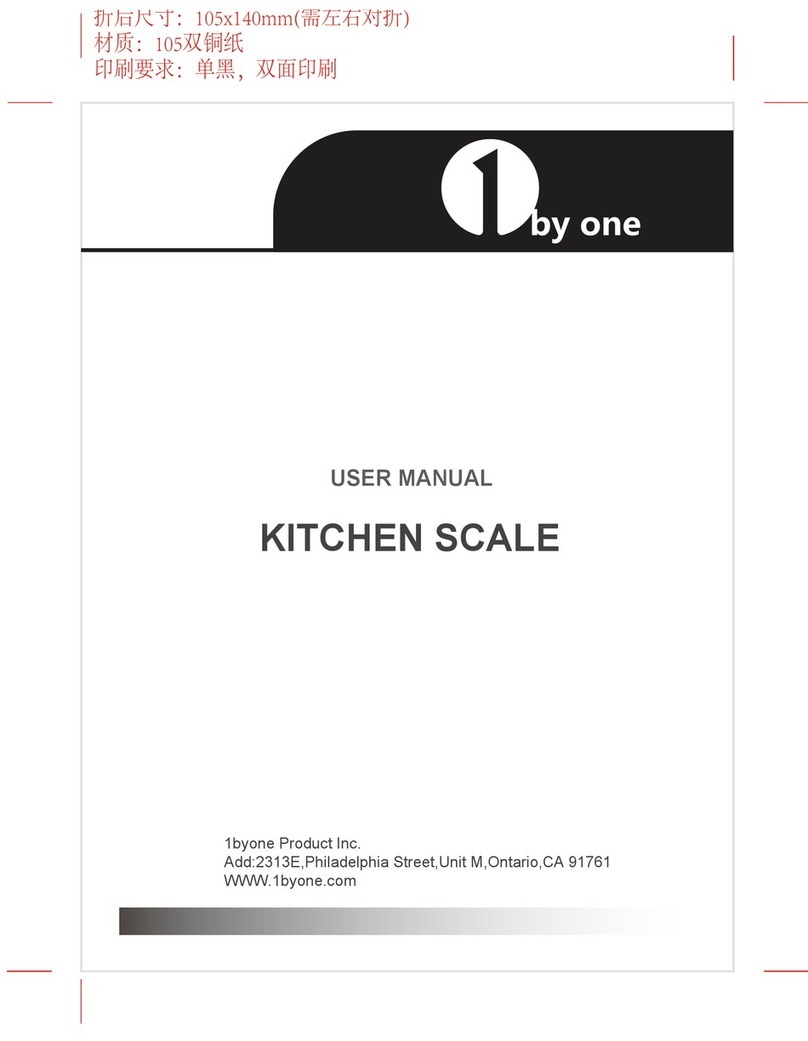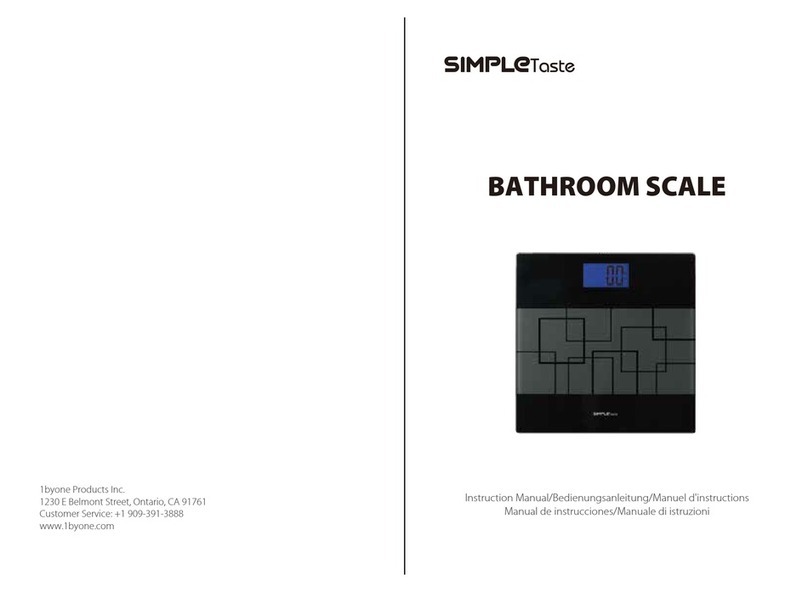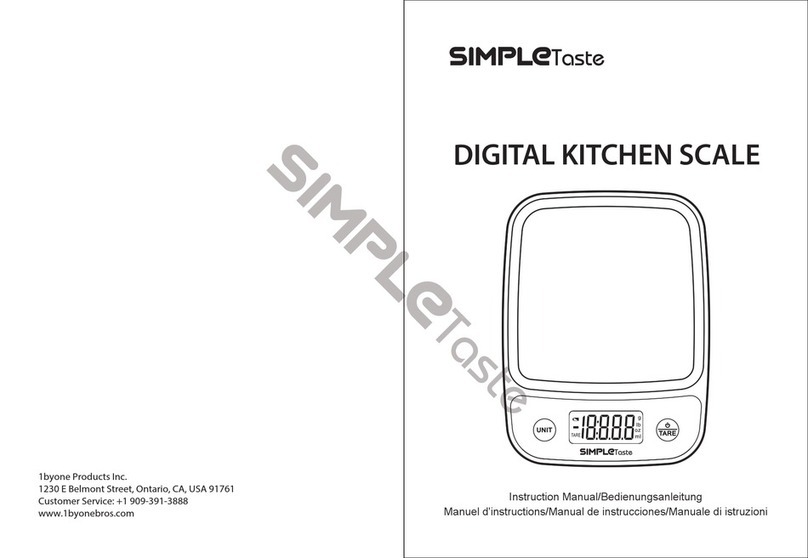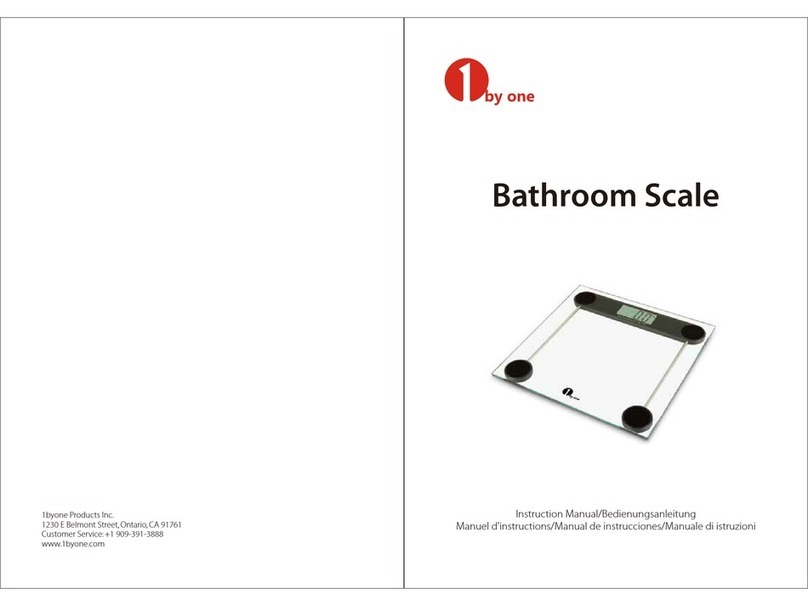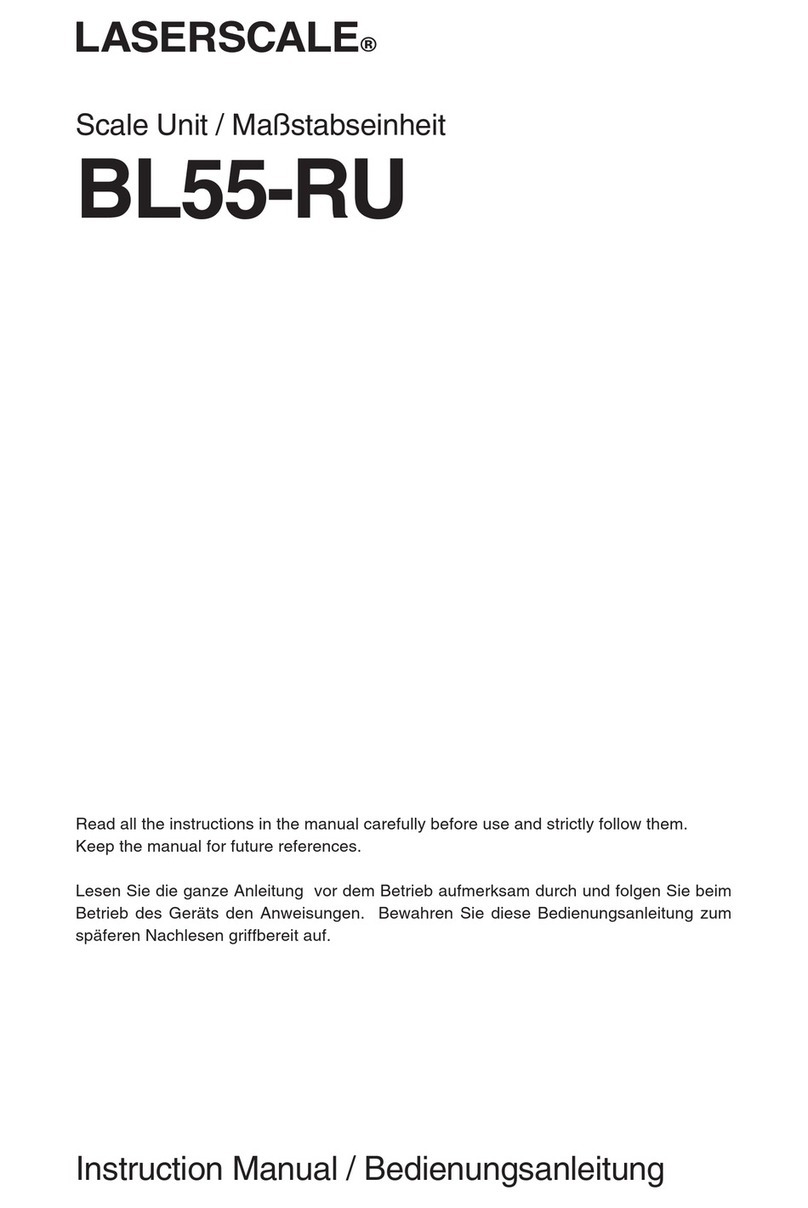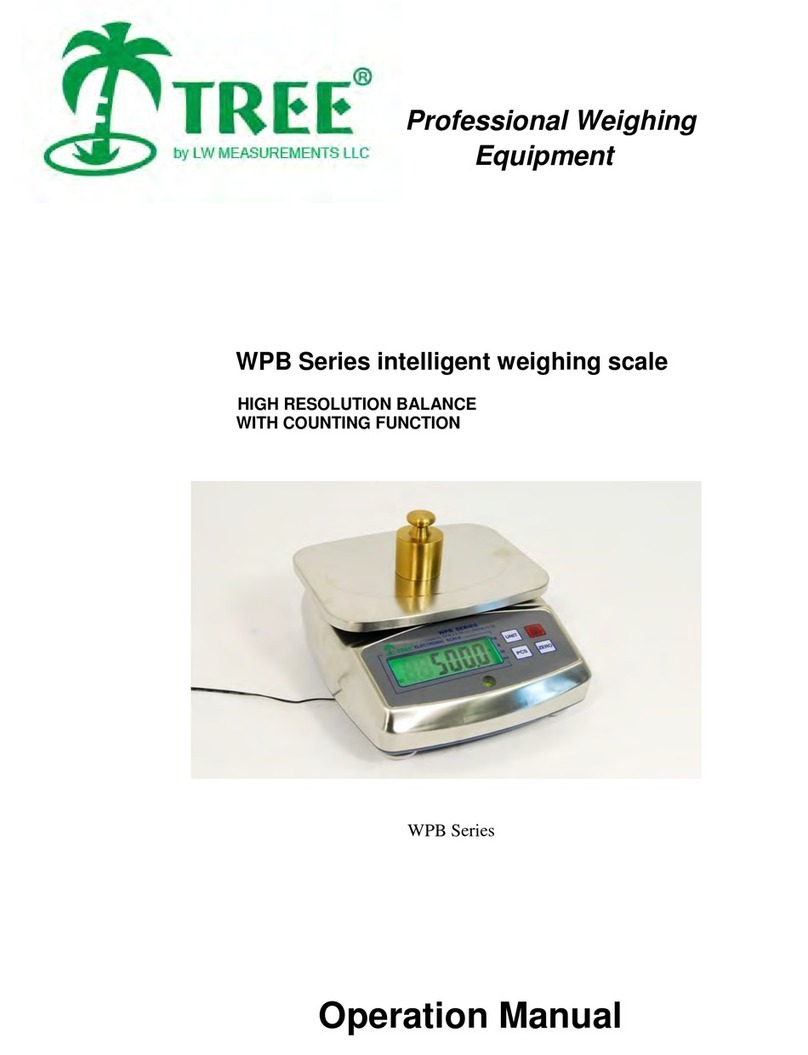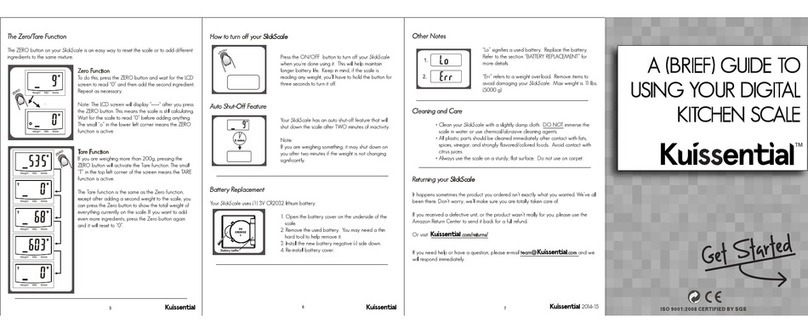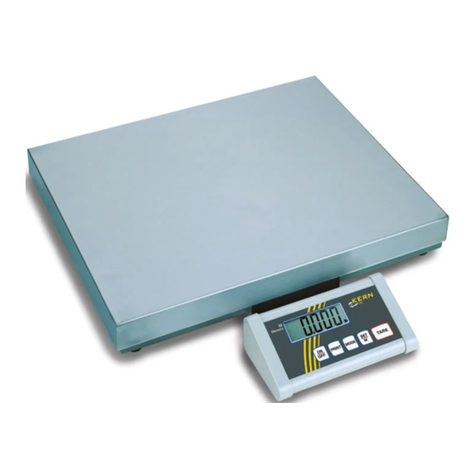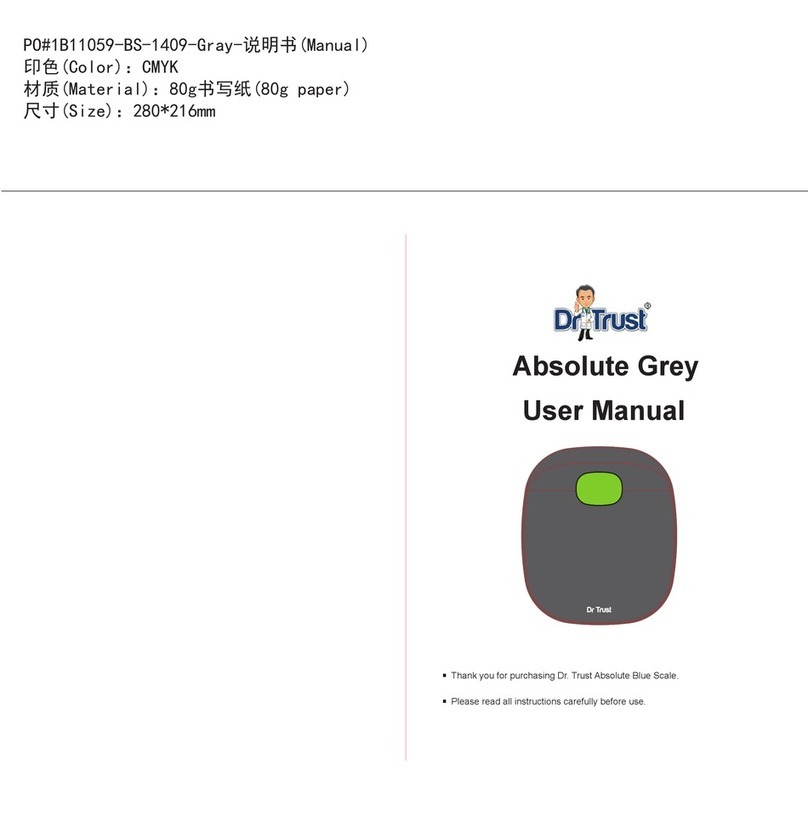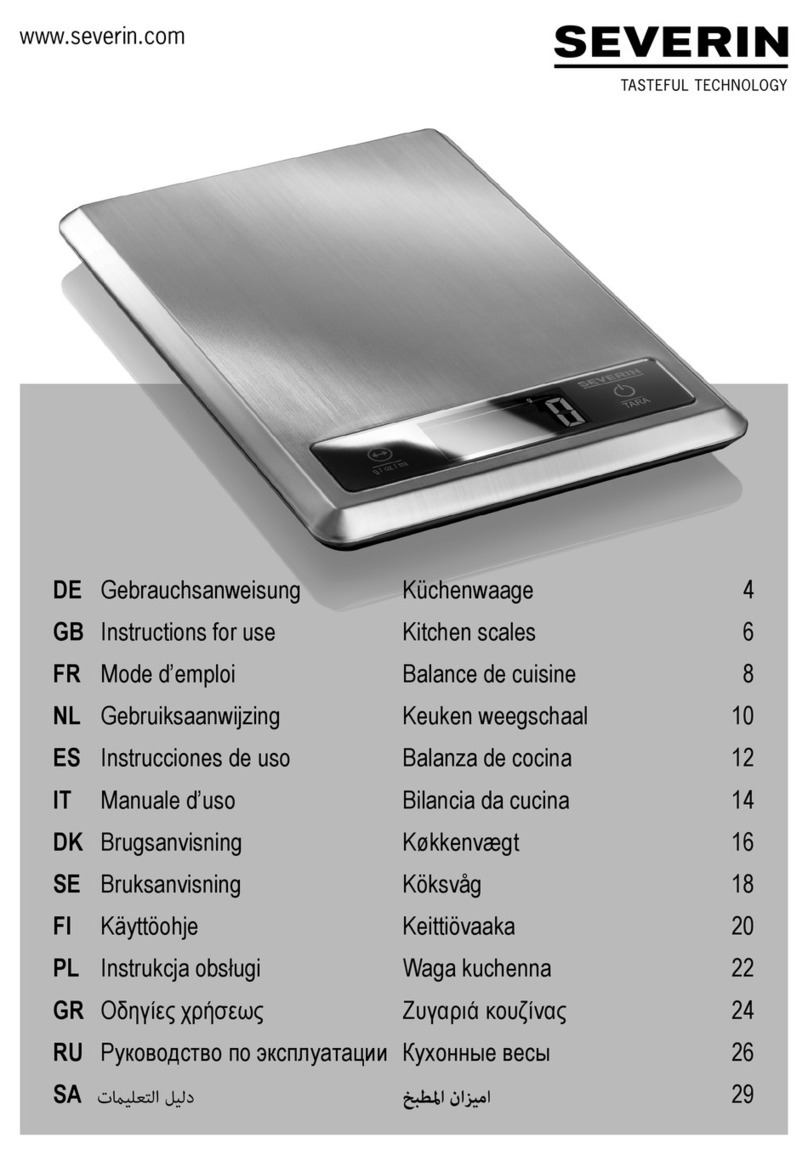1 BY ONE 700NA-0006 User manual

1byone Product Inc.
2313E, Philadelphia Street, Unit M, Ontario, CA 91761
www.1byone.com
SMART SCALE
Instruction Manual/ Bedienungsanleitung/ Manuel d'instructions/
Manual de instrucciones/ 取扱説明書/ Manuale di istruzioni
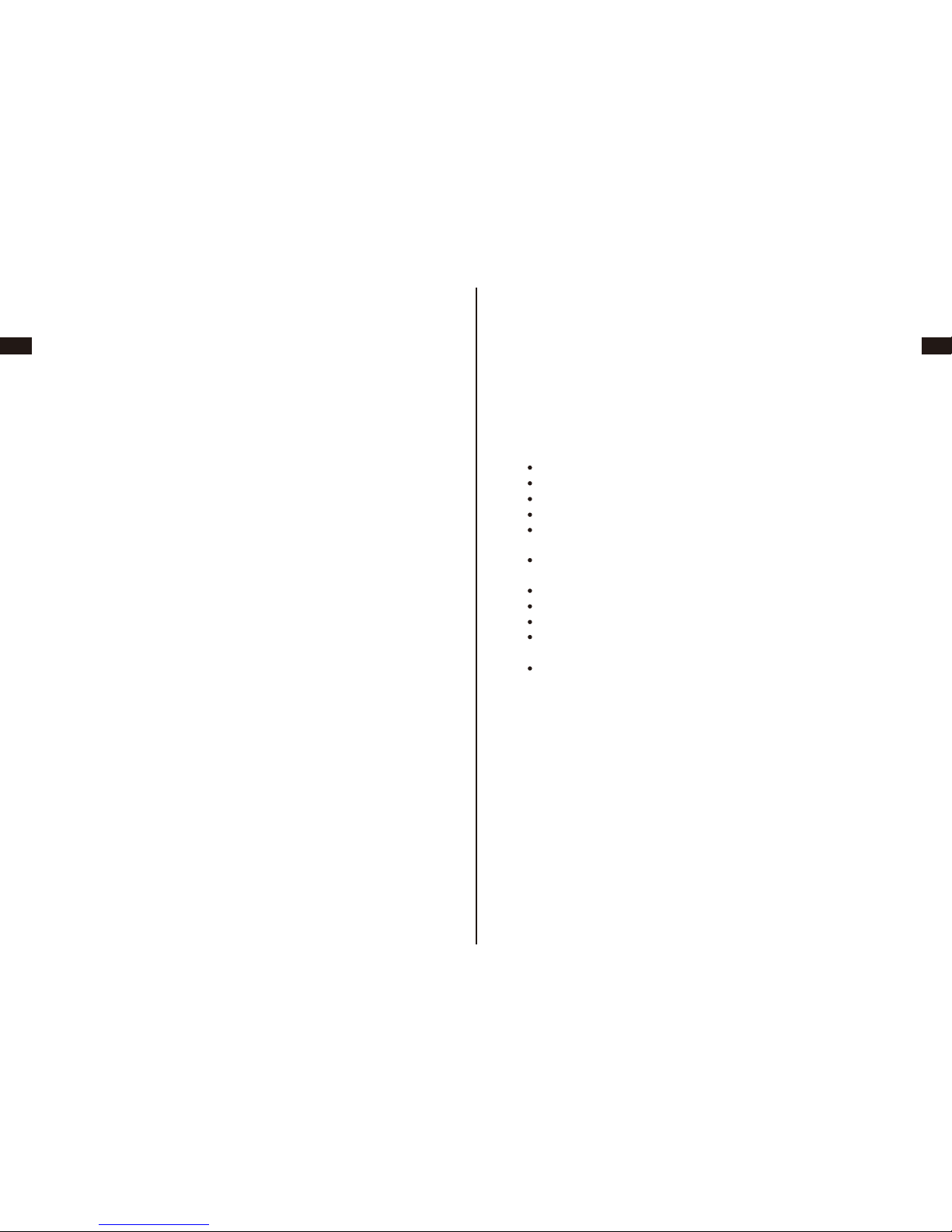
EN
DE
FR
ES
JP
IT
EN
DE
FR
ES
JP
IT
01 02
Thank you for purchasing the 1byone SMART SCALE. Please read
this instruction carefully before operating.
Body weight , Body fat, Body water, Muscle mass, BMI(Body mass
index) ,BMR(KCAL),Bone mass and Visceral fat.
MEASURE RANGE
This device is based on BIA (Bioelectrical Impedance Analysis)
technology. To measure body bioelectrical impedance, it makes
the results much more accurate with new measuring technology.
The reason is that human body fat is not conductive, but muscle
and water are good conductors. The device measures human body
bioelectrical impedance to calculate the composition of human
body.
WORKING THEORY
1.Not recommended for individuals with medical implants such as
pacemakers.
2.Not recommended for women who are pregnant.
3.Any measurement obtained using this device is for reference only
and should not be considered as a medical opinion.
4.Consult your primary care doctor or physician before making
changes to your diet, exercise plans or physical activities.
5.DO NOT stand on the edge of the scale or jump on it.
6.DO NOT overload the scale (Maximum 400lb/180kg).
7.Always place scale on a hard, dry and flat surface before
measurement.
8.Make sure your feet are dry before stepping on the scale.
9.Connect the batteries in accordance with the correct polarities
indicated.
10.Remove batteries if the scale is not to be used for a long time.
CAUTION
SAFETY PRECAUTIONS
Do not bend knees when measuring.
Take measurements at the same or similar time of the day.
Keep your bare feet on metal sheets.
Do not take measurements immediately after intense exercise.
Mobile phone and microwave frequencies may affect accuracy of
results.
The result is just a reference for children, aged people and
professional athletes.
Do not disassemble it by yourself.
Do not wash the scale under the water.
Do not wash it with hot water or oil.
Wiping the machine by wet cloth with detergent, and clean it with
dry cloth.
Before using the scale, make sure you have programmed all your
personal data.
NOTE

EN
DE
FR
ES
JP
IT
EN
DE
FR
ES
JP
IT
03 04
1.Find the battery slot at the back of the scale.
2.Place batteries (4xAAA) correctly into the battery slot.
3.Please change batteries when “Lo” low battery indicator appears
on the screen.
PREPARATION BEFORE USE
SET BATTERY Download App“1byone Wellness”from App Store or Google Play.
1.Make sure your phone or tablets is connected to internet.
2.Search and download “1byone Wellness” in App Store or Google
Play. Or simply scan the QR code below.
3.The APP icon will appear at the desktop of your phone or tablet
after the installation is completed.
4.Tap “1byone Wellness” icon to launch the App.
iOS 1byone Wellness Android 1byone Wellness 1byone Wellness APP icon
How to install the 1byone Wellness APP
1.Turn on the Bluetooth function of your device.
2.Tap “1byone Wellness” to open the APP on your device.
3.When using the APP for the first time, you need to follow the
steps below to enter your Profile information.
a. This step only applies to iPhones that support iOS 8 or higher. lf
this doesn't apply to you, please go to step b.
When you open 1byone Wellness App for the first time, the
system will automatically turn to health data access page. You
can select all health data types which can be synchronized to
Health, and tap “Done” on top right corner afterwards. Currently
the Health App only accepts 5 parameters: Body Fat Percentage,
BMI, Height , Lean Body Mass and Weight.
b. Tap to select the type of “ BODY FAT SCALE”, and press
"Done".
How to use the 1byone Wellness APP?
iOS devices:
iPhone4s, iPad3, iPad Mini or higher.
Android devices:
Android 4.3 or higher with Bluetooth 4.0 or higher version, memory
capacity no less than 1GB.
OPERATION INSTRUCTION
What devices are compatible?
1.Three units: kg / lb / st:lb for option.
2.The default unit on scale is decided by the UNIT Selection in
APP, please change default unit in APP for daily use.
Please note that if user select "st:lb" in APP, the scale will
show "lb" only.
Switch unit
The scale will automatically power off:
- After data has been uploaded to the application.
- After 30 seconds of no operation.
- It is overloaded.
- Due to faulty operations.
AUTO POWER-OFF

EN
DE
FR
ES
JP
IT
EN
DE
FR
ES
JP
IT
05 06
c. As you are prompted, accurately fill in personal information. Tap
on the picture to change user’s image. Enter Name, Gender,
UNIT, Birthday, Height, Level, check and confirm, then save to
continue.
d. Back to main page, and you can start testing now.
App will go directly into main page next time it is used.
4. Check again to make sure the Bluetooth on your device is on.
When you step on the scale (place the scale on a flat, hard
surface. and step barefoot onto the center of the scale to begin
weighing) the scale will be active automatically, so does the
Bluetooth connection.
5. Continue to stand on the scale until your phone has received all
the data from the scale. When all the data is received, you will be
prompted to save the data, Select “Yes” to save, and all
measurements will be displayed on the main page.
NOTE:
a b c d

EN
DE
FR
ES
JP
IT
EN
DE
FR
ES
JP
IT
07 08
6. When using the scale with socks on, only the weight is
measured. To receive the full data, step on the scale with bare
feet. Make your skin touch the scales to ensure the correctness .
1.Tap the arrows at the two side of the weight circle on the main
page to view full user history record, back and forth in full data
pages.
2.Tap on any of the eight parameters in the main page (Weight,
Body Water, Body Fat, Bone, BMI, Visceral Fat, BMR, Muscle
Mass) to view a graph of the historical record and recent weight
and BMI.
For user history data, graphs and lists
Navigate to list page and tap the
Sharing icon at the upper right corner,
you can share selected data to cloud
platforms such as: Facebook, Twitter,
Email, SMS etc.
3. For "Sharing" Function
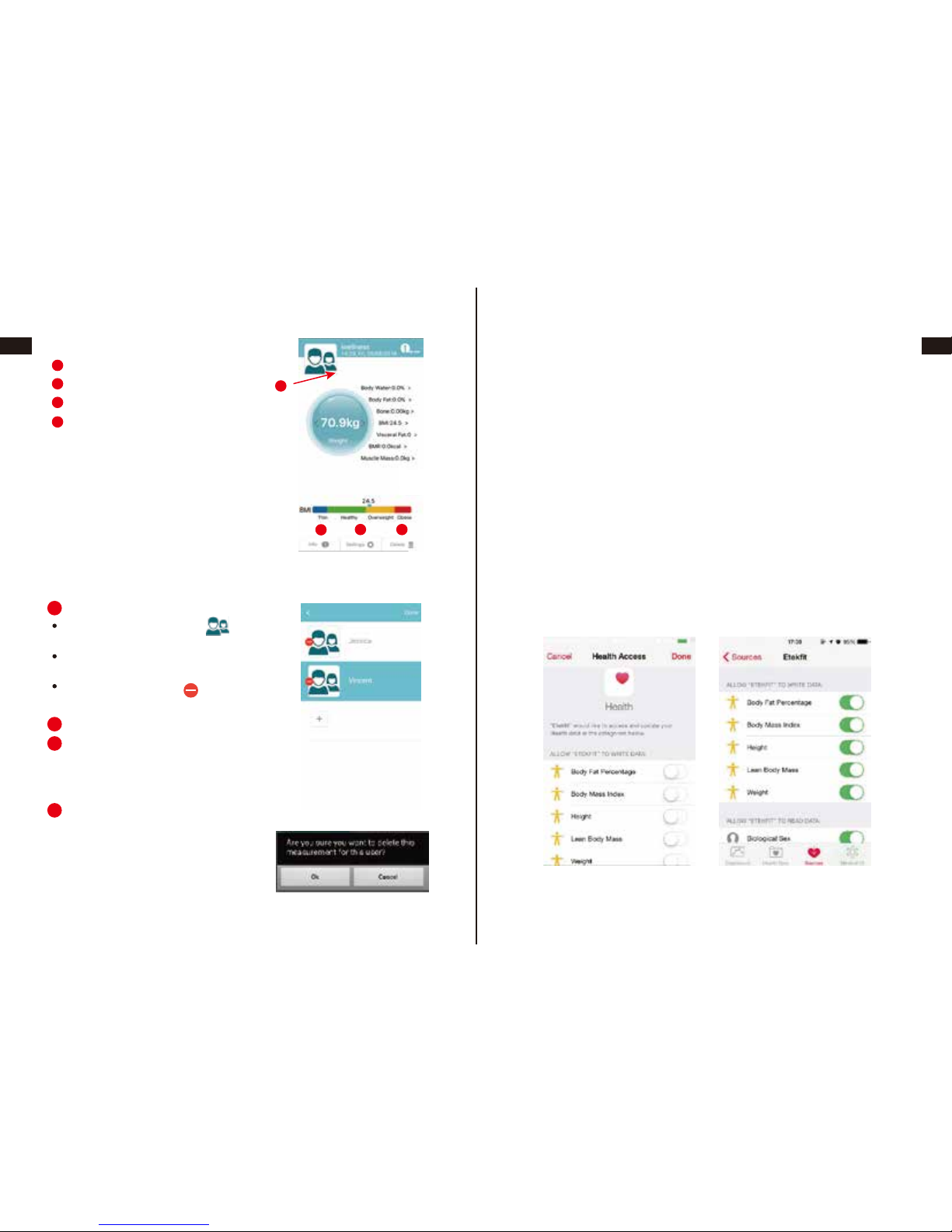
EN
DE
FR
ES
JP
IT
EN
DE
FR
ES
JP
IT
09 10
Add and delete user group
Info
Settings
Delete
Navigating the Main Page
Add and delete user group
Tap the use image icon( ) to enter
the “User Select” page.
Tap “+” to add new users, each
user needs to re-input user information.
Tap “Edit”, then tap ” ”to remove
users.
Info: Body health reference tables
Settings
Reset user information, save data in
TXT files and view the application’s
description.
Delete:
Delete the current data for this user.
The "Health" App
There is a health APP called Health which is compatible to
1byone Wellness. It means that body data can be updated from
1byone Wellness to Health. You can check historical data even if
you uninstall 1byone Wellness accidently.
Notes: For IOS8 or higher.
How to use Health?
1. Find “Health” app on your device.
2. If you want to import your data from 1byone Wellness to health,
you can go into your health app and select "Sources" to find the
possibility to import data from 1byone Wellness.
3. Please note that data is only updated in Health when the
measurements are successfully taken in 1byone Wellness.
Unsuccessful measurements will not be updated to Health.
1
1
2
3
4
2
3
1
234
4

EN
DE
FR
ES
JP
IT
EN
DE
FR
ES
JP
IT
11 12
4. Open Health, click Health data. Select “Body Measurements”,
you will see the latest data updated from 1byone Wellness.
5.You can choose ‘Show on Dashboard’; it will make all data
easier to check.
Frequently Asked Questions And Solutions
1. How do I recalibrate the scale after moving it?
●Step on the scale to turn it on. Let it automatically drop to
0.0kg/0.0lb,the calibration is complete.
Note: The scale will be inaccurate if it is not calibrated regularly.
2. Display indicates “Err” when weighing
●Overload the maximum range(180kg/400lb)
Tip: When overloaded, do not stand on the scale for a long time,
the service life of the sensors will be shortened.
3. Display indicates “Err2” when measuring body fat
●Body parameter settings should be with:
Height 100cm-255cm,3ft:3in-8ft:4in, Aged:10-100 years old.
●Underweight less than 30kg/66lb.
●Feet or scale are too wet.
4. No body fat data measured when weighing
●Body fat scale requires weighting with bare feet.
●Body parameter setting should be with :
Height 100cm-255cm,3ft:3in-8ft:4in, Aged:10-100 years old.
●Bluetooth is not turned on.
●Bluetooth is paired with a different scale.
5. Bluetooth is not connected
●The application is required to be opened when weighing.
●Device’s Bluetooth function is not turned on. Open Bluetooth
and restart the app.
●For Android devices:
System Settings→Bluetooth→Cancel the paired bluetooth
devices and reconnect with the scale.
●Check the phone model, the phone must be higher than iPhone
4S, iPad3, or iPad Mini for iOS. For Android models, phones
must be Android 4.3 or higher.
6. The scale is producing inconsistent weights
●Check whether the scale is on a hard, flat surface.
●Check each sensor foot to make sure nothing is stuck to the
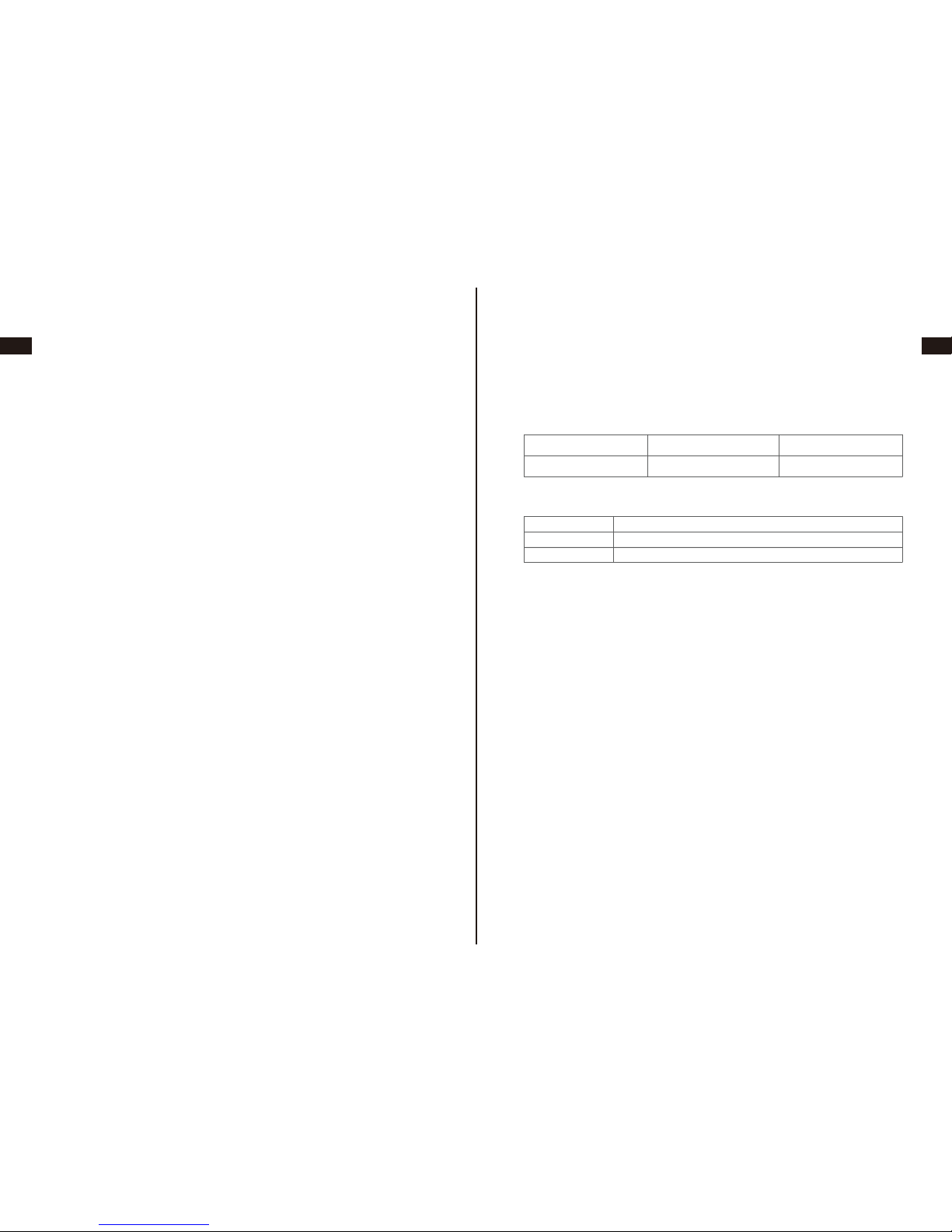
EN
DE
FR
ES
JP
IT
EN
DE
FR
ES
JP
IT
13 14
bottom of it.
●Remove the battery to restart the scale.
7. The app is displaying the incorrect fat-muscle ratio
●A body parameter setting is incorrect, check to make sure you
entered the correct gender, height and corporeality level.
8. Only weight and BMI are displayed
●Only use the scale with bare feet when measuring other
parameters such as body fat or bone mass.
●Make sure your feet and the scale are both dry.
9. The scale does not turn on
●Remove the battery and put it back in. Make sure to
install the battery in the correct direction.
10. The display reads “O” even when there is a small
amount of weight on it
●The minimum weight the scale can read is 11lb/5kg.
MAINTENANCE AND CLEANING
1.Do not keep the scale loaded for a long time. This may cause
damage to the scale and it will no longer be accurate.
2.Do not put anything on the scale when not in use. Otherwise, it
will consume power and reduce the lifetime of the scale and
batteries.
3.Keep the product clean and dry; Keep away from water; Avoid
damaging the inside electric circuit when weighing.
4.Do not drop the product. Avoid risking damaging the scale or
breaking the glass.
5.The scale is in lower power when “Lo” is displayed. Please
change the batteries immediately. Permanent damage will
occur if the scale is kept in a low power mode for a long time.
6.This product is a body analyzer scale for body composition
analyzing only. Please do not use for commercial purposes.
ACCURACY RANGE
50KG:±300g
110lbs+/-0.66lbs
100KG:±400g
220lbs+/-0.88lbs
150KG:±500g
330lbs+/-1.1lbs
INDICATION SYMBOLS
Err2
Lo
Err
Body Analyzer Error indicator
Low Battery indicator
Overload Indicator
SPECIFICATIONS
1. 27x80mm Highlight LED Display
2. Unit:kg / lb / st:lb
3. 10 user groups
4. Results are displayed graphicaly
5. Three fitness levels: Ordinary, Amateur and Professional
6. Capacity:180kg / 400lb
7. Minimum Mass measurement graduation: 0.1kg
8. Muscle Mass measurement graduation: 0.1kg
9. Weight measurement graduation: 0.1kg / 0.2lb
10. Body Fat measurement graduation: 0.1%
11. Body Water measurement graduation:0.1%
12. Bone graduation: 0.1kg
13. Age range: 10~100 years old
14. Height range: 100~255cm 3ft:3in~8ft:4in
15. Working temperature:10~40°C
16. Working humidity:20%~90%
17. Storage temperature: -10~50°C
18. Power: DC 6V (4 x AAA Batteries)
7.Clean with a damp cloth and wipe down using a dry cloth.
8.DO NOT use detergents/cleaning agents to clean the scale.
Doing so may permanently damage the plating on the
electrodes used to measure body fat.

EN
DE
FR
ES
JP
IT
EN
DE
FR
ES
JP
IT
15 16
Vielen Dank, dass Sie sich für die Smarte Waage von 1byone
entschieden haben. Bitte lesen Sie diese Bedienungsanleitung vor
der Nutzung.
Körpergewicht, Körperfett, Wasseranteil, Muskelmasse, BMI (Body
Mass Index), MBR (kCal), Knochenmasse und Eingeweidefett.
Messdaten
Diese Waage basiert auf der BIA (Bioelektrische Impedanzanal-
yse) Technologie. Durch diese neue Technologie sind die
ausgegebenen Daten der Waage genauer als bei herkömmlichen
Waagen. Die Technologie basiert darauf, dass Fettanteile im
Körper keine guten Leiter sind, während Muskelmasse und Wasser
ein sehr guter Leiter ist. Durch Messung des elektrischen Stroms,
der durch den Körper fließt, kann die Waage eine genaue
Zusammensetzung der Körpermasse festlegen.
Arbeitsweise
1. Nicht empfohlen für Menschen mit Herzschrittmachern.
2. Nicht empfohlen für Schwangere.
3. Die Werte der Waage können für eine Schätzung genommen
werden aber stellen keine medizinische Analyse dar.
4. Bitte konsultieren Sie ihren Arzt, bevor sie Veränderung an Ihrer
Ernährung machen oder mit Sport die Werte verbessern wollen.
5. Stehen Sie nicht auf dem Rand der Waage und Springen Sie
nicht auf der Waage herum.
6. Überladen Sie die Waage nicht. (Max. 180 KG)
7. Stellen Sie die Waage auf eine harte, trockene und flache
Oberfläche.
8. Stellen Sie sicher, dass Ihre Füße trocken sind, bevor Sie sich
auf die Waage stellen.
9. Legen Sie die Batterien mit der korrekten Polarität ein.
10. Entfernen Sie die Batterien, wenn Sie die Waage längere
Zeit nicht nutzen.
Achtung
Sicherheitshinweise
Beugen Sie Ihre,Knie nicht während der Messung.
Führen Sie die Messung zu den gleichen Tageszeiten durch.
Stellen Sie Ihre nackten Füße auf die Metallplatten für eine
korrekte Messung.
Machen Sie die Messungen nie direkt nach einer intensiven
Übung.
Handy und Mikrowellenfrequenzen können die Messung
stören.
Die Resultate können nur als Referenz bei Kindern, älteren.
Menschen, professionellen Sportlern oder Schwangeren
genutzt werden.
Nehmen Sie die Waage nicht auseinander.
Waschen Sie die Waage niemals unter Wasser oder mit
Ölen/Fetten.
Sie können die Waage mit einem feuchten Tuch und
Reinigungsmittel säubern und danach mit einem trockenen
Tuch abtrocknen.
Bevor Sie die Waage nutzen, sollten Sie Ihre Daten einpro-
grammieren. Dies eröffnet Ihnen die kompletten Funktionen
der Waage.
Hinweis
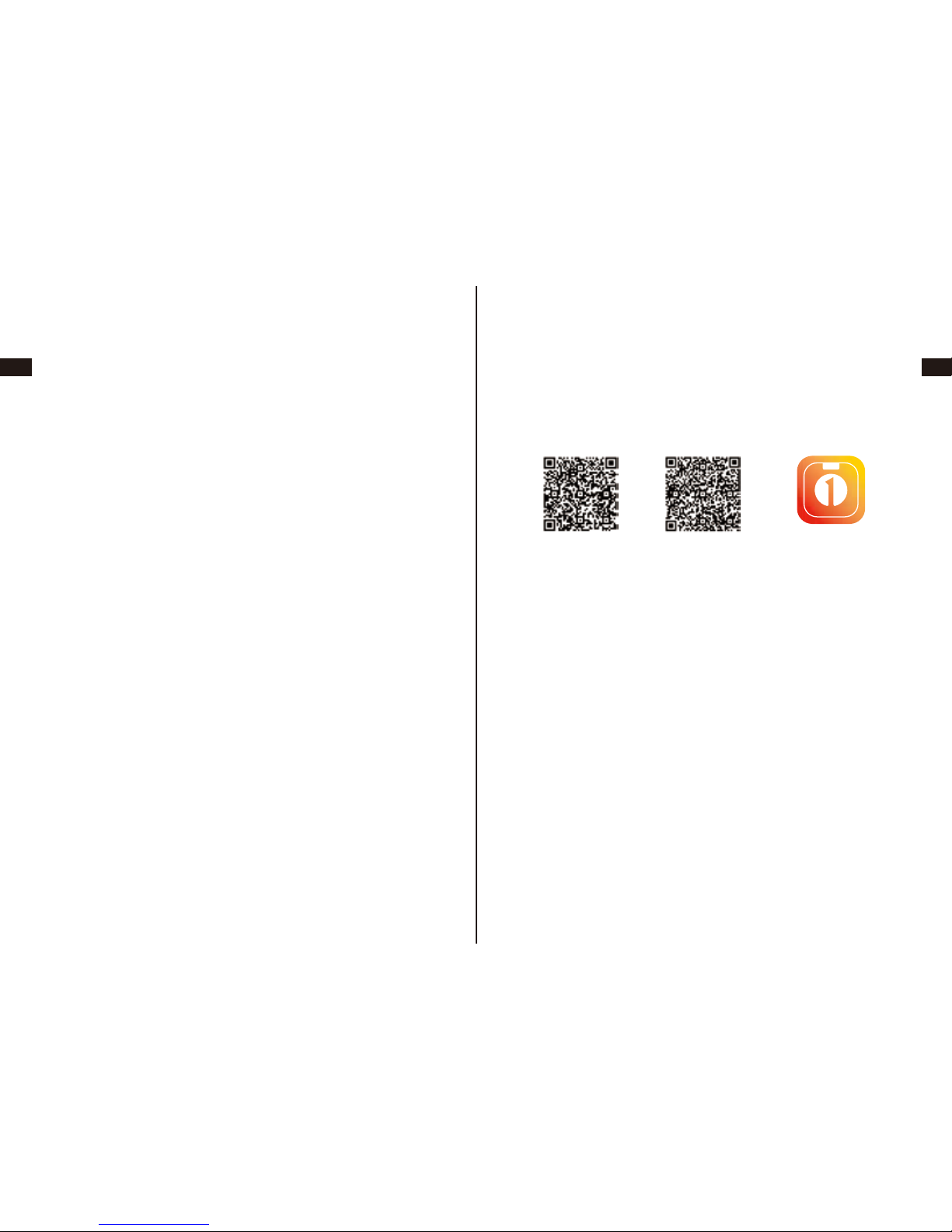
EN
DE
FR
ES
JP
IT
EN
DE
FR
ES
JP
IT
17 18
1. Öffnen Sie den Batteriedeckel auf der Rückseite
2. Setzen Sie 4xAAA Barrerien mit der richtigen Polung ein
3. Bitte wechseln Sie die Batterien sobald die Meldung “Lo”
angezeigt wird.
Vorbereitung vor der Nutzung
Batterien Einsetzen Downloaden Sie die “1byone Wellness” aus dem App Store oder
Google Play
1. Stellen Sie sicher, dass Ihr Handy oder Tablet an das Internet
angeschlossen ist.
2. Suchen Sie die “1byone Wellness” App im AppStore / GooglePlay
oder scannen Sie den QR Code.
3. Das APP Icon wird auf ihrem Desktop oder ihrem Handy nach
der Installation angezeigt.
4. Drücken Sie das “1byone Wellness” App Zeichen um sie zu
starten.
Wie Sie die “1byone Wellness” APP installieren.
1. Starten Sie die Bluetooth Funktion auf ihrem Gerät
2. Öffnen Sie die APP auf dem Gerät.
3. Wenn Sie die APP das erste mal benutzen folgen Sie den
Schritten um ein Profil anzulegen.
a. Dieser Schritt ist nur für iOS 8 oder höher. Ansonsten gehen Sie
zu schritt b)
Wenn Sie die 1byone Wellness APP das erste mal öffnen, wird
die Gesundheitsdaten-Seite automatisch aufgerufen. Sie können
alle Gesundheitsdatentypen auswählen, die im Health Kit
Einstellen synchronisiert werden sollen. Und dann Fertig (Done)
in der oberen Rechten Ecke klicken. Momentan können 5
Parameter gespeichert werden.
b. Drücken Sie auf “Body Fat Scale” und dann auf Fertig (Done)
Wie benutzen Sie die APP.
iOS Geräte:
iPhone4s, iPad3, iPad Mini oder neuer.
Android Geräte:
Andrioid 4.3 oder höher mit Bluetooth 4.0 oder höher. Speicher-
platz mindestens 1GB.
Gebrauchsanweisung
Welche Geräte sind kompatibel?
1. Es stehen 3 Einheiten zum Messen zur Auswahl: KG / lb / st:lb
2. Die standardmäßige Einheit der Waage wird von der App
kontrolliert. Bitte ändern Sie die Einstellungen in der APP
- NOT NECESSARY FOR GERMANY WE NEVER TAKE
st:lb -
Messeinheiten wechseln
Die Waage wird sich automatisch abschalten:
- Nachdem die Daten auf ihr Konto hochgeladen wurden
- Nachdem 30 Sekunden keine Eingabe erfolgt ist.
- Wenn die Waage überladen wurde
- Wenn die Waage nicht korrekt bedient wurde
Automatische Abschaltung
iOS 1byone Wellness Android 1byone Wellness 1byone Wellness APP icon

EN
DE
FR
ES
JP
IT
EN
DE
FR
ES
JP
IT
19 20
c. Nach der Weiterleitung können Sie ihre Daten eingeben, wie
Name, Geschlecht, Messeinheit, Größe, Gewicht etc. Drücken
Sie Fertig (Done) um zu speichern.
d. Zurück auf der Hauptseite können Sie die Einstellungen testen.
Die App startet sich immer auf der Hauptseite
4. Überprüfen Sie, ob Ihre Bluetooth Verbindung aktiviert ist, bevor
Sie sich auf die Waage stellen. Dies sollte die Waage und die
Bluetooth Verbindung automatisch aktivieren.
5. Bleiben Sie auf der Waage stehen, bis alle informationen auf
Ihrem Handy empfangen wurden. Wenn die Daten hochgeladen
wurden, können Sie mit einem Ja (Yes) die Daten speichern.
Beachten Sie:
a b c d
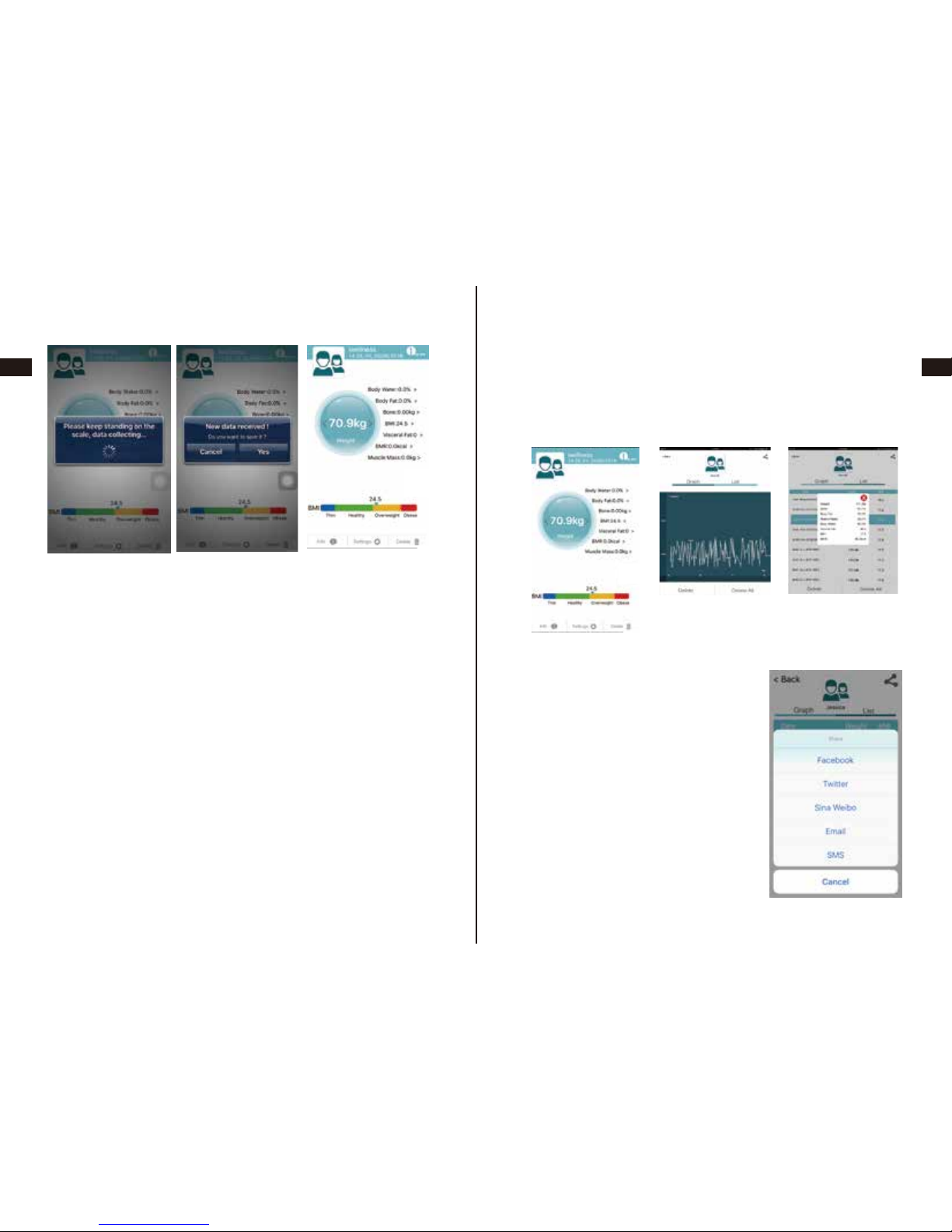
EN
DE
FR
ES
JP
IT
EN
DE
FR
ES
JP
IT
21 22
6. Wenn Sie die Waage mit angezogenen Socken benutzen, kann
nur das Körpergewicht gemessen werden. Sie müssen für einen
kompletten Scan barfuß auf der Waage stehen.
1. Drücken Sie die Pfeile auf der Hauptseite der App um sich ihre
gespeicherten Werte anzeigen zu lassen.
2. Drücken Sie auf einen der Parameter um einen Graph mit der
vergangenen Entwicklung der Daten zu sehen. So können Sie
Ihren Fortschritt messen.
Bezüglich Graphen, Listen und alten Daten
Drücken Sie auf “List” und dann auf
den den Sharing Knopf, hier können
Sie Ihre Daten zu Ihrer Cloud
hochladen oder auch auf Facebook,
Twitter, Email, Myspace und Google+
3. Die “Sharing” Funktion.
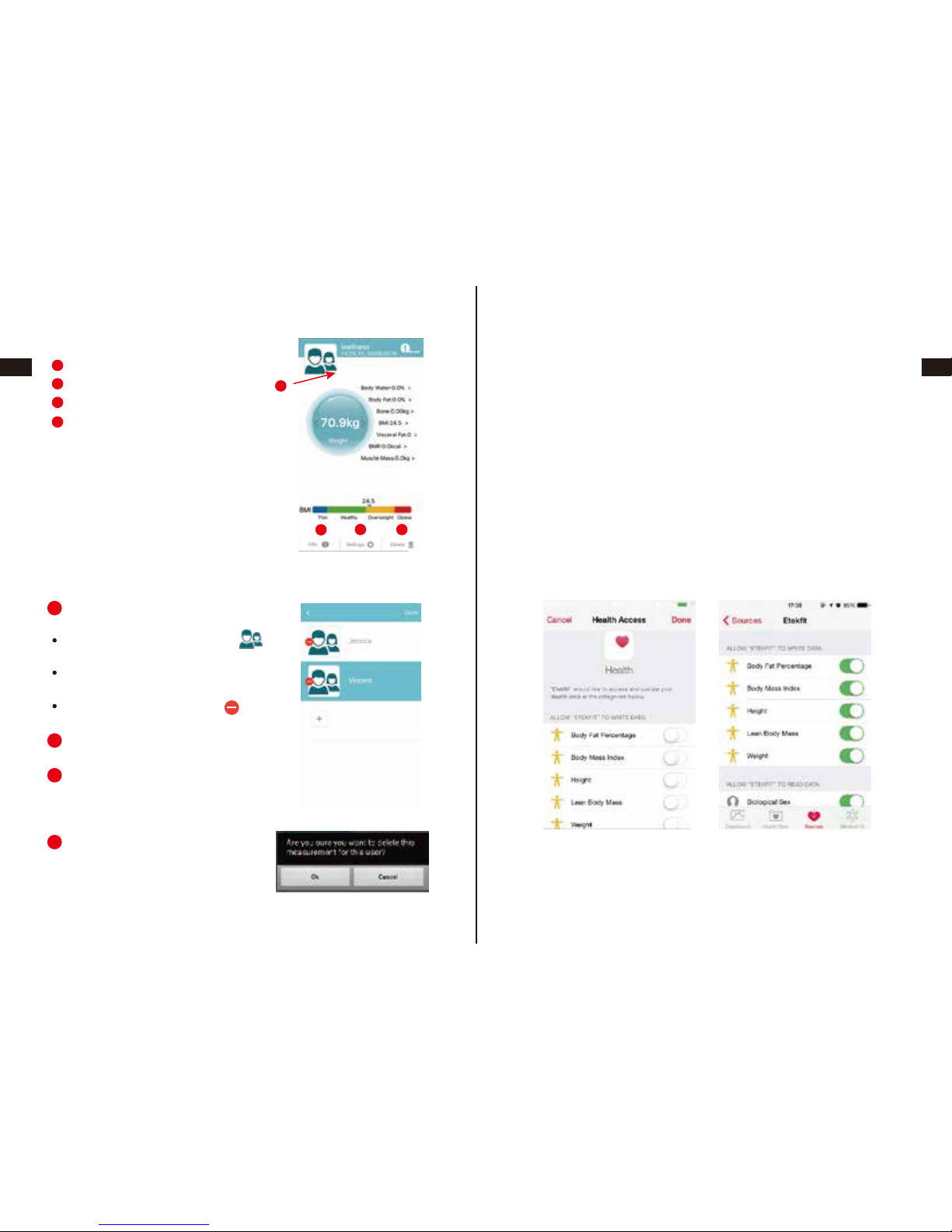
EN
DE
FR
ES
JP
IT
EN
DE
FR
ES
JP
IT
23 24
Hinzufügen und Löschen von Nutzern
Info
Einstellungen
Löschen
Steuerung der Hauptseite
Hinzufügen und Löschen von
Nutzern
Drücken Sie auf das Bild Icon um
auf die Nutzerauswahl zu kommen.
Drücken die das Plus (+) um neue
Nutzer hinzuzufügen
Drücken Sie „Edit“ und auf „ “ um
Nutzer zu löschen.
Drücken Sie auf Info um Details zu
Referenzmessungen zu bekommen
Einstellungen
Löschen der Nutzerdaten, Speichern in
TXT Daten und Ansehen der App-Bes-
chreibung.
Löschen:
Sie können die Daten der Nutzer
löschen?
Alternative “Health” App
Es gibt eine weitere App, die "Health" heißt und enbenfalls
kompatibel mit der 1byone Wllness Waage ist. Sie können die
Daten zwischen beiden Apps tauschen und importieren.
Achtung: Nur für iOS 8 oder höher.
Wie nutzt man Health?
1. Downloaden Sie die “Health” App.
2. Wenn Sie anfangs nicht die Erlabuniss zum Importieren gegeben
haben, können Sie in die „Health“ später in „Sources“ ändern.
„1byone Wellness“ wird danach die Daten automatisch hochlad-
en.
3. Bitte bedenken Sie, dass Daten nur in „Health“ hochgeladen
werden, wenn die Messungen in „1byone Wellness“ hochgeladen
wurden. Fehlgeschlagene Messungen werden nicht auf „Health“
hochgeladen.
4. Öffnen sie “Health” und klicken Sie auf “Health Data” und
gehen Sie zu “Body Measurements” und dort können Sie die
daten von 1byone Wellness sehen.
1
1
2
3
4
2
3
4
1
234

EN
DE
FR
ES
JP
IT
EN
DE
FR
ES
JP
IT
25 26
5. Wenn sie “Show on Dashboard” auswählen, sind die Daten
einfacher zu sehen.
FAQ (Häufig gestellte Fragen)
●Stellen Sie sich einmal kurz auf die Waage. Wenn sie von der
Waage treten sollte sich das Gewicht bei 0.0kg einpendeln.
Achtung: Die Waage kann ungenau werden, wenn sie nicht ab
und zu kalibriert wird.
2. ERR wird beim Wiegen angezeigt
●Die Waage ist überladen (maximal 180kg)
Tipp: Wenn die Waage ERR anzeigt, nehmen Sie das Gewicht
von der Waage um die Sensoren nicht zu beschädigen.
3. Anzeige zeigt Err2 wenn Sie das Körperfett messen wollen.
●Die Parameter der persönlichen Angaben sollten zwischen
100-255cm größe und 10-100 Jahre beim Alter liegen.
Ansonsten kann die Messung nicht richtig durchgeführt werden.
●Untergewicht mit weniger als 30kg.
●Ihre Füße oder die Waage sind feucht.
4. Körperfettwerte können nicht gemessen werden.
●Sie müssen die Waage barfuß betreten, damit dies möglich ist.
●Die Parameter der persönlichen Angaben sollten zwischen
100-255cm größe und 10-100 Jahre beim Alter liegen.
Ansonsten kann die Messung nicht richtig durchgeführt werden.
●Bluetooth ist nicht aktiv
●Bluetooth ist mit einer anderen Waage gepaart.
5. Bluetooth verbindet sich nicht
●Die App sollte vor dem Wiegen gestartet werden um die
Bluetooth Verbindung zu aktivieren
●Bluetooth ist auf Ihrem Gerät nicht aktiviert. Starten Sie
Bluetooth und öffnen Sie die App erneut.
●Für Android:
Systemeinstellungen → Bluetooth → Bluetooth Verbindung
löschen. Verbinden Sie sich danach erneut mit der Waage.
●Prüfen sie ihr Handy-Model, ob es ein iPhone4S, iPad3 oder
iPad Mini ist (oder neuere Version). Android Geräte müssen
1. Wie kalibriere ich die Waage erneut, nachdem ich den
Standort gewechselt habe?
mindestens Android 4.3 oder höher als Software installiert haben.
6. Die Waage erzeugt inkonsistente Messungen
●Prüfen Sie, ob die Waage auf einem harten, flachen Untergrund
steht.

EN
DE
FR
ES
JP
IT
EN
DE
FR
ES
JP
IT
27 28
●Prüfen Sie alle Sensoren an den Ecken ob sich vielleicht einer
verhakt hat.
●Entfernen Sie die Batterie und starten Sie die Waage erneut.
7. Die App zeigt mir fehlerhafte Fett-Muskel Verhältnisse an.
●Vermutlich sind die Parameter in der App falsch eingegeben.
Prüfen Sie ihre Daten, wie Geschlecht, Größe, Fitness etc.
8. Nur Gewicht und BMI werden angezeigt
●Nutzen Sie die Waage nur Barfuß wenn Sie weitere
Parameter wie Körperfett oder Knochenmasse messen wollen.
●Stellen Sie sicher, dass ihre Füße oder die Waage nicht feucht ist.
9. Die Waage schaltet sich nicht an
●Entfernen Sie die Batterie und legen Sie sie wieder ein. Stellen
Sie sicher, dass die Batterien richtig eingelegt sind.
10. Das Display zeigt “O” an, wenn ein Gewicht auf der
Waage ist.
●Die Waage startet erst mit einer Messung ab einem Gewicht
von 5kg.
Instandhaltung und Reinigung
1.Beladen Sie die Waage nicht über einen längeren Zeitraum als
1 Minute. Dies kann die Federn in der Waage stören und
resultiert in ungenauem Messverhalten!
2.Beladen Sie die Waage nicht, während Sie sie nicht benutzen.
3.Die Waage sollte immer von Wasser ferngehalten werden und
nicht feucht sein, da sonst die Elektronik der Waage gefährdet
ist.
4.Lassen Sie die Waage nicht fallen. Dies kann das Glas zum
Brechen bringen.
5.Sobald “Lo” auf dem Display erscheint, reicht die Batterieleis-
tung nicht mehr um eine zuverlässige Messung durchzuführen.
Wenn Sie die Waage für einen längeren Zeitraum auf einem
niedrigen Energiestand lassen, kann ein Schaden an der
Messtechnik entstehen.
6.Nutzen Sie das Gerät nicht für kommerziellen Gebrauch. Es ist
nur für den Eigengebrauch als Messgerät für Gewicht und
Genauigkeit
Bis 50 kg: ± 300g
Cancel
Bis 100 kg: ± 400g
Cancel
Bis 150 kg: ± 500g
Cancel
Störmeldungen:
Err2
Lo
Err
Körpermessung fehlgeschlagen
Batteriestand niedrig
Überladung!
Produktspezifikationen:
1. 27x80mm LED Display
2. Einheiten: kg / lb / st:lb
3. Bis zu 10 Benutzerkonten
4. Resultate werden graphisch dargestellt
5. Für 3 Fitness-Stufen: Normal, Amateur und Profi
6. Kapazität: Max 180kg / 400lb
7. Nachkommastellen bei allen Messungen: Eine (0,1)
8. Nachkommastellen bei pronzentualen Messewerten: 0,1%
9. Min-Max Alter: 10 bis 100 Jahre
10. Min-Max Körpergröße: 100 – 255 cm
11. Betriebstemperatur: 10 - 40 °C
12. Betriebsluftfeuchtigekt: 20% - 90%
13. Lagertemperatur: -10 – 50°C
14. Energiezufuhr: DC &V (4x AAA Batterie)
Körpereigenschaften gedacht.
7.Reinigen Sie die Waage nur mit einem leicht feuchten Tuch und
trocknen Sie die Waage danach mit einem trockenen Tuch.
8.Nutzen Sie keine Reinigungsmittel um die Waage zu säubern.
Dies kann die Platinen und Messeinheiten auf der Waage
permanent beschädigen.

EN
DE
FR
ES
JP
IT
EN
DE
FR
ES
JP
IT
29 30
Merci pour votre achat de la balance électronique 1byone. Merci
de lire attentivement ce manuel d’utilisation.
Poids corporel, graisse corporelle, masse musculaire, indice de
masse corporelle, masse osseuse, métabolisme de base, et
graisse viscérale.
GAMME DE MESURE
Ce produit utilise la technologie impédancemétrique.
Pour mesurer la bio-impédance, le produit utilise les informations
concernant les muscles et l’eau contenue dans le corps afin de
définir des diagnostics.
Il utilise ainsi l’impédance corporelle pour calculer la composition
du corps humain.
PRINCIPE DE FONCTIONNEMENT
1. Ne pas utiliser sur des sujets utilisant des implants médicaux (
comme un pacemaker)
2. Ne pas utiliser sur des femmes enceinte.
3. Les résultats obtenus avec ce produit sont pour référence et
n’ont pas vocation à être utilisés à des fins médicales.
4. Consulter votre docteur avant de faire des régimes ou toute
activité physique.
5. Ne pas se tenir sur le bord de la balance. Ne pas sauter dessus.
6. Ne pas surcharger la balance ( au maximum 180 kilos).
7. Toujours placer la balance sur une surface plate et sèche.
8. Assurez vous que vos pieds sont secs avant d’utiliser la
balance.
9. Installer les piles en respectant les polarites indiquées.
10. Retirer les piles si vous n’envisagez pas d’utiliser la balance
pendant longtemps.
ATTENTION
MESURE DE SECURITE
Ne vous penchez pas lorsque vous utilisez cette balance.
Mesurer les indices de masse corporelle au même moment dans la
journée.
Utiliser cette balance les pieds nus.
N’utilisez pas la balance après une activité physique intense.
Les smartphones, fréquence radio et micro-ondes peuvent affecter
l’exactitude des résultats.
Les résultats sont uniquement des références pour enfants,
personnes agées et athlètes professionnels.
Ne pas désassembler la balance.
Ne pas laver à l’eau courante.
Ne pas laver à l’eau chaude ou avec de l’huile.
Essuyer la balance avec un chiffon sec et du détergent.
NOTE

EN
DE
FR
ES
JP
IT
EN
DE
FR
ES
JP
IT
31 32
1. Trouver le compartiment à piles au dos de la balance.
2. Placer les piles (4xAAA) convenablement dans le compartiment.
3. Changer les piles lorsque le message “Lo” apparaît sur l’ écran.
PREPARATION A L’UTILISATION
INSTALLER LES PILES Télécharger l’app “1byone Wellness depuis l’App Store ou Google
Play.
1. Assurez vous que le smartphone ou la tablette est connecté(e)
à Internet.
2. Chercher et télécharger “1byone Wellness” dans l’App store ou
sur Google Play.
Vous pouvez également scanner le code QR ci-dessous.
3. L’app apparaît sur le menu de votre smartphone ou de votre
tablette une fois l’installtion complétée.
4. Appuyer sur “1byone Wellness” pour lancer l’application.
Comment installer l’app 1byone Wellness?
1. Activer le Bluetooth sur votre smartphone ou votre tablette.
2. Ouvrir l’aplication sur votre smartphone ou votre tablette.
3. Lorsque vous utilisez l’application pour la première fois, veuillez
suivre les instructions ci-dessous :
a. Ces instructions ne concernent que les iPhones utilisant un
système iOS 8 ou plus réçent. Si cela n’est pas votre cas,
veuillez directement suivre les instructions B.
Lorsque vous ouvrez l’application Wellness App pour la première
fois, le système ouvrira automatiquement la page d’accès aux
informations de santé.
Vous pouvez sélectionner toutes les informations qui peuvent
être synchronisées sous “Health”. Elle dispose actuellement de 5
paramètres : taux de graisse corporelle, IMC, taille , masse
musculaire et poids.
b. Appuyer sur “BODY FAT SCALE” et appuyer sur “Done”.
Comment utiliser 1byone Wellness APP
Pour appareils utilisant iOS
iPhone4s, iPad3, iPad Mini ou plus réçent.
Appareils utilisant Android
Android 4.3 ou plus réçent avec Bluetooth 4.0 et une mémoire
disponible d’au moins 1GB.
CONSIGNES D’UTILISATION
Quels sont les systèmes compatibles?
1. Trois unités : kg /lb / st: lb (en option)
2. L’unité de mesure par défaut est déterminée par UNIT dans
l’application, vous pouvez changer l’unité de mesure en fonction
de vos besoins.
Veuillez noter que si vous sélectionnez"st:lb" dans l’app, la
balance affichera uniquement “lb”.
Changement d’unité
La balance s’ éteint automatiquement lorsque:
- les informations ont été téléchargées sur l’application.
- Après 30 secondes de non usage.
- En cas de surpoids.
- En raison de mauvaises manipulations.
ARRET AUTOMATIQUE
iOS 1byone Wellness Android 1byone Wellness Icone 1byone Wellness APP

EN
DE
FR
ES
JP
IT
EN
DE
FR
ES
JP
IT
33 34
c. Remplir vos informations personnelles.
Appuyer sur l’image pour changer le nom de l’utilisateur. Fournir
les informations suivantes :
Nom, sex, unité de poids, niveau, vérifier , confirmer, sauvegard-
er puis continuer.
d. De retour sur la page principale, vous pouvez commencer à
utiliser l’app maintenant.
L’app s’ouvrira directement sur la page principale la prochaine fois
que vous l’utiliserez.
4. Vérifier que le Bluetooth est bien activé sur vote smartphone ou
tablette.
Lorsque vous montez sur la balance, elle s’active automatique-
ment en même temps que la connection Bluetooth.
5. Continuer à vous tenir debout sur la balance jusqu’à ce que
votre smartphone ou tablette re çoive toutes les informations.
Lorsque les données sont transférées, appuyer sur “Yes”pour
les sauvegarder, tous les mesures seront affichées sur la page
principale.
NOTE:
a b c d

EN
DE
FR
ES
JP
IT
EN
DE
FR
ES
JP
IT
35 36
6. Lorsque vous utilisez la balance tout en portant vos chaussettes,
votre poids sera mesuré. Pour recevoir toutes les informations,
votre peau doit toucher la balance.
1. Taper sur les flèches des deux côtés du cercle pour voir la
totalité de l’historique.
2. Selectionnez l’un des paramètres sur la page principale (poids
corporel, graisse corporelle, masse musculaire, indice de masse
corporelle, masse osseuse, métabolisme de base, et graisse
viscérale) pour voir votre graphique (poids et IMC).
Pour l’historique, les graphiques et les listes
Naviguer sur la liste et selectionner
l’icone de partage sur le haut de
l’ecran à droite, vous pouvez
sélectionner des plateformes clouds
tels que : Facebook, Twitter, Email, …
3. Fonction “partage”
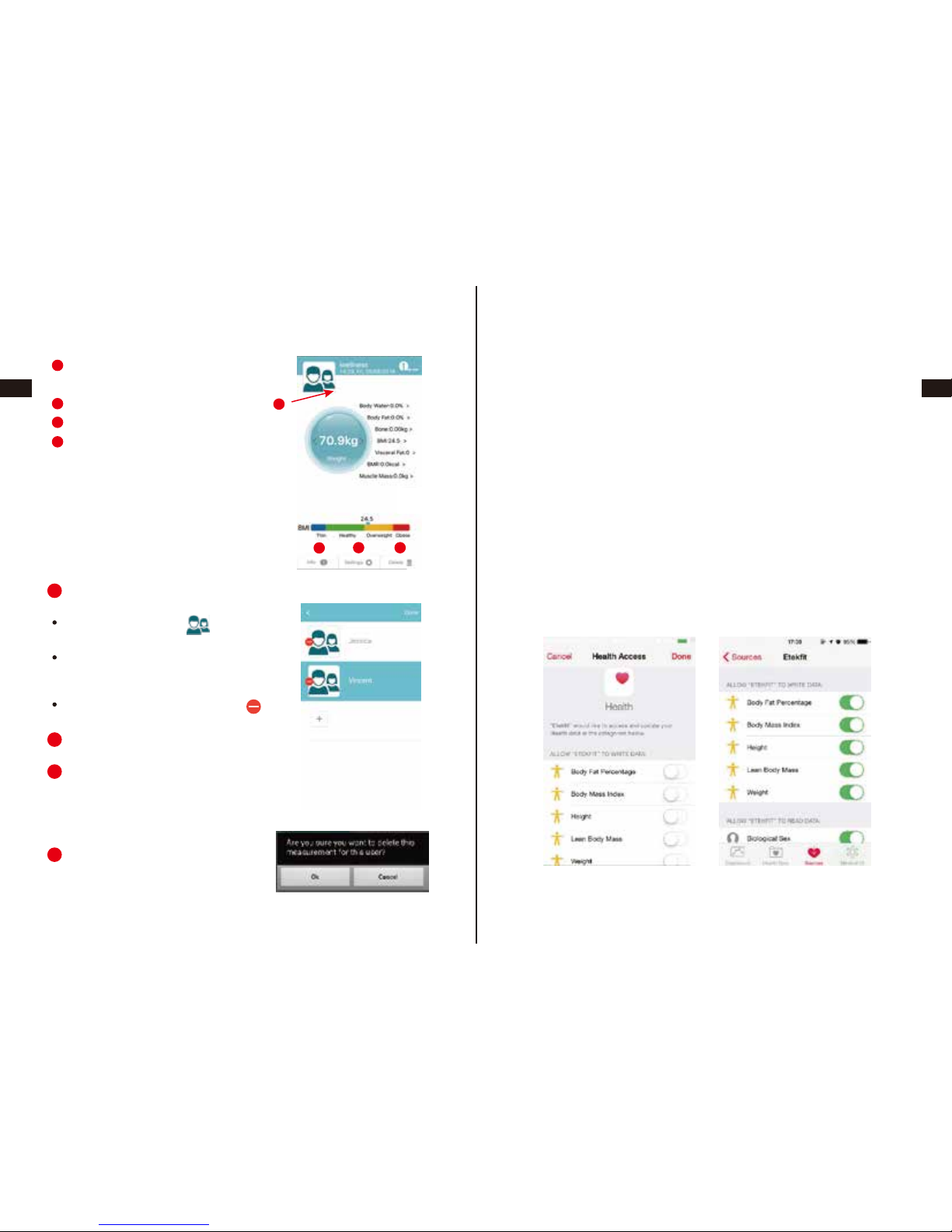
EN
DE
FR
ES
JP
IT
EN
DE
FR
ES
JP
IT
37 38
1
234
Ajouter / supprimer un groupe
d’utilisateur
Informations
Configuration
Supprimer
Naviguation sur la page principale
Ajouter / supprimer un groupe
d’utilisateur
Selectionner l’icone ( ) pour entrer
sur la page “User Select”.
Selectionner + pour ajouter des
nouveaux utilisateurs et pour modifier
les informations existantes.
Selectionner « Edit » et ensuite pour
supprimer des utilisateurs.
Information : tableau de santé de
référence
Configuration
Réinitialiser l’information de l’utilisateur,
sauvegarder l’information sous dossiers
TXT et regarder la description de
l’application.
Supprimer
Supprimer l’information actuelle pour
cet utilisateur.
L’application “Heath”
Cette application “Health” est compatible avec l’application
1byone Wellness. Cela signifie que les données physiques
peuvent être mises à jour depuis 1byone a Health.
Vous pouvez vérifier votre information même si vous désinstallez
1byone Wellness par accident.
Notes: pour IOS8 ou plus hauts.
Comment utiliser l’application Health?
1. Trouver l’application “Health” sur votre smartphone ou tablette.
2. Si vous désirez importer vos informations from 1byone Wellness
à Health, vous pouvez utiliser votre app et sélectionner les «
sources> pour trouver les possibilités d’importations de données
depuis 1byone Wellness.
3. Veuillez noter que vos données sont mises à jour quand les
mesures sont transférées avec succès dans 1byone Wellness.
Les données non transférées ne seront pas mises a jour.
1
1
2
3
4
2
3
4
Table of contents
Languages:
Other 1 BY ONE Scale manuals