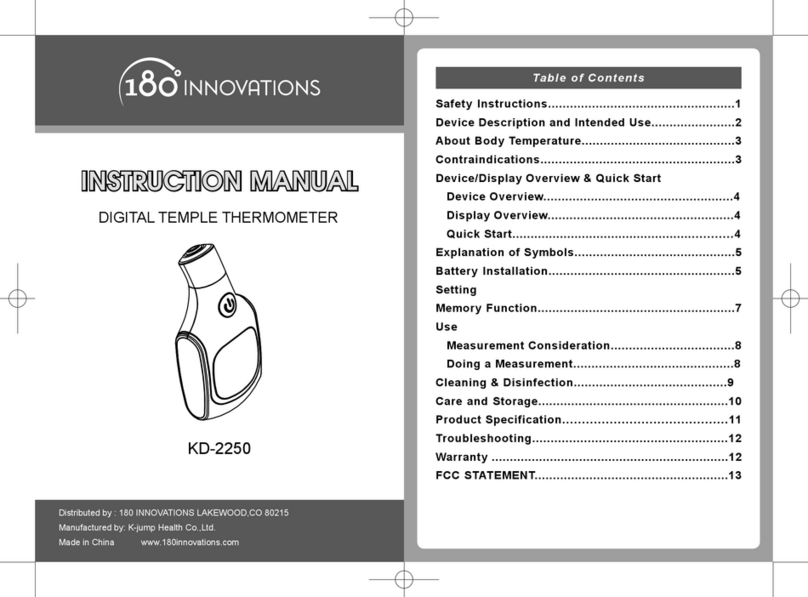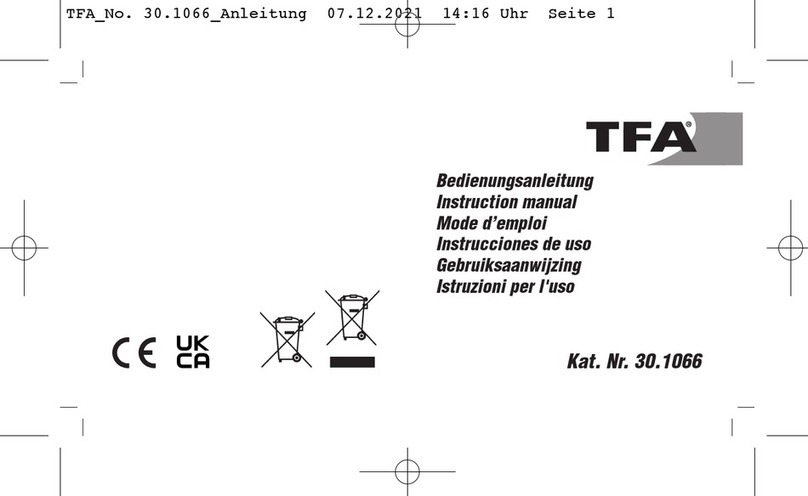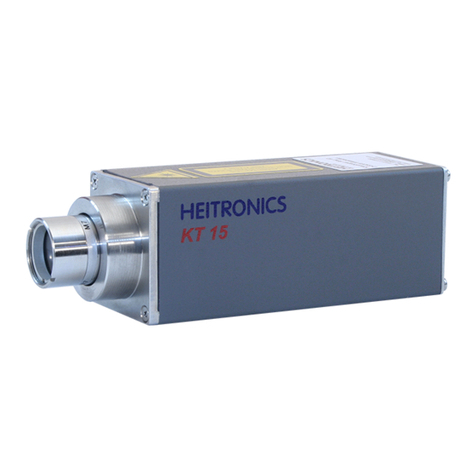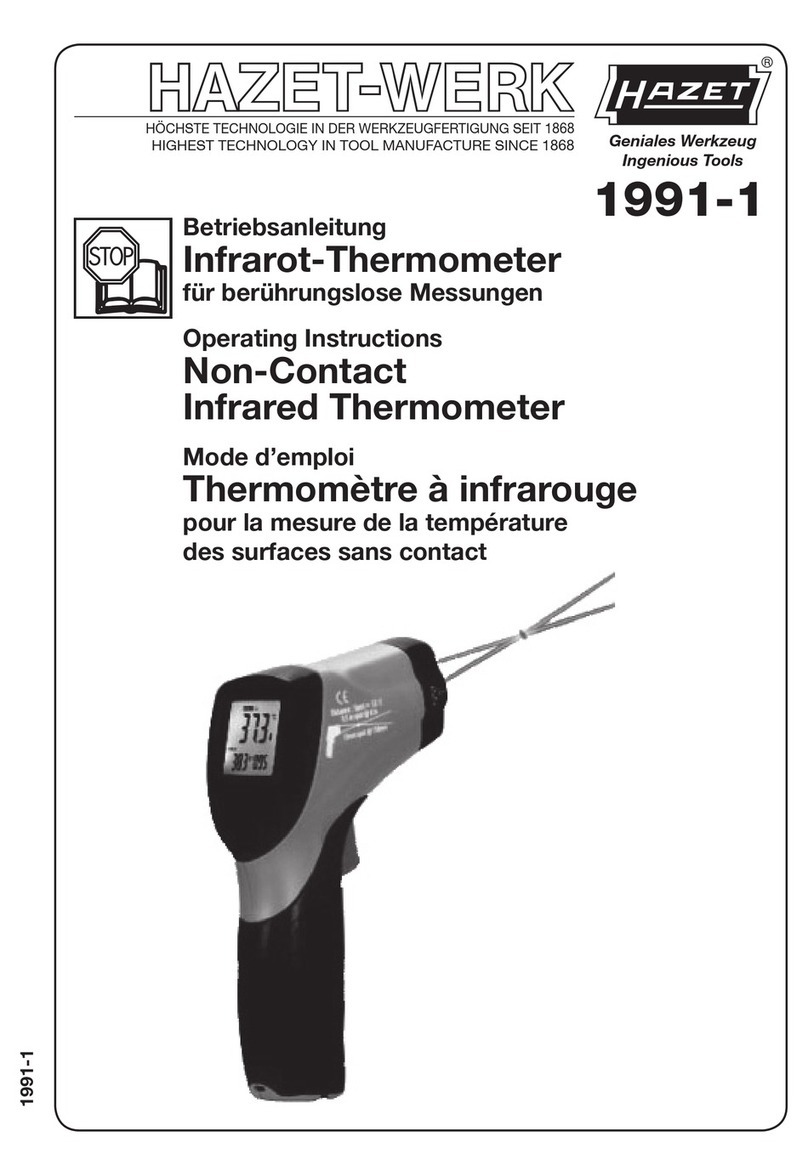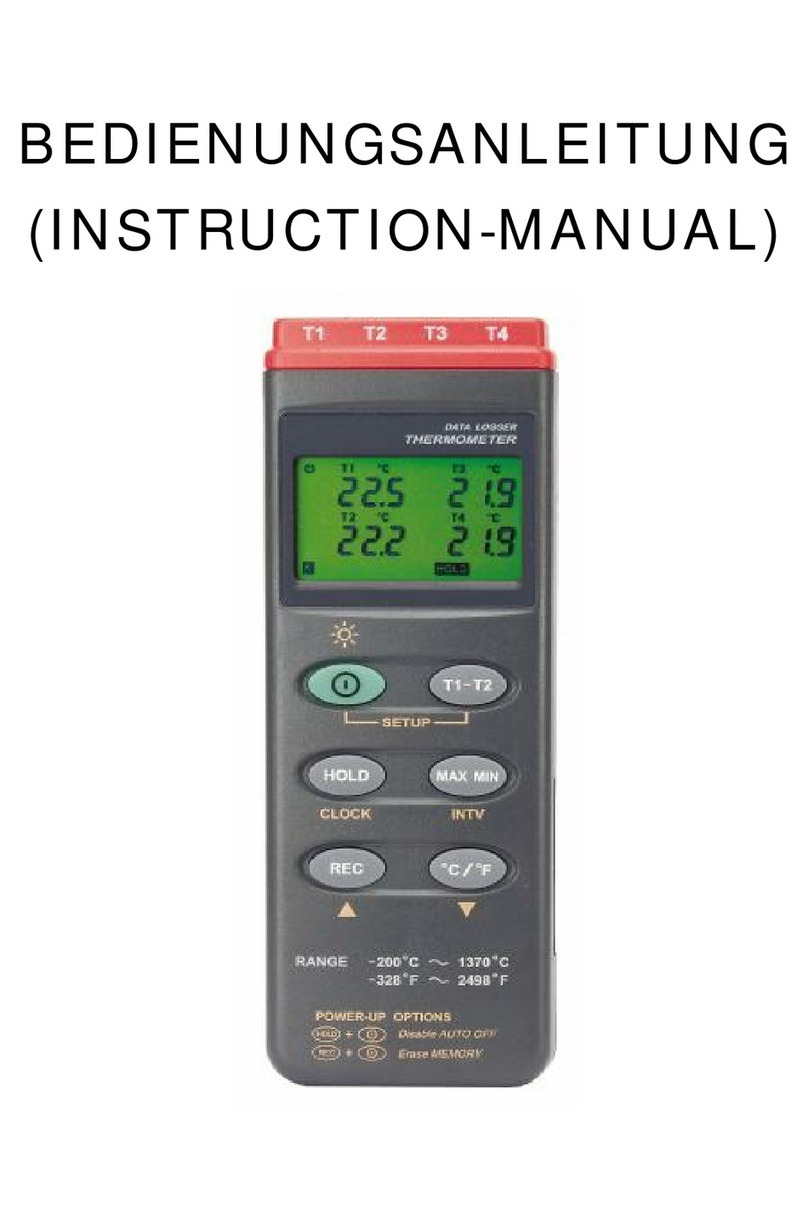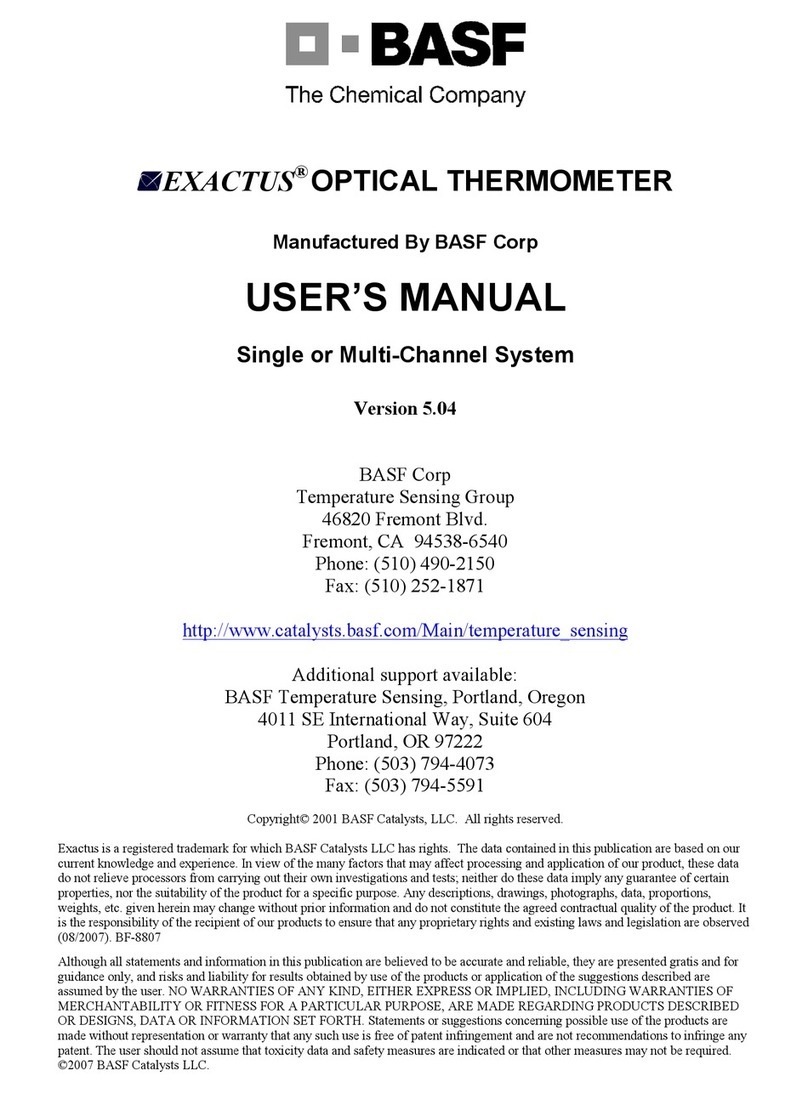180 INNOVATIONS KI-8130 User manual

DIGITAL EAR THERMOMETER
KI-8130
Safety Instruction....................................................1
Device Description and Intended Use.......................2
About Body Temperature..........................................3
Contraindications.....................................................3
Device Overview.......................................................3
Display Overview......................................................4
Quick Start...............................................................4
Explanation of Symbols............................................4
Battery Installation...................................................5
Setting......................................................................5
Memory Function......................................................6
Use...........................................................................7
Cleaning & Disinfection............................................8
Care and Storage.....................................................9
Product Specification..........................................10
Trouble Shooting.....................................................11
FCC Statement........................................................11
Limited Warranty.....................................................12
Lot Number information..........................................12
Table of Contents
INSTRUCTION MANUAL
Distributed by : 180 INNOVATIONS LAKEWOOD,CO 80215
Manufactured by: K-jump Health Co.,Ltd.
Made in China www.180innovations.com

1 2
Safety Instruction
17.Only use the thermometer indoors and do not use it near mobile
phones or microwave ovens. In the case of thermometer whose
maximum power exceeds 2W, the minimum distance from
thermometer should be 3.3 meters (11 feet).
18.The reading is for reference, if you feel sick or uncomfortable,
please contact the physician.
CAUTIONS:
1. Do not scrape or scratch the probe as it will hamper the
effectiveness of the device.
2. Do not dismantle the device except when replacing the battery.
3. Wait at least thirty minutes after exercising, bathing or eating
before taking a measurement.
4. If the subject’s body temperature is lower than the room
temperature, a false reading may occur.
5. To ensure the best performance of the device, please follow the
Product Specication "Storage condition" regarding temperature
and humidity ranges for storing the device.
6. Dispose of the device and battery according to your local
regulatory or environmental protection agency.
7. The device is not intended for use in the emergency medical
services environment
For maximum performance of the device, we recommend a device
calibration every two years.
Device Description and Intended Use
The thermometer is an electronic device intended to measure the
body (human) temperature. It is designed to absorb the infrared from
human body to detect your temperature. It can be used with adult or
pediatric patients and it can be used in household.
Safety Instruction
WARNINGS:
1. Read the entire instruction manual before trying to operate the
device.
2. The device is delivered non-sterile; please clean the device before
measuring.
3. Stop using the device if malfunctions appear or if it operates
abnormally.
4. Children should not use the device without the supervision of an
adult. Keep out of reach of unsupervised children.
5. Do not use the device when ammable materials are around.
6. Do not place the device on scarred tissue, open wounds or
abrasions.
7. If the device has been kept or stored in extreme temperatures,
wait at least one hour for the device to return to room temperature
before measuring.
8. Do not touch the probe, unless the device is taking a measurement.
9. The device is not water resistance, please keep dry.
10.Do not drop the thermometer or expose it to heavy shock.
11.Do not bite or swallow the probe and the battery cover.
12.Do not let thermometer come into contact with any thinner or
chemical solvents
13.Components may be harmful if swallowed. Contact a physician
immediately should this occur.
14.Do not use it if the display malfunctions or it operates irregularly.
15.Do not put this unit in dishwasher.
16.Performance of the thermometer may be degraded if: Operated
or stored outside stated temperature and humidity ranges or if the
patient's temperature is below the ambient (room) temperature.

3 4
About Body Temperature
A person’s normal body temperature can range from 95.9°F to
100.0°F throughout the day. We recommend taking your temperature
at different times during the day when you are NOT sick. This will give
you a preliminary reference to know what your normal temperature is
and how it uctuates during a normal day. Then, when you feel sick
or uncomfortable, knowing this information will provide an index for a
reliable diagnosis of a fever.
Contraindications
The thermometer is contraindicated:
1. Place the probe in scarred tissue or tissue compromised by any
disorders of measuring site.
2. Patients in trauma or treat with certain drug therapies of measuring
site.
Device Overview
Display Overview
Quick Start
1. Install batteries into the device. Make sure the polarity (+ and -) of
the battery matches as shown in the battery compartment.
2. Press and release the power button, you will
hear a short beep. The device will be ready for
measuring when two short beeps are heard.
3. Place the probe on the measuring site.
4. Press the power button then read the temperature
on the display.
Explanation of Symbols
Power on, off
Measuring
Ear
Low Battery Indication
MEM Memory Indication
Wait for next measurement

5 6
Setting
2. Press and hold the button within first 2
seconds until °C or °F change, release the
button as soon as change occurs.
3. Press and hold the button again for 2
seconds to switch back and forth from °C or
°F.
Memory Function
Recall Memory
1. When the unit is off, press and hold the power
button around 3 seconds until the last memory
shows.
2. You may continue to press and release the
power button to recall up to 9 previous records.
3. Discontinue pressing the power button to stop
recalling memories.
4. The memory will flash for times then the
device is ready to do a new measurement.
Delete All Memory
When the device is in memory mode, press and
hold the power button to delete all memories,
then the device will be off automatically.
Otherwise,
1. To stop deleting memories, do not press the power button when
you see "dEL".
2. Then the device will return to memory mode after 2 seconds then it
is ready for measurement.
Delete memory
Power Off
Please read thoroughly before using.
Warning and Caution
YYMM : Lot Number composed by year(Y) and
month(M) of manufacture.
Battery Installation
WARNING
Use only same type of alkaline batteries to avoid incompatibility.
1. Replace with 2 new AAA batteries simultaneously when the low
battery indication appears.
2. Remove batteries if the device is not likely to be used for a long
period of time.
3. Do not dispose the batteries in a re, the batteries will explode.
Replace Battey
1. Remove the battery cover to insert batteries.
2. Conrm the polarity (+ and -) of batteries are correct as indicated
inside the compartment and insert batteries accordingly.
3. Replace the battery cover.
Setting
Setting °C or °F Scale
1. Turn on the device by pressing and release the button.

7 8
Use
Measurement Consideration
CAUTION
1. Make sure the measuring site is dry, clean prior to measurement
taking.
2. Clean the probe before and after each measurement to prevent
cross-contamination, see Cleaning & Disinfection.
3. After cleaning and disinfection the probe, please wait for at least
2 minutes to do a measurement.
1. Straighten the ear canal.
For Children under 12 months: Make
the ear canal straight by gently pulling
the ear backward.
For Children over 12 months and
Adults: Make the ear canal straight by
gently pulling the ear backward and
upward.
2. Place the probe inside the ear canal.
3. Press and release power button to do
a measurement.
Doing A Measurement
1. Press and release the power button to turn on the device; it will
auto self-diagnosis.
2. After completing self-diagnosis, the device
will be ready for measurement.
3. Press and release the power button then read
the temperature.
Use
4. The backlight will light up in accordance with the temperature,
shown as below table.
Temperature (T) Backlight
T ≤ 98.9 Green Backlight
99 ≤ T ≤ 99.4 Yellow Backlight
99.5 ≤ T Red Backlight
Cleaning & Disinfection
1. To clean and disinfect the device, use a cotton swab or pad
moistened with 70% alcohol to wipe the Sensor and Probe.
2. Use a cloth dampened with water or neutral detergent to clean
and dry the device.
3. Do not use thinner, benzene, and other harsh cleaners for cleaning
the device.
4. Do not immerse the unit in water or liquid of any kind. The unit is
not water proof.
Do not submerge or expose the device to water.
Do not use corrosive detergent to clean the device. Clean and
disinfect the thermometer before and after use.
Cleaning process:
1. Pre-cleaning with cold water wash several times.
2. Clean the probe with a solution of 5-10% mild detergent about 10-
15 seconds.
3. Continuously clean with cold water to avoid any chemical residues
remaining on the device.
4. Rinse the device with drinking water or distilled water to ensure the
removal of all remnants of the cleaning agent.
5. If necessary, repeat step 2 through step 4 in order to make sure the
device is clean.

9 10
Cleaning & Disinfection
6. A nal wipe down by a clean wipe is necessary to avoid of water
stains.
Disinfection process:
1. To disinfect the device when completed the cleaning process.
2. Wipe the probe with a cloth dipped in a disinfectant solution such
as 70-75% isopropyl (rubbing) alcohol solution: contact time ≥10
minutes for disinfection.
3. The disinfectant free rinse without residues.
Drying process:
1. After cleaning and disinfection process above.
Put the device to air-dry in the room temperature 68-86°F, exposure
time around 30-60 minutes.
Care and Storage
1. Do not drop or crush the device. It is not shock proof.
2. Do not dismantle or modify the device other than changing the
batteries.
3. Do not store the device in an extreme environment with direct
sunlight, high/low temperatures or in a location with high humidity
or severe dust.
Please contact your local agents or distributors if the device does not
function properly as specied under Product Specication.
Product Specification
Product Specification
Measuring site Ear canal
Measuring times 3 seconds
Measuring range 90°F ~ 110°F(32.2°C~43.3°C)
Accuracy
96.8°F~102.2°F (36°C~39°C):±0.4°F (0.2°C)
<96.8°F (36°C) : 0.5°F(0.3°C)
>102.2°F (39°C) : 0.5°F(0.3°C)
Resolution 0.1°F
Memory sets 9 sets
Operating condition 60.8°F~104.0°F(16°C~40°C), R.H. of
15~95% non-condensing
Storage condition -4°F~120°F(-20°C~50°C), R.H. of 15~95%
non-condensing
Battery AAA battery x 2pcs
Battery life More than 1000 measurements
Auto shut off After 60 seconds of inactivity
Dimension 102.5mm x 26mm x 26mm
Weight 48g including battery
Warranty 1 year
Guarantee of
Quality
ISO 13485
ASTM E1965-98

11 12
Trouble Shooting
The reading is higher than measuring range, please
redo a measurement.
The reading is lower than measuring range, please
redo a measurement.
Out of operating condition.
Device self-diagnostic error, please contact the
distributor.
FCC Statement
POTENTIAL FOR RADIO/TELEVISION INTERFERENCE
This product has been tested and found to comply with the limits for
a Class B digital device, pursuant to Part 15 of the FCC rules. These
limits are designed to provide reasonable protection against harmful
interference in a residential installation. The product generates, uses,
and can radiate radio frequency energy and, if not installed and used
in accordance with the instructions, may cause harmful interference
to radio communications. However, there is no guarantee that
interference will not occur in a particular installation. If the product
does cause harmful interference to radio or television reception,
which can be determined by turning the product on and off, the user
is encouraged to try to correct the interference by one or more of the
following measures:
● Reorient or relocate the receiving antenna.
● Increase the separation between the product and the receiver.
● Connect the product into an outlet on a circuit different from that to
which the receiver is connected.
● Consult the dealer or an experienced radio/TV technician for help.
REV. 20171206 PN.828130XXXX
Changes or modications not expressly approved by the party
responsible for compliance could void the user's authority to
operate the equipment.
Limited Warranty
Warranty:
The device itself (battery excluded) comes with one year warranty
from purchase date if it is operated under normal circumstances
without evidence of tampering. See exclusions below.
Warranty exclusions:
1. If user does not properly operate the device according to the
instructions as described in this manual.
2. If the device shows signs of tampering or attempted modication.
3. Improper handling, such as dropping, liquid or cleaner damage.
4. Natural disasters (such as re, ood, earthquake, lightning strike).
5. If you do not have a receipt or proof of purchase showing date of
purchase.
Lot Number Information
LOT NO. (YYMM) on the device label means the year and month
of manufacturing. For example, "1712" means the device was
manufactured in December, 2017.
www.180innovations.com
Made in China
Table of contents
Other 180 INNOVATIONS Thermometer manuals