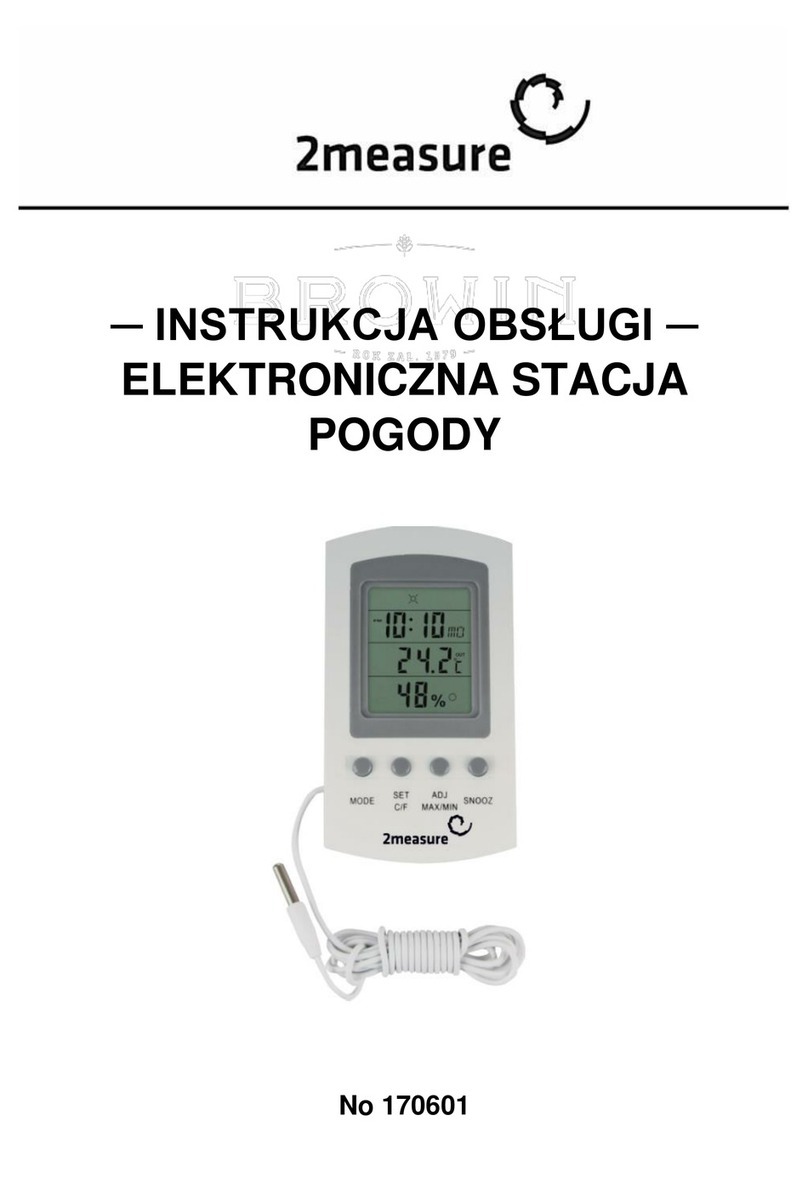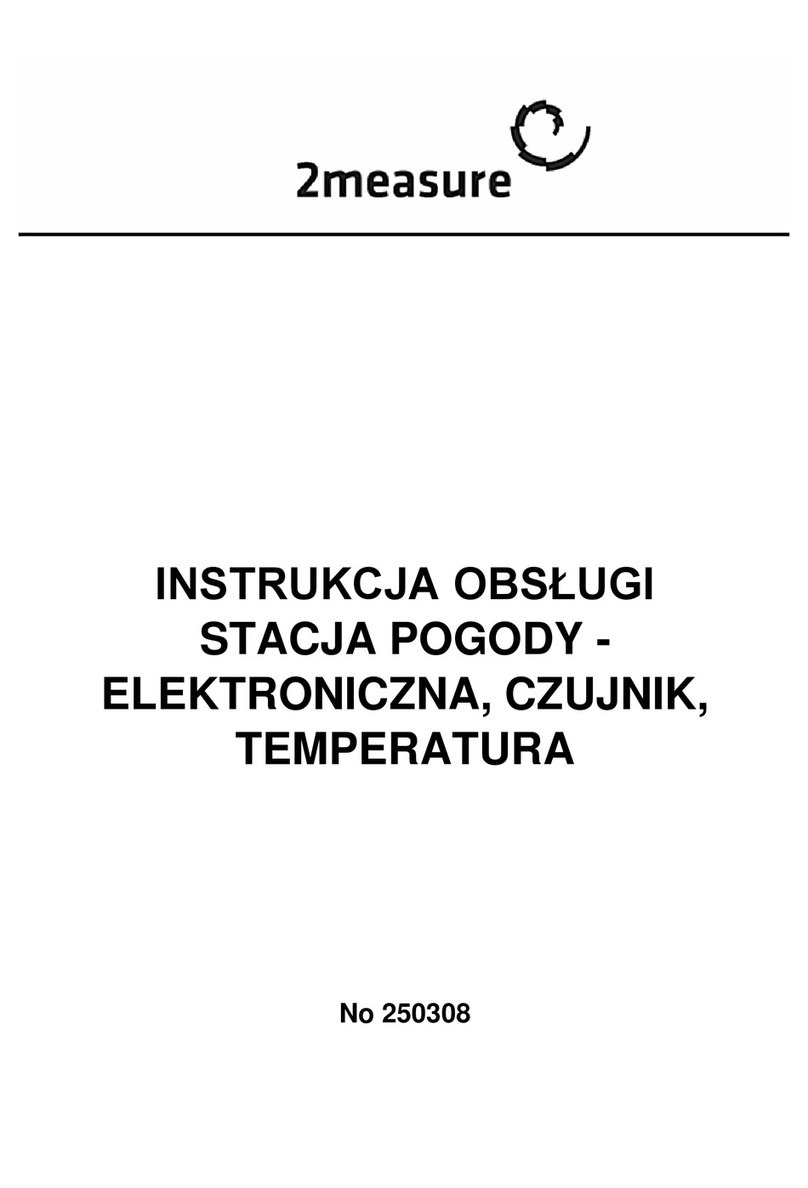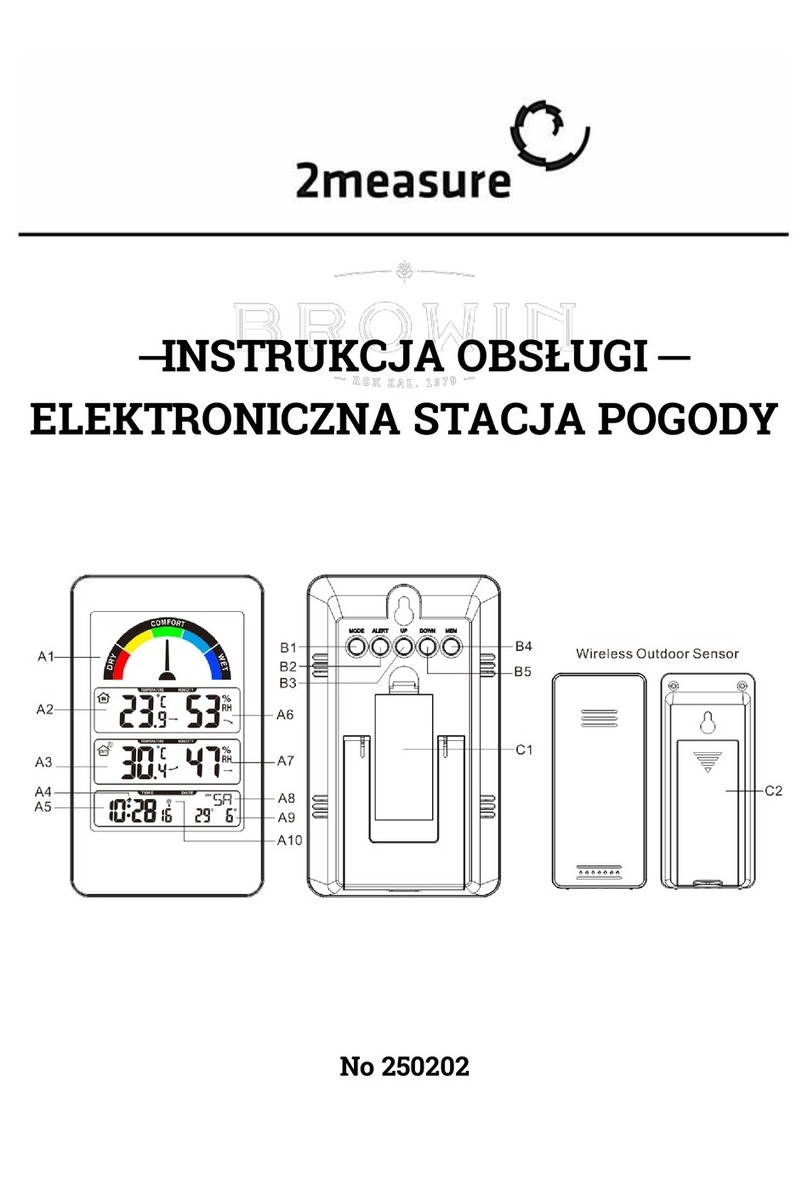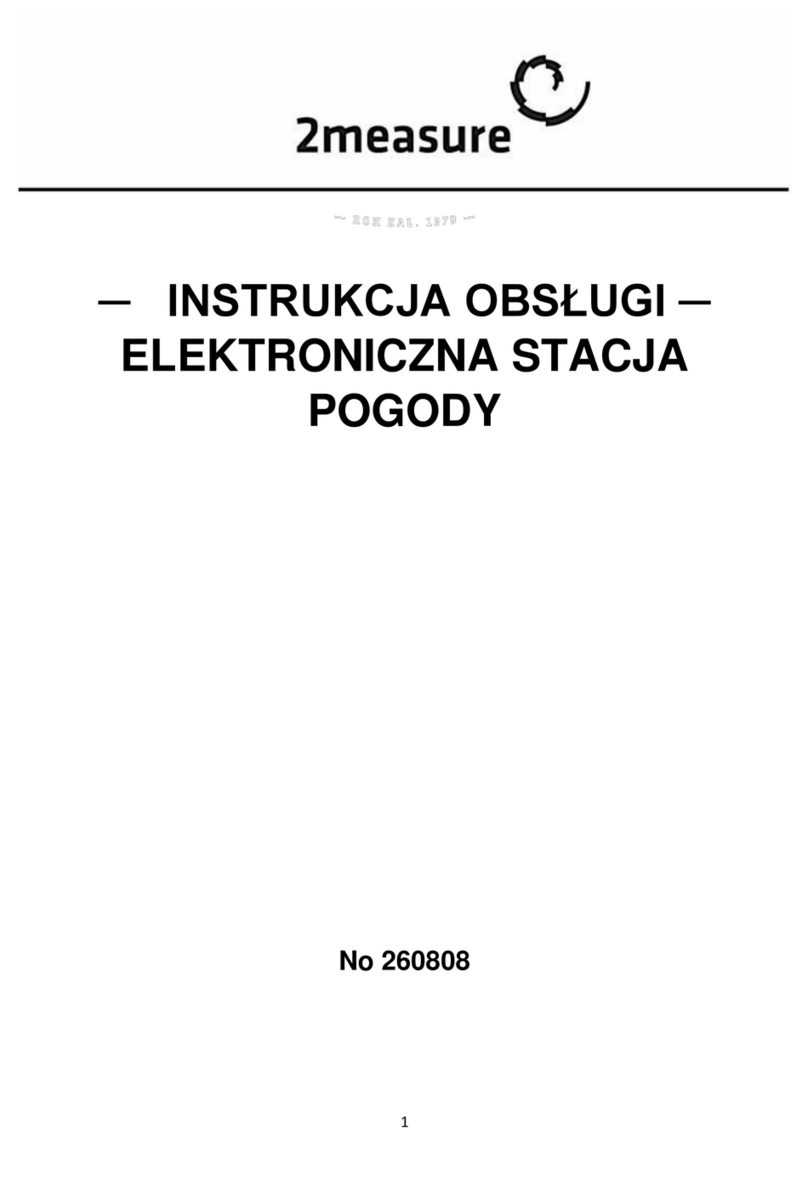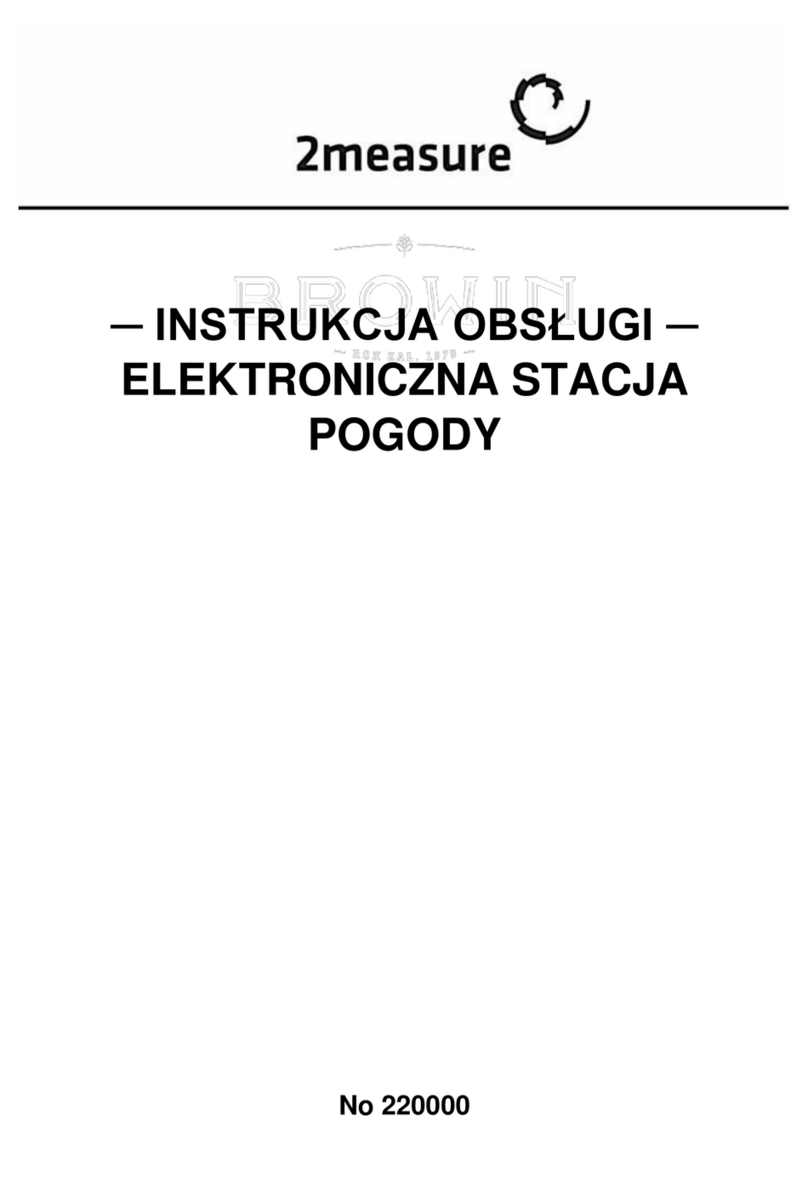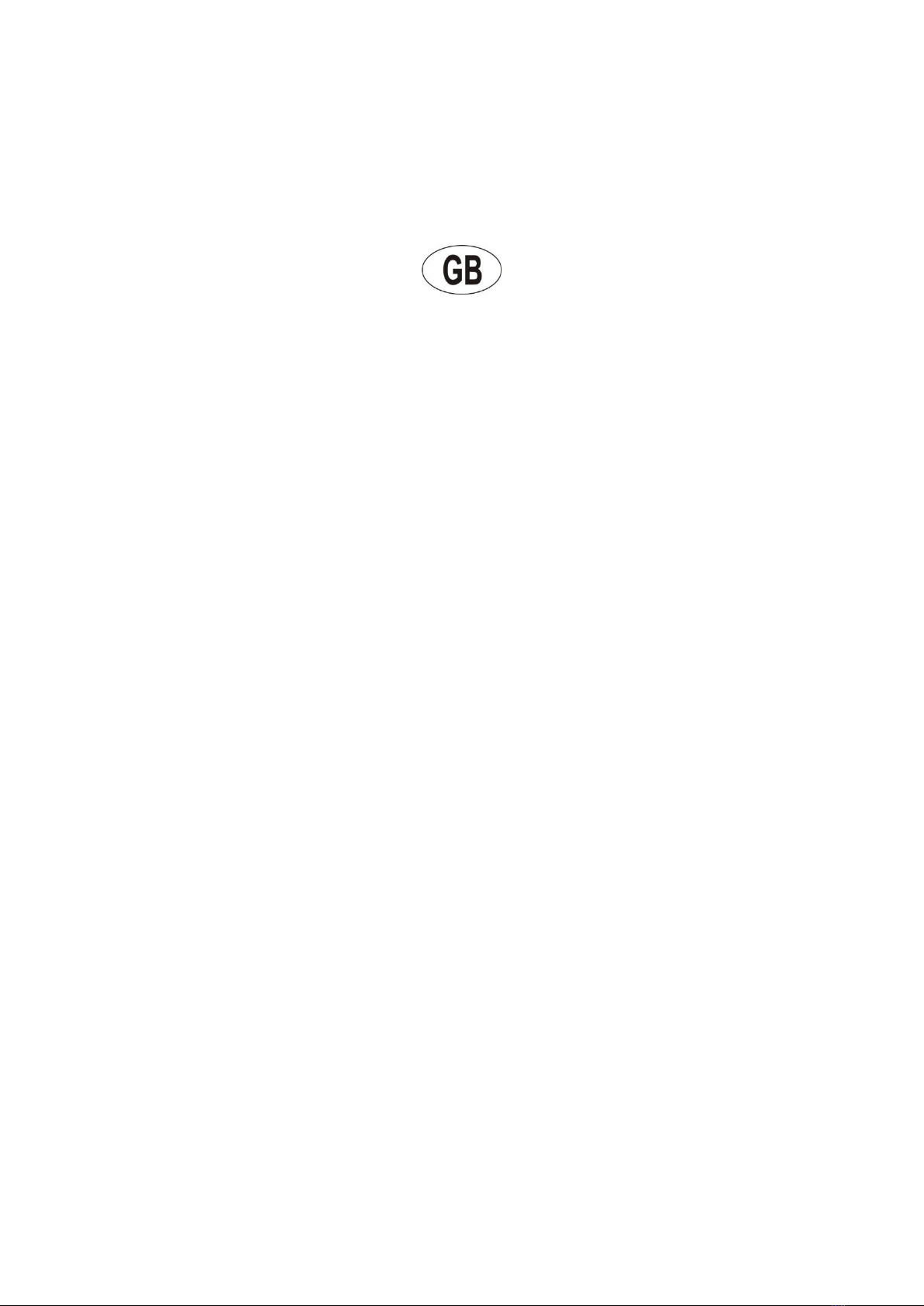5
Uruchomienie:
W komorze baterii stacji pogody umieścić baterie 2 x AA 1.5V (brak w zestawie) lub/i podłączyć stację do zasilacza
(w zestawie). Stacja automatycznie rozpocznie pracę. UWAGA! W przypadku zamontowania baterii, komora baterii
zostaje odłączona w momencie przyłączenia stacji do zasilacza. Następnie w komorze baterii czujnika zewnętrznego
umieścić baterie 2 x AA 1.5V (brak w zestawie). Za pomocą przełączników wybrać pożądany kanał nadawania (CH1,
CH2, CH3) oraz jednostkę pomiaru temperatury wyświetlanej przez czujnik (°C lub °F).
W przypadku nawiązania połączenia z czujnikiem zewnętrznym, na wyświetlaczu pojawi się pomiar temperatury oraz
wilgotności otrzymany przez czujnik (w zależności od wykorzystywanego kanału – Outdoor 1, 2 lub 3). W celu
manualnego rozpoczęcia próby nawiązania połączenia z czujnikiem zewnętrznym, należy wcisnąć i przytrzymać
przycisk „DOWN” na stacji. Kontrolka czujnika na ekranie stacji zacznie migać. Następnie wcisnąć przycisk „TX” na
czujniku.
Zasięg sygnału z czujnika wynosi maksymalnie 90 metrów przy założeniu, że sygnał nie natrafi na żadne przeszkody
które mogłyby na niego negatywnie wpłynąć. Na osłabienie sygnału wpływają na przykład ściany, drzewa, szyby ale
także ukształtowanie terenu oraz zakłócenia z innych urządzeń elektrycznych czy elektronicznych.
Synchronizacja z nadajnikiem radiowym (RCC):
W przeciągu 7 minut od uruchomienia, stacja samoczynnie podejmie próbę synchronizacji z nadajnikiem radiowym
(symbol RRC zacznie migać). W przypadku nawiązania połączenia z nadajnikiem radiowym zegar zostanie ustawiony
automatycznie.
W celu manualnego uruchomienia synchronizacji z nadajnikiem radiowym należy wcisnąć i przytrzymać przycisk „UP”.
W czasie trwania synchronizacji możliwość konfiguracji pozostałych funkcji jest zablokowana.
Jeśli synchronizacja zakończy się niepowodzeniem (symbol RCC zniknie), system samoczynnie podejmie kolejną próbę
w ciągu następnej pełnej godziny. Ta procedura jest powtarzana automatycznie do 5 razy.
Możliwe źródła zakłóceń odbioru sygnału:
−urządzenia gospodarstwa domowego nie posiadające tłumików zakłóceń radiowych,
−odbiorniki TV w odległości mniejszej niż 2 metry,
−urządzenia emitujące wysokie częstotliwości,
−położenie topograficzne (zbyt duża odległość od nadajnika, górzystość terenu itp.),
−zaburzenia meteorologiczne.
Sygnał radiowy nadawany jest z miejscowości Mainflingen w Niemczech. Najprostszym sposobem na połączenie z
sygnałem jest ustawienie stacji przy zachodnim oknie podczas pierwszego uruchomienia. W przypadku niepołączenia
się urządzenia z sygnałem DCF77, prosimy ustawić czas ręcznie. Podczas łączenia stacji z sygnałem radiowym
przejście w tryb jakichkolwiek ustawień może być niemożliwe.
Ustawienia wyświetlacza:
W celu ręcznej konfiguracji zegara/kalendarza należy wcisnąć i przytrzymać przycisk „SET”. Po chwili na ekranie
zacznie migać liczba oznaczająca format wyświetlania godziny. Przyciskami „UP” oraz „DOWN” ustawić odpowiednią
wartość. Następnie wciskając jednokrotnie „SET” potwierdzić wybór i przejść do ustawień kolejnej funkcji. Jeżeli przez
20 sekund przycisk „SET” nie zostanie wciśnięty, stacja powróci do normalnego trybu wyświetlania.
Kolejność ustawiania funkcji:
1. Format wyświetlania godziny 12/24h
2. Strefa czasowa
2. Godzina
3. Minuty
4. Kolejność wyświetlania – dzień/miesiąc lub miesiąc/dzień
5. Rok
6. Miesiąc
7. Dzień
8. Język wyświetlania – dzień tygodnia