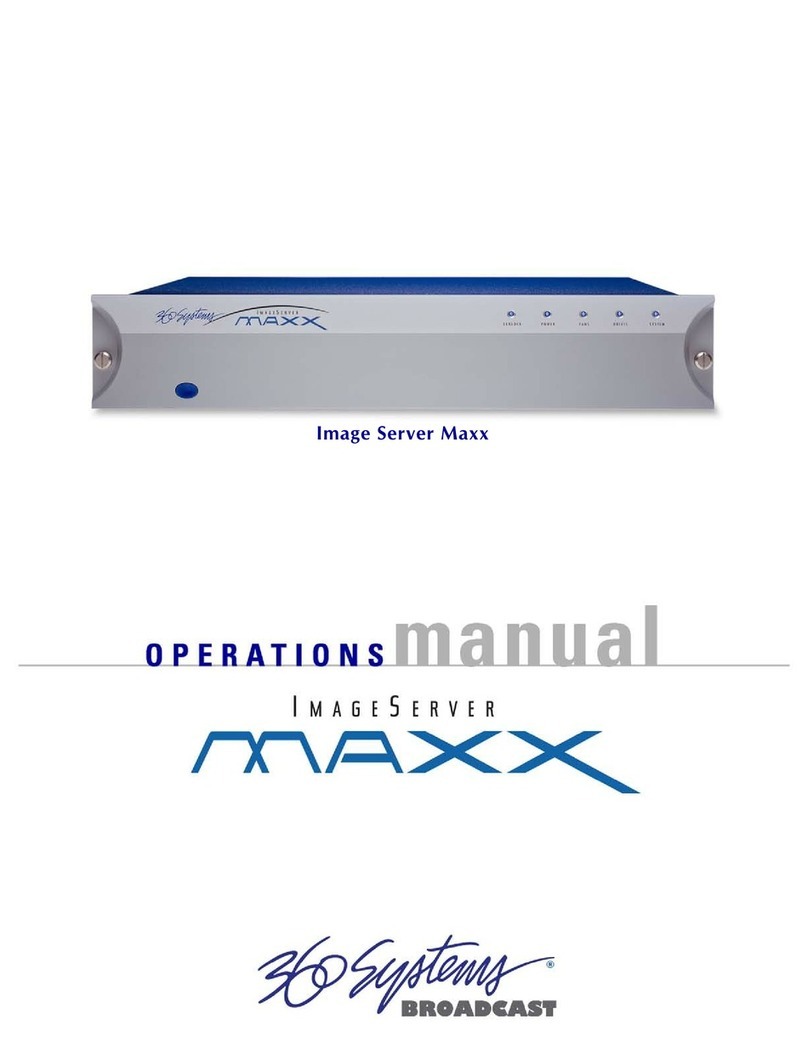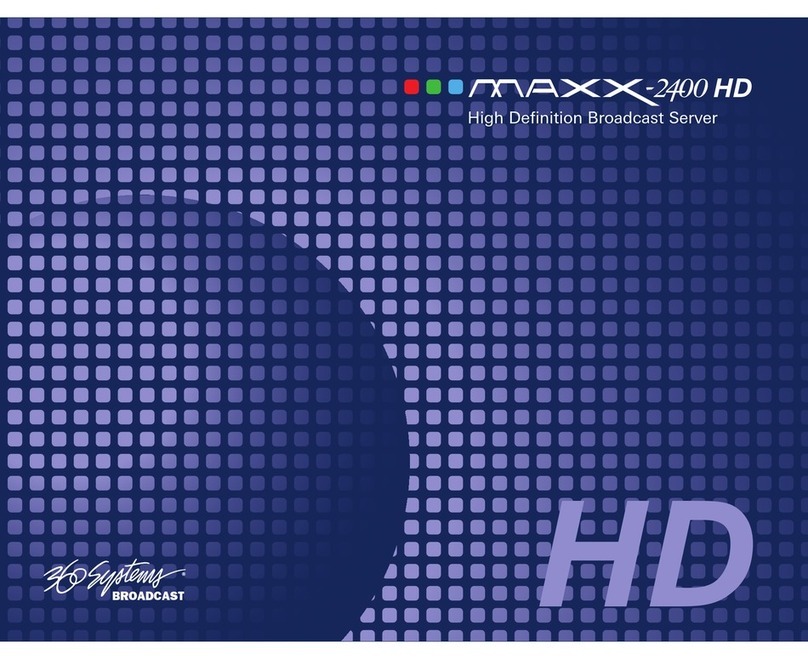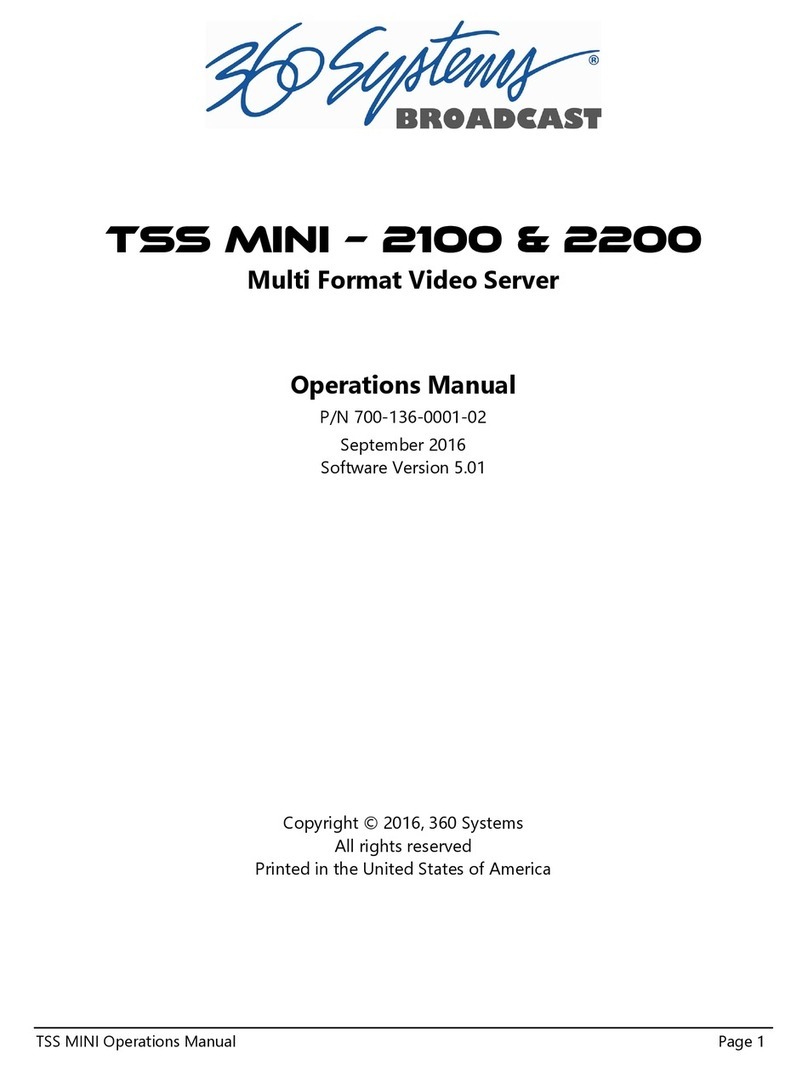Page 4 Image Server 2000 Owner’s Manual
LTC Time Code Output ...........................................................26
Keyboard ................................................................................26
Mouse ....................................................................................26
Monitor...................................................................................26
Power .....................................................................................26
Basic Operations______________________________________________________ 7
The Image Server Desktop.......................................................2
Launching the Graphic User Interface ......................................2
Shutting Down Image Server ...................................................2
On-Screen Main Menu Bar ......................................................28
System Menu Bar ....................................................................29
The Status Bar .........................................................................30
The Transport Channel View ...................................................31
Transport Menu Bar.................................................................31
Playlist Menu Bar ....................................................................33
MAKING A RECORDING FROM THE GUI..............................35
Record Configuration Options .................................................35
Set Channel 1 to the Transport View........................................35
Setting the Sync Source ...........................................................35
Setting the Video Input Source.................................................36
Arming the Audio tracks..........................................................3
Setting the Recording Format...................................................3
Setting the Time Code Source..................................................38
Beginning Recording...............................................................38
USING E-E Mode to Monitor the Recording Source ..................40
PLAYING A CLIP FROM THE GUI...........................................41
Beginning Playback.................................................................41
Looping a Clip ........................................................................41
Pausing a Clip.........................................................................41
Ejecting a Clip.........................................................................42
Using Jog ................................................................................42
Using GO-TO .........................................................................42
Using Fast Forward / Rewind ...................................................42
Using Shuttle to Control Playback Speed..................................42
EDITING A CLIP .....................................................................43
Using Edit-while-Recording .....................................................43
SYSTEM CONFIGURATION....................................................45
Assigning Names to the Server and Transport Channels............45
Programming GPIO Outputs....................................................46
Programming GPIO Inputs.......................................................4
Configuring Linear Time Code (LTC)........................................48
Configuring the Network.........................................................48
Setting the Date and Time .......................................................50
Calibrating Channels ...............................................................51
CLIP NAVIGATOR ..................................................................52
Renaming and Deleting Clips ..................................................52
Sorting Clips ...........................................................................52
Filtering the Clip Display.........................................................52
Finding Clips...........................................................................53