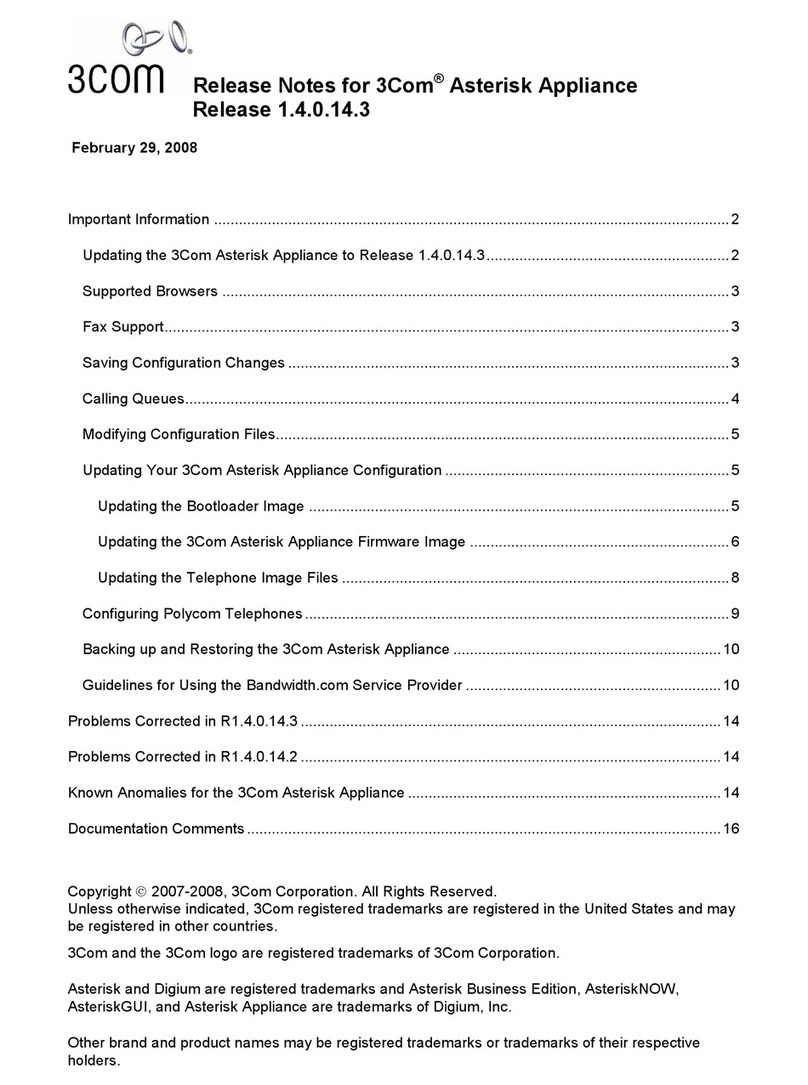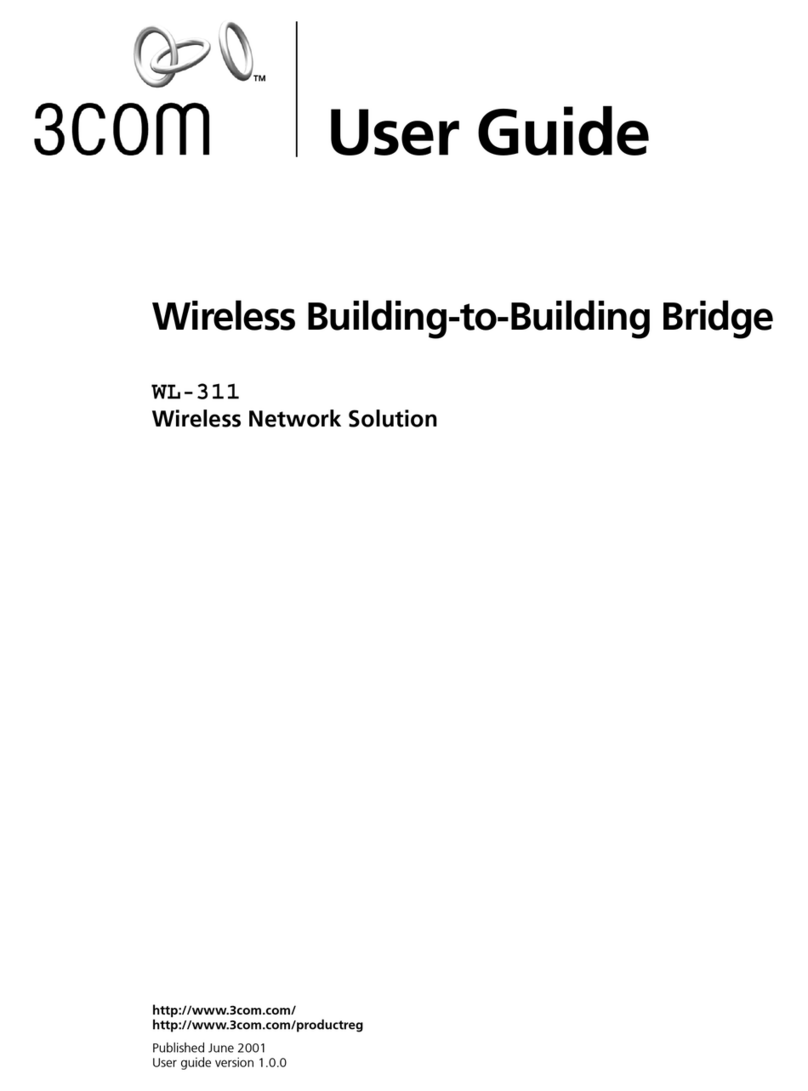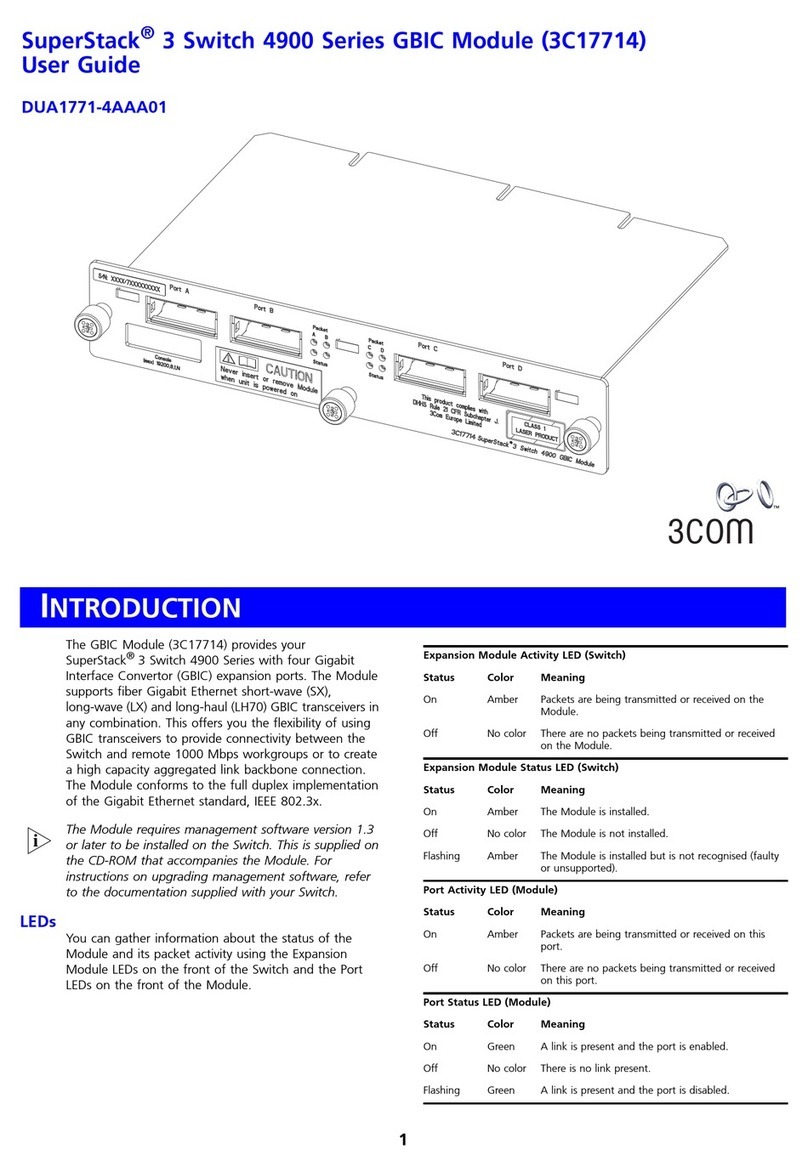3Com 3CR10551A-US - Asterisk IP Communications... User manual
Other 3Com Network Hardware manuals
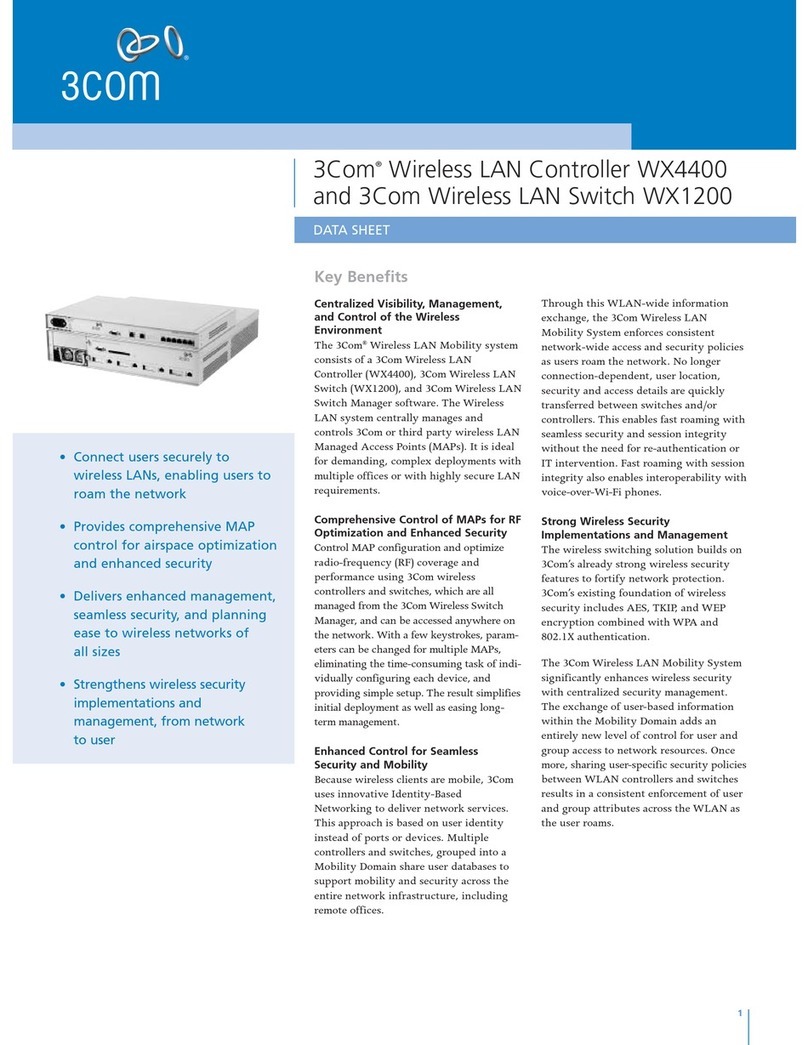
3Com
3Com OfficeConnect WX4400 User manual
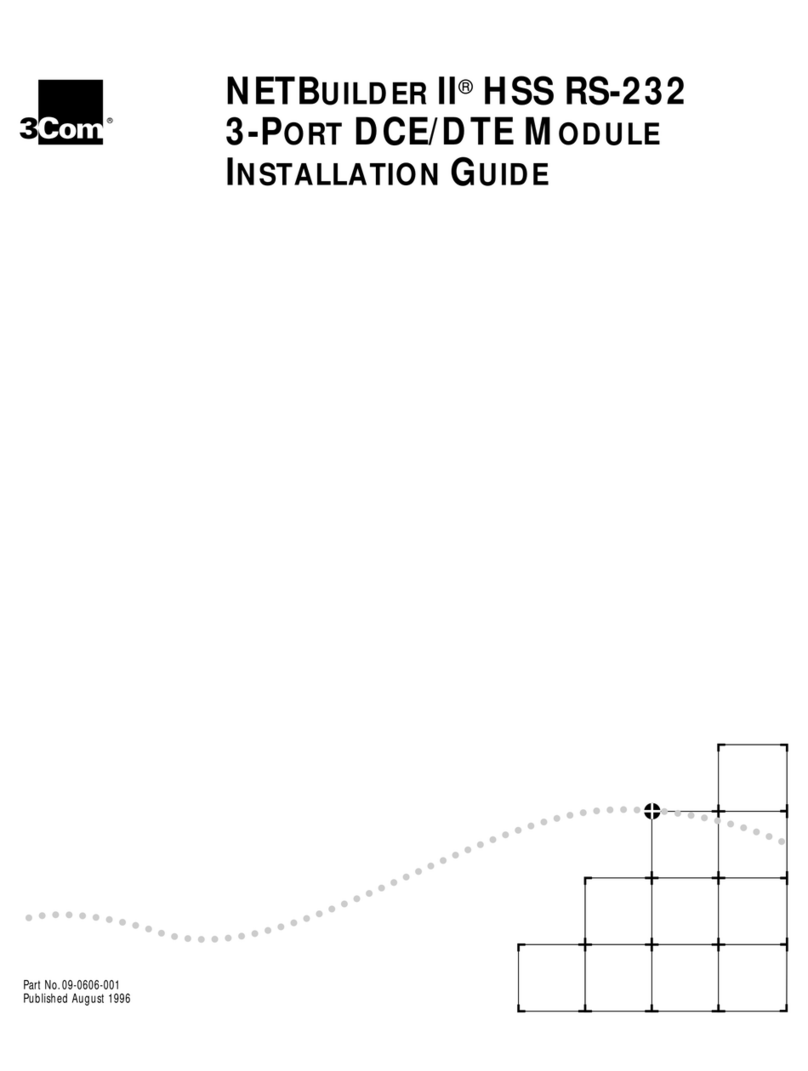
3Com
3Com NETBuilder II User manual
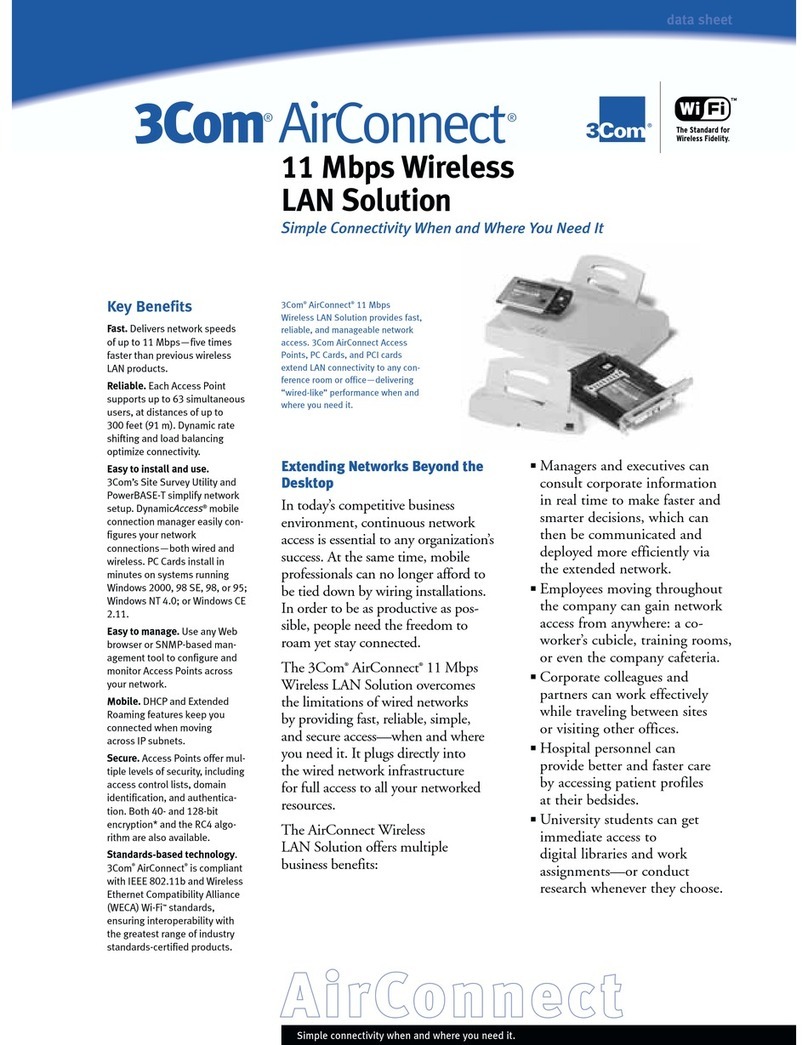
3Com
3Com 3CRWE737A - 11Mbps Airconnect Wireless Lan PC Card... User manual

3Com
3Com SuperStack II 3C16971 User manual
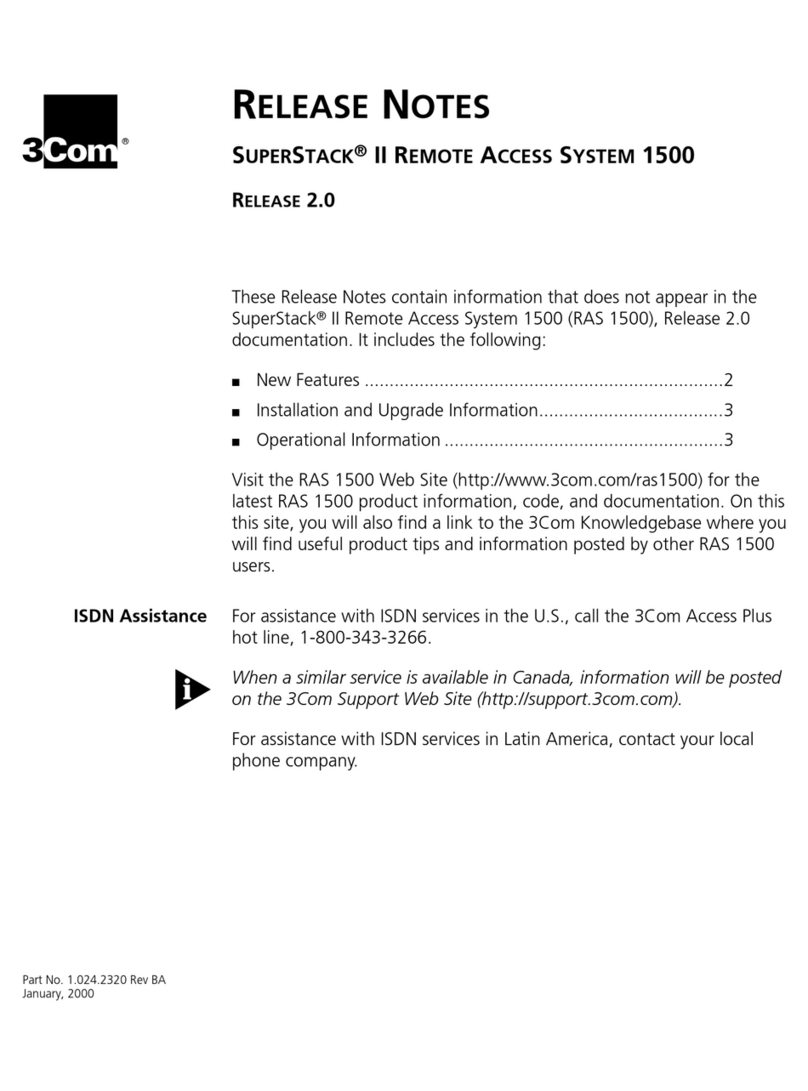
3Com
3Com 3C421600A Instruction Manual
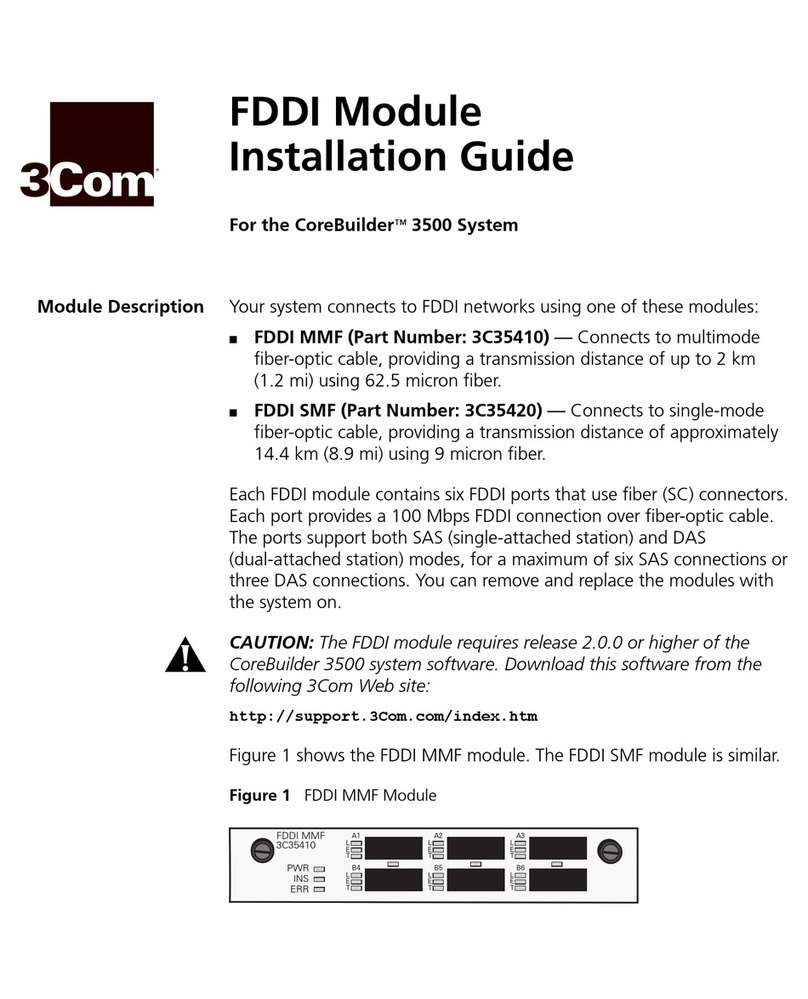
3Com
3Com FDDI MMF User manual

3Com
3Com IntelliJack NJ200 User manual
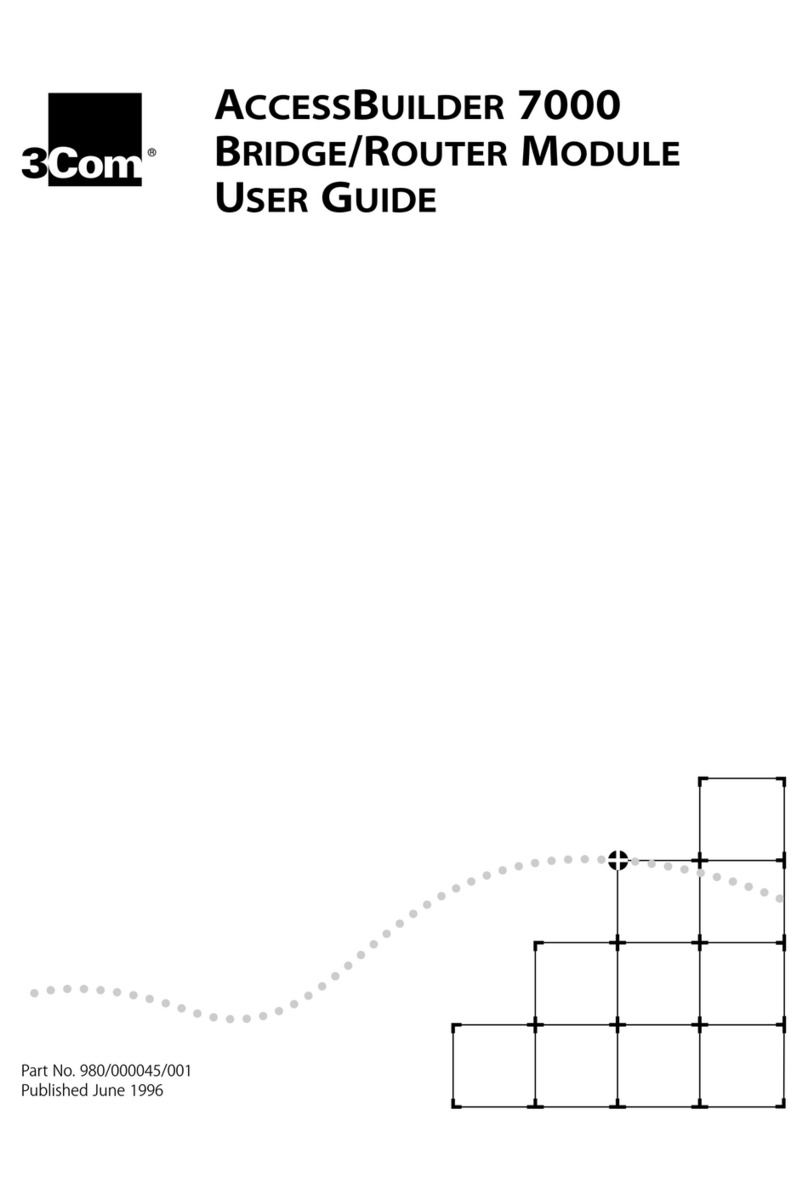
3Com
3Com Access Builder 7000 User manual

3Com
3Com AirConnect User manual
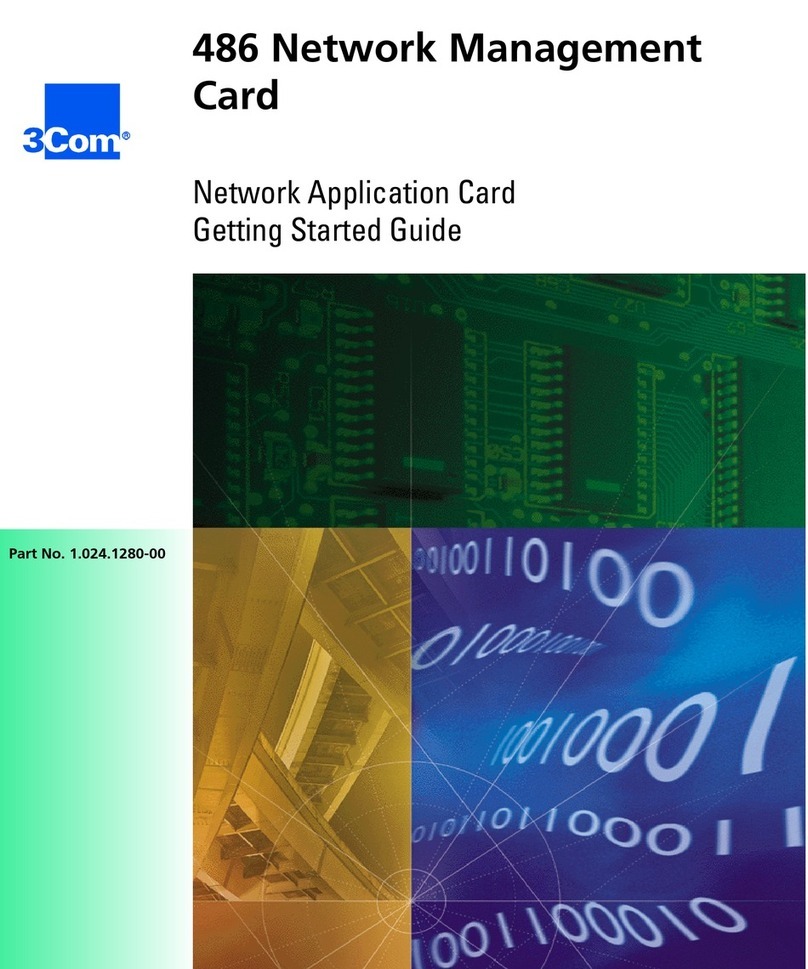
3Com
3Com 486 User manual
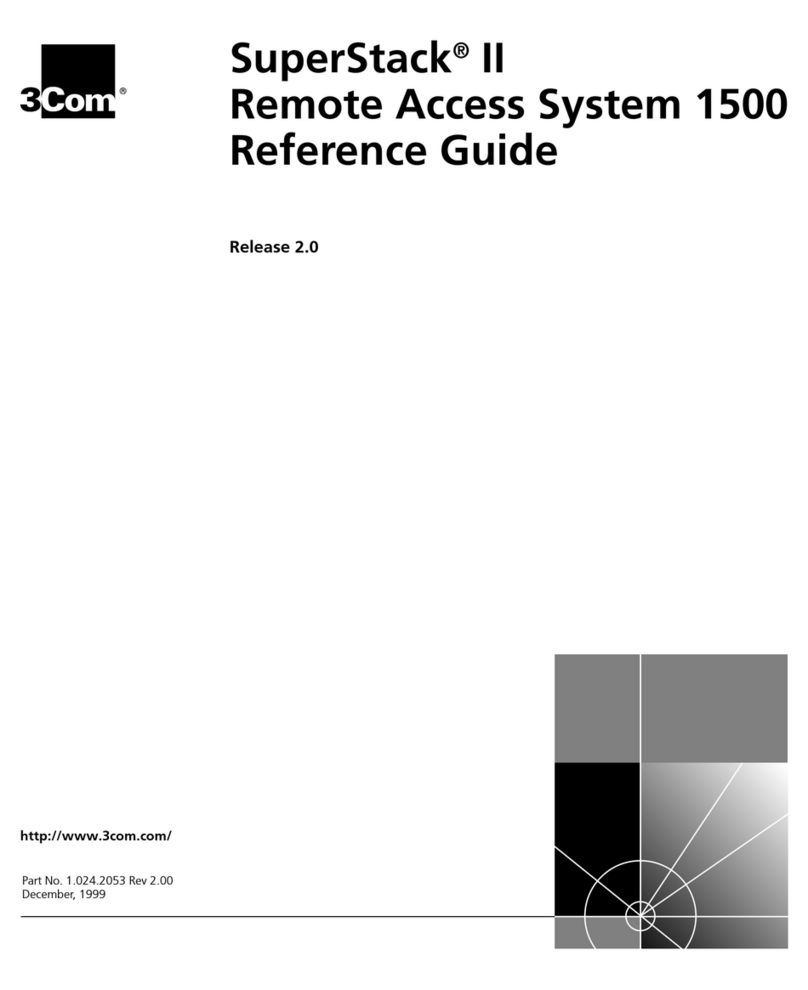
3Com
3Com 3C421600A User manual

3Com
3Com SWITCH 4050 User manual
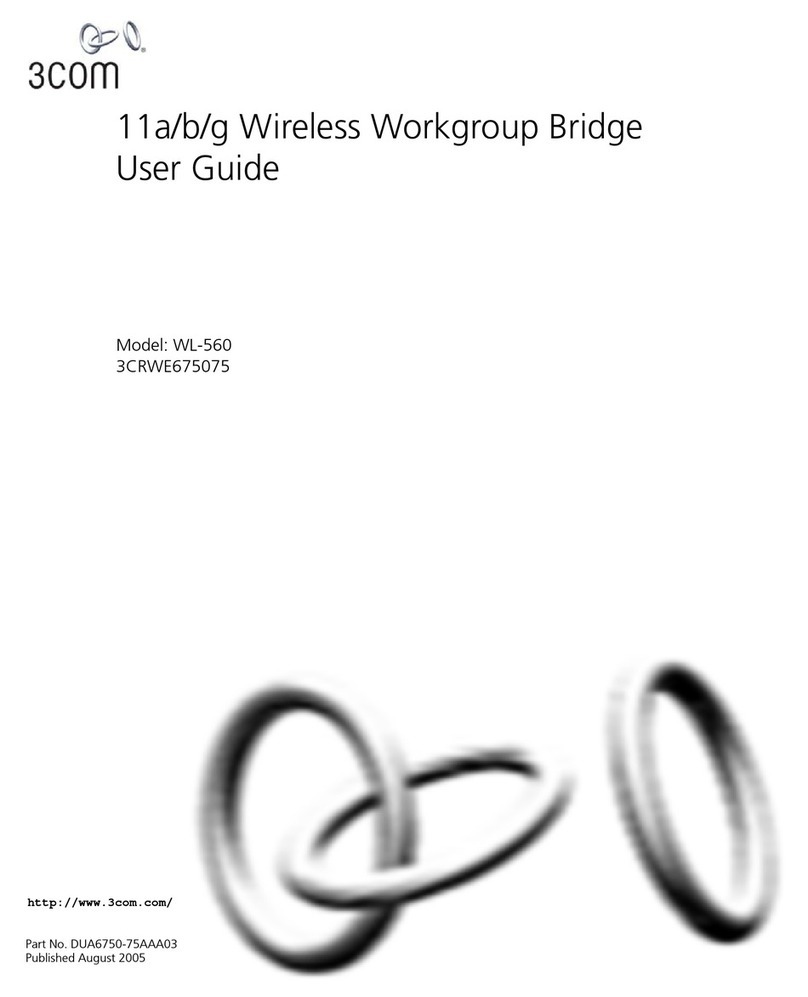
3Com
3Com WL-560 User manual

3Com
3Com 3CRWE725075 User manual

3Com
3Com OfficeConnect User manual
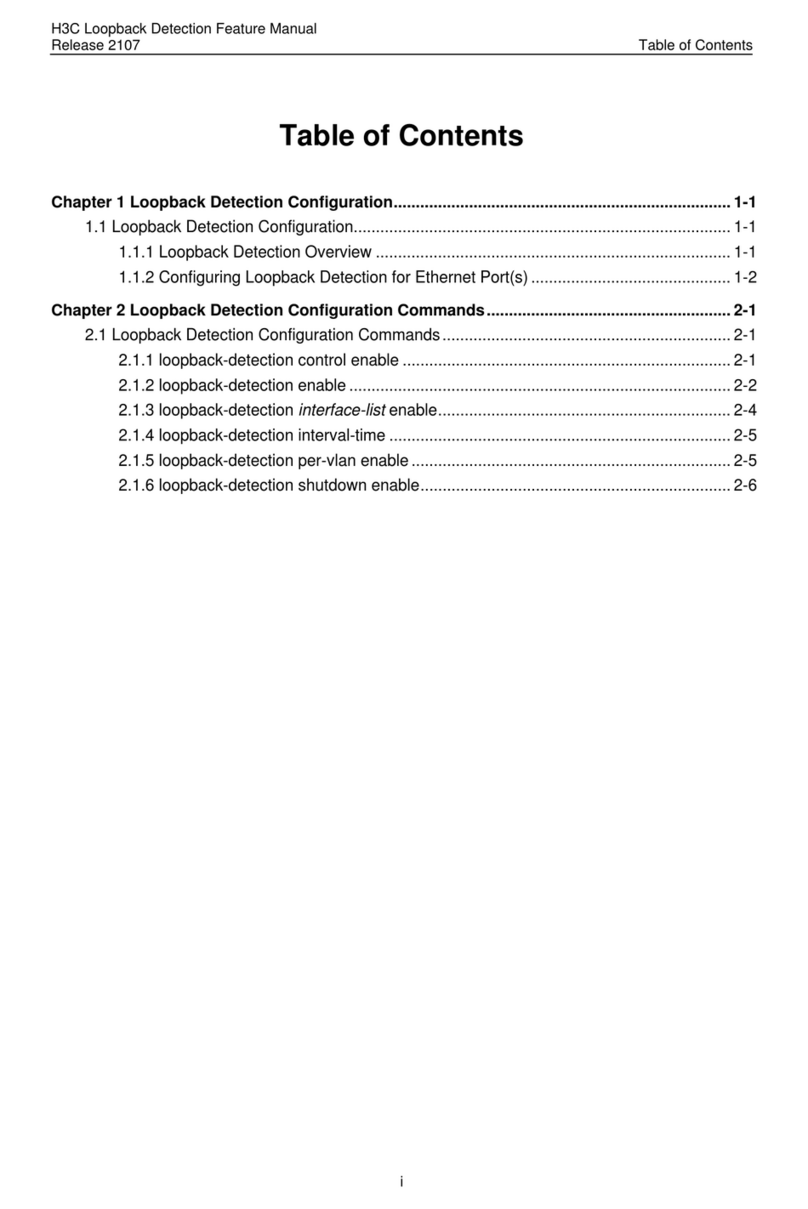
3Com
3Com H3C S3100 16C SI User manual
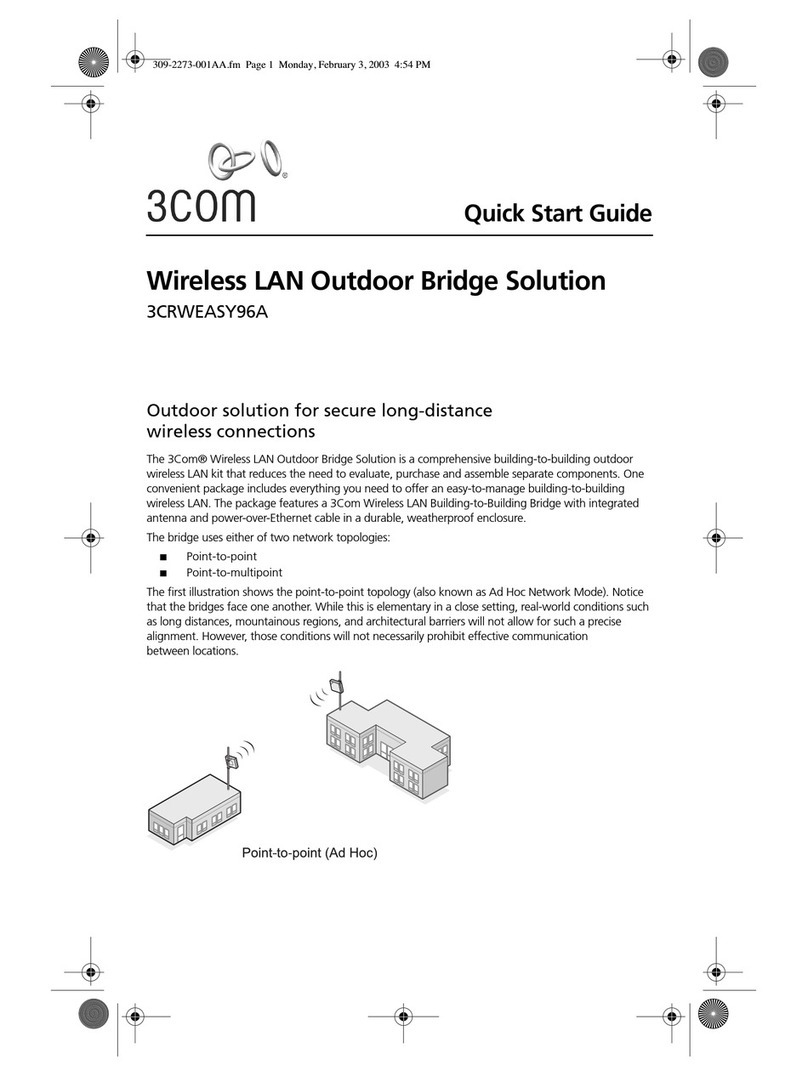
3Com
3Com 3CRWEASY96A User manual

3Com
3Com 3C16630A User manual
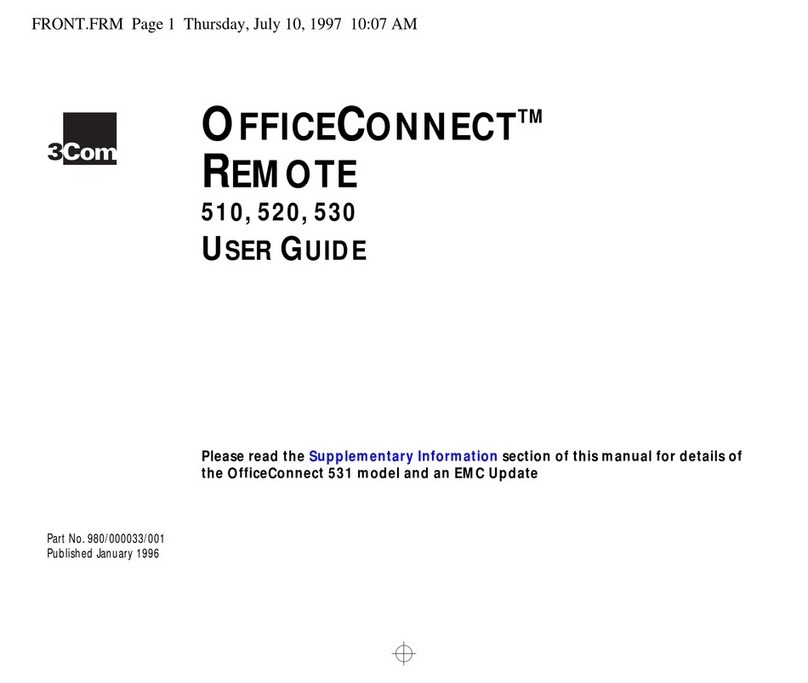
3Com
3Com OfficeConnect Remote 510 User manual
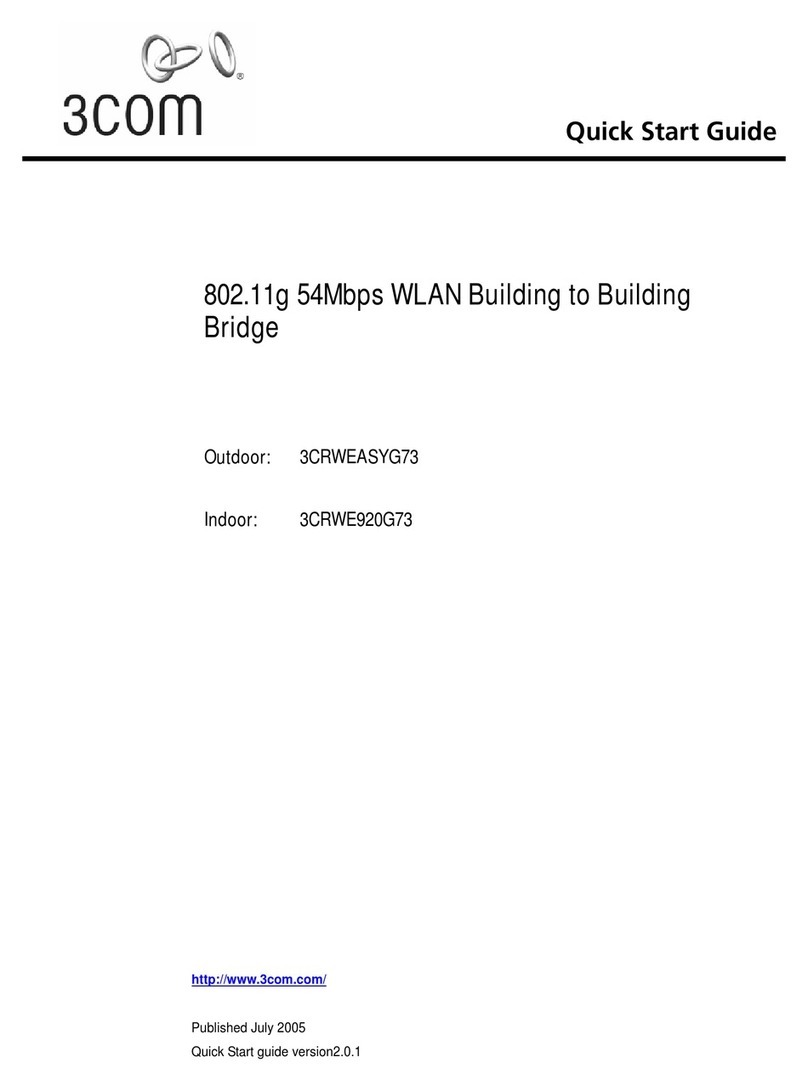
3Com
3Com 3CRWE920G73 User manual
Popular Network Hardware manuals by other brands

Matrix Switch Corporation
Matrix Switch Corporation MSC-HD161DEL product manual

B&B Electronics
B&B Electronics ZXT9-IO-222R2 product manual

Yudor
Yudor YDS-16 user manual

D-Link
D-Link ShareCenter DNS-320L datasheet

Samsung
Samsung ES1642dc Hardware user manual

Honeywell Home
Honeywell Home LTEM-PV Installation and setup guide