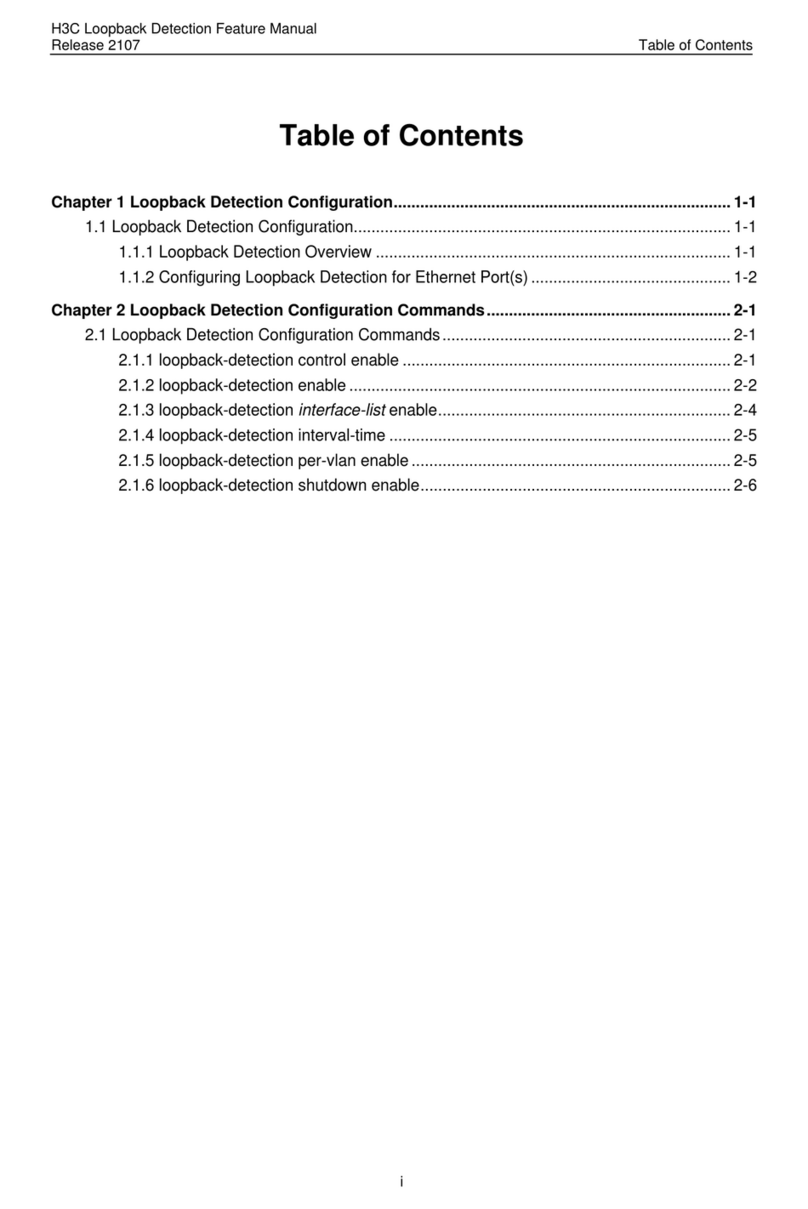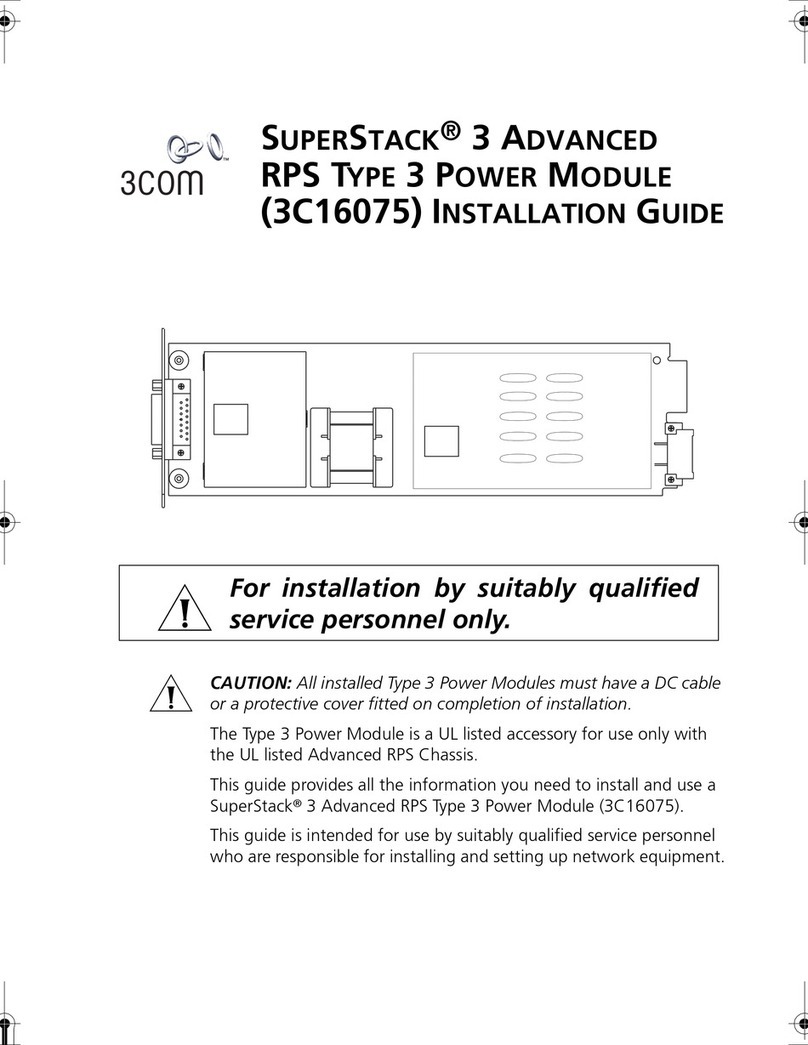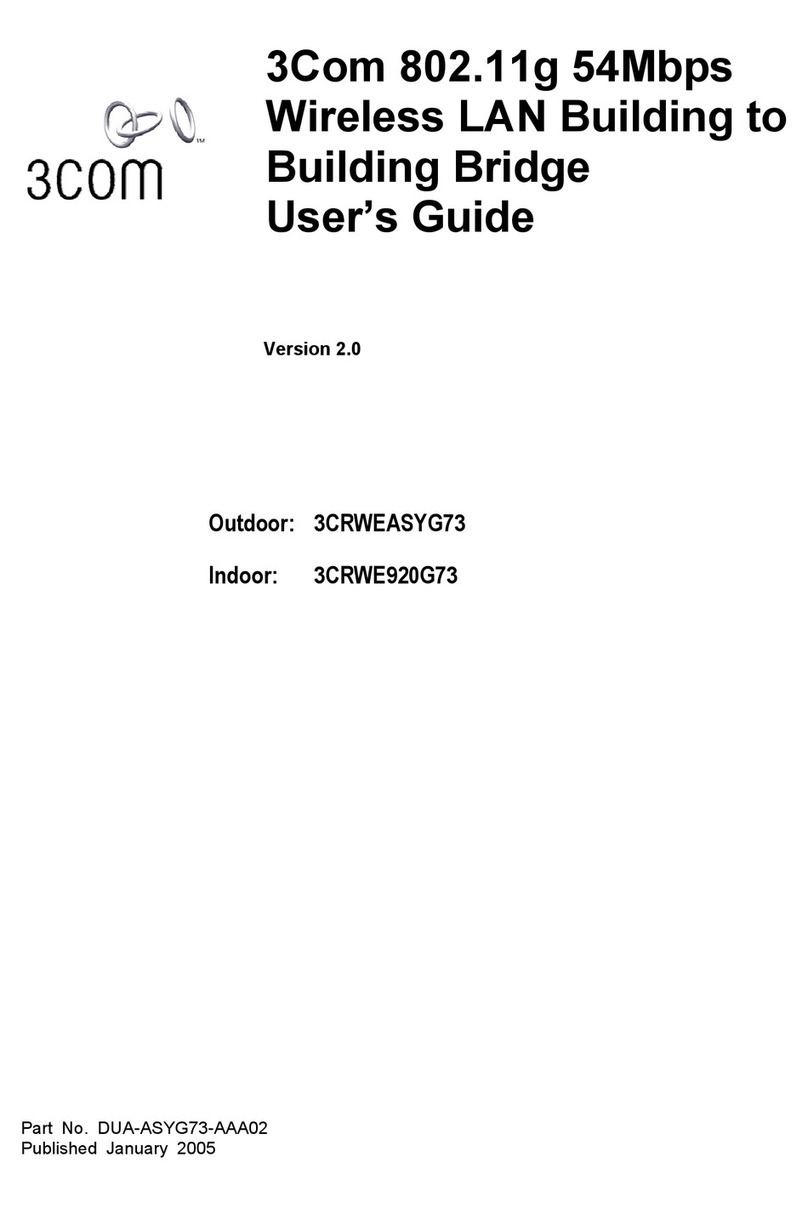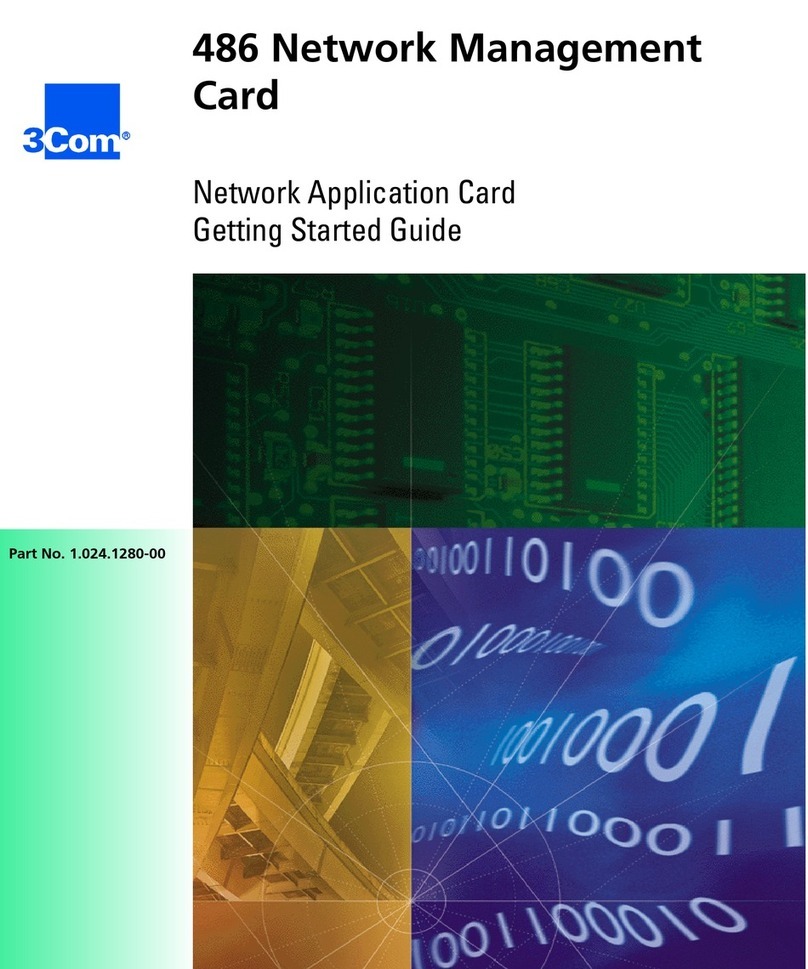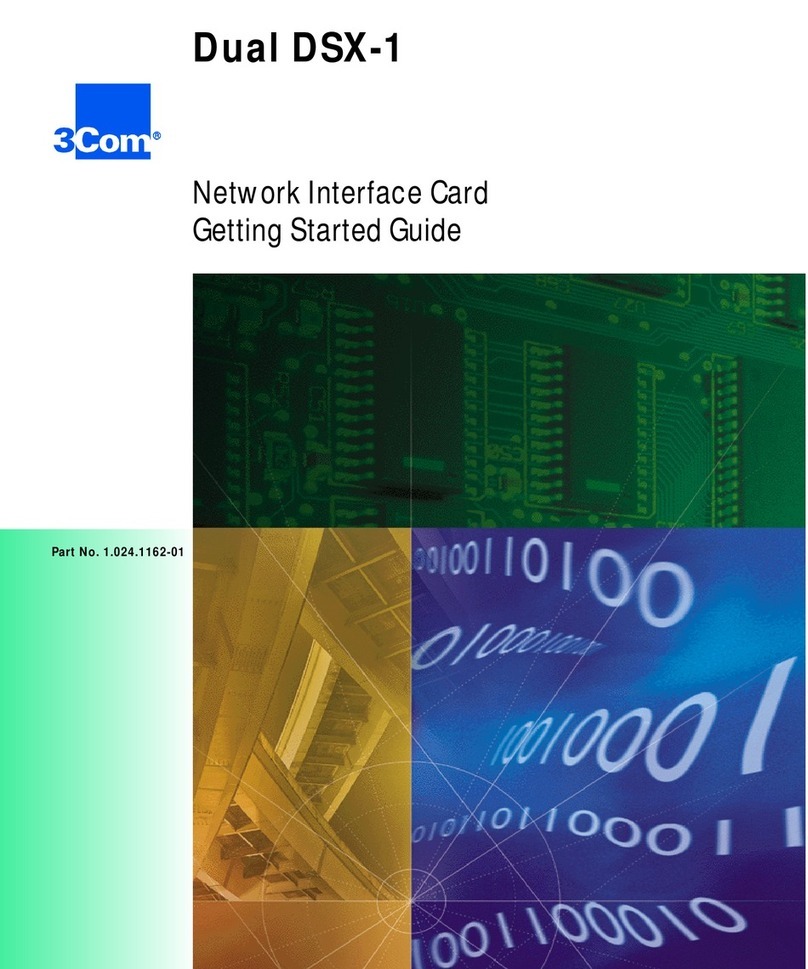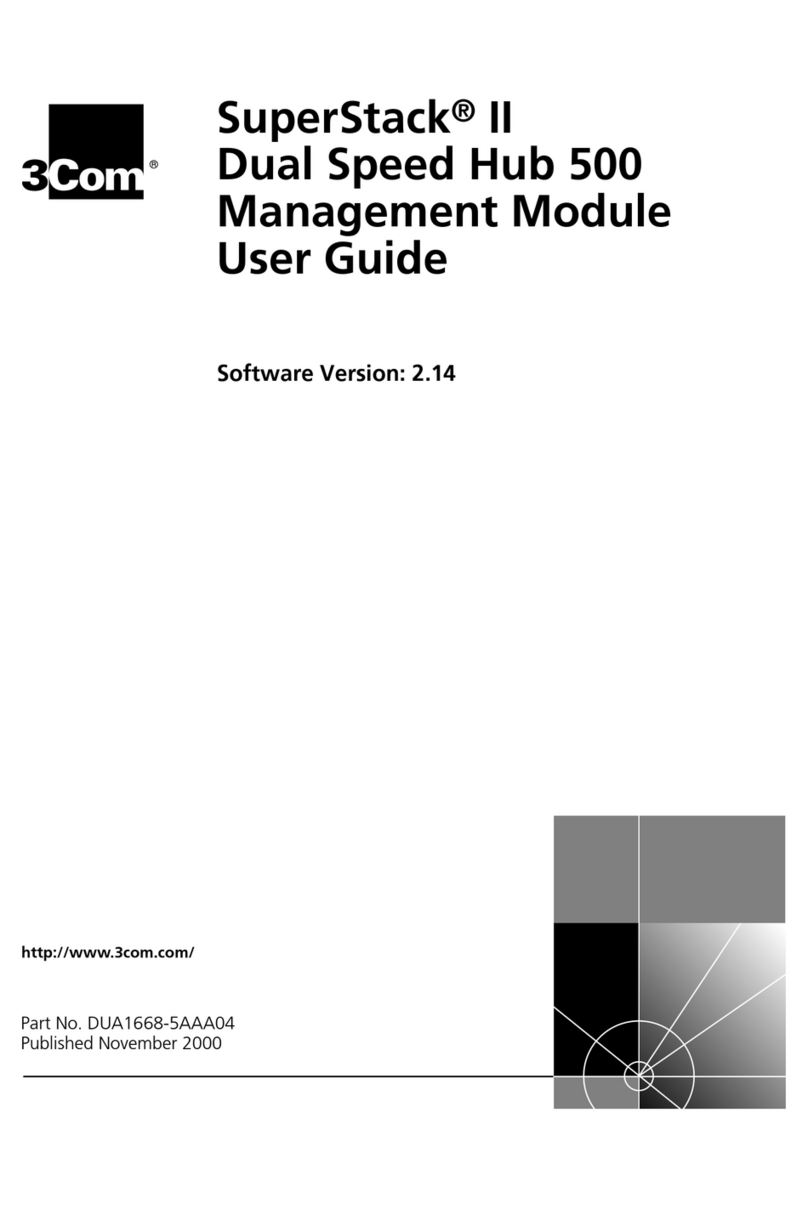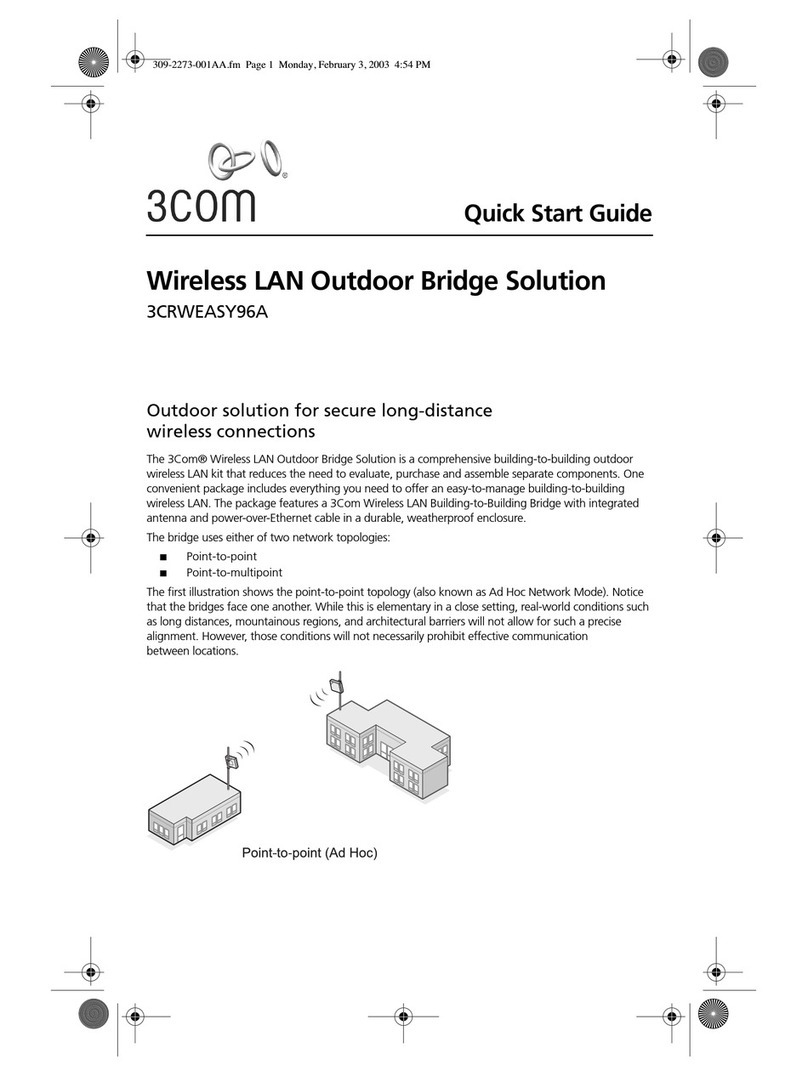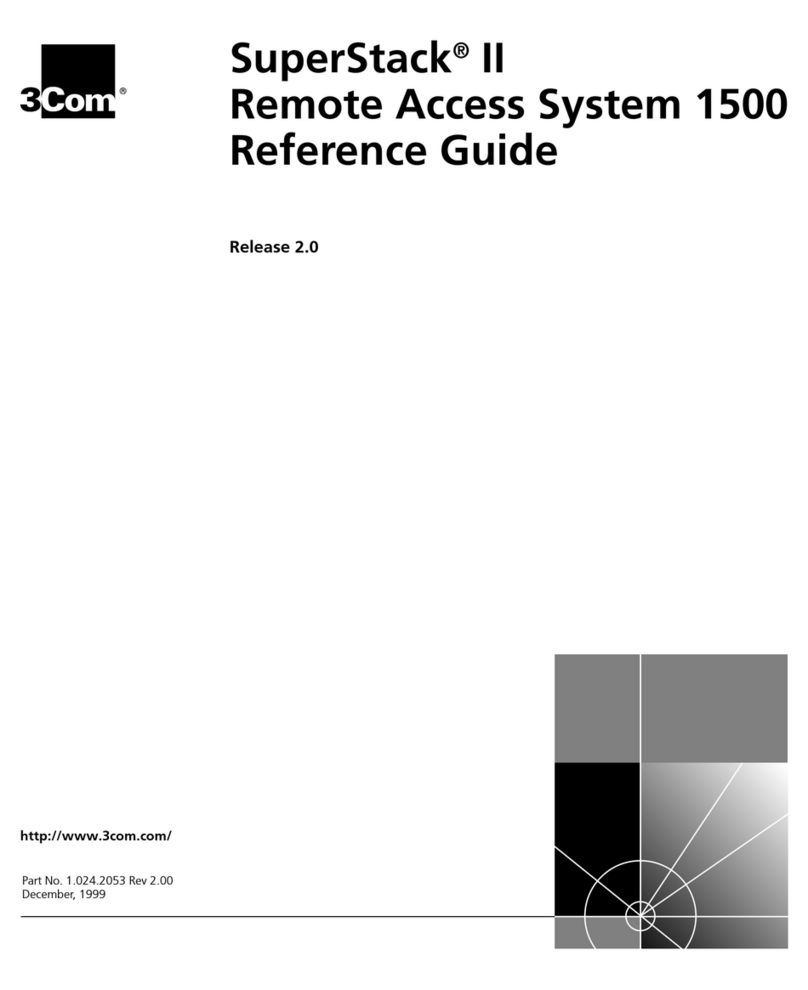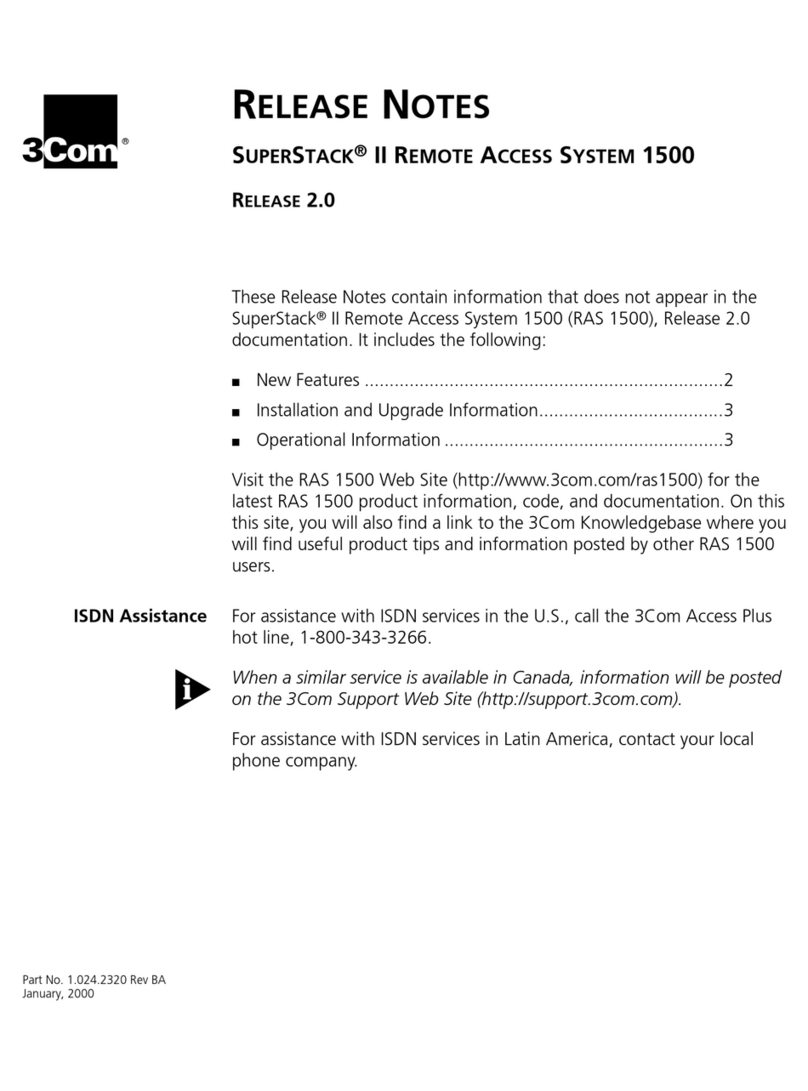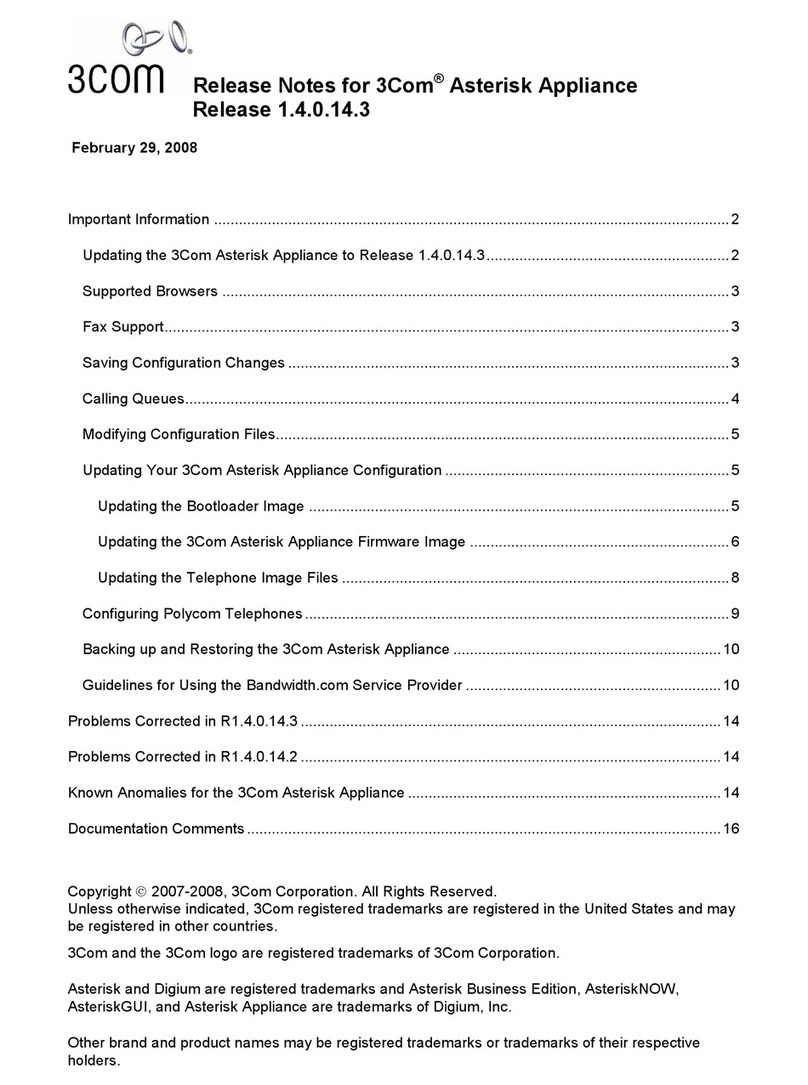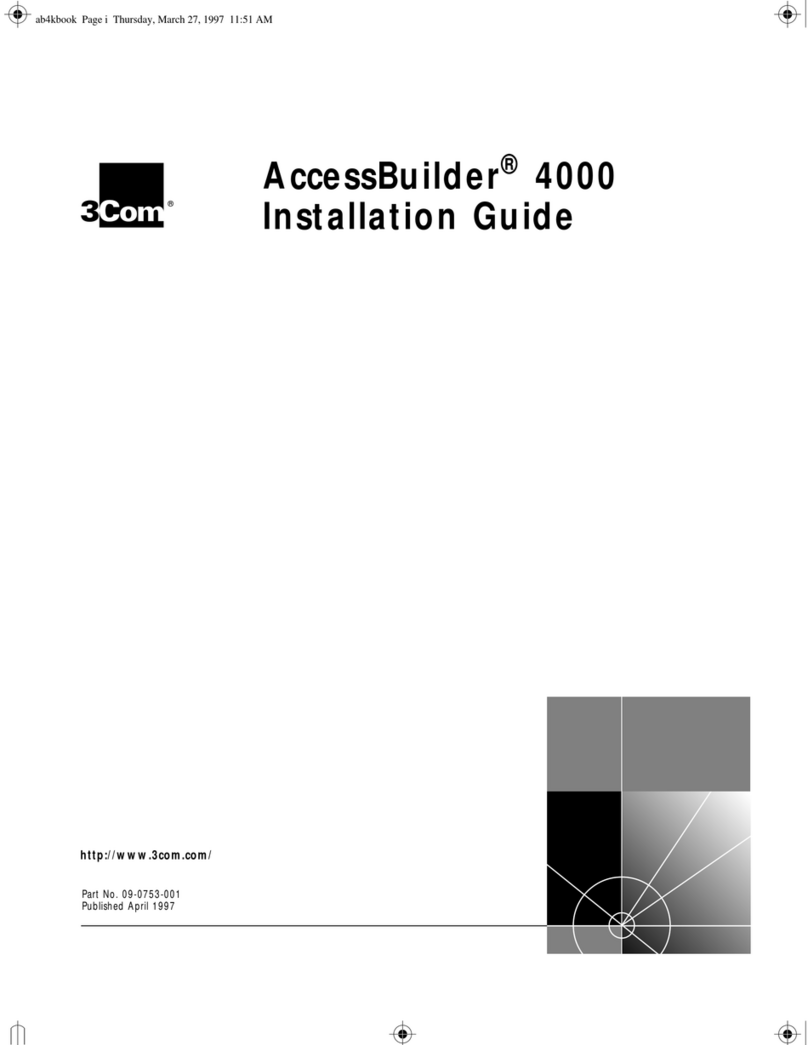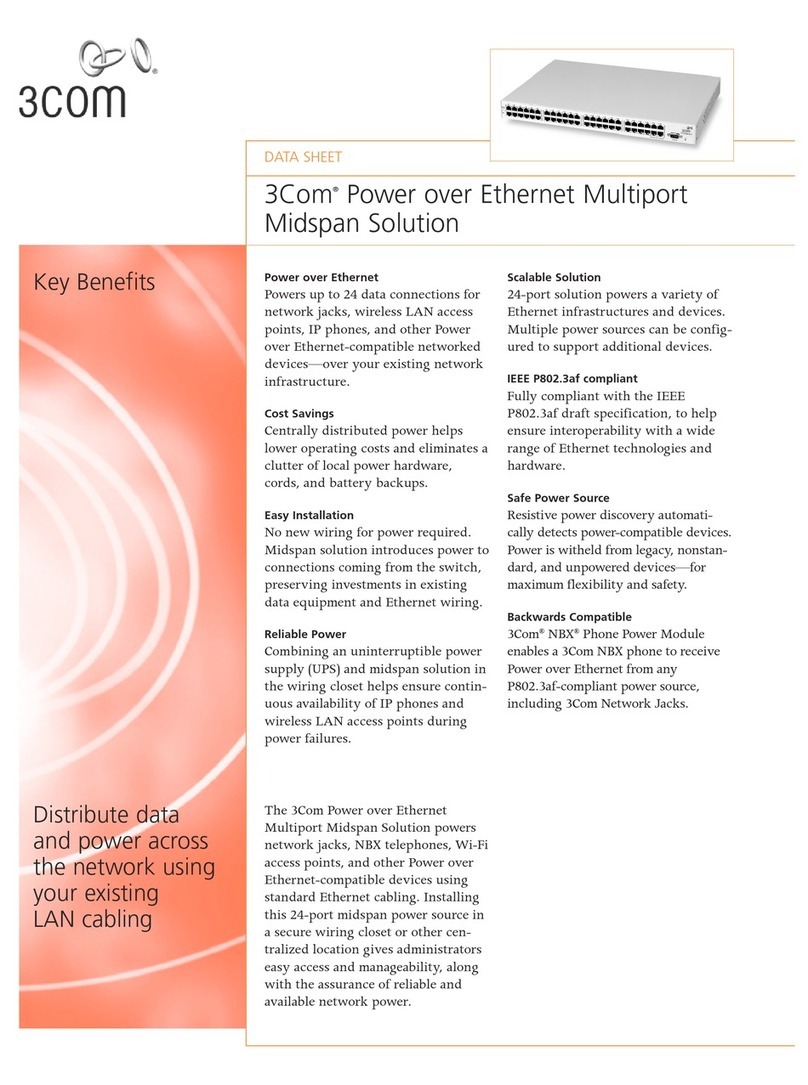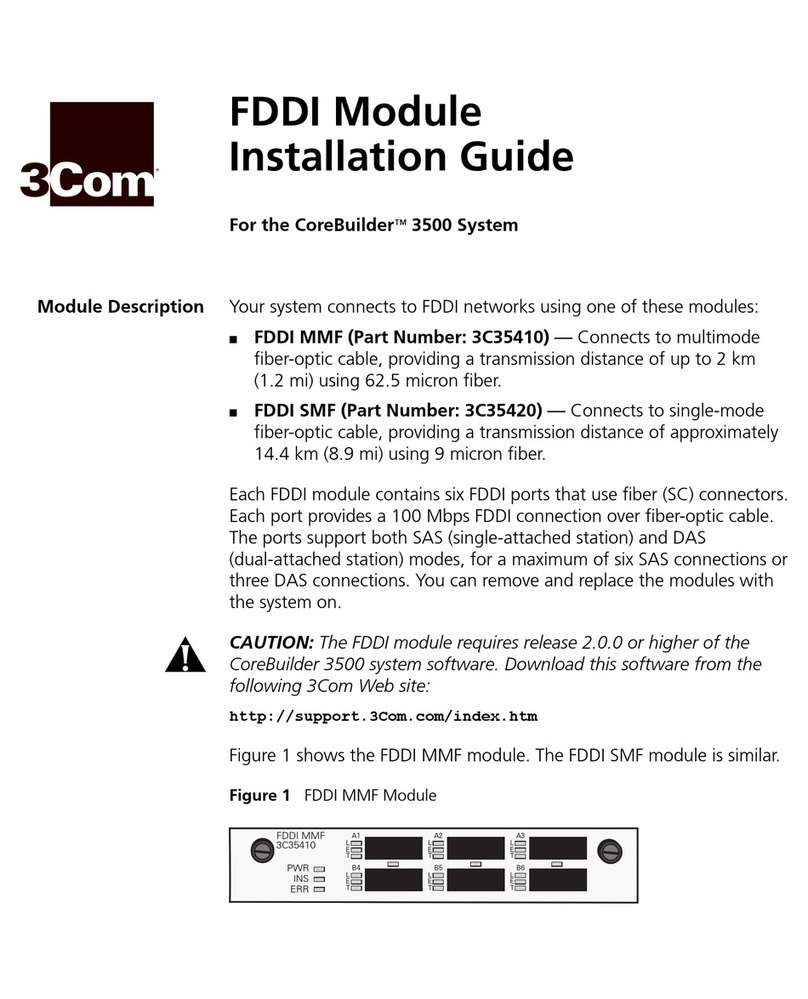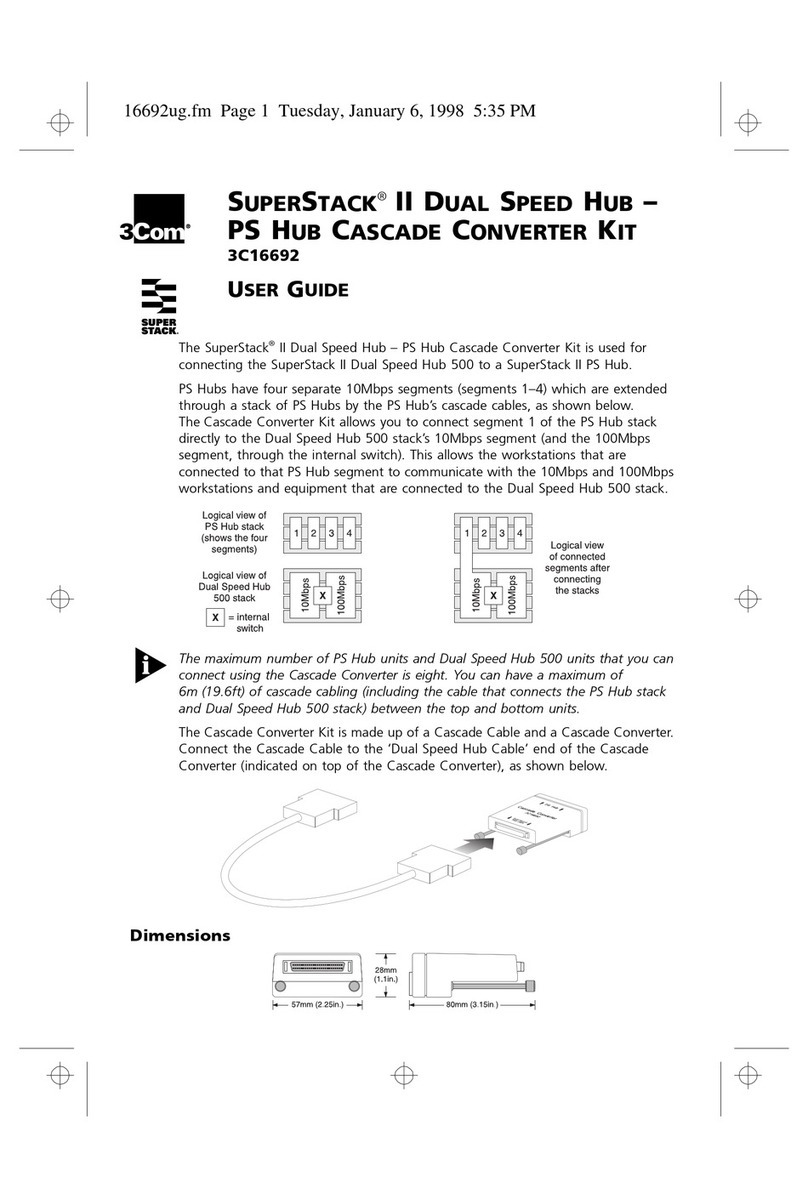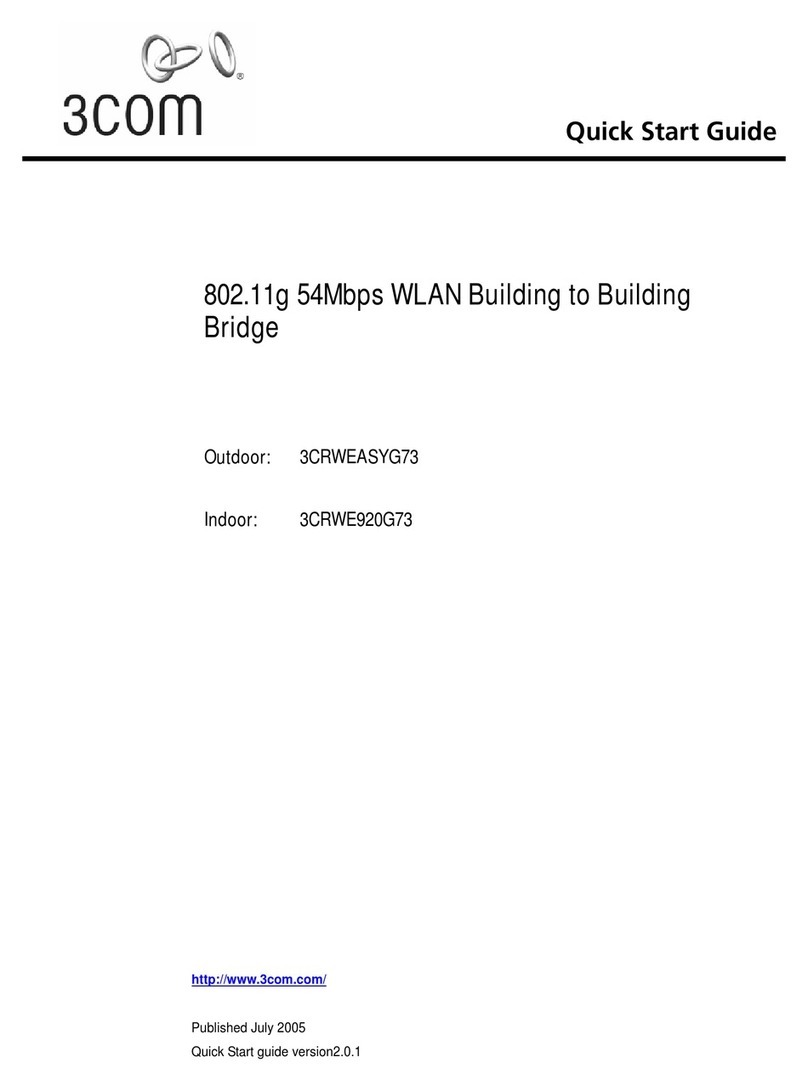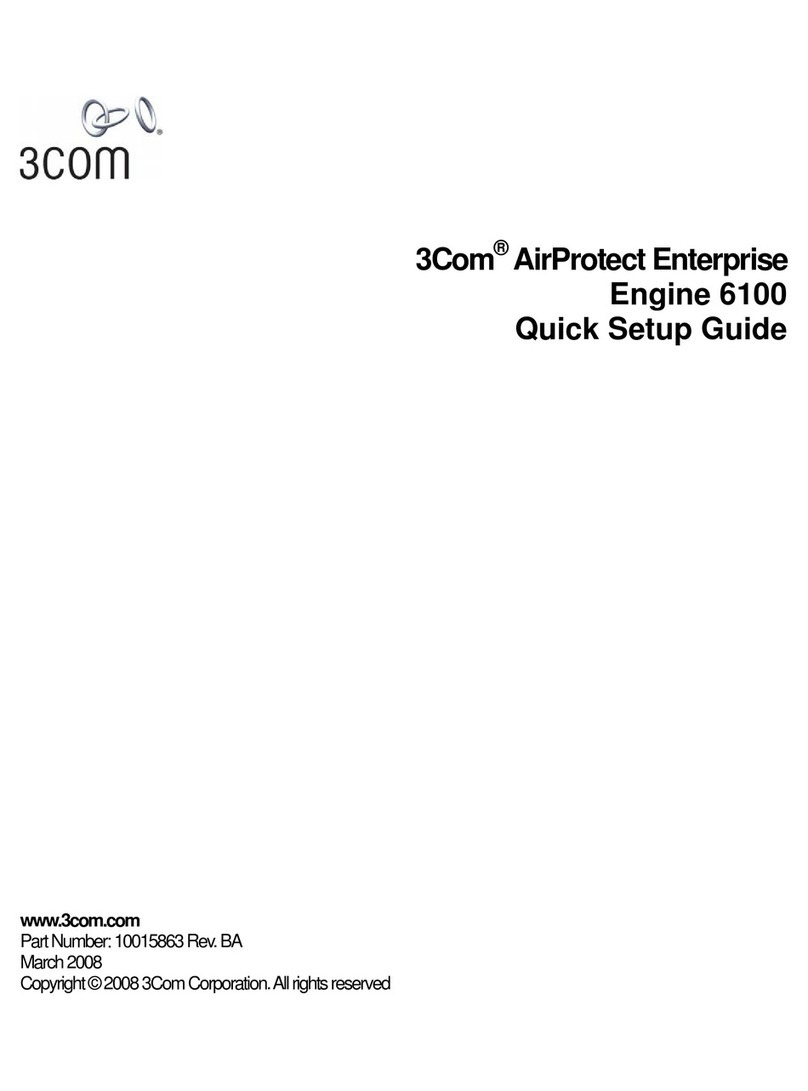The 3Com AirConnect 11 Mbps
Wireless LAN Solution enables you to
overcome many of the limitations
imposed by traditional wired networks.
You can count on it to:
■Provide network access in hard-
to-wire locations such as older
buildings, solid-wall structures,
and clean rooms.
■Ensure hassle-free connectivity
in spaces that are frequently
reconfigured.
Based on the IEEE 802.11 High
Rate standard (802.11b), the 3Com
AirConnect Wireless LAN Solution
enables you to send and receive infor-
mation at speeds of up to 11 Mbps—
over five times faster than previous wire-
less LANs. Each Access Point supports
up to 63 simultaneous users and pro-
vides 300 feet (91 m) of wireless
coverage in a standard office environ-
ment. With 3Com’s mobility features
and PowerBASE-T-powered Access
Points, you can deploy wireless net-
working across your entire company,
allowing users to roam at will.
Fast, Reliable Performance
for Your Mobile Users
With the 3Com AirConnect 11 Mbps
Wireless LAN Solution, mobile users
are guaranteed fast, reliable perfor-
mance. Each Access Point supports
dynamic rate shifting, which automati-
cally adjusts the connection speed to
compensate for radio-frequency inter-
ference. Automatic load balancing
distributes wireless traffic across mul-
tiple Access Points to optimize network
performance. And support for DHCP
and Extended Roaming means users
moving across the company can experi-
ence seamless connectivity without
having to reconfigure their
network settings.
Simple Installation,
Configuration, and
Management
Unlike other vendors, 3Com provides
unique installation management and
mobility tools, making this wireless
LAN Solution as easy to install and
configure as it is to use. AirConnect
wireless LAN Access Points connect to
your “wired” network using standard
10BASE-T connections, while the sup-
plied PowerBASE-T module eliminates
the need to run AC power to them. The
module converts AC main power to
low-voltage DC that can be supplied to
the Access Point over an unused pair in
the same Category 5 cable that carries
the data. This single feature can help
you realize significant savings in
setup costs alone.
The 3Com AirConnect Wireless
LAN Solution also includes a Site
Survey Utility, which uses signal
strength and packet error information
to help you determine where to place
your Access Points for best coverage.
Once installed, 3Com AirConnect
offers several management tools and
options. Support for the IEFT industry-
standard Simple Network Management
Protocol (SNMP) means you can
leverage existing network management
platforms to monitor and manage a
wide variety of networking and radio
variables. Web-based management lets
you manage Access Points from any-
where on the network, using a standard
Web browser. And Transcend®Network
Control Services management software
gives you comprehensive administra-
tion, monitoring, and troubleshooting
for both your wireless and wired
3Com network.
Enhanced Security
3Com AirConnect Wireless LAN
Access Points offer multiple layers of
security, including spread spectrum
signaling, access control lists, domain
identification, and authentication. End
stations need to have their Access Point’s
ID before they can be connected, while
Access Points can use access control
lists of individual MAC addresses to
prevent unauthorized devices from
connecting. Wired Equivalent Privacy
(WEP)-compliant data encryption,
using either 40- or 128-bit encryption
keys, is also available to protect all
wireless data transmissions.
i-Fi™Certified for
Compatibility
The 3Com AirConnect Wireless LAN
solution is fully IEEE 802.11b-com-
pliant at 1, 2, 5.5, and 11 Mbps and
is backwards compatible with other
Direct Spread Spectrum products that
support the original IEEE 802.11 wire-
less standard for 1 and 2 Mbps. 3Com
AirConnect products constitute part
of the Wi-Fi™test bed and are Wi-Fi-
compliant, ensuring standards-based,
cross-vendor interoperability with other
Wi-Fi certified products.