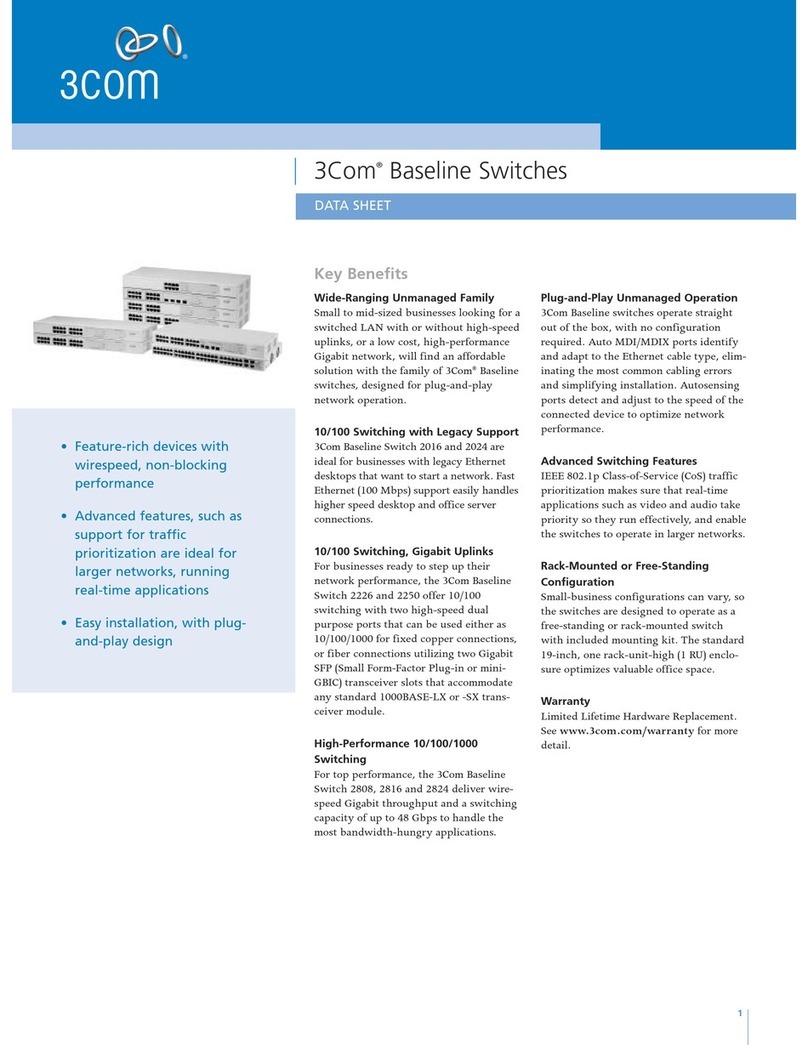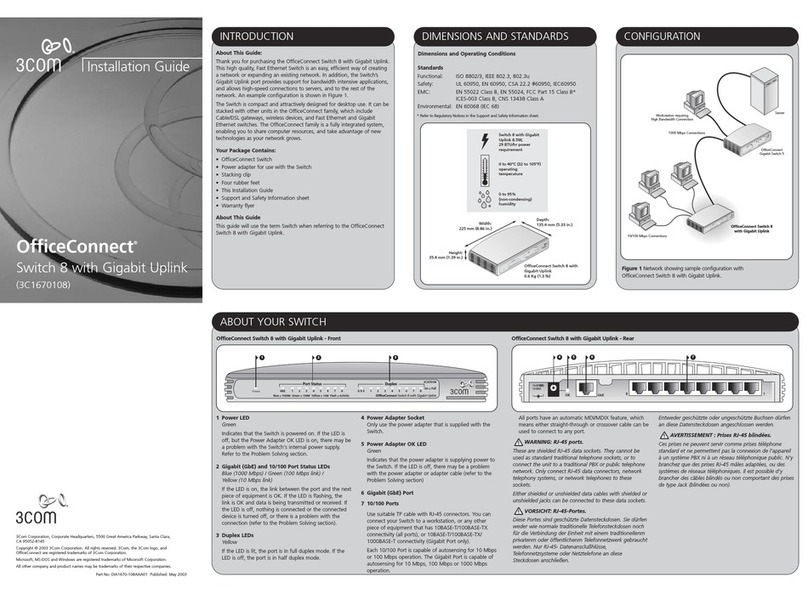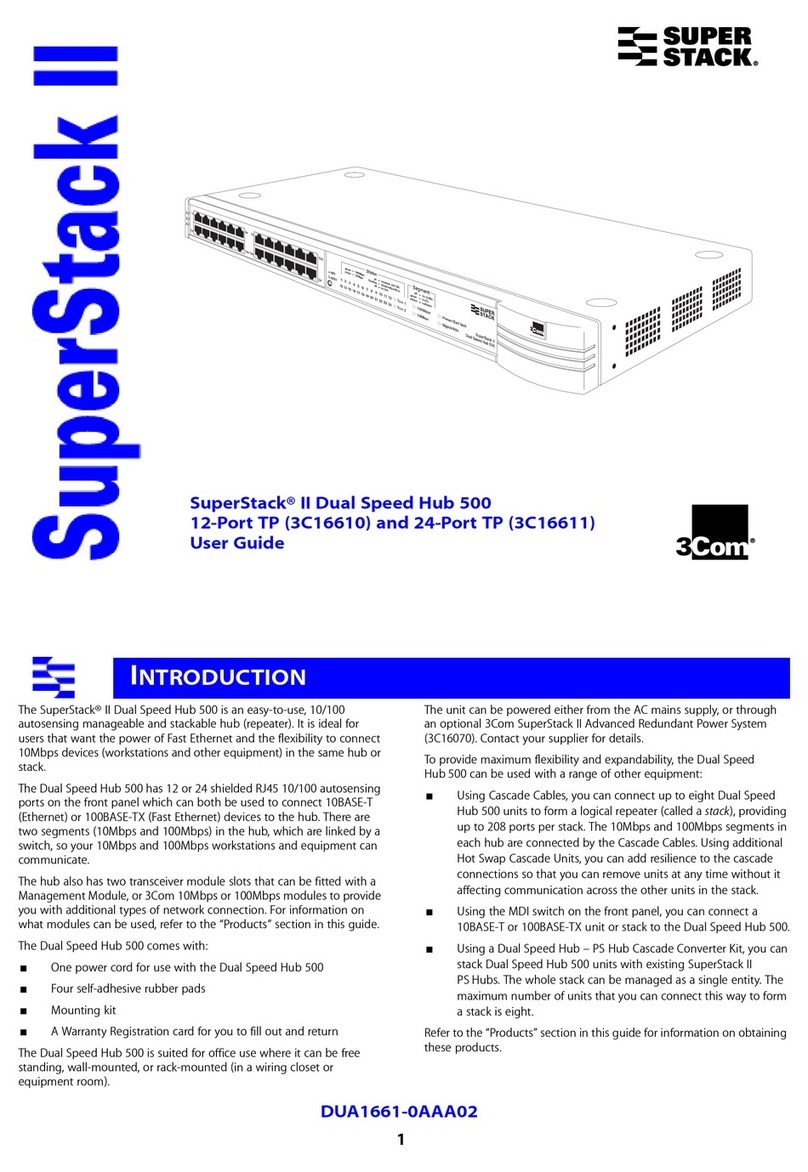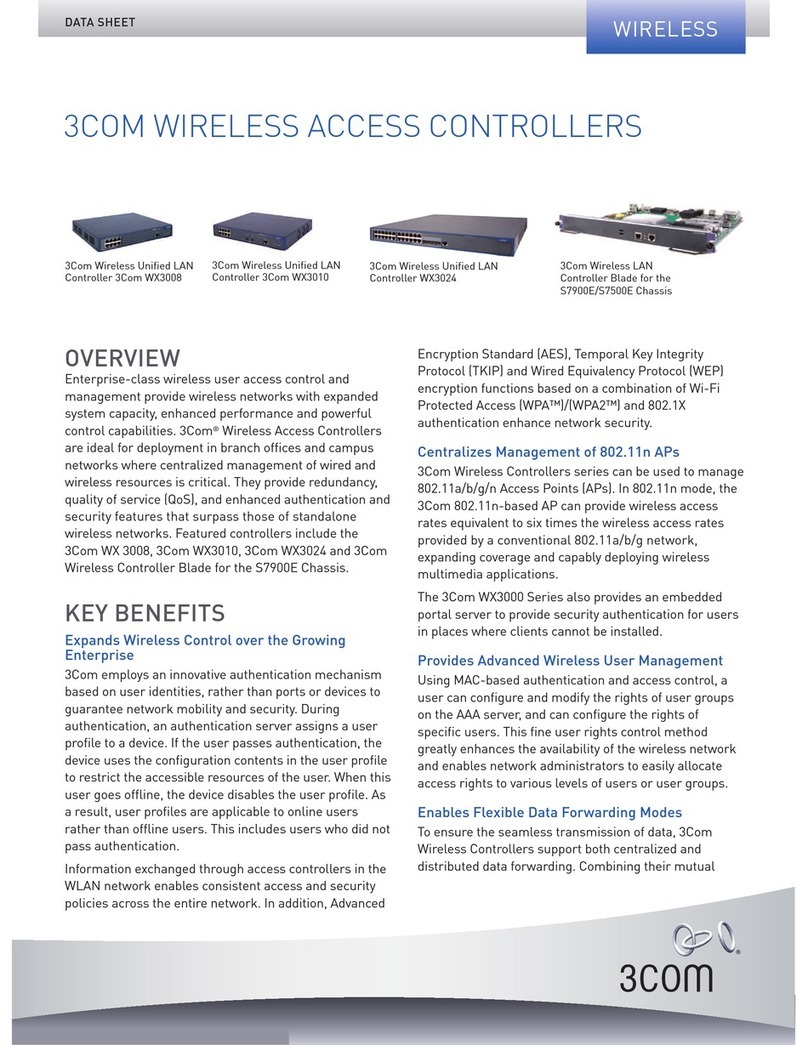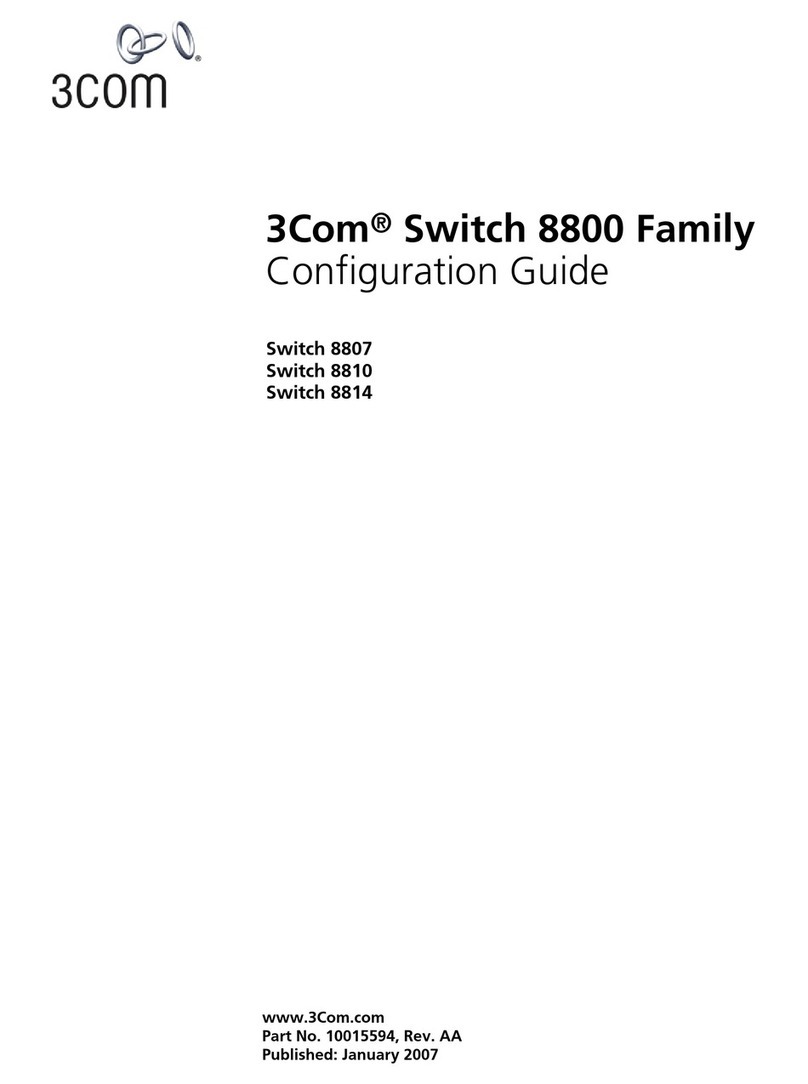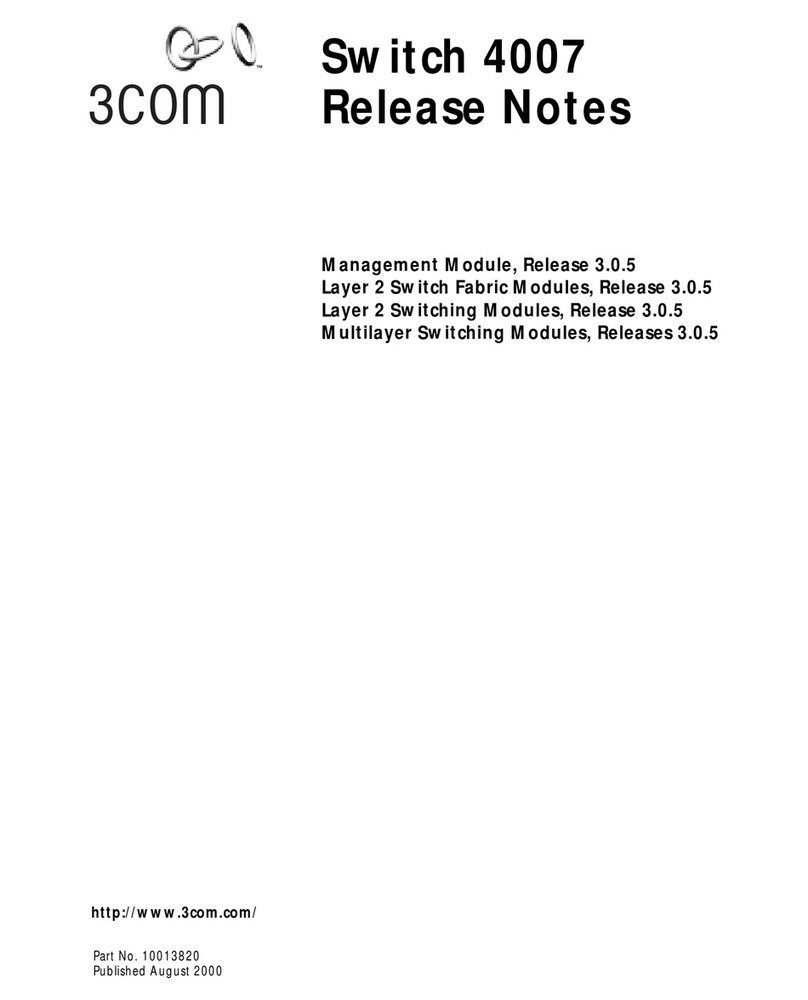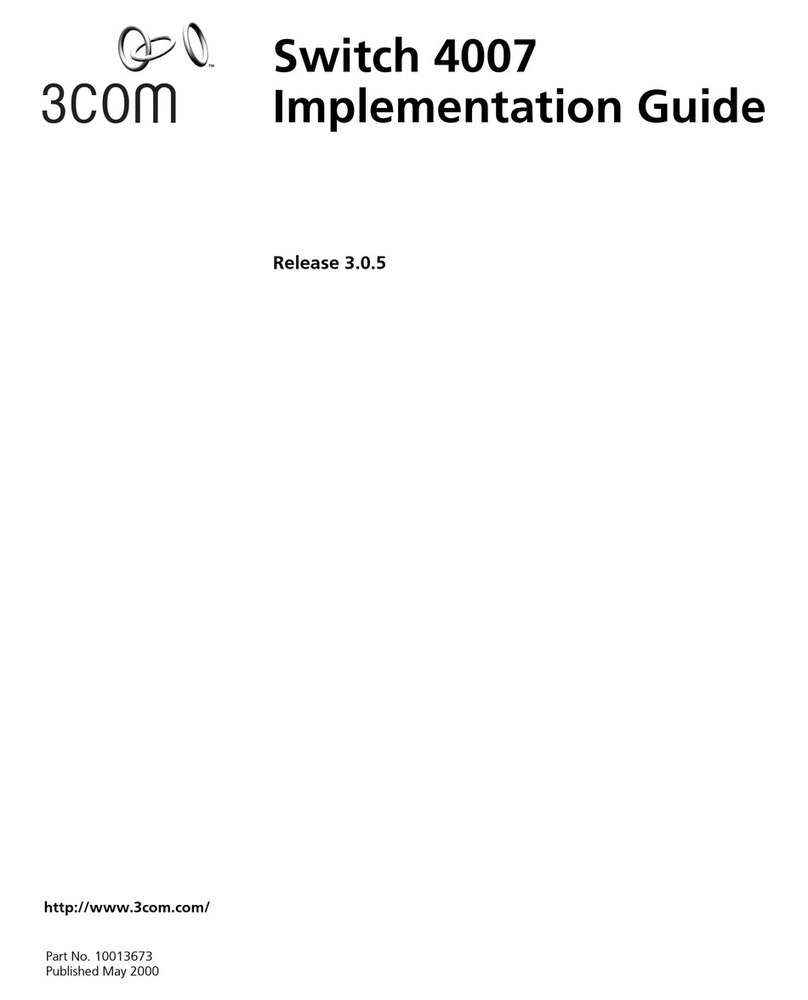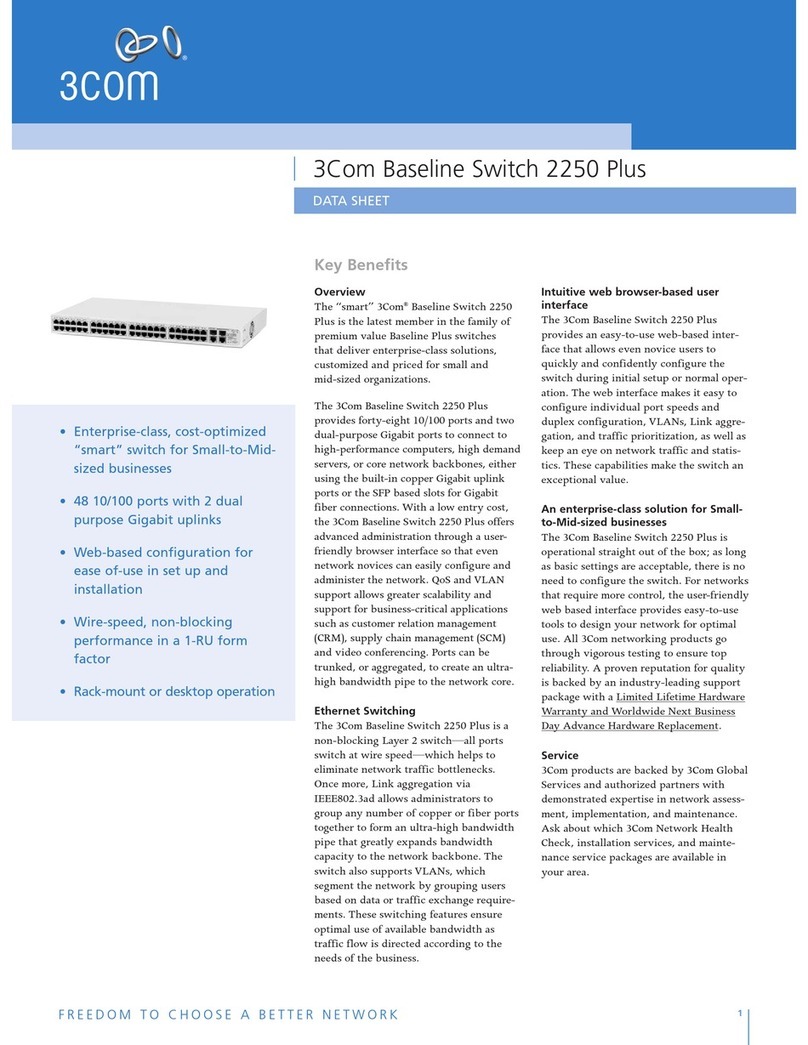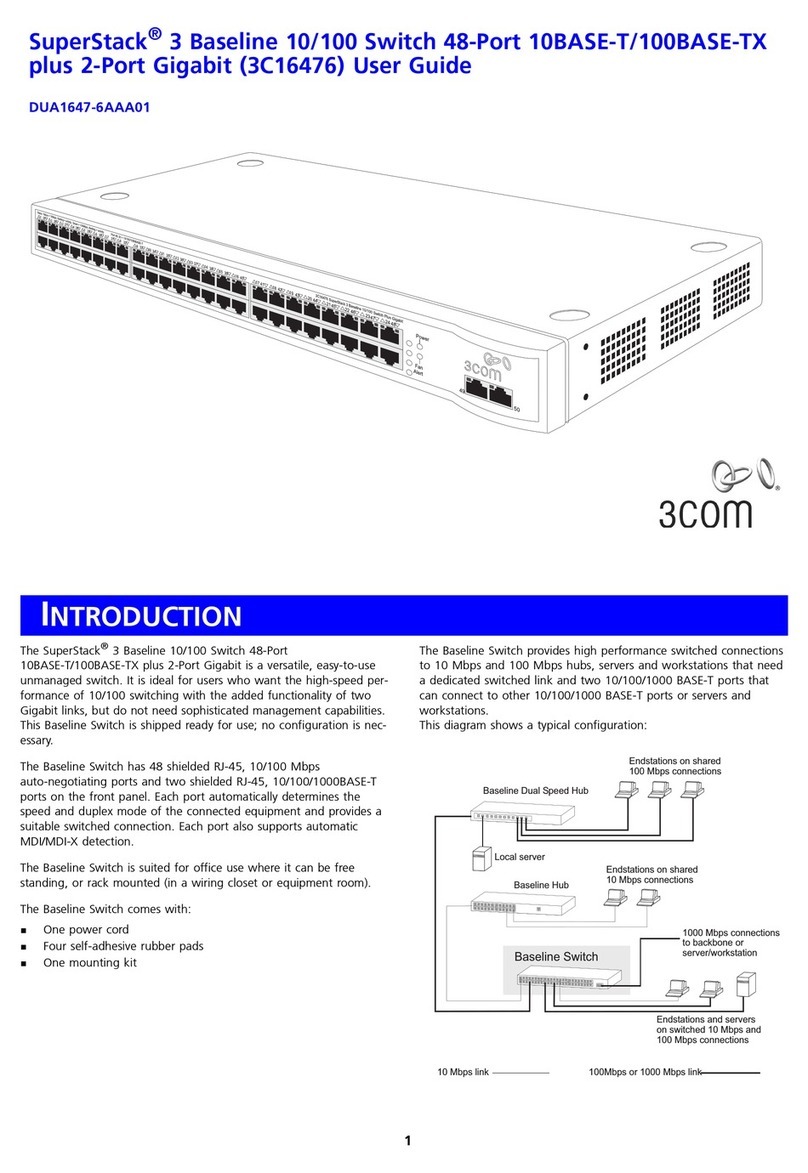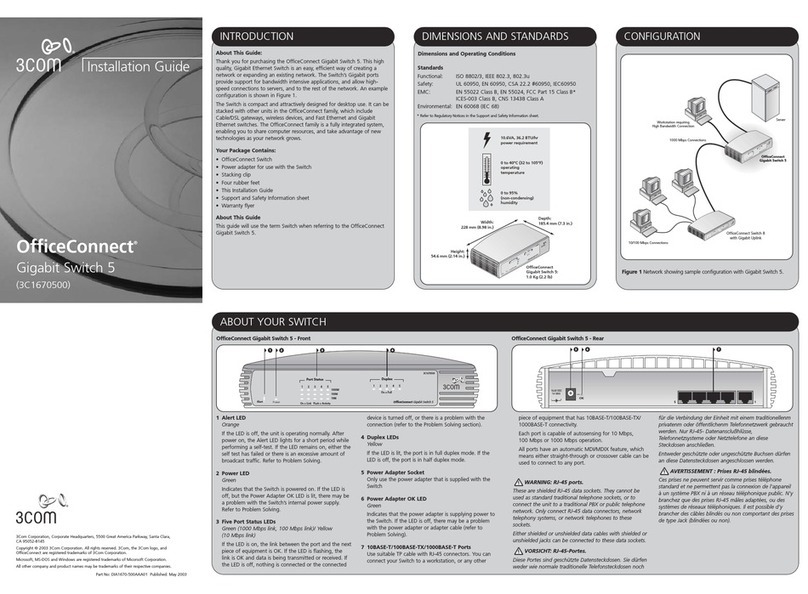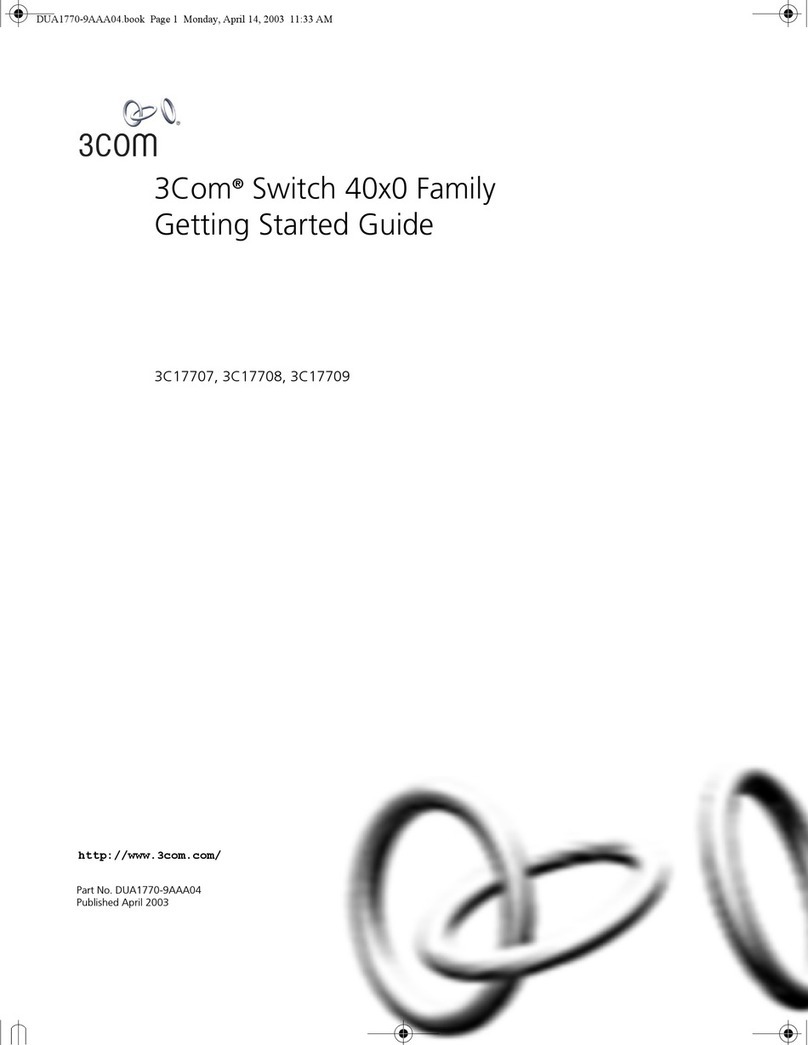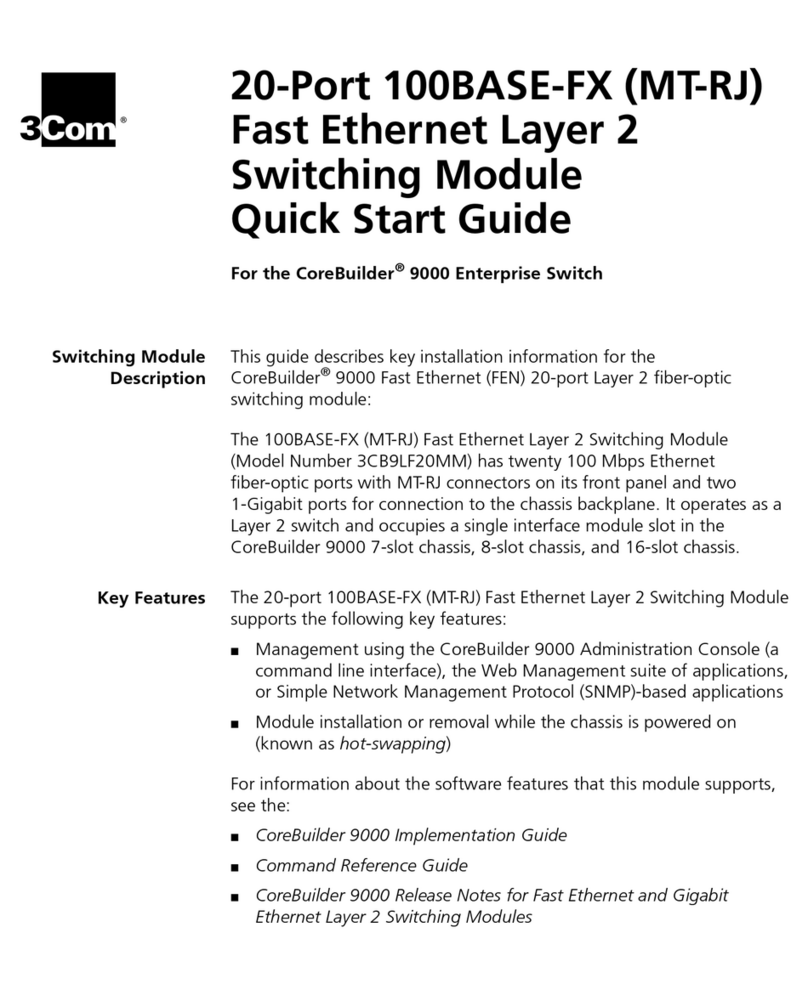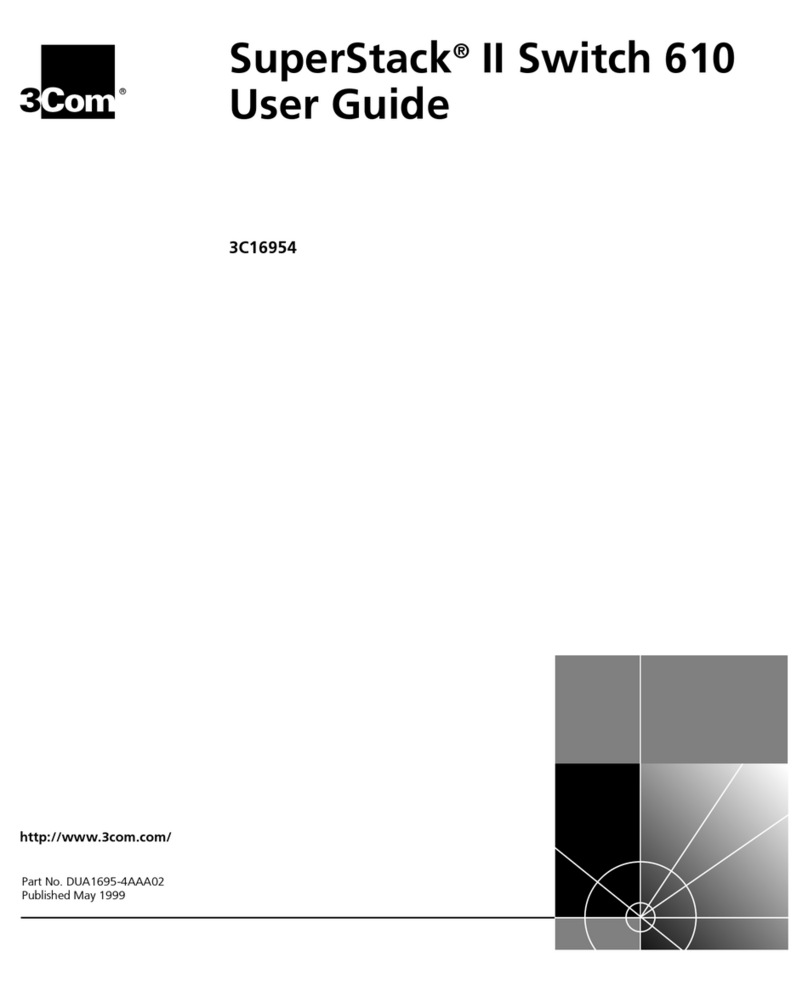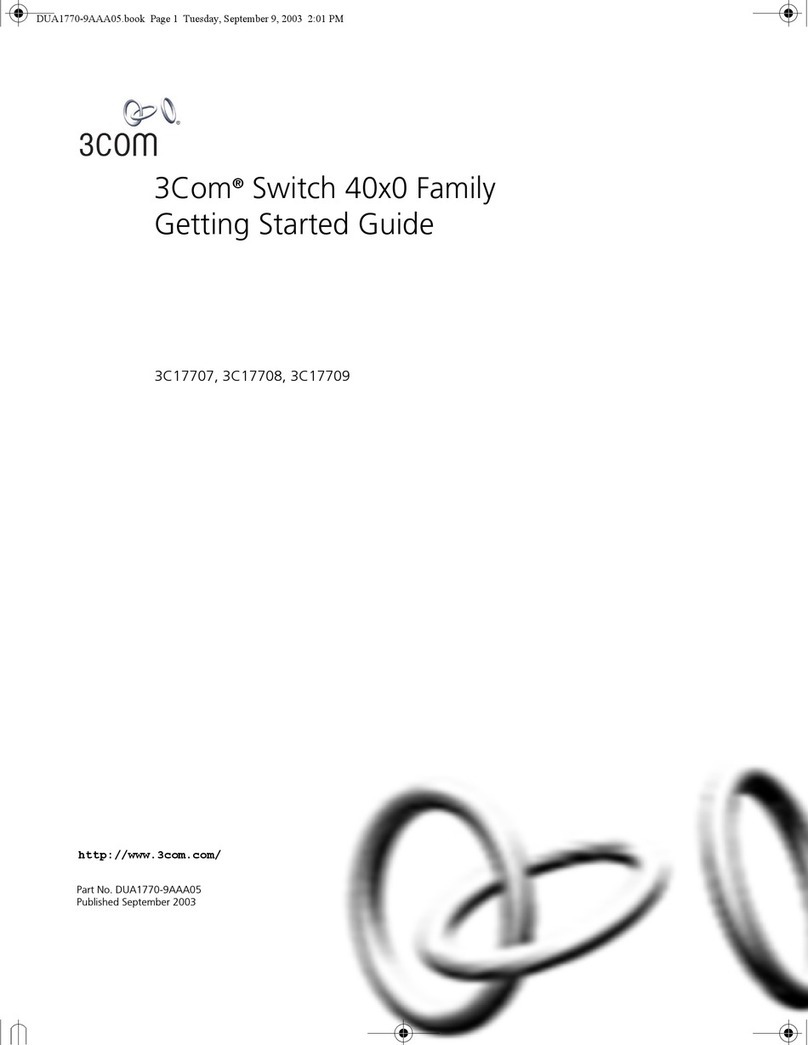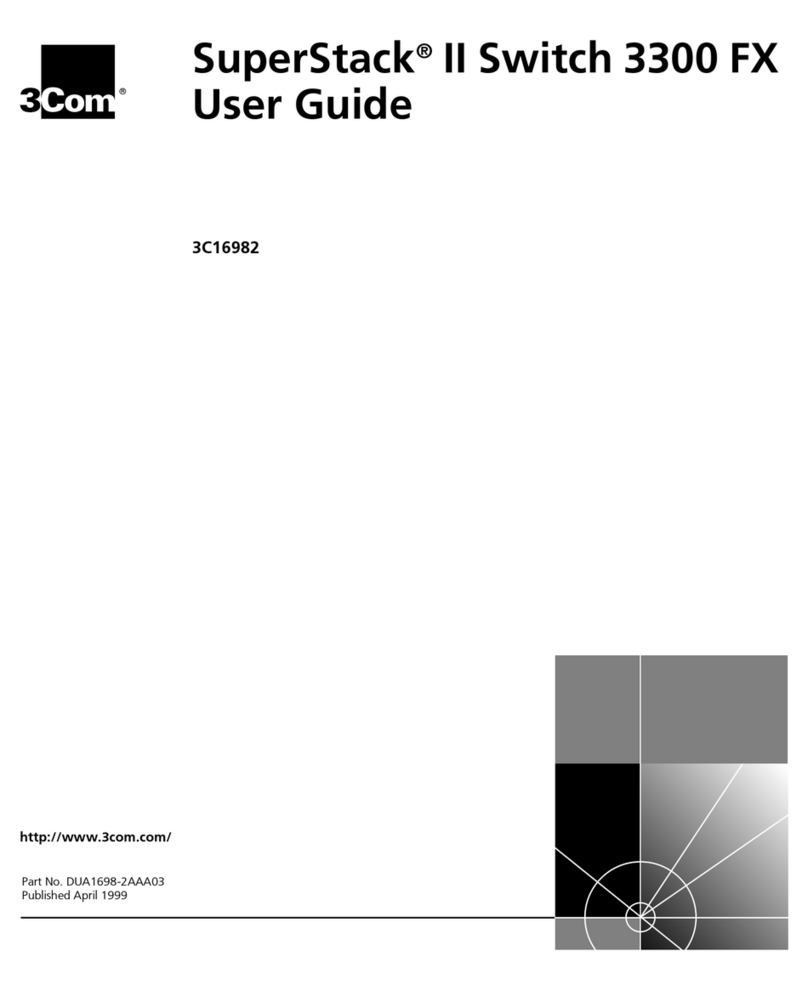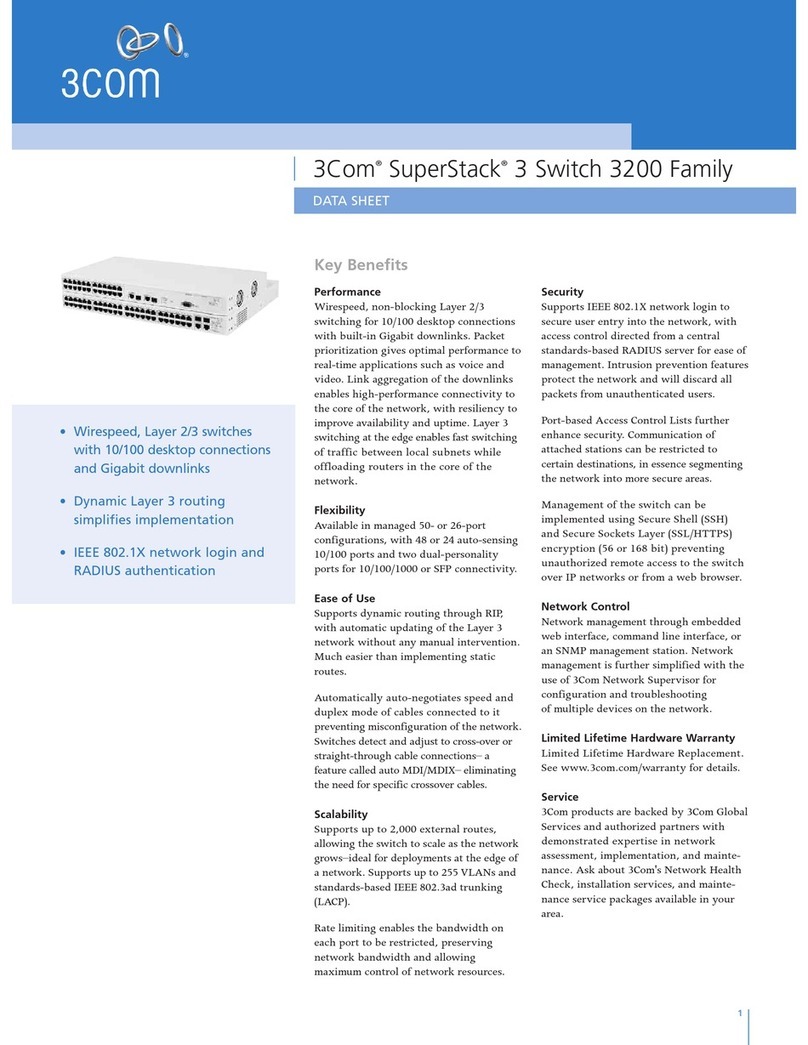1
•Protect against specific or
blended threats with port-
assigned firewalls, spam filters,
antivirus scanners, intrusion
detection and protection
systems (IDS/IPS), content
filtering, and more.
•Multilayered protection
Improves network’s intrusion
resistance across multiple
network segments, layers, and
services-inside and outside the
perimeter boundaries.
•Network processor Aggregates
up to 18 data streams into a
single sensor, for improved
monitoring performance.
3Com®Security Switch 6200
Key Benefits
Protects Against Blended Threats
Integrates enterprise-class firewall, virtual
private network (VPN), intrusion detection
system (IDS), antivirus, spam and content
filtering, and more in a high-performance,
defense-in-depth platform for corporate
headquarters and regional offices.
Safeguards Internal and External
Networks
Applies firewall policies on a per-port basis
for up to 18 physical LAN segments,
placing multiple security zones inside and
outside the perimeter.
Deploys No-Compromise Security at Wire
Speeds
Delivers robust security services without
impacting data-center performance or
other high-speed access—with 2 Gbps
firewall, 500 Mbps IDS, and 300 Mbps
IPSec VPN throughputs.
Consolidates Switching and Security
Capabilities
Integrates a high port-density interface
with proven security applications onto one
centrally managed platform—for dramatic
savings over multiple-appliance, load-
balanced alternatives.
Cost-Effectively Scales as Needed
Supports a variety of third-party security
bundles that can be separately purchased
and configured as needed, with the option
of trying out new security applications
prior to purchase.
Ensures High Availability of Security
Protects enterprise networks with a highly
available system that includes VRRP dual-
box stateful synchronization and dual
hot-swap power supplies.
The revolutionary 3Com® Security Switch
6200 delivers a score of security services
for a fraction of the cost of purchasing
these disparate capabilities separately.
Ideal for large enterprise deployments,
such as regional- or head-office networks
and data centers, this switch supports a
range of proven security applications.
Without compromising protection,
performance, or availability, this integrated
security services switch platform delivers
significant savings over multiple-appli-
ance, load-balanced solutions.
Traditional security best practices require
purchasing and administering individual
firewalls, VPNs, content and spam filters,
antivirus scanners, IDS, and intrusion
prevention systems (IPS). With the 3Com
Security Switch 6200, these applications
can be seamlessly consolidated onto one
centrally managed, load-balanced, high-
capacity platform. IT managers can
purchase only the features they need to
effectively deploy multiple layers of secu-
rity against blended threats. For example,
the 3Com Security Switch 6200 can
monitor up to 18 IDS zones using one soft-
ware license—as opposed to requiring 18
separate appliances and 18 software
licenses. Or they can use it to manage a
blend of security services deployed across
multiple network segments.
A unique, two-stage architecture combines
an embedded network processor and flow-
management and acceleration
software—enabling the switch to simulta-
neously process multiple traffic streams
and security services. It also includes
built-in redundancy for applications,
system, interface, and power to help
ensure 24/7 availability and reliability.
DATA SHEET