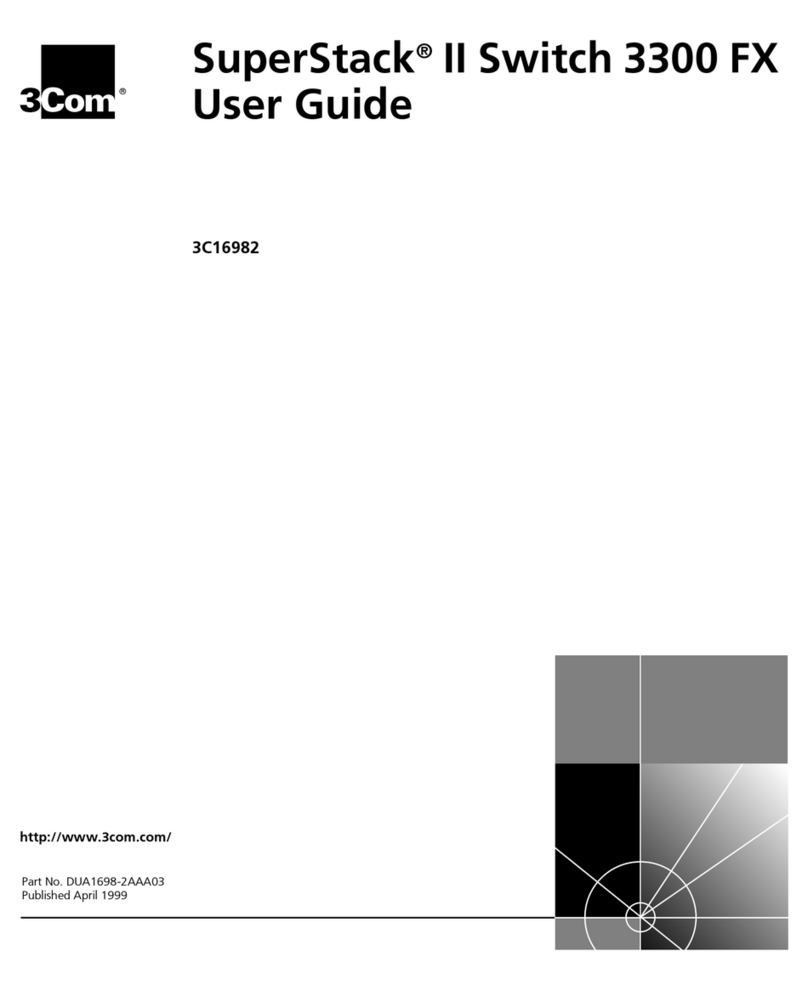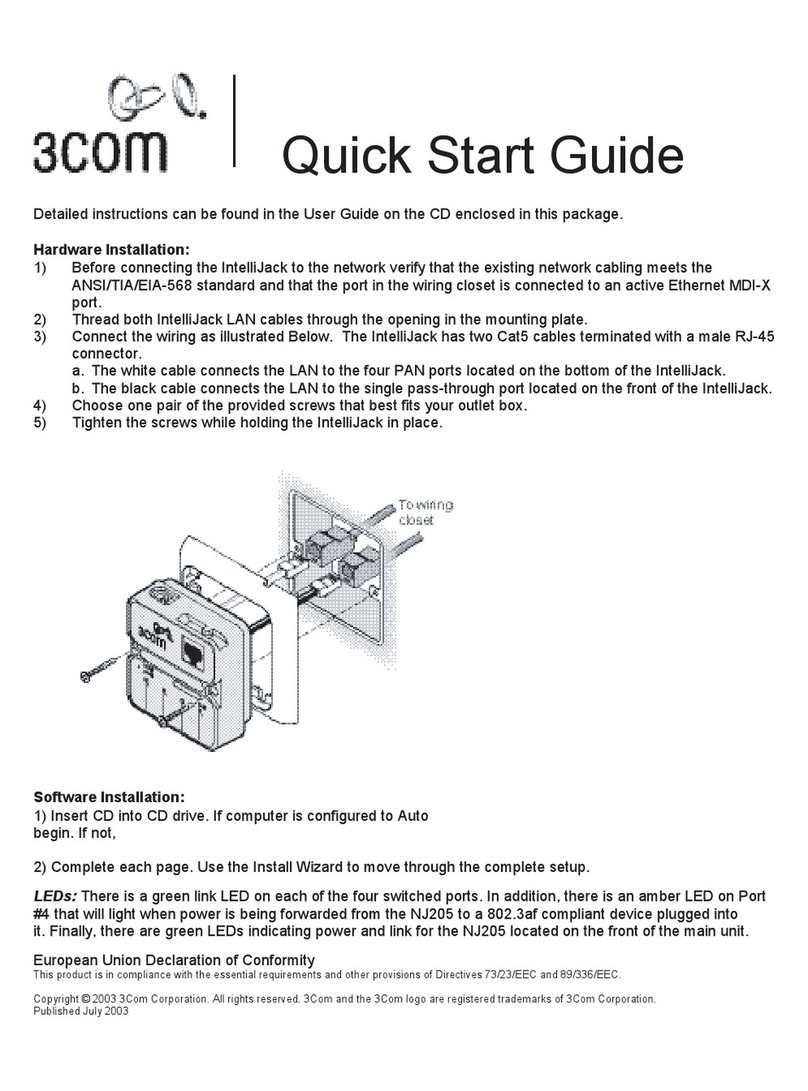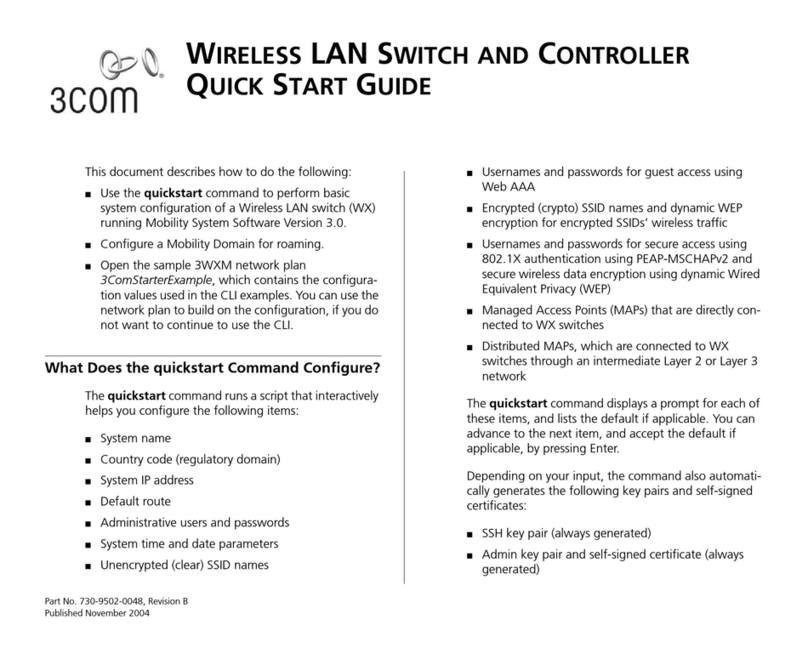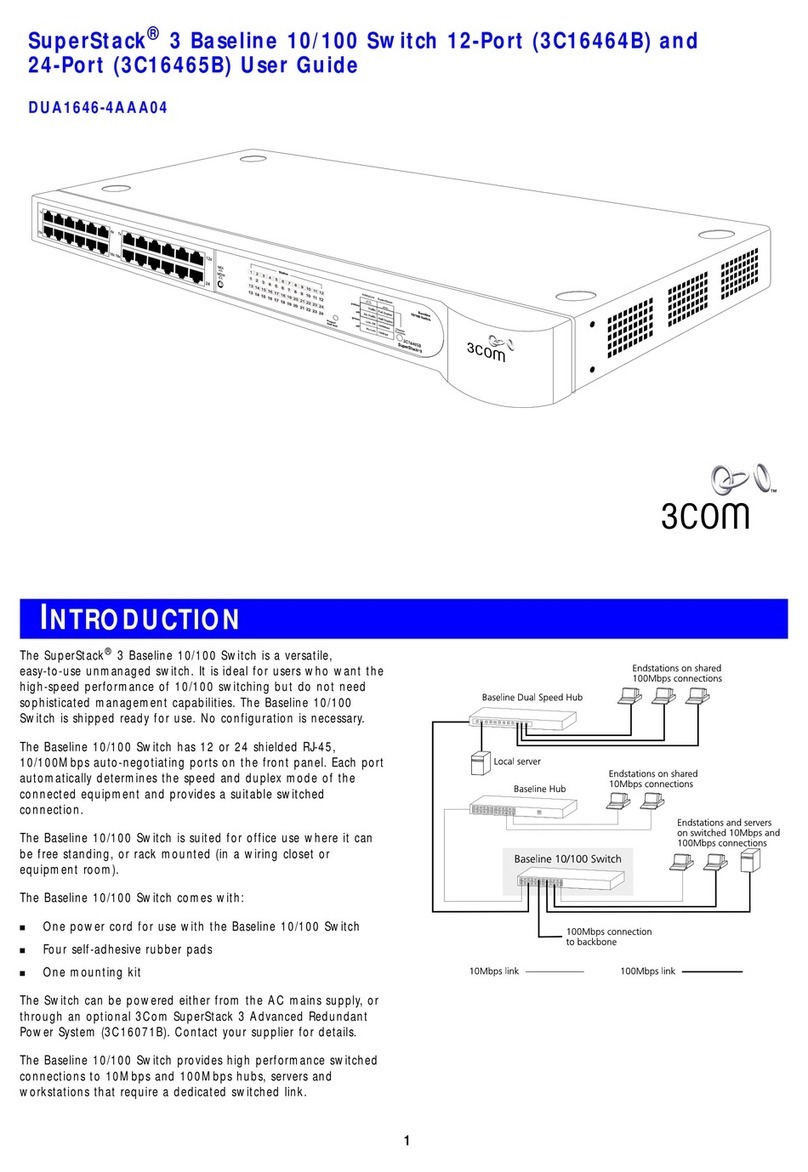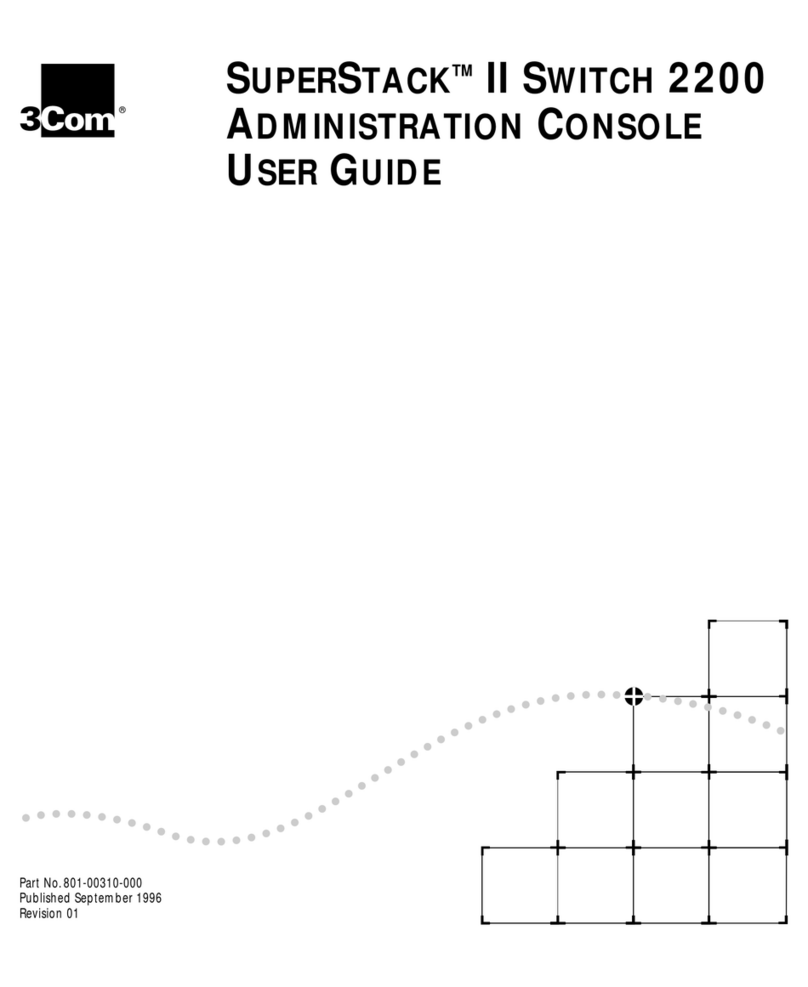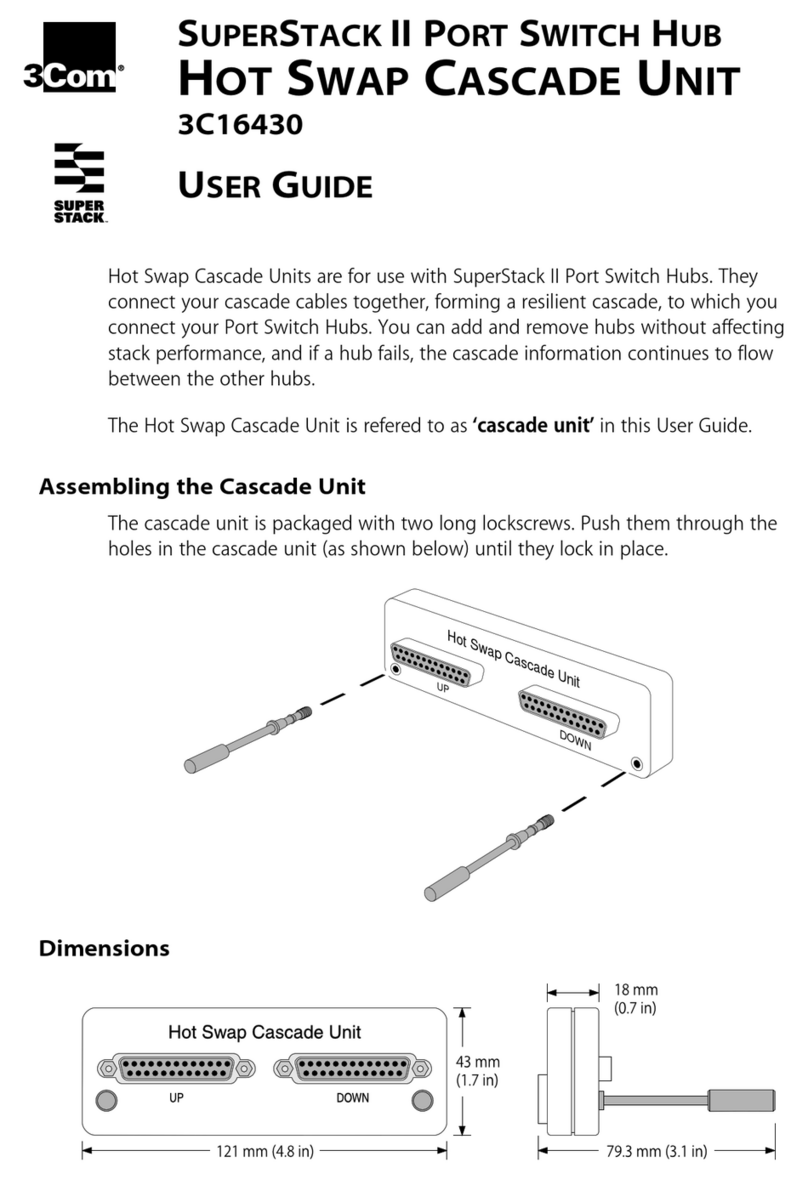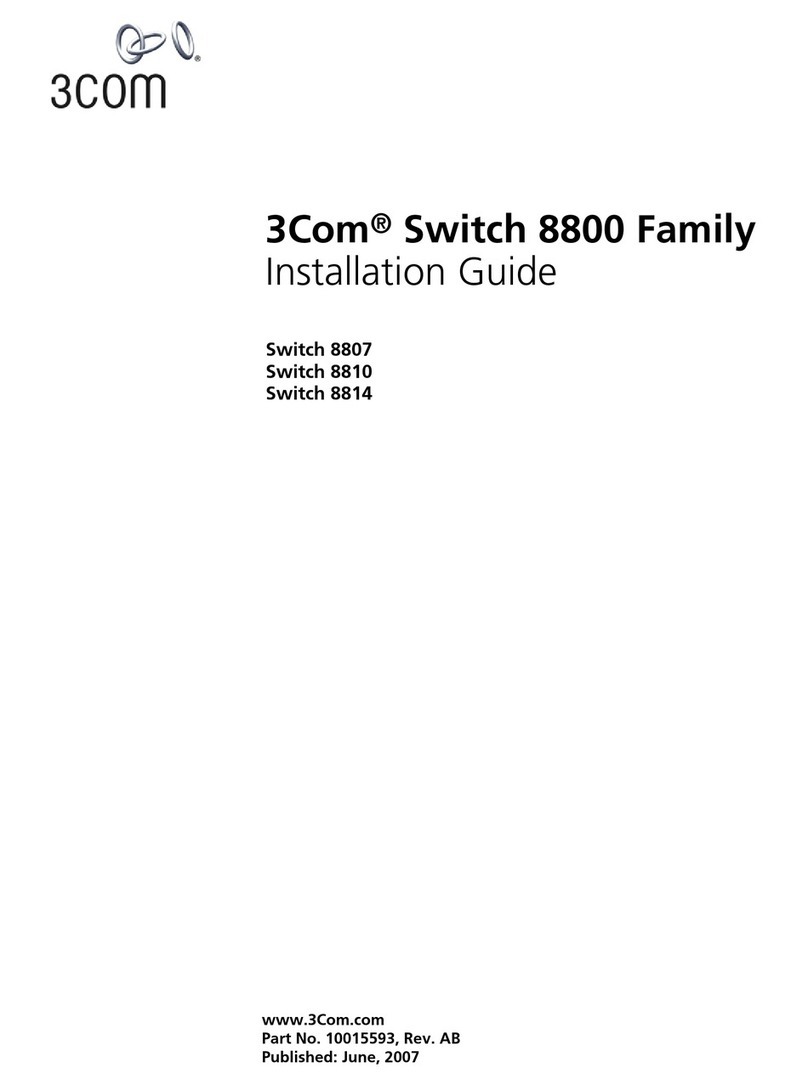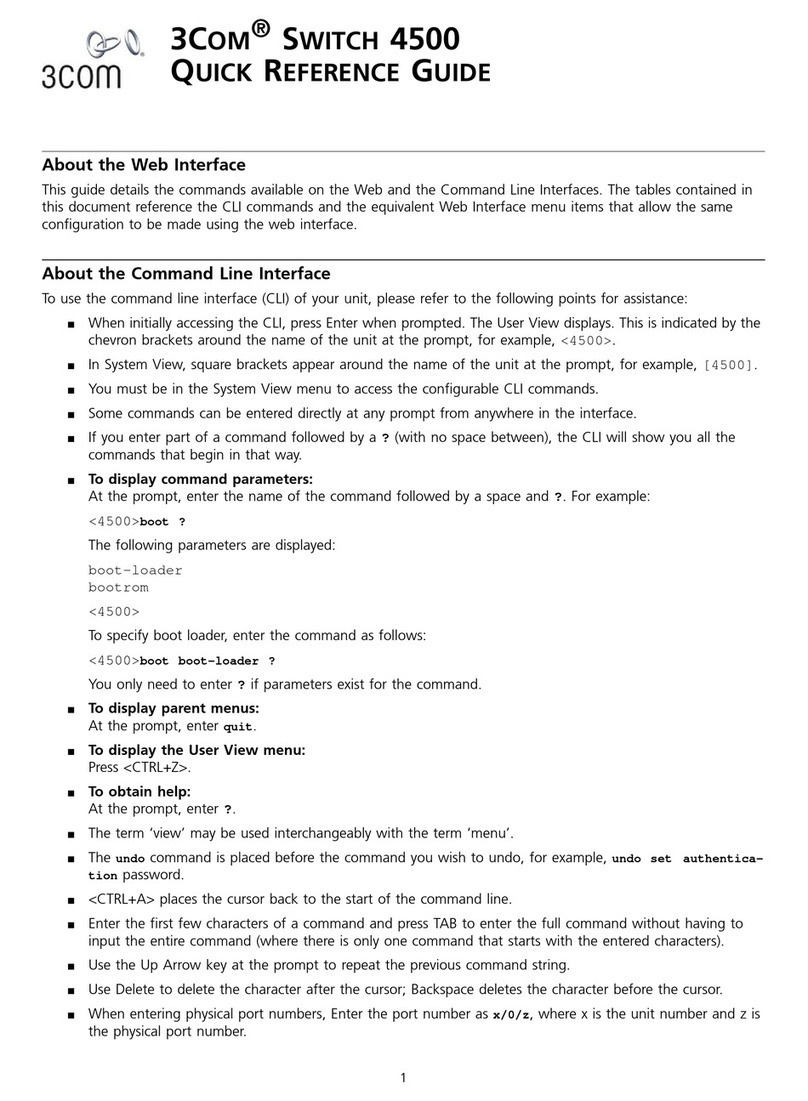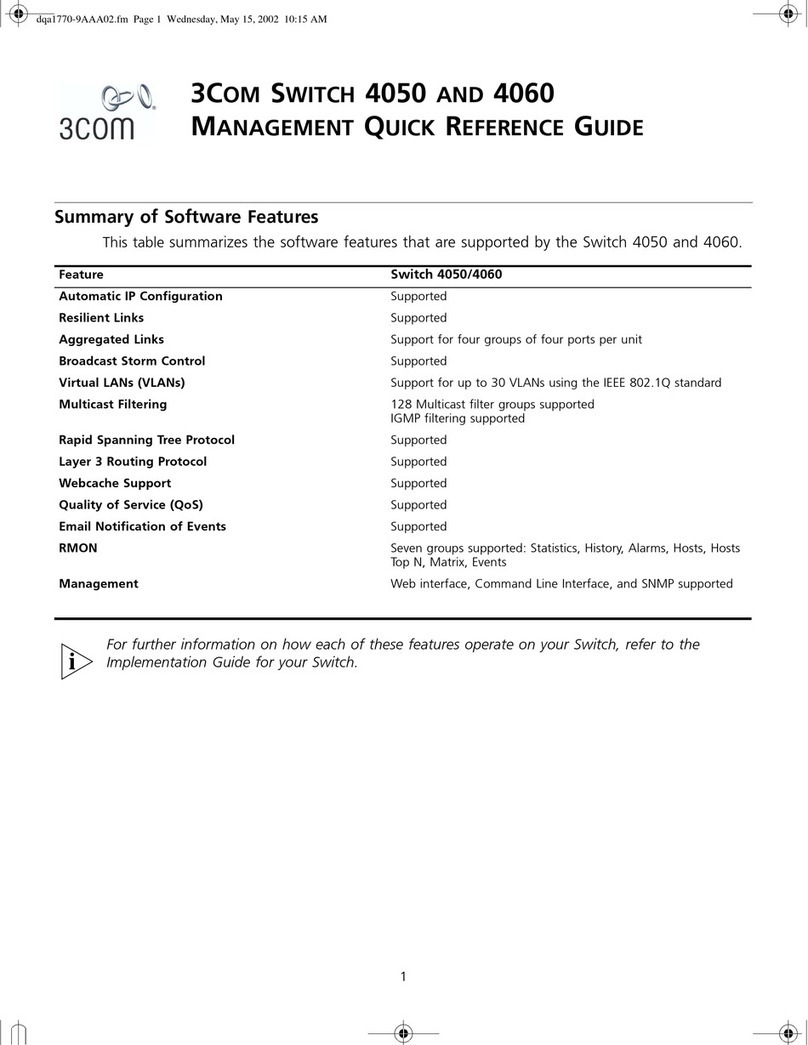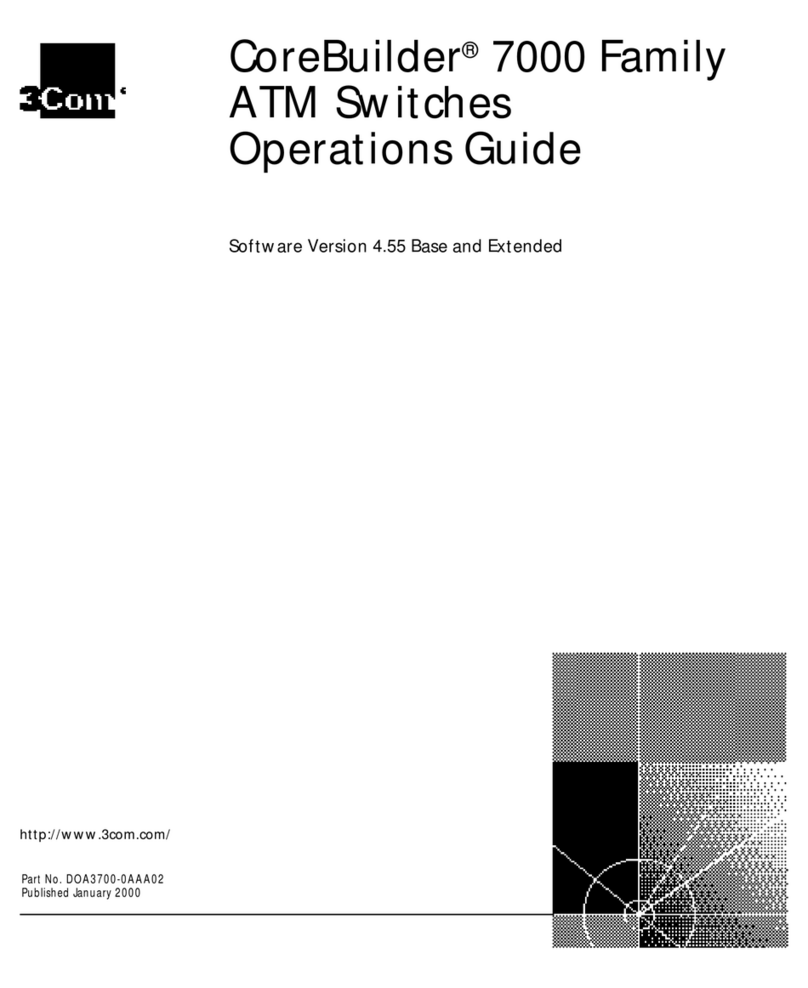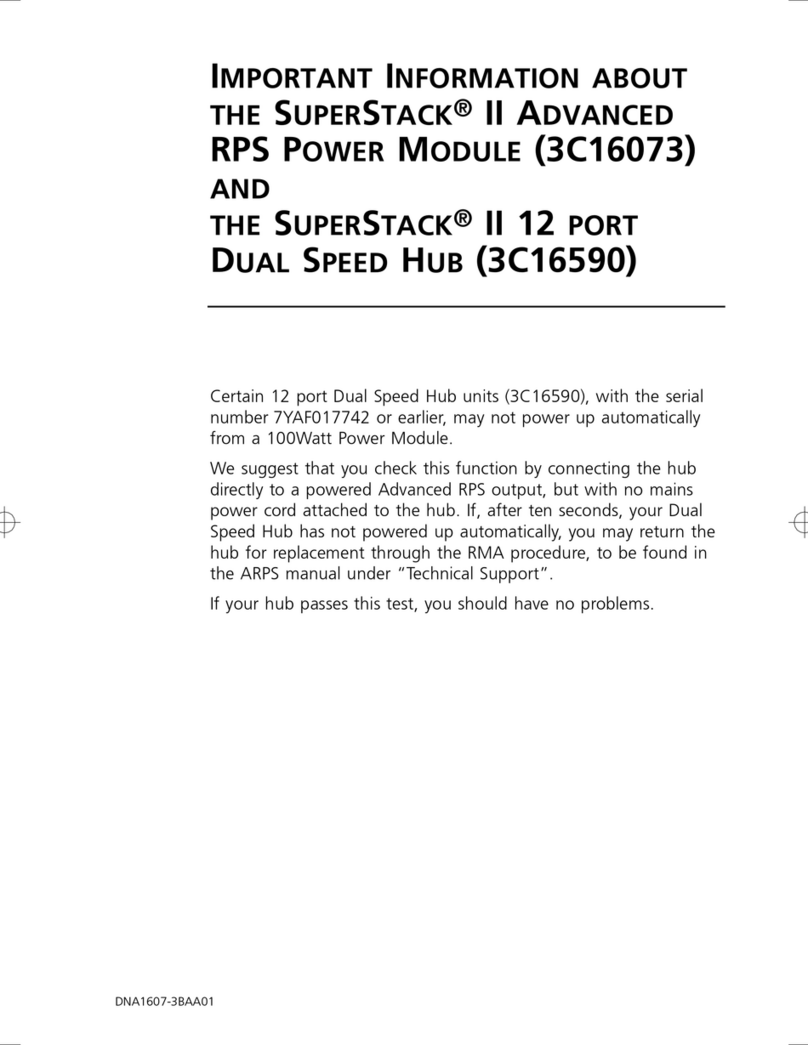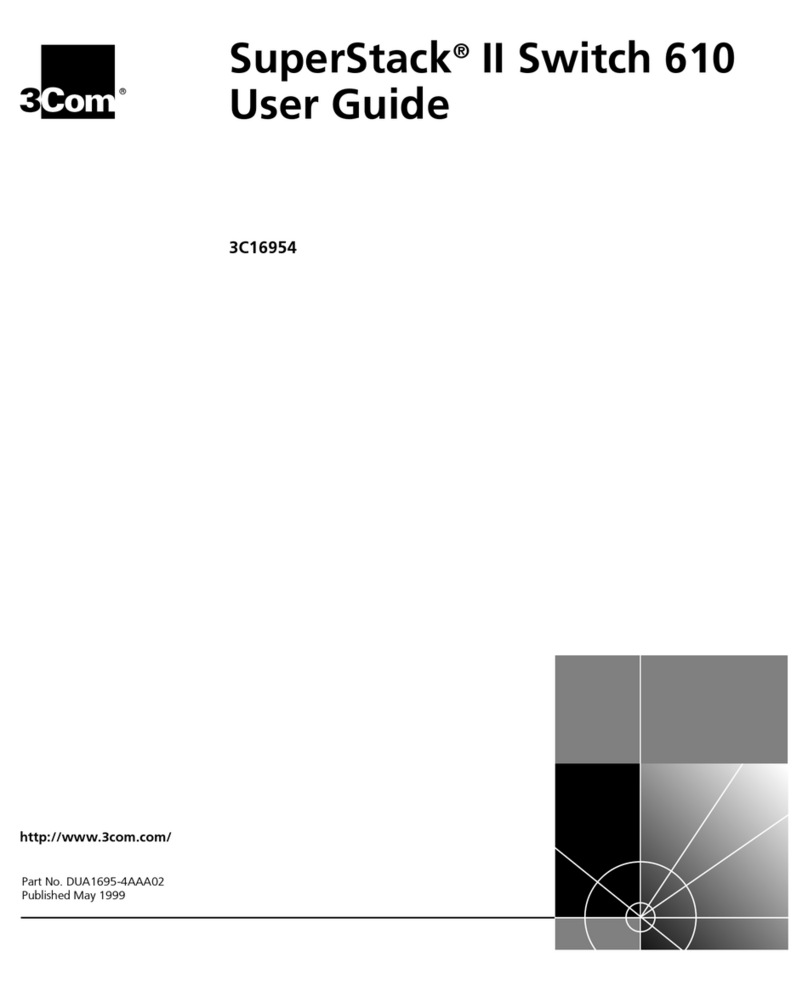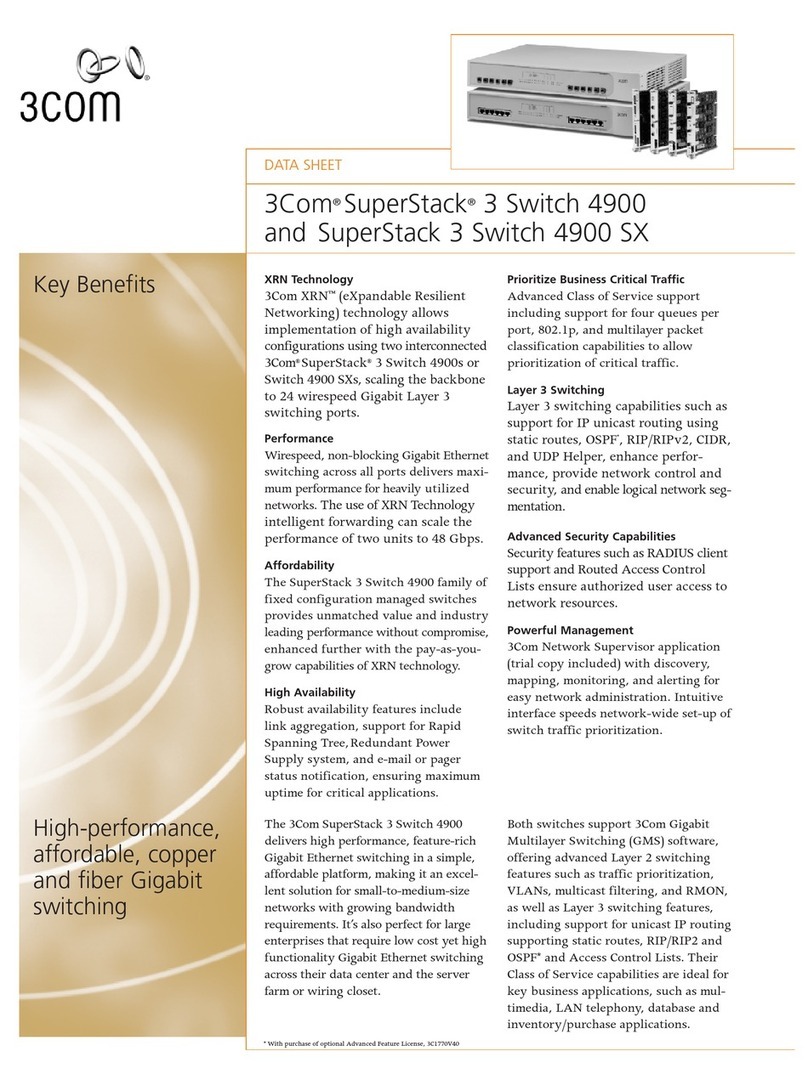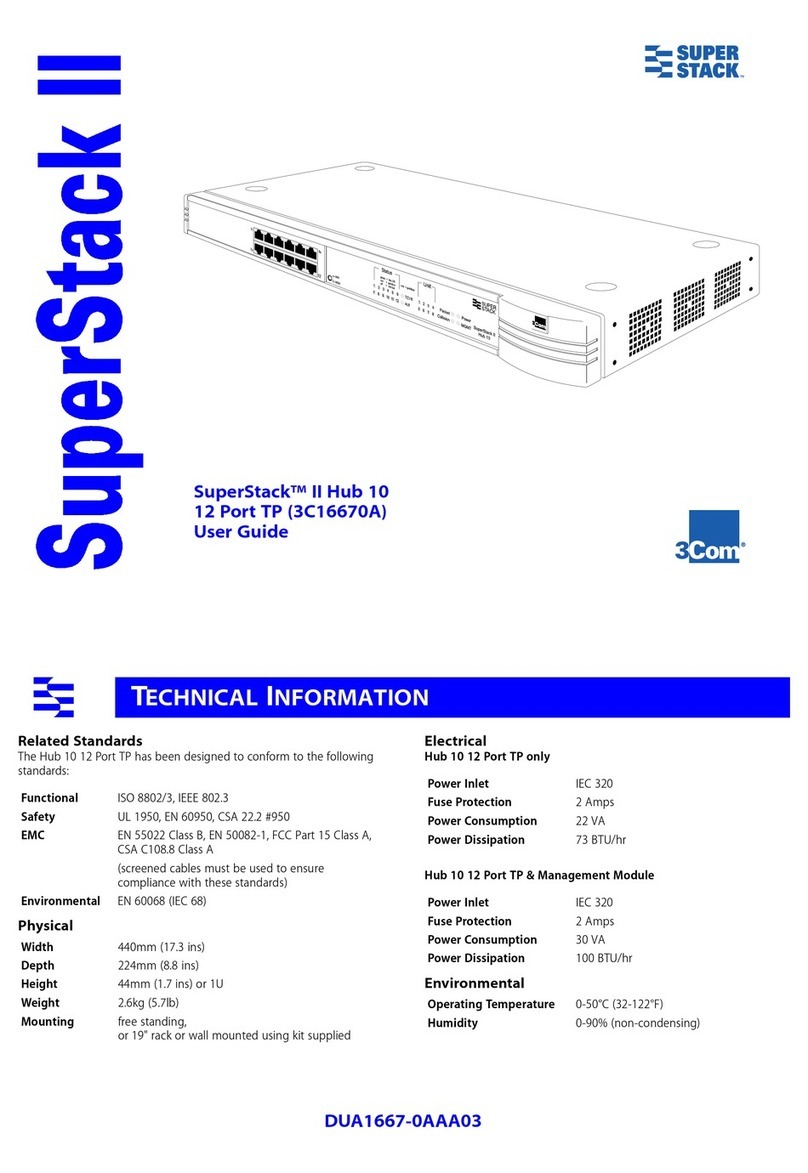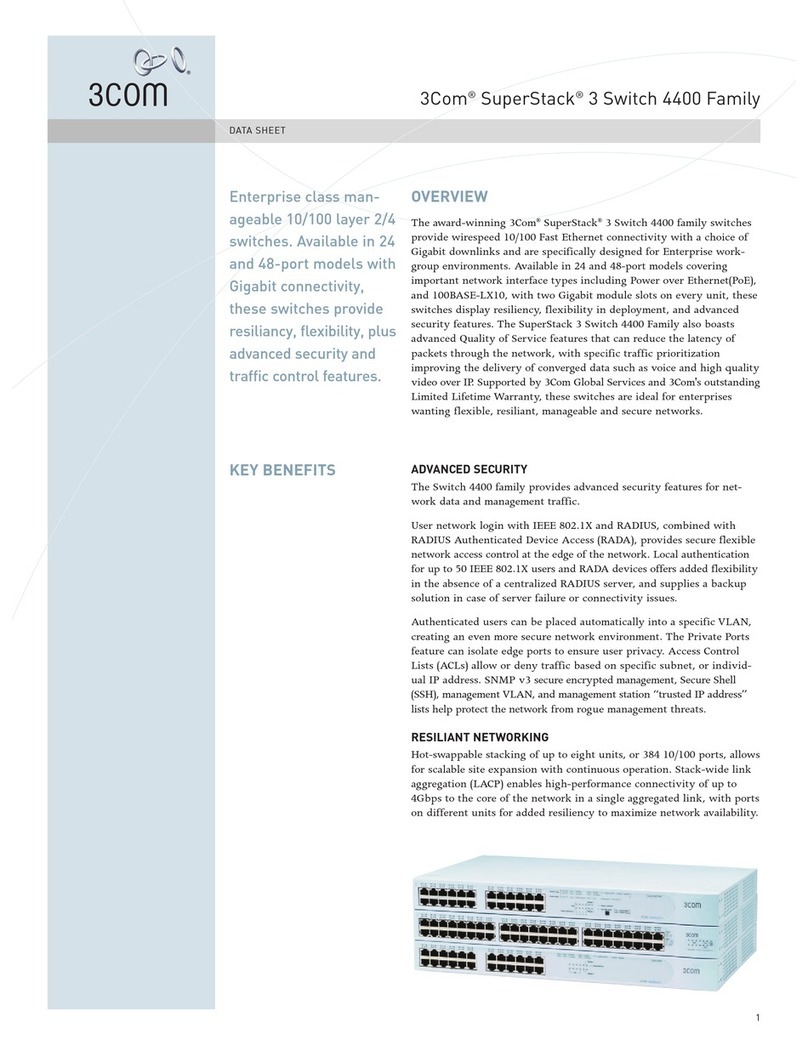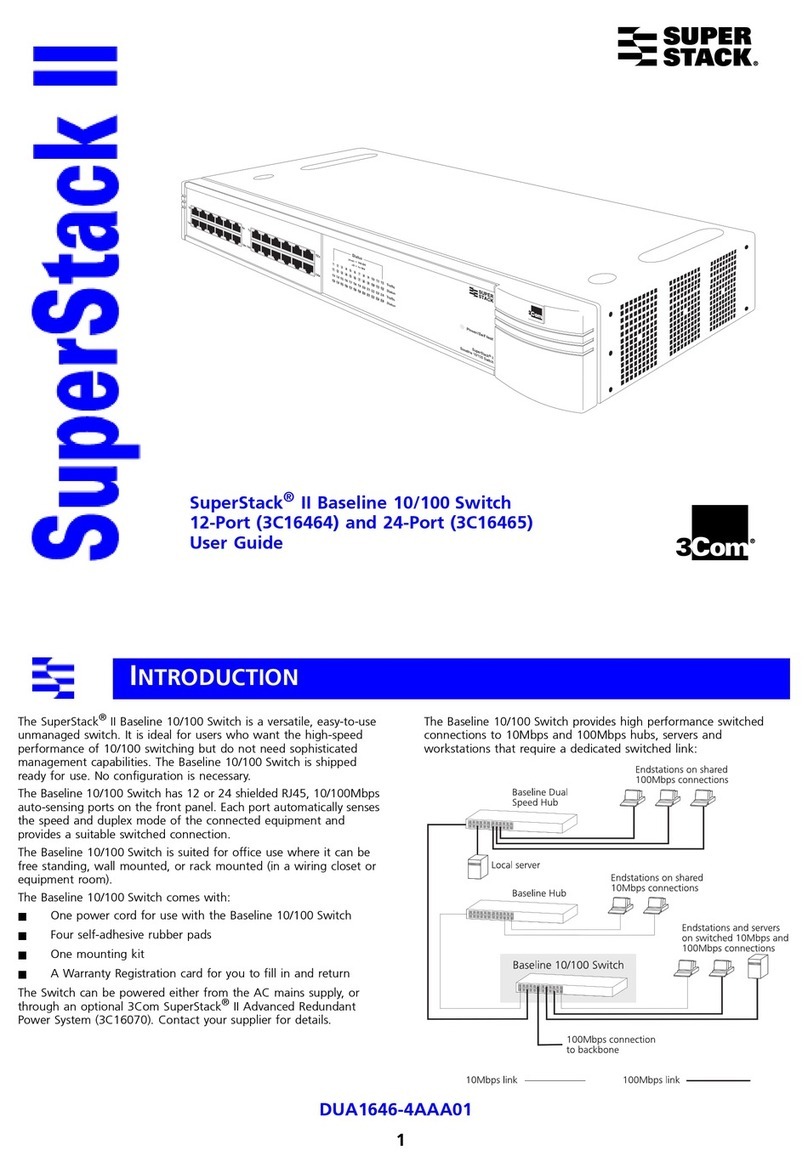advantages, users can configure local forwarding for data
traffic from clients with a specified service-set identifier
(SSID), virtual AN (V AN), or SSID+V AN and
centralized forwarding for data traffic from other clients.
This architecture, which effectively separates control
traffic from data traffic, reduces or eliminates potential
access controller (AC) processing
performance bottlenecks.
Supports Location-Based User Access Control
3Com Wireless Controllers supports AP-based user
access control, enabling administrators to control the
location a wireless user can access in the network. When
a wireless user attempts to access the network, the
authentication server forwards a list of APs that the user
can access to the AC, ensuring that the wireless user can
access only specified and pre-determined APs.
Applies Quality of Service Policies on a Per-User
Basis
For networks based on user authorization, a user is
authenticated before accessing a network. This
authorization controls the network areas that a user can
access as well as the network QoS (such as the access
bandwidth and access priority) the user can obtain.
Administrators configuring a group of policies based on a
user group or a group of customized polices in the profile
of each user allocate a profile in advance to each user
group or each specific user. When the user has passed
authentication and is online, the port through which the
user accesses the network dynamically forwards the
profile data, complete with the access priority and
bandwidth associated with their profile. When the user is
offline, the configuration data of the user is removed
from this port and the special access rights of the user is
disabled on this port. The QoS profile can carry the
following configuration data:
›access control list (AC ) data
›QoS data (priority, bandwidth control, 802.1p and
Differentiated Services Code Point (DSCP) mark)
›V AN data
In a network where users are often on the move, the QoS
profile provides a more modualarized, simpler means of
facilitating routine management tasks.
Controlled, Secure Access to Mission-critical Data
To ensure users accessing a network comply with its
security policies—minimizing the risk of security
breaches or network downtime caused by poorly
protected devices—3Com Wireless Access Controllers
provide an Endpoint Admission Defense (EAD) solution.
EAD integrates secure clients, security policy servers,
network access devices and existing IT resources, and
forcibly applies enterprise security policies to terminals
accessing the network, controlling network behavior and
proactively defending the network from malicious,
external attacks.
Exceptional Reliability Ensures ptimum Uptime
3Com Wireless Access Controllers support a range of
redundancy options to ensure uptime and availability.
N+N Redundancy
When N WX3000 Series or the S7900E Blade ACs are
deployed in a W AN, the N+N redundancy feature
enables an AP to choose an optimal AC for access. This
mechanism implements both AC redundancy and load
sharing. Users can configure the AP to select the optimal
AC according to the loads or predefined priorities of the
AC. To implement N+N redundancy, the N-1 ACs must be
capable of managing all the deployed APs.
N+1 Redundancy
N+1 redundancy is the best solution in terms of reliability
and economy in which N S7900E Blade ACs operate
independently and another AC operates as a standby AC.
When one of the N ACs fails, the standby AC will replace
it. When the active AC recovers, APs will again
associate with it.
1+1 Redundancy
The S7900E Blade supports fast handover-capable 1+1
redundancy and can be deployed in scenarios requiring
high reliability. In such a deployment, one AC is the active
AC, and the other is the standby AC. FIT APs establish
CAPWAP links with both the ACs, but only the links to
the active AC are active. When the active AC fails, the
heart beat mechanism between the two ACs ensures
that the standby AC can sense the failure within
300 ms and then inform APs to use links to it,
thus ensuring service continuity.
Robust AP Support
A standard WX3000 Series wireless access controller can
support up to 24 APs and 1,024 wireless users for small-
sized deployments and remote offices. A standard
S7900E blade wireless access controller can support up
to 128 APs and, through license upgrades, can support
up to 640 APs and 20,480 wireless users for large-sized
W AN deployments.
23C M WIRELESS ACCESS C NTR LLERS
KEY BENEFITS (continued)