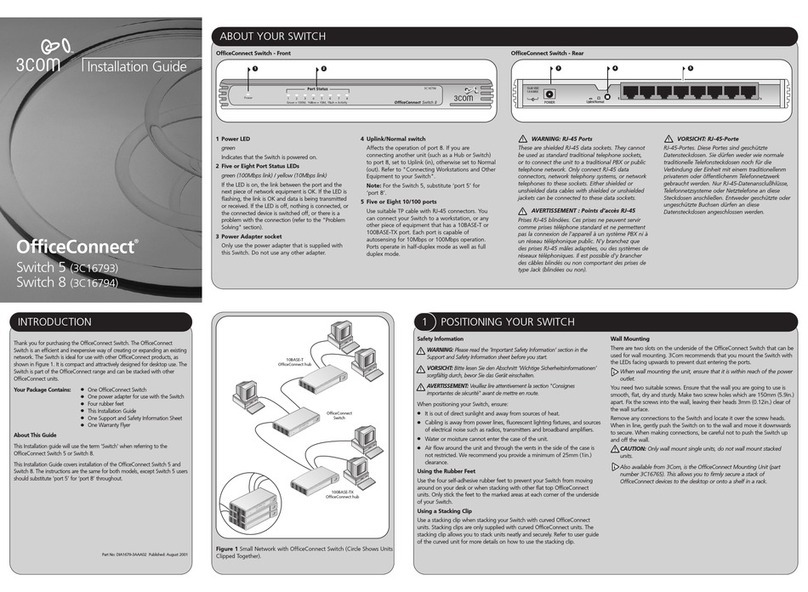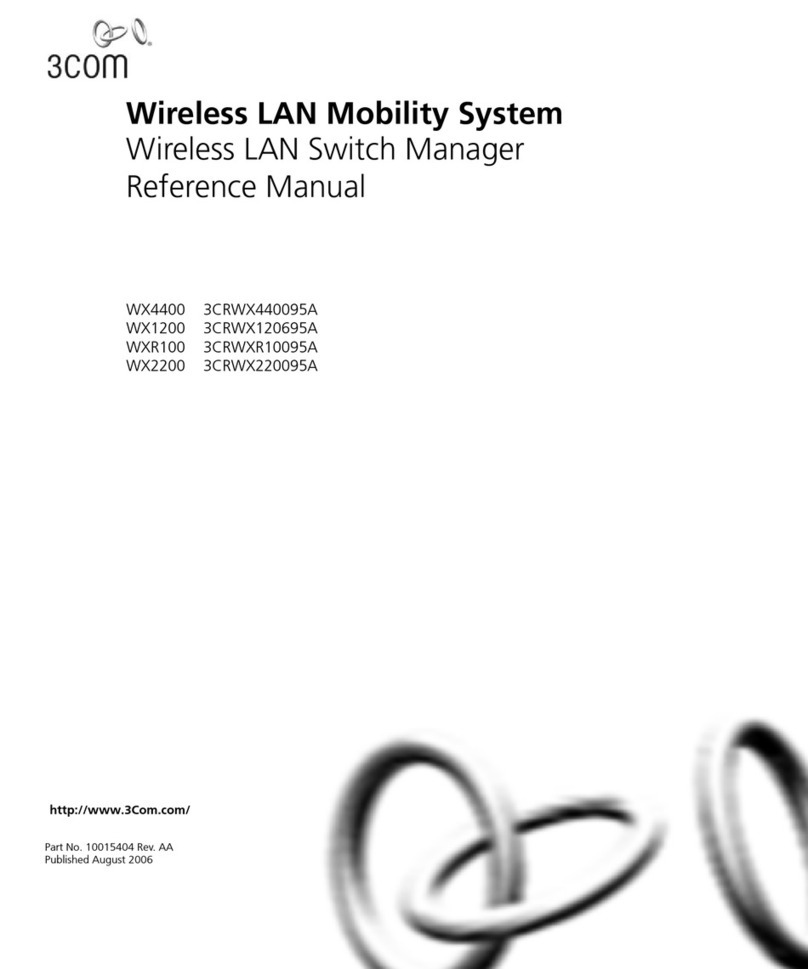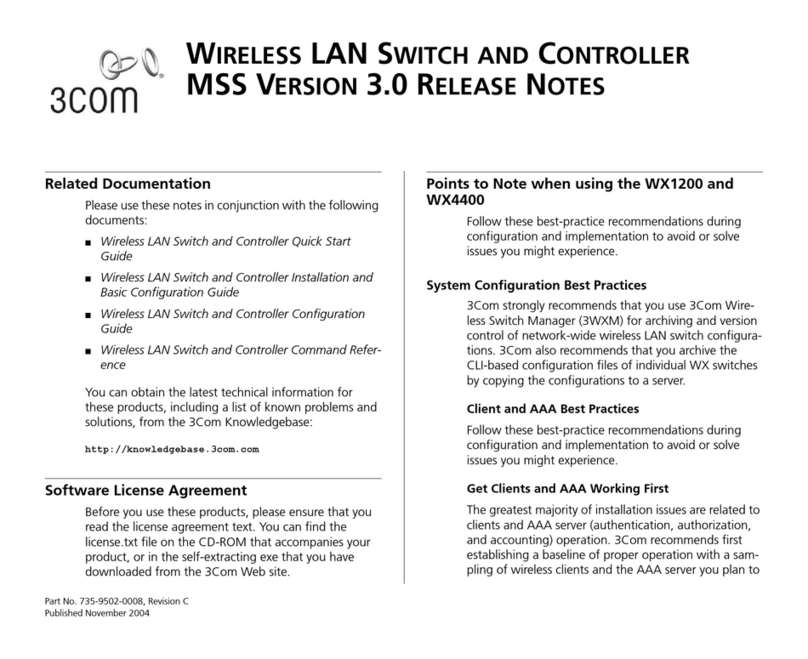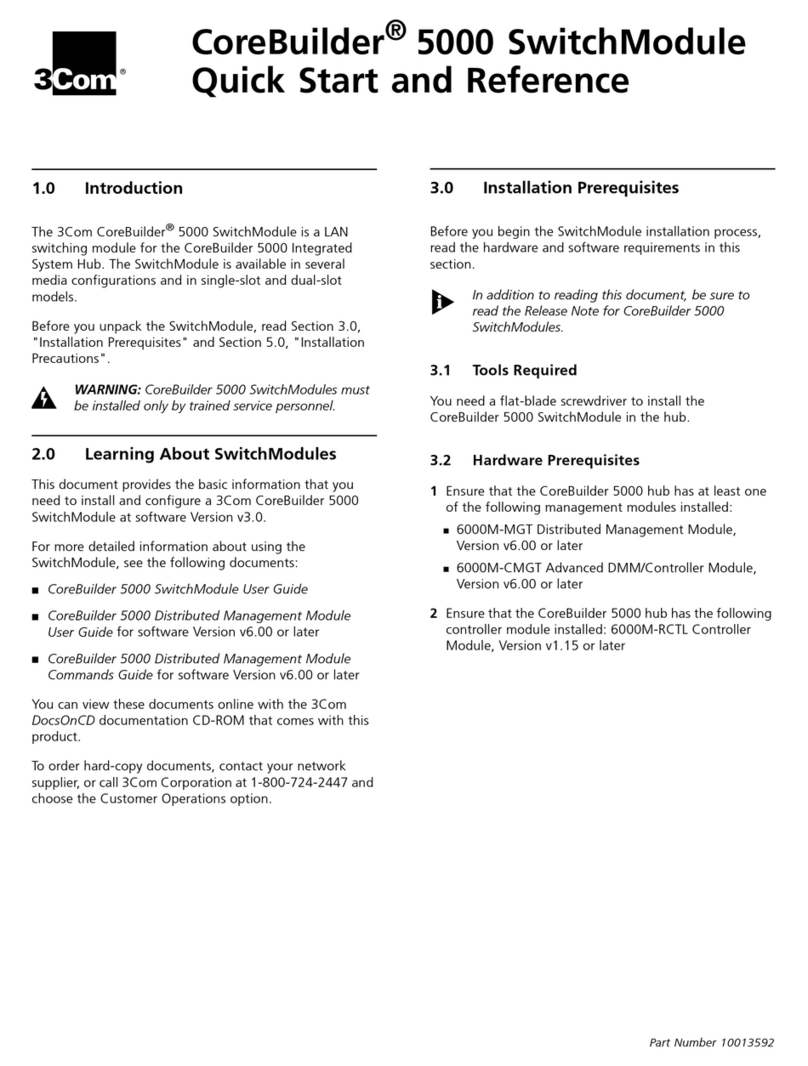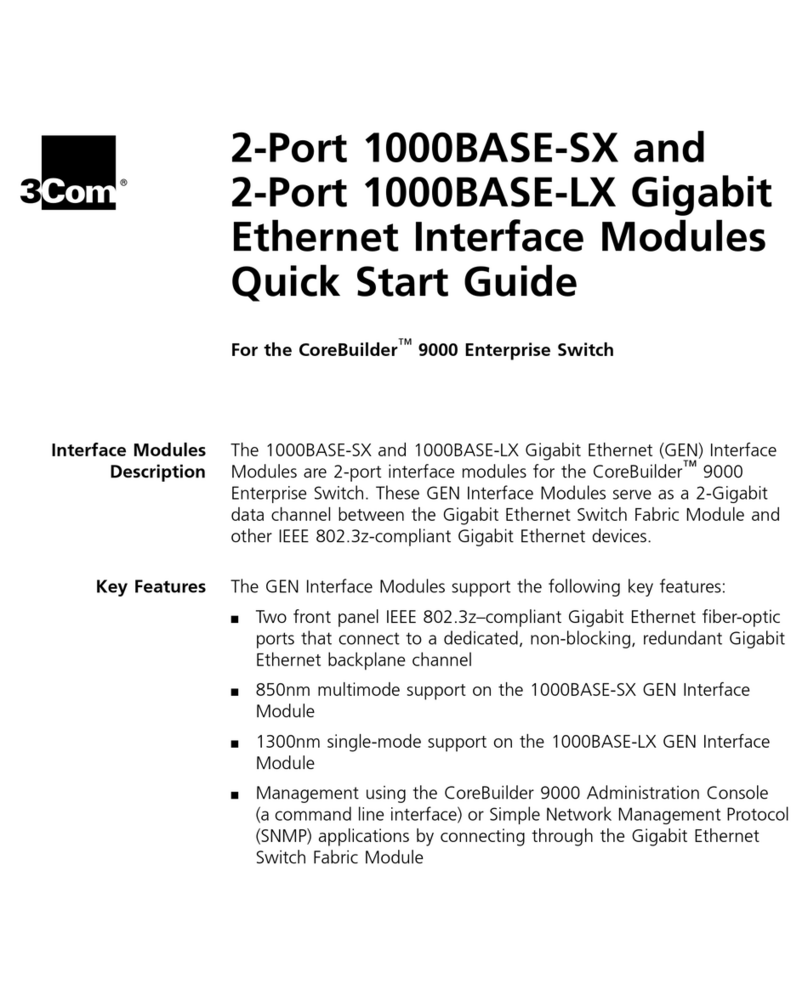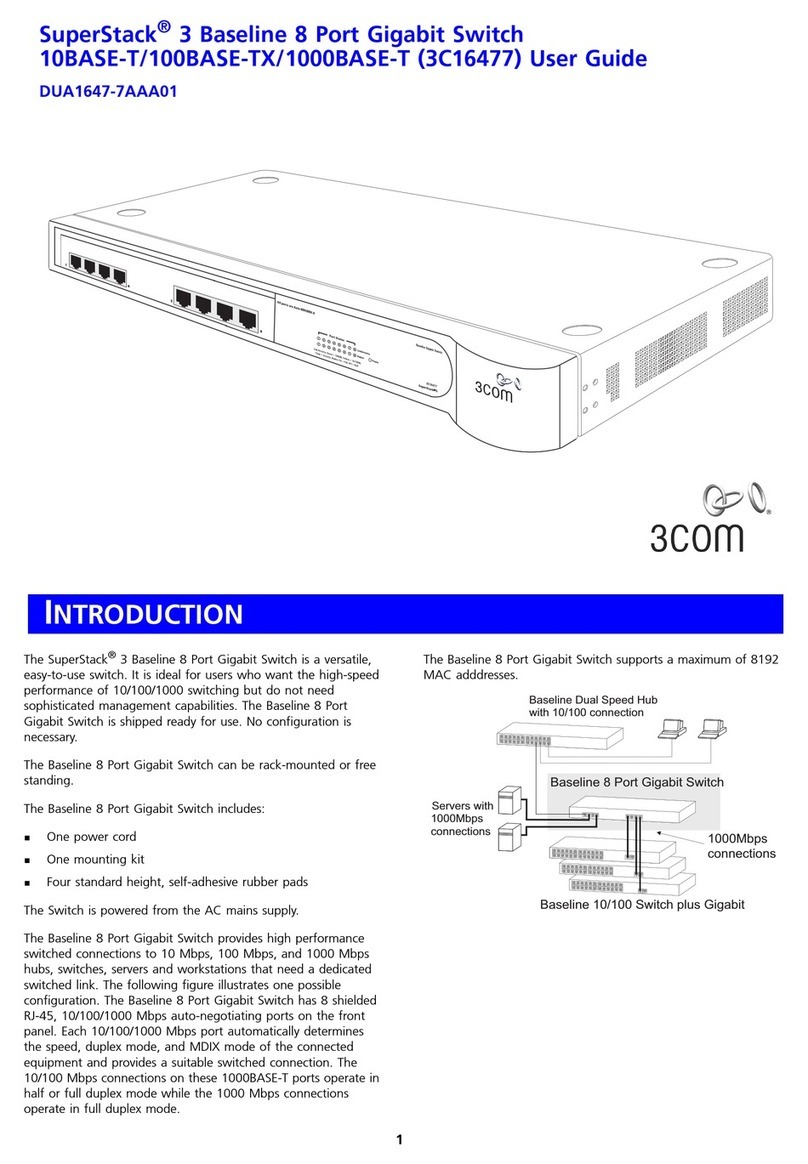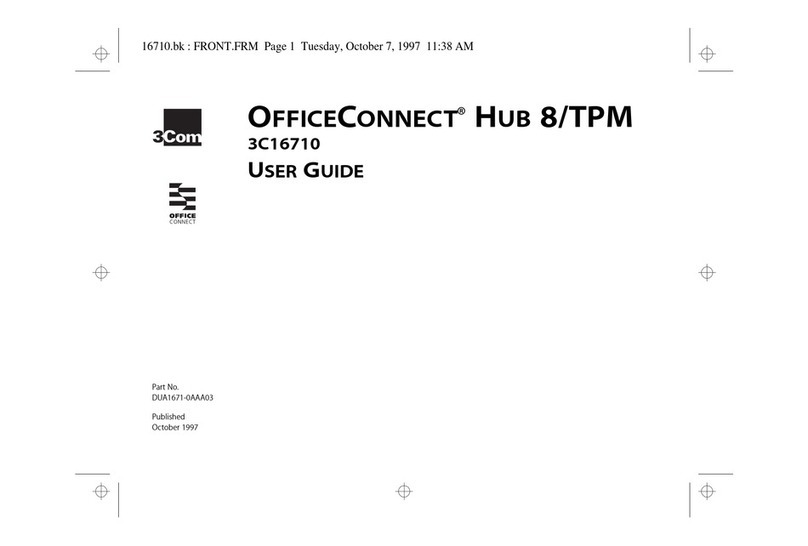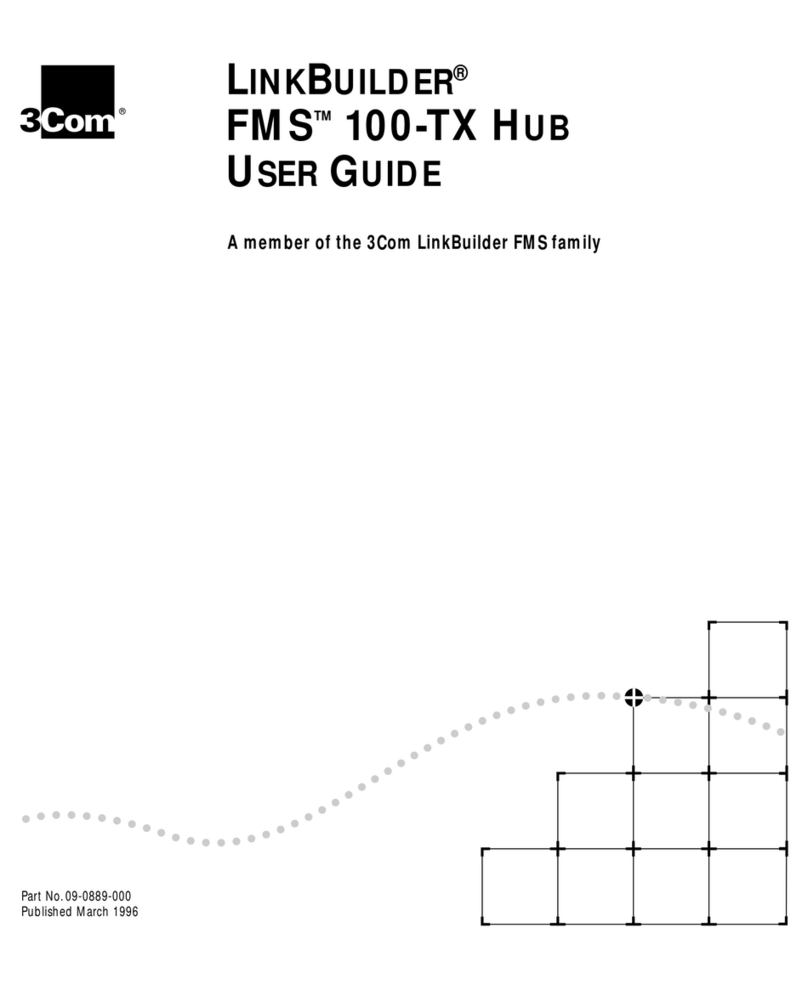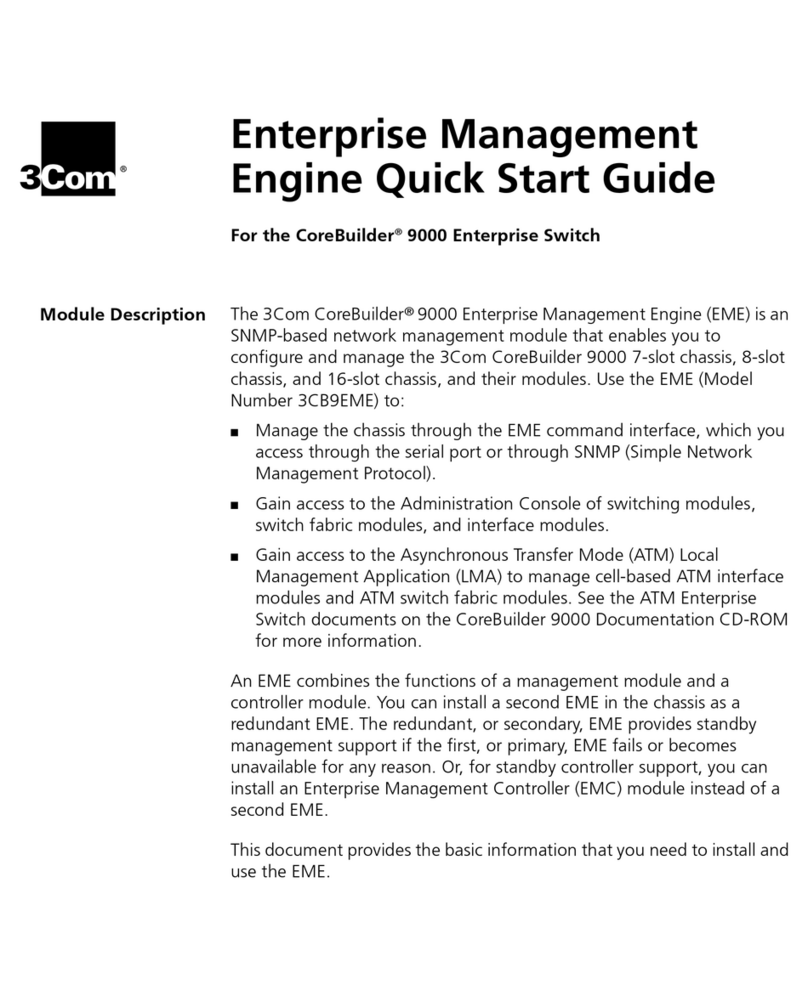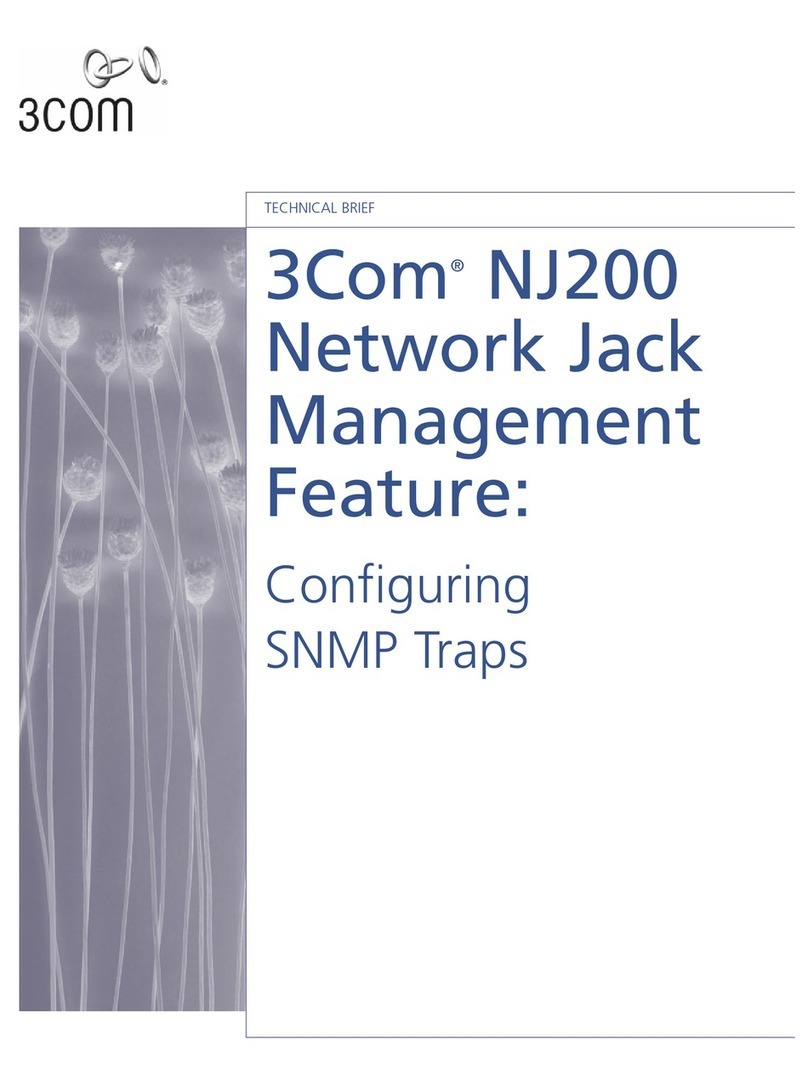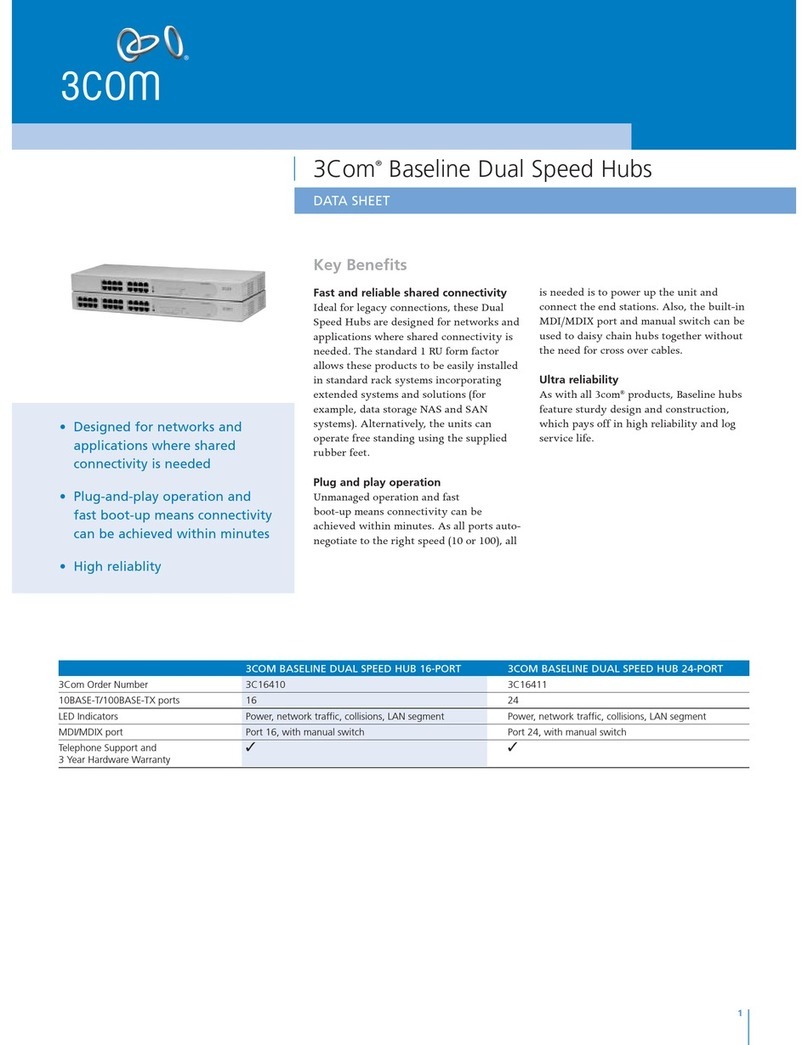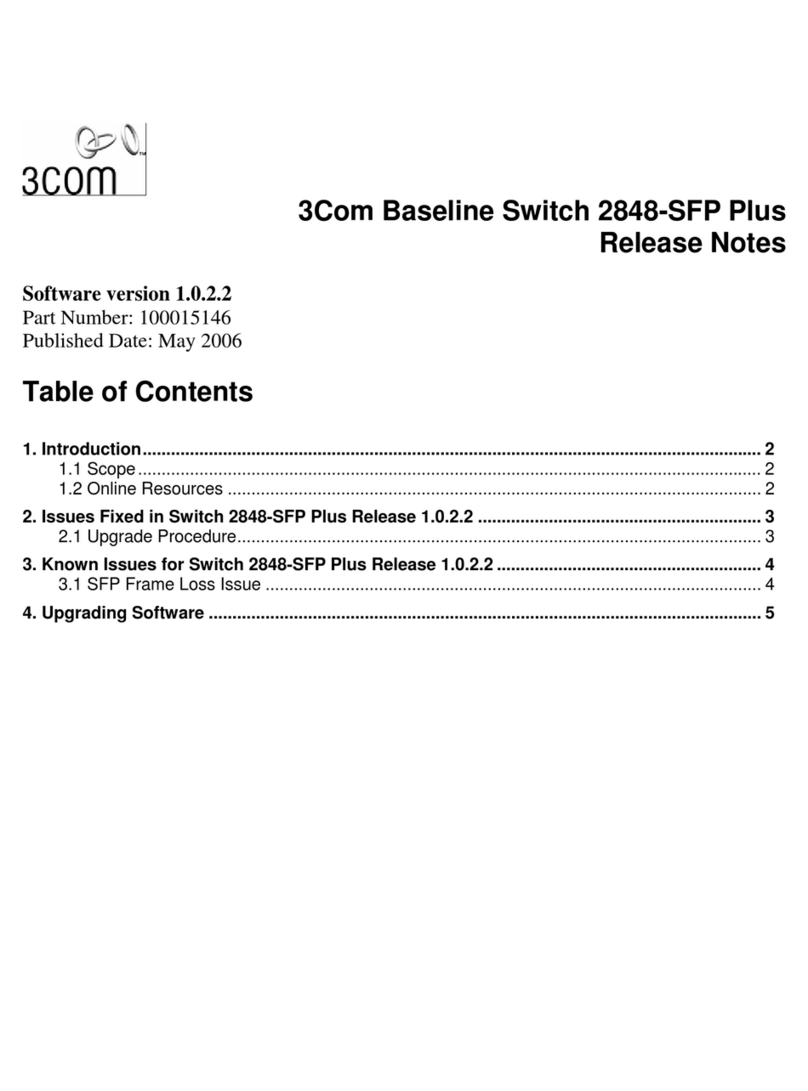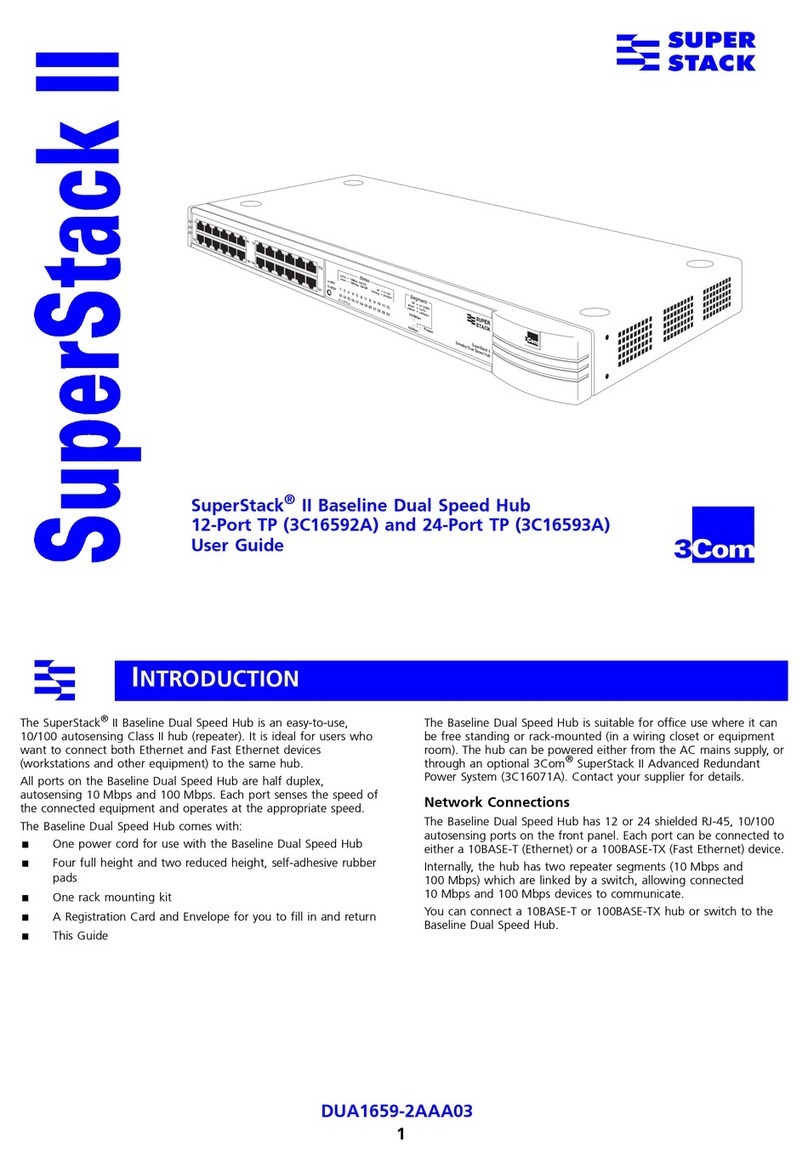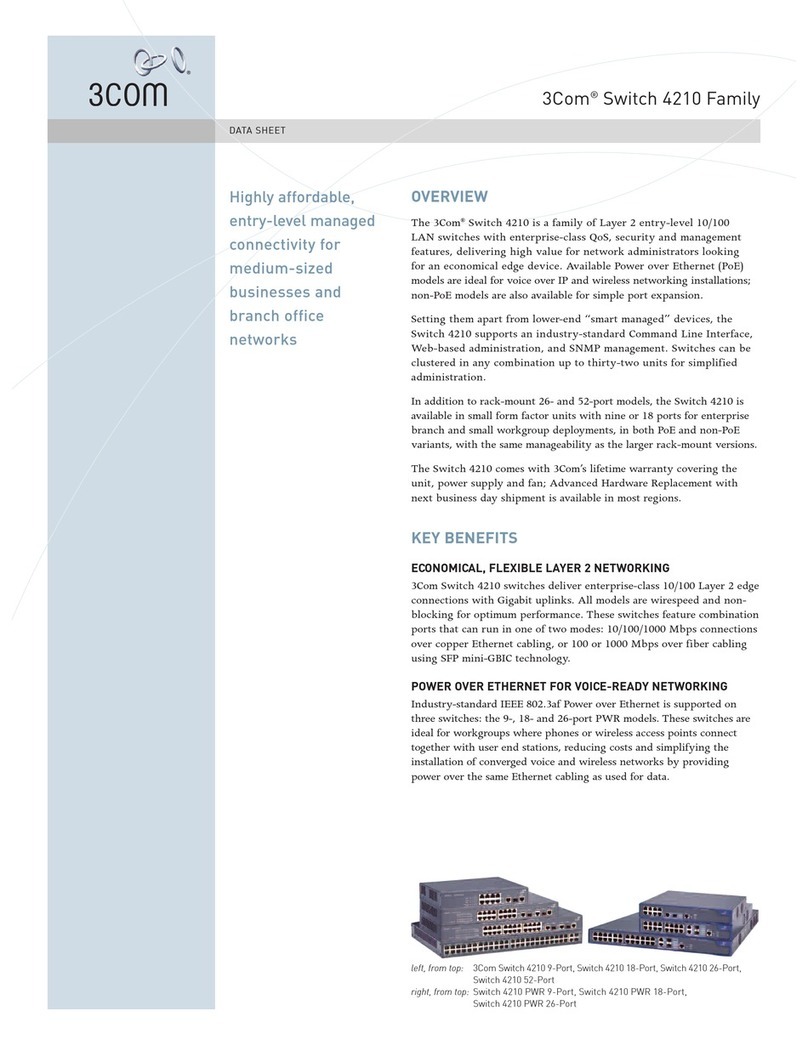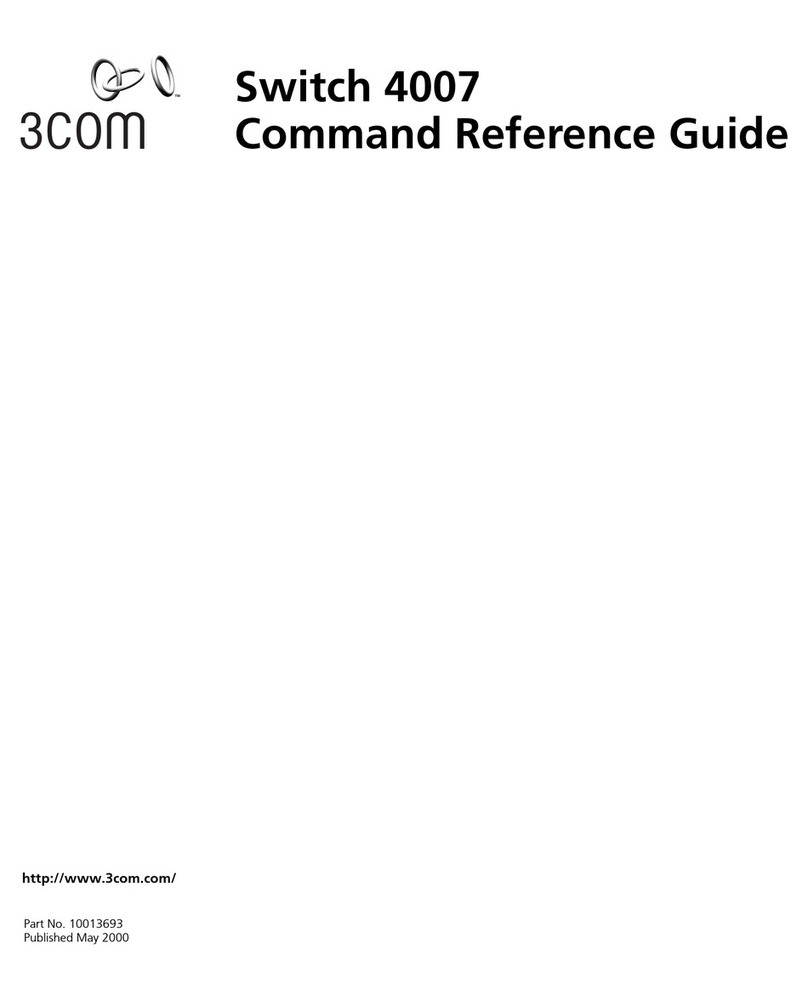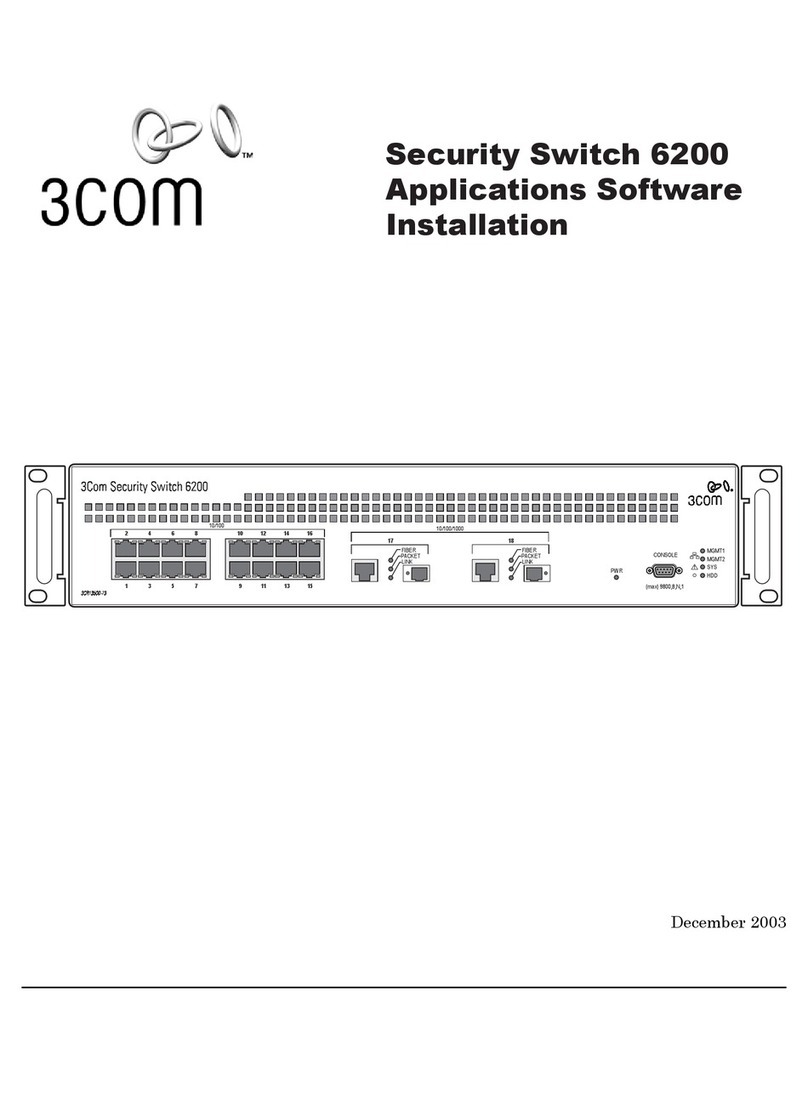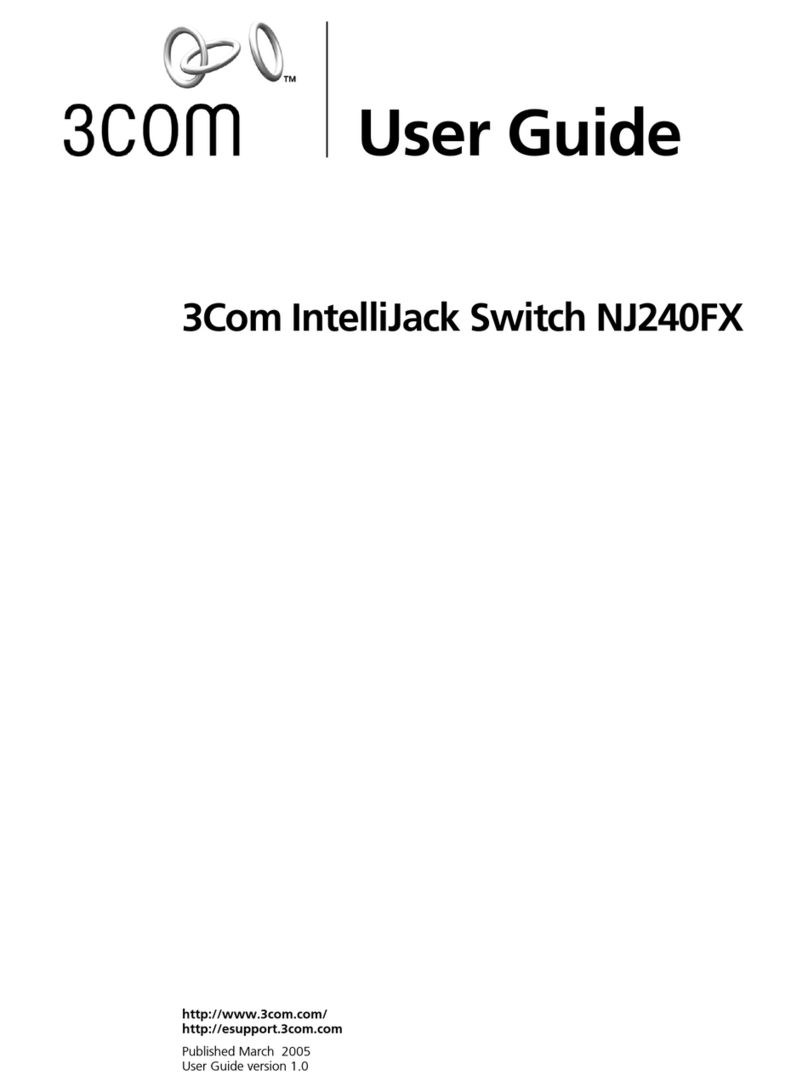Corporate Branch Offices
PSTN
3Com VCX
IP
3Com’s VCX Platform and Quintum’s Tenor
®
Offer Robust IP Telephony Ser ices for
Customers in Remote Sites and Branch Offices.
Branch location and remote site end users have the same telephony service requirements that are provided in the
main location, which is typically where the central 3Com VCX is located. However, the branch office relies on the
centralized 3Com VCX server to support telephony services and thus has unique requirements that need to be
addressed. hese requirements include local PS N connectivity, access for emergency services, as well as support
for analog and modem based devices like FAX Machines, Intercoms and Alarms. Perhaps most importantly, the
branch office requires a method of assuring the phone network remains operational when IP connectivity is lost
with the central VCX so that business is never disrupted. Quintum provides an “all in one” solution that offers
levels of survivability, thereby reducing the support infrastructure and management that is needed to support the
branch office.
3Com and Quintum have partnered to provide a more complete, easy to deploy and survivable offering that will
help VCX customers deploy a more comprehensive and survivable branch office solution for IP elephony than ever
before.
3Com and Quintum Deli ers the Following Benefits to the Branch Office:
Extension of 3Com’s VCX IP Telephony Network to Branch Office/Remote Locations
Sur i ability of the IP Telephony Network in the Branch Office
Support of Analog and Modem-based De ice Support – FAX, Intercom, Alarms
Local Connecti ity to the PSTN
Emergency Ser ices Support
Integration of Legacy PBX and Telephony Infrastructure
Easy deployment and care-free management
About 3Com VCX Platform:
he 3Com® VCX™ IP elephony module is one of a series of applications in the 3Com Convergence Applications
Suite designed to help companies eliminate the boundaries of time and distance. he software suite is built around
a simple idea—telephony is an enterprise application, critical to delivering an advanced portfolio of real-time
telephony, presence, messaging, and conferencing services to users anywhere in the world, within a common
framework of call control, authentication, privacy, location, and presence management services.
About Quintum’s Tenor VoIP MultiPath Switch:
Quintum has developed a complete line of intelligent enor VoIP access switching and gateway solutions that are
deployed in enterprise and service provider networks around the world. he Quintum enor® solution is the only
product that offers Sur i ability to assure telephony communications remain live in branch office locations, even
if the IP PBX network fails; Unmatched protection of oice quality and availability; Ease of Ownership with
scalability, security and remote management capabilities; Ease of installation because enors are designed to fit
into virtually any network offering and compatibility across PBX and IP PBX environments and Lower TCO because
enors require no PBX modifications, no additional equipment, and no provisioning expenses.