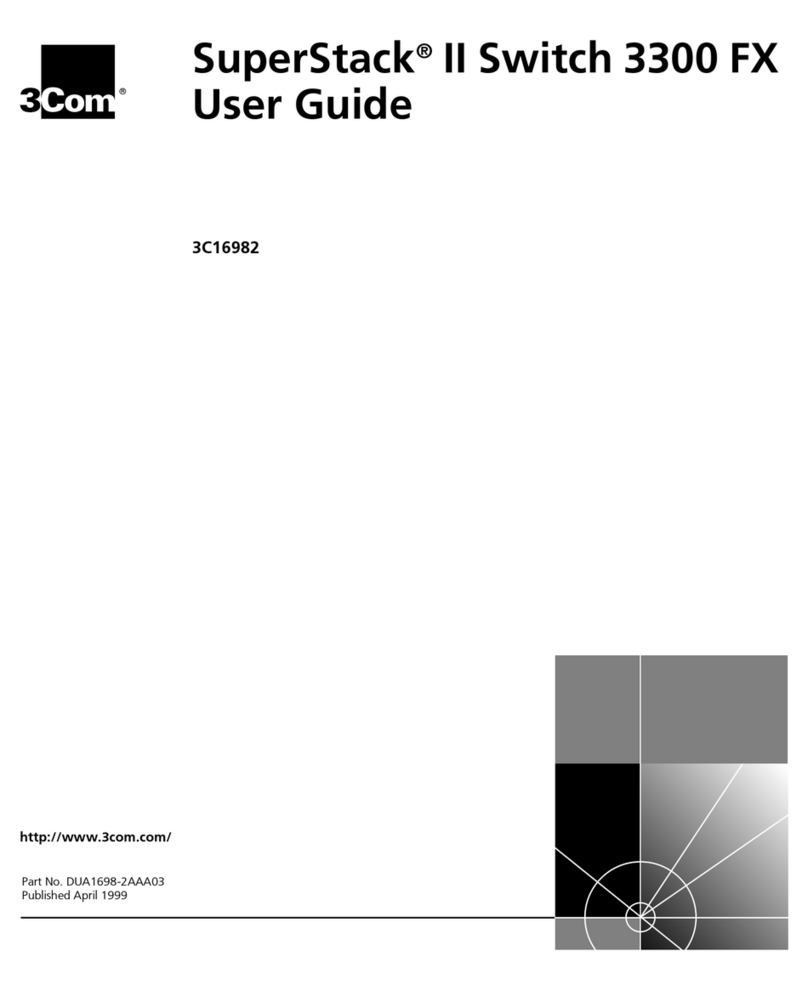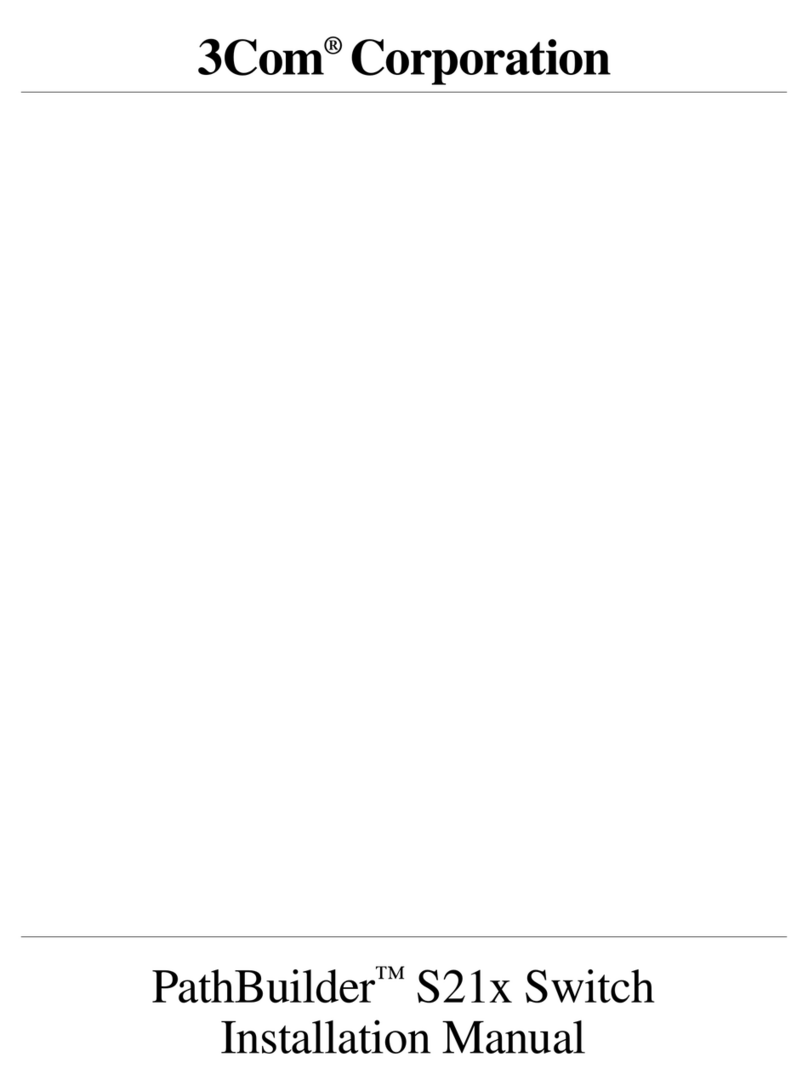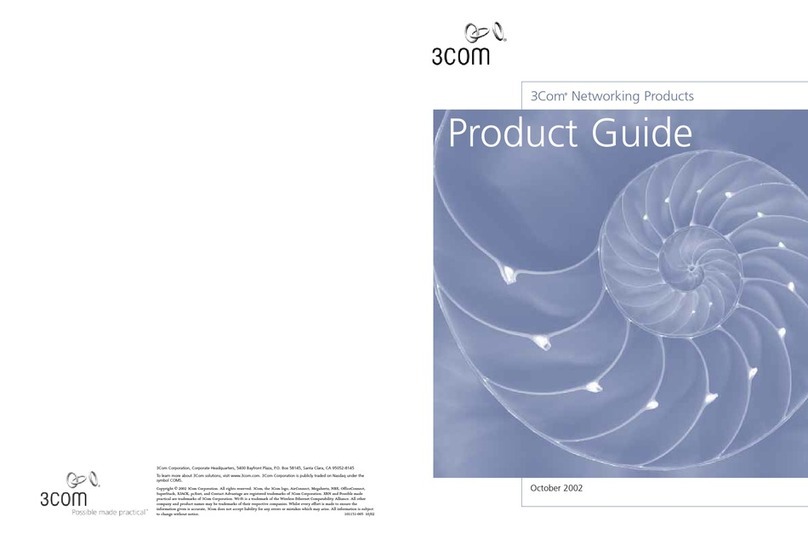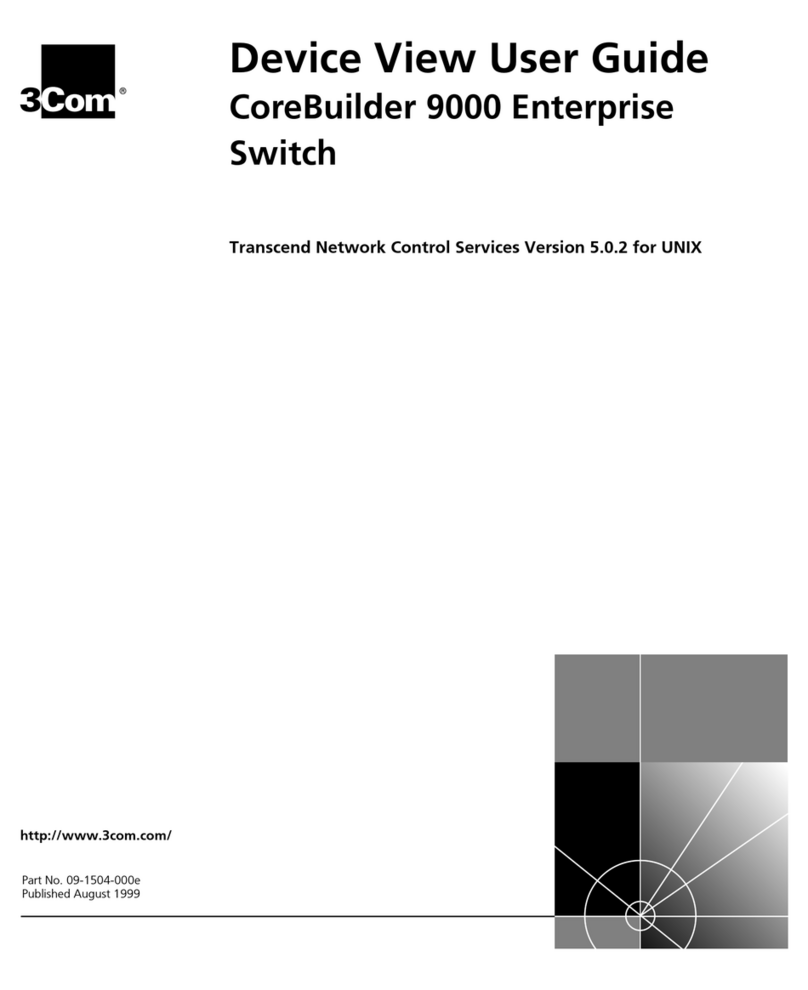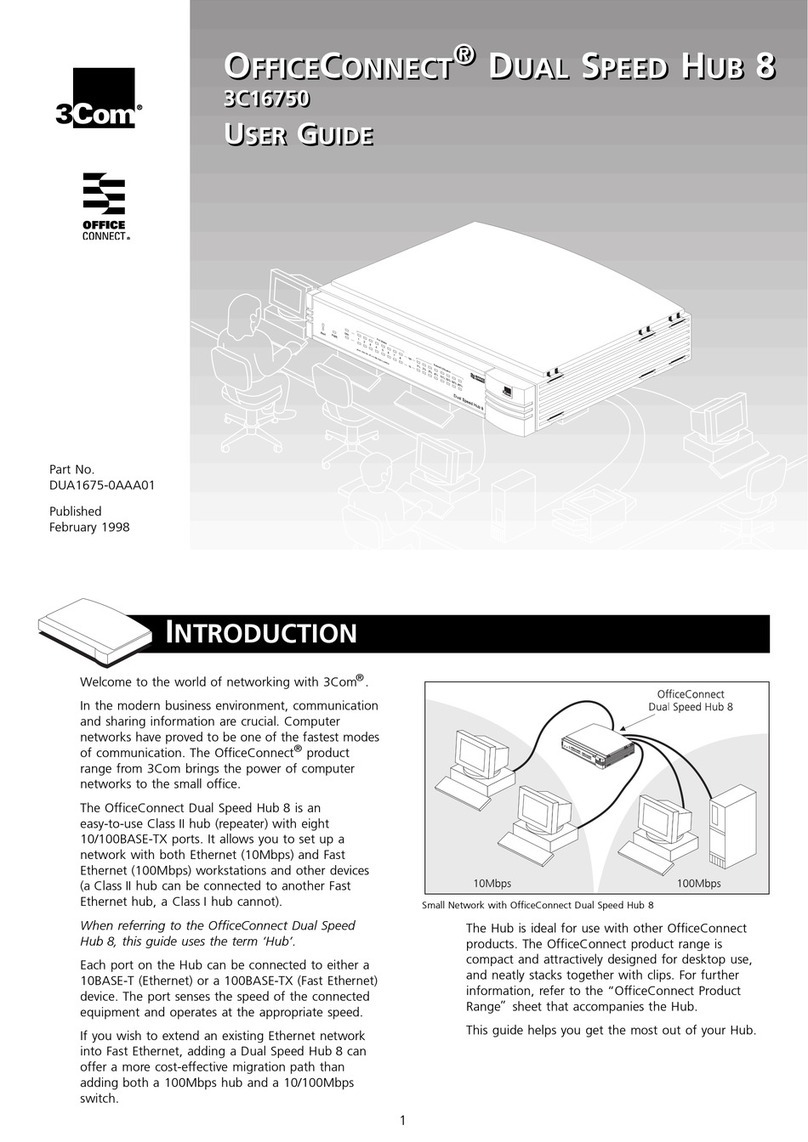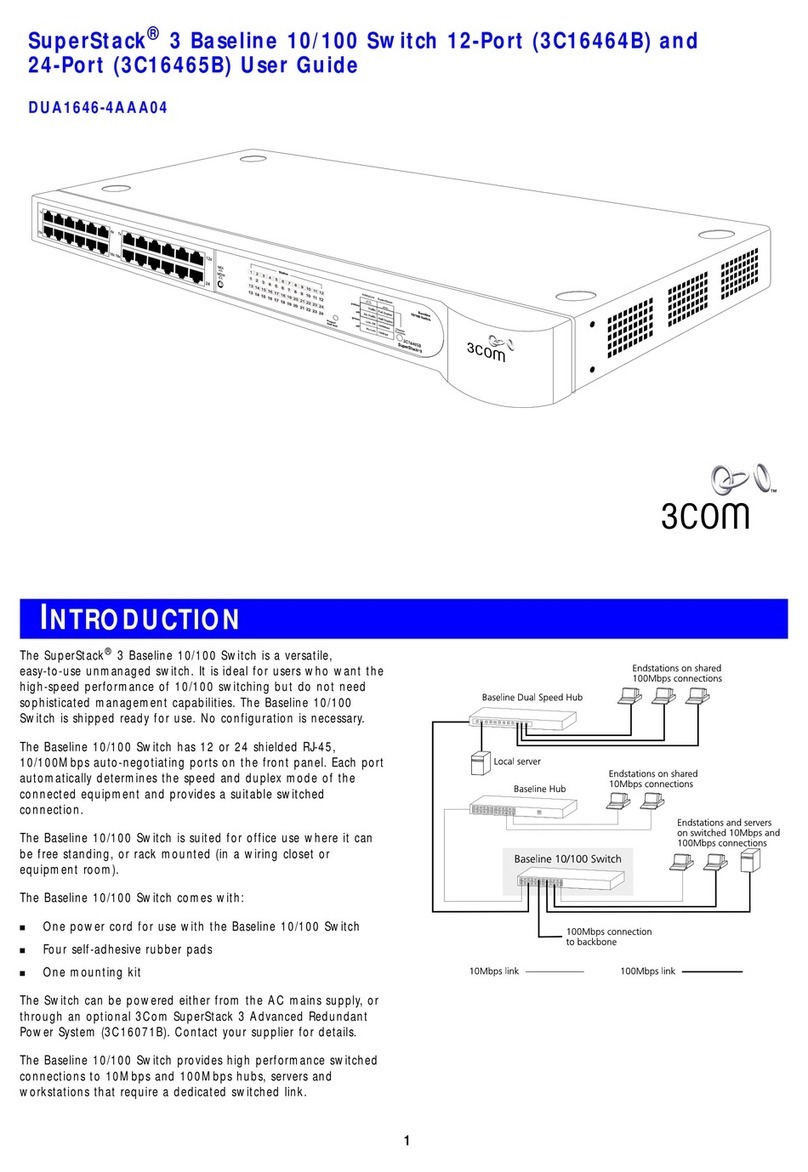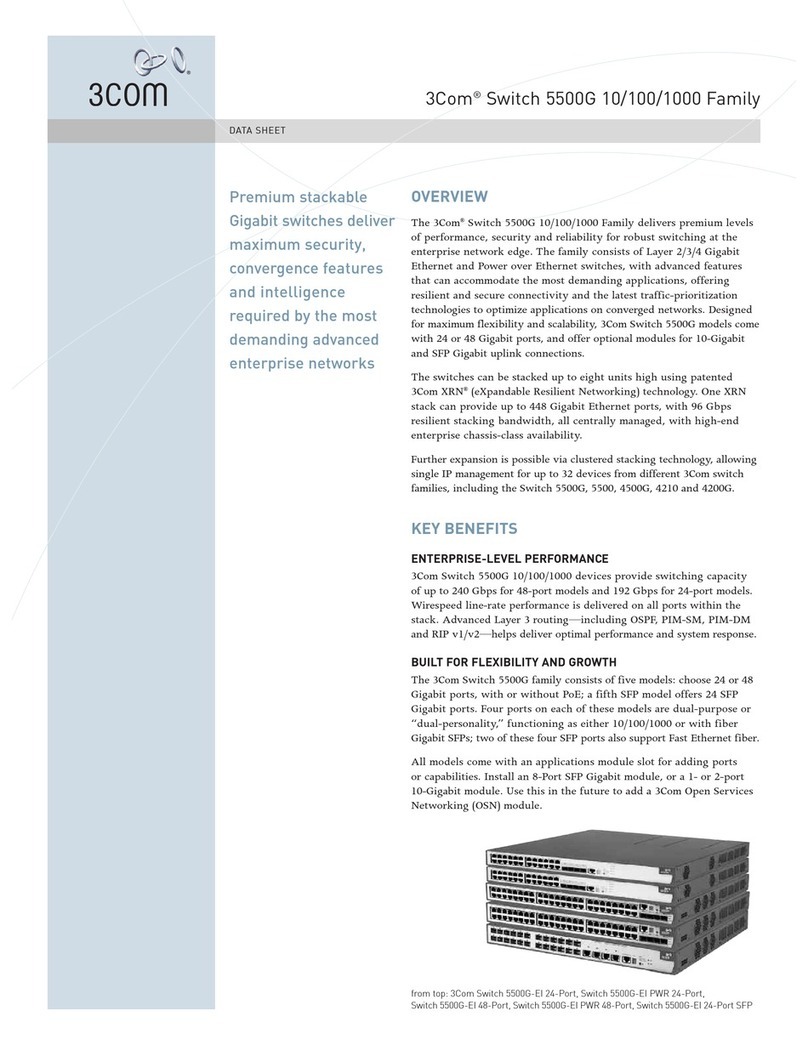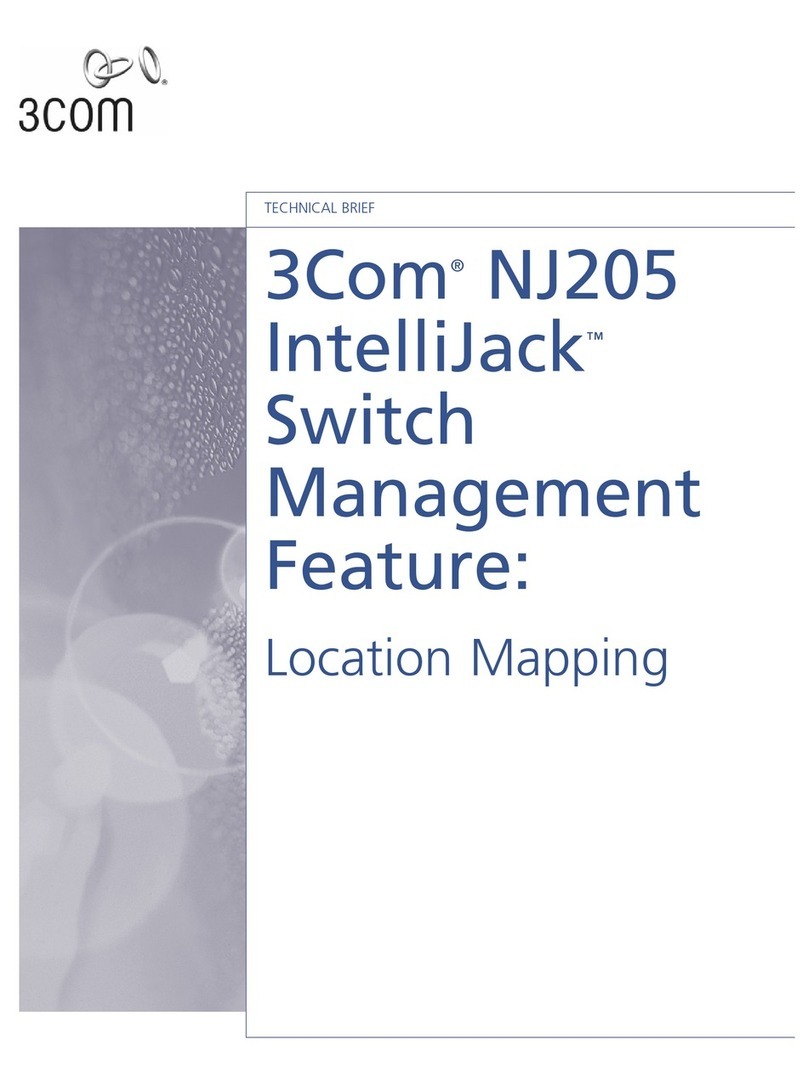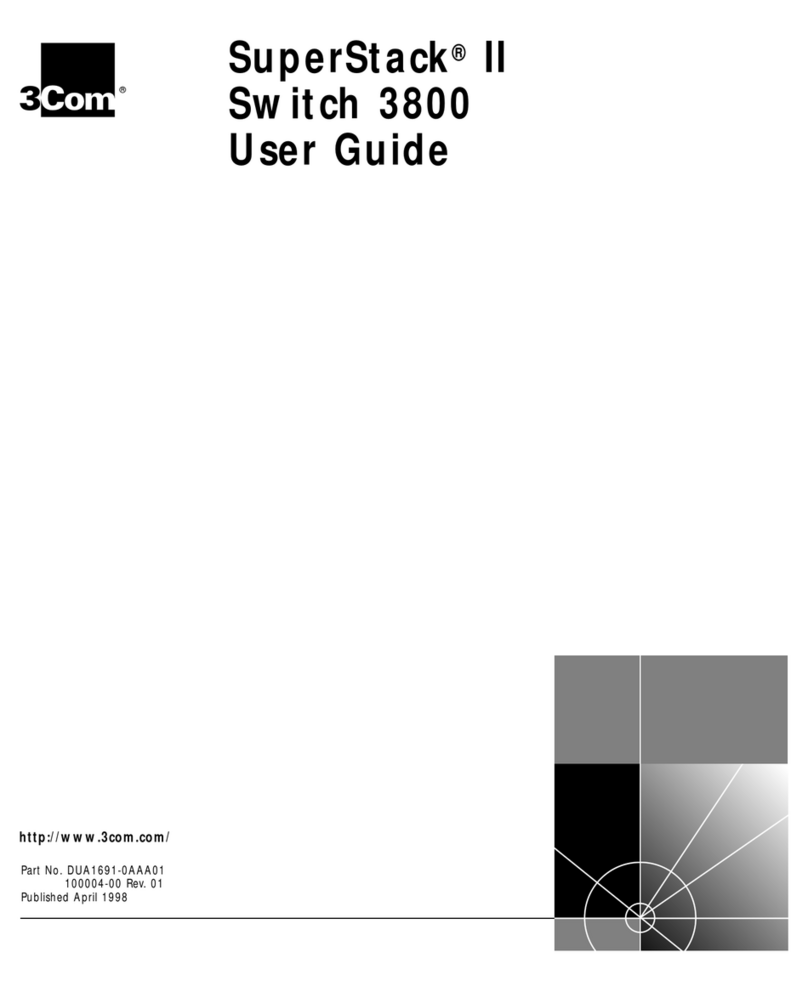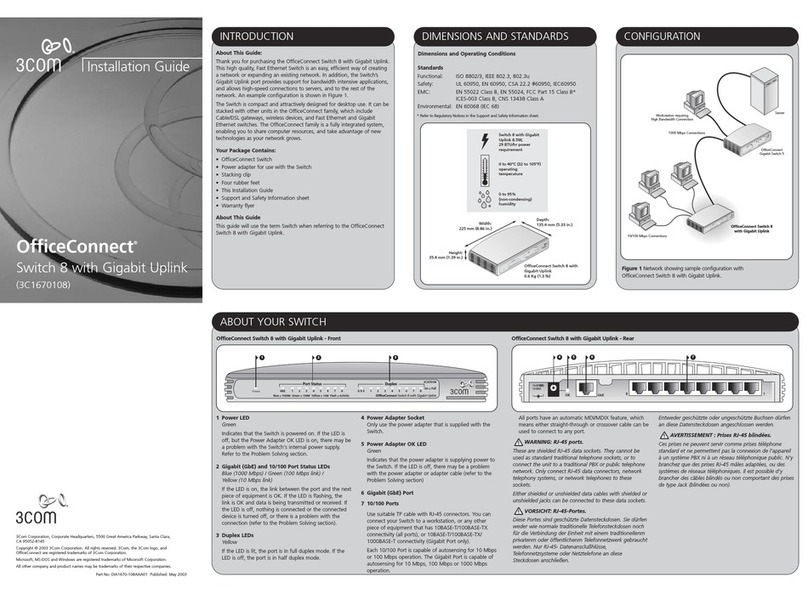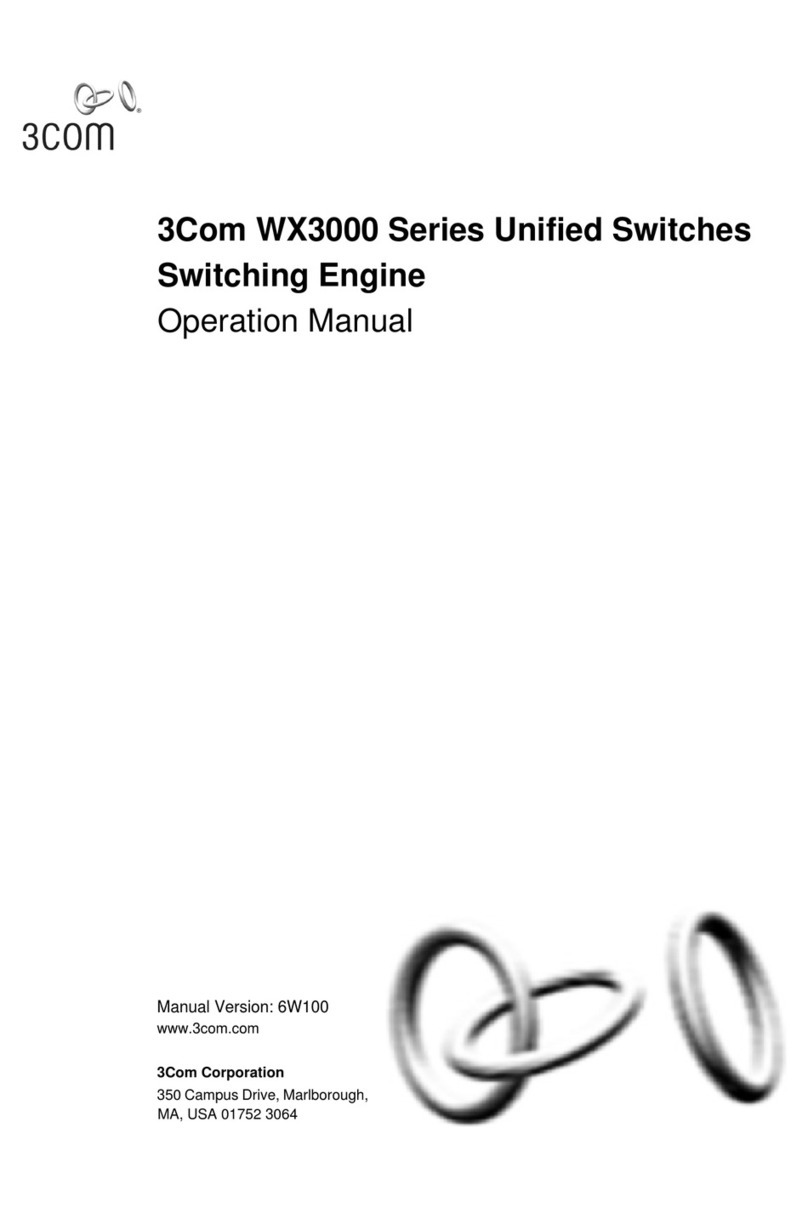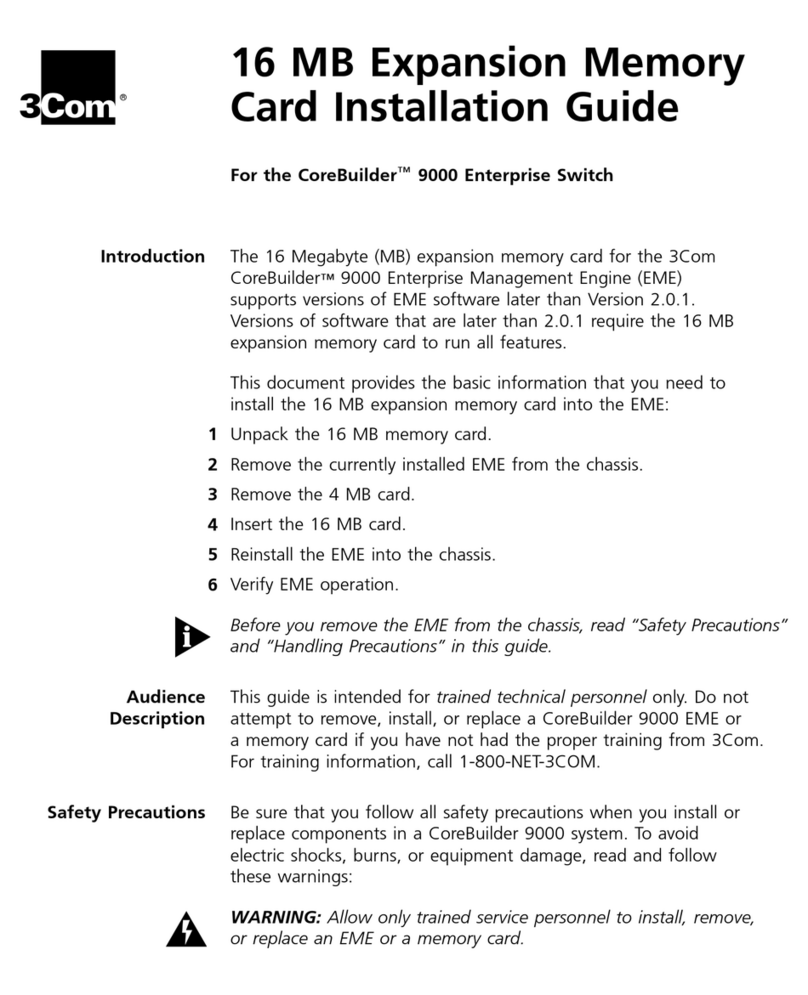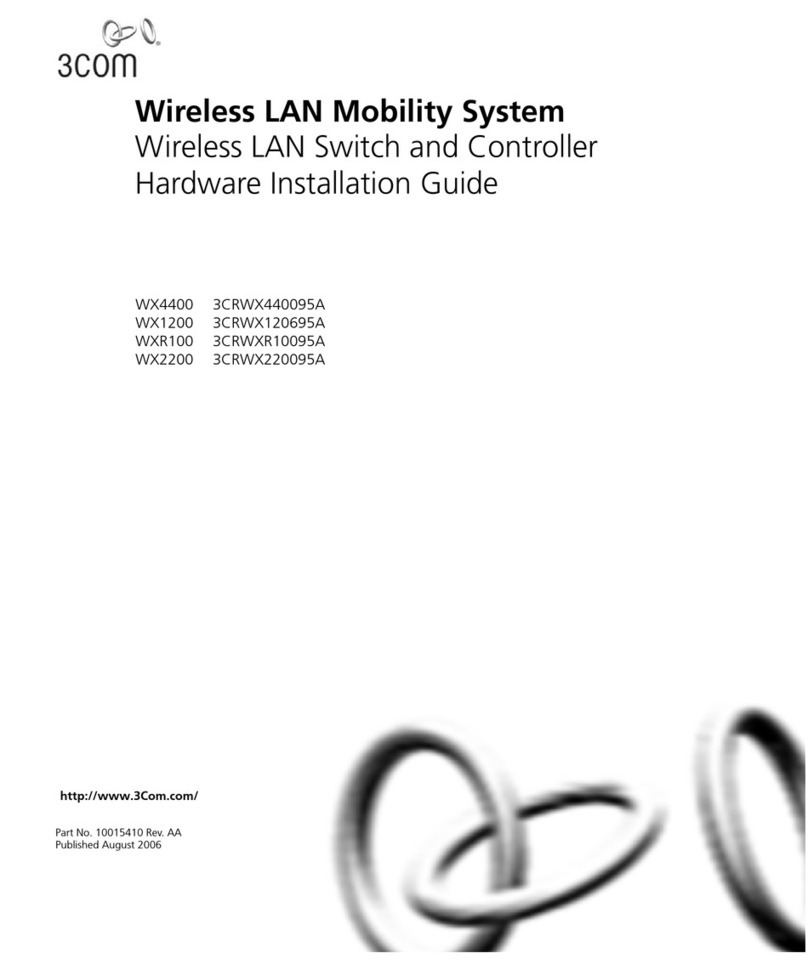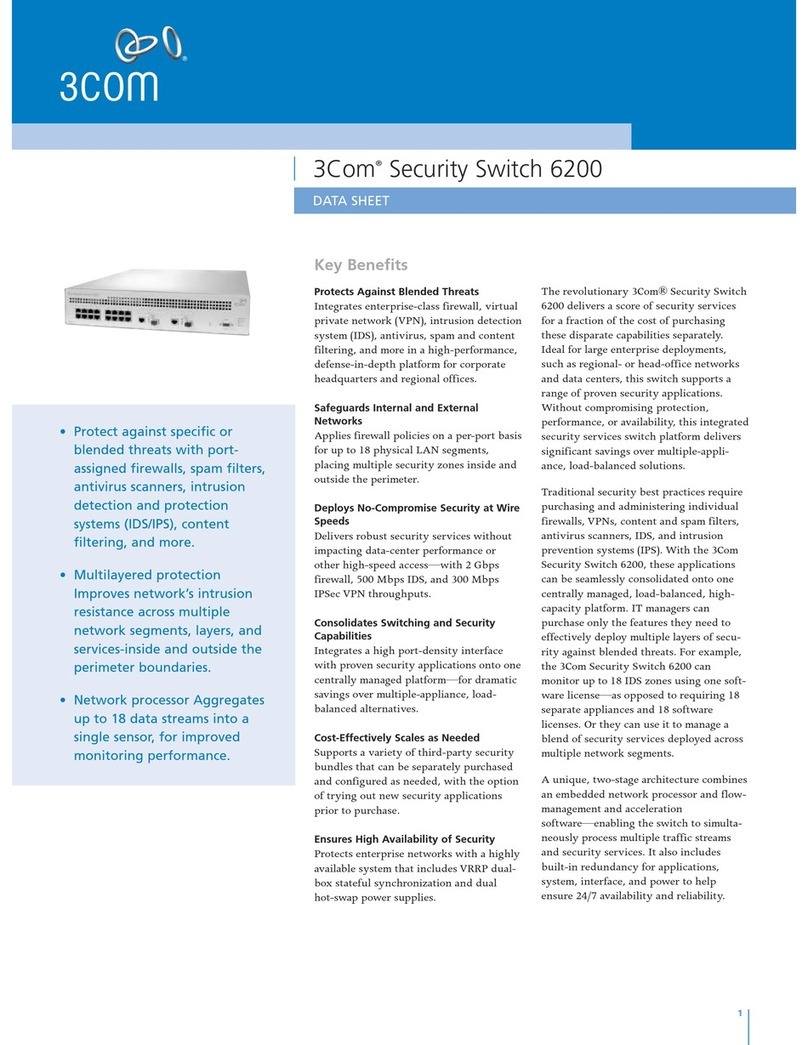3COM®BASELINE SWITCHES
Visit www.3com.com for more inform tion bout 3Com secure converged network solutions.
3Com Corporation, Corporate Headquarters, 350 Campus Drive, Marlborough, MA 01752-3064
3Com is publicly traded on NASDAQ under the symbol COMS.
Copyright © 2008 3Com Corporation. All rights reserved. 3Com and the 3Com logo are registered trademarks of 3Com Corporation in various countries worldwide. All other
company and product names may be trademarks of their respective companies. While every effort is made to ensure the information given is accurate, 3Com does not accept
liability for any errors or mistakes which may arise. Specifications and other information in this document may be subject to change without notice. 400838-009 10/08
PRODUCT DESCRIPTION 3COM SKU
3Com Base ine Switch 2016 3C16470B
3Com Base ine Switch 2024 3C16471B
3Com Base ine Switch 2126-G 3C16472
3Com Base ine Switch 2816 3CBLUG16
3Com Base ine Switch 2824 3CBLUG24
ORDERING
INFORMATION
All information in this section is
relevant to all members of the 3Com
Baseline Switch family, unless
otherwise stated.
CONNECTORS
Switch 2016
16 auto-negotiating 10BASE-T/
100BASE-TX ports configured as auto
MDI/MDIX
Switch 2024
24 auto-negotiating 10BASE-T/
100BASE-TX ports configured as auto
MDI/MDIX
Switch 2126-G
24 auto-negotiating 10BASE-T/
100BASE-TX and 2 10BASE-T/
100BASE-TX/1000BASE-T ports
configured as auto MDI/MDIX
Switch 2816
16 auto-negotiating 10BASE-T/
100BASE-TX/1000BASE-T ports
configured as auto MDI/MDIX
Switch 2824
24 auto-negotiating 10BASE-T/
100BASE-TX/1000BASE-T ports
configured as auto MDI/MDIX
MEDIA INTERFACES
10/100/BASE-TX RJ-45 or
10/100/1000BASE-T RJ-45,
depending on model
PERFORMANCE
Wirespeed performance across
all ports
Store-and-forward switching
LAYER 2 SWITCHING
MAC addresses:
• Switch 2016, 2024 and 2126G– 4K
• Switch 2816 and 2824– 8K
Auto-negotiation of port speed and
duplex
IEEE 802.3x full-duplex flow control
CONVERGENCE
(Switch 2816 a d 2824 o ly)
4 hardware queues per port
IEEE 802.1p Class of Service/Quality
of Service (CoS/QoS) on egress
LED INDICATORS
ink status/speed, duplex status, power
POWER SUPPLY
Input voltage: 100-240 VAC, 50/60 Hz
Current rating: 1A, max.
Power inlet: IEC 320
Power consumption, max:
• Switch 2016– 10W
• Switch 2024– 16W
• Switch 2126-G– 13 W
• Switch 2816– 15W
• Switch 2824– 21W
Power dissipation, max:
• Switch 2016– 34 BTU/hr
• Switch 2024– 55 BTU/hr
• Switch 2126-G– 43 BTU/hr
• Switch 2816– 50 BTU/hr
• Switch 2824– 72 BTU/hr
DIMENSIONS
Height: 4.4 cm (1.7 in or 1 RU)
Width: 44.0 cm (17.3 in)
Depth: 17.3 cm (6.8 in)
Weight:
• Switch 2016– 1.5 kg (3.1 lb)
• Switch 2024 and 2126-G– 1.6 kg
(3.6 lb)
• Switch 2816– 1.9 kg (4.1 lb)
• Switch 2824– 2.0 kg (4.3 lb)
ENVIRONMENTAL REQUIREMENTS
Operating temperature: 0° to 40°C
(32° to 104°F)
Operating humidity: 10 to 95%
(non-condensing)
Standard: EN 60068 (IEC 68)
REGULATORY AND AGENCY
APPROVALS
Safety
U 60950-1
CSA 22.2 60950
EN 60950
IEC 60950
Emissio s
EN 55022 Class A, FCC Part 15 Subpart
B Class A, ICES-003 Class A, VCCI
Class A
Eviro me tal: EN 60068 (IEC 68)
Immu ity: EN 55024
IEEE STANDARDS SUPPORTED
IEEE 802.1d MAC Bridges
IEEE 802.1p Priority Tags
(Switch 2816 and 2824 only)
IEEE 802.3 Ethernet
IEEE 802.3ab Gigabit Ethernet
(Switch 2126-G, 2816 and 2824 only)
IEEE 802.3u Fast Ethernet
IEEE 802.3x Flow Control
IEEE 802.3z Gigabit Ethernet
(Switch 2126-G, 2816 and 2824 only)
ISO 8802-3
PACKAGE CONTENTS
Switch unit, power cord, 4 self-adhesive
rubber pads, rack-mount kit, user
guide, warranty flyer
WARRANTY AND OTHER SERVICES
Three Year imited Hardware Warranty
imited Software Warranty for 90 days
Advance Hardware Replacement
with Next Business Day shipment in
most regions
90 days of telephone technical support
Refer to www.3com.com/warra ty
for details.
SPECIFICATIONS