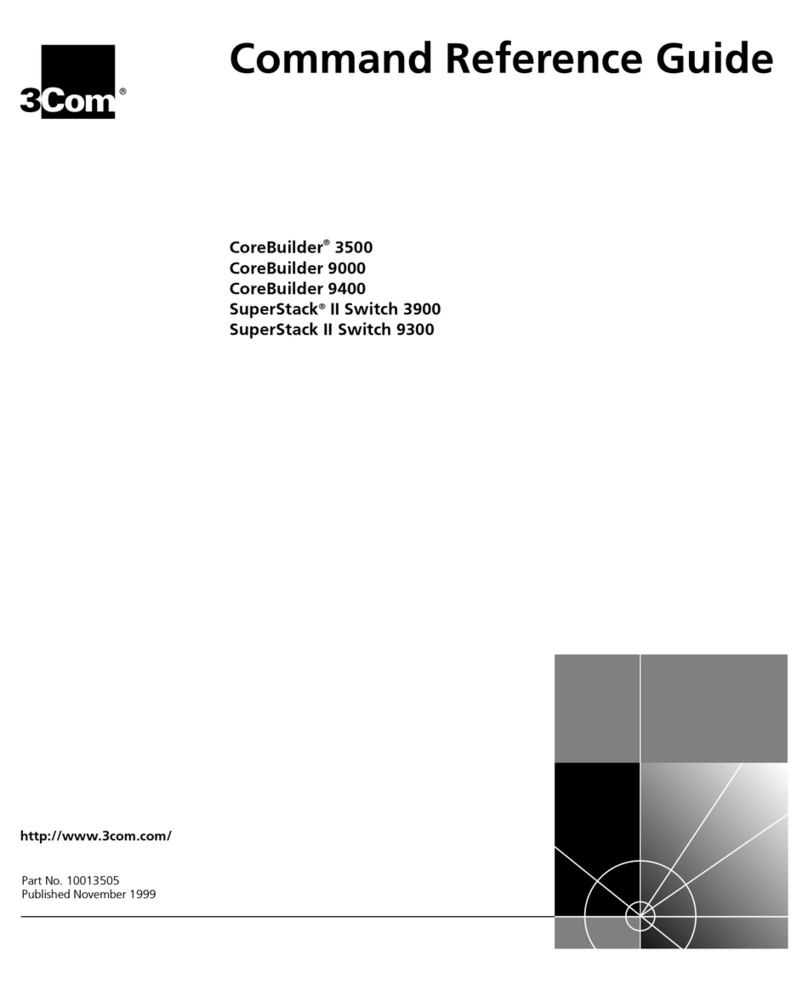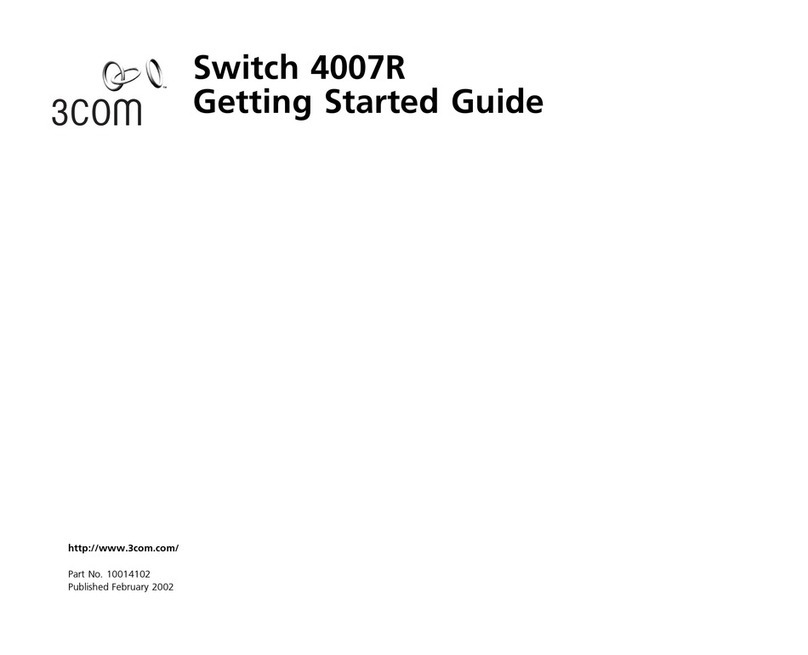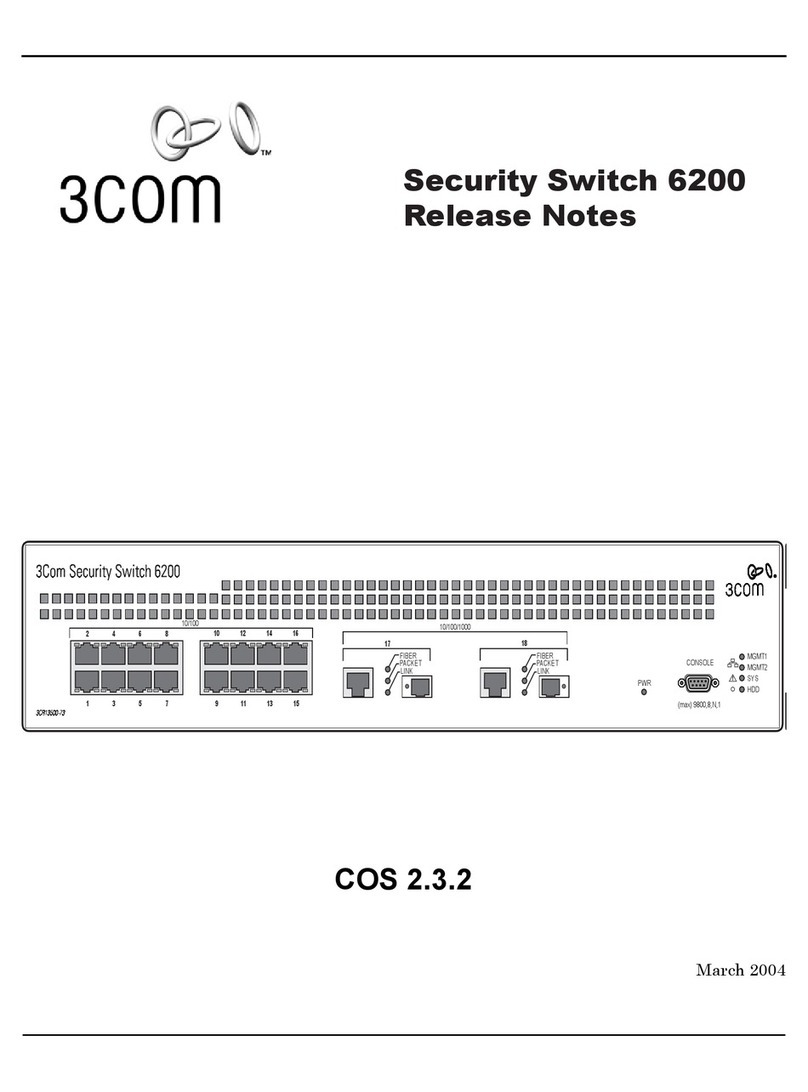3Com Baseline 2226 Plus Instruction Manual
Other 3Com Switch manuals
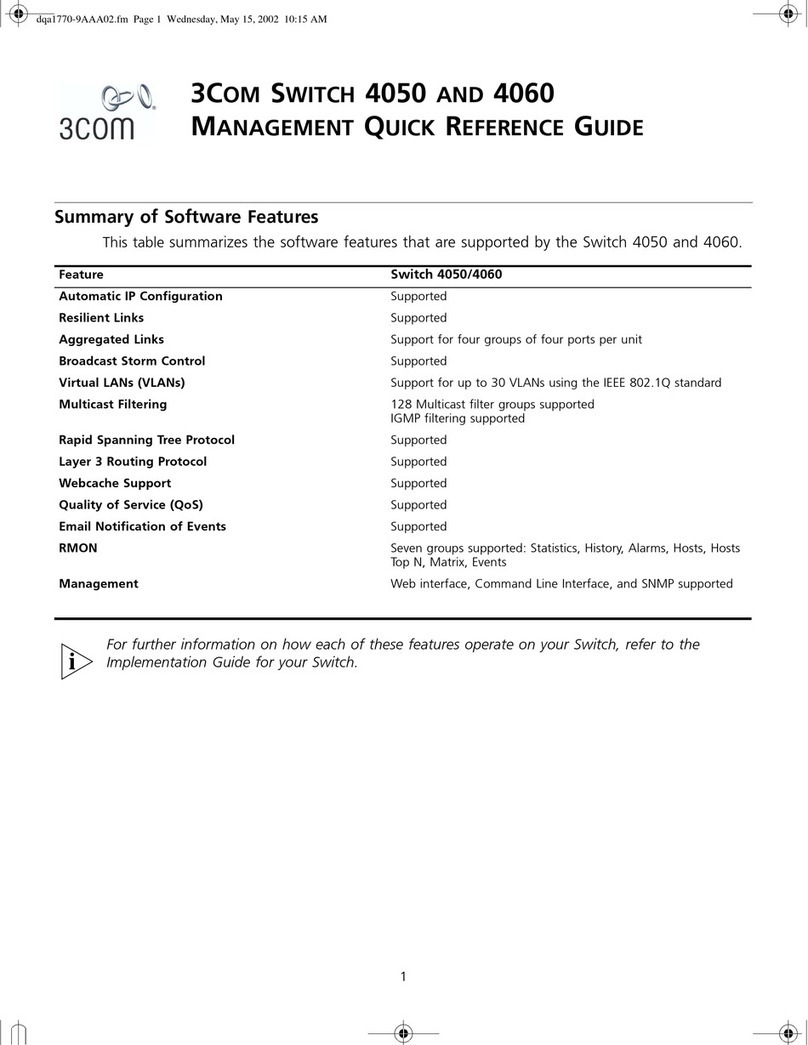
3Com
3Com SWITCH 4050 User manual

3Com
3Com Baseline 3C16470 User manual

3Com
3Com 3CFSU05 User manual
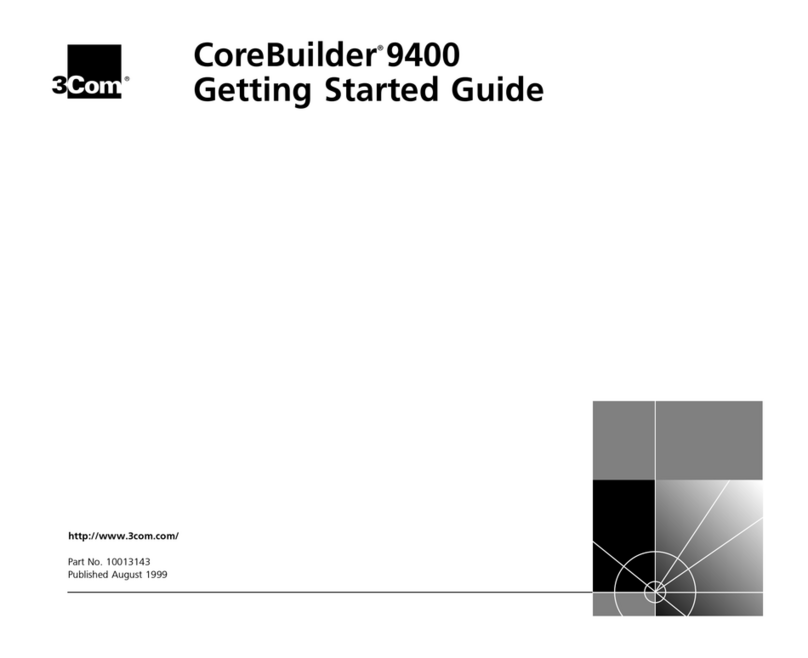
3Com
3Com 3C94024 - CoreBuilder 9400 1000SX Switch User manual
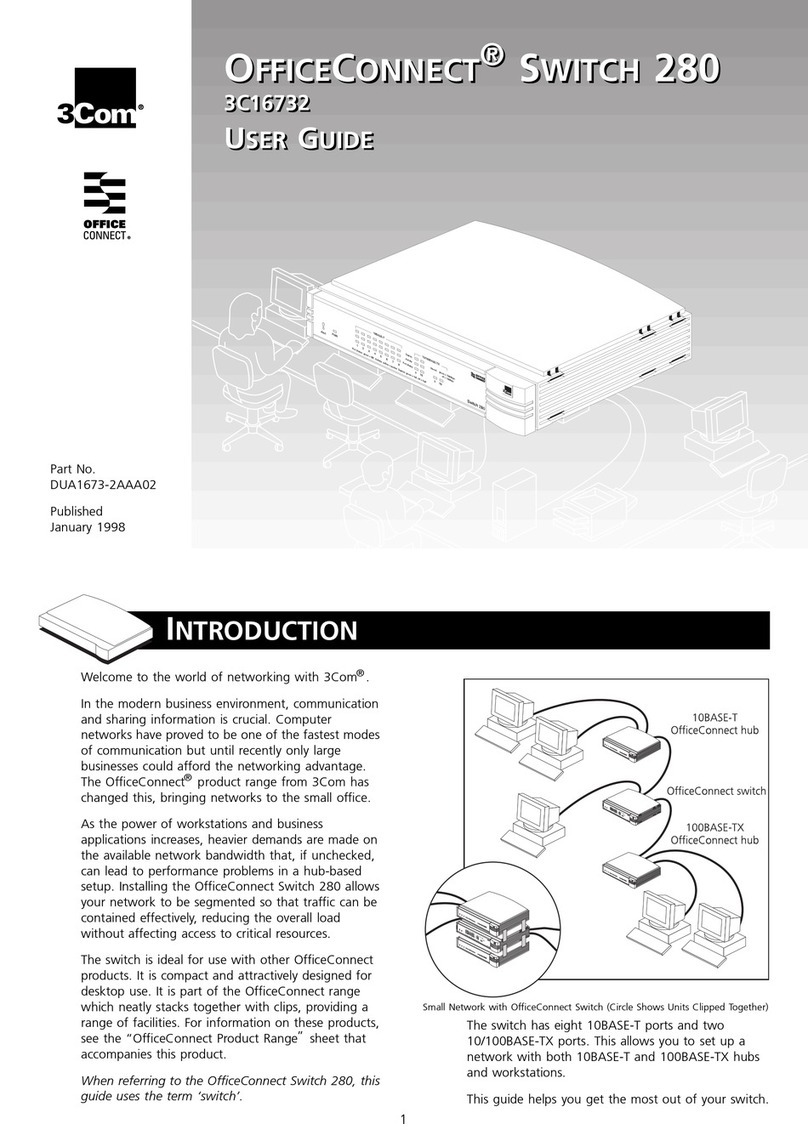
3Com
3Com 3C16732 User manual
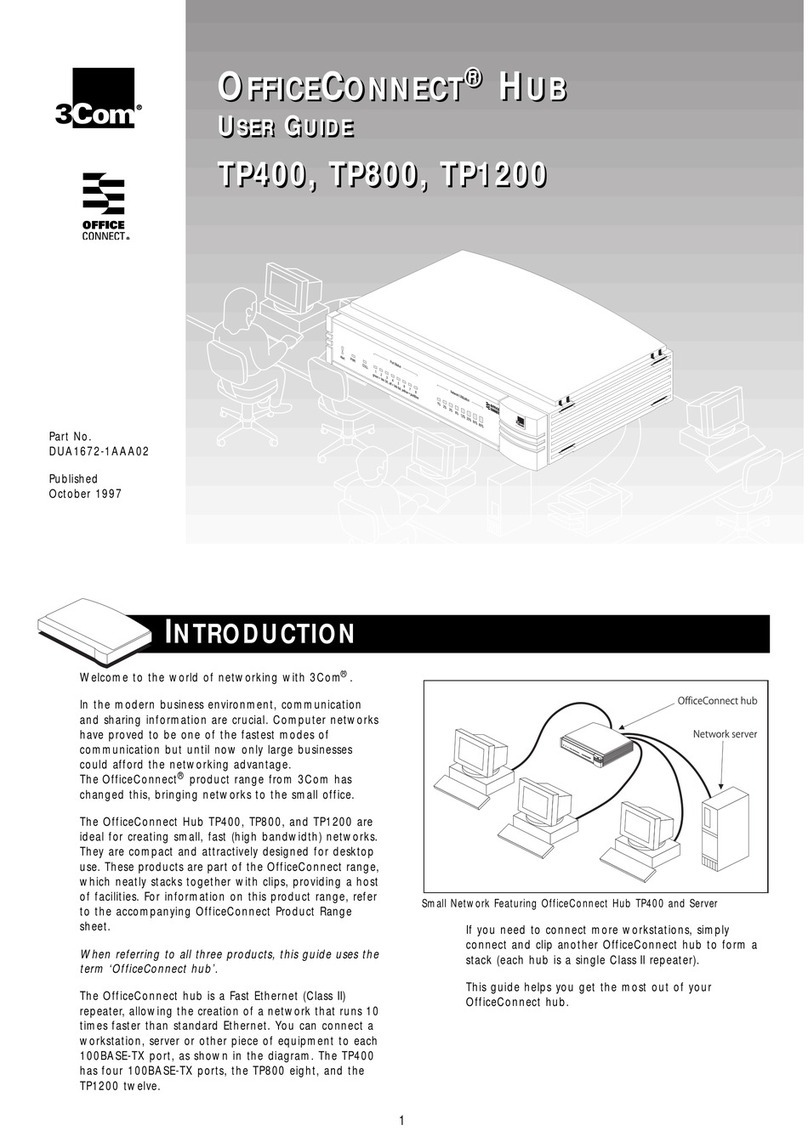
3Com
3Com TP1200 - OfficeConnect Hub User manual
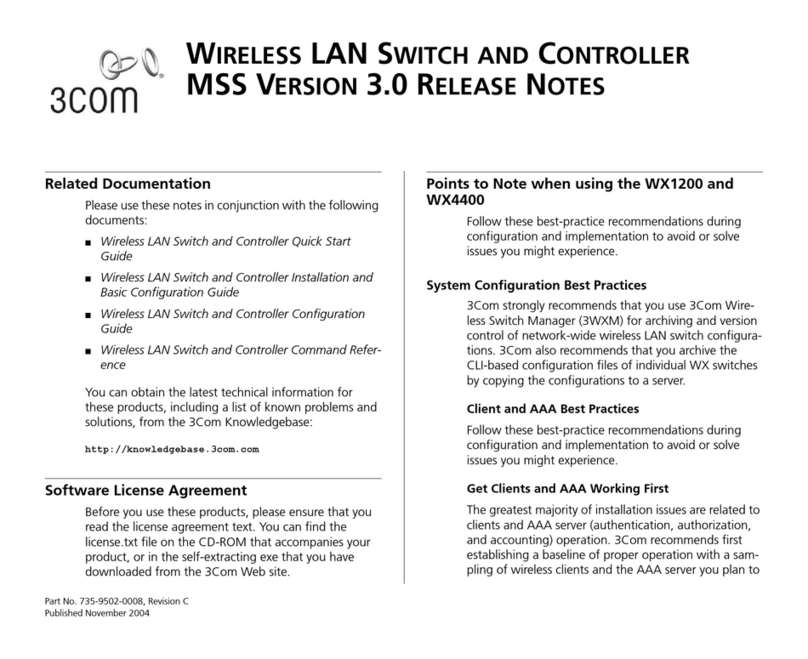
3Com
3Com OfficeConnect WX1200 Instruction Manual
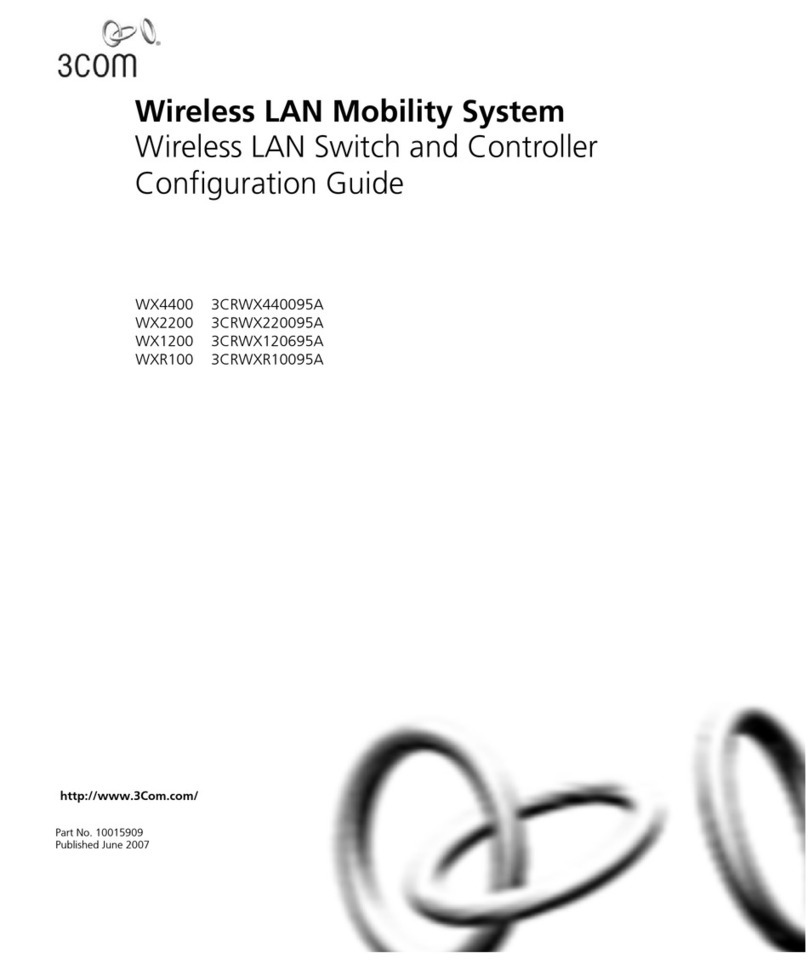
3Com
3Com 3CRWX120695A User manual
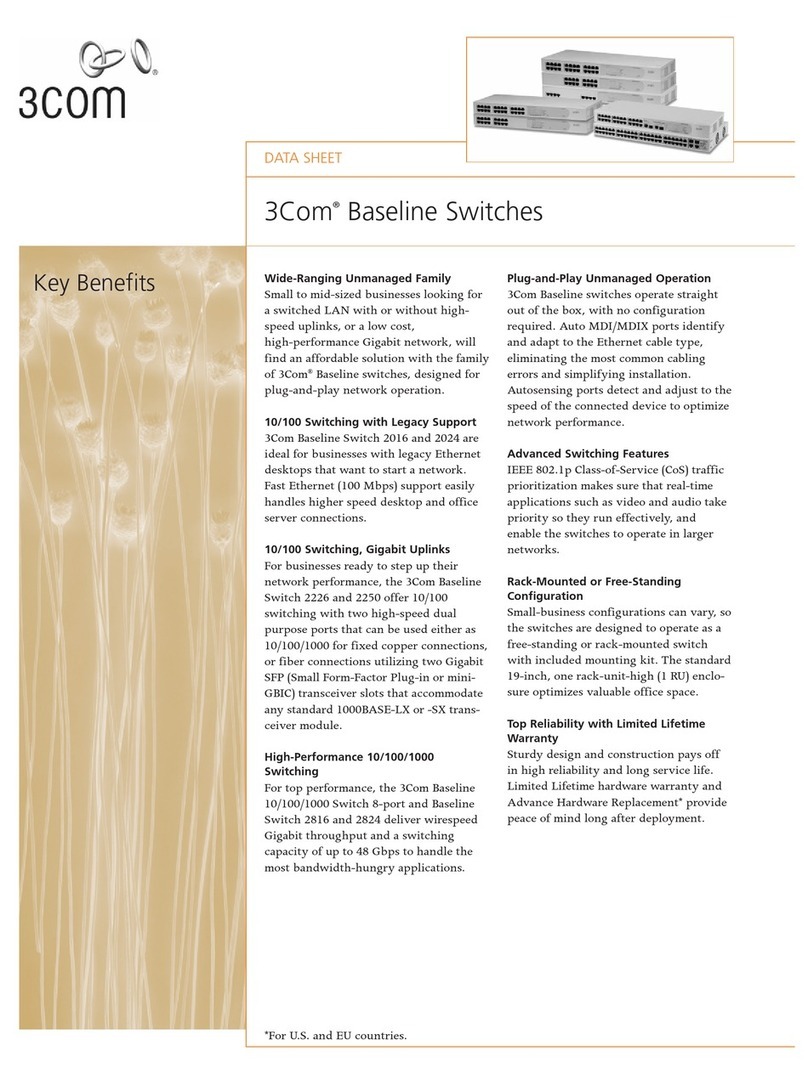
3Com
3Com Baseline Switch User manual

3Com
3Com 3CRUS2475 24 Operating manual
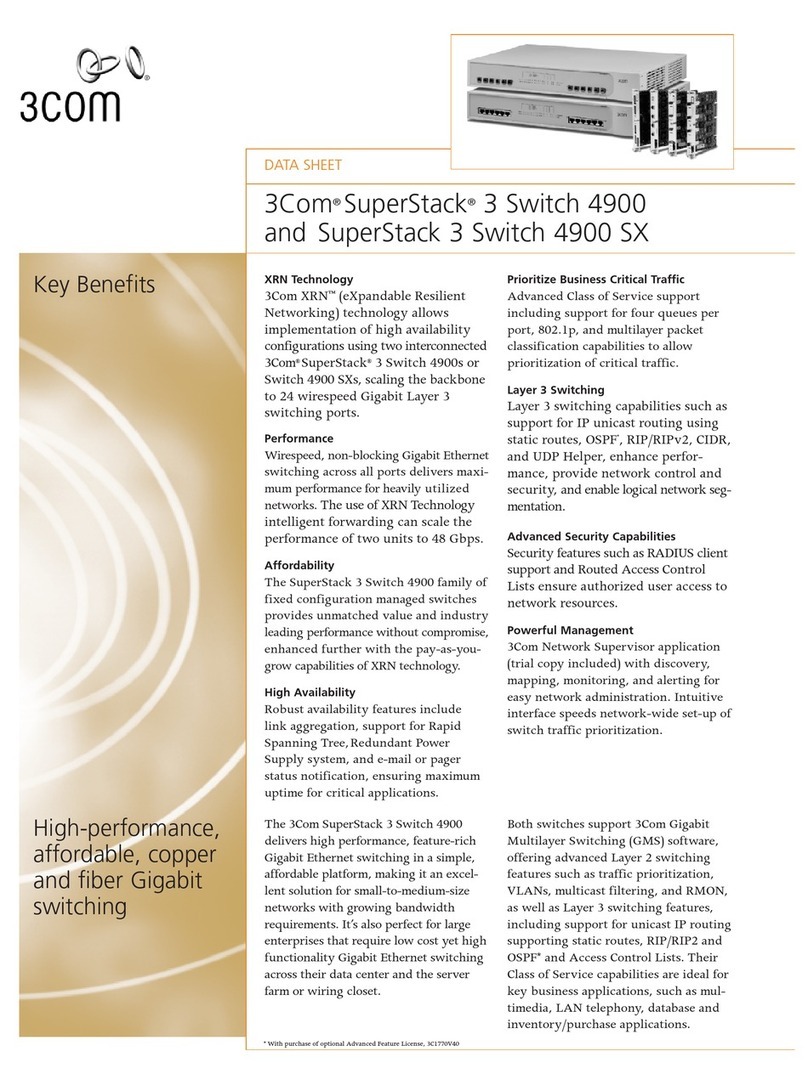
3Com
3Com SuperStack 3 4900 User manual

3Com
3Com 4500G Series User manual

3Com
3Com SuperStack 3 3812 User manual
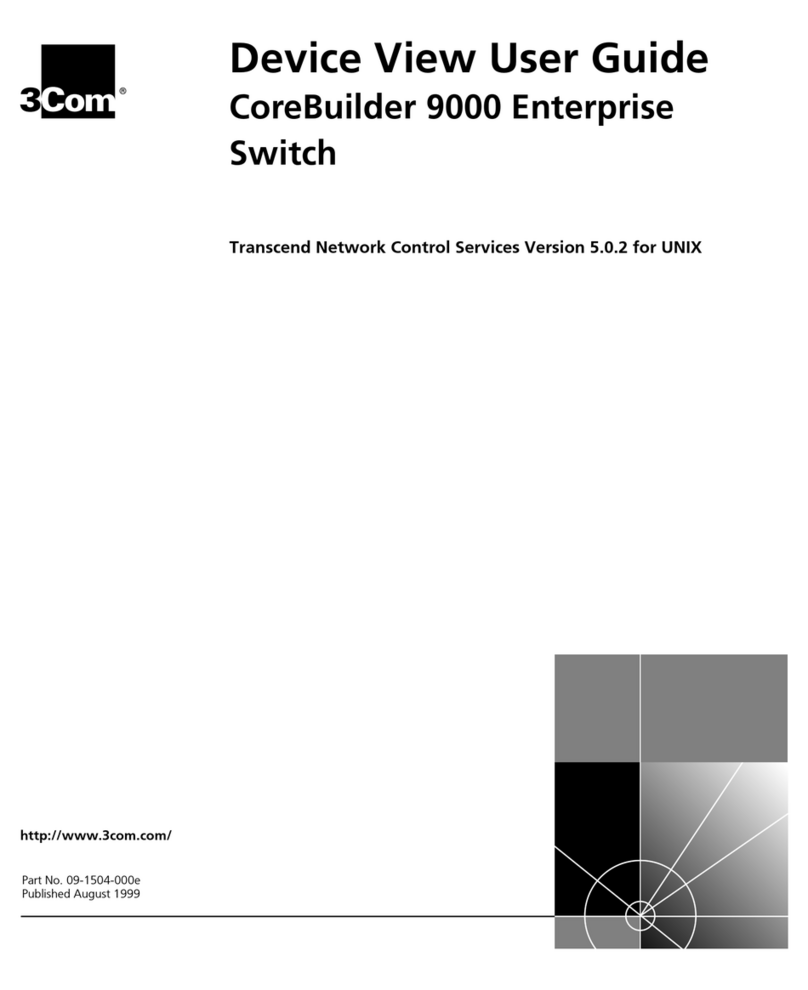
3Com
3Com CoreBuilder 9000 Application guide

3Com
3Com 4500G Series User manual
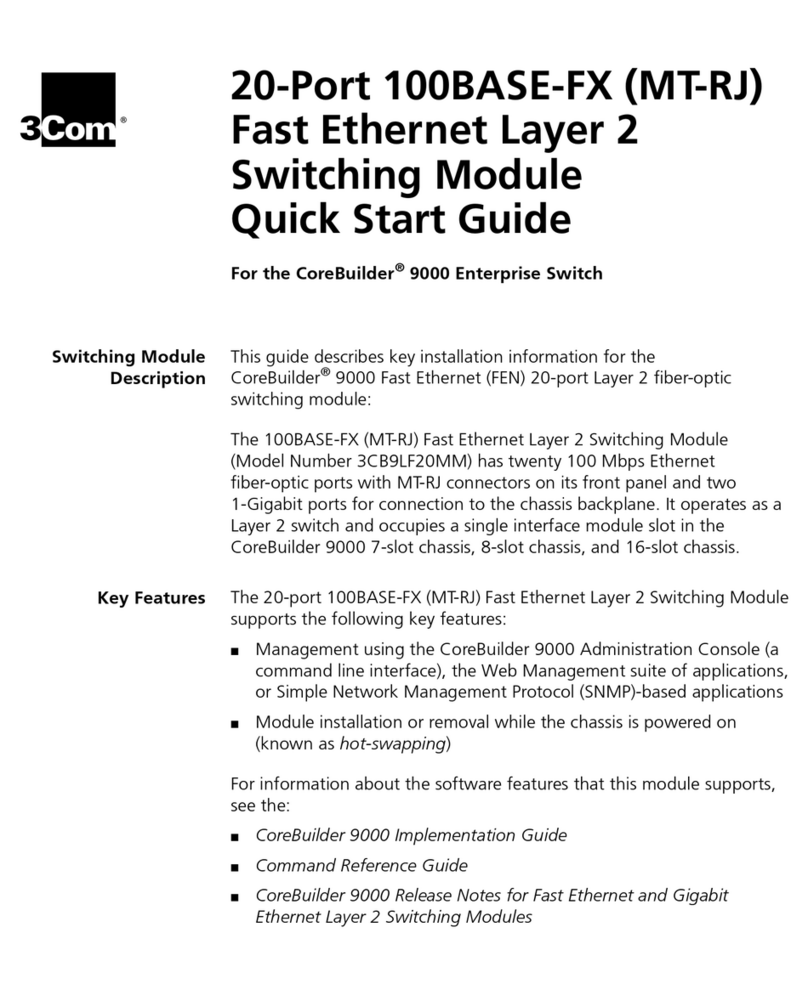
3Com
3Com CoreBuilder 9000 User manual
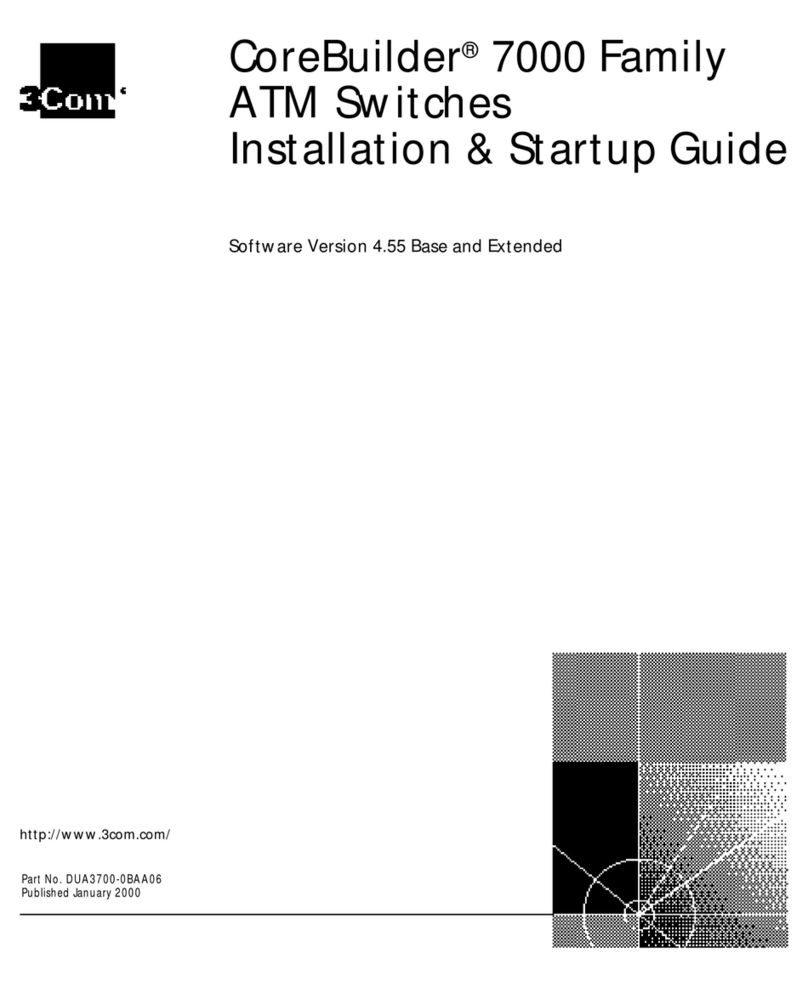
3Com
3Com CoreBuilder 7000 Installation manual
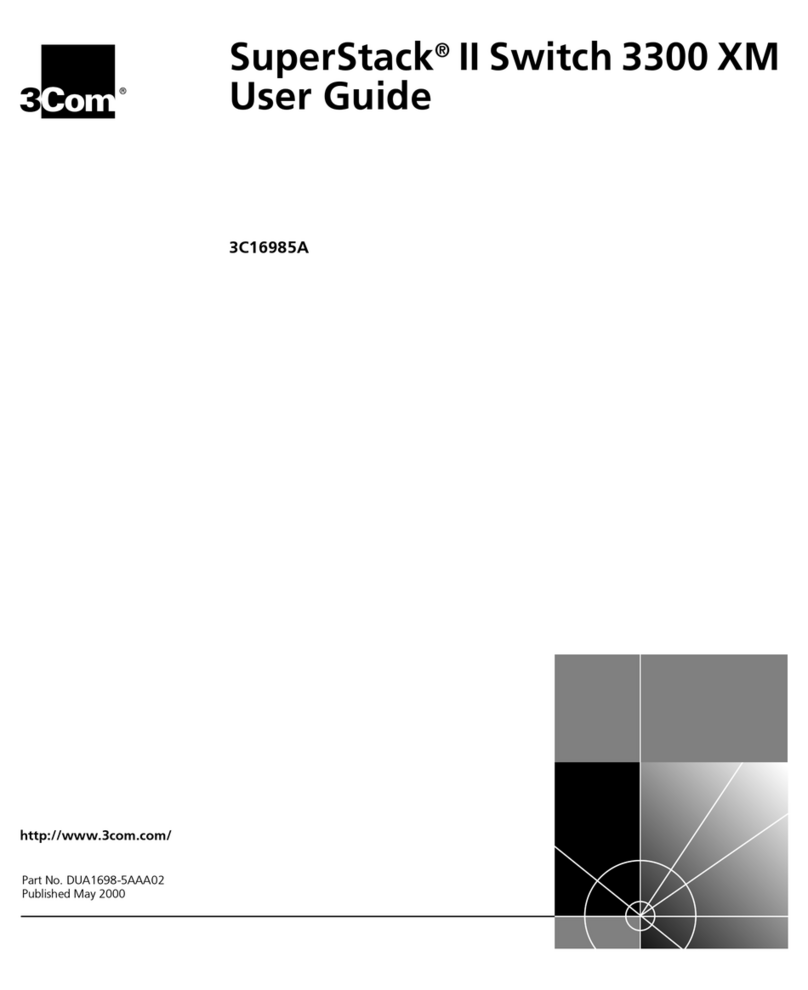
3Com
3Com SuperStack II 3300 XM User manual

3Com
3Com Gigabit Switch 8 User manual
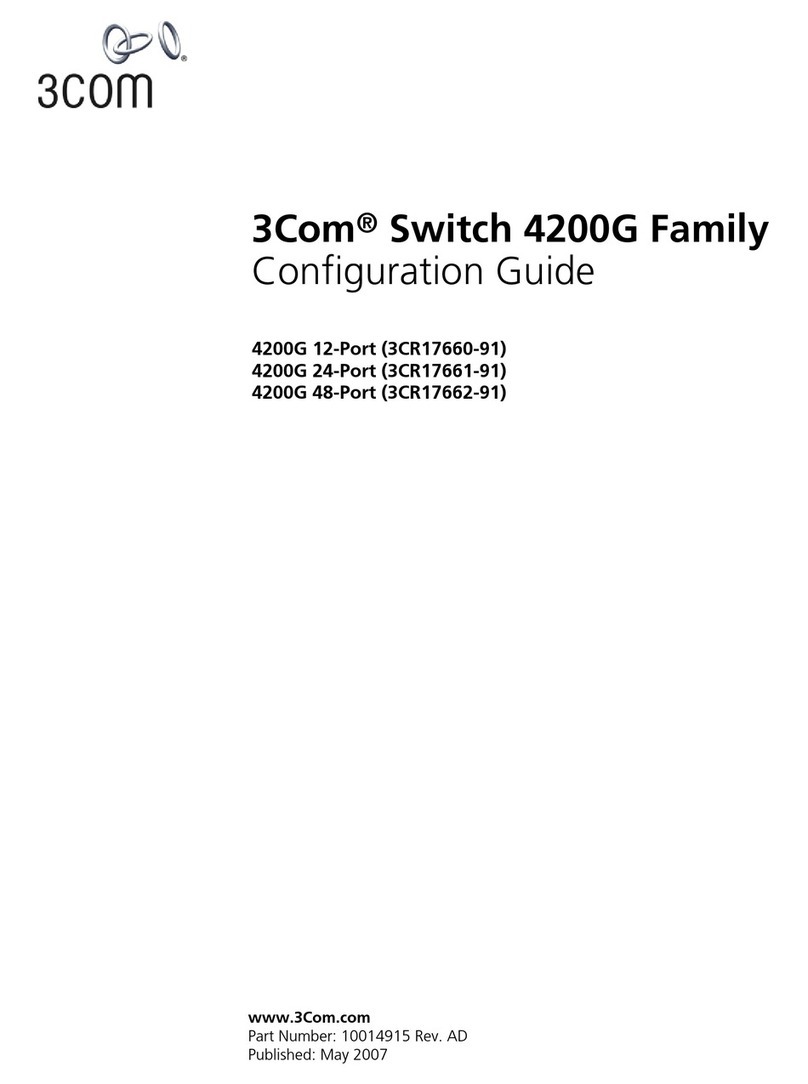
3Com
3Com 4200G 12-Port User manual