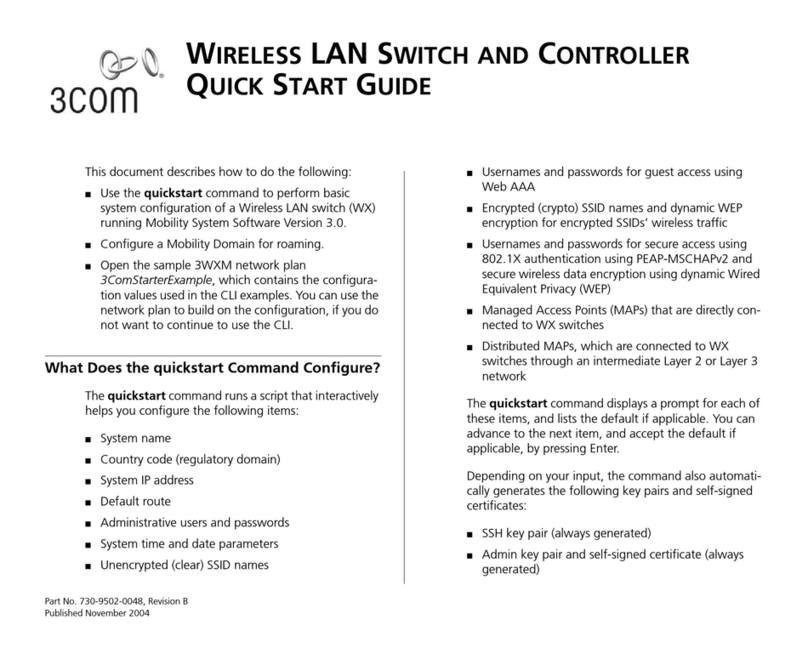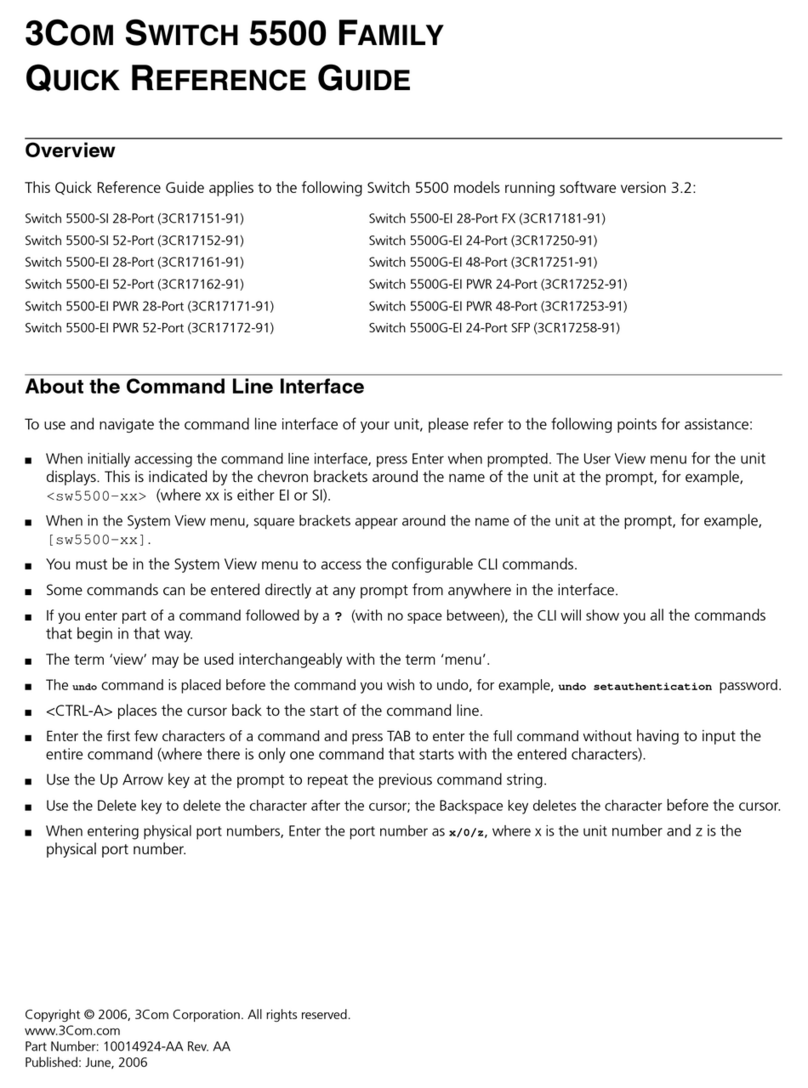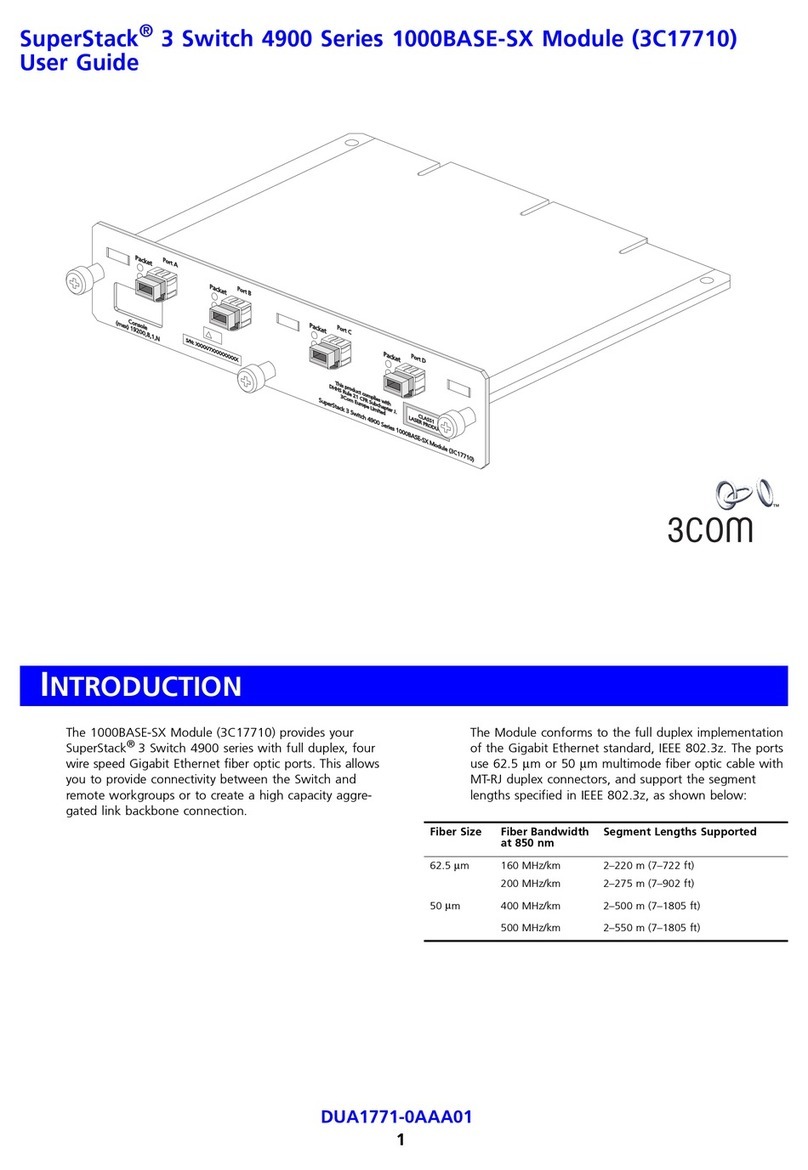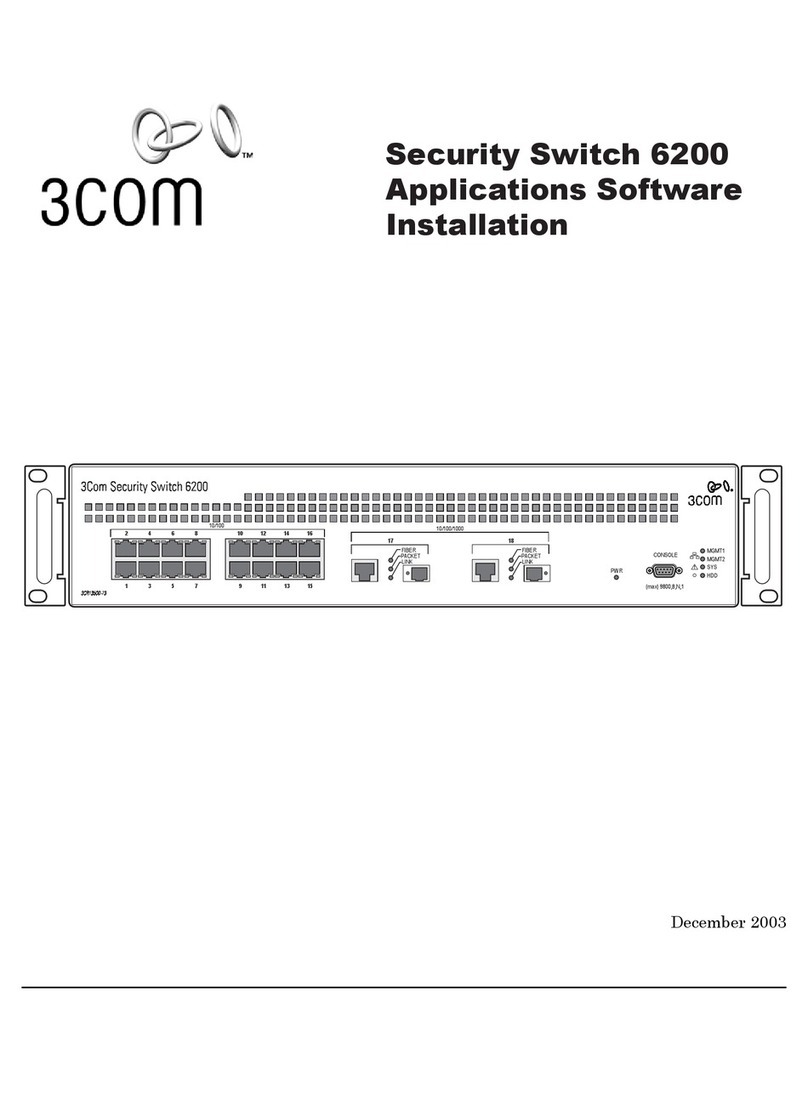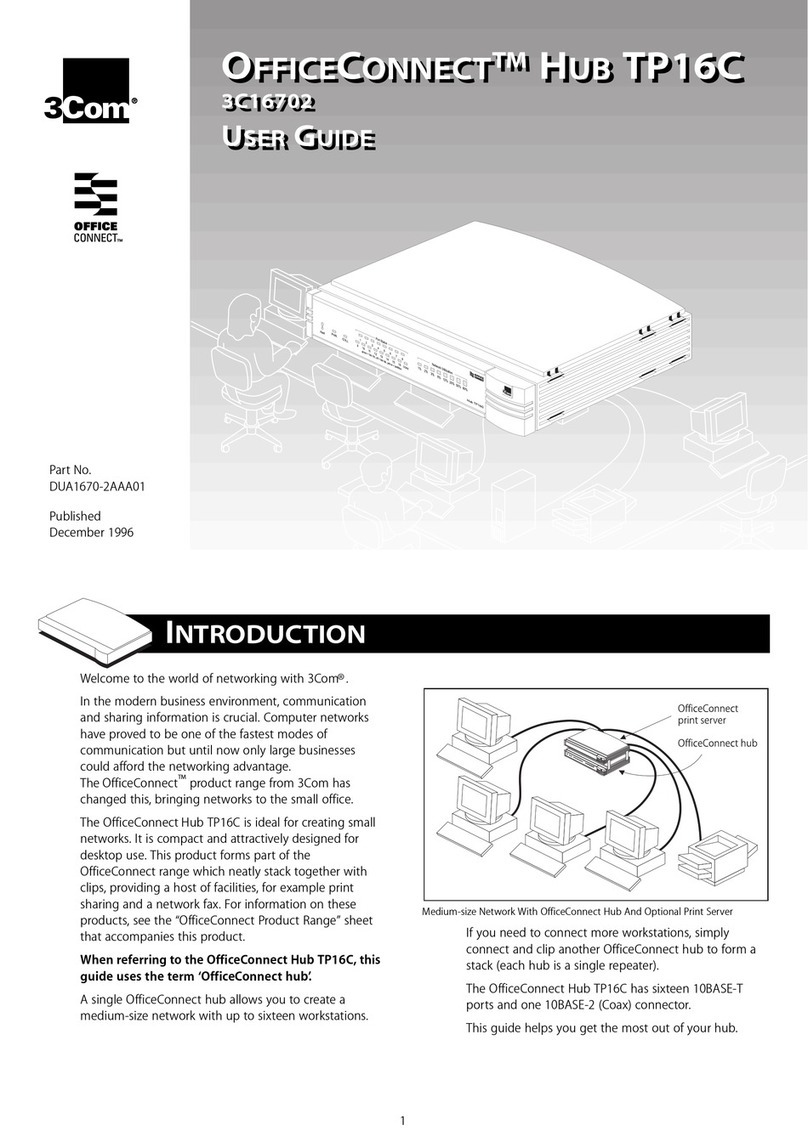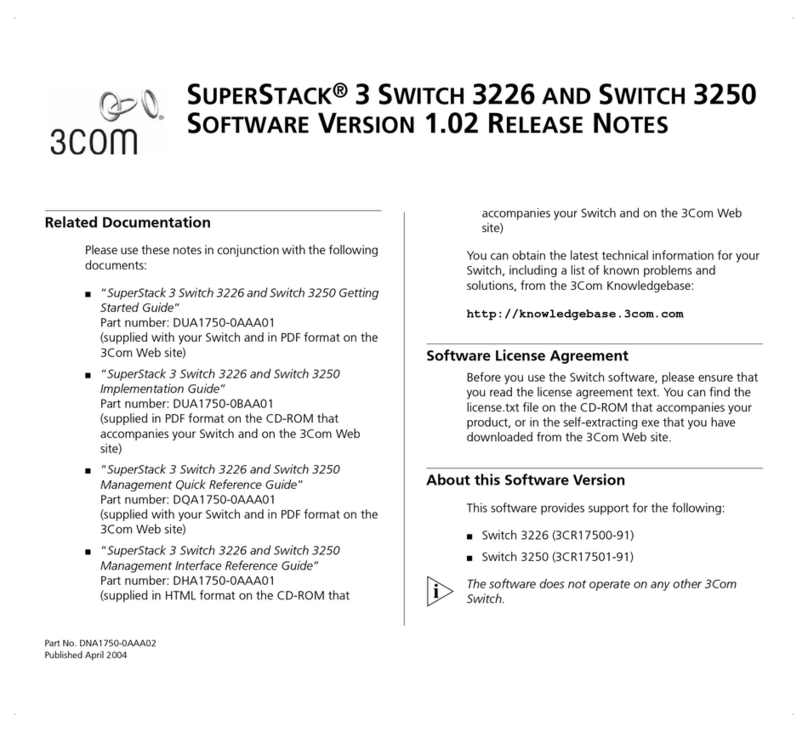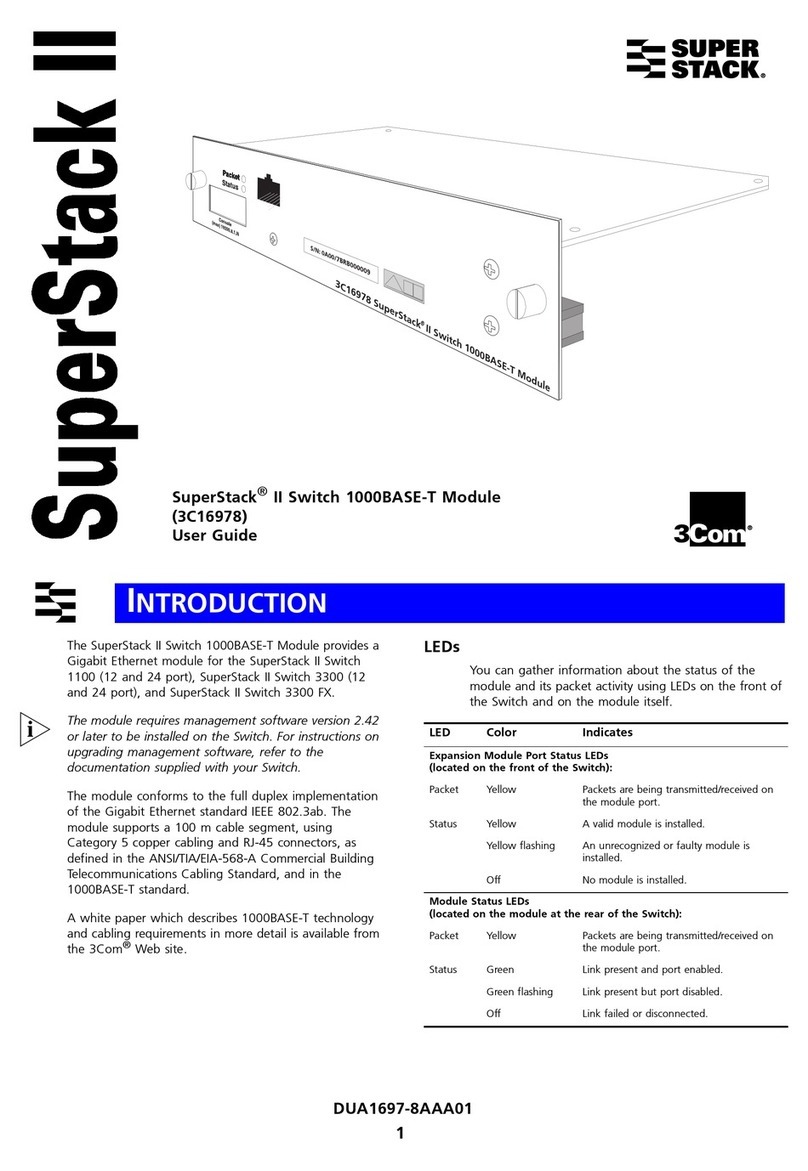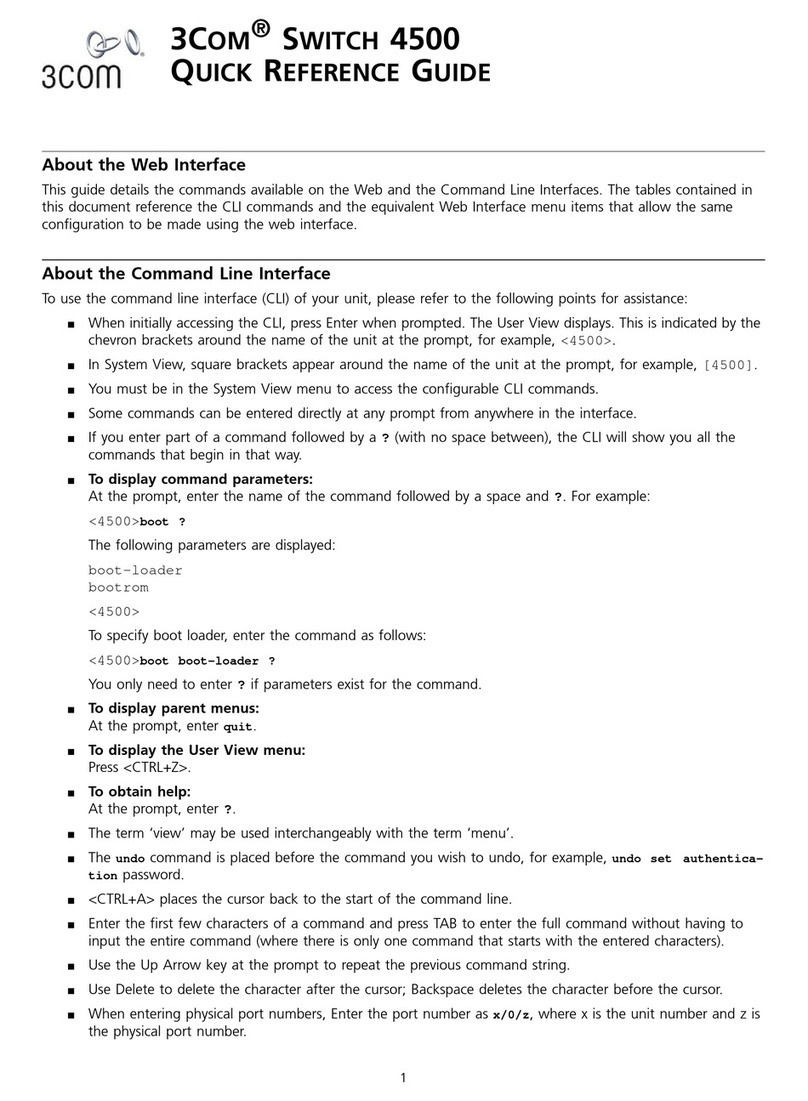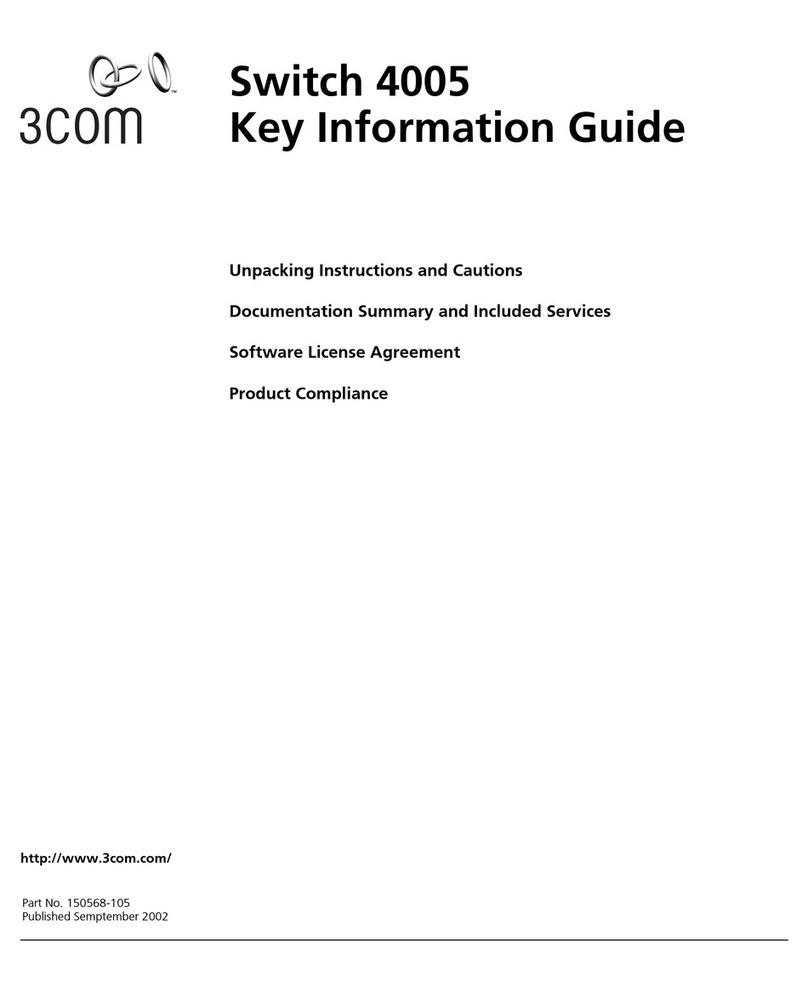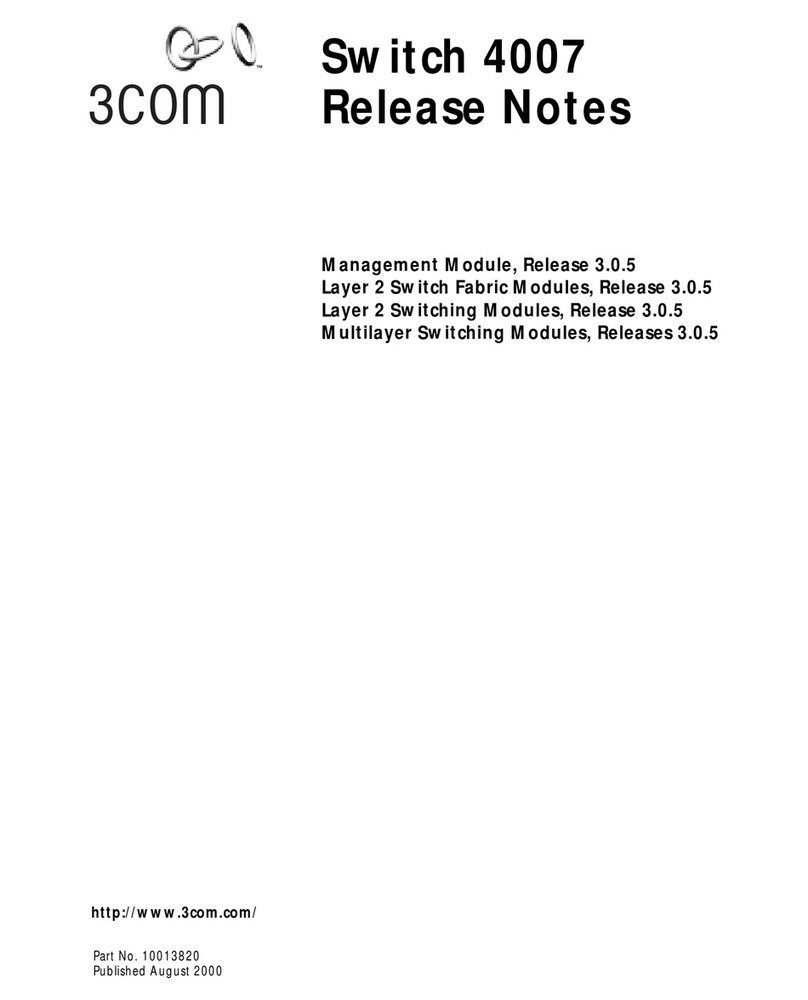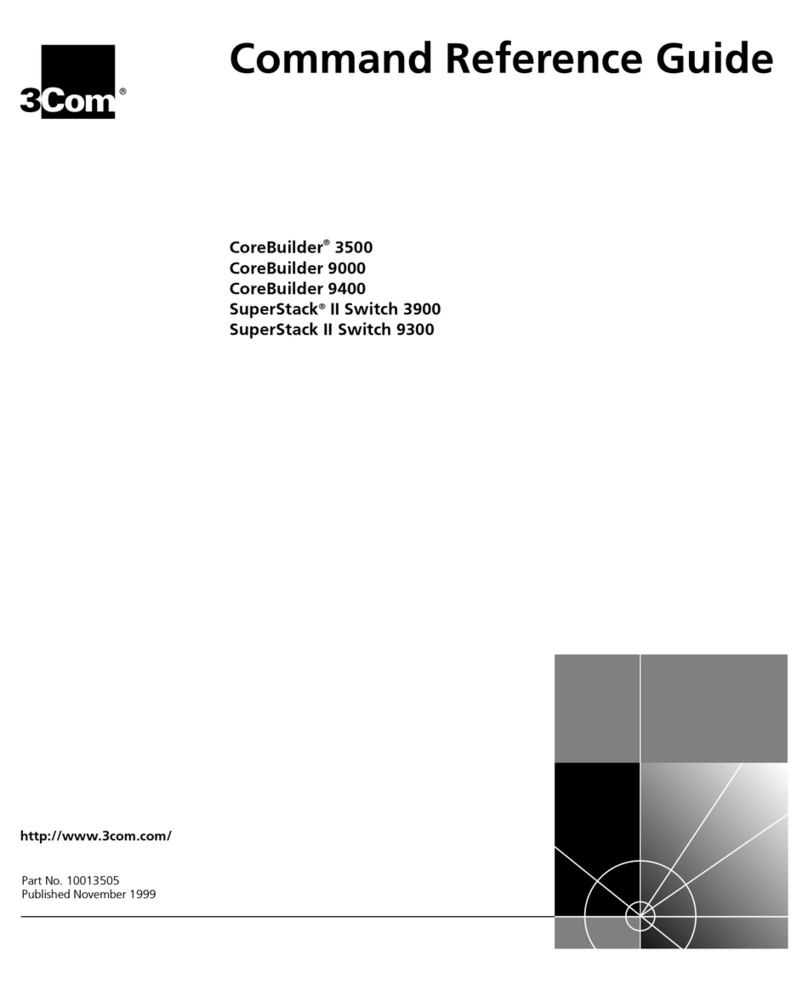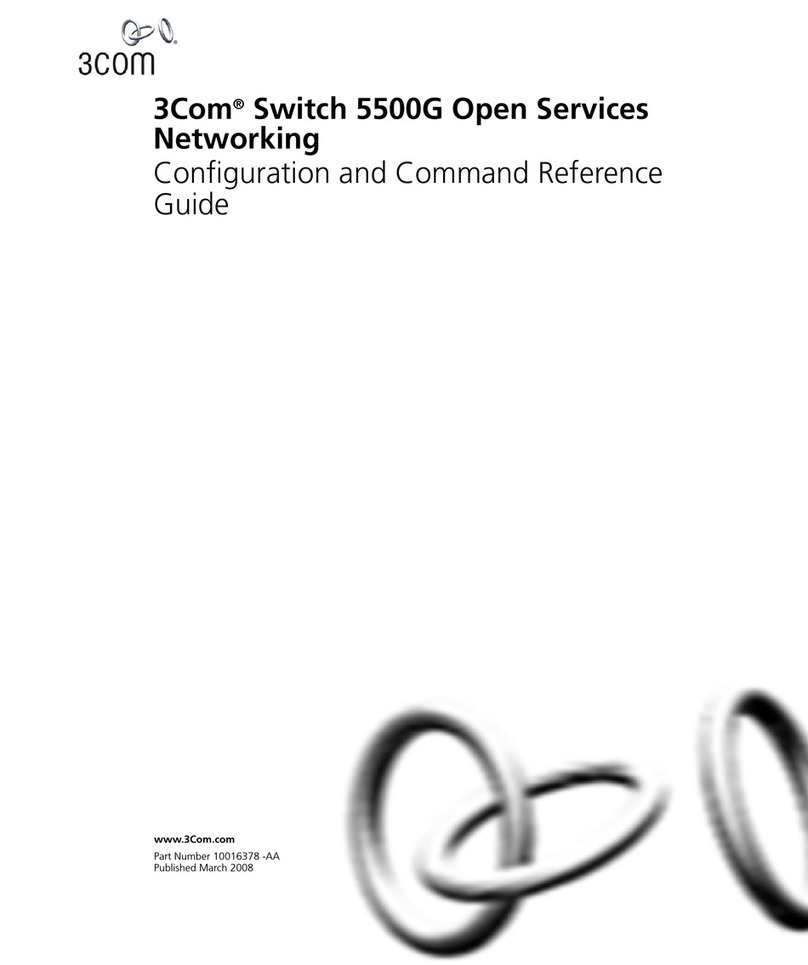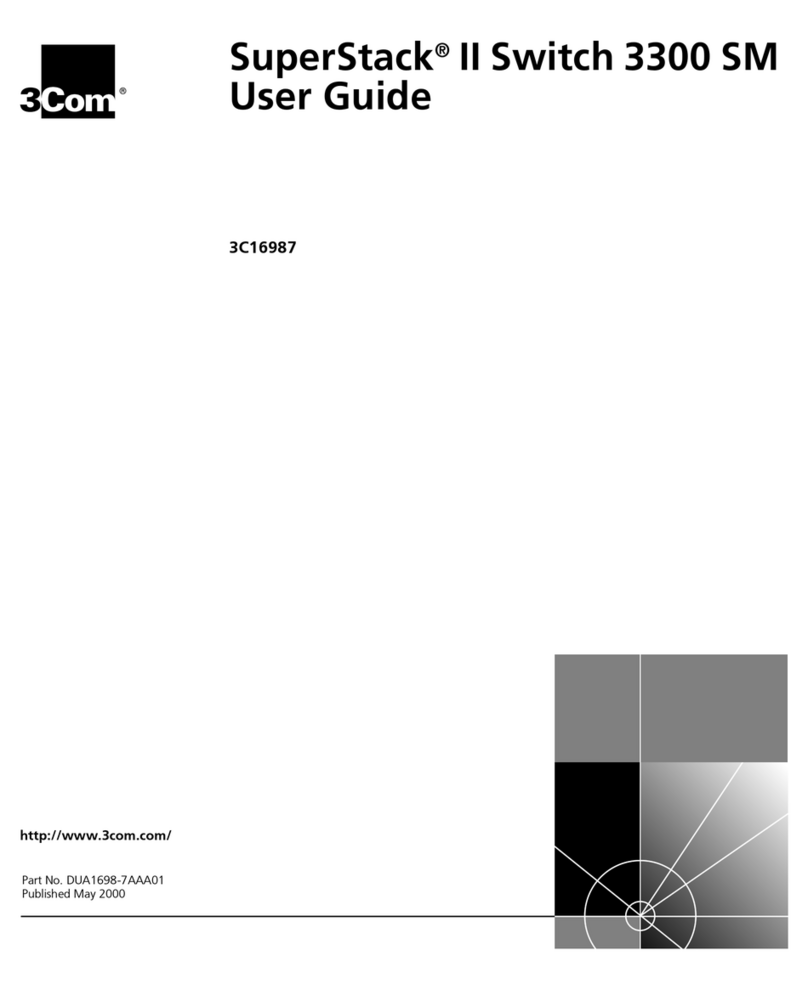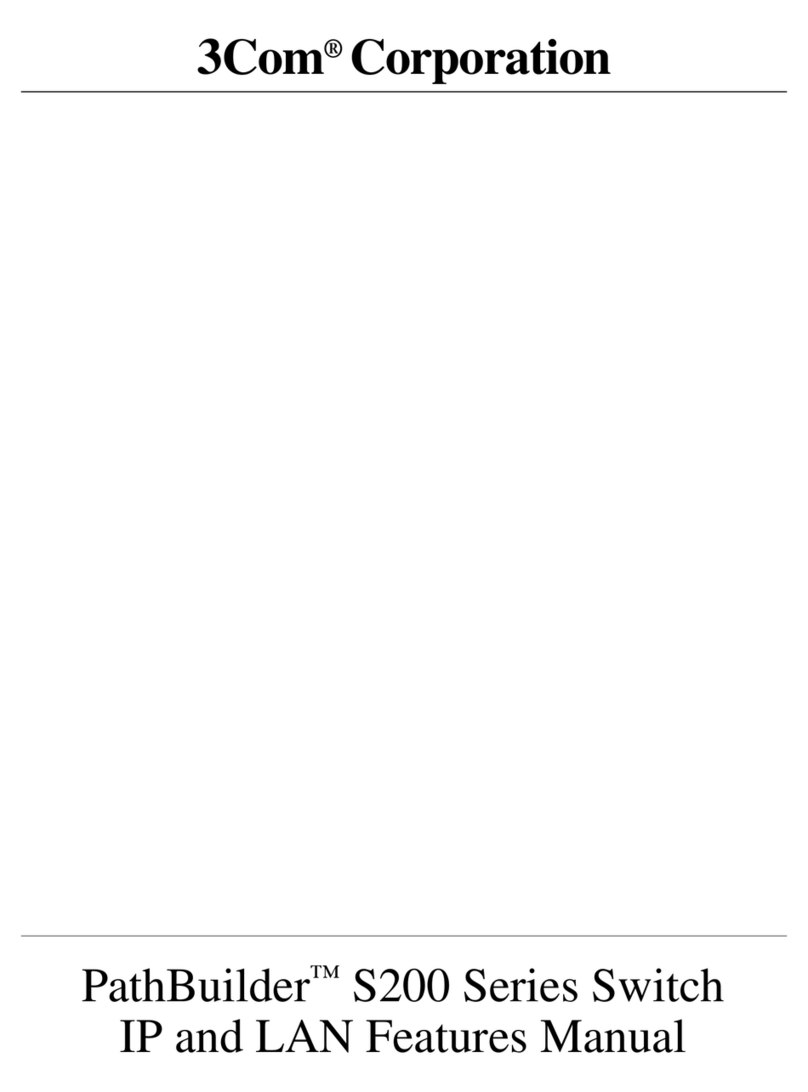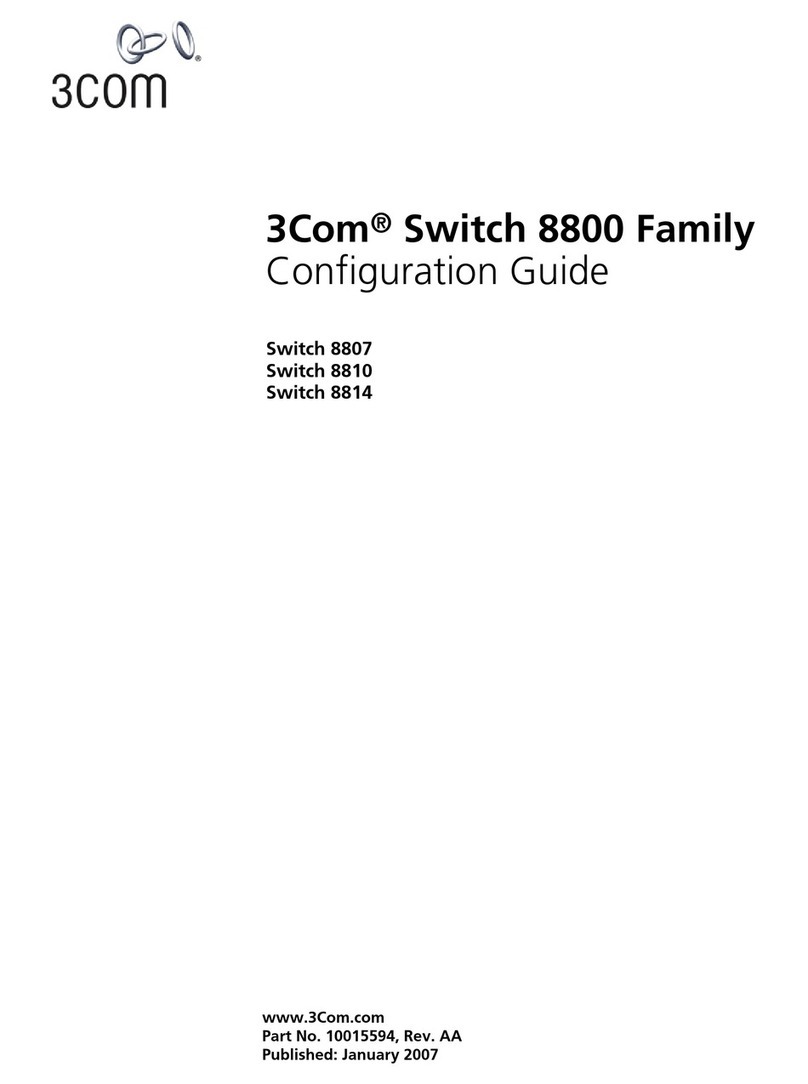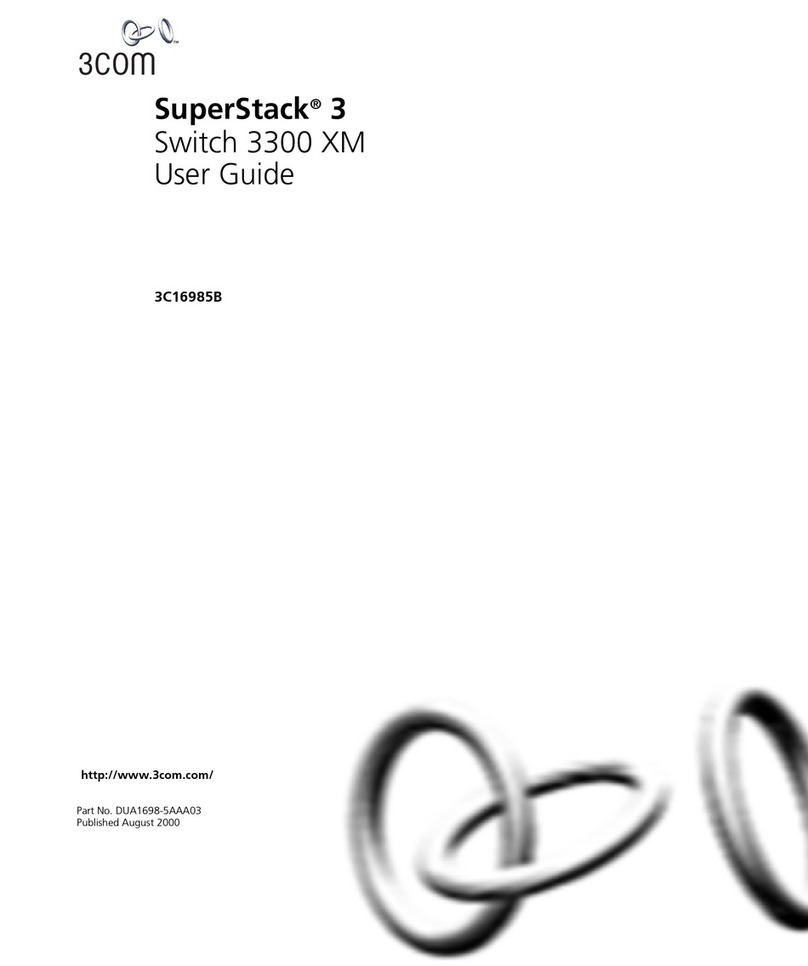3COM®BASELINE SWITCH 2900 PLUS FAMILY
PRODUCT DESCRIPTION 3COM SKU
3Com Baseline Switch 2916-SFP Plus 3CBLSG16
3Com Baseline Switch 2924-SFP Plus 3CBLSG24
3Com Baseline Switch 2924-PW Plus 3CBLSG24PW
3Com Baseline Switch 2948-SFP Plus 3CBLSG48
Transceivers
3Com 1000BASE-SX SFP 3CSFP91
3Com 1000BASE-LX SFP 3CSFP92
ORDERING
INFORMATION
Information in this section is relevant
to all members of the 3Com Baseline
Switch 2900 Plus family, unless
otherwise stated.
CONNECTORS
Switch 2916-SFP P us
16 10BASE-T/100BASE-X/1000BASE-T
Switch 2924-SFP P us
24 10BASE-T/100BASE-X/1000BASE-T
Switch 2924-PWR P us
24 10BASE-T/100BASE-X/1000BASE-T,
PoE-enabled
Switch 2948-SFP P us
48 10BASE-T/100BASE-X/1000BASE-T
A switches
4 Gigabit SFP ports, dual-purposed
with 4 of the above 10/100/1000 ports
(configurable as 10/100/1000 or SFP)
All copper ports are auto MDI/MDIX,
auto-negotiating R -45
Front-mounted console port
PERFORMANCE
Switch 2916-SFP P us
32 Gbps switching capacity, max.
23.7 Mpps forwarding rate, max.
Switch 2924-SFP P us
48 Gbps switching capacity, max.
35.5 Mpps forwarding rate, max.
Switch 2924-PWR P us
48 Gbps switching capacity, max.
35.5 Mpps forwarding rate, max.
Switch 2948-SFP P us
96 Gbps switching capacity, max.
71.4 Mpps forwarding rate, max.
A mode s
Wirespeed performance
Store-and-forward switching
LAYER 2 S ITCHING
8,192 MAC addresses in address table
256 port-based VLANs (IEEE 802.1Q)
IEEE 802.3ad Link Aggregation,
automated (LACP) and manual
aggregation: 8 trunks, max.; 8 ports
per trunk, max.
Auto-negotiation of port speed and
duplex
Auto-voice VLAN for automatic
vendor-independent segregation
and prioritization of VoIP traffic
IEEE 802.3x flow control
(half- and full-duplex)
IEEE 802.1D Spanning Tree Protocol
(STP)
IEEE 802.1w Rapid Spanning Tree
Protocol (RSTP)
Internet Group Management Protocol
(IGMP) v1 and 2 on Layer 2 interfaces
umbo frames (up to 9K bytes)
Multicast filtering
CONVERGENCE
4 hardware queues per port, with
IEEE 802.1p Class of Service/Quality
of Service (CoS/QoS) on egress
Weighted Round Robin queuing
Traffic prioritization at Layer 2 using
802.1p QoS, and at Layer 3 using Type
of Service (TOS) with Differentiated
Services Code Point (DSCP)
Ingress/egress rate shaping
Auto VLAN assignment for voice
traffic determined by vendor OUI
CoS remarking for prioritization
of VoIP traffic
SECURITY
IEEE 802.1X Network login
Access Control Lists (ACLs)
MAC-based Layer 2 filtering rules:
• source/destination address
• Ethertype
• CoS
• VLAN
IP-based Layer 3 filtering rules:
• protocol
• source/destination address
• TCP/UDP port
• DSCP value
• IP precedence
Management communications are
encrypted via HTTPS
PO ER OVER ETHERNET
(Switch 2924-PWR Plus, only)
IEEE 802.3af
180W per switch, max.
MANAGEMENT
Web-based configuration and
management
System configuration with SNMP
v1 and 2
Compatible with SNMP management
tools like 3Com Network Supervisor
and 3Com Network Director*
CLI via console
Management communications are
encrypted via HTTPS
LED INDICATORS
Module active, power, network
traffic/duplex mode, link status/speed
AT-A-GLANCE TRAFFIC
MONITORING
Ports: active, enabled, disabled
Modules: present, active
PO ER SUPPLY
Switch 2916-SFP P us
Current rating: 1A, max.
Power dissipation: 198.0 BTU/hr, max.
Switch 2924-SFP P us
Current rating: 1.5A, max.
Power dissipation: 286.7 BTU/hr, max.
Switch 2924-PWR P us
Current rating: 5.1A, max.
Power dissipation: 1,194.6 BTU/hr, max.
Switch 2948-SFP P us
Current rating: 1.5A, max.
Power dissipation: 238.9 BTU/hr, max.
A switches
Input voltage: 100-240 VAC, 50/60 Hz
Power inlet: IEC 320
DIMENSIONS
Height: 4.4 cm (1.7 in or 1 RU)
Width: 44.0 cm (17.3 in)
Depth–
2916-SFP, 2924-SFP, 2924-PWR:
17.1 cm (6.7 in)
2948-SFP: 23.8 cm (9.4 in)
Weight–
2916-SFP: 1.8 kg (4.0 lb)
2924-SFP: 1.6 kg (3.5 lb)
2924-PWR: 1.9 kg (4.2 lb)
2948-SFP: 2.5 kg (5.5 lb)
ENVIRONMENTAL REQUIREMENTS
Operating temperature: 0° to 40°C
(32° to 104°F)
Operating humidity: 10 to 95%
(non-condensing)
Standard: EN 60068 (IEC 68)
REGULATORY AND AGENCY
APPROVALS
Safety: UL 60950-1, EN 60950-1,
CSA 22.2 60950-1, IEC 60950-1
Emissions: EN 55022 Class A,
EN 61000-3-2, EN 61000-3-3,
FCC Part 15 Subpart B Class A,
CISPR22 Class A, ICES-003 Class A,
VCCI Class A
Immunity: EN 55024
IEEE STANDARDS SUPPORTED
IEEE 802.1ad Provider Bridges
IEEE 802.1d Spanning Tree
IEEE 802.1p Priority Tags
IEEE 802.1Q VLANs
IEEE 802.1X Port Security
IEEE 802.1w Rapid Spanning Tree
IEEE 802.3 Ethernet
IEEE 802.3ab Gigabit Ethernet
IEEE 802.3ad Link Aggregation
IEEE 802.3af Power over Ethernet
(Switch 2924-PWR only)
IEEE 802.3u Fast Ethernet
IEEE 802.3x Flow Control
IEEE 802.3z Gigabit Ethernet
ISO 8802-3
PACKAGE CONTENTS
Switch unit, power cord, self-adhesive
rubber pads, console cable, rack-mount
kit, product CD, warranty and safety
information flyer
ARRANTY AND OTHER SERVICES
Three Year Limited Hardware Warranty
Limited Software Warranty for 90 days
Advance Hardware Replacement with
Next Business Day shipment in most
regions
90 days of telephone technical support
Refer to www.3com.com/warranty
for details.
SPECIFICATIONS
* Switch 2948-SFP Plus will be supported in
future release of 3Com Network Supervisor
and Network Director, planned for 3rd quarter
calendar year 2007