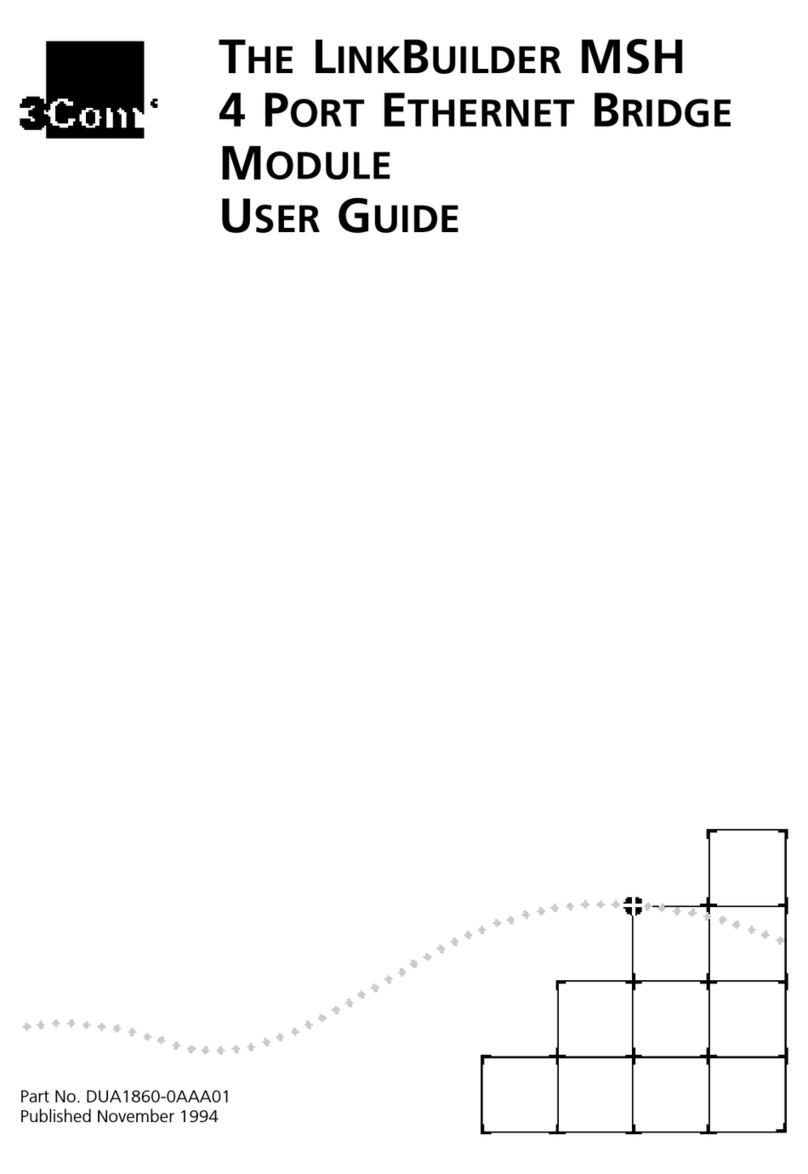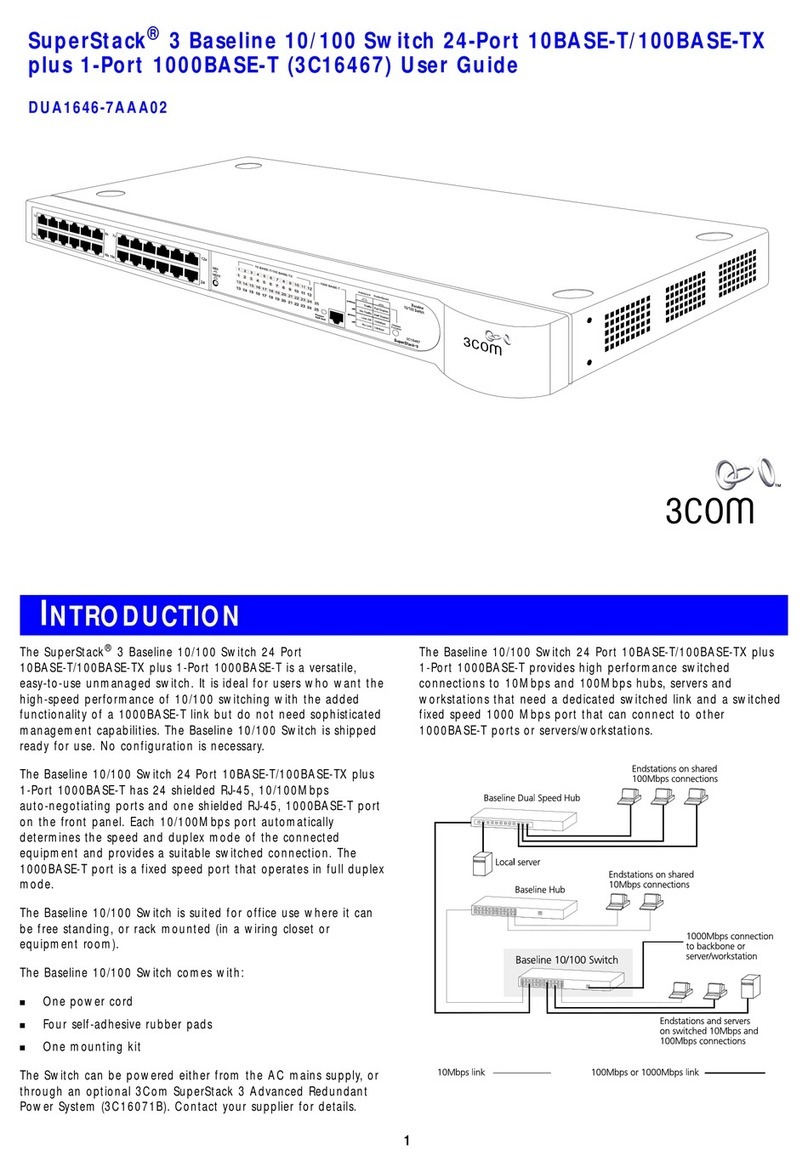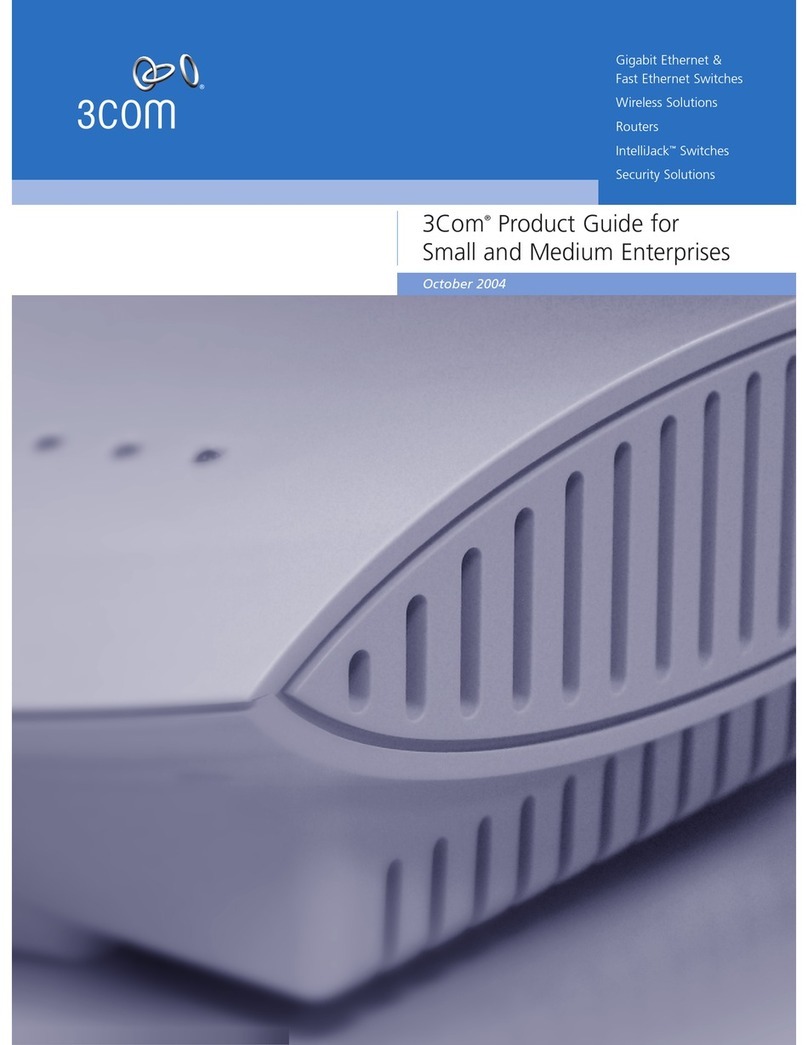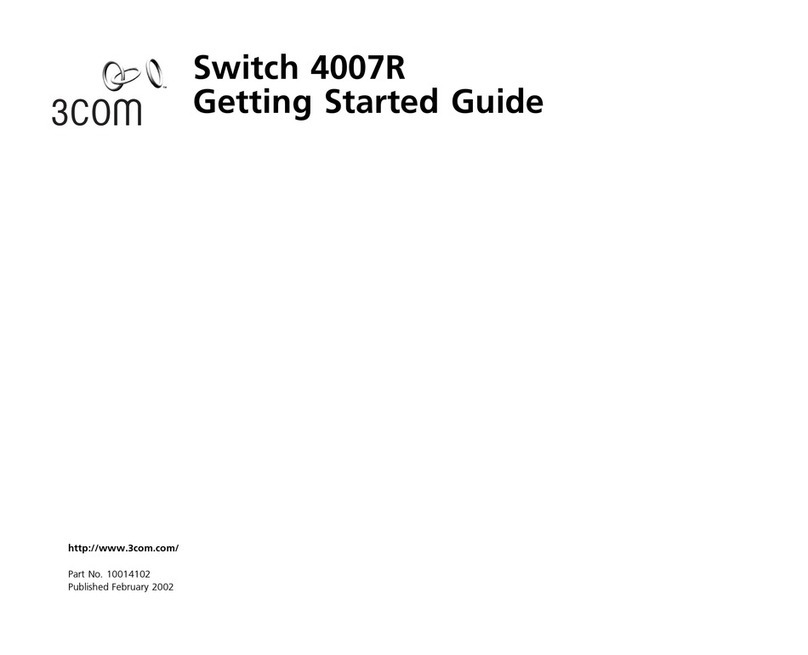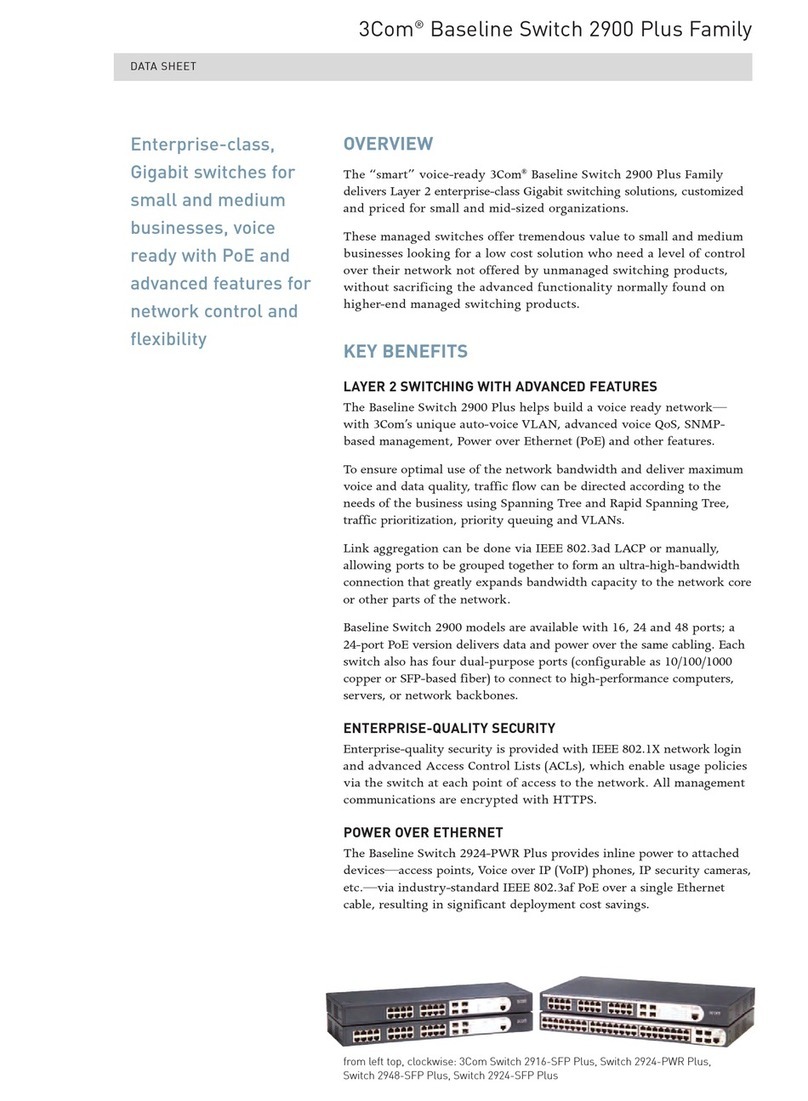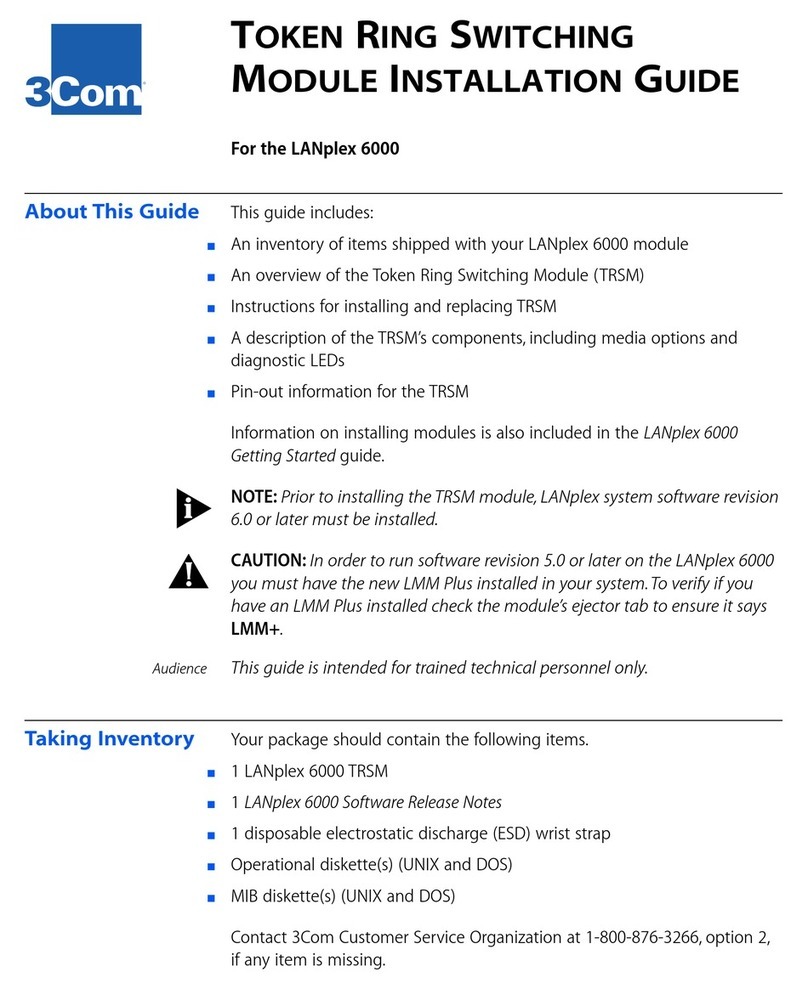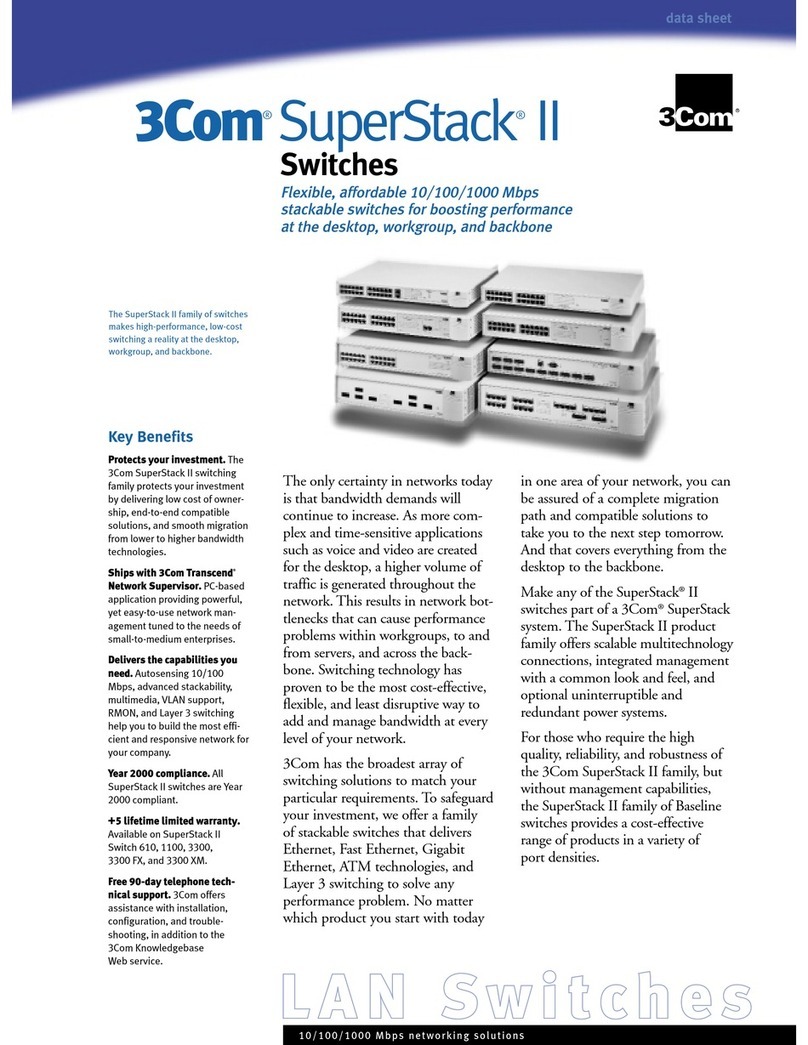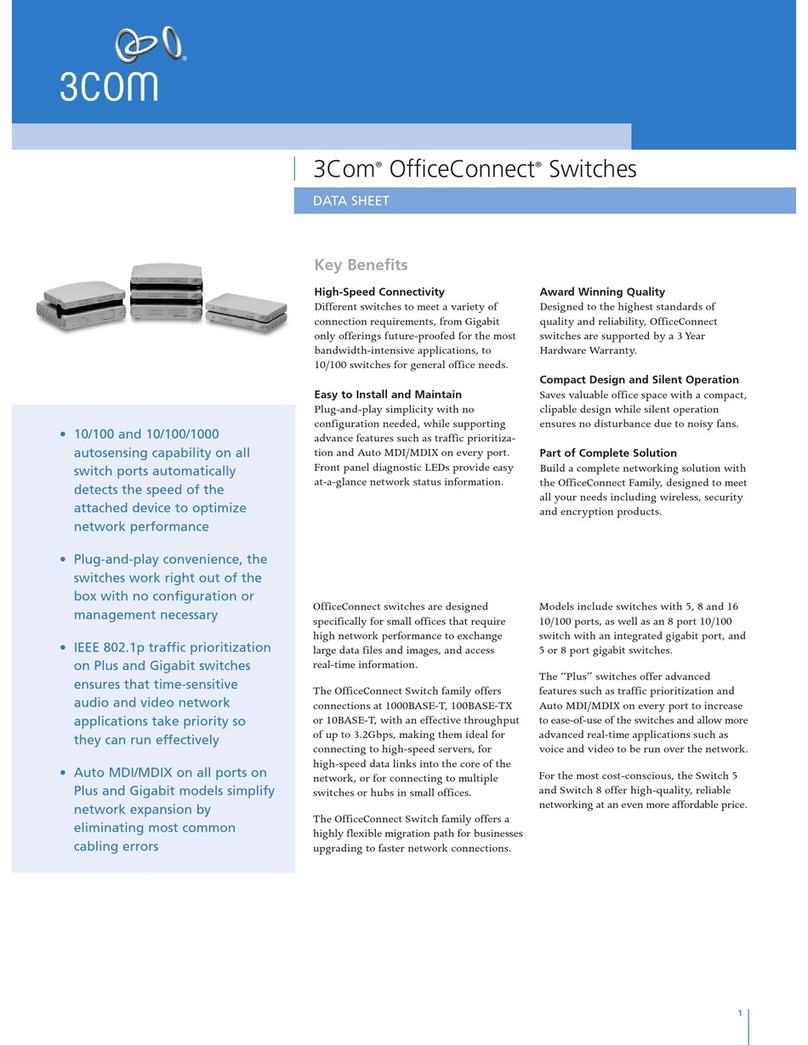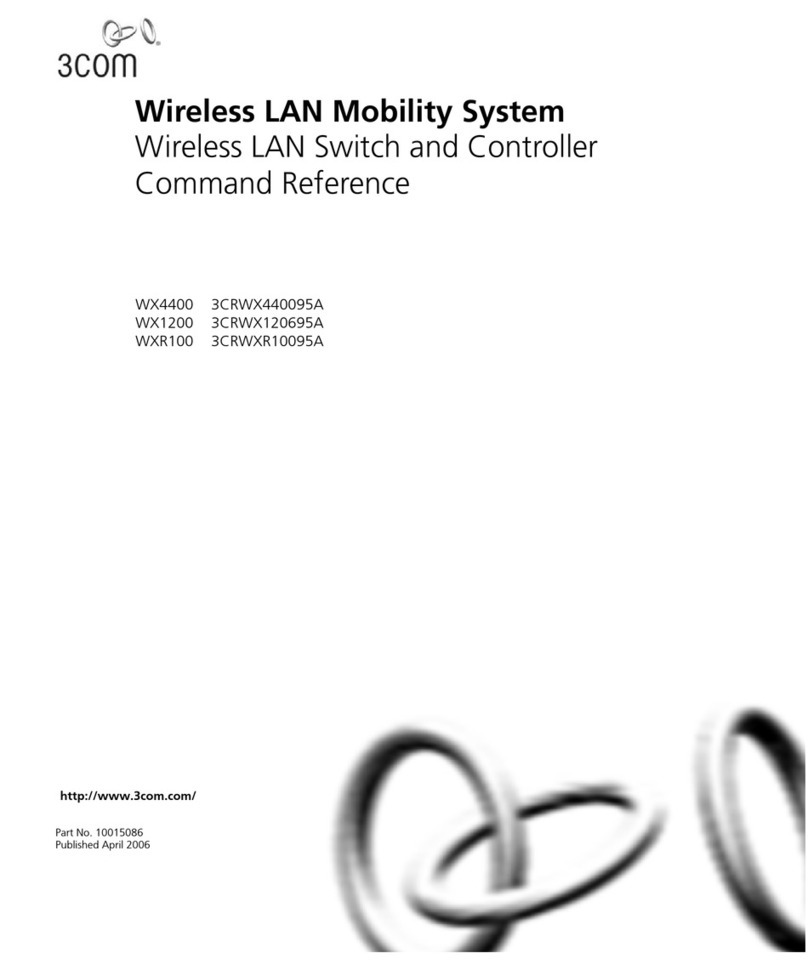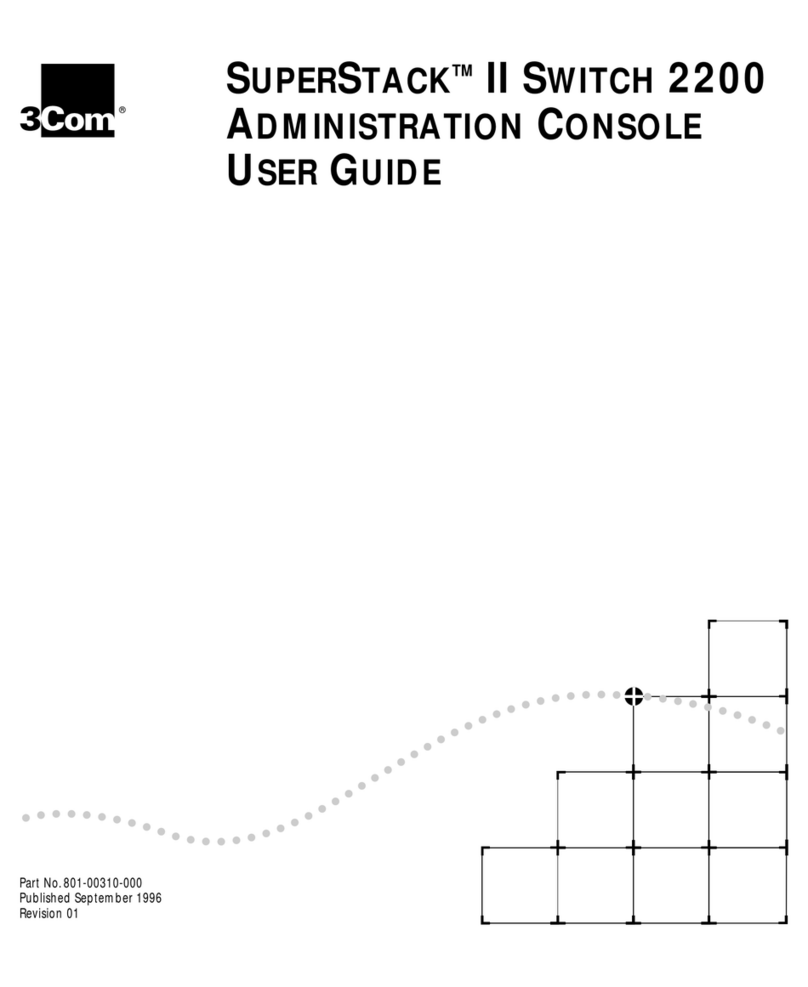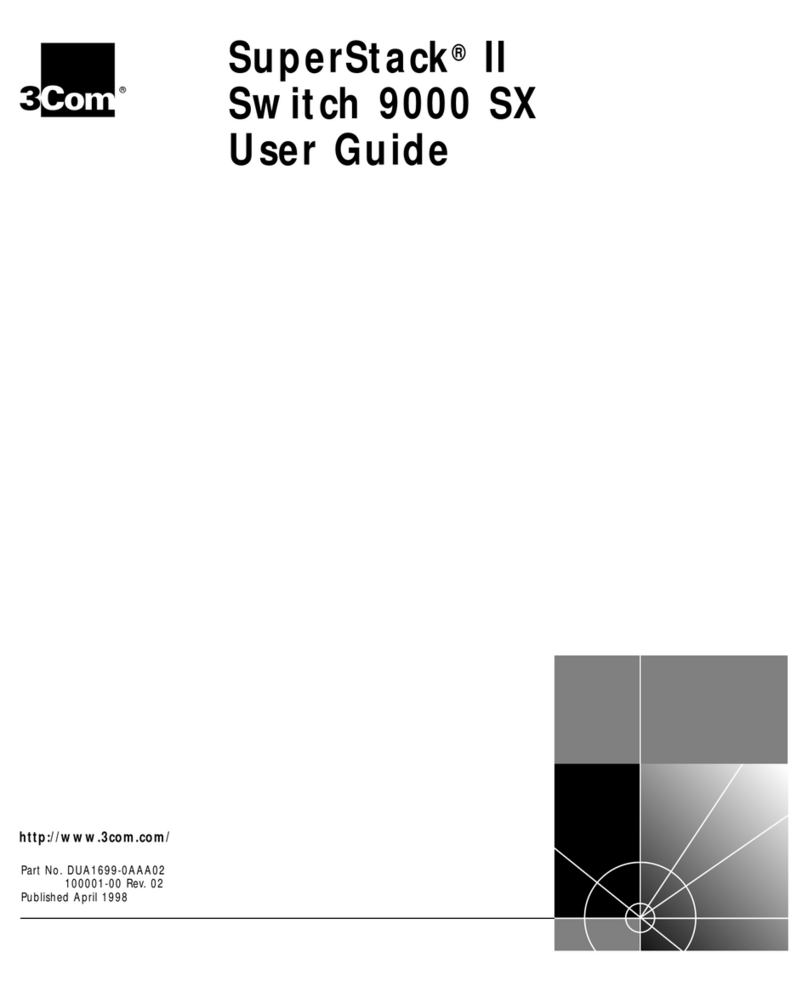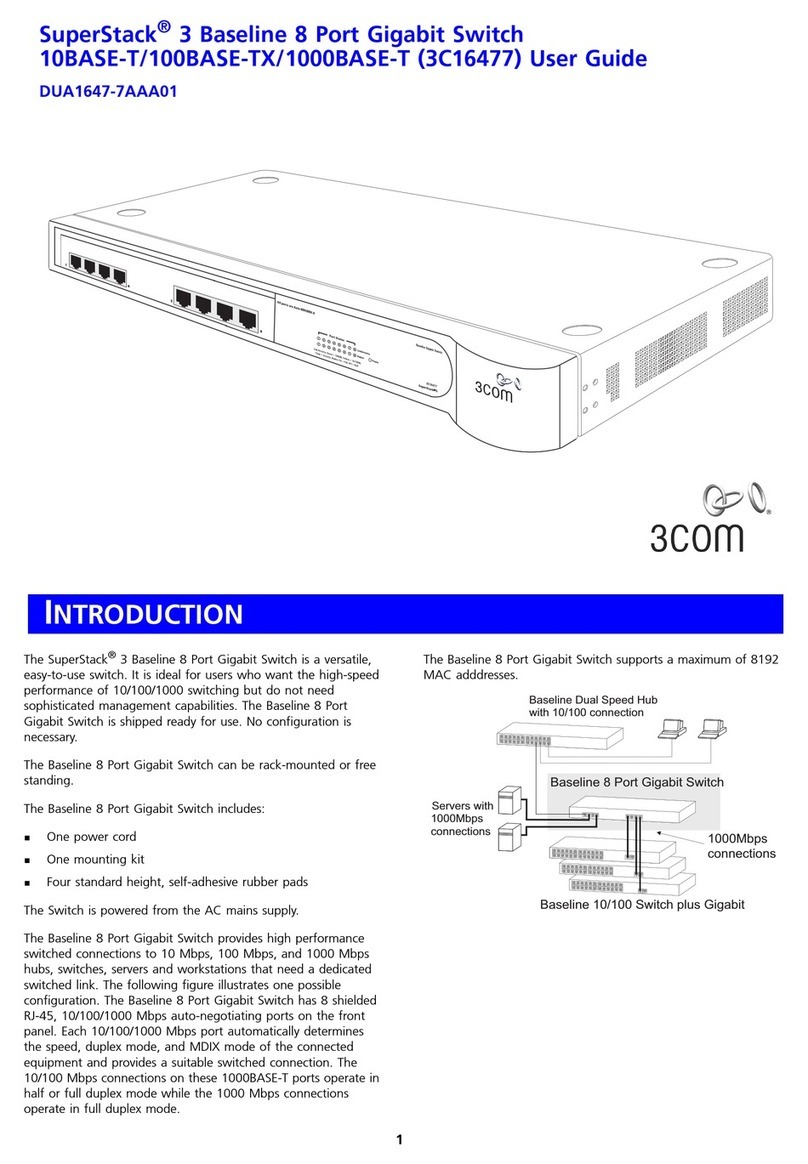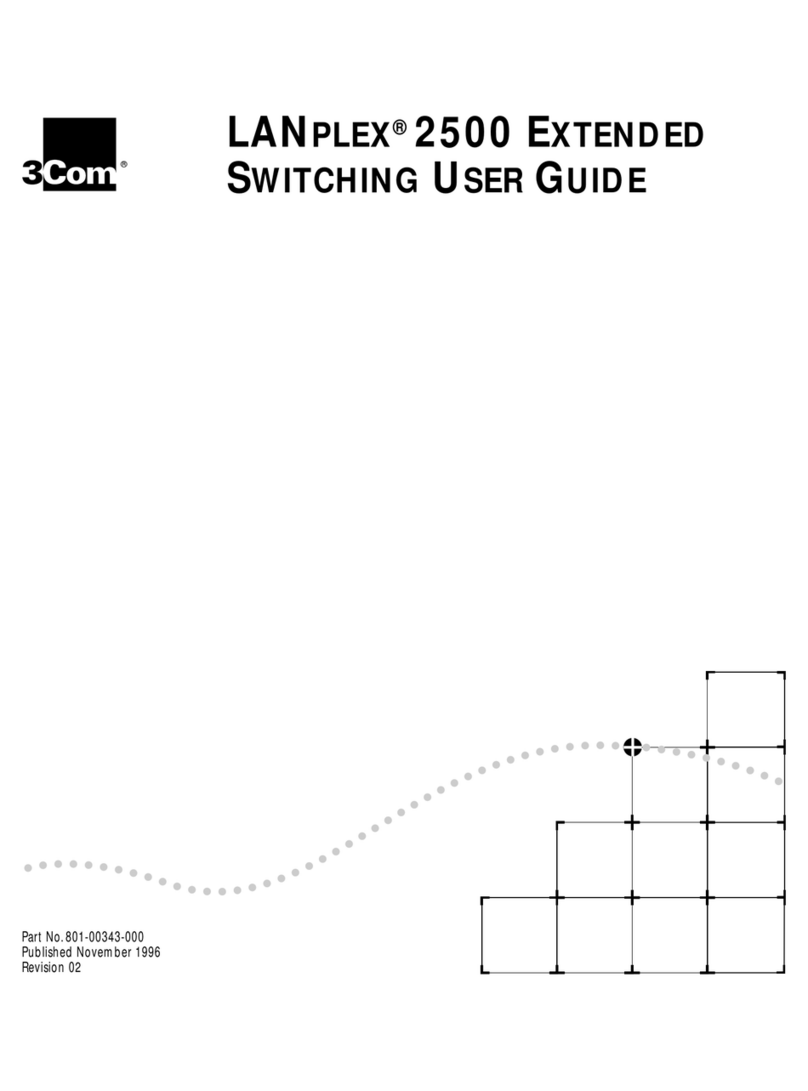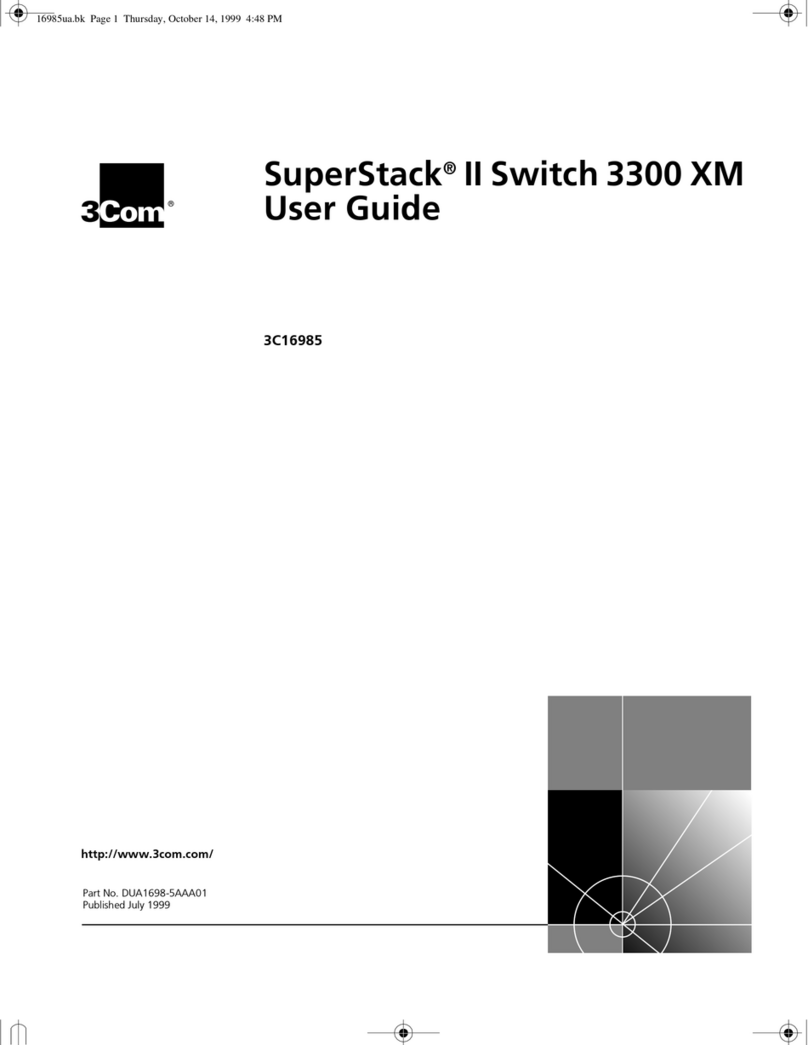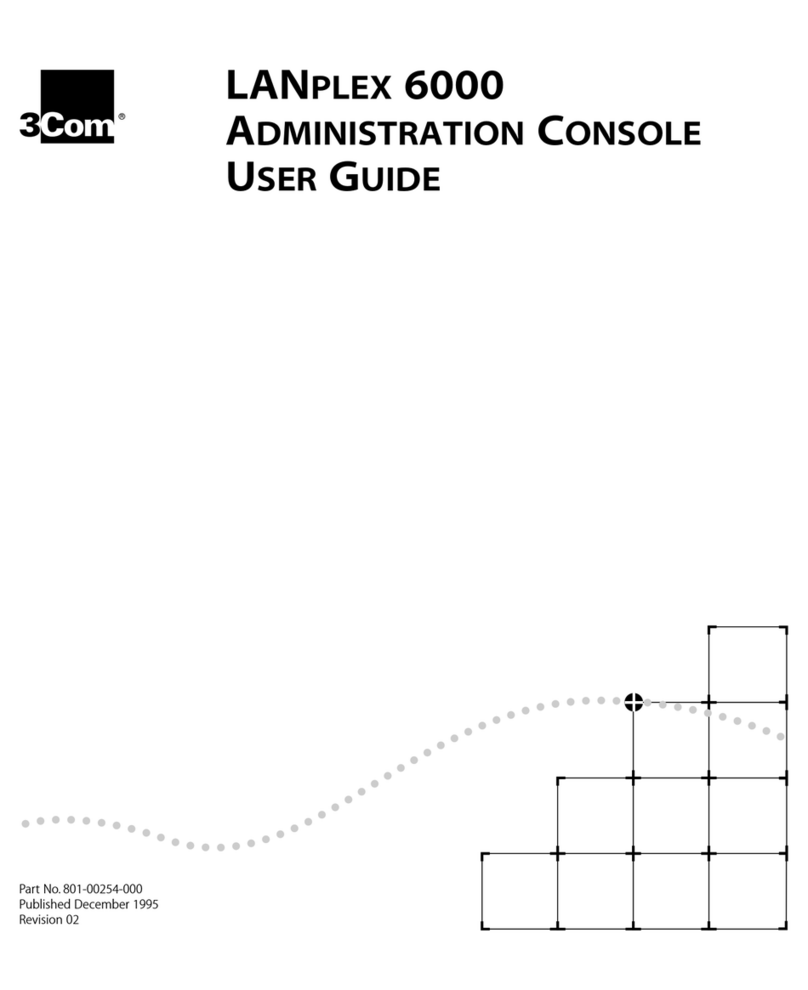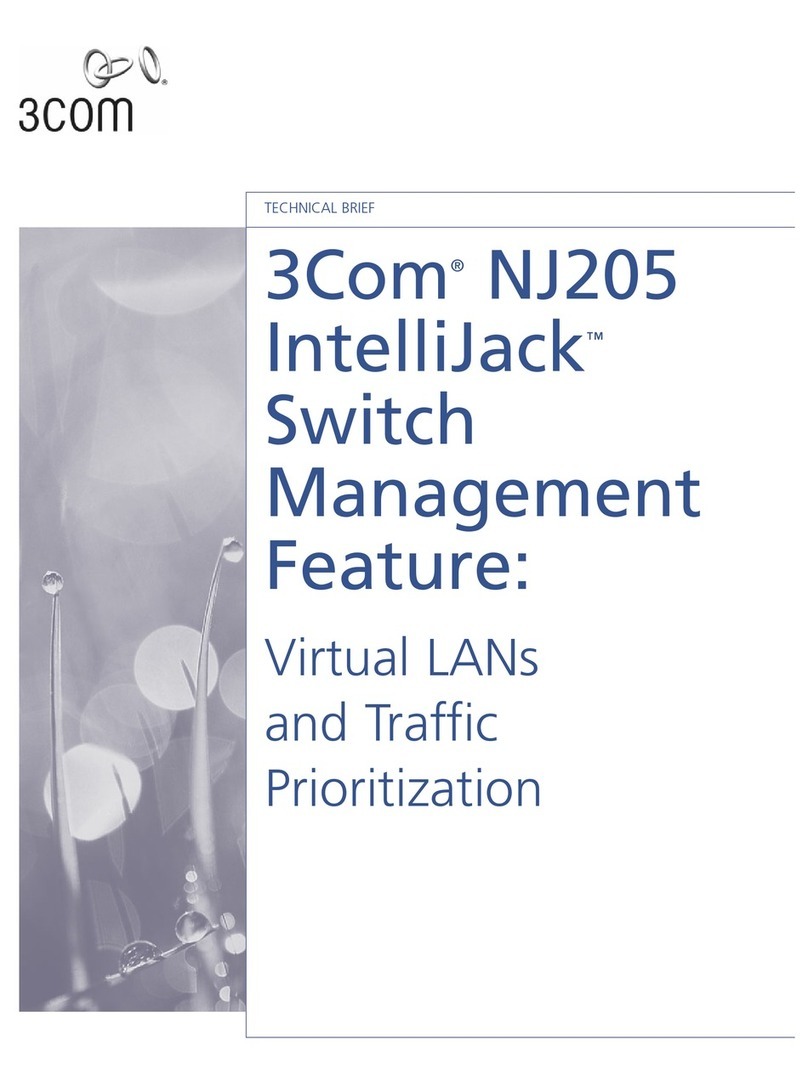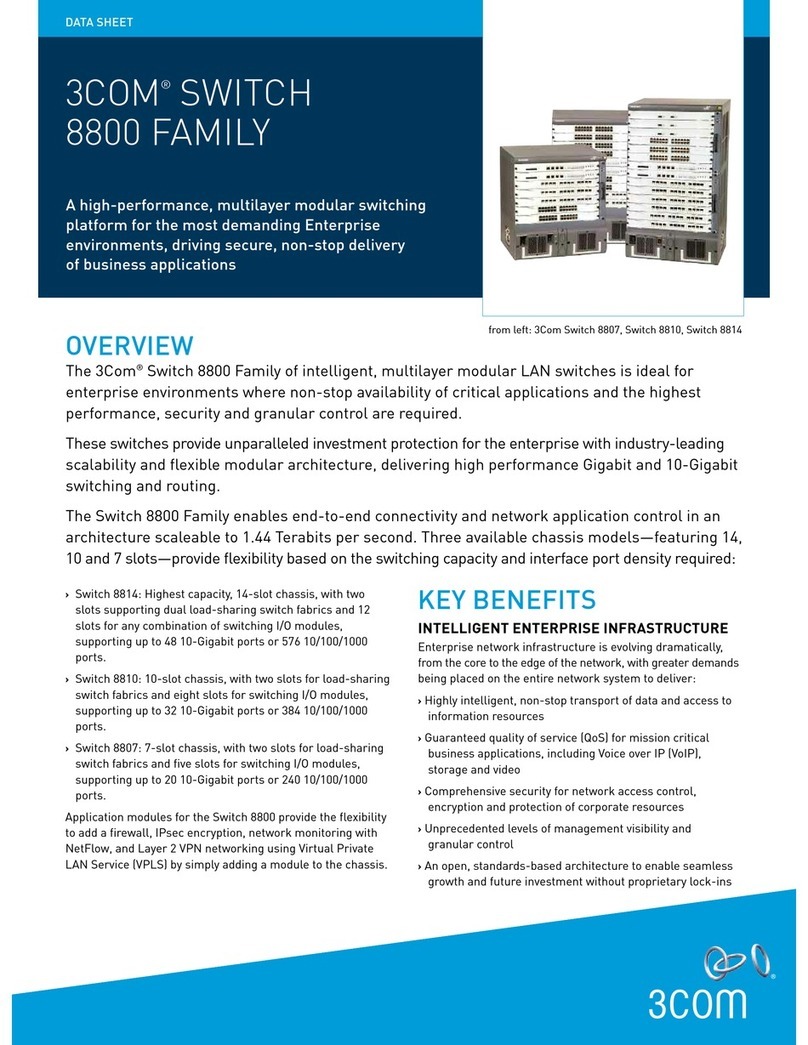OVERVIEW
The 3Com®Gigabit Switch, available in 5 and 8 port versions, is designed for small offices
requiring high network performance to exchange large data files and images and access real-
time information. Featuring autosensing and auto MDI/MDIX on all ports, these Gigabit switches
are delivered in compact streamlined enclosures, the 3Com logo illuminates on power up, and
blue EDs indicate port connections.
The 3Com Gigabit Switch 5 and 8 automatically find the fastest connection speed; all that is
needed is to connect the power and Ethernet cables. There is no software to configure. Easy to
set up, these switches feature a fan-less design which provides silent operation. With a choice of
five or eight ports you can expand your network by adding more computers or devices with
speeds up to 2000 Mbps per port in full-duplex mode. The Gigabit Switch 5 and Switch 8 also
provide jumbo frame support.
These switches offer high-speed, high-quality, reliable, affordable networking with a style that
will accommodate any office environment and is backed by an outstanding 2-year limited warranty.
DATA SHEET
from top: 3Com Gigabit Switch 8, Gigabit Switch 5
3COM®GIGABIT
SWITCH 5 AND SWITCH 8
KEY BENEFITS
OPTIMAL NETWORK CONNECTIVITY
Auto-speed sensing enables connection at 10, 100 and 1000
Mbps, ensuring optimum throughput while retaining
compatibility with legacy equipment.
IEEE 802.1p Quality of Service (QoS) traffic prioritization helps
ensure that critical time-sensitive traffic like voice gets the
priority needed for quality communications.
Full-duplex support of your network allows full, two-way data
transfer, doubling the effective bandwidth.
FCC Class B certification for home and office use (is more
stringent than Class A certification).
EASY TO USE
Auto MDI/MDIX eliminates most common cabling problems,
whether the port is connected to a server, PC, another switch
or hub.
Front panel EDs provide immediate notification of network
use without requiring special technical knowledge.
Operating system independence allows for maximum
integration of different operating systems within a network—
no extra configuration of the network is required.
Plug-and-Play convenience delivers simple set-up; no
complicated configuration is required.
Silent operation. No-fan design ensures there is no noise
disturbance from the switches.
RELIABLE
2-Year limited warranty provides the on-going warranty
support that businesses need.
Compa t, streamlined and affordable highspeed
swit hing with autosensing and auto MDI/MDIX
for easy operation