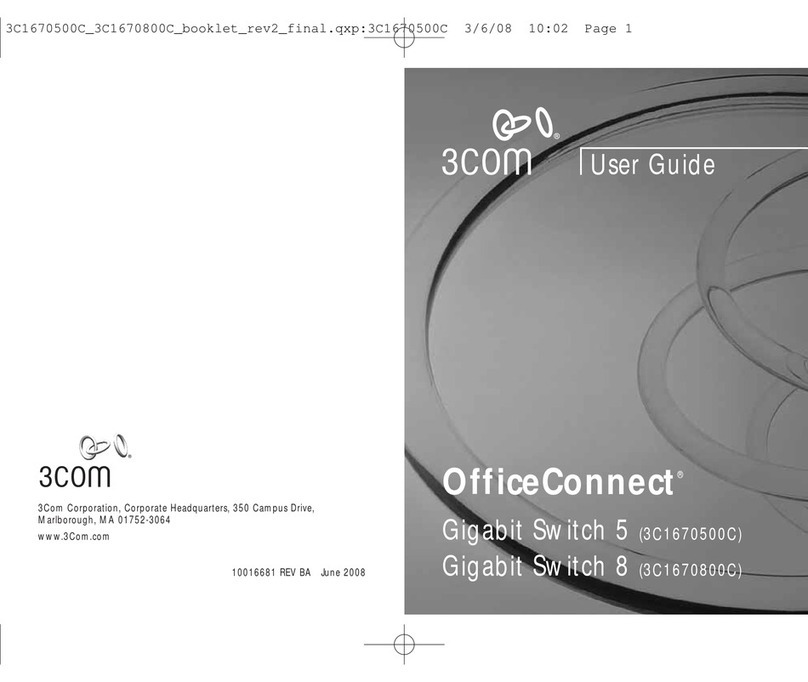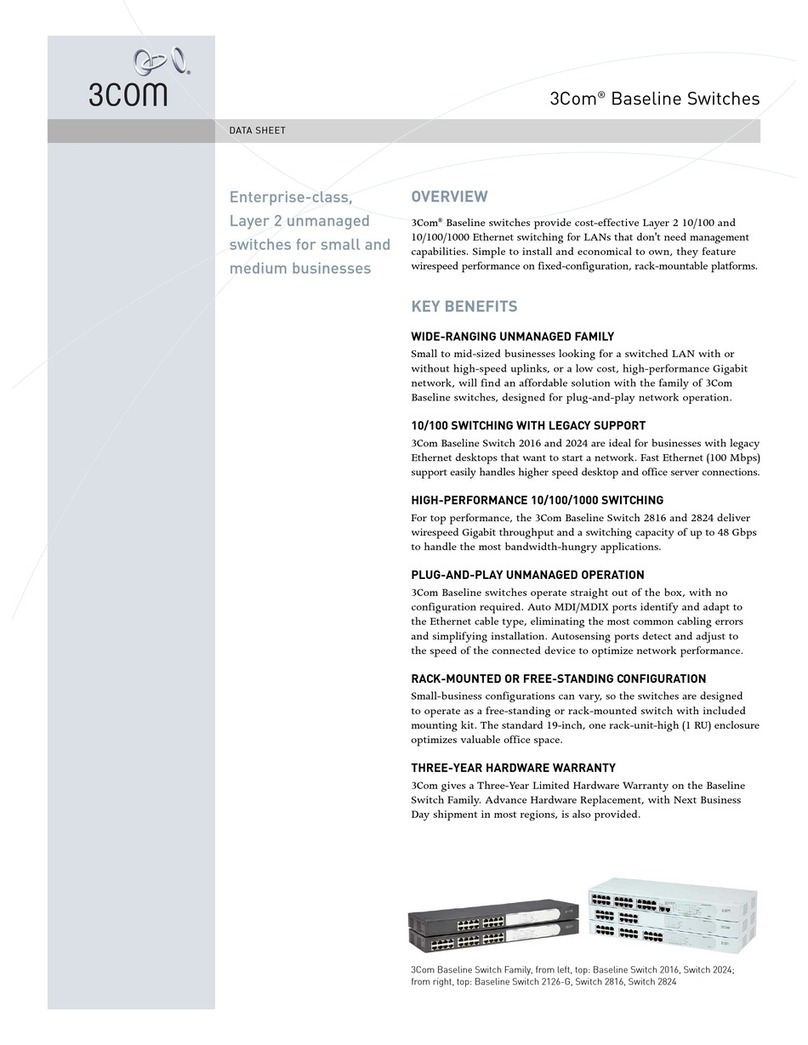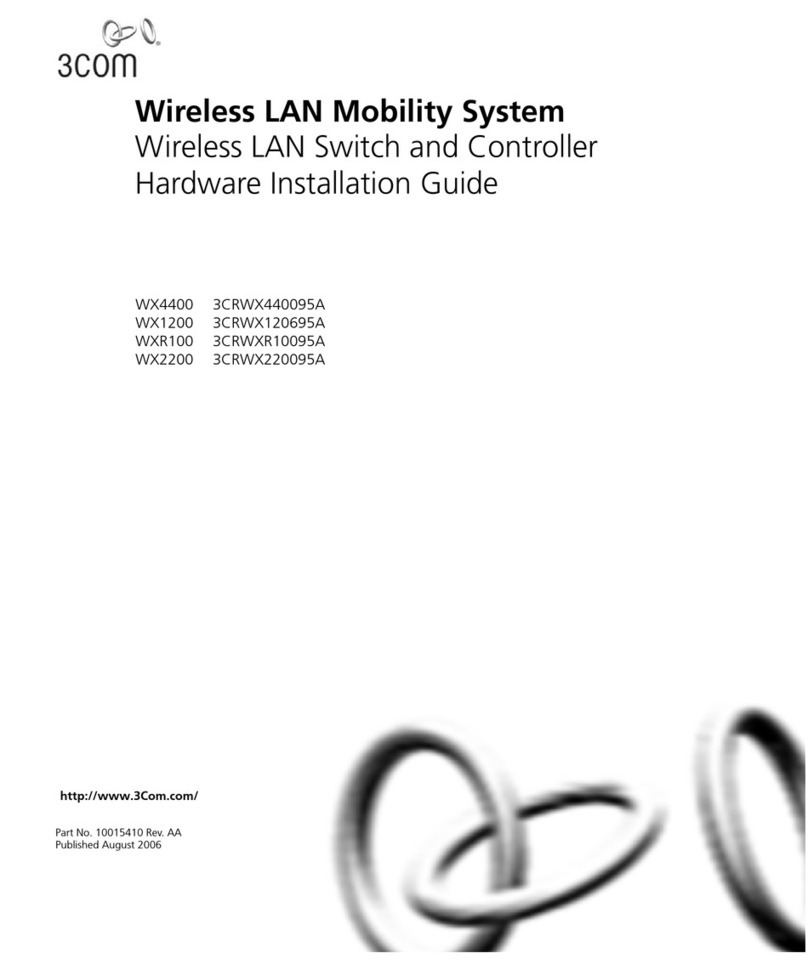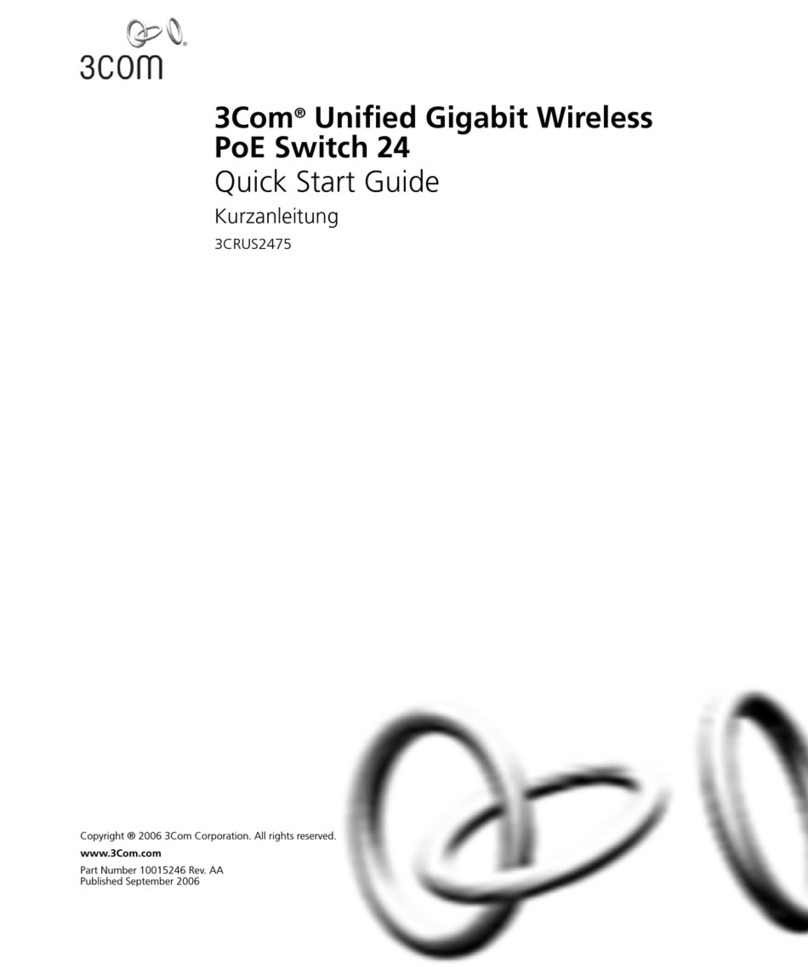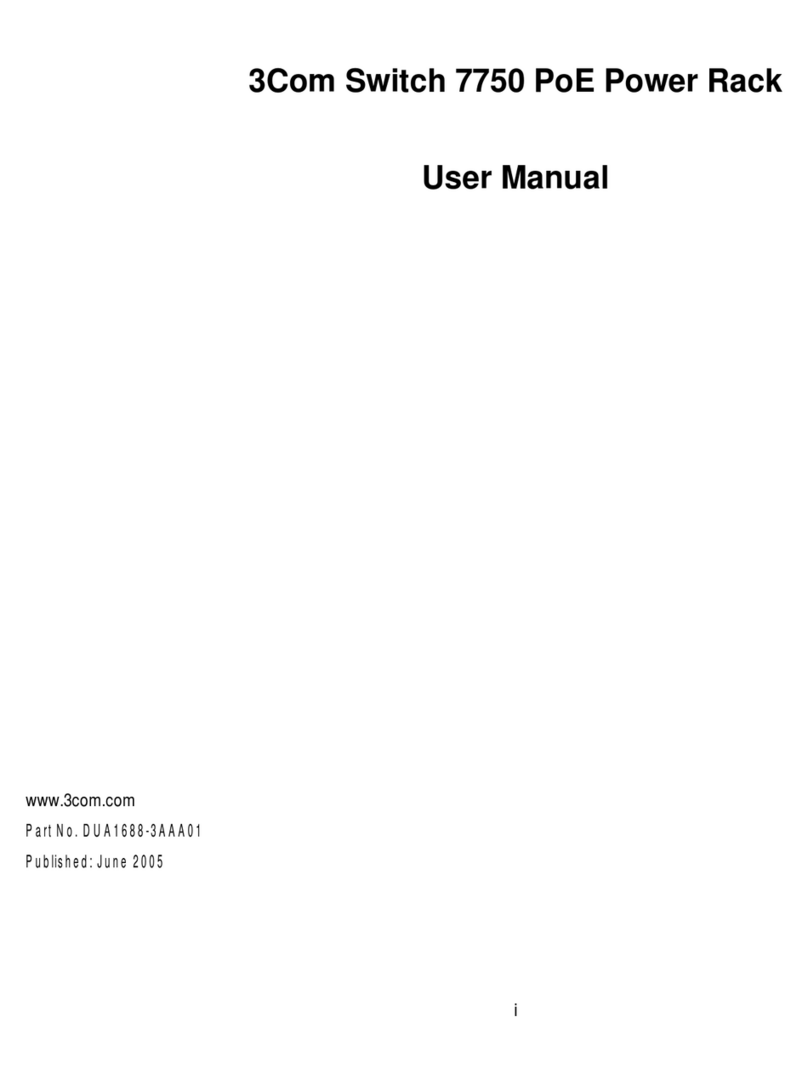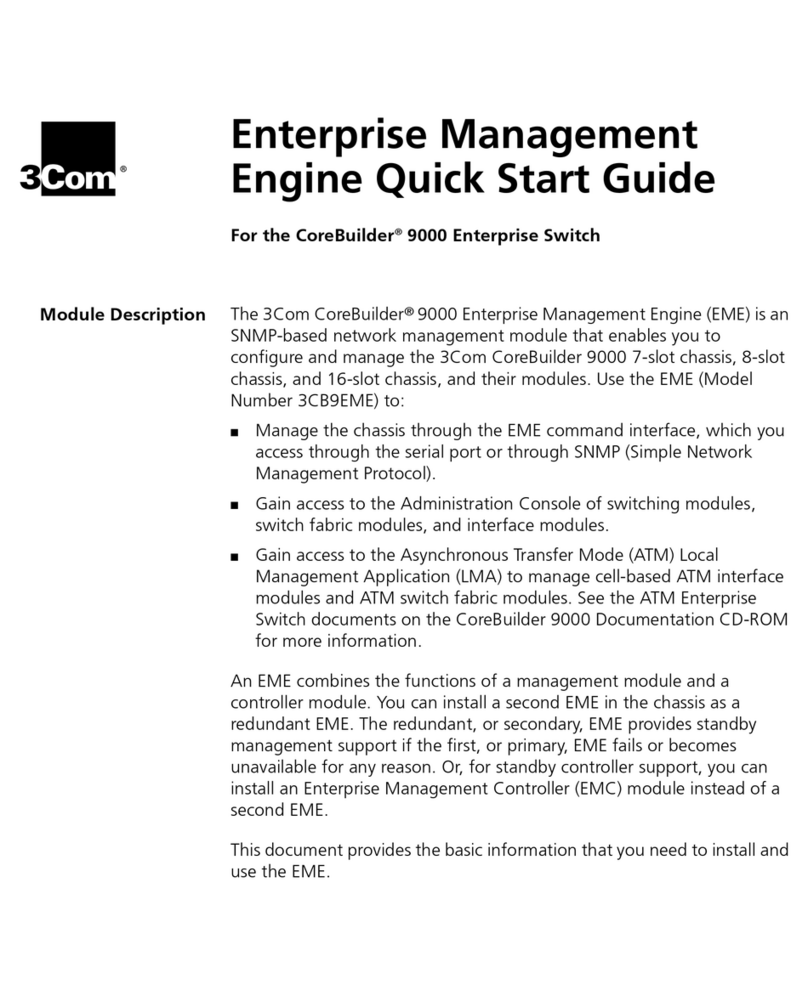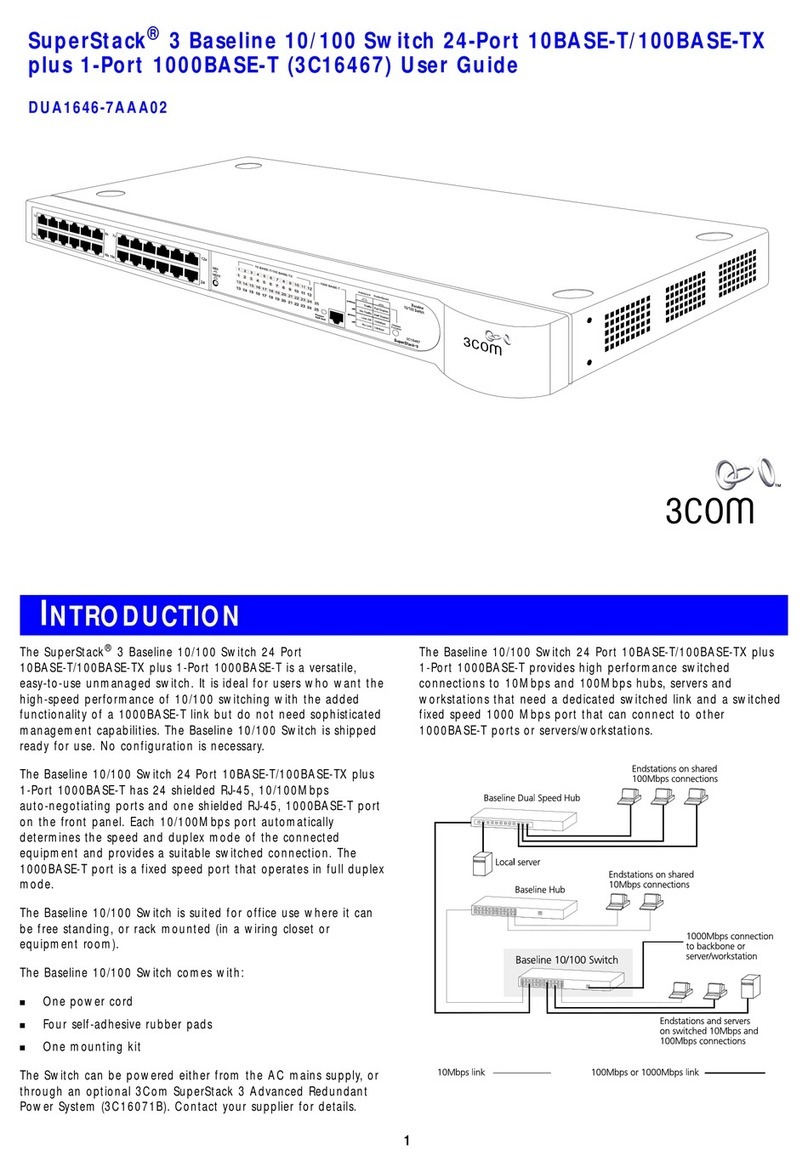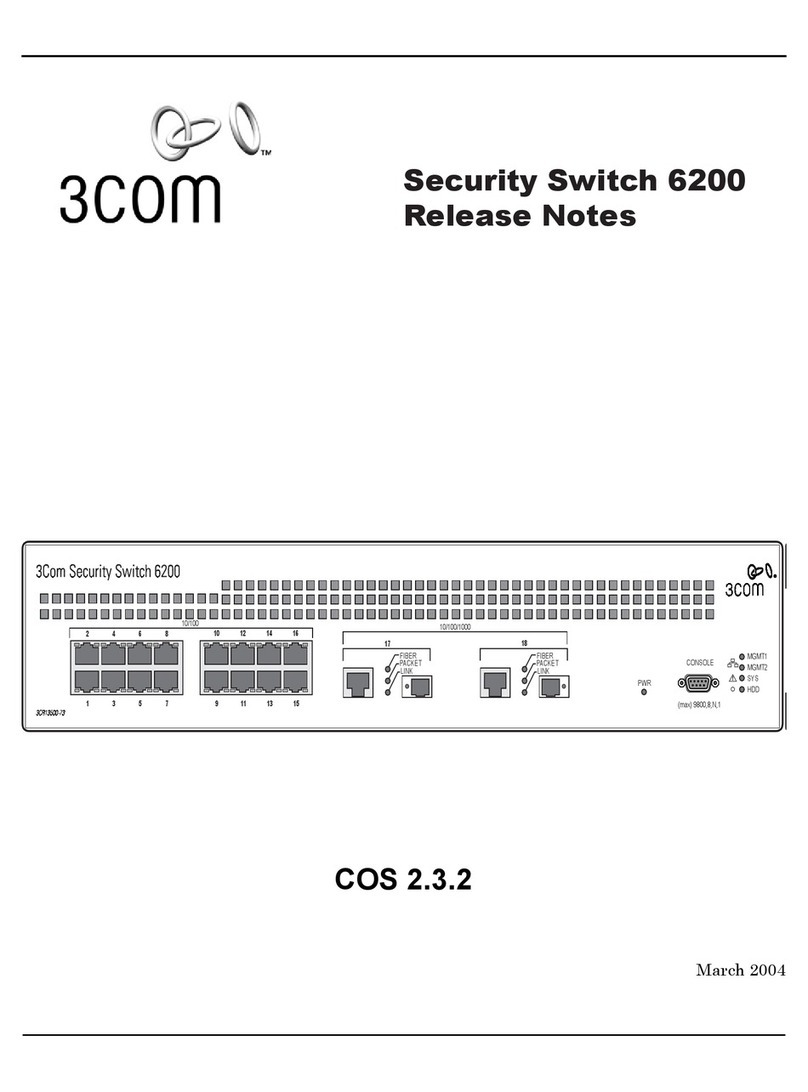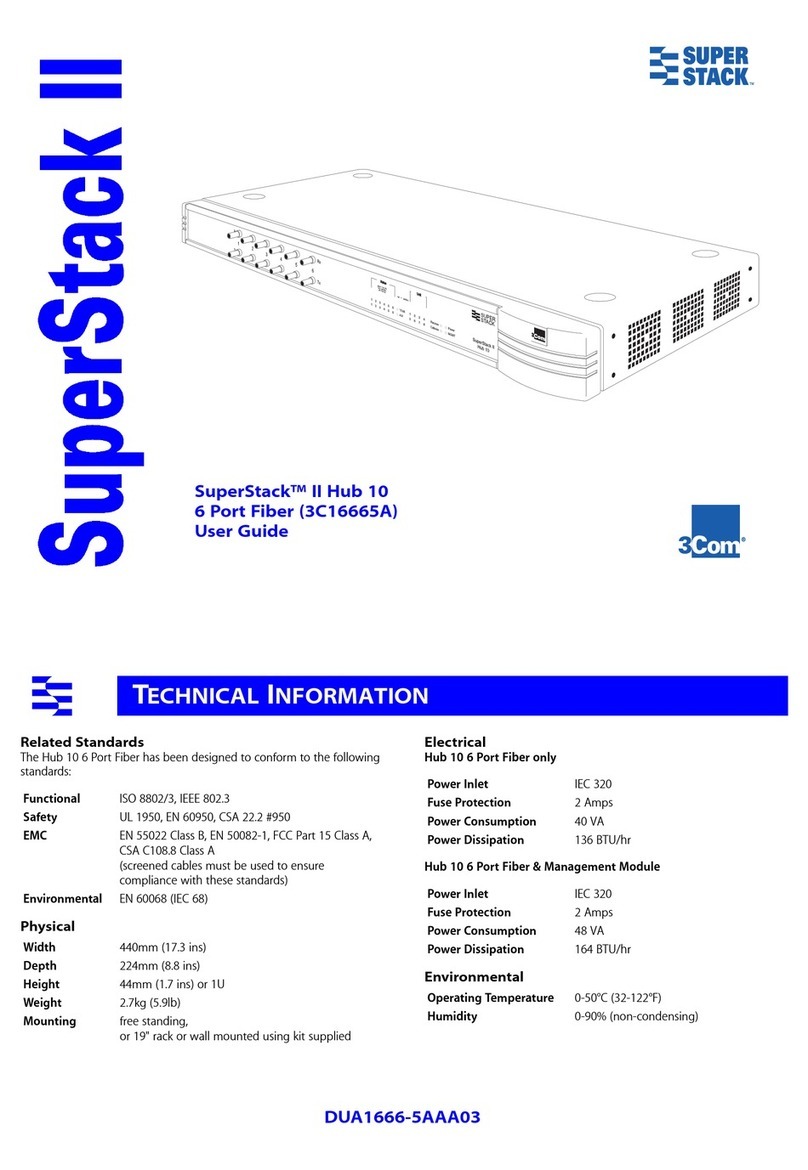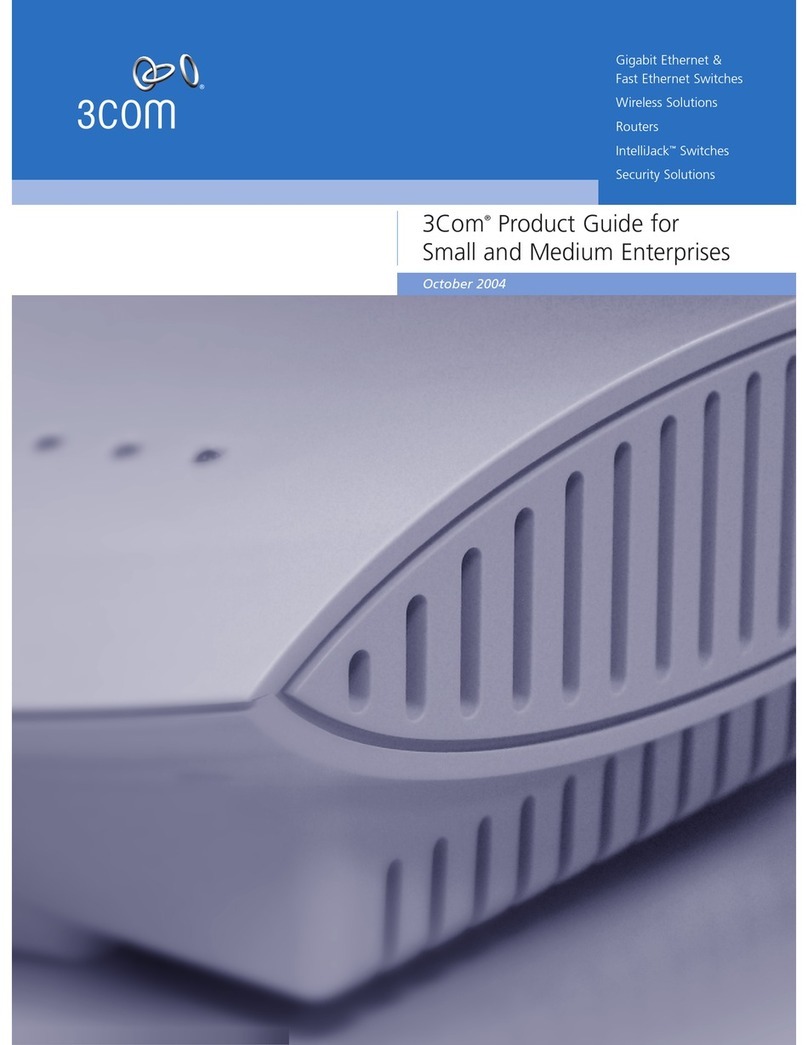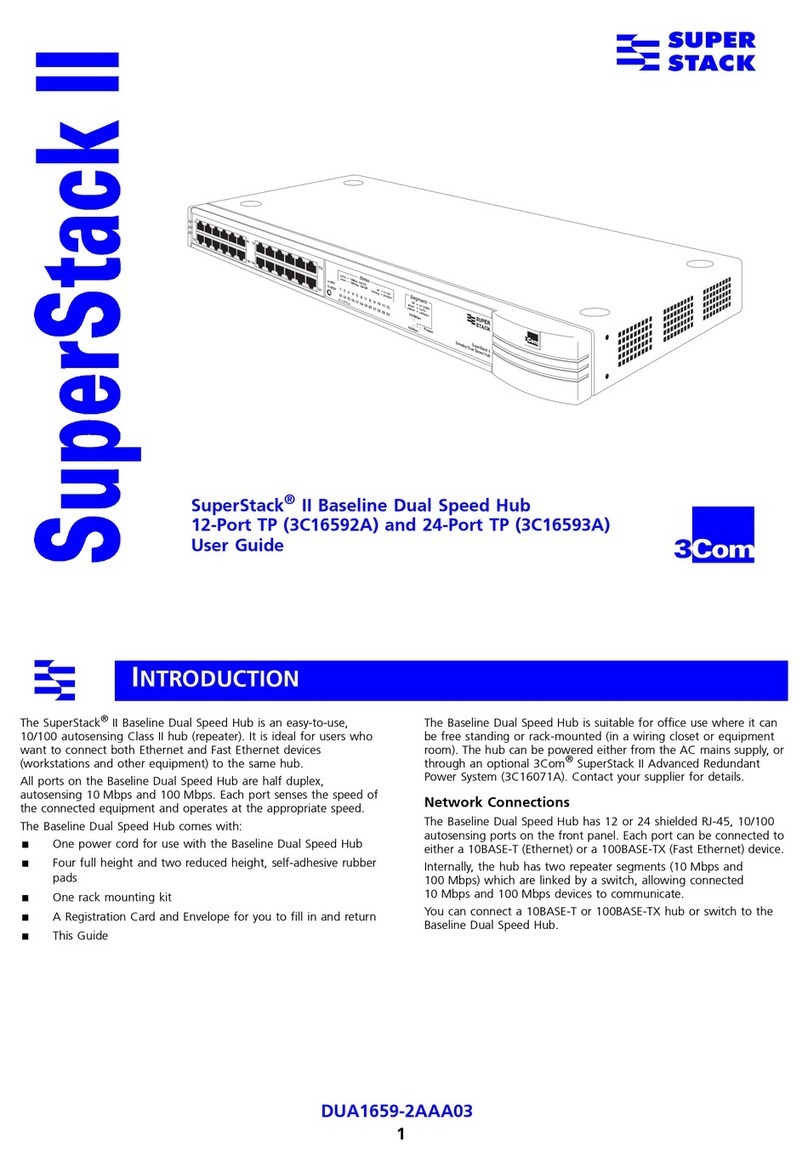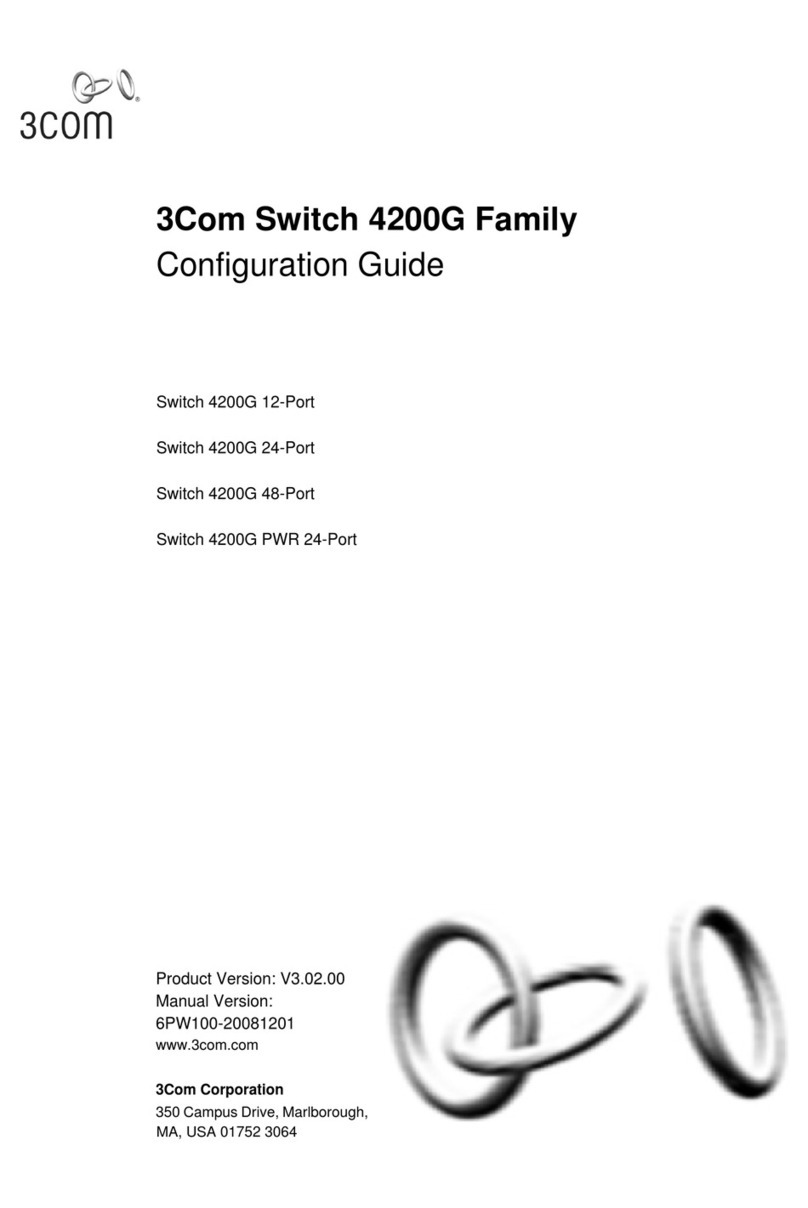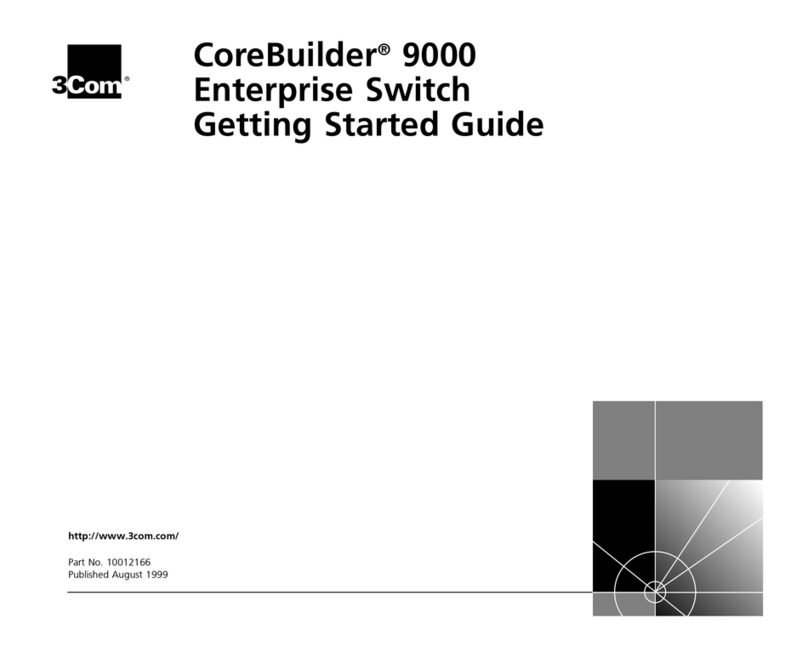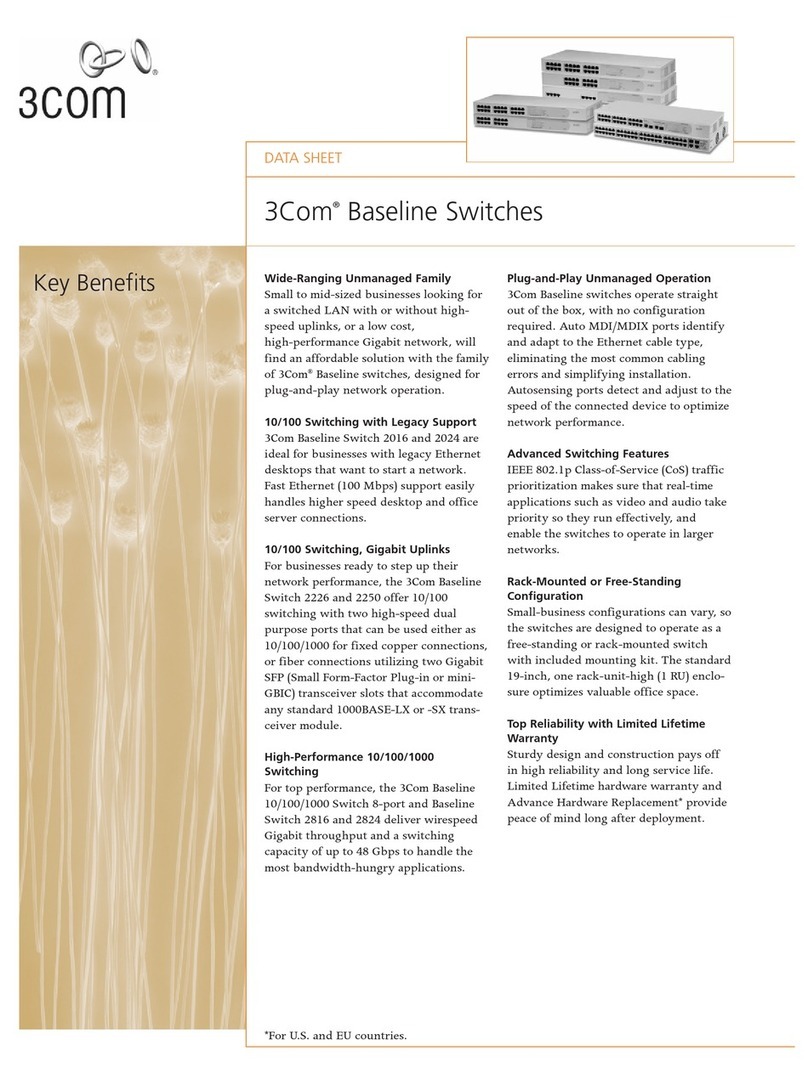3COM® INTELLIJACK® GIGABIT SWITCH FAMILY
Visit www.3com.com for more information about 3Com secure converged network solutions.
3Com Corporation, Corporate Headquarters, 350 Campus Drive, Marlborough, MA 01752-3064
3Com is publicly traded on NASDAQ under the symbol COMS.
Copyright © 2009 3Com Corporation. All rights reserved. 3Com, the 3Com logo, and Intelli ack are registered trademark of 3Com Corporation or one of its
subsidiaries in various countries worldwide. All other company and product names may be trademarks of their respective companies. While every effort is
made to ensure the information given is accurate, 3Com does not accept liability for any errors or mistakes which may arise. All specifications are subject to
change without notice. 401097-002 04/09
PRODUCT DESCRIPTION 3COM SKU
3Com IntelliJack Gigabit Switch NJ1000
(single-pack) 3CNJ1000
(20-pack) 3CNJ1000-20
3Com IntelliJack Gigabit Switch NJ2000
(single-pack) 3CNJ2000
(20-pack) 3CNJ2000-20
PRODUCT DESCRIPTION 3COM SKU
Power and Accessor es
3Com Single–Port 802.3at Gigabit PoE Midspan 3CNJ1000PSE
3Com NJ1000/NJ2000 Local AC to DC 48v Power Supply 3CNJ1000PSL
3Com Baseline Switch 2226 Plus 3CBLSF26
3Com NJ1000 / NJ2000 Desktop Stand 3CNJ1000STAND
ORDERING INFORMATION
SPECIFICATIONS
PORTS
4 10/100/1000 BASE-TX ports, R -45
connectors
1 10/100/1000BASE-TX port for uplink
2 R -45 pass-through ports for legacy
analog and digital connectivity
SECURITY†
Network login with IEEE 802.1X
user authentication
Multiple VLAN configurations
PO ER OVER ETHERNET (POE)
IEEE 802.3af PoE forwarding‡
through ports #1 and #2
MANAGEMENT†
IEEE 802.1Q VLANs, IEEE 802.1p QoS,
DHCP client, port-level control
Web-based version management
Compatible with SNMP v1 and v2
DIMENSIONS
Sw tch
Height: 13.0 cm (5.1 in)
Width: 8.0 cm (3.16 in)
Depth: 4.0 cm (1.6 in)
Desktop stand
Height: 5.8 cm (2.3 in)
Width: 7.3 cm (2.9 in)
Depth: 10.0 cm (3.93 in)
PO ER OPTIONS
Any IEEE 802.3af- or 802.3at-
compliant PoE source
3Com Intelli ack Switch Power Supply
(3CN 10000PSL) is required where
LAN does not have Power over
Ethernet
PO ER INPUT
PoE 48 VDC
LED INDICATORS
Unit power, link activity/status of
ports, power forwarding
ENVIRONMENTAL
REQUIREMENTS
Operating temperature: 0° to 40°C
(32° to 112°F)
Storage temperature: -40° to 70°C
(-40° to 158°F)
Humidity (operating):
10% to 90% non-condensing
Humidity (storage):
5% to 90% non-condensing
IEEE STANDARDS SUPPORTED
IEEE 802.1p (CoS)
IEEE 802.1Q (VLANs)†
IEEE 802.1X (Authentication)†
IEEE 802.3ab (1000BASE-T)
IEEE 802.3ad (Link aggregation)†
IEEE 802.3af and 802.3at
(Power over Ethernet)
IEEE 802.3i (10BASE-T)
IEEE 802.3u (Fast Ethernet)
CERTIFICATIONS
Em ss ons and Safety
VCCI Class A
FCC Part 15 Class A
ICES-003 Class A
CSA, C-Tick, NOM
Bu ld ng
NEMA-WD6, ANSI/TIA/EIA-568
and -569
PACKAGE CONTENTS
Sw tch NJ1000, NJ2000 s ngle-pack
One Intelli ack Gigabit Switch
Mounting screws
One universal wall-mount
2 R -45 coupler cables
Quick Start Guide
Sw tch NJ1000, NJ2000 20-pack
20 Intelli ack Gigabit Switches
20 sets of mounting screws
20 universal wall-mounts
40 R -45 coupler cables
Quick Start Guide
ARRANTY AND OTHER SERVICES
Three Year Limited Hardware Warranty
Limited Software Warranty for 90 days
90 days of telephone technical support
Refer to www.3com.com/warranty
for details.
†N 2000 model
‡requires use of 3Com Single-Port IEEE 802.3at Gigabit PoE Midspan Solution (3CN 1000PSE), Intelli ack Gigabit Switch Power Supply (3CN 1000PSL) or Baseline Switch 2226 Plus (3CBLSF26)