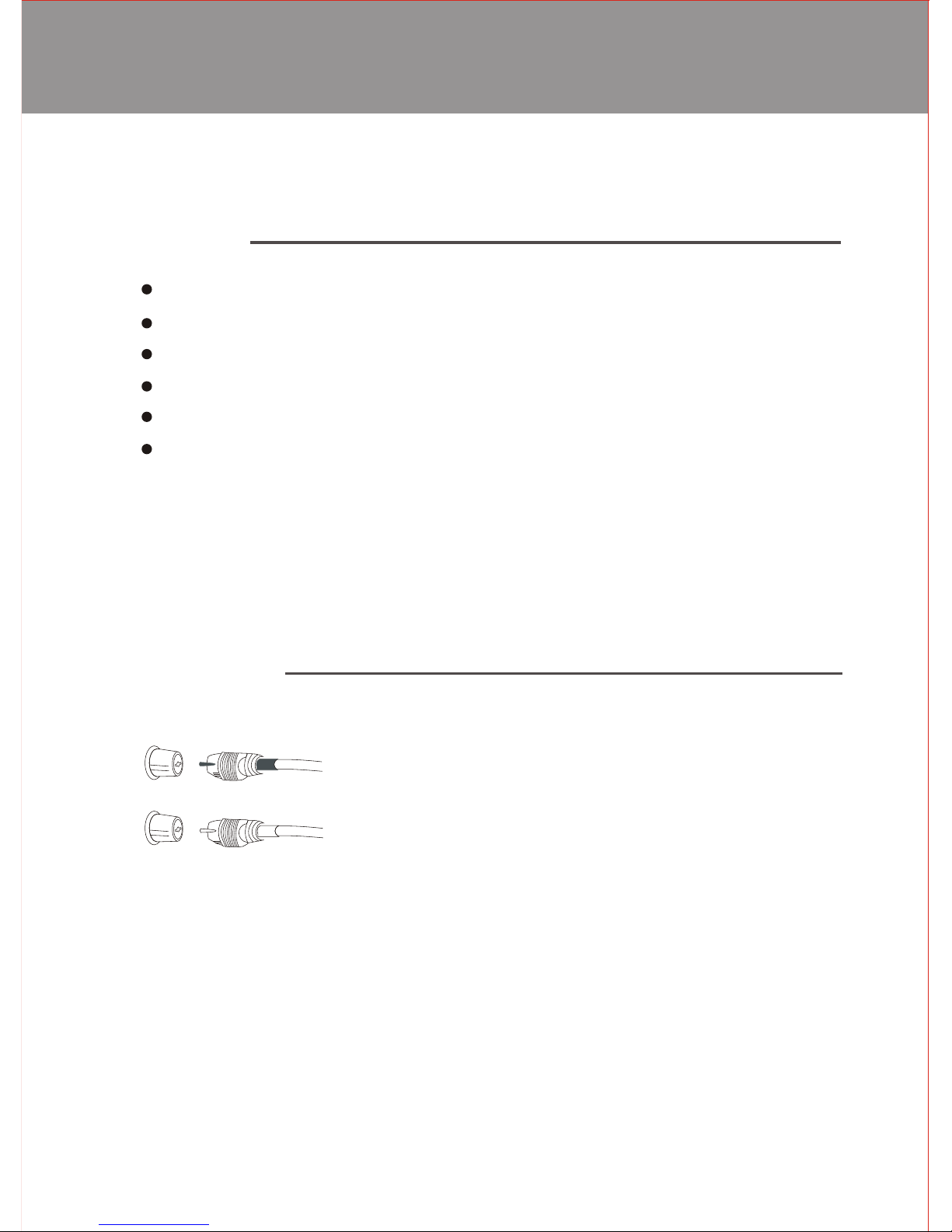2.Insert microphone to microphone jack 11 and adjust the microphone volume, to get
correct microphone volume by adjusting 13 .
3.Adjusting vocal sound:
High frequency if you want to increase high frequency, please turn the high frequency
control( TREBLE 10 ) by clockwise, and un-clockwise is reduce. No howling is suggested
and preferred.
Low frequency if you want to increase low frequency, please turn the low frequency
control( TREBLE 9 ) by clockwise, and anticlockwise is reduce. No howling is suggested
and preferred.
4.Total microphone volume control:
Before the total microphone volume control 2 adjusting, please move this control between
1822, then you can operation on 2-3 step.
5.Add ECHO effect of microphone:
First turn the microphone volume control to middle position, then speaker to the microphone
while you are adjusting the delay 6 and repeat control 7 , and increase effect 8 until you
get your ideal performance result
6.Adjusting music volume:
Make sure that the music volume should be at minimum position before power on, then in
crease step by step to get your ideal performance result.
7.Adjusting music sound quality:
Treble adjusting (TREBLE)
You can turn the TREBLE 16 by clockwise to increase treble high frequency, anticlockwise
is for reducing treble
Bass adjusting (BASS)
You can increase the BASS 15 by clockwise to increase the low frequency, anticlockwise
is for reducing bass.
8.Tune function operation:
When your vocal singing tune is not accordant with the music, you can push the tune key 19,
to make music tune is accordant with your vocal tune.
9.Microphone signal / left right channel signal ration adjusting
If you want the left and right channel should have microphone signal, please adjust 17 by
clockwise, then the left and right channel signal will increase. Anticlockwise is for signal
low down.
10.Attention when using microphone:
When howling, please do not make the microphone and speaker not closed and near. Or
you can low down microphone volume to cancel the howling. The microphone and mouth
should keep certain distance and angel to ensure sound clear and pure.
The microphone switch should be power off when not using microphone, also please
pull out the microphone from the microphone jack(s).
11.Howling Restraining:
A.To locate microphone volume control between 8-10 before inserting microphone
B.While adjusting microphone volume control, adjusting the music volume till you can
get the balance between vocal singing and accompaniment music.
C.After above operation, if the microphone volume is not enough, then adjust each channel
microphone volume hidden button.
6
1.Push down power switch 5 to connect power supply
AK3200/AK3300 OPERATION GUIDE