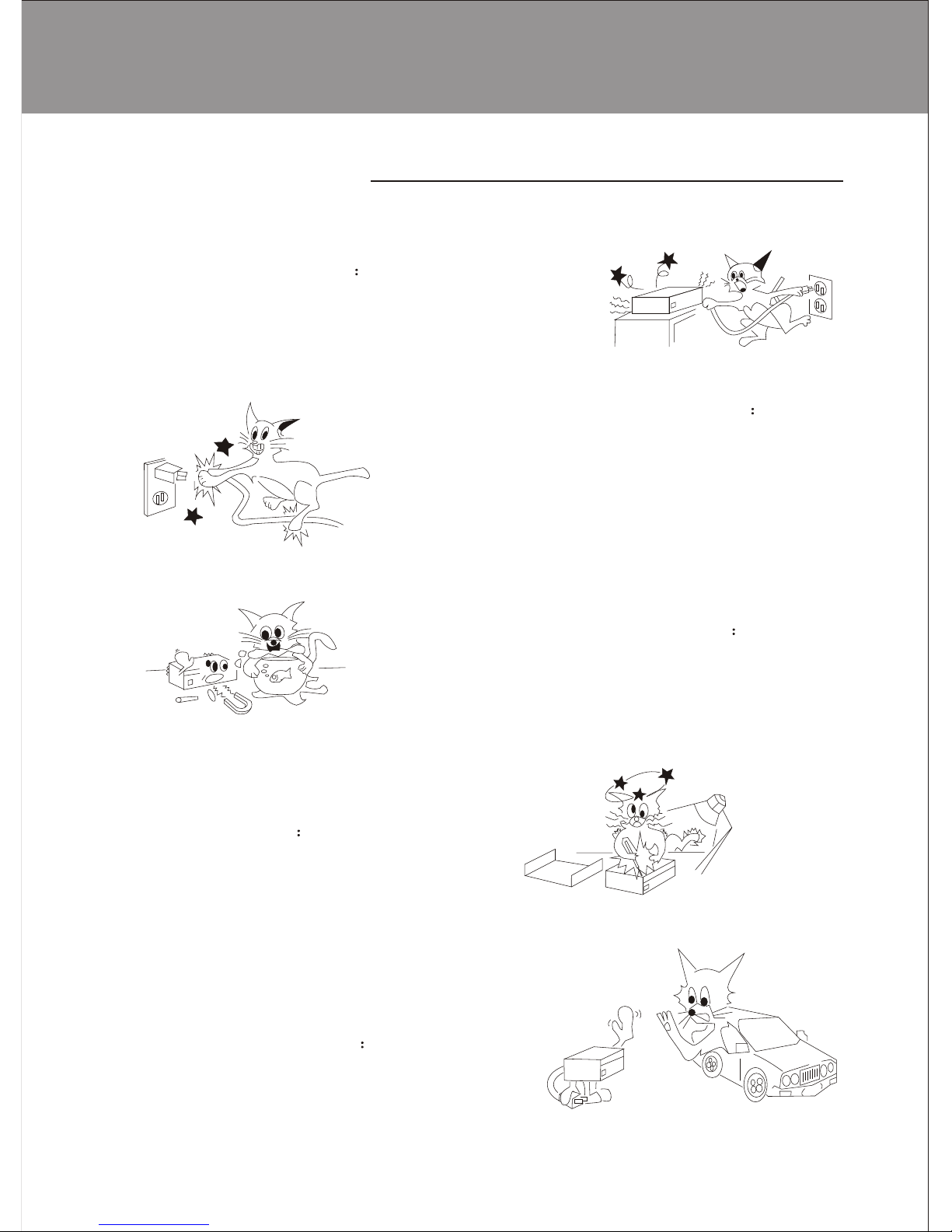The amplifier is ready for use when you finish connecting it to speakers and
plugging in the signal connector following the manual. Here are the instructions
for correct operation of the instrument:
OPERATION
1. Switch on the power (4) (see page 5).
2. Adjustvolume
Adjust volume in stereo mode:
Turn the L channel volume knob (6) with a slotted screwdriver clockwise/anticlockwise
to increase/reduce the volume until you feel satisfied.
Turn the R channel volume knob (5) with a slotted screwdriver clockwise/anticlockwise
to increase/reduce the volume until you feel satisfied.
Adjust volume in mode/bridge mode:
Turn the R channel volume knob (5) with a slotted screwdriver clockwise/anticlockwise
to increase/reduce the volume until you feel satisfied.
3.Tone adujustment
Adjust tone in any mode:
Turn the bass volume knob (5) with a slotted screwdriver clockwise/anticlockwise
to increase/reduce the volume until you feel satisfied.
Turn the treble channel volume knob (5) with a slotted screwdriver clockwise/anticlockwise
to increase/reduce the volume until you feel satisfied.
4.Feet installation
Optional feet are available for standing the amplifier.
You need not mount the feet if you want to install the amplifier in the rack of a case.
If you want to lay the amplifier on a desk or other horizontal surface you must
mount the feet according to the following steps:
Take out the (four) feet from the package.
Insert the feet in the mounting holes at the bottom of the amplifier
Insert the locking pins in the center of the feet.
1
2
3