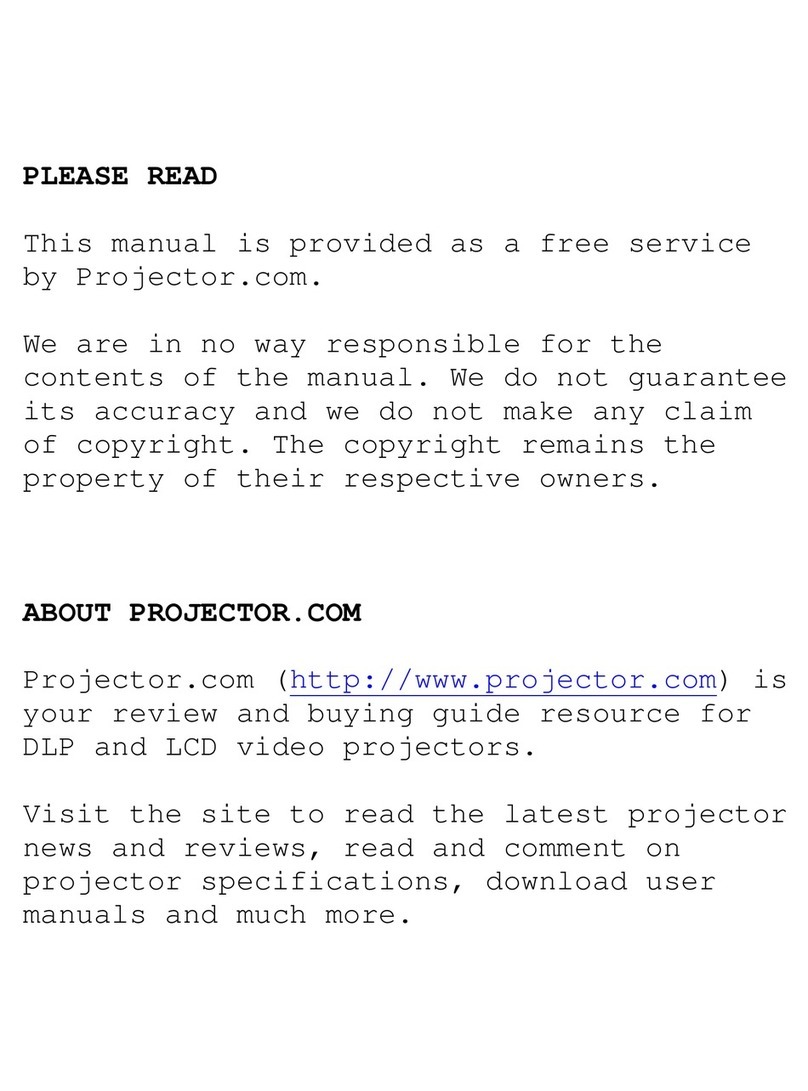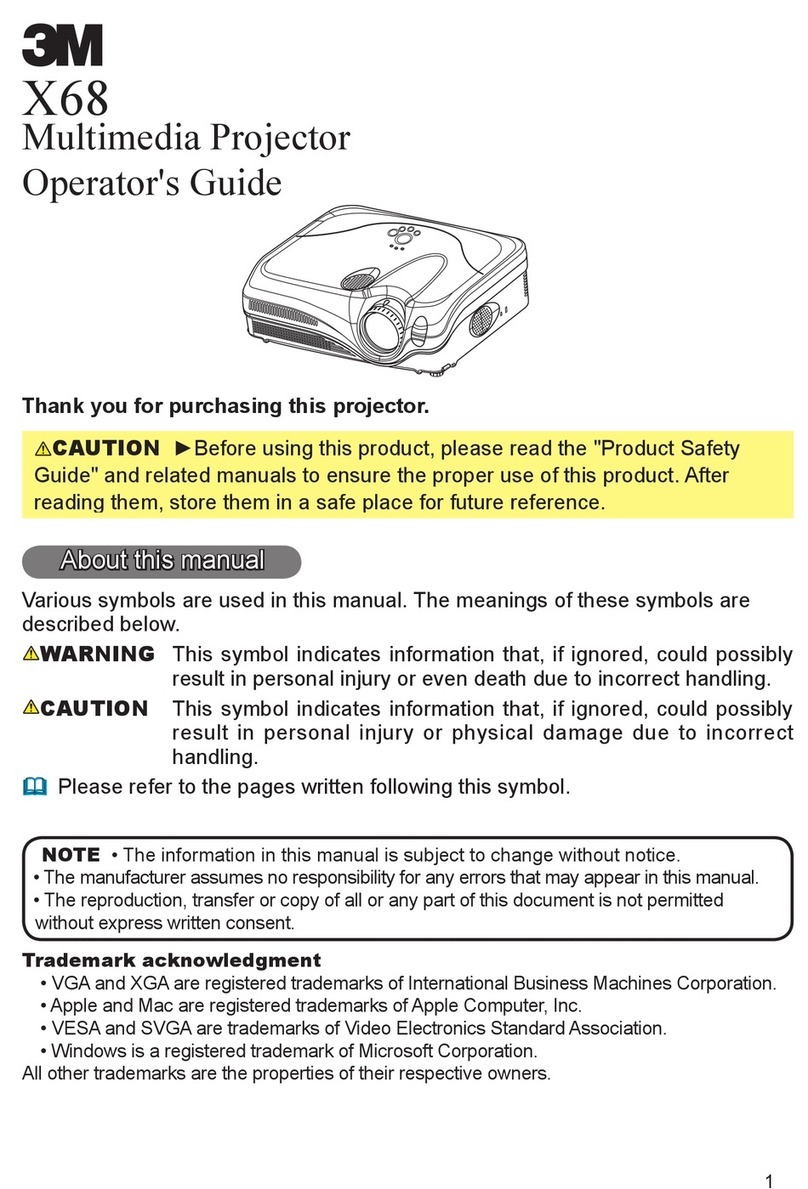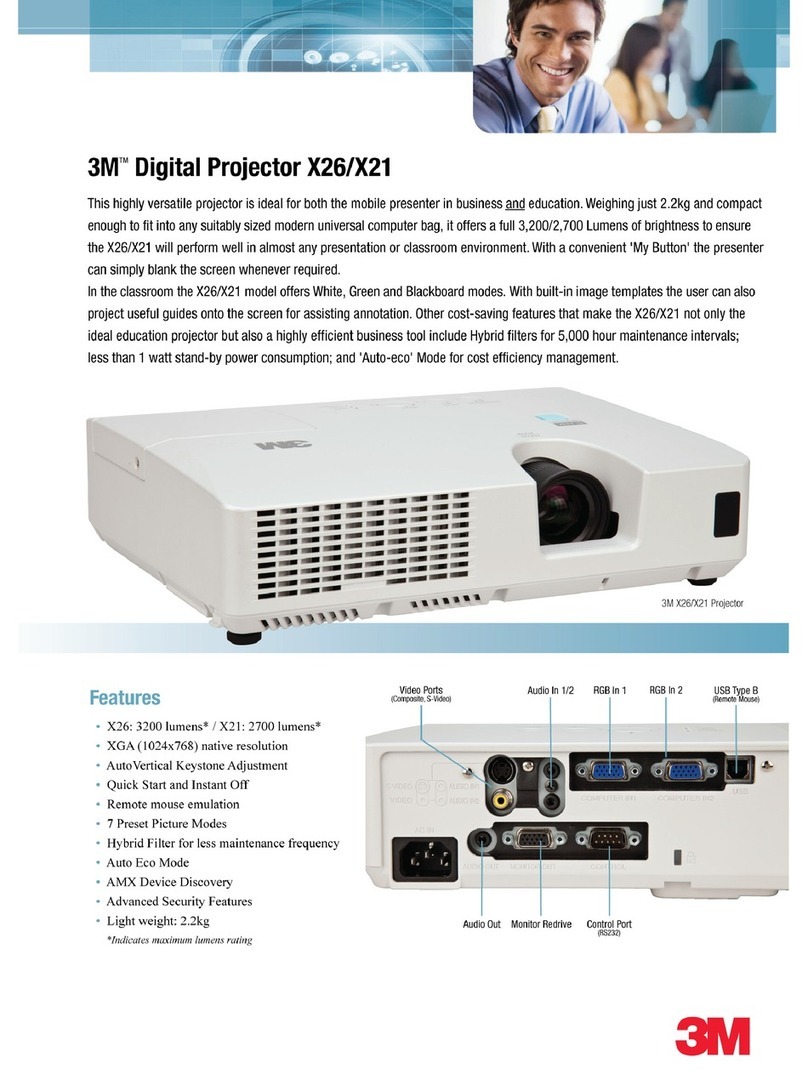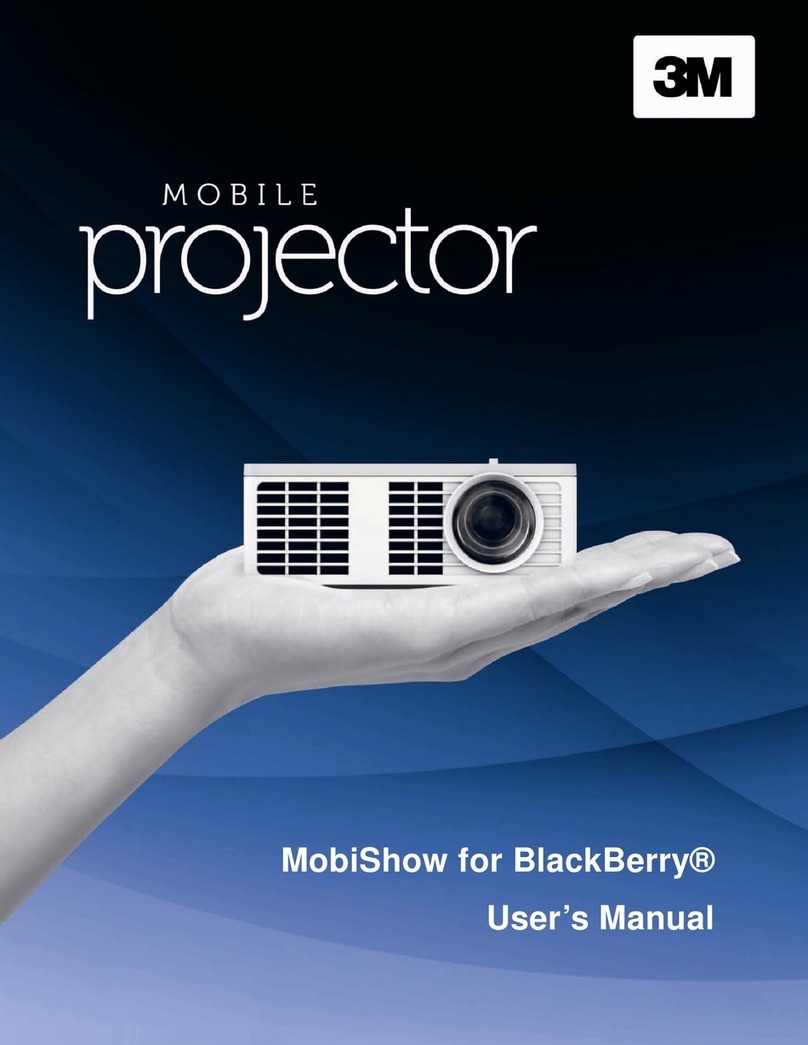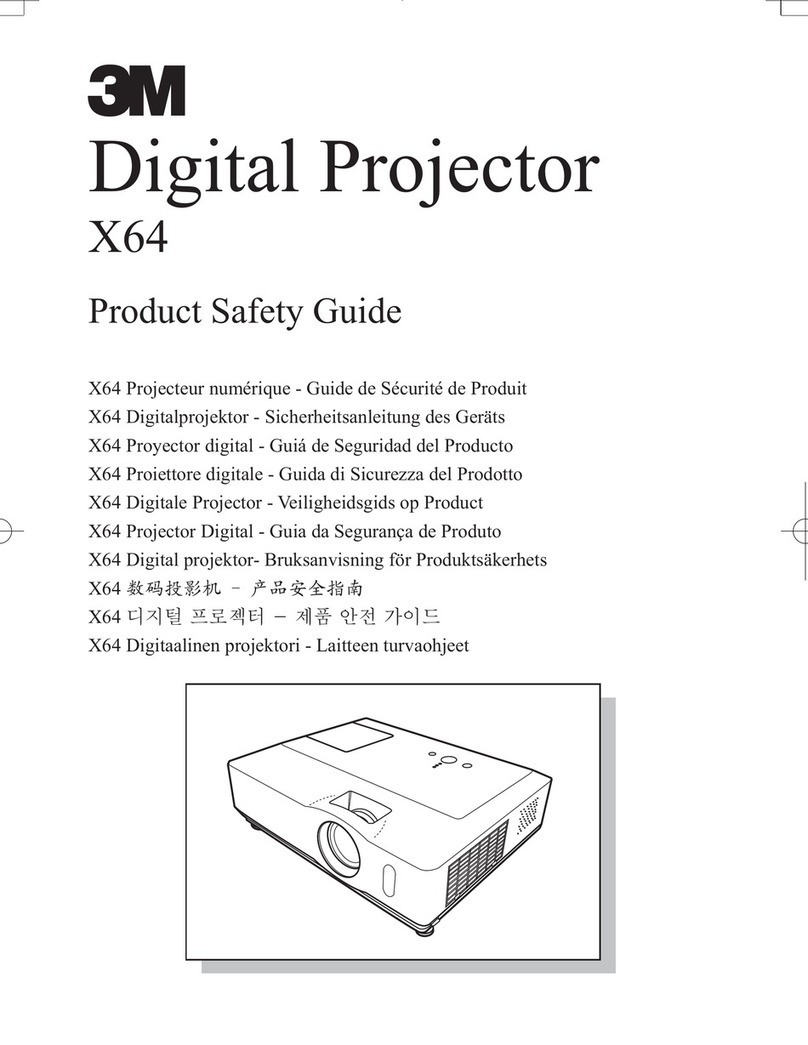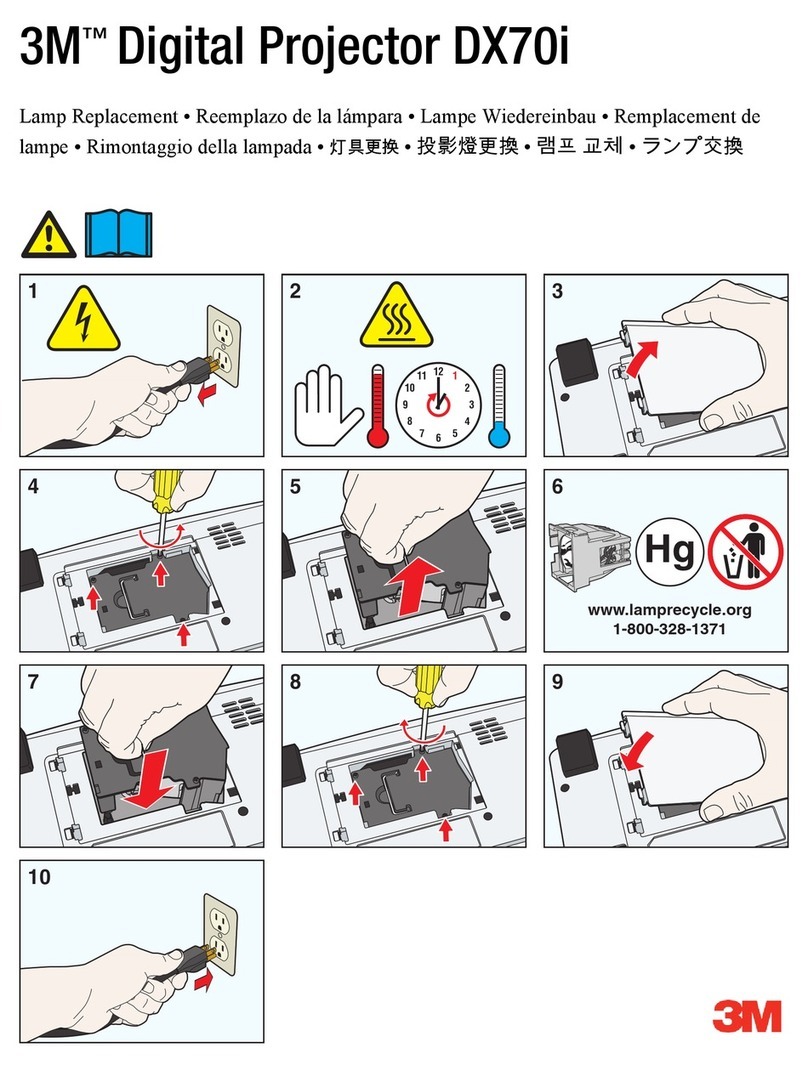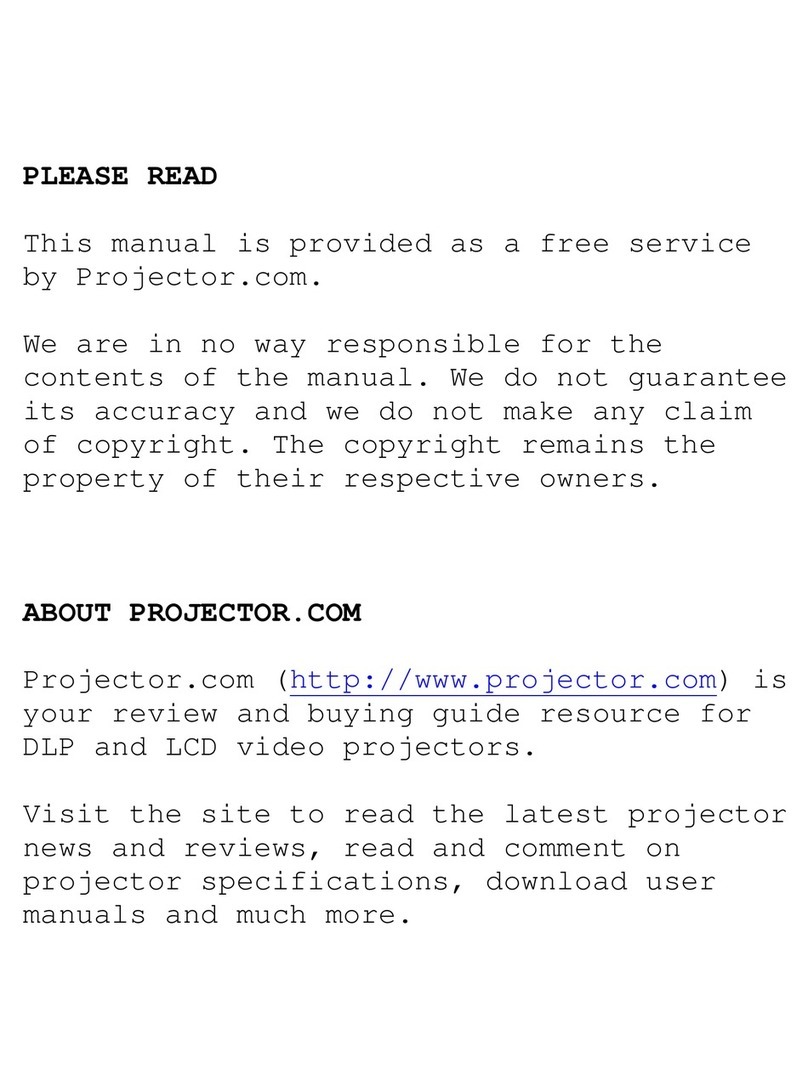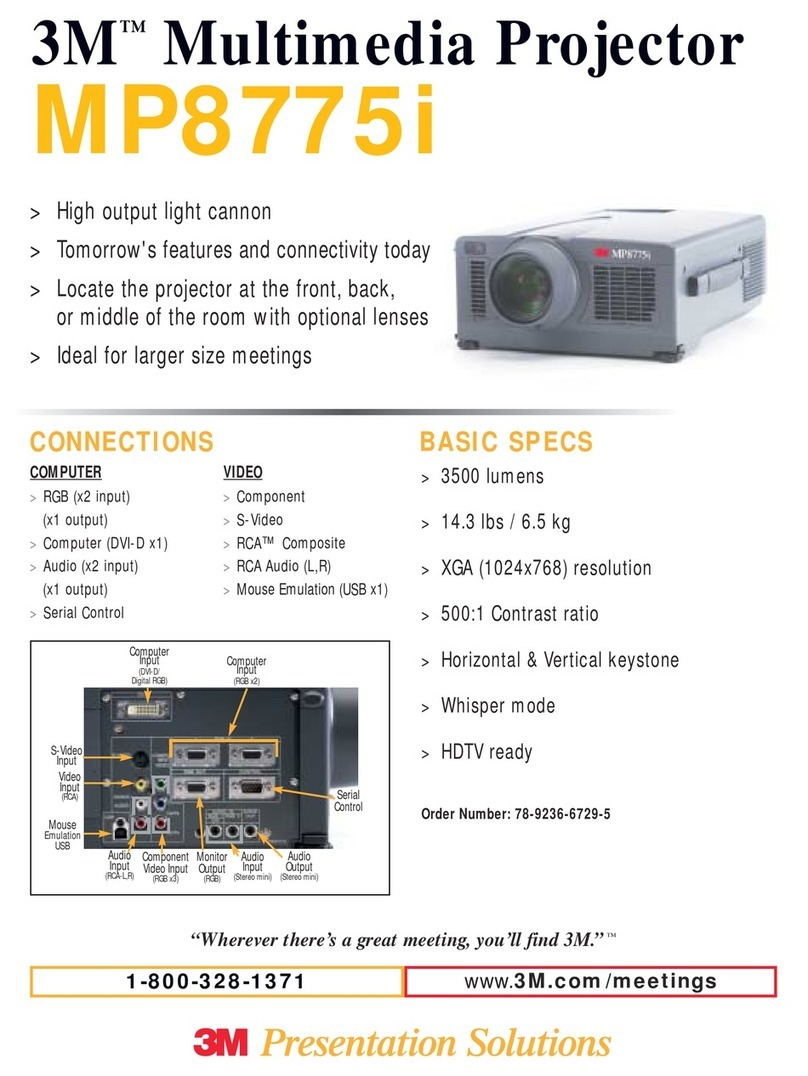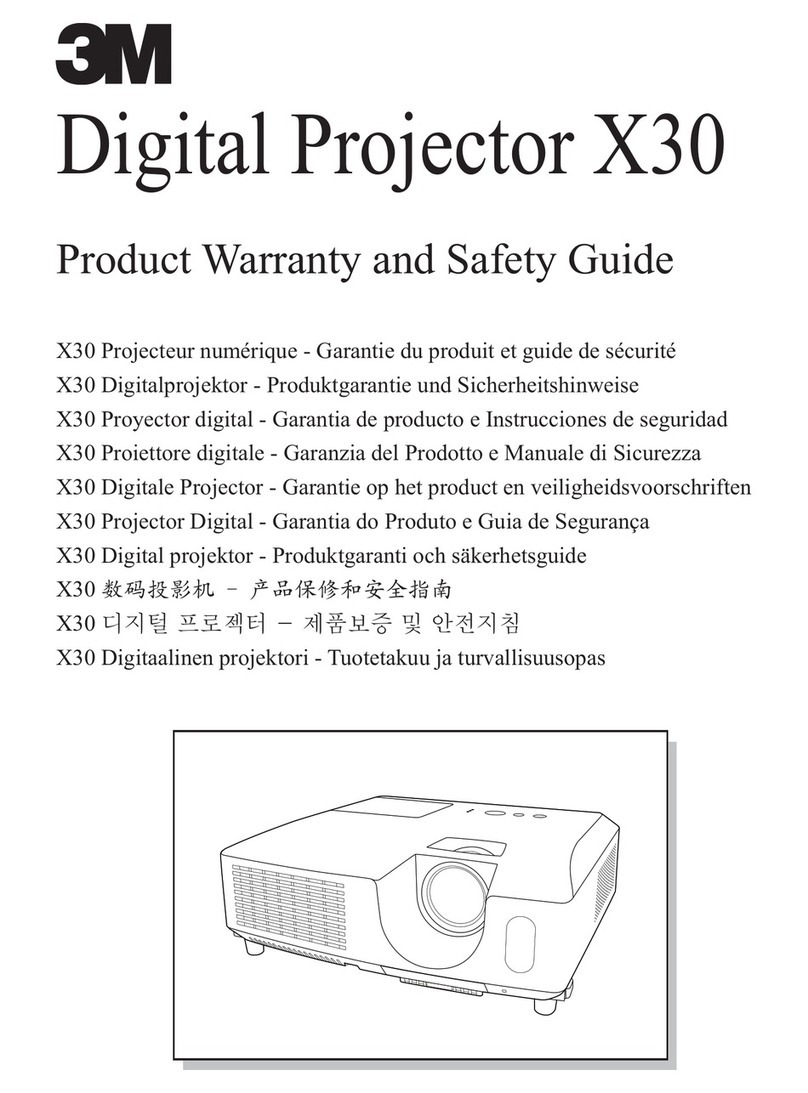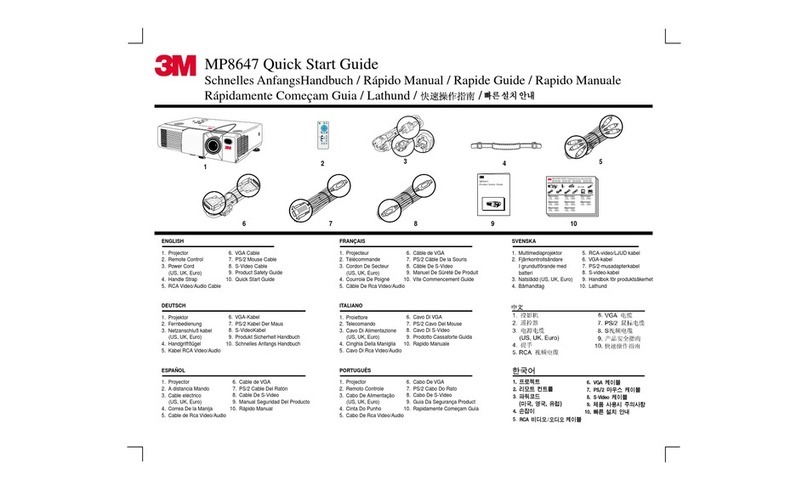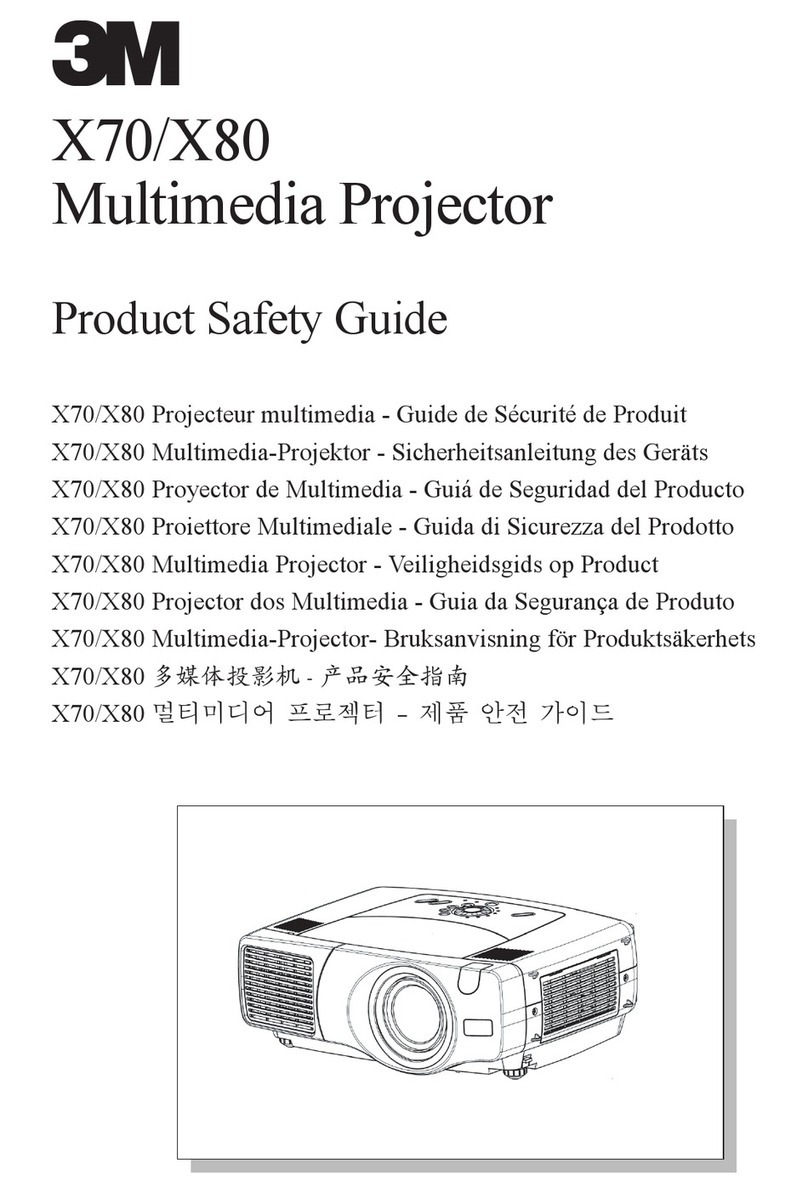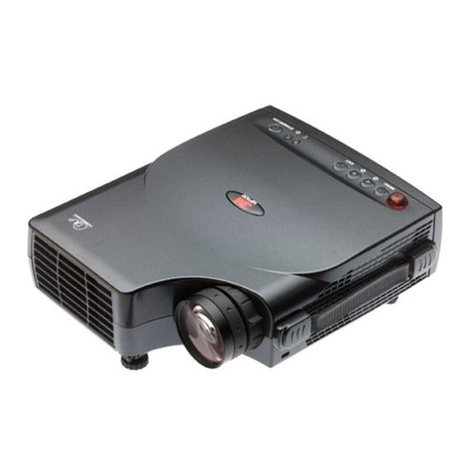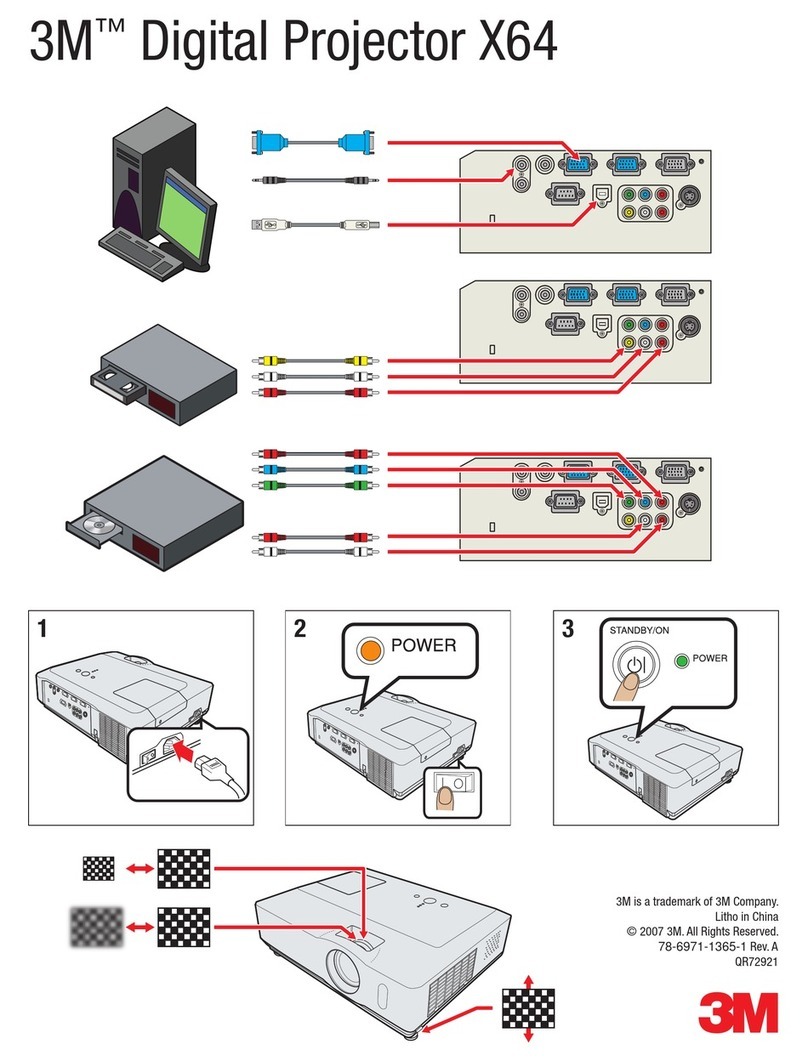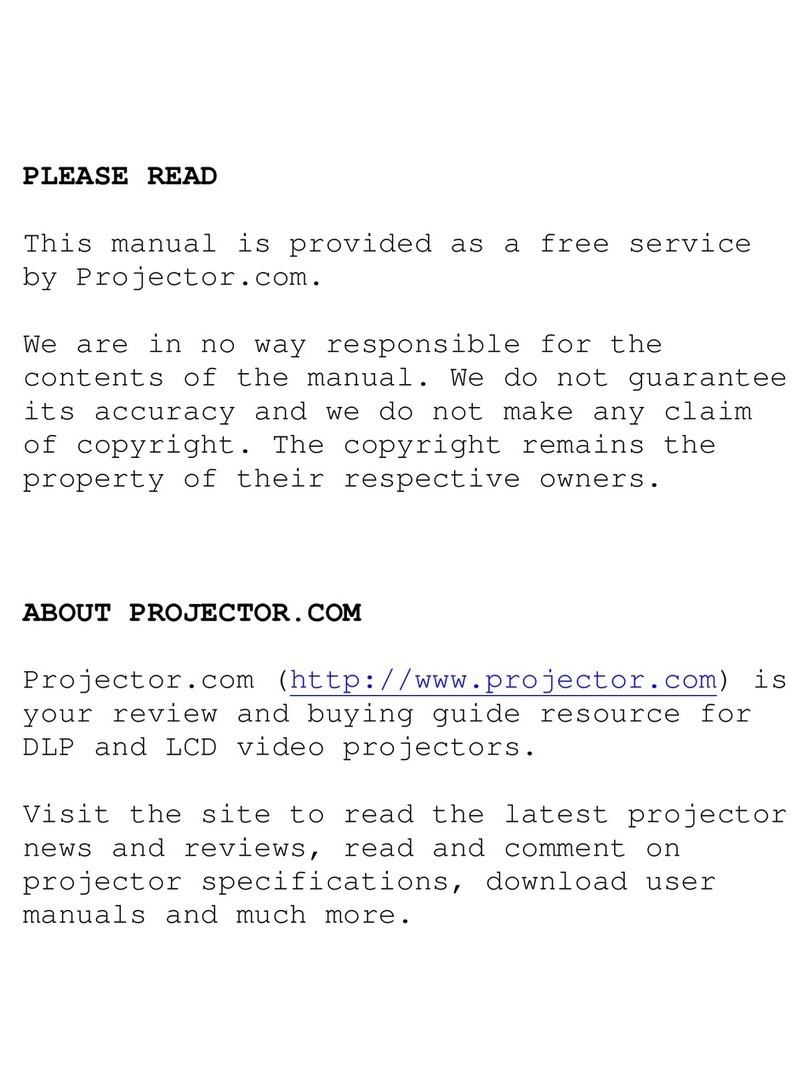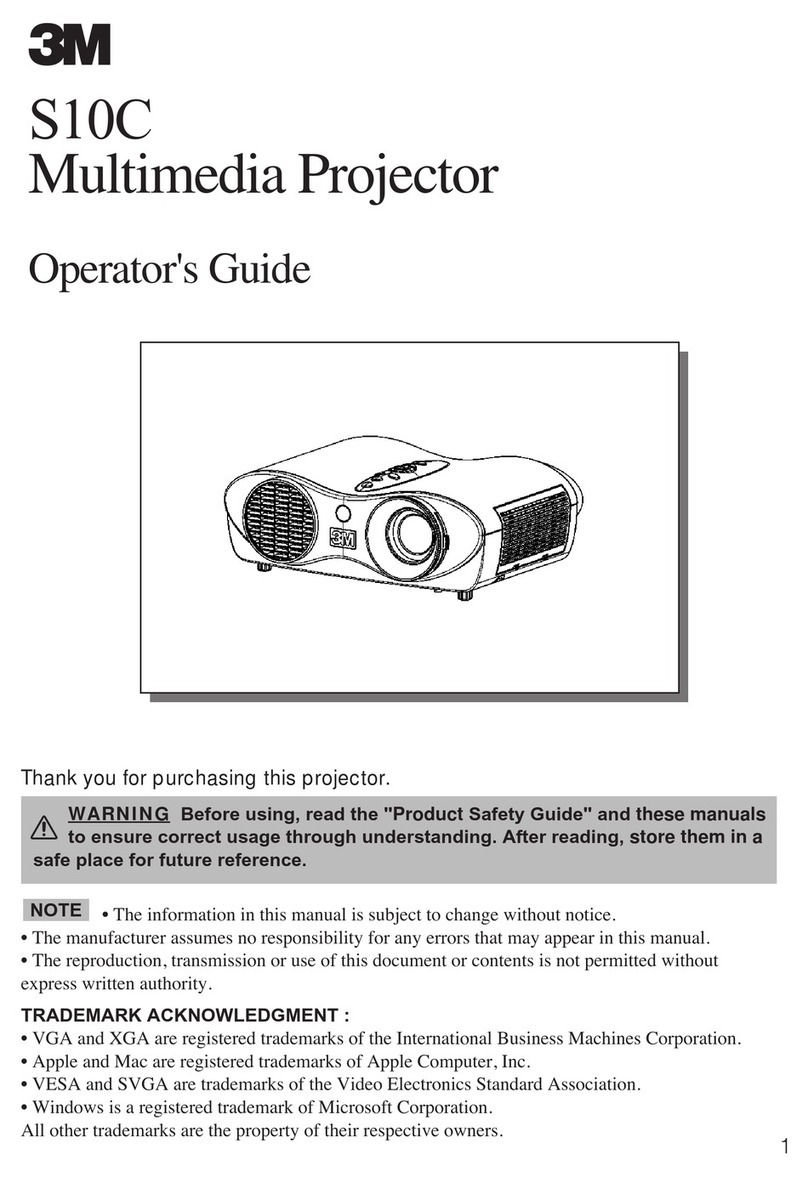MP7770 Table of Contents
2002, 3M IPC. i
SECTION 1. MACHINE OVERVIEW
1-1 Overview.................................................................................................................................................1-1
1-2 Machine Identification............................................................................................................................1-1
1-3 Cleaning..................................................................................................................................................1-1
1-4 Safety ......................................................................................................................................................1-2
1-5 Specifications..........................................................................................................................................1-3
SECTION 2. DISASSEMBLY/REASSEMBLY
2-1 Overview.................................................................................................................................................2-1
2-2 Required Tools........................................................................................................................................2-1
2-3 Steps for Removing Projector Components............................................................................................2-1
2-3-1 Remove Bottom Cover ...........................................................................................................2-2
2-3-2 Remove Top Cover.................................................................................................................2-4
2-3-3 Remove Interface Board Plate................................................................................................2-5
2-3-4 Remove Interface Board.........................................................................................................2-6
2-3-5 Remove DMD Kit...................................................................................................................2-7
2-3-6 Remove Main Fan...................................................................................................................2-8
2-3-7 Remove Power Supply and Flyback Converter......................................................................2-9
2-3-8 Remove Video Board .............................................................................................................2-10
SECTION 3. TROUBLESHOOTING
3-1 Troubleshooting Flowcharts ...................................................................................................................3-1
3-1-1 Firmware Update.........................................................................................................................3-1
3-1-2 Fan Cooling System Check .........................................................................................................3-2
3-1-3 Sound Check................................................................................................................................3-3
3-1-4 Video Check................................................................................................................................3-4
3-1-5 No Image, Start-Up Screen OK...................................................................................................3-5
3-1-6 No Image, No Start-Up Screen....................................................................................................3-6
3-1-7 Lamp Does Not Work..................................................................................................................3-7
3-1-8 No Function.................................................................................................................................3-8
3-1-9 Switch OFF In Hot Condition .....................................................................................................3-9