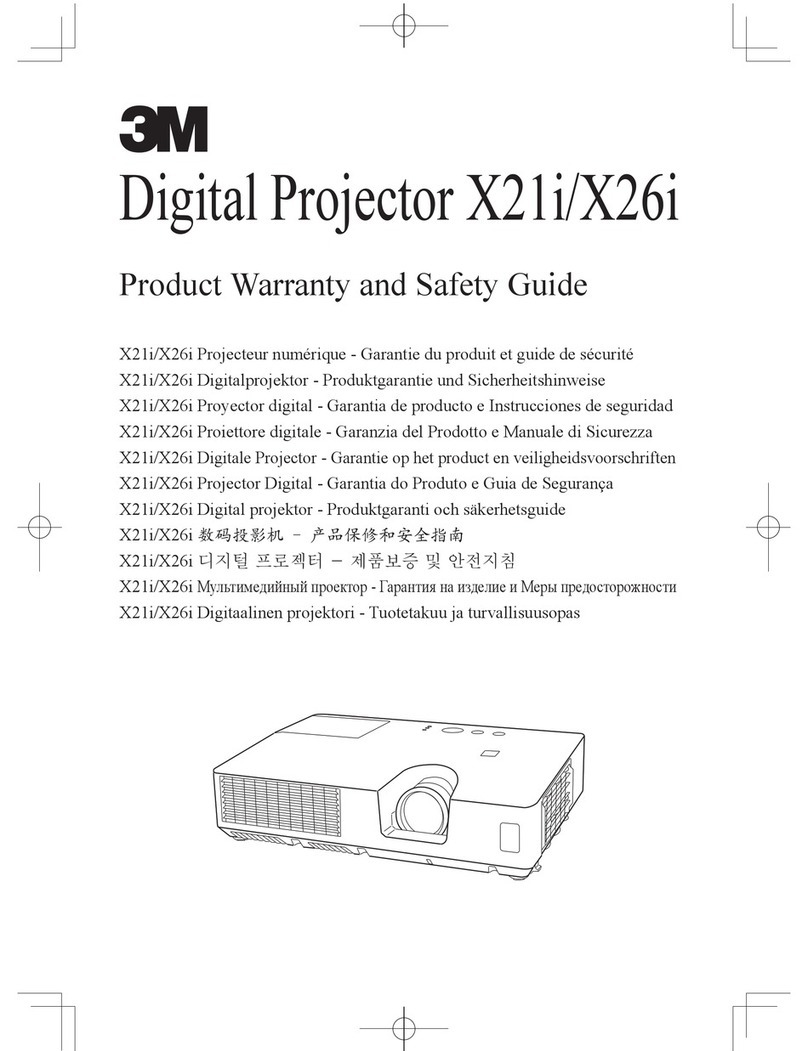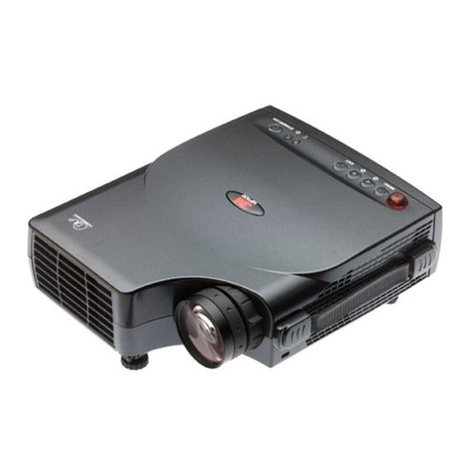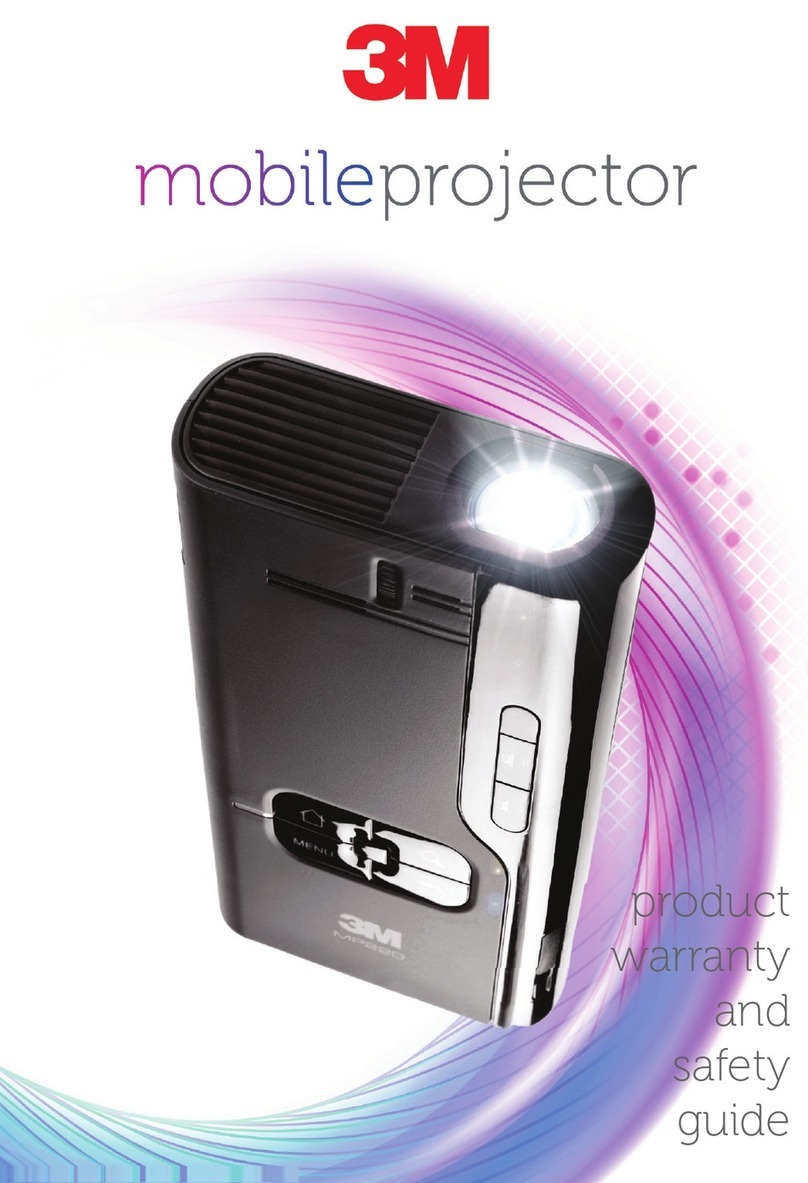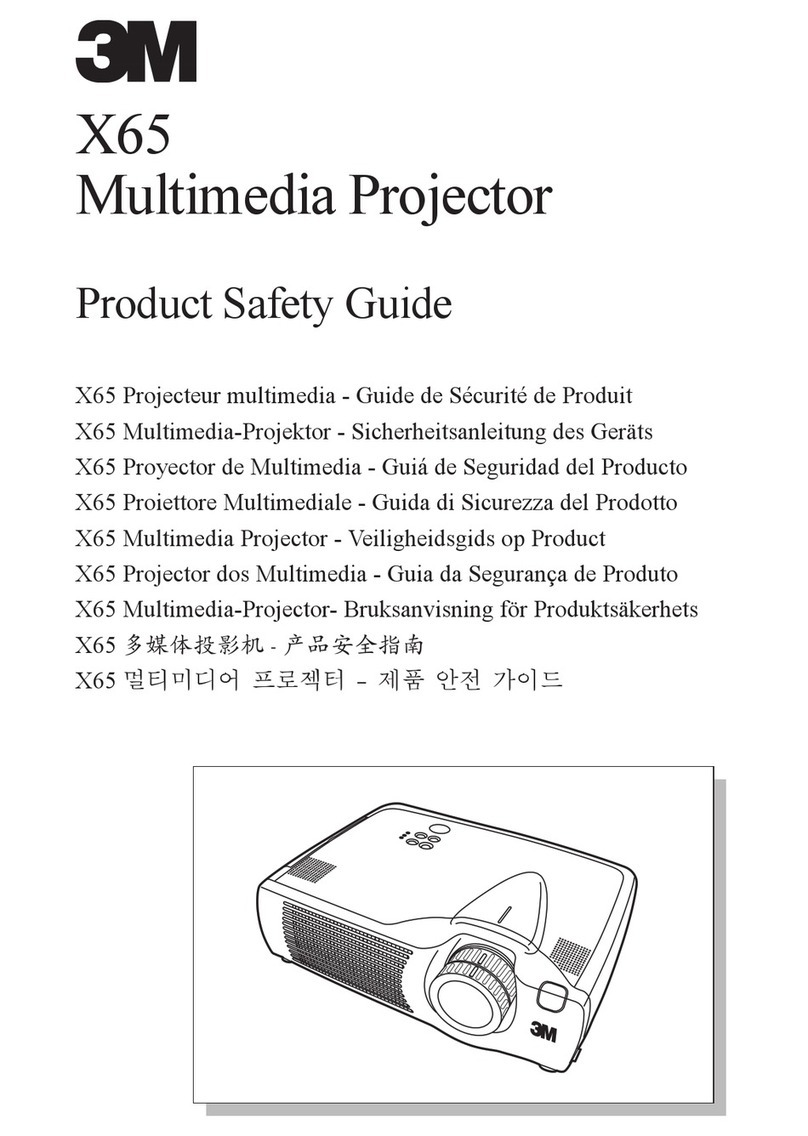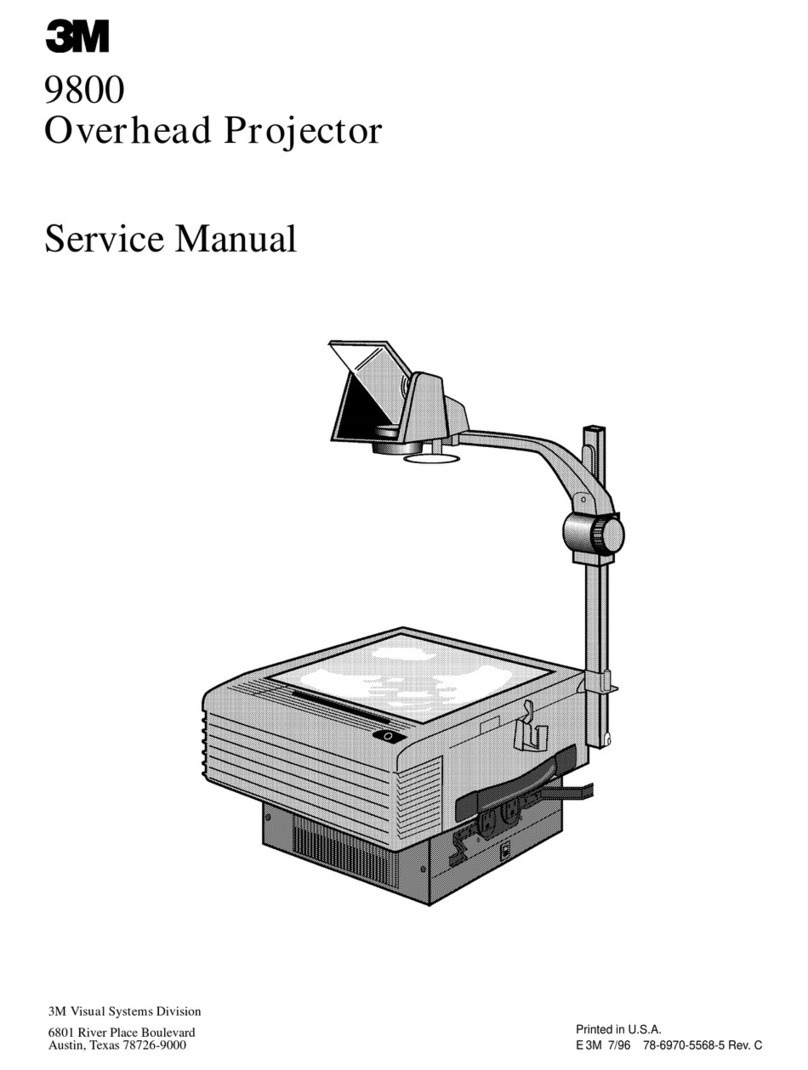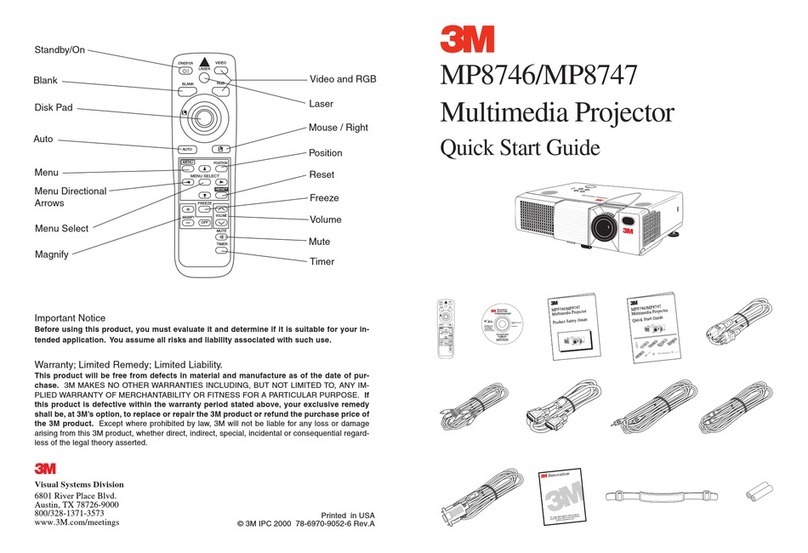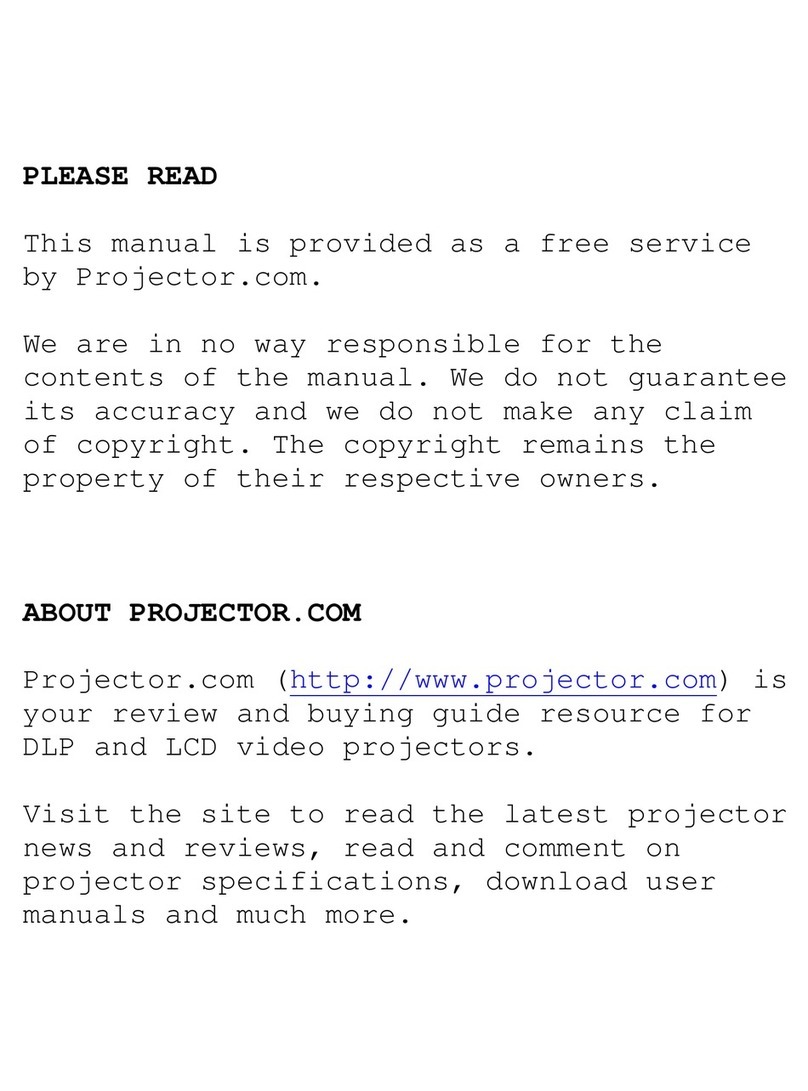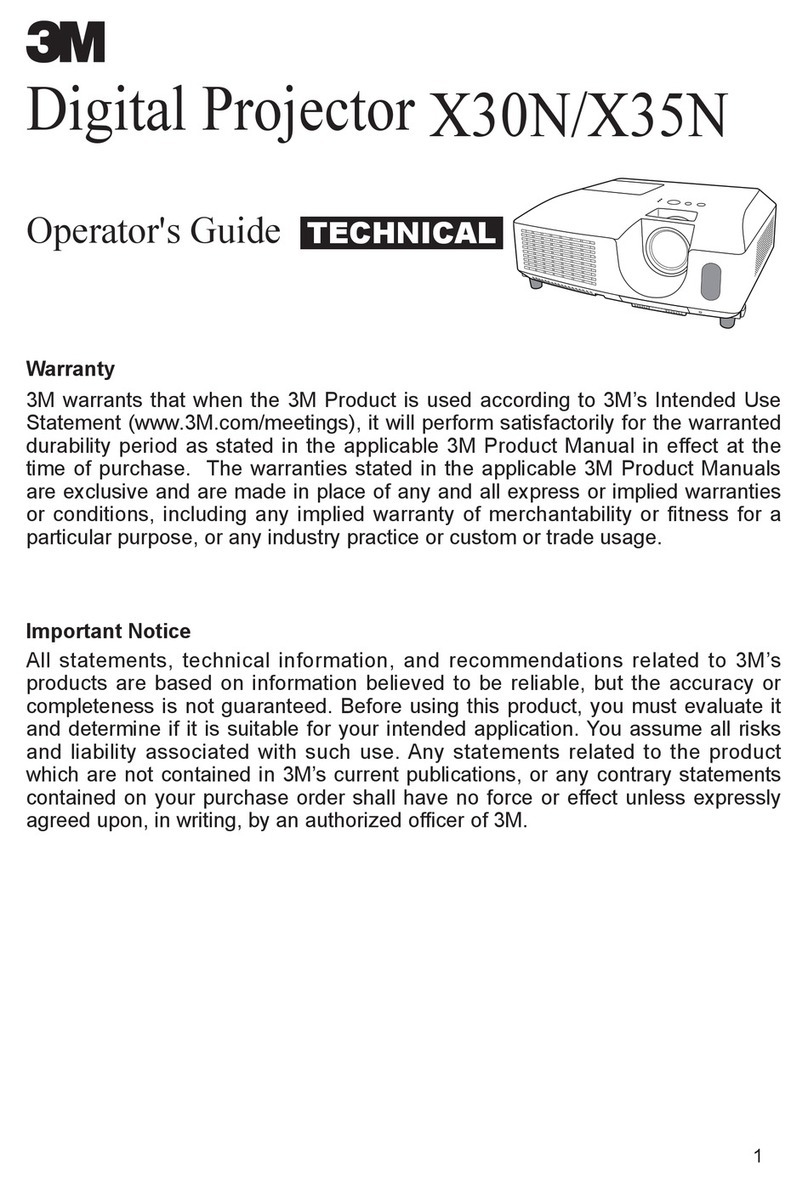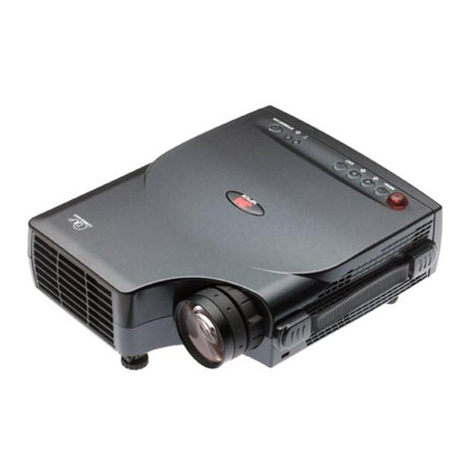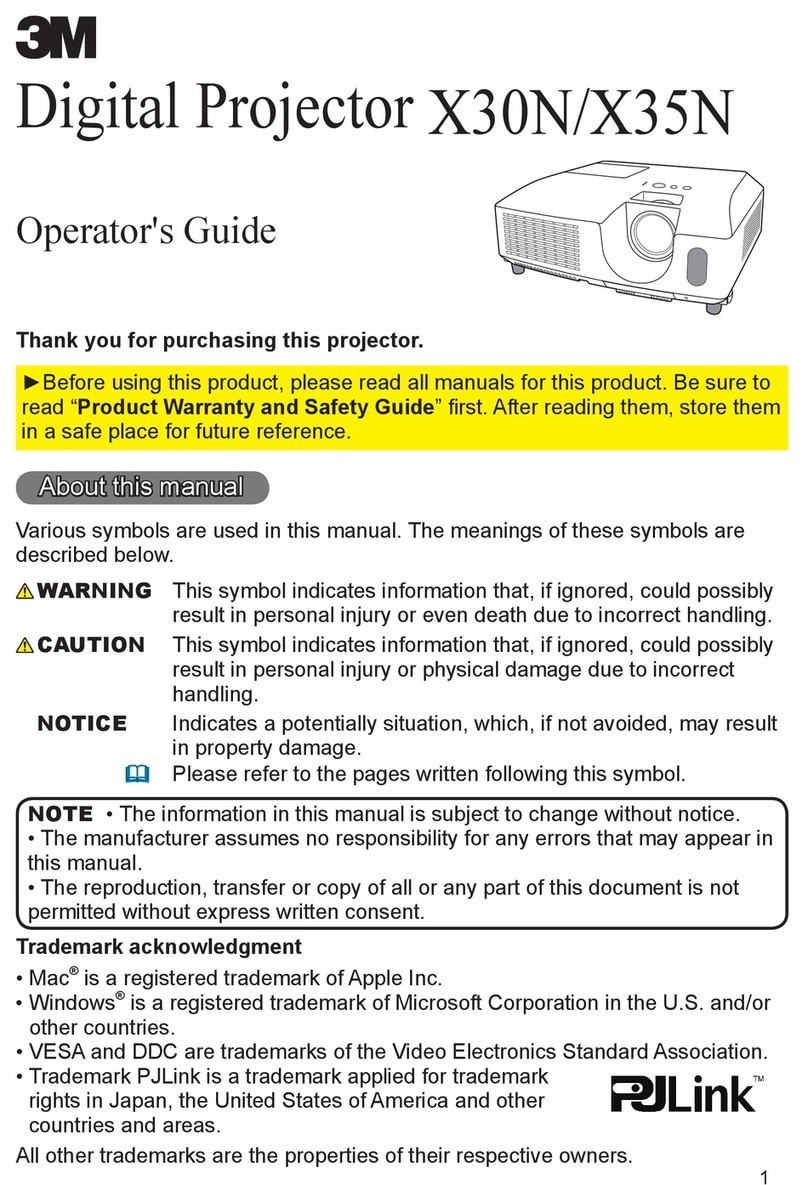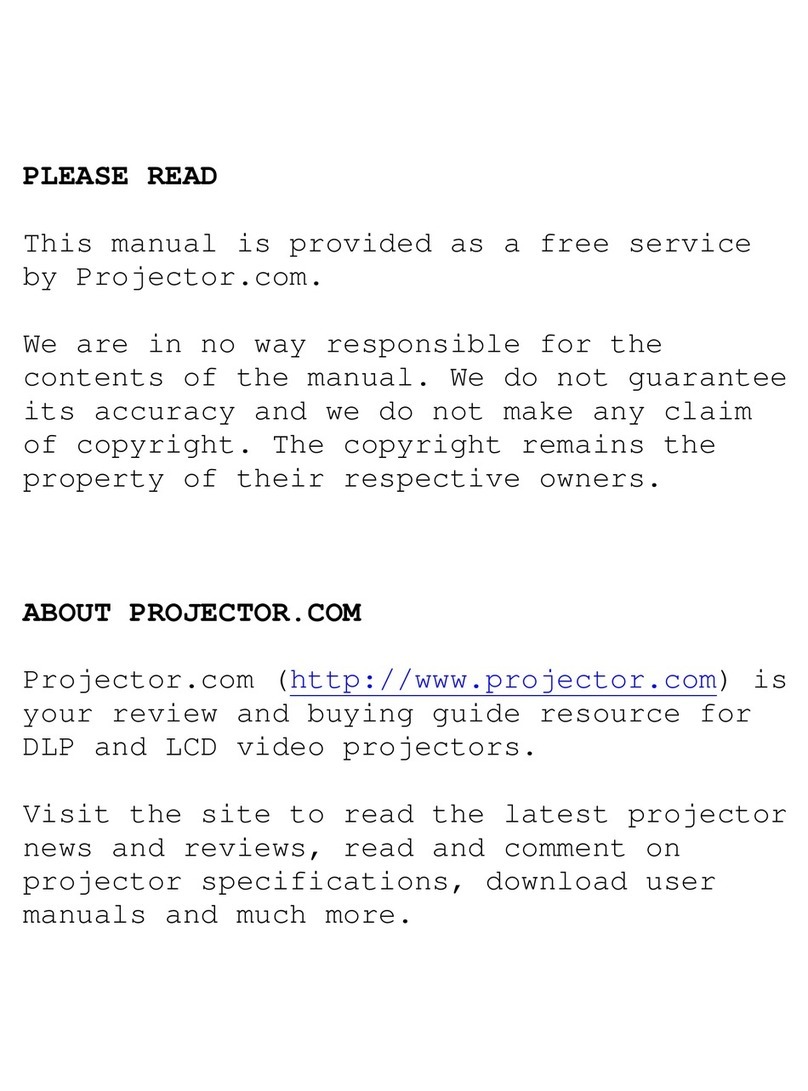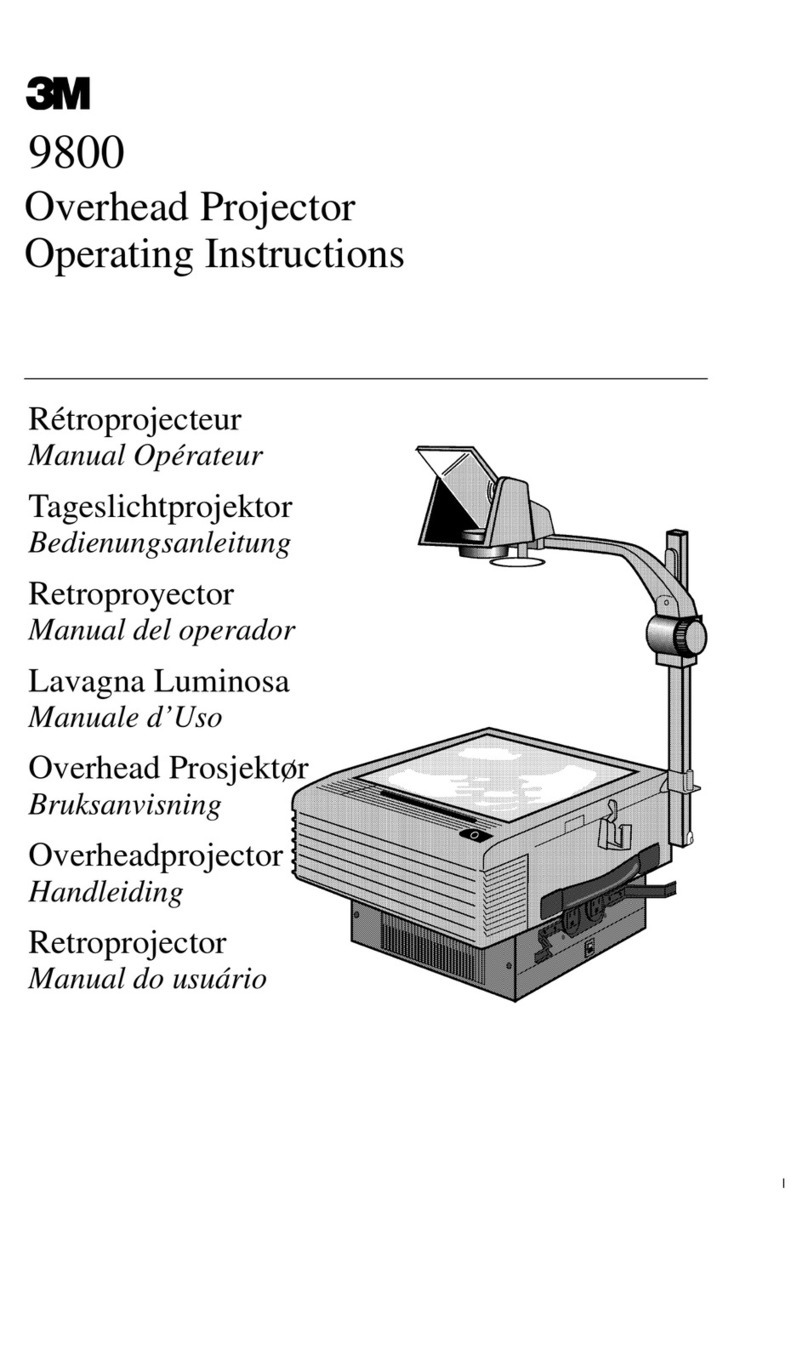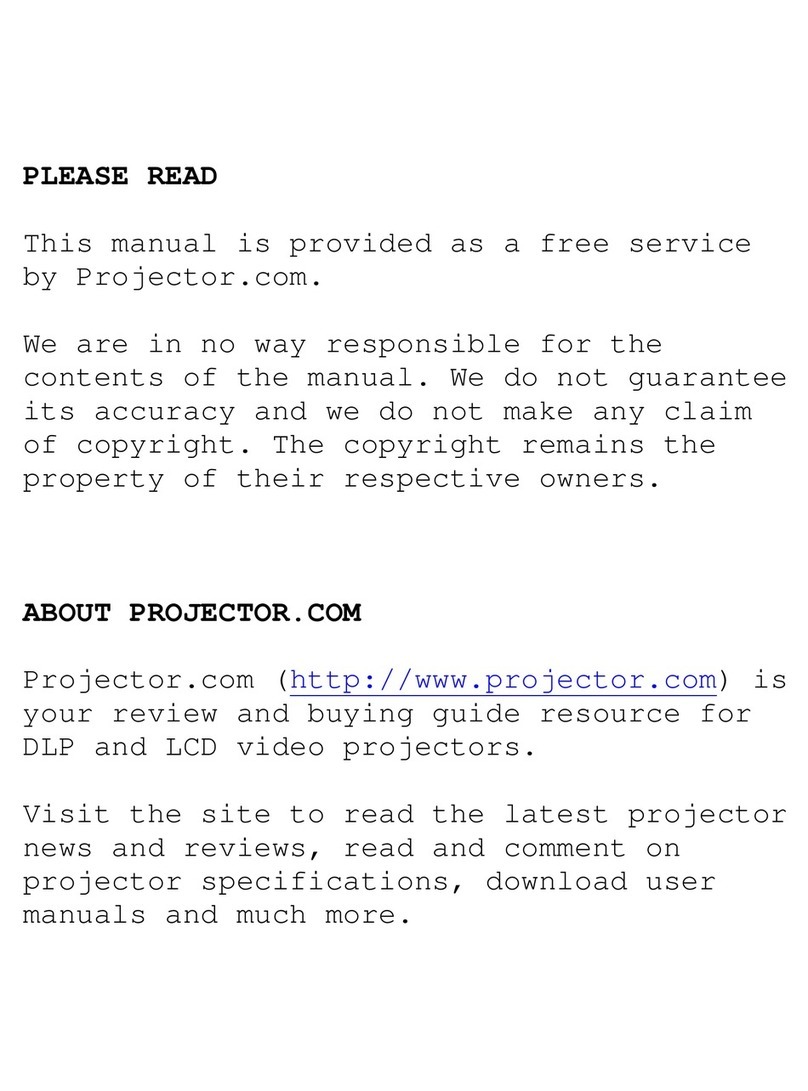MP7720
Personal Projector
Quick Start Guide
Visual Systems Division
6801 River Place Blvd.
Austin, TX 78726-9000
800/328-1371-3573
www.3M.com/meetings
Printed in USA
© 3M IPC 2001 78-6970-9069-0 Rev. B
Important Notice
Before using this product, you must evaluate it and determine if it is suitable for your
intended application. You assume all risks and liability associated with such use.
Warranty; Limited Remedy; Limited Liability.
This product will be free from defects in material and manufacture as of the date of
purchase. 3M MAKES NO OTHER WARRANTIES INCLUDING, BUT NOT LIMITED TO, ANY
IMPLIED WARRANTY OF MERCHANTABILITY OR FITNESS FOR A PARTICULAR PURPOSE.
If this product is defective within the warranty period stated above, your exclusive remedy
shall be, at 3M’s option, to replace or repair the 3M product or refund the purchase price of
the 3M product. Except where prohibited by law, 3M will not be liable for any loss or damage
arising from this 3M product, whether direct, indirect, special, incidental or consequential regard-
less of the legal theory asserted.
Visual Systems Division
3MAustin Center
A145-5N-01
6801 River Place Blvd.
Austin,TX 78726-9000
© 3M IPC March 2001
Rev. A
78-6970-9063-3
Acrobat®Reader copyright
©1987-1996 Adobe Systems
Incorporated.All rights
reserved.Adobe and Acrobat
aretrademarks of Adobe
SystemsIncorporated which may
beregistered in certain jurisdictions.
MP7720
Operator’s Guide
MP7720
Visual Systems Division
3M Austin Center
A145-5N-01
6801 River Plae Blvd.
Austin, TX 78726-9000
© 3M IPC March 2001
Rev. A
78-6970-9035-1
Acrobat® Reader copright
© 1987-1996 Adobe Sstems
Incorporated. All rights
reserved. Adobe and Acrobat
are trademarks of Adobe
Sstems Incorporated which ma
be registered in certain jurisdictions.
MP7720
Operator’s Guide
Visual Systems Division
3M A
ustin Center
A145-5N-01
6801 River Plae Blvd.
Austin, TX 78726-9000
© 3M IPC March 2001
Rev. A
78-6970-9035-1
Acrobat® Reader copright
© 1987-1996 Adobe Sstems
Incorporated. All rights
reserved. Adobe and Acrobat
are trademarks of Adobe
Sstems Incorporated which ma
be registered in certain jurisdictions.
MP7720
Operator’s Guide