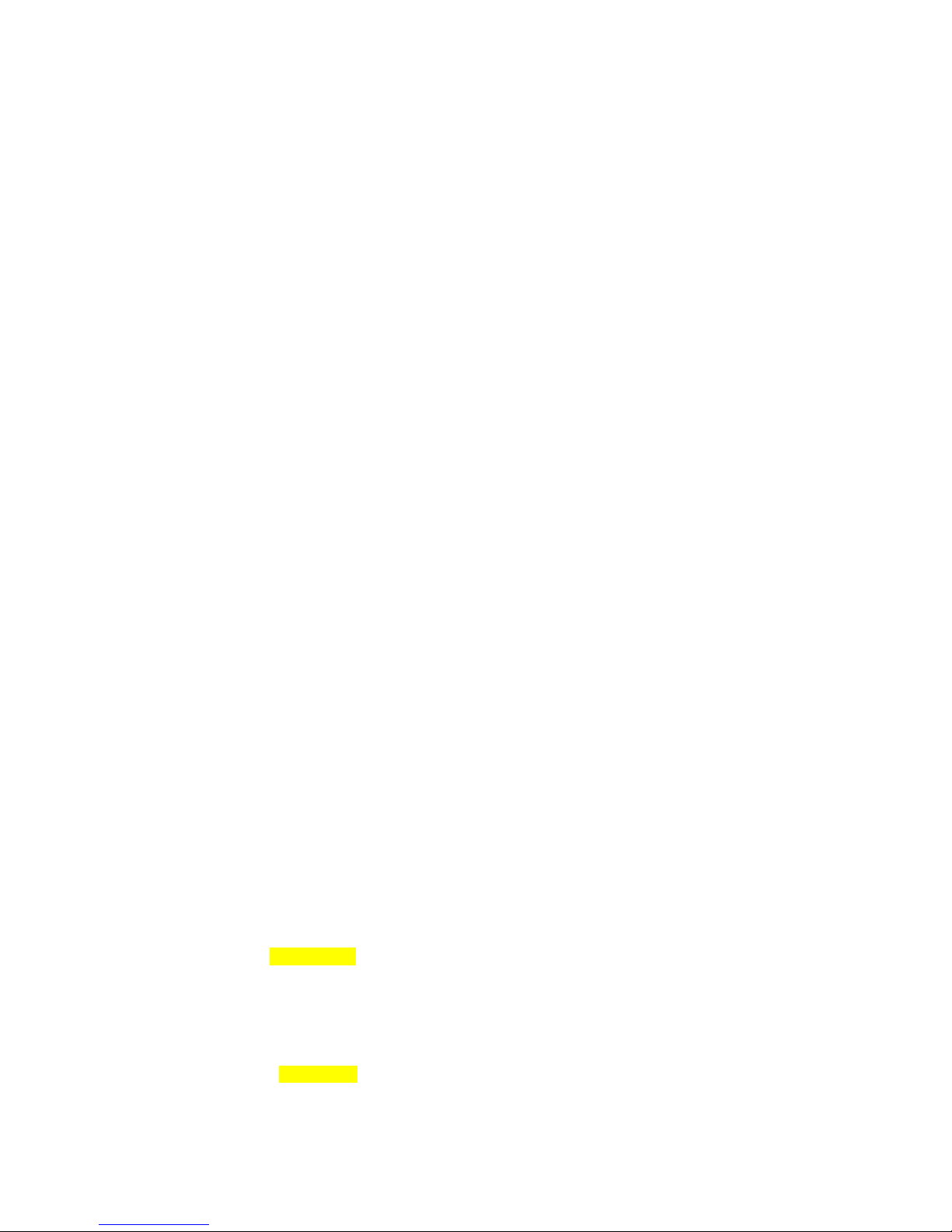Usage environment
Operation temperature
-20°C to 55°C
。
Waterproof functionality classification
Day-to-day waterproof functionality.
The band can be used during daily ablution or in midst of rain, so long as only the
surface is exposed to the water drops and no water pressure is exerted on the
device.
Battery
3 days with regular utilization.
Charging
Before first usage, please charge the band for 2 hours.
Connecting charger
1. Connect the charger with the band.
2. Make sure that the band is in contact with the charger.
3.
Insert the micro-USD cable into the band charging stand.
Connect the USD cable with a power source.
A “Charging” icon will be shown on the screen. When the charging is completed,
a “Full” icon will be shown on the screen.
A full charge will take only one and half hours. When the remaining charges are
not sufficient, a “Low charges” icon will be shown on the screen.
Getting APP
Getting band APP:
To setup your band with a mobile device, you must first get the band APP.
Search for
3PLUS ELITE
in the App Store or the Android store. Download and
install the APP in your mobile device.
Connecting APP
1. Turn on the Bluetooth on your mobile device;
2. Open the 3PLUS ELITE App on your mobile device.
If you are a new member, please register or login with an existing account. Click
“Setup” after entering your personal information;