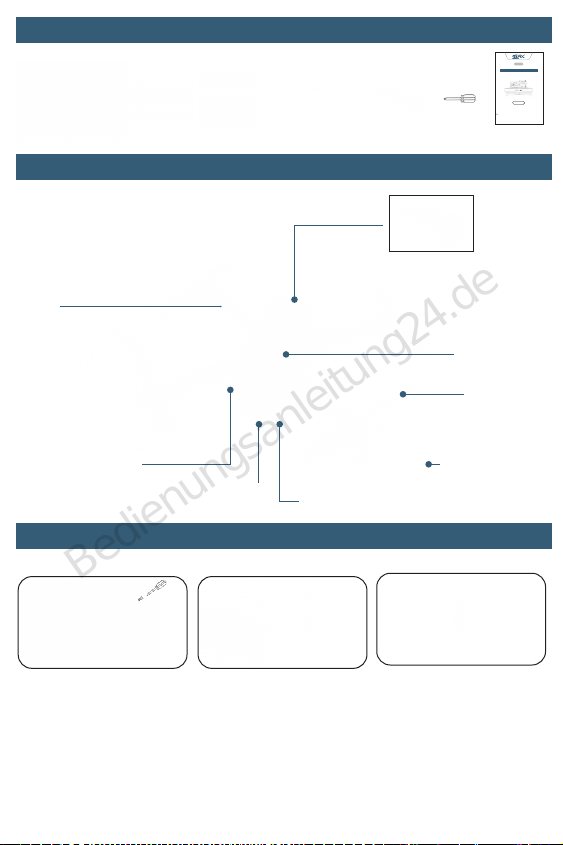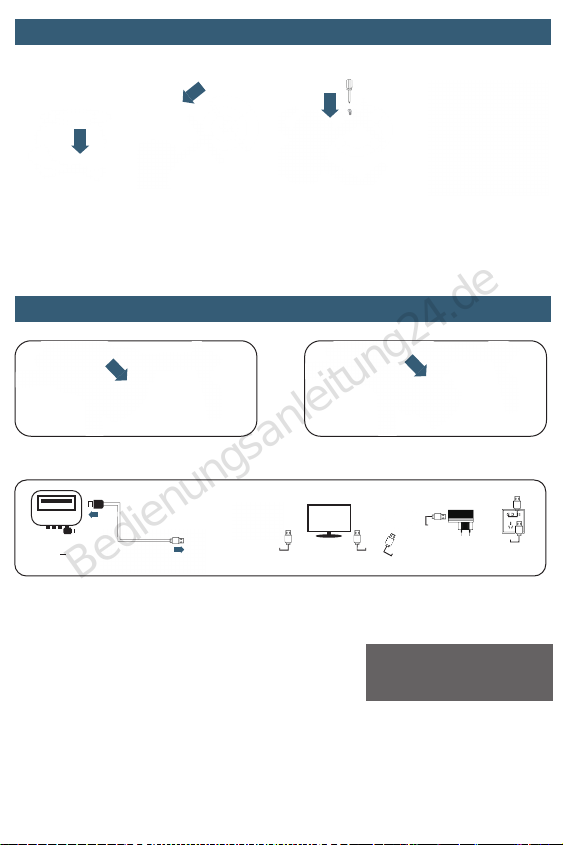01
1. Packaging and instructions contain important information and should be retained.
2. It is your responsibility to ensure that no harm is done to any person or property.
3. The commissioning and installation of the aircraft shall be carried out strictly in accordance
with the operating instructions. Attention shall be paid to maintaining a distance of 2-13
meters between the aircraft and the user or other persons while flying to avoid the aircraft
flying and landing into the head, face and body of a person,etc. , cause Harm.
4. The company and the seller shall not be responsible for any loss or damage or human
injury caused by improper use or operation.
5. Children operating aircraft should be guided by adults, this product prohibited children
under 14 years of age to operate.
6. Please follow the instructions or packing instructions for proper installation and use.
Some parts should be assembled by adults.
7. Products contain small parts, please put them in the child can not reach the place, to
prevent the risk of accidental eating or room breathing.
8. Do not play on the road or in areas with stagnant water to avoid accidents.
9. Please put away the packing material in time to avoid causing harm to children,
10. Do not remove or modify the aircraft. Removal or modification may cause the aircraft
to malfunction.
11. The charging cord shall be inserted into the specified power supply 5V = 2A as indicated
on the product label.
12. The use of other charging wires can cause battery damage and may lead to the risk of accidents.
13. Charging cables are not toys.
14. When charging a rechargeable battery, it must be carried out under the supervision
of an adult, and it must be charged away from inflammable materials,Please do not leave
the monitoring area while charging.
15. Please do not short circuit, squeeze the battery, so as not to explode.
16. Don’t mix different types of lithium ion batteries.
17. The aircraft uses rechargeable lithium batteries, which need to be pulled out to charge.
18. Do not short-circuit, disintegrate, or put the battery into a fire. Do not place the
battery in a hot, heated place, such as a fire or near an electric heating device.。
19. Aircraft should be used as far away as possible from other electrical equipment and
magnetic objects, they may cause mutual disturbance
20. Please keep a safe distance from the high-speed rotating propeller to avoid the
danger of strangulation and laceration
21. Motor for heating parts, do not touch, so as not to burn
22. Light-emitting Diode Laser radiation, do not direct light bea
23. Do not use the model near the ear! Misuse can lead to hearing loss.
24. USB charging cable must be charged with the data cable provided by the company,
otherwise it will cause serious damage to the battery and cause accidental danger.
25. In order to guarantee the requirement of the magnetic environment of the
aviation radio station, the model remote controller should be stopped in the area
of the city during the period of the Radio Control Order issued by the relevant
departments of the state.
26. Aircraft Battery power must be turned off switch unplug the battery, static
30minutes after charging, otherwise it is easy to cause battery damage
WARNING