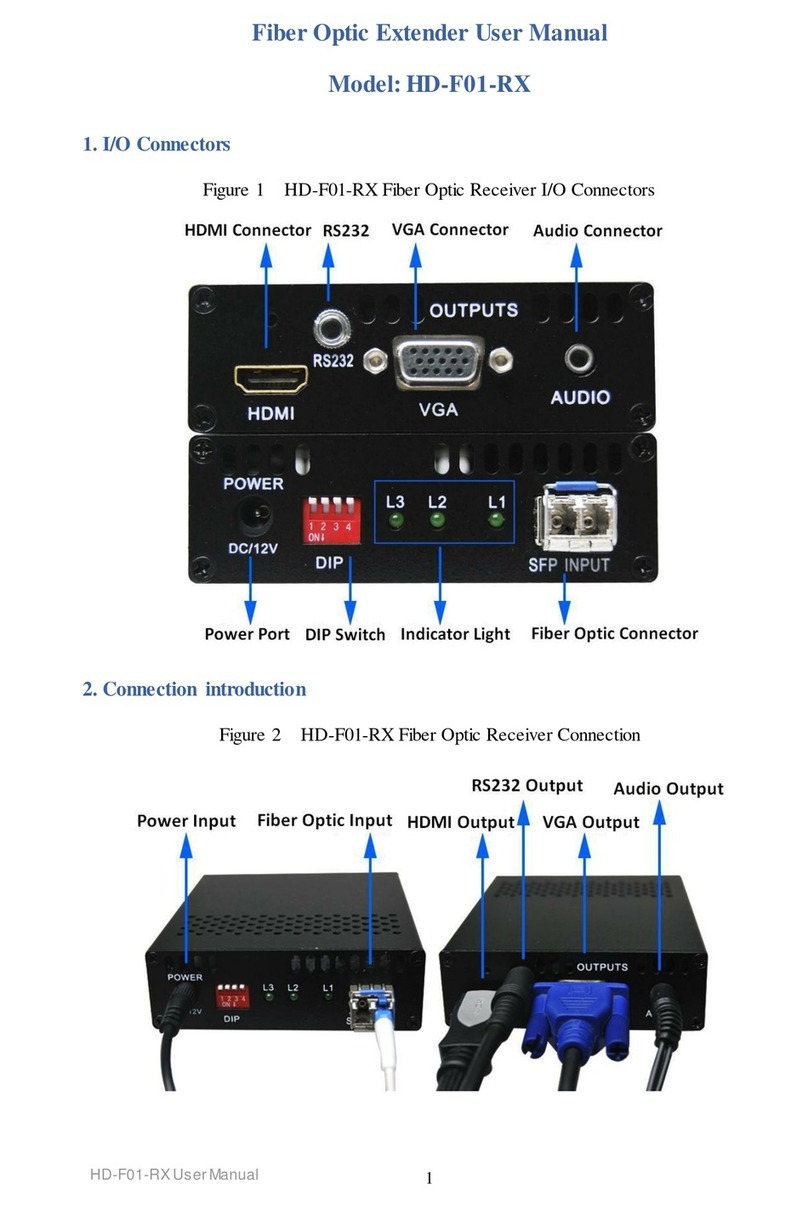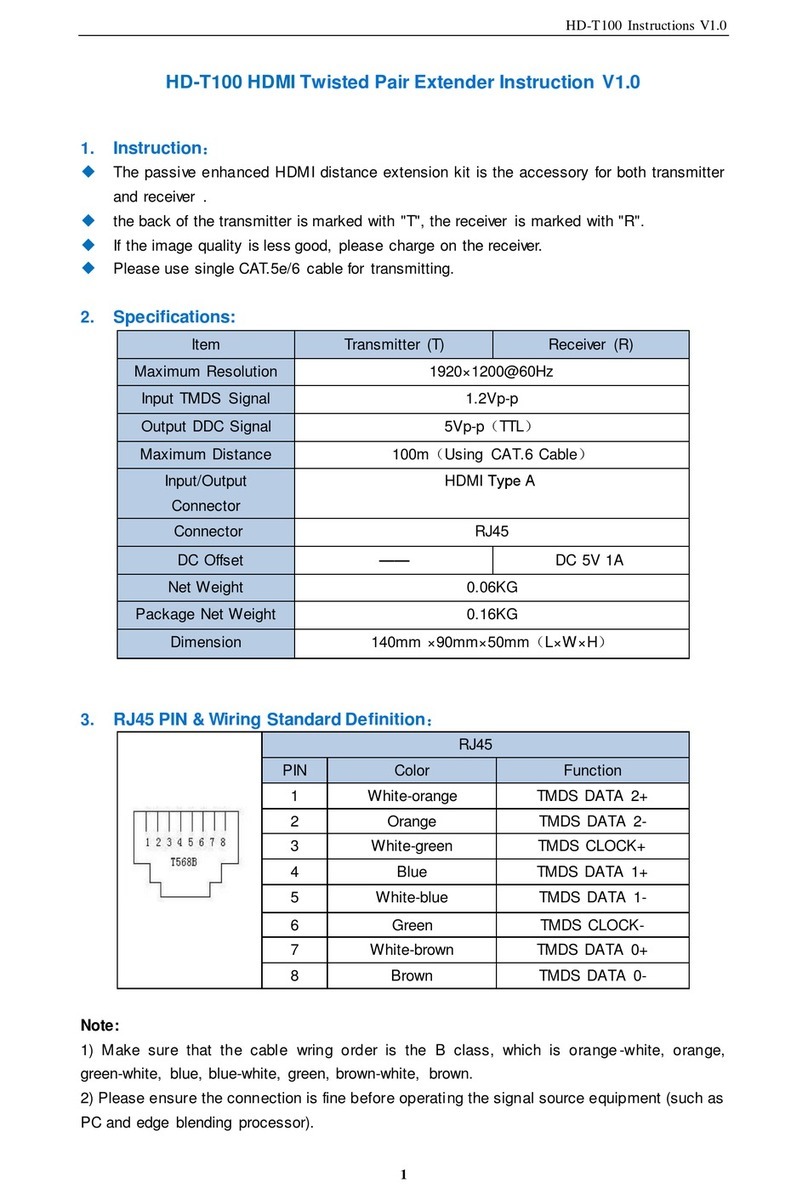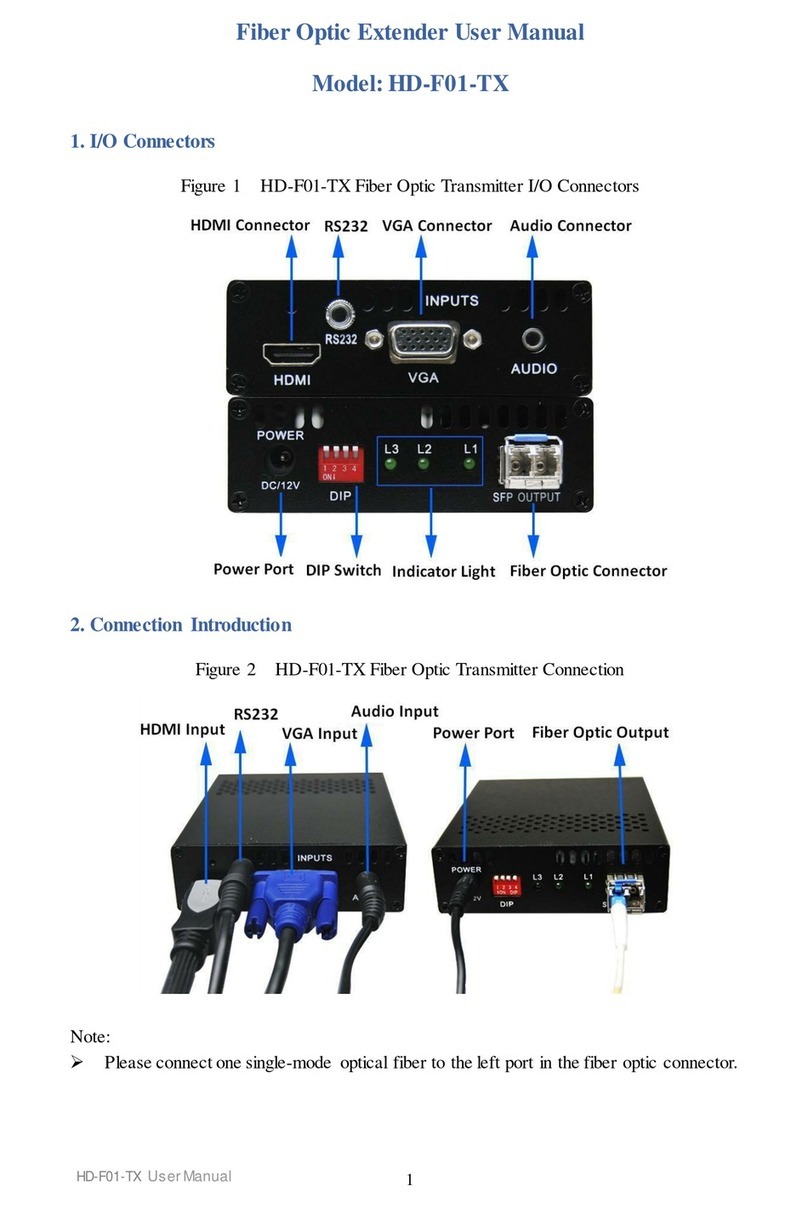7. Parameter Setting
The CV-F01-RX is available in the setting of contrast, brightness and saturability through the
configuration tool. The setting steps are as follows:
Step 1: Connect the CV-F01-RXto the control computer by using the DB9pin RS232 female
cross serial line with the item.
Step 2: Put the CD into the control computer and decompress the configuration tool folder
that burned in the CD and install the tool. (Youcan also askthe technical specialist for the
configuration tool folder.)
Step 3: Double clicking the configuration tool will enter into the
Communication Setting interface. Select serialport and baud rate as shown in figure 3. After
that, click the OK button.
Figure 3 Communication setting interface
Step 4: Parameter settinginterface will show up after click the OK button in step3. Details as
shown in figure 4. You can set the corresponding value of brightness, saturation and contrast
according to the actual demand.