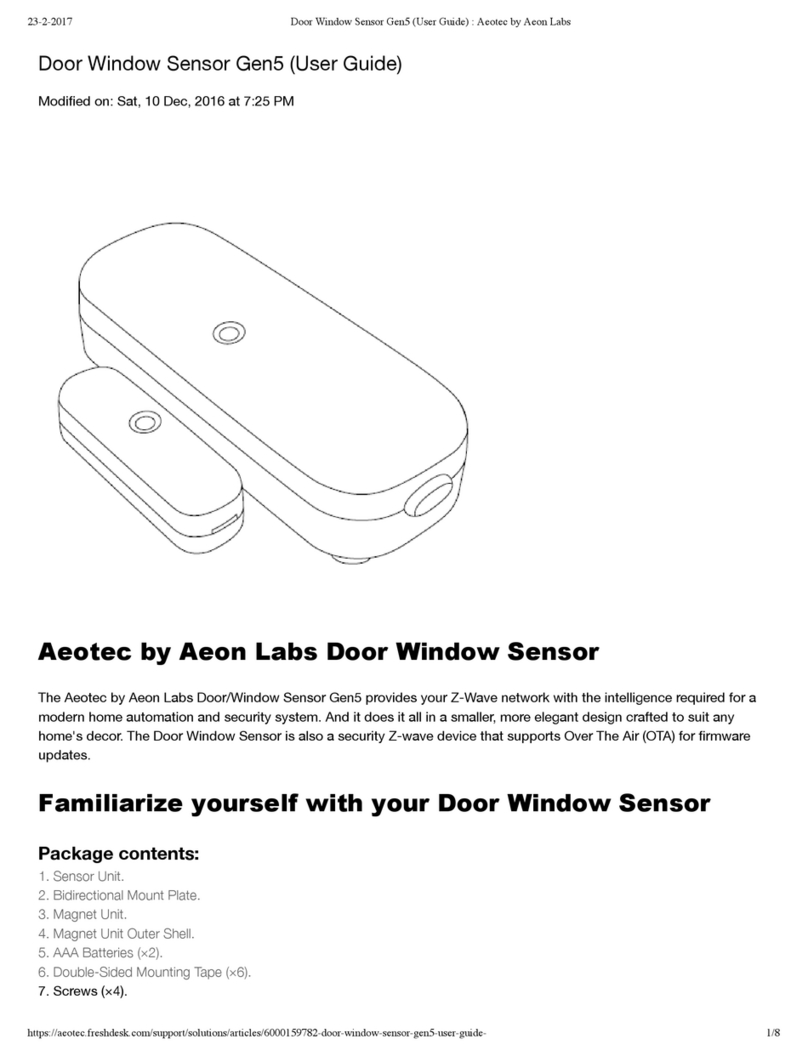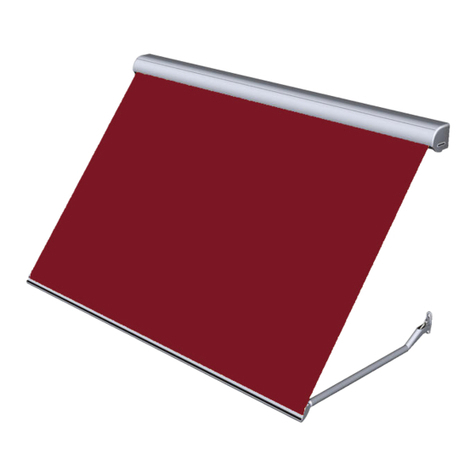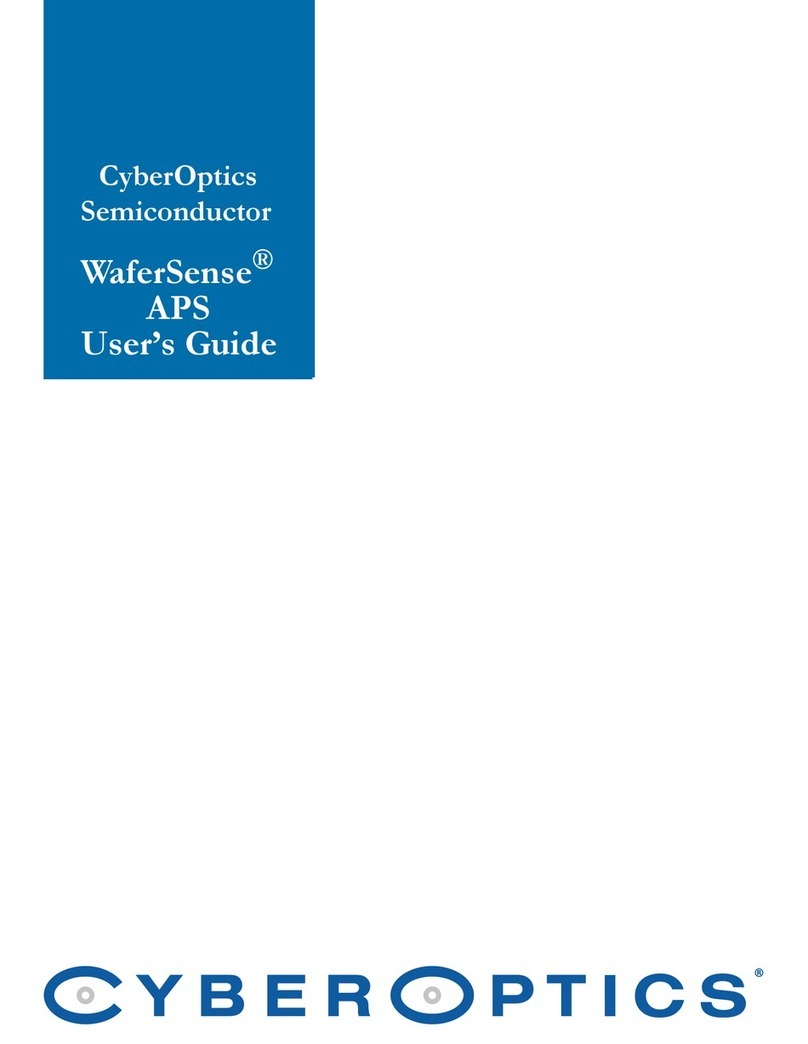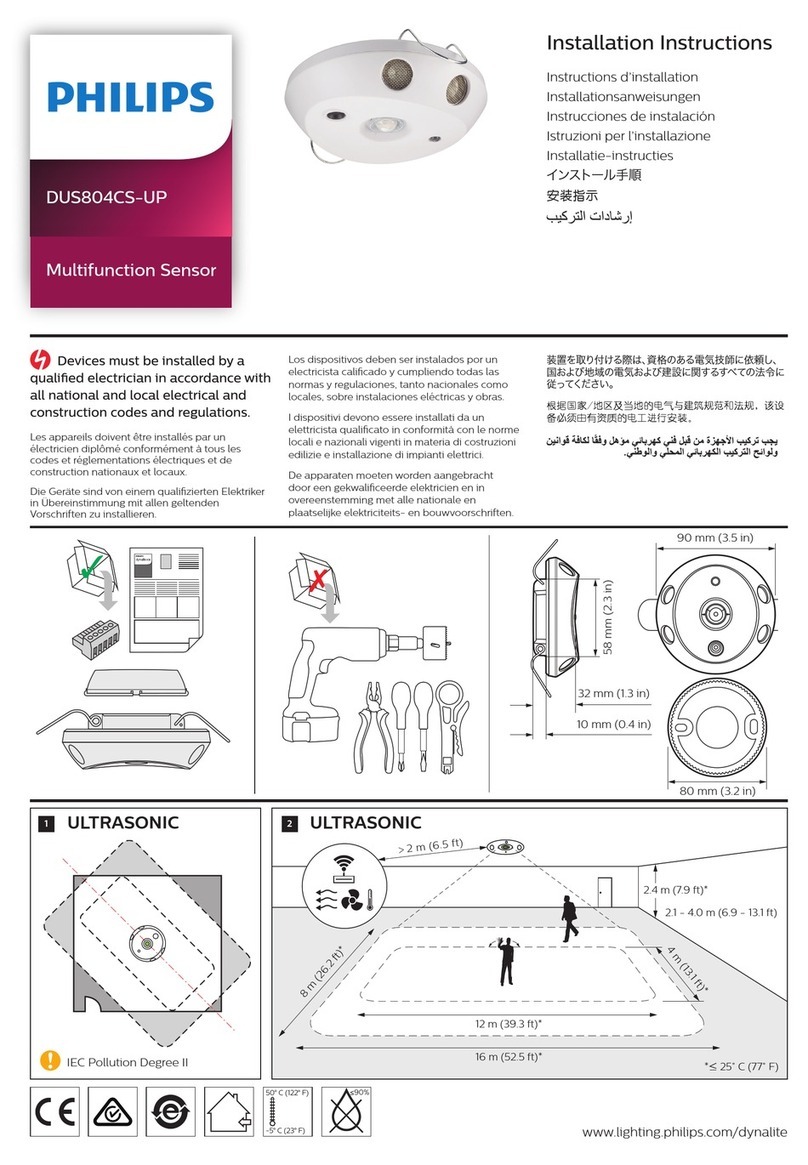A-EON Aeotec MultiSensor 6 User manual
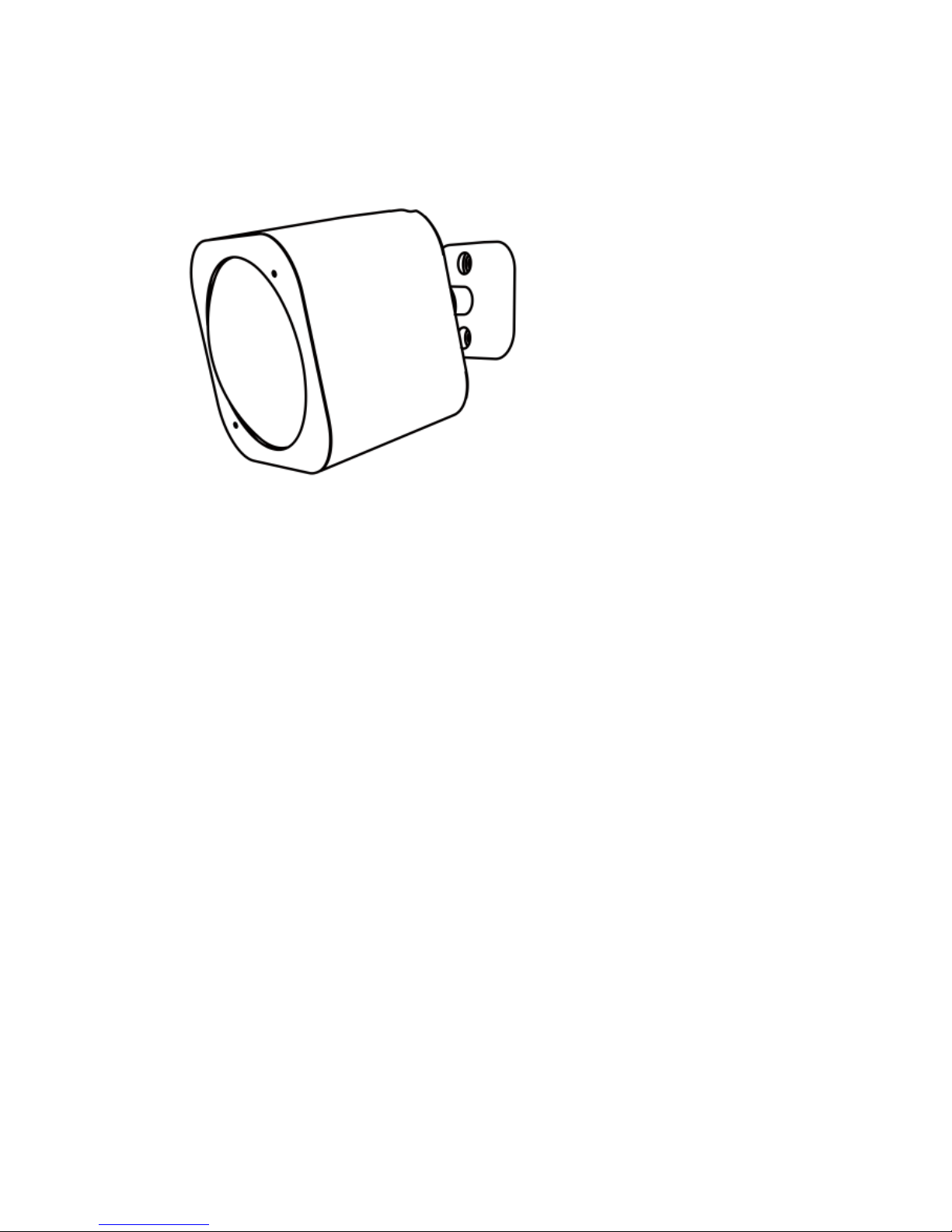
MultiSensor6(UserGuide)
Modifiedon:Wed,26Oct,2016at7:24PM
6sensors.1impossiblysmalldevice.
Thecornerofyourroomjustgot6timessmarter.
AeotecbyAeonLabs'MultiSensor6lookslikenothingthathascomebefore.It'samotionsensorandit'salsosomuch
more.Installingthis1pieceofZWave®technologyisthesameasinstalling6piecesofZWavetechnology.Yourhome
controlnetworkwillimmediatelyunderstandmotion,temperature,humidity,light,ultravioletandvibrationreadings
whereverMultiSensor6isinstalled.Thoseintelligentreadingswillequatetointelligentautomation.Andintelligent
automationwillgiveyoutheperfectsmarthome.
GettoKnowyourMultiSensor.
YourMultiSensorcomespackagedwithanumberofaccessoriesthatwillhelpwithitsinstallationandoperation.
PackageContents:
1.MultiSensor
2.BatteryCover
3.BackMountArm
4.DoubleSidedTape
5.Screws(×2)
6.MicroUSBCable
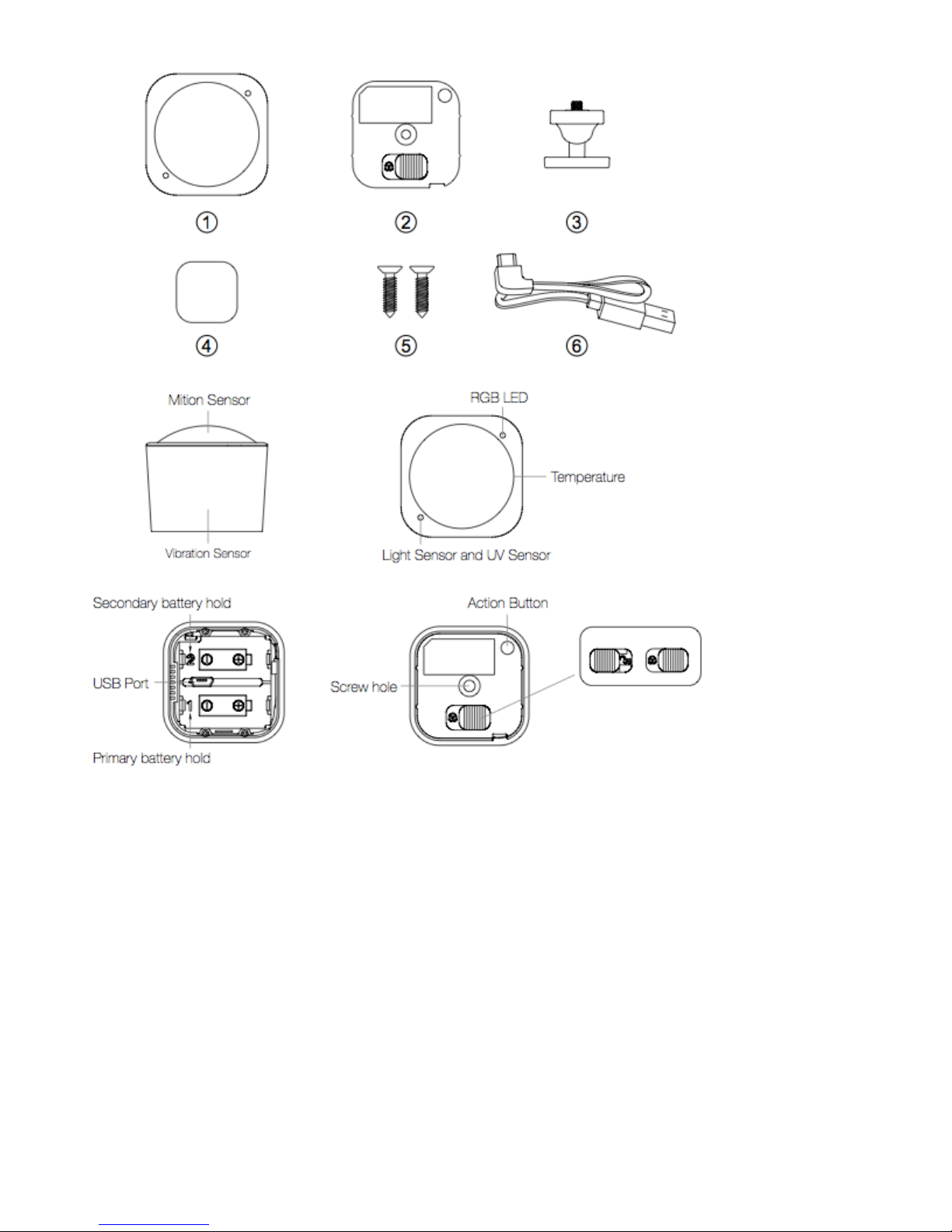
QuickStart.
SetUpYourPower
MultiSensor6canbepoweredbybatteryorbyUSBwithanappropriateadapter.Forthepurposesofinstallationandsetup,
evenifyouintendtopoweryoursensorwithbatteries,werecommendusingtheprovidedUSBcableforsetup.Forthis,
you'llneedanadaptertoplugyourUSBcableinto;thiscanincludeanycomputerUSBportandmostsmartphone
chargers.Thesestepscanbeperformedinanylocationwithinyourhome,andnotnecessarilyinyourMultiSensor6's
finalinstallationlocation.
ForaUSBpoweredinstallation:
1.RemovethebatterycoverbyslidingtheUnlockbuttonandseparatingthetwopartsofyourSensor.
2.InsertthesmallerendoftheprovidedUSBcableintoyoursensor'sUSBport.
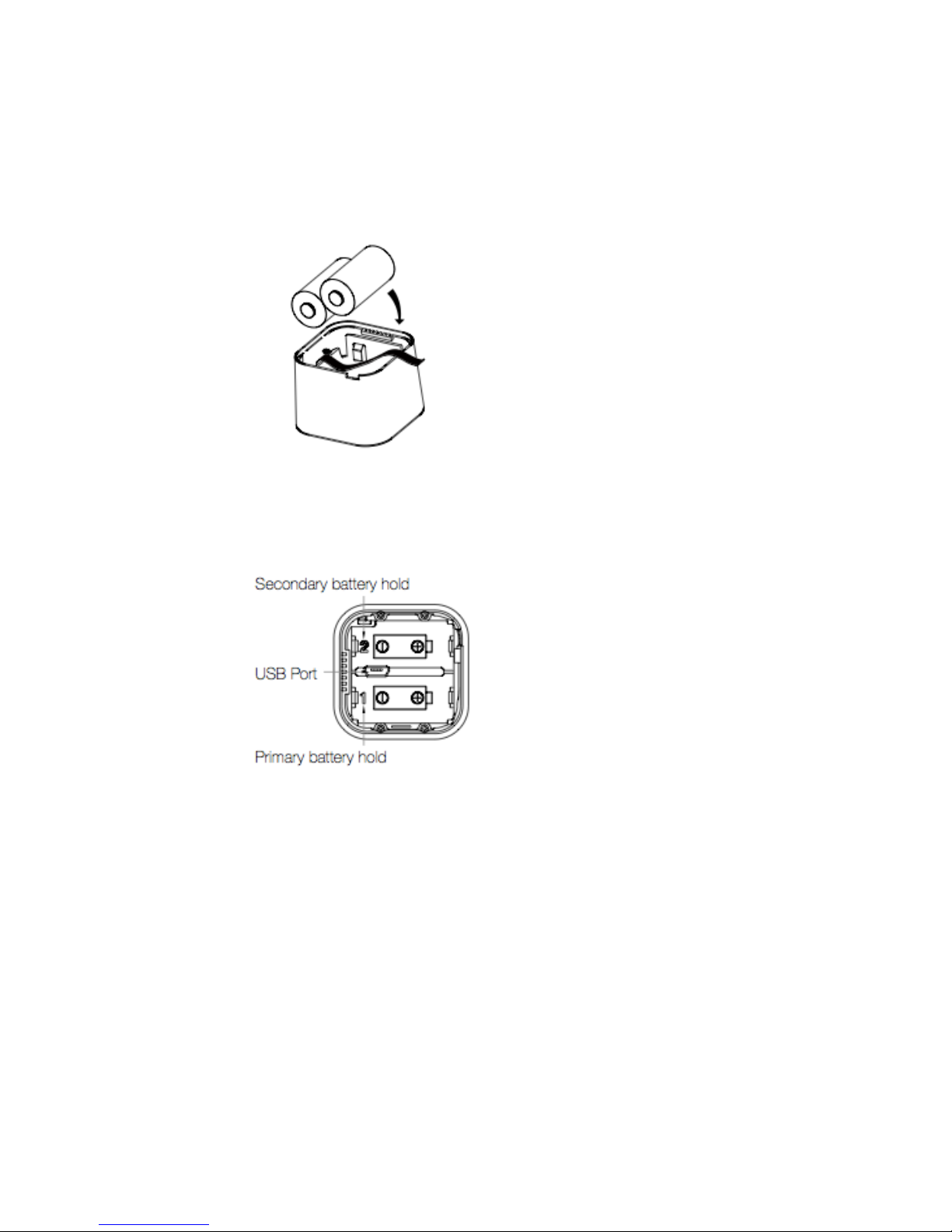
3.InsertthelargerendoftheUSBcableintoacomputeroradapter.YourMultiSensor6isnowpoweredon.
Forabatterypoweredinstallation:
1.Removeyoursensor'srearcoverasshowninthepreviousstep.
2.InserttwoCR123Abatteriesorientatedaccordingtothediagramwithinyoursensor.YourMultiSensor6isnowpowered
on.
Note:MultiSensor6canbepoweredbyasingleCR123A,thoughbatterieswillrequirechangingmorefrequently.If
poweringyourMultiSensor6withasolebattery,insertitintothebatteryholdermarked1.
AddingyourMultiSensor6intoaZWaveNetwork.
Withitpoweredon,it'snowtimetoaddyourMultiSensor6toaZWavenetwork.TopairtheMultisensor6,youarenot
limitedtoonlytheZStickorMinimote.YoumayuseanyZWaveGatewaytopairtheMultisensor6,butcompatibilityand
howthesensorshowsultimatelydependsonthegatewayandsoftwareintegrationofproducts.
Ifyou'reusingaZStickfromAeotec:

1.IfyourZStickispluggedintoagatewayoracomputer,unplugit.
2.TakeyourZSticktoyourMultiSensor6.
3.PresstheActionButtononyourZStick.TheLEDwillbegintoblinktheBlueLEDslowly.
4.PresstheActionButtononyourMultiSensor.TheLEDontheMultisensorwillblinkGreenrapidly,followedbyasolidGreen
LEDfor1secondforasuccessfulinclusion,orasolidredLEDfor1secondforafailedinclusion.
5.YoucantestifyourMultiSensorhasbeensuccessfullyincludedintoyourZWavenetworkbypressingitsActionButton.If
youpressthebuttonandyoursensor'sgreenLEDissolidforafewseconds,theninclusionhasbeensuccessful.Ifthe
greenLEDblinkswhenthebuttonispressed,theinclusionhasbeenunsuccessfulandyoushouldrepeatthestepsfrom
step1.
6.PresstheActionButtonontheZSticktoreturnittoinclusionmode.
Returnittoyourgatewayorcomputer.
Ifyou'reusingaspecificZWavegatewayyoumayneedtorefertoitsusermanualbeforeproceeding:
7.SetyourZWavegatewayorsoftwaretoaccepttheZStickasaZWaveController.Usingyourgatewayorsoftware,re
scanfornewproductsifrequired,ifitisnot,thenewdevicesrecentlyaddedshouldautomaticallypopulateinyour
gateway/softwareinterface.
Ifyou'reusinganexistinggateway(ie.Vera,Smartthings,ISY994iZW,Fibaro,etc):
Youmayneedtorefertoyourgateway'smethodofincludingdevicesifyoudonotknowhowtopairaZWavedevice.
1.PutyourprimaryZWavegatewayintopairmode,yourZWavegatewayshouldconfirmthatitiswaitingtoaddanew
device
2.PresstheActionButtononyourMultiSensor.TheLEDontheMultisensorwillblinkGreenrapidly,followedbyasolidGreen
LEDfor1secondforasuccessfulinclusion,orasolidredLEDfor1secondforafailedinclusion.
3.YoucantestifyourMultiSensorhasbeensuccessfullyincludedintoyourZWavenetworkbypressingitsActionButton.If
youpressthebuttonandyoursensor'sgreenLEDissolidforafewseconds,theninclusionhasbeensuccessful.Ifthe
greenLEDblinkswhenthebuttonispressed,theinclusionhasbeenunsuccessfulandyoushouldrepeatthestepsfrom
step1.
ChoosingaLocationforyourMultiSensor.
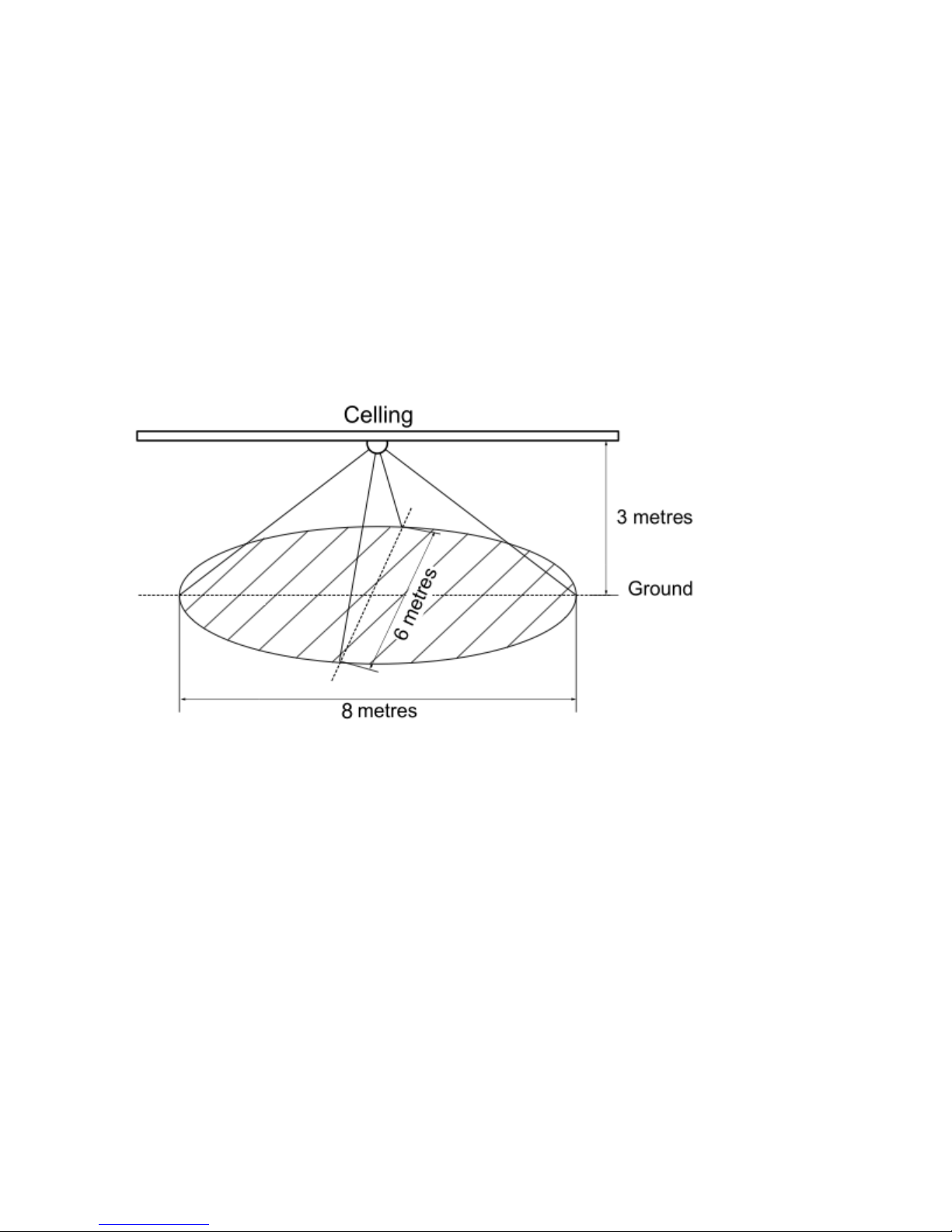
MultiSensor6canbringitsintelligentreadingstomanylocationsofyourhome.Beforedecidingonalocation,thereare
somethingsyoushouldfirstconsider.
MultiSensor6'smotionsensoruseslightandheatreadingstodeterminemotion;suddenlightandheatingchangescan
impactthesensor'squalityofmotionreadings.Assuch,yoursensorshouldnotbeinstalledinareasofartificial
temperaturechange.Thus,whenselectingalocation,avoidplacingitbesideornearairconditioners,humidifiers,and
heaters,andavoidpositioningitdirectlyoppositeawindowordirectsunlight.
IfyourMultiSensor6willbepoweredbybatteries,youshouldavoidinstallingitinalocationwherethetemperaturecandrop
below0°C/32°Fthisisbelowthebatteries'workingpoint.Selectingalocationforyoursensoralsodependsonthelayout
ofanyareathatyouwantmonitored.Whatevertheroomorarea,pleaseensurethatitfitswithyoursensor'seffective
motionsensingrangeasdescribedinthefollowingdiagrams.IfinstallingMultiSensor6onaceilingitcantake
measurementswithina3x6x8metre/10x20x26feetrange:
IfinstallingMultiSensor6inacornerwherethewallmeetstheceilingitcantakemeasurementswithina2.5x3.5x5
metres/8x11x15feetrange:

Foroptimalperformance,yourMultiSensor6shouldNOTbemounteddirectlyonornearmetalframingorotherlarge
metallicobjects.LargemetalobjectsmayweakentheZWavewirelesssignalMultiSensor6dependsonforcommunication
duetothewirelessreflectivepropertiesofmetal.
PhysicallyinstallyourMultiSensor.
WithyourMultiSensor6nowapartofyourZWavenetworkandhavingdetermineditsinstallationlocation,it'stimetofinish
itsphysicalinstallation.Thereare2waysthatyourMultiSensor6canbemountedonawallorceiling.Mostsimplyitcan
beplaceduponashelfwithouttheneedtoattachfurtheraccessories.Youcanmountyoursensorinacorneroragainsta
wallorceilingbyusingtheBackMountPlate.It'salsopossibletoembedyourMultiSensor6withinaceilingorwallusing
itsRecessoraccessory(soldseparately).
ToinstallyourMultiSensor6;
ReattachthethreepartsofyourMultiSensortoeachother.UnlocktheBatteryCoverfromtheSensorunit.
YoumayalsoinstallyourMultisensor6onanyflatsurfaceareasuchastables,andbookshelves;

Youcanplaceituponashelfwithouttheneedtoattachfurtheraccessories.
ToinstallyourMultiSensor6withtheBackMountPlate;
1.YoucanaffixtheBackMountArmbyDoubleSidedTapeorusingtheprovidedKA2.5×20mmscrews.
Tips:Wesuggestyouchoosethesecondmethod(usingscrewstoaffixtheBackMountArm)wouldbemorestable.
2.AfteryouhavecompletedtheaffixingofBackMountArm,youwill needtolocktheMultiSensortotheBackMountArmby
screwingtheMultiSensorin.
3.TheBackMountArmmaybelockedatvariousanglesbyturningtheFrictionLockclockwiseandcounterclockwiseto
respectivelytightenorloosentheangleofthearm.YoucanrotatetheFrictionLocktochangethemeasurementareaof
sensor.
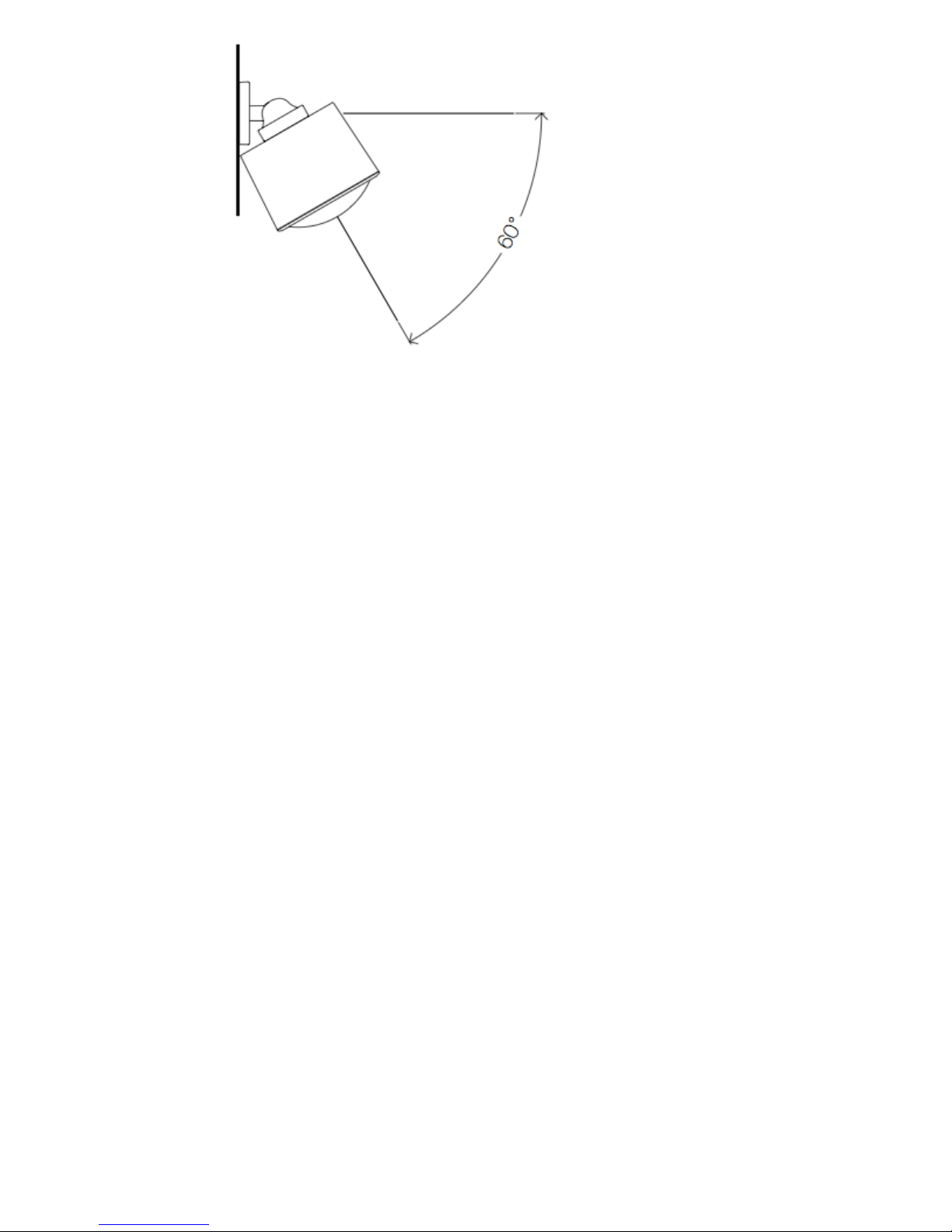
AdvancedFunctions.
YourMultiSensorhasbuiltinbatteryleveldetection.Itwillautomaticallyreportitsbatteryleveltotheassociated
controller/gatewaythroughoutitslifeuntilthebatteryisfullydrainedandneedsreplacing.Thebatterystatuswilloftenbe
displayedintheuserinterfaceofthecontroller/gateway.WhenusedproperlyinanoptimisedZWavenetwork,your
MultiSensorcanbepoweredbybatteriesfor24monthsbeforebatteryreplacementisnecessary.
Recommendation:Fornetworkswhichdonotofferamethodtodisplay
thebatterylevelofyourMultiSensor,itisrecommendedthatthesensorbetestedoccasionallytoensurethatthebatteriesstill
holdenoughchargetooperate.Batteriesnaturallylosetheirchargeovertime.
Outdoorinstallation.
Pleasenotethatwheninstalledoutdoorsofyourhome,yourMultiSensorshouldonlybereliedonfortemperature,light,
humidity,andultravioletreadings,whereasthemotionsensingcapabilitiesshouldbedisabledonyourgatewayinorderto
avoidfalsemotionreadings.Ifselectinganoutdoorlocation,it'simportanttopositionyourMultiSensorinasheltered
location.ItisbestifyourMultiSensorisnotdirectlyexposedtorain,andisimportantthatthehumidityventingon
yourMultiSensorneveris.
IfyouwishtousetheMultisensor6outdoors,youwillneedtolowersettings,andangletheMultisensor6accordinglyasall
environmentswillrequiredifferentsolutionsordifferentsettingsforthemotionsensortoworkproperly.Parameter4[1
byte]willdeterminethesensitivityofthemotionsensorfromavaluerangeof0disabledto5maxsensitivity(yourabilityto
configurethissettingwilldependonthegatewayused).
Itisadvisedthatifyouareseeingfalsemotiontracking,runtrialanderrortodeterminethebestsensitivityfromarangeof
05bygoingdown1sensitivitylevelaftereverytest(first5,4,3,2,then1),whilesettingParameter3[2byte]to10to
allowaPIRsensortimeoutof10secondsafterdetectingmotiontorapidlydeterminethebestsettingsformotionuse
outdoors.
RemovingyourMultiSensorfromZWaveNetwork.

YourMultiSensorcanberemovedfromyourZWavenetworkatany
time.You'llneedtouseyourZWavenetwork'smaincontrollertodothisandthefollowinginstructionstellyouhowtodothis
usingAeotecbyAeonLabs'ZStickandMinimotecontrollers.IfyouareusingotherproductsasyourmainZWavecontroller,
pleaserefertothepartoftheirrespectivemanualsthattellsyouhowremovedevicesfromyournetwork.
Ifyou'reusingaZStick:
1.IfyourZStickispluggedintoagatewayoracomputer,unplugit.
2.TakeyourZSticktoyourMultiSensor.
3.PressandholdtheActionButtononyourZStickfor3secondsandthenrelease.
4.PresstheActionButtononyourMultiSensor.
5.IfyourMultiSensorhasbeensuccessfullyremovedfromyournetwork,theRGBLEDwillbeactivewithacolourful
gradientfor3seconds.WhenyoupresstheActionButtonontheMultiSensor,itsgreenLEDwillblink.Iftheremovalwas
unsuccessful,thegreenLEDwillstaysolidforafewsecondswhenyoupresstheActionButton.
6.PresstheActionButtonontheZSticktotakeitoutofremovalmode.
Ifyou'reusingaMinimote:
1.TakeyourMinimotetoyourMultiSensor.
2.PresstheRemoveButtononyourMinimote.
3.PresstheActionButtononyourMultiSensor.

4.IfyourMultiSensorhasbeensuccessfullyremovedfromyournetwork,theRGBLEDwillbeactivewithacolourful
gradientfor3seconds.WhenyoupresstheActionButtonontheMultiSensor,itsgreenLEDwillblink.Iftheremovalwas
unsuccessful,thegreenLEDwillstaysolidforafewsecondswhenyoupresstheActionButton.
5.PressanybuttononyourMinimotetotakeitoutofremovalmode.
Ifyou'reusinganexistinggateway(ie.Vera,Smartthings,ISY994iZW,Fibaro,etc):
Youmayneedtorefertoyourgateway'smethodofincludingdevicesifyoudonotknowhowtopairaZWavedevice.You
mayuseanygatewaytoperformanunpair/removalontheMultisensor6eveniftheyarenotpairedtogethertofactory
resettheMultisensor6.
1.PutyourprimaryZWavegatewayintounpairmode,yourZWavegatewayshouldconfirmthatitiswaitingtoremovea
device
2.PresstheActionButtononyourMultiSensor.TheLEDontheMultisensorwillblinkredthenchangeintoacolourful
gradient.
3.IfyourMultiSensorhasbeensuccessfullyremovedfromyournetwork,theRGBLEDwillbeactivewithacolourful
gradientfor3seconds.WhenyoupresstheActionButtonontheMultiSensor,itsgreenLEDwillblink.Iftheremovalwas
unsuccessful,thegreenLEDwillstaysolidforafewsecondswhenyoupresstheActionButton.
Monitoringmotion.
MultiSensorcansendBasicSetCommandtoassociationgroup1,whichissetupviatheAssociationCommandClass,
whenMotionSensordetectsmovementtocontroltheassociateddevicesto“OPEN”state.After4minutesbydefault,ifthe
MotionSensorisnottriggeredagain,theMultiSensorwillsendBasicSetCommandtothesedevicestosetthemtotheir
“CLOSE”state.However,ifMotionSensoristriggeredagainwithin4minutes,MultiSensorwillresetthetimingandstart
timingagain.
WakingupMultisensor6.
InordertoconfiguretheMultisensor6,youmusteither(1)wakeuptheMultisensor6usingthebelowbuttonpress
function,or(2)temporarilyputyourMultisensor6onUSBpower.
1.PressandholdtheMultisensor6Actionbutton
2.WaituntiltheRGBLEDturnsintoaYellow/OrangeColor
3.ReleasetheMultisensor6ActionButton
TheLEDontheMultisensor6willnowrapidlyblinkitsYellow/OrangeLEDwhileitisinitsawakestate.Youmaysendin
anyconfigurationsorcommandsfromyourcurrentgatewaytoconfigureyourMultisensor6.
4.TaptheActionButtonontheMultisensor6toputtheMultisensor6backtosleep,orwait10minutes.(recommendedto
manuallyputitbacktosleeptoconservebatterylife).
TestingHealthConnectivity.

YoucandeterminethehealthofyourMultisensor6sconnectivitytoyourgatewayusingamanualbuttonpress,hold,and
releasefunctionwhichisindicatedbytheLEDcolor.
1.PressandholdtheMultisensor6Actionbutton
2.WaituntiltheRGBLEDturnsintoaPurpleColor
3.ReleasetheMultisensor6ActionButton
TheRGBLEDwillblinkitsPurplecolorwhilesendingpingmessagestoyourgateway,whenithasfinished,itwillblink1of
3colors:
Red=BadHealth
Yellow=ModerateHealth
Green=GreatHealth
Besuretowatchfortheblink,asitwillonlyblinkonceveryquickly.
ManuallyFactoryResettheMultisensor6.
Thismethodisnotfullyadvisedunlessyourgatewayhasfailed,andyoudonotyethaveanothergatewaytoperforma
generalunpairontheMultisensor6.
1.PressandholdtheMultisensor6Actionbutton
2.WaituntiltheRGBLEDturnsintoaGreenColor,andthenrelease.
3.IfyourMultiSensorhasbeensuccessfullyfactoryresetfromitspreviousnetwork,theRGBLEDwillbeactivewitha
colourfulgradientfor3seconds.WhenyoupresstheActionButtonontheMultiSensor,itsgreenLEDwillblink.Ifthe
removalwasunsuccessful,thegreenLEDwillstaysolidforafewsecondswhenyoupresstheActionButton.
MoreAdvancedConfigurations.
YoucanfindmoreadvancedconfigurationsfortheMultisensor6inourEngineeringSheetsectiononourFreshdeskwhich
canbeusedtointegratetheMultisensor6intoanewgatewayorsoftware,oruseitasareferenceforconfigurations.
1.Multisensor6(V1.06)(https://aeotec.freshdesk.com/helpdesk/attachments/6009584695)
2.Multisensor6(V1.07)(https://aeotec.freshdesk.com/helpdesk/attachments/6028954764)
TechnicalSpecifications.
Modelnumber:ZW100
Powersupply:USBDC5Vorbatterypower(2×CR123Abatteries,3V,1500mAh).
Operatingtemperature:0°Cto40°C/32°Fto104°F.
Measuredtemperaturerange:10°Cto50°C/14°Fto122°F.
Accuracy:±1°C/±1.8°F.
Measuredhumidityrange:20%RHto90%RH.
Accuracy:±3%RH(at25°C/77°F).

Lighting:0LUXto30000LUX.
Maxmotionsensitivity:5metres.
Waterproofing:IP20.
Operatingdistance:Upto492feet/150metresoutdoors.
Table of contents
Other A-EON Accessories manuals
Popular Accessories manuals by other brands
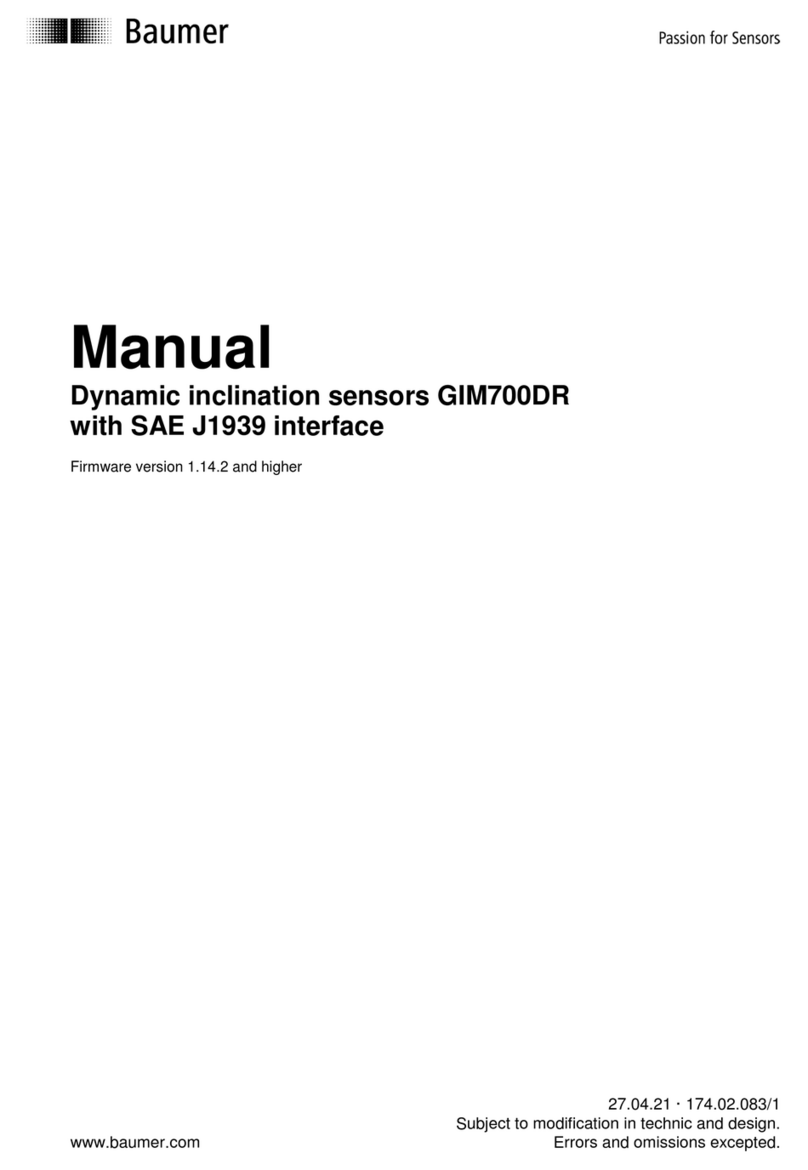
Baumer
Baumer GIM700DR manual

CMP
CMP DEL UV SPA INSTALLATION INSTRUCTIONS & PRODUCT MANUAL

Mophie
Mophie juice pack user manual
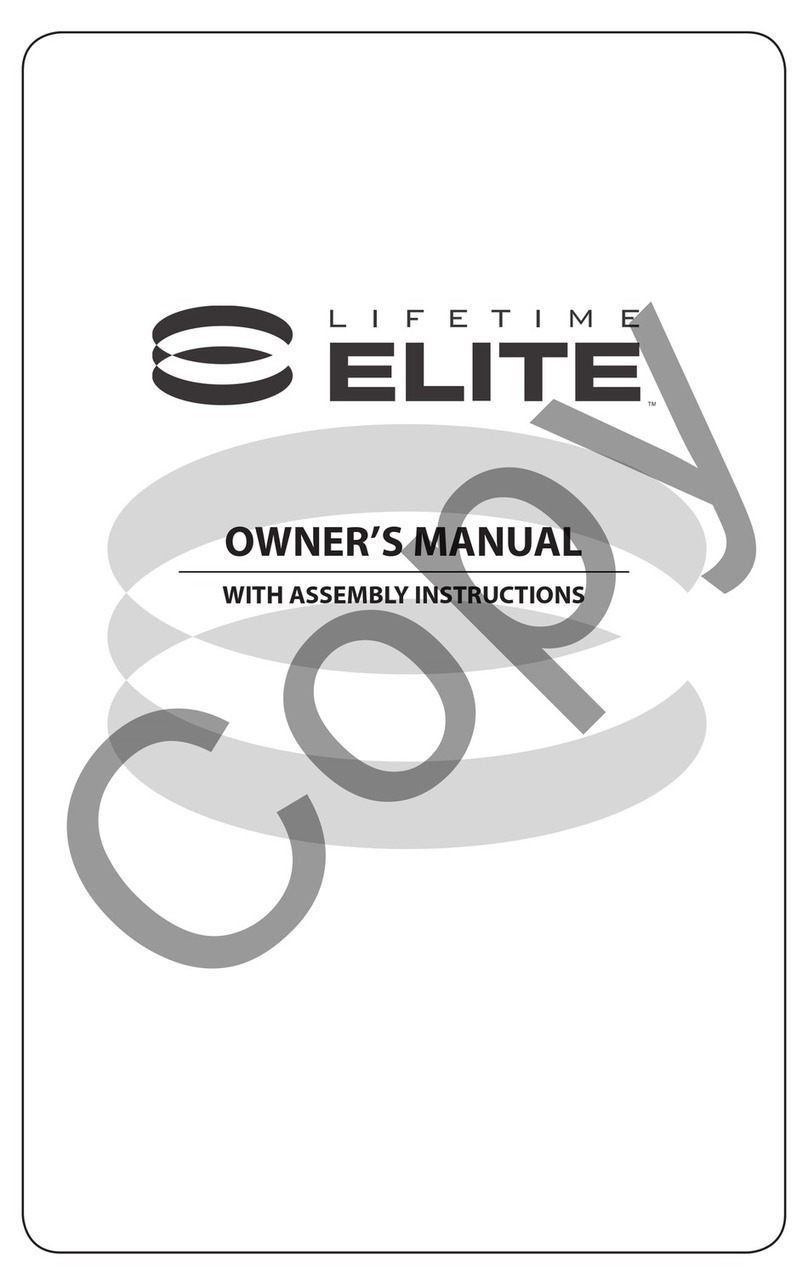
Lifetime
Lifetime Elite 51546 Owner's manual with assembly instructions
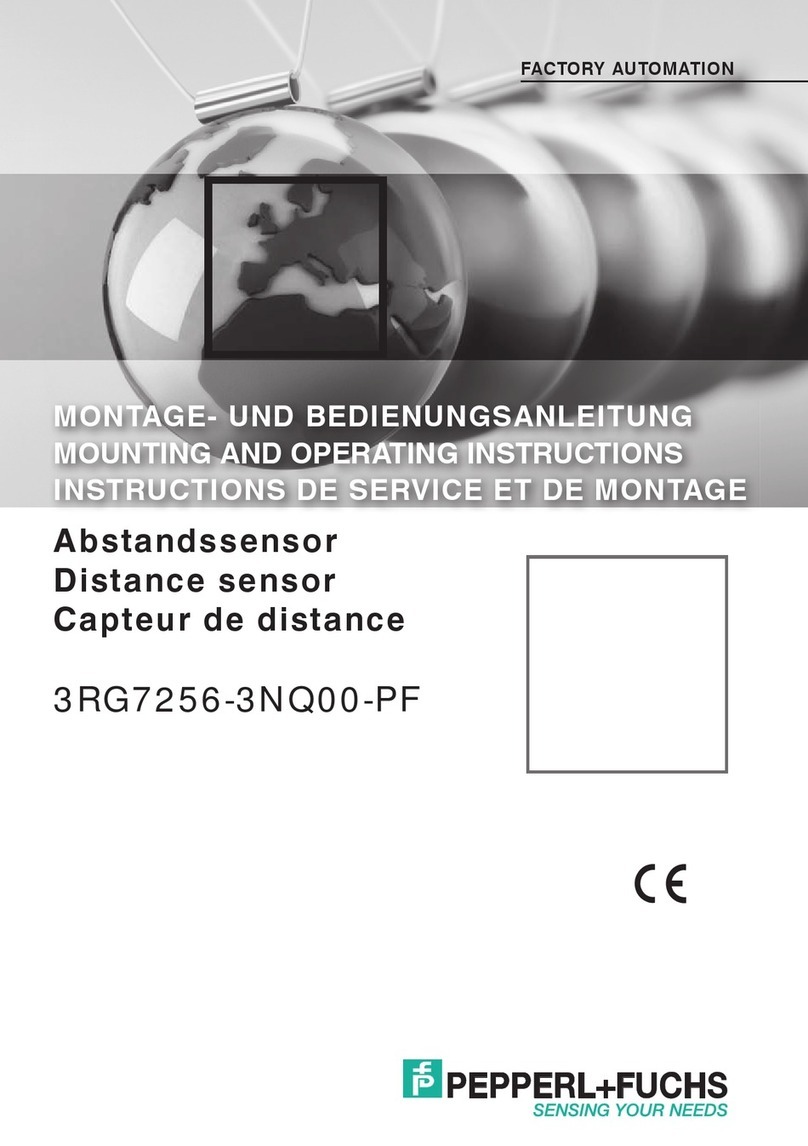
Pepperl+Fuchs
Pepperl+Fuchs 3RG7256-3NQ00-PF Mounting and operating instructions

CommScope
CommScope AMP NETCONNECT 553947 Series instruction sheet
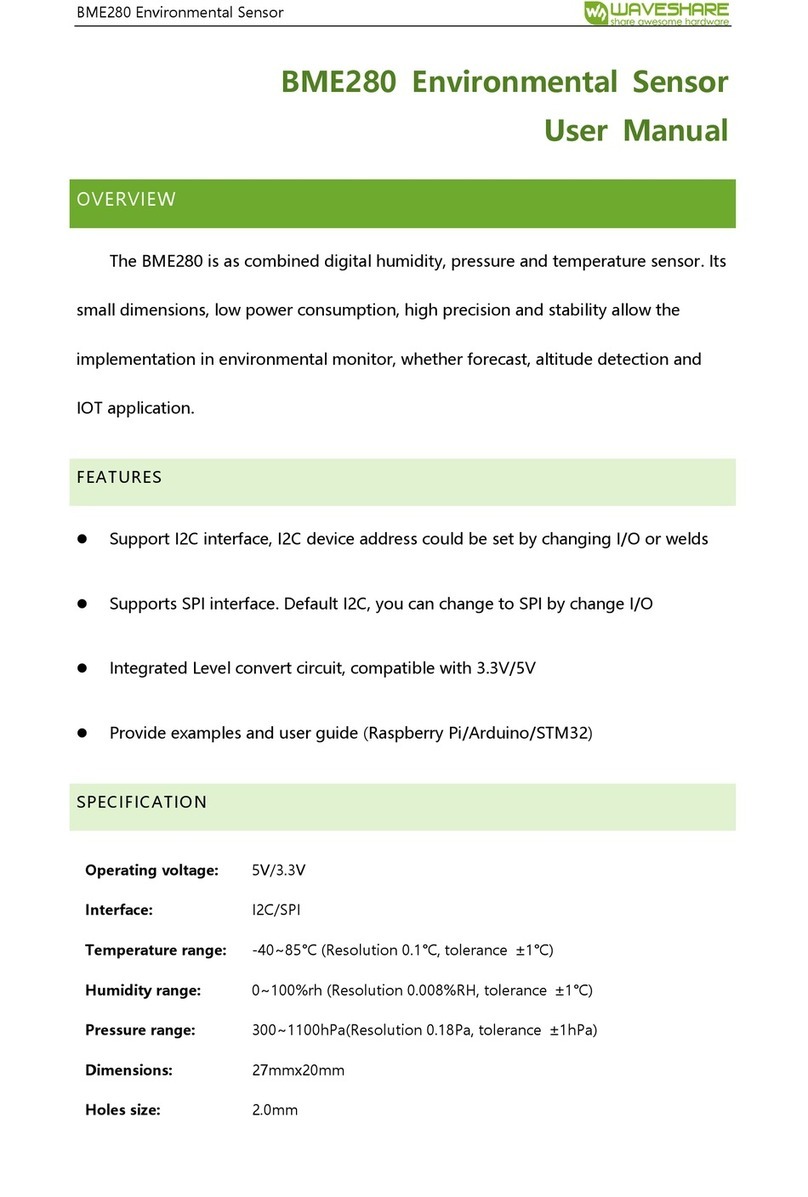
Waveshare
Waveshare BME280 user manual
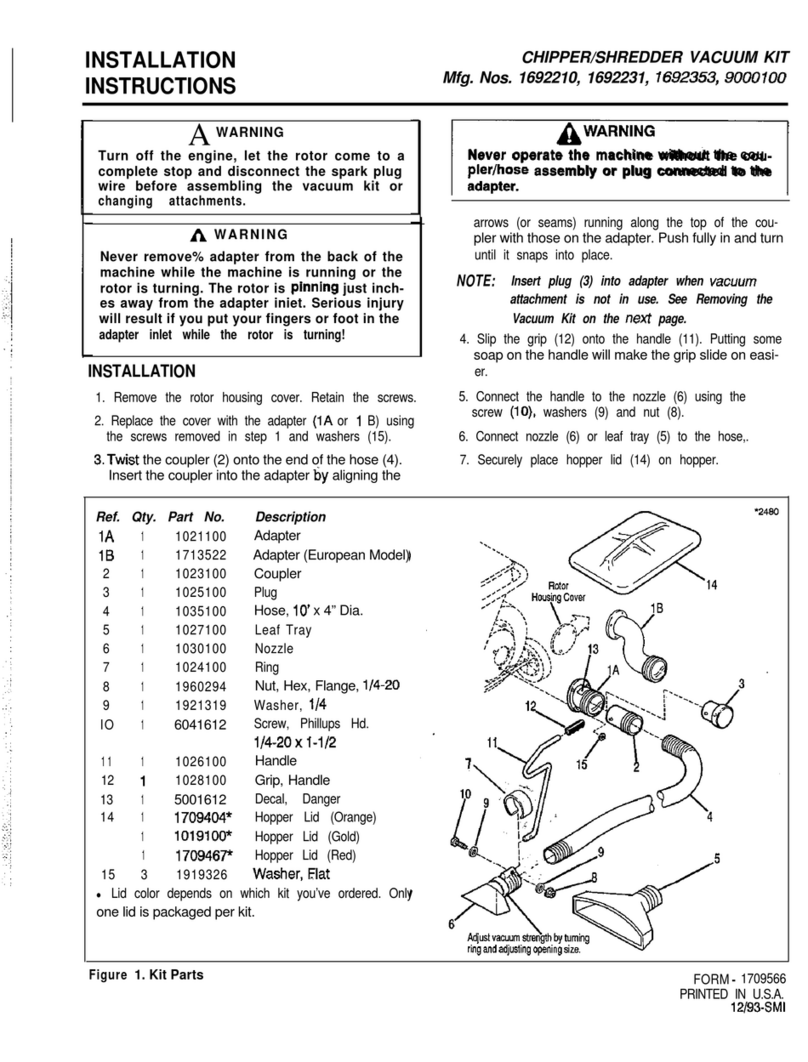
Snapper
Snapper 1692210, 1692231, 1692353, 9000100 installation instructions

Waters Industries
Waters Industries SUNCATCHER SW-9374 manual
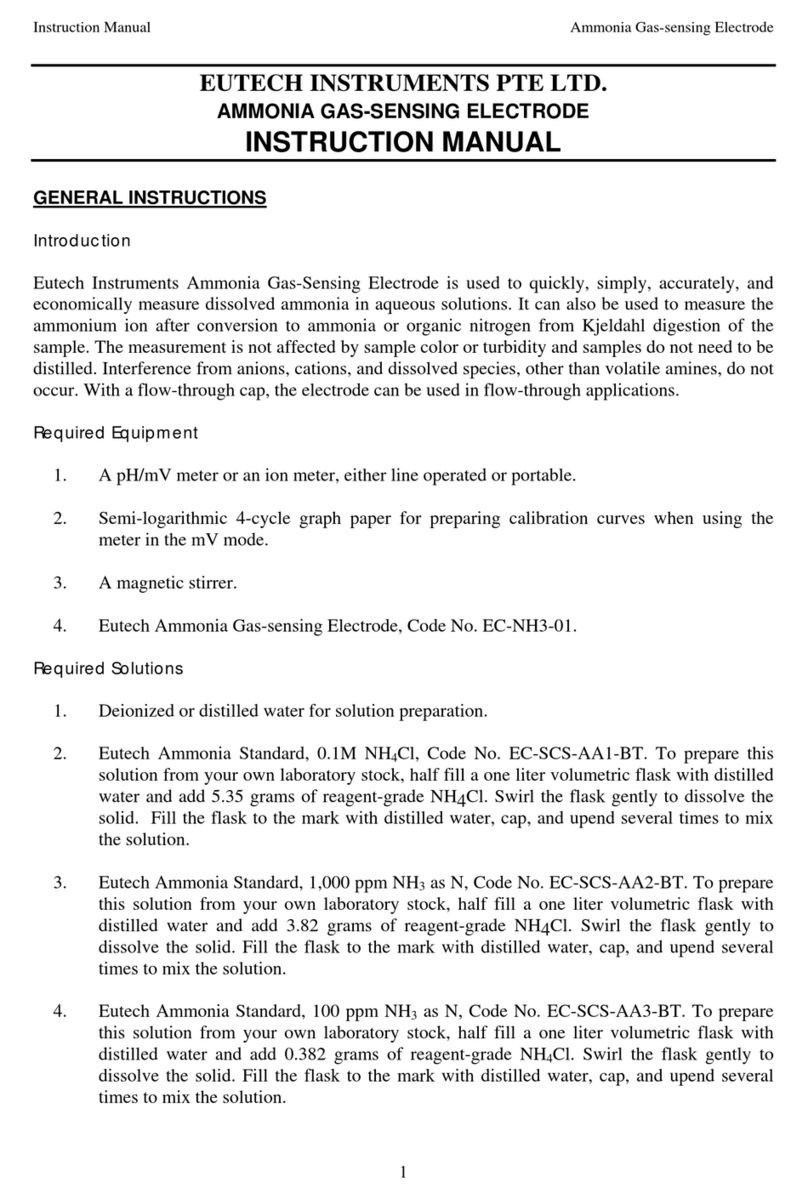
EUTECH INSTRUMENTS
EUTECH INSTRUMENTS AMMONIA GAS instruction manual

ELEKTROBOCK
ELEKTROBOCK BZ11 quick start guide
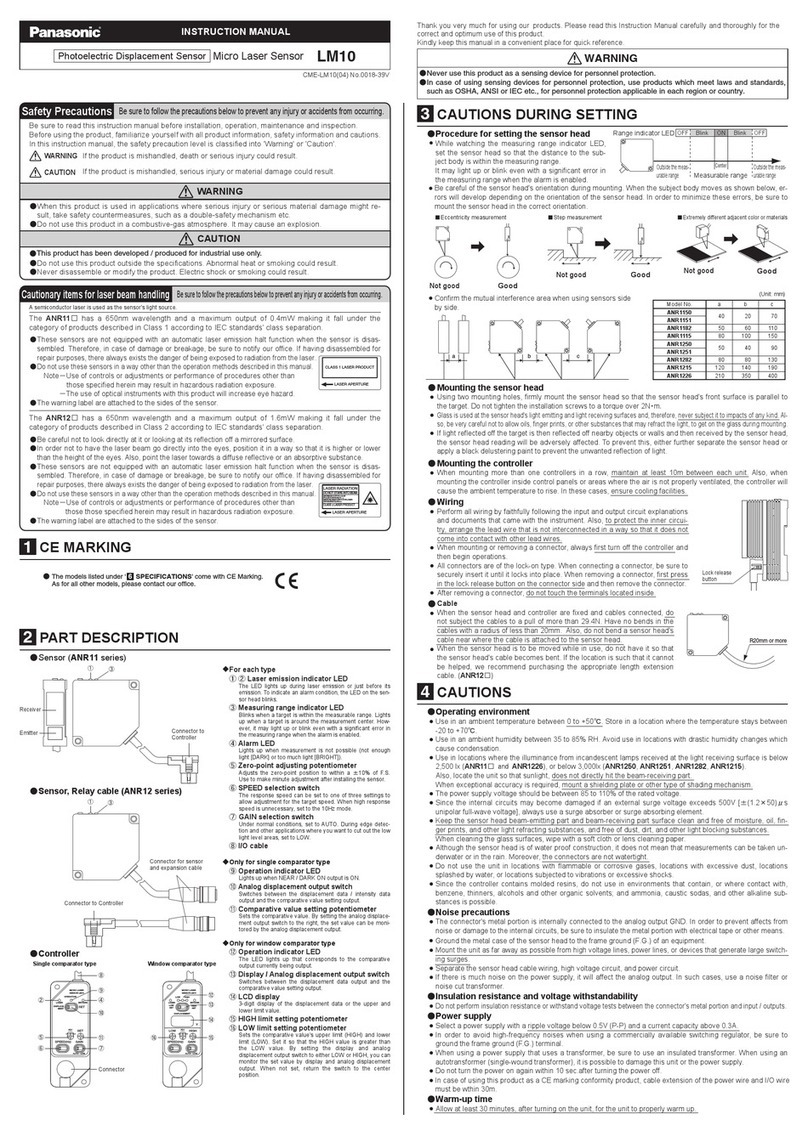
Panasonic
Panasonic LM10 instruction manual