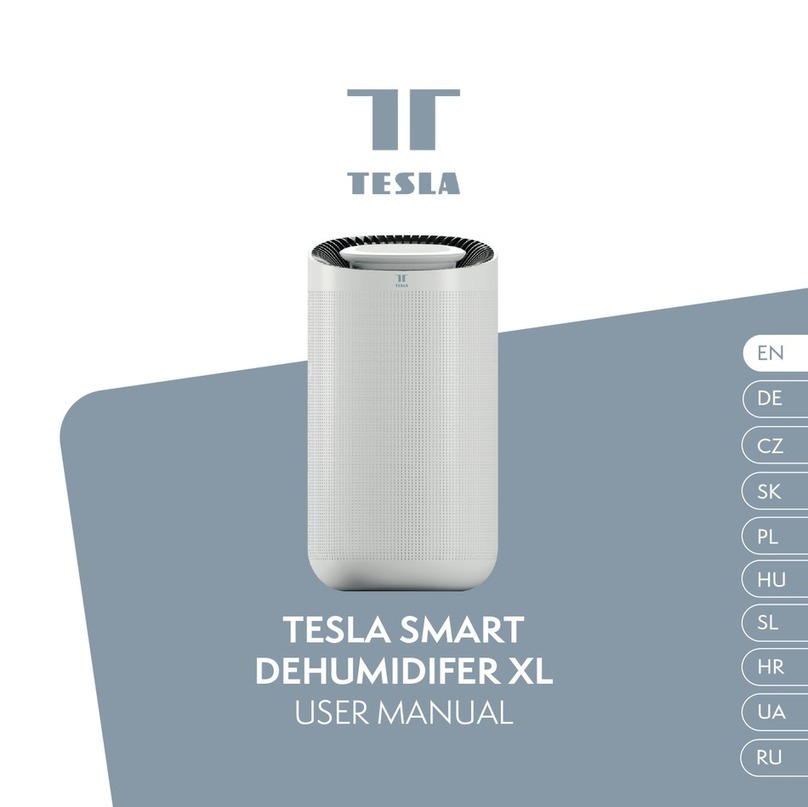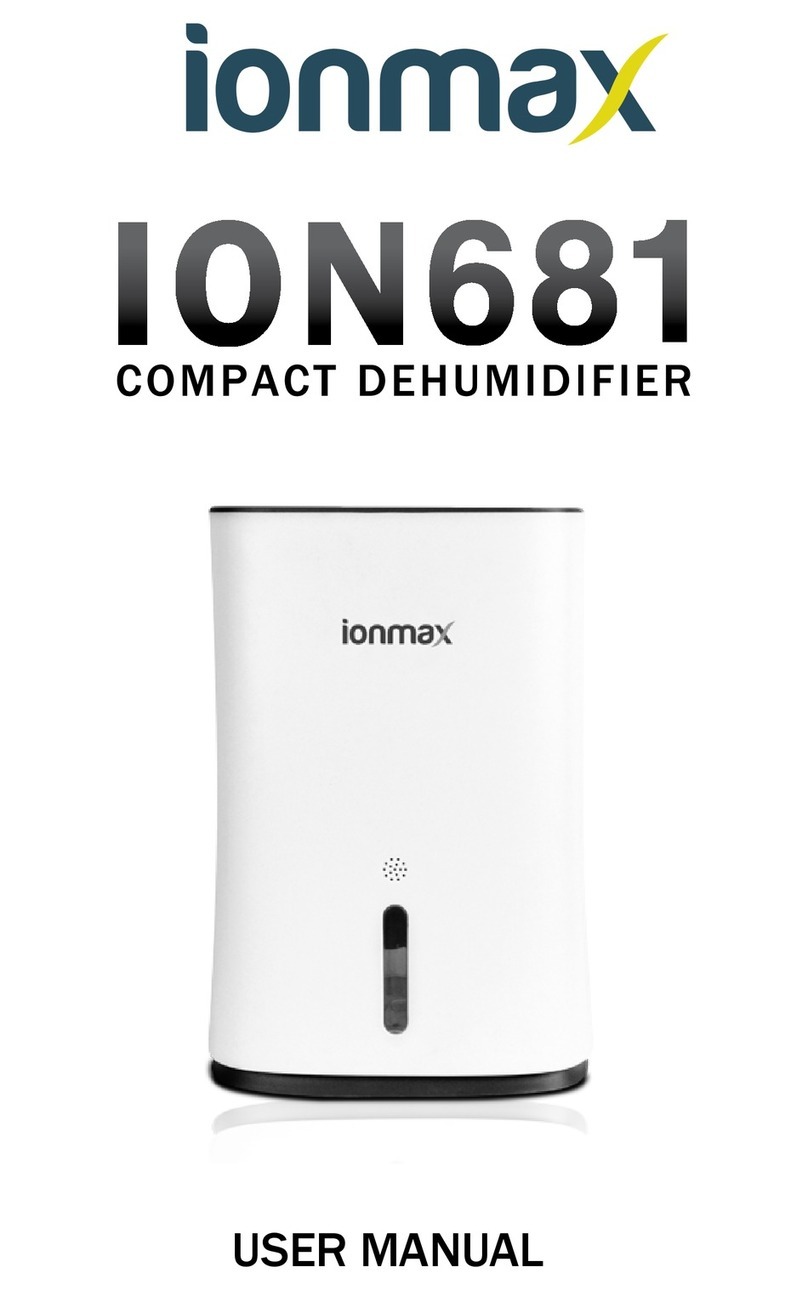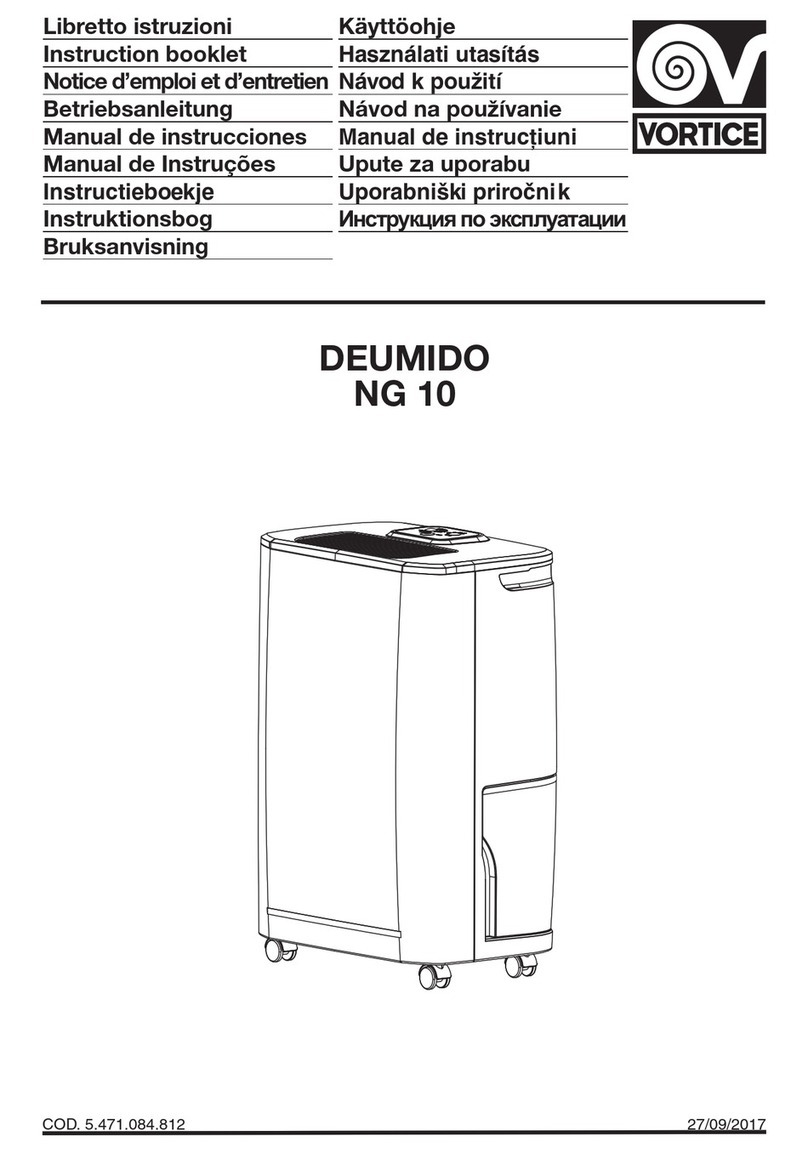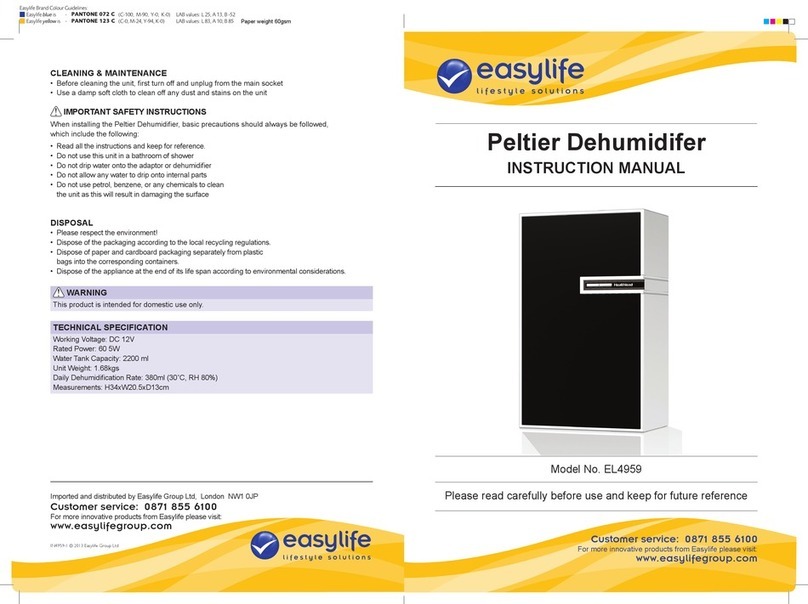A-EON RDH70EDP User manual

ITEM #944894
DEHUMIDIFIER
MODEL#RDH70EDP
ATTACH YOUR RECEIPT HERE
Serial Number Purchase Date
----
----
©Questions, problems, missing parts? Before returning to your retailer, call our customer
service department at1-855-200-0338, Monday -Thursday, 8 a.m. - 6 p.m.,
EST,
Friday, 8
a.m. - 5 p.m., EST.
Printed
in
China(P.R.C)
1

TABLE OF CONTENTS
SPECIFICATIONS ..........................................................
..
......................
..
..
..
..
............ 3
PACKAGE CONTENTS....
........
...
...........
.
.......
.
..
....
.........
....
..........
..
......
.....
..
.4
SAFETY INFORMATION
........
.....
..........
...
......
.......
.........
..
..............
............
...
..
5
OPERATING INSTRUCTIONS
..
...
............
...
........
..
...
........
.....
........
.....
........
....9
CARE AND MAINTENANCE...
........
...............................
........
......
...
..
..
...........
..
13
TROUBLESHOOTING ...............
.....................
.................................................13
WARRANTY..
........
.
............
...
..........
.....
........
.
............
..................................14
REPLACEMENT PARTS LIST ............. ................................
..
...
..
......
..
......
..
.....15
IMPORTANT
Before
operating:
1.
Remove the bucket. 2. Remove the strip
of
tape that
covers the float switch inside the bucket. 3. Return the bucket to the unit.
Before
first
use:
Let unit stand upright for 30 minutes before powering on.
Operation:
Unit only reduces humidity when your set humidity is lower than
the current room humidity level.
RH=90%
RH=
30%
_r,
.
The
TIMER MODE: This machine can automatically turn on/off depending
on your humidity (%RH) setting. Timer mode is to allow you to switch theunit
ON/OFF at your desired time ifyou so desire.
When unit is operating, it displays the current humidity. Press the TIMER
button to set the machine to turn
off
automatically, as per the below timer
settings table. Timer
"off"
light will be ON,5 seconds after displaying thetimer,
the display will change back
to
current room humidity and confirm the set timer.
When unit
is
off, press the TIMER button to set the machine to turn on
automatically, as per the below timer settings table.Timer " on" light will
be
ON,
5seconds afterdisplaying the timer,the display will
di
splay to turn on time and
confirm the set timer.
TIMER SETTING r 4 hours- 8 hours -12 hours -Cancel Timer Setting l
TABLE
: L _
Recommended
Operating
Temperature
Range
:
41
°F
(5
°C) to 89°F
(32°C).
2
~
AeonAir.com
A~.iT'
"'

SPECIFICATIONS
Operating environment
41
°F-89°F (30%-80%RH)
Fuse rating
(type
) 3.15A 250V (3N or 30T)
SCHEMATIC WIRING DIAGRAM
Schematic wiring diagram
BlUE
•
The
appliance
shall
be
installed
in
accordance
with
national
wiring
regulations
.
•
This
appliance
is
not
intended
for
use
by
children
or
other
persons
without
assistance
or
supervision
if
their
phys
i
cal
,
sensory
or
mental
capabilities
prevent
them
from
using
it
safely
.
Children
should
be
supervised
to
ensure
that
they
do
not
play
with
the
appliance
.A
damaged
cord
must
be
replaced
with
one
supplied
by
the
unit
manufacturer
and
not
be
repaired
3

PACKAGE CONTENTS
PART DESCRIPTION
A Control Panel
B Air Vent
c Drain Bucket (Water Tank)
D Handle
E Air Intake
F Air Filter
G Continuous Drain Outlet
H Drain Connector (Pump Drain)
I Castors
j Pump Drain Tube
4
QUANTITY
1
1
1
2
1
1
1
1
4
1
~
*
AeonAir.com
Ae011A.t1!r
"'

A SAFETY INFORMATION
Please read and understand this entire manual before attempting to assemble, operate
or
install
the product.
• Check available power supply and resolve any wiring problems BEFORE installation and
operation
of
this unit. All wiring must comply with local and national electrical codes and be
installed by a qualified electrician.
If
you have any questions regarding the following instructions,
contact a qualified electrician.
•This
appliance draws 7.5 amps and may be used
in
any properly wired general purpose 15 amp
household grounded receptacle.
• For your safety and protection, this unit
is
grounded through the power cord plug when plugged
into a matching wall outlet. If you are not sure whether the wall outlets in your home are properly
grounded, consult a qualified electrician.
ADANGER
• Do not leave this unit unattended
in
a space where people or animals that cannot react to
a failed unit are located.A failed unit can cause extreme overheating or death
in
such
an
enclosed, unattended space.
AwARNING
• Improper connection
of
the grounding plug can result in risk offire, electric shock, and/or injury
to persons associated with the appliance. Check with a qualified service representative if
in
doubt that the appliance
is
properly grounded.
• DO NOT USE PLUG ADAPTERS OR EXTENSION CORDS WITH THIS UNIT.
If
it
is
necessary to use
an
extension cord with this unit, use an approved "air conditioner" extension
cord only.
PREPARATION
Before beginning installation
of
product, make sure all parts are present. Compare parts with
package contents list.
If
any part
is
missing or damaged, do not attempt to installation the product.
Es
tim
ated
As
s
embly
Time: 20 minutes
5

OPERATING INSTRUCTIONS
1.
DO
NOT
pull
on
the
power
cord
to
avoid
breakage, potential danger, or injury.
2. DO NOT use insect repellent, spray oil
or
spray
paint around the machine. These products might
cause damage to plastic parts or start a fire.
3. DO NOT place the unit on uneven ground to
avoid shaking, noise, and water leakage.
4. Always keep the unit 8
in
. or more from the wall
to dissipate heat properly.
6
s·
1n
.
._.
c:
iii
-

OPERATING INSTRUCTIONS
5. DO NOT drop anything into the machine.
6.
Close all
windows
to
allow
for the max
imum
possible efficiency or removal
of
moisture.
7. Keep the machine away from any type
of
heat
source.
8. When moving
or
putting
in
storage, do not place
the dehumidifier on its side or upside down and
avoid shaking it.
7
~
AeonAir.com
AeOilA..tl/r
"'

OPERATING INSTRUCTIONS
9. DO NOT put anything
on
top
of
air outlet or
close to air inlet. It may cause failure
of
appliance
or
poor performance.
10. Do not let the machine or control panel get wet.
11
. Keep
flammable
gas/oil away from the
machine.
8
~
AeonAir.com
AeOnJ,l,1fr
"'

OPERATING INSTRUCTIONS
Fe
atur
es
of
th
e
Control
Panel:
.I
1)
POWER
Button
:On I Off
2)
FAN
SPEED
Button:
High I Medium I Low
3)
TIMER:
Auto turn on IAuto turn off
The TIMER MODE: This machine can automatically turn on/off depending on your humidity (%RH)
setting. Timer mode
is
to allow you to switch the unit ON/OFF at your desired time if you so desire.
When unit is operating, it displays the current room humidity. Press the TIMER button to set the
machine to turn offautomatically, as per the below timer settings table. Timer
"off"
light will
be
ON,
5 seconds after displaying the timer, the display will change back to current humidity and confirm
the set timer.
When unit is off, press the TIMER button to set the machine to turn
on
automatically, as per the below
timer settings table. Timer
"on"
light will
be
ON,5 senconds after displaying the timer.the display will
display to turn
on
time and confirm the set timer.
TIMER SETTING [ 4
hours-
8hours-12
hours -Cancel Timer Setting J
TABLE:
4)
HUMIDITY
Setting
When unit is operating, it displays the current room humidity. Press "+
"or
"-"
buttons to select
humiditysetting. The humidity is adjusted in increments
of
5% by each press. Adjustable range
30%
RH
to 90% RH. 10 seconds after setting humidity, the display will change back to the current
room humidity. 30% is dryer, 50%
is
normal and 90% is more moisture.
5)
Filter
Timer
After 250 hours
of
operation, the indicator light will glow to remind you to clean the filter. Remove
the filter and clean it. Press to turn offthe light. See "AIR FILTER CLEANING STEPS".
6)
HUMIDITY
A
ND
TIMER
DIS
P
LAY
7)
BUCKET
FULL
LIGHT
: When watertank is full, bucket full light illuminates.
8)
DEFR
O
ST
LIGHT:
When
temperature
is low,
unit
enters
defrost
mode
and
defrost
light
illuminates.
9

OPERATING INSTRUCTIONS
START OPERATION
1. Place the product in an upright position on a flat, stable, and
heat-resistant surface. Make sure there is nothing flammable
or
heatsensitive
within 39 in.
Operating
the
product
in
any
other
position could cause a hazard.
2. Insert the plug into a suitable wall socket. The dehumidifier is
suitable for operating on an electricity
supply
having the same
voltage as that shown on its rating label.
3.
Make sure the water tank
is
correctly located. After switching on
the machine for the first time,
if
the "Bucket Full" light illuminates,
pull out the water tank and check that the "float" lever is able to
move freely, then return the water tank to the correct position (Fig.
1)
.
WATER FULL INDICATOR LIGHT (RED)
Float lever
~
When the water tank is full and/or incorrectly positioned inside the cabinet, the water full red light
turns on and remains on until such time that the tank is emptied and/or correctly re-positioned.
This condition will result
in
the immediate shut down
of
the dehumidifying system (both compressor
and fan motor operations are terminated). This
is
a safety feature. When the water tank is emptied
and/or correctly re-positioned, the dehumidifierwill resume operation automatically.
NOTE: It may take several minutes before operating conditions resume.
BUCKET FULL LIGHT
• When the watertank is full the machine will stop and the" Bucket
Full" light will illuminate.
• The water tank should be carefully removed from the machine by
sliding it outward from the front
of
the unit and it should be emptied.
When the empty tank is replaced properly
in
the machine, the unit
will start up and run normally (Fig.
2)
.
NOTE: Please use both hands to carefully empty the water tank.
FACTORY DEFAULT SETTING
Humidity Setting: 30% Fan Speed: Low
NOTE:
In
the event
of
a power failure, the unit will default to the last program setting that was used
when power is restored (does not include TIMER setting).
WATER TANK OPERATION
Proper installation
of
the water tank is crucial
in
maintaining reliable dehumidifier operation. The
water tank holds accumulated condensed water and, by means
of
a safety switch, controls both
the water level and operation
of
the dehumidification process. When the water tank is full and/or
accidentally displaced inside the cabinet, the float switch actuator (inside the tank) breaks contact
with the safety switch. This condition results in the immediate shut down of the compressor and fan
motor system, preventing moisture from being condensed.
NOTE: Never tamper with
or
attempt to defeat the water level (safety) float switch system.
10
~
AeonAir.com
AeOnJ,l,1fr
"'

OPERATING INSTRUCTIONS
DEFROST
When
the
machine
is
operated
at
low
temperatures
(less than
64.4
°F),
the
surface
of
the
evaporator may accumulate a layer
of
frost which would reduce the efficiency
of
the machine.
When this happens the machine will go into periodic defrost mode. The machine will operate
in
temperatures down to 41°F. The time taken to defrost may vary.
If
the machine freezes up, it should
be turned off at the power supply and re-started. If the room temperature remains below
41
°F the
machine should be switched off.
DEHUMIDIFYING
DEHUMIDIFYING MODE SELECTION:
1)
To
turn the unit on, press the
ON
I OFF button.
2) Press the humidity button to select a desired
RH
operating value (30%-90%).
FAN
SPEED SELECTION: Select a fan speed
on
the keypad. The speed you select is identified by
the (illuminated) indicator light located directly above the selection mode.
If the humidity levels
of
the room reaches desired humidity setting, the fan will turn off. Only If the
humidity levels
of
the room is higher than the desired humidity setting, the fan will turn on. It is
normal for the surrounding air to become slightly warmer as the dehumidifier operates. It
is
normal
for the fan to turn
on
a few minutes and then turn off from time to time. It means the humidity levels
of
the room is still lower than the desired humidity setting.
AIR FILTER
This dehumidifier features a removable air filter.This filter is located
at the back
of
the unit (behind the air intake grille) directly above the
water tank compartment. A blocked I clogged air fliter reduces air
intake, impacting negatively on operating effciency.
After 250 hours
of
operation, the indicator light will glow to remind
you to clean the filter. Remove the filter and clean it.Press to turn
offthe light. See "AIR FILTER CLEANING STEPS".
IMPORTANT: Never operate the unit without the air filter
in
place.
AIR FILTER CLEANING STEPS:
1) Pull the air filter out gently (Fig.3).
2) Clean the filter with a vacuum cleaner or wash it with clean water
and dry with a dry cloth.
3) Put the clean air filter back
in
place and continue to operate the
dehumidifier.
11

OPERATING INSTRUCTIONS
TWO DIRECT DRAIN METHODS
@CONTINUOUS
DRAIN TO FLOOR DRAINAGE
(gard
en
hose
to
be
purchas
ed
separately)
1.
To
save having to periodically empty the water tank, this unit
can be configured for continuous drain. You can use a garden
hose to connect to the continuous drain connector.
2. Unscrew and remove the drain cover at the rear
of
the unit (Fig.
A)
.
3.
Remove the soft rubber stopper and place it
in
the water tank
for safe keeping (Fig. B).
4. Ensure the rubber seal ring is properly seated
in
the end
of
the
hose
as
shown
in
Fig
. C.
5.
Connect the garden hose to the drain port (Fig. D).
6.
Tighten the garden hose
in
a clockwise direction onto the rear
of
the unit (Fig. D).
7. Place the bucket in its original location (Fig. E).
8. Place the other end of the garden hose to your floor drain.
Drain
cover
(Garden
hose
to
be pu
rchased
,,ly)
Soft
rubb
er
j s
topp
er
j Drain
cove
r
""
~/
@C
ONTINUO
US
DRAIN USING THE PUMP FOR ABOVE
GROUND DRAINAGE ( Fig.
F)
.
This drain pump system
is
direct drain to areas that do not have
floor drain hole.
The pump system allows water removal
of
up to 16 ft
in
height.
Installation:
1) Insert the pump drain hose fitting into the drain pump connector
located
on
the back
of
the dehumidifier. (
CD
)
2) Check that the drain hose fitting has snapped into position. (®)
3) Place the other end
of
the pump drain hose to any above ground
drainage such as laundry sink
or
kitchen sink and ensure no kinks
in
hose.
Dismantle
:
To
remove the drain hose, turn the knob clockwise 45 degrees
and
the hose connector will pop out, while pulling the drain hose fitting
away from the drain pump connector. (@) 12
(Garden h
os
e
-
~
c ~
Bucke
t
I
~
-
\]

CARE AND MAINTENANCE
CLEANING
CAUTION: Before attempting to clean and/or service this unit, always disconnect the power
supply cord from the electrical supply outlet.
1) DO NOT use gasoline, benzene, paint thinner, or any other chemicals to clean this unit, as
these substances will damage/deform both plastic components and luster finish.
2) Never attempt to clean the unit by pouring water directly over any
of
the surface areas,
as
this
will cause deterioration
of
electrical components and wiring insulation.
3) Use only a mild dish washing detergent, lukewarm water, and a soft cloth to wipe the exterior
surface
of
the unit and dry thoroughly.
STORAGE
When the dehumidifier is not being used for long time periods, please follow these instructions:
1) Disconnect the power cord from the power supply.
2) Empty the water tank and wipe (dry) thoroughly.
3)
Re-package the unit
in
the original carton.
4) Clean air filter thoroughly.
5)
Store the unit upright
in
a dry location.
TROUBLESHOOTING
Occasionally, you may encounter some problems that are
of
a minor nature and a service call
may not be necessary. Use this troubleshooting guide to identify possible problems you may be
experiencing.
PROBLEM POSSIBLE CAUSE
1) Unit will not operate.
2) Dehumidifying capacity
(moisture removal) low.
•Check
the machine is turned on.
• Check power cord connection.
• Check electrical outlet for blown fuse.
• Check ifwater tank is full (ifyes, empty).
•Check
water tank is properly installed.
• Check ifthe humidity levels
of
the room
is
lower than the
desired humidity setting.
•Ambient (room) temperature too low (below
41
°
F).
• Poor air flow circulation/obstruction
of
front grille.
·Air
filter is dirty and/or blocked.
• Relative humidity
in
surrounding environment very low.
3) Relative humidity setting not
·Check
all doors and windows are closed.
reached after long period
of
operation. •Area/room is too large for the capacity
of
the dehumidifer.
4) Air coming from dehumidifier is
warm. •This is normal. Dehumidifier will put out warm air under
normal operating conditions.
13

WARRANTY
LIMITED APPLIANCE WARRANTY
This quality product is warranted to be free from manufacturer's defects
in
material and
workmanship, provided that the unit is used under the normal operati
ng
conditions intended by the
manufacturer. This warranty
is
available only to the person to whom the unit was originally sold by
manufacturer or by an authorized distributor
of
manufacturer, and is non-transferable.
TERMS OF WARRANTY
Plastic parts, are warranted
for
thirty (30) days only from purchase date, with no extensions
provided.
First 12 Months:
During the first twelve (12) months, any functional parts
of
this product found to be defective, will
be
repaired or replaced, at warrantor's option, at no charge to the ORIGINAL purchaser.
To
obtain service: Call 1-855-200-0338 or RETURN TO THE STORE WHERE PURCHASED
FOR REPLACEMENT.
EXCLUSIONS
Save as herein provided by manufacturer, there are no other warranties, conditions, representations
or
guarantees, express or implied, made or intended by manufacturer or its authorized distributors
and all other warranties, conditions, representations or guarantees, including any warranties,
conditions, representations or guarantees under any Sale
of
Goods Act
or
like legislation or statue
is hereby expressly excluded. Save as herein provided, manufacturer shall not be responsible
for any damages to persons
or
property, including the unit
itself
,
howsoever
caused
or
any
consequential damages arising from the malfunction
of
the unit and by the purchase
of
the unit,
the purchaser does hereby agree to indemnify and hold harmless manufacturer from any claim for
damages to persons or property caused by the unit.
As some states do not allow the limitation or exclusion
of
incidental or consequential damages,
or
do not allow limitation on implied warranties, the above limitations and exclusions may not apply
to you . This warranty gives you specific legal rights, and you may also have other rights that vary
from state to state.
GENERAL PROVISIONS
No warranty
or
insurance herein contained or set out shall apply when damage or repair is caused
by any
of
the following:
1) Power failure.
2) Damage
in
transit or when moving the appliance.
3) Improper power supply such as low voltage, defective house wiring or inadequate fuses.
4) Accident, alteration, abuse or misuse
of
the appliance such
as
inadequate air circulation
in
the
room or abnormal operating conditions (extremely high
or
low room temperature).
5) Use for commercial or industrial purposes (ie.
If
the appliance is not installed
in
a domestic
residence).
6) Fire, water damage, theft, war, riot, hostility, acts
of
God such as hurricanes, floods, etc.
7) Service calls resulting
in
customer education.
8) Improper Installation (ie. Building-in
of
a free standing appliance or using an appliance
outdoors that is not approved for outdoor application).
Proof
of
purchase date will be required for warranty claims; so, please retain bills
of
sale.
14

REPLACEMENT PARTS LIST
For replacement parts, call our customer service department at 1-855-200-0338 , 8 a.m. - 6 p.m.,
EST, Monday -Thursday, 8 a.m. - 5 p.m., EST, Friday.
PART DESCRIPTION
PART#
1
DRAIN
BUCKET
D5401-930
-A-FN
2
TURING
WHEEL
D7402
-100
3
SOFT
CAP
D7324-030
4 PLUG
D7306-
1
50-A-FN
5 AIR FILTER
D7301-580-P-FN
6 INTAKE GRILLE
D4255
-
230
-
A-FN
7
DRAIN
TUBE
VB015PF5.5-5000
Printed in China
15
Table of contents
Popular Dehumidifier manuals by other brands
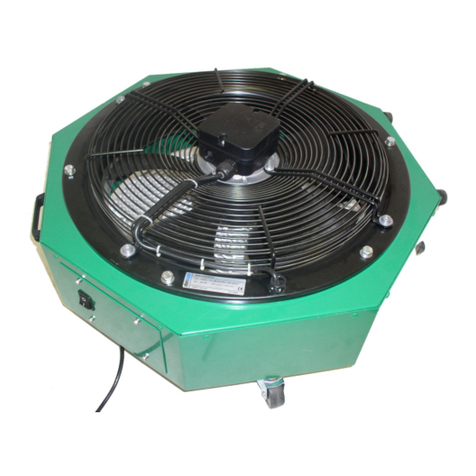
Ebac
Ebac WRD-5000 Quick manual

Legend Brands
Legend Brands DRIEAZ LGR 7000XLi quick start guide

Soleus Air
Soleus Air PORTABLE DEHUMIDIFIER user manual
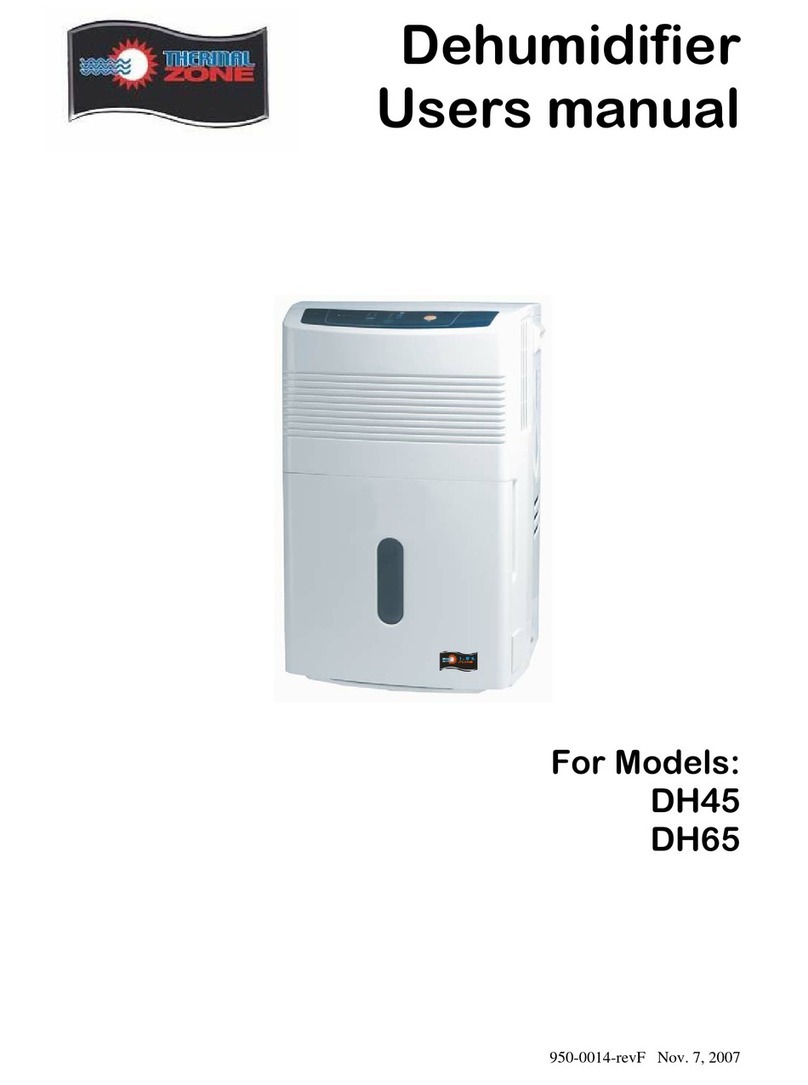
International Refrigeration Products
International Refrigeration Products DH45 user manual
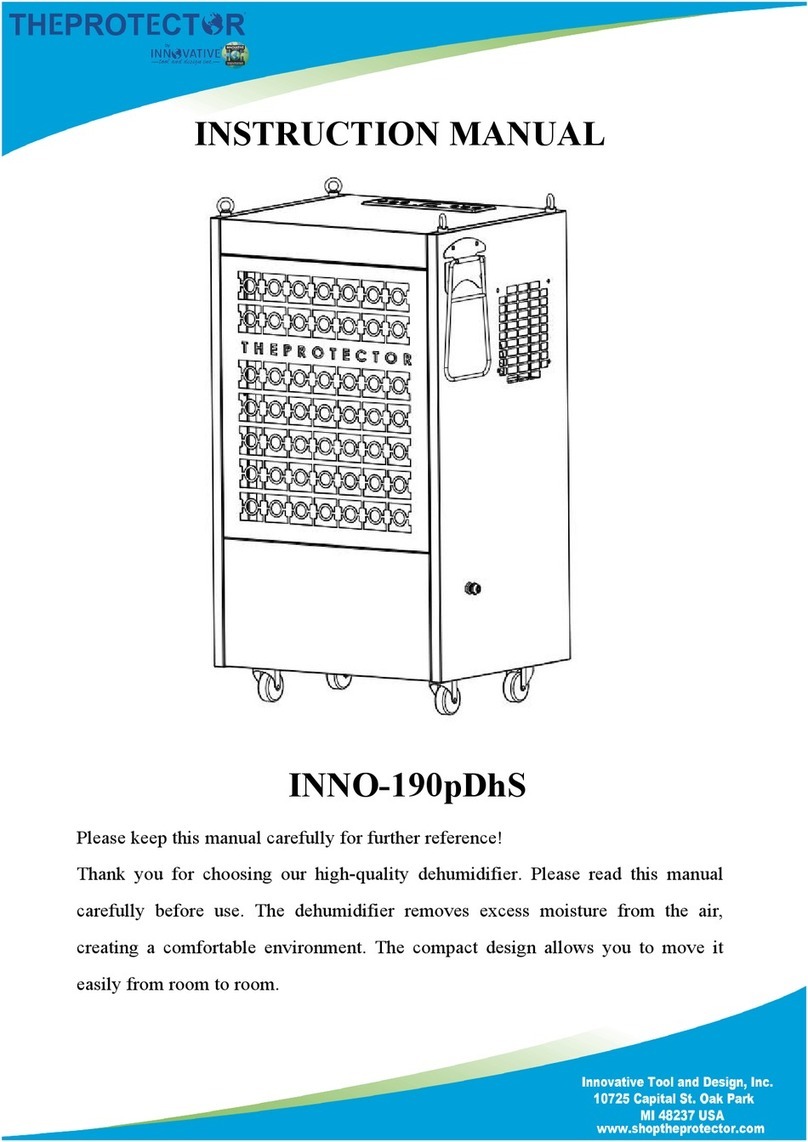
Innovative
Innovative THEPROTECTOR INNO-190pDhS instruction manual

Air Sponge
Air Sponge Airsponge installation instructions