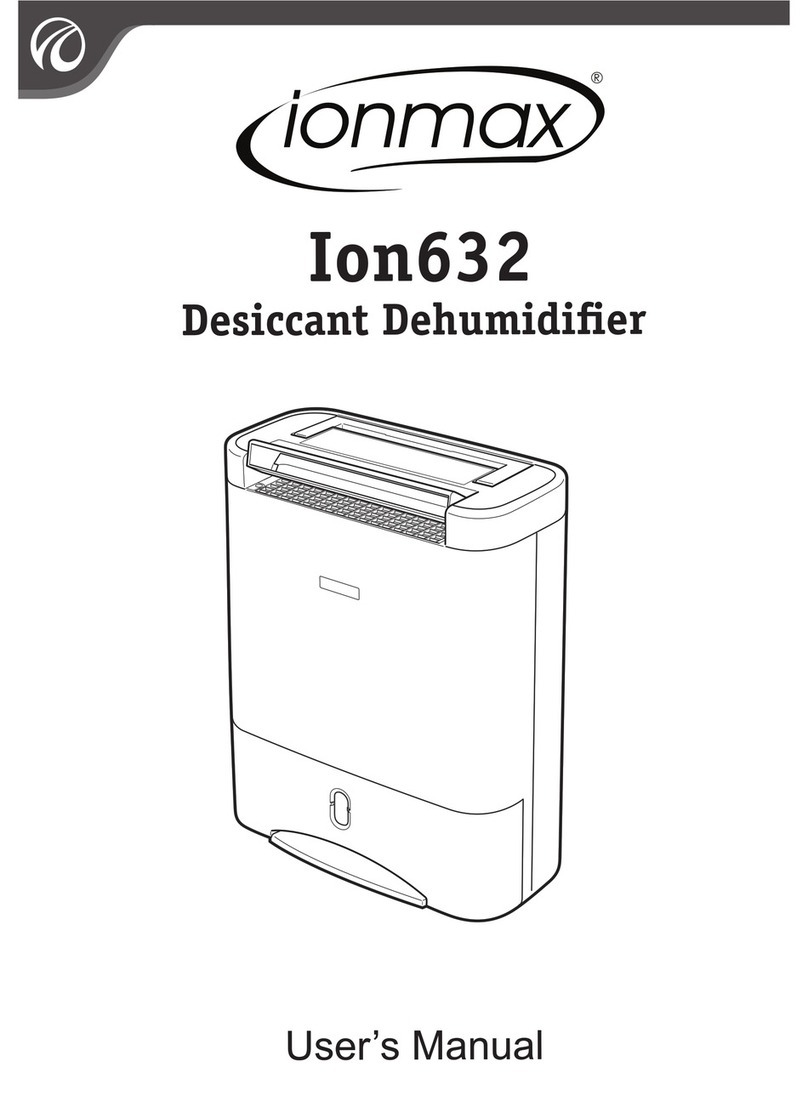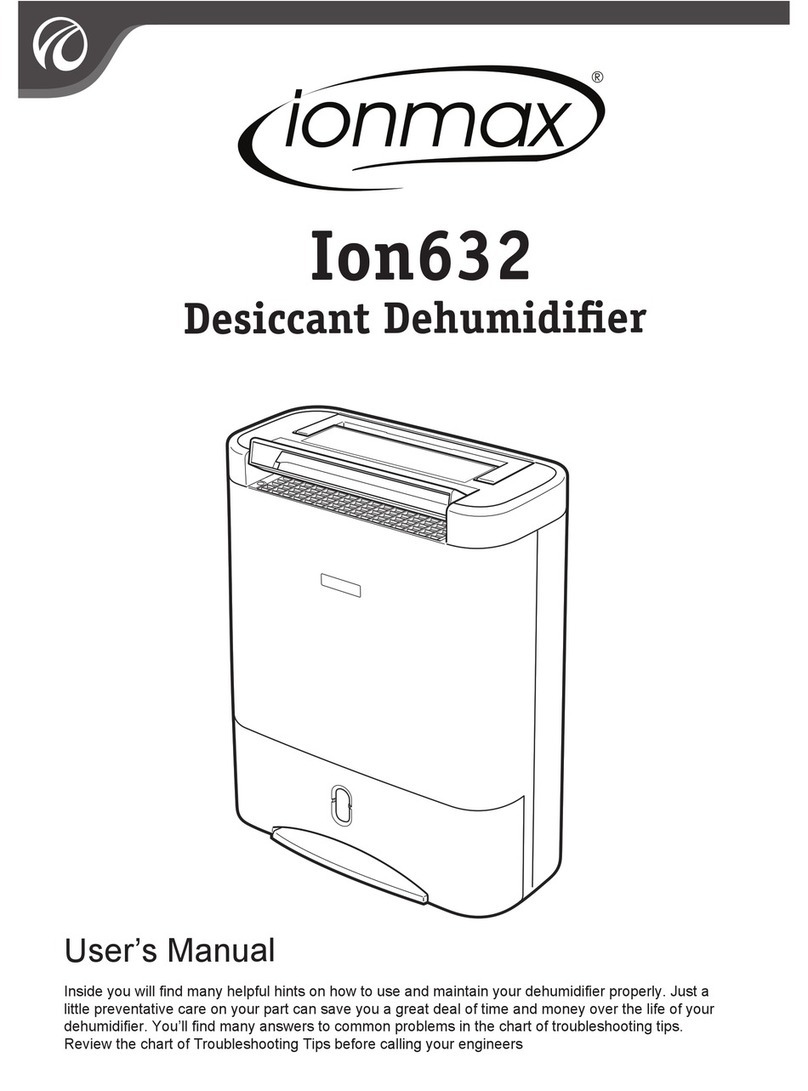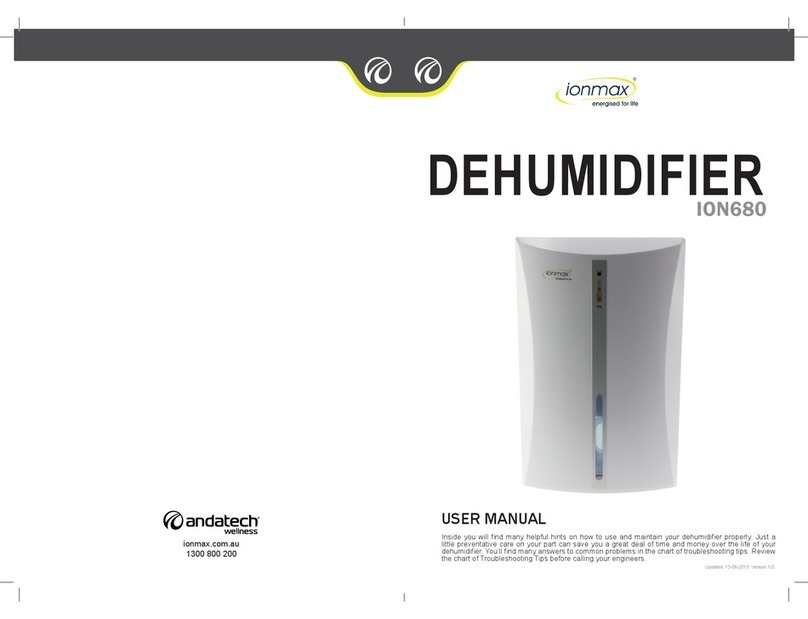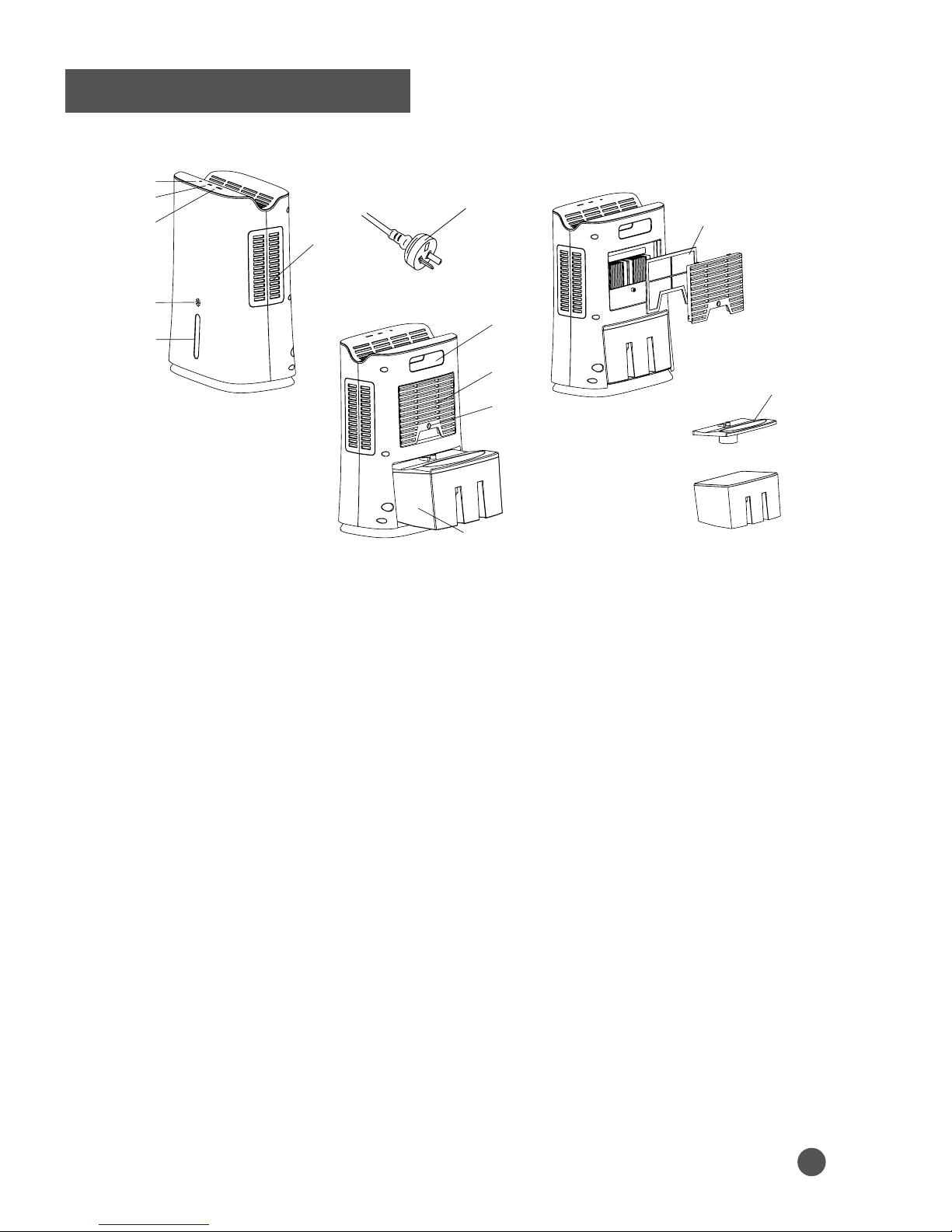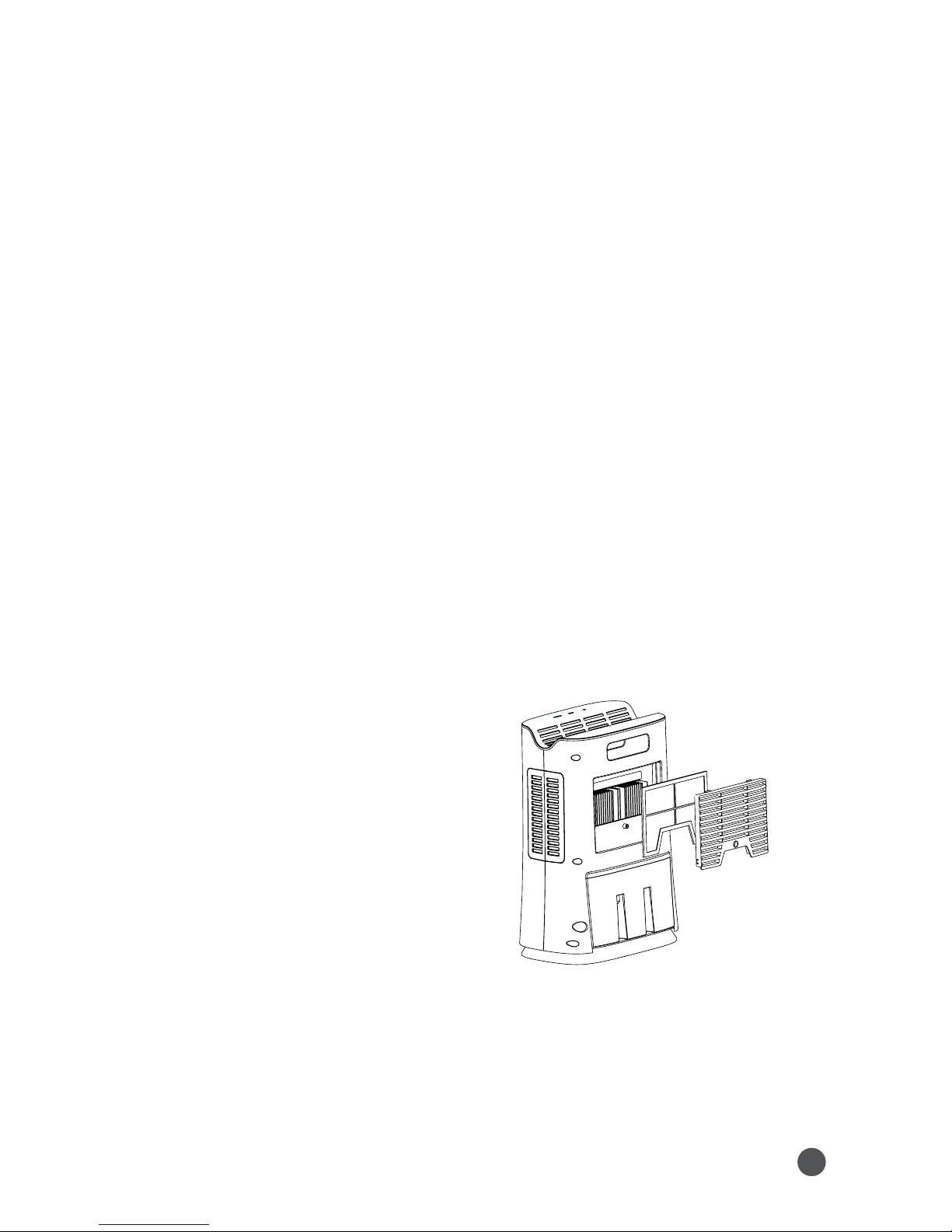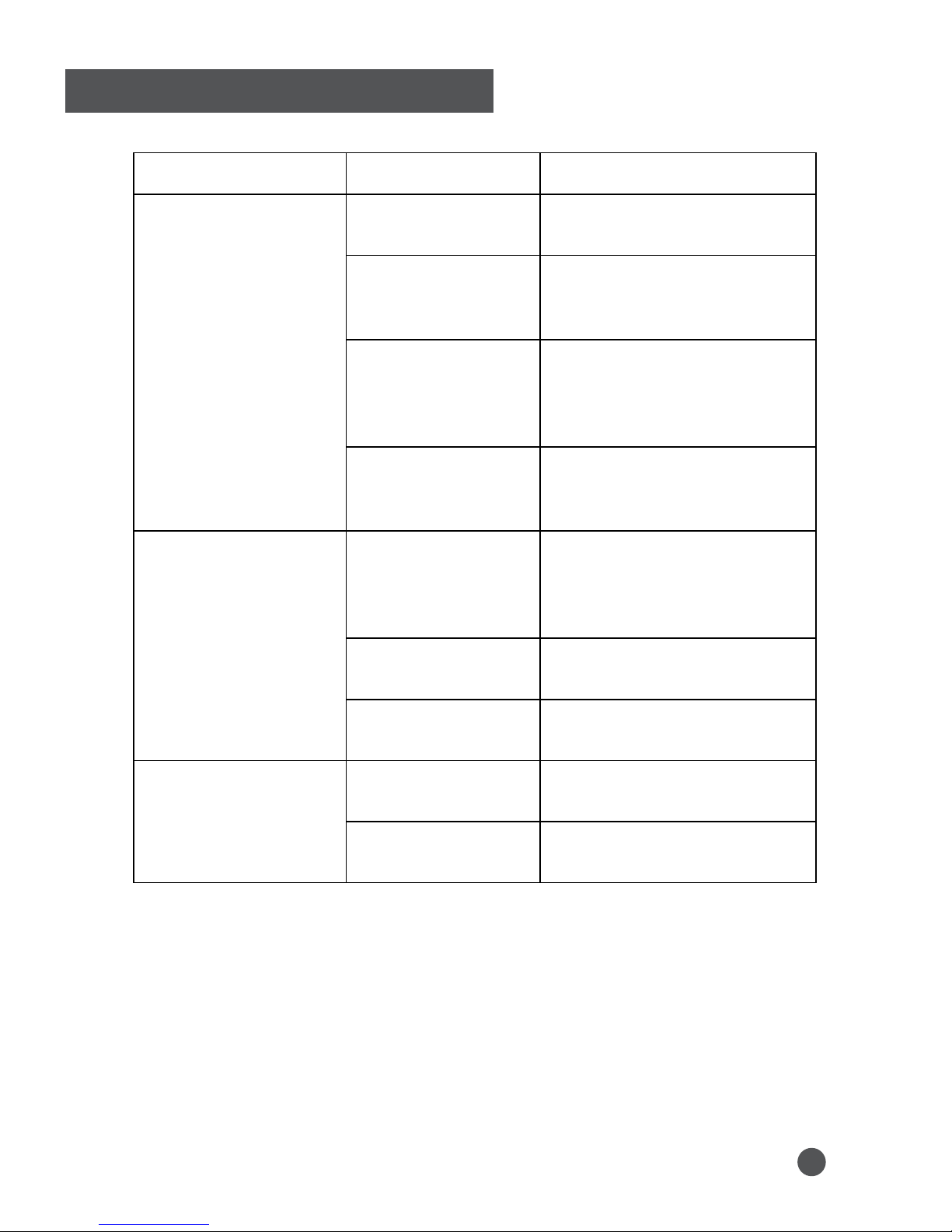PLEASE READ ALL INSTRUCTIONS CAREFULLY BEFORE OPERATING.
WARNING - This appliance is intended for use in a domestic environment only. Any other
use is not recommended by the manufacturer and may cause re, electrical shocks or other
injury to person or property.
When using electrical appliances, basic safety precautions should always be followed.
1. Do not operate the unit with a damaged cord or plug, after it malfunctions or has
been dropped or damaged in any way. Return to an authorised service facility for
examination and repair.
2. This unit should always be kept in an upright position to avoid any damage. The
appliance must be placed on a level, at surface during operation.
3. Check the household voltage to ensure it matches the units rated specication before
operating.
4. Ensure that the air inlets and outlets are not blocked or covered.
5. Do not place the unit too close to curtains or other objects - min 40cm.
6. Never place anything on top of the unit and do not cover with any kind of material
while in use.
7. This product is intended for domestic and light oce use ONLY and not for
commercial, industrial or outdoor use.
8. To protect against electrical shocks, do not immerse unit, plug or cord in water, or
spray with liquids.
9. Never unplug the power cord with the unit turn on.
10. Always unplug the unit when not in use or moving location. To disconnect from the
power supply, grip the plug and pull from the power socket. Never pull by the cord.
11. Always empty the water tank before storing the unit away.
12. Close supervision is necessary when any appliance is used by or near children and
pets.
13. Do not run power cord under carpeting, or cover with rugs or runners. Arrange the
cord away from areas where it may be tripped over.
14. Never operate or store the unit in direct sunlight.
15. To repair the unit, take it to a qualied service engineer. Repairs carried out by
unqualied people may cause damage to the unit or injury to persons or property and
void the warranty.
16. Where possible, avoid the use of an extension cable as they may overheat and cause
a risk of re. Only use an extension cord after ensuring it is in perfect condition.
17. Do not use the unit without the air lter.
SAVE AND READ THESE IMPORTANT SAFETY INSTRUCTIONS
This appliance is not intended for use by persons (including children) with reduced physical,
sensory or mental capabilities, or lack of experience and knowledge, unless they have been
given supervision or instruction concerning use of the appliance by a person responsible
for their safety. Children should be supervised to ensure that they do not play with the
appliance.
IMPORTANT SAFETY INSTRUCTIONS
4