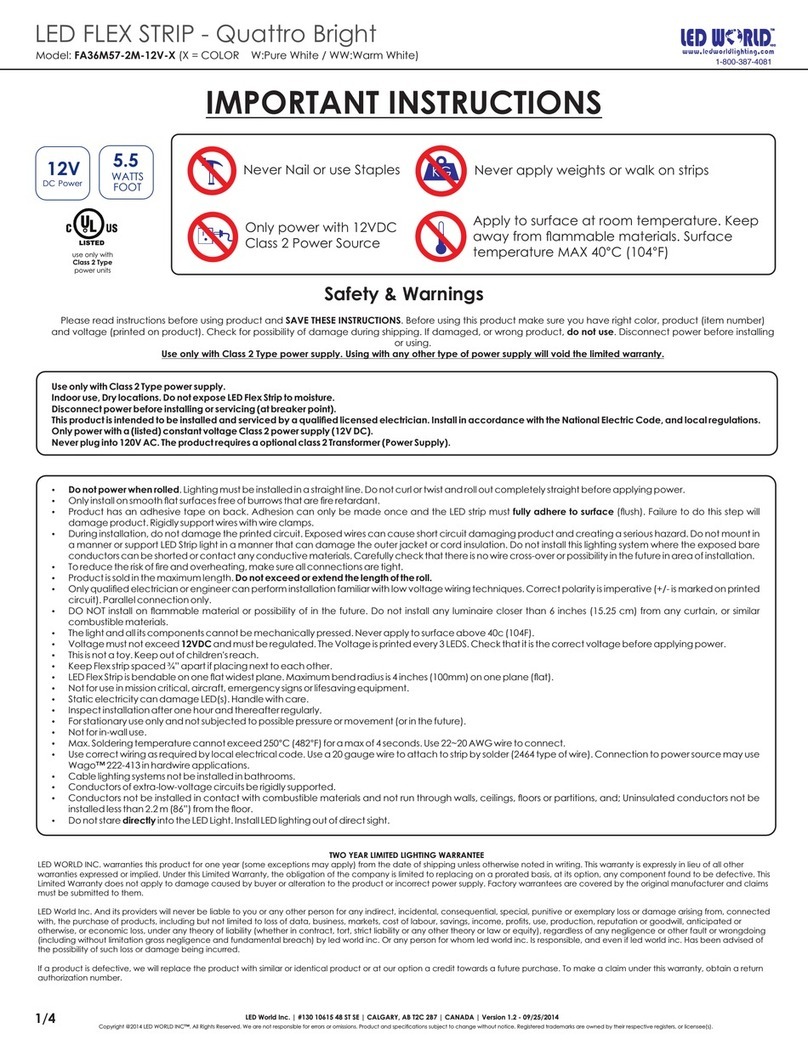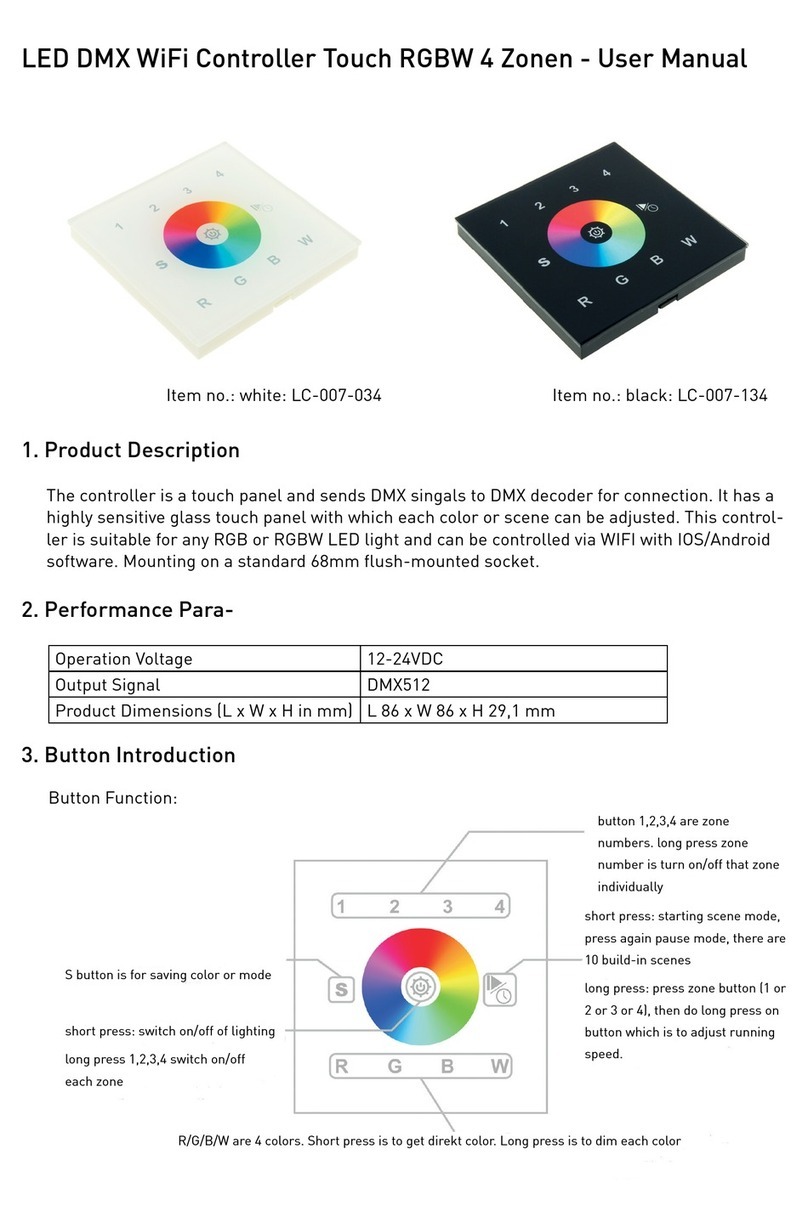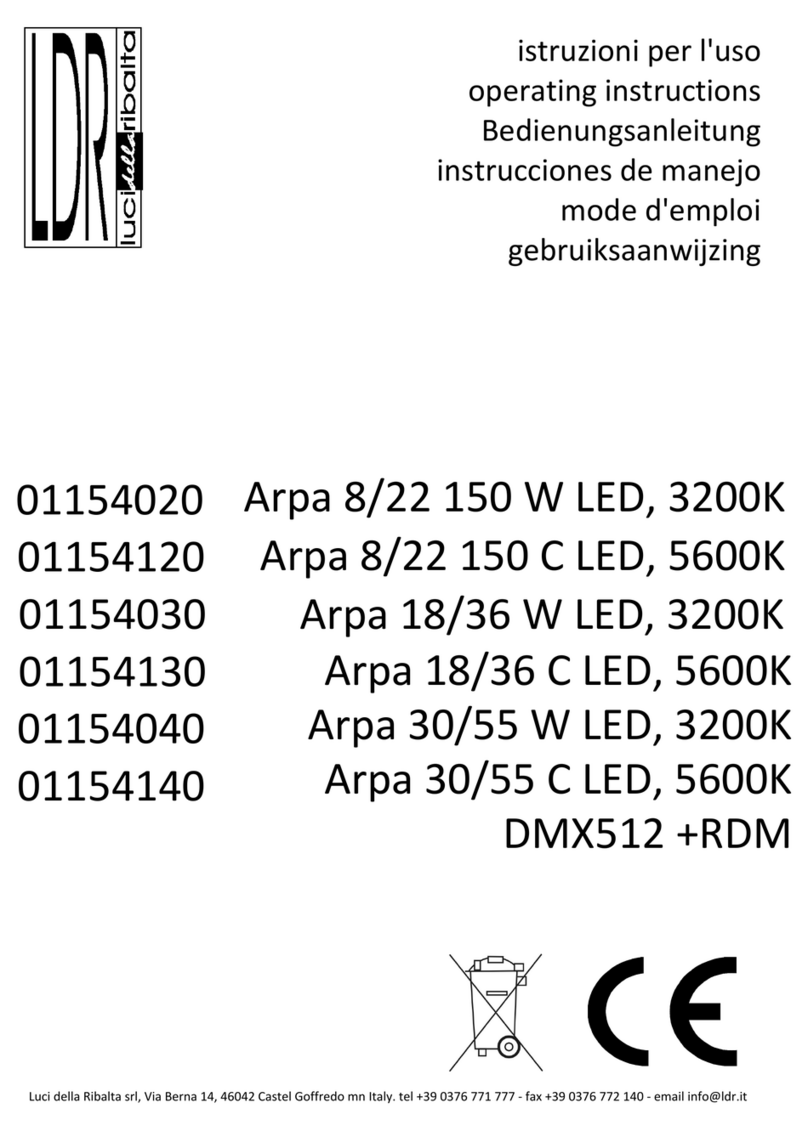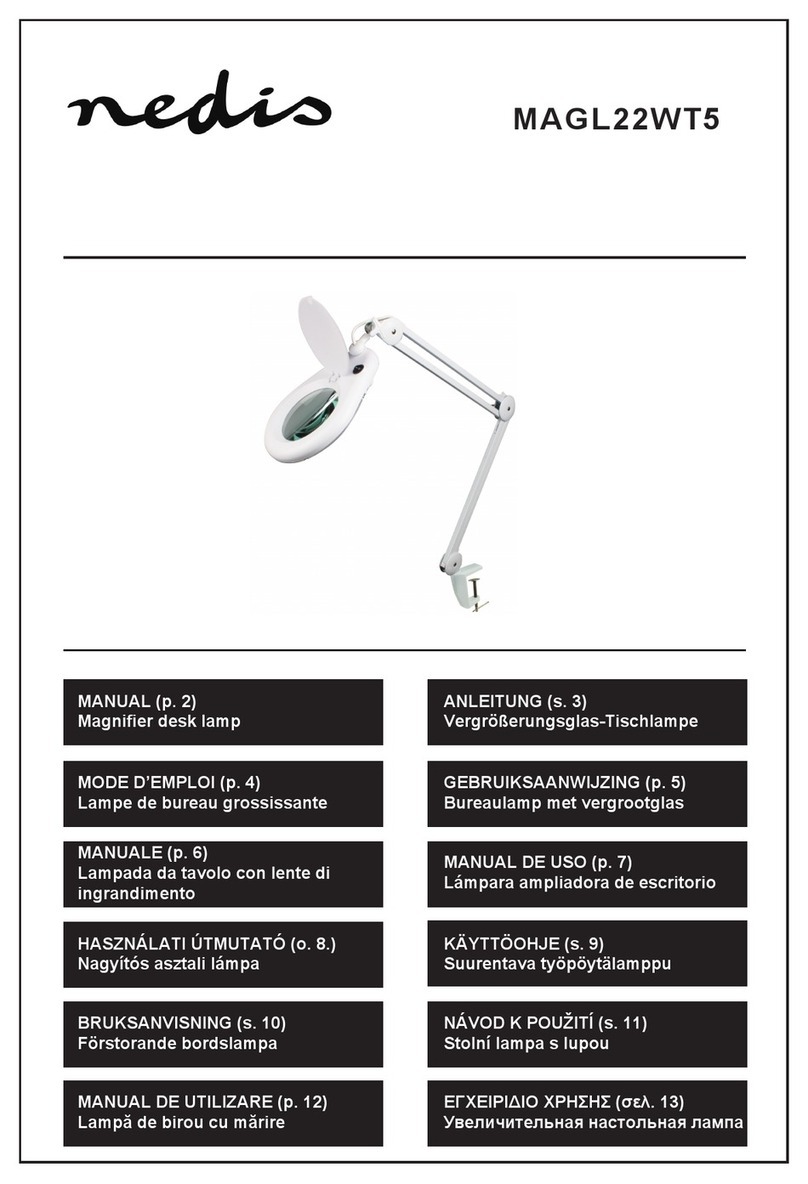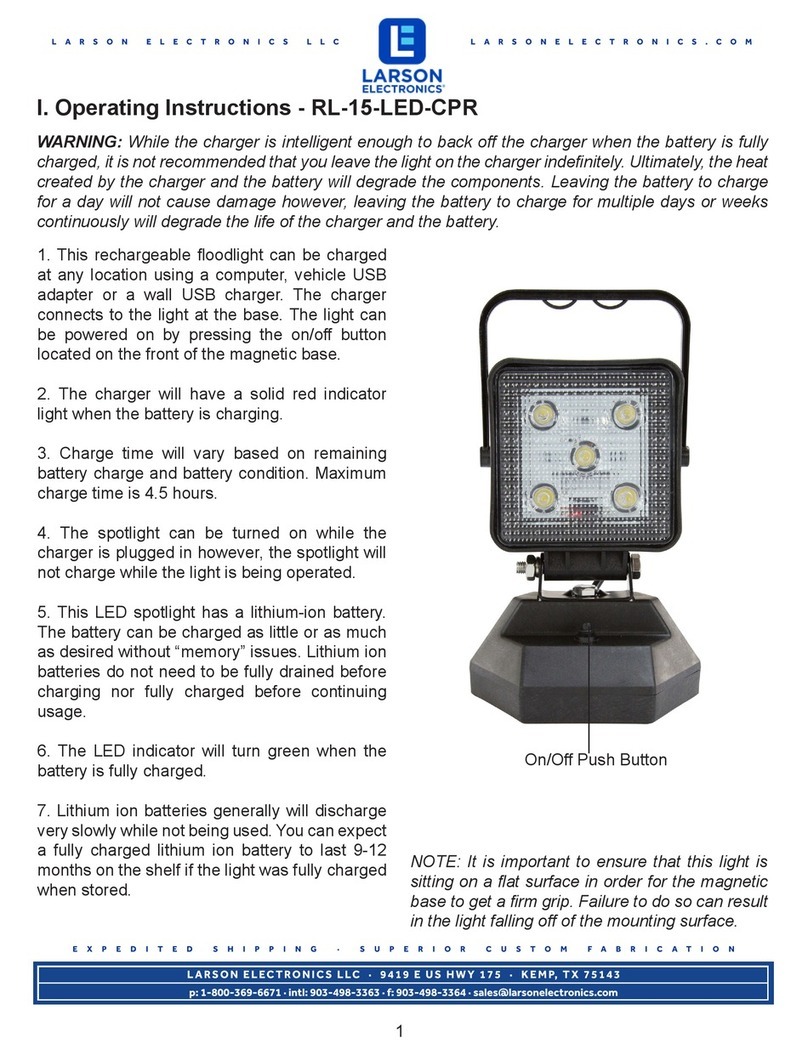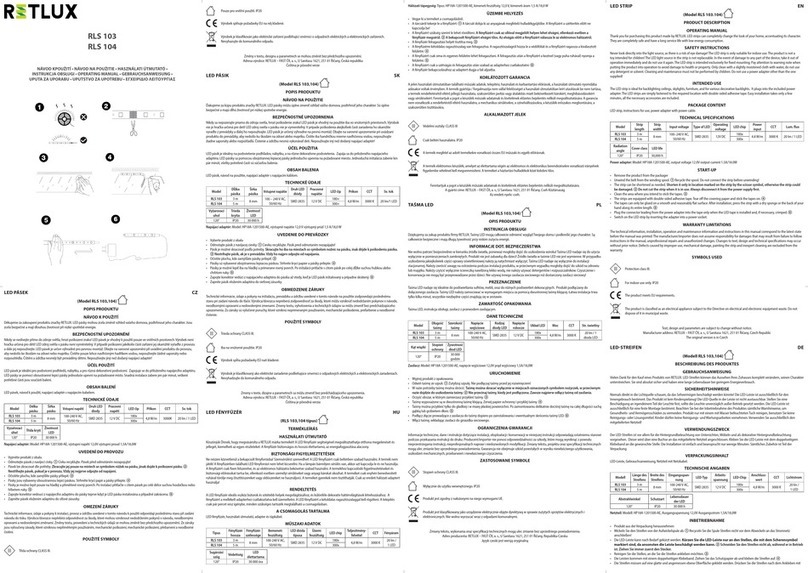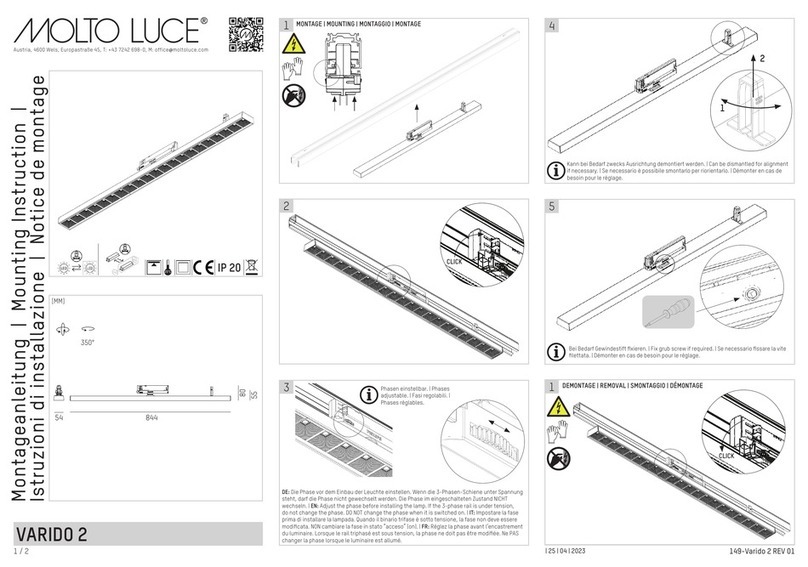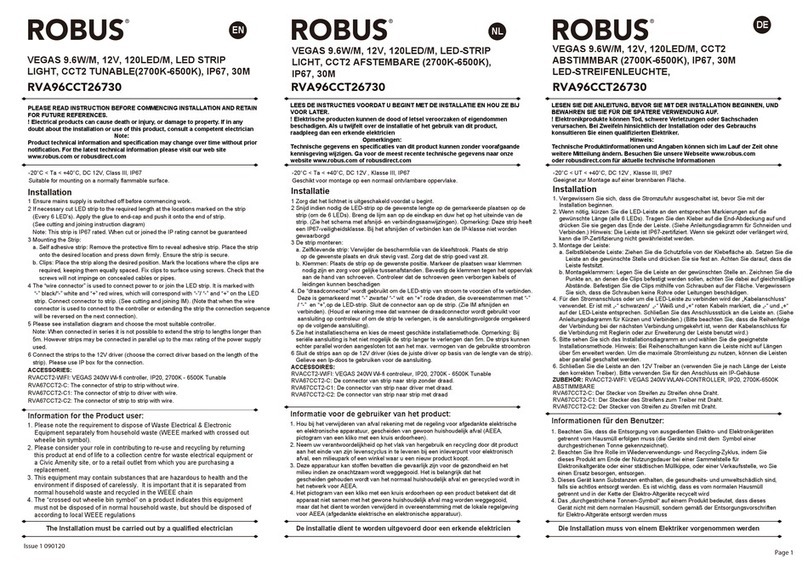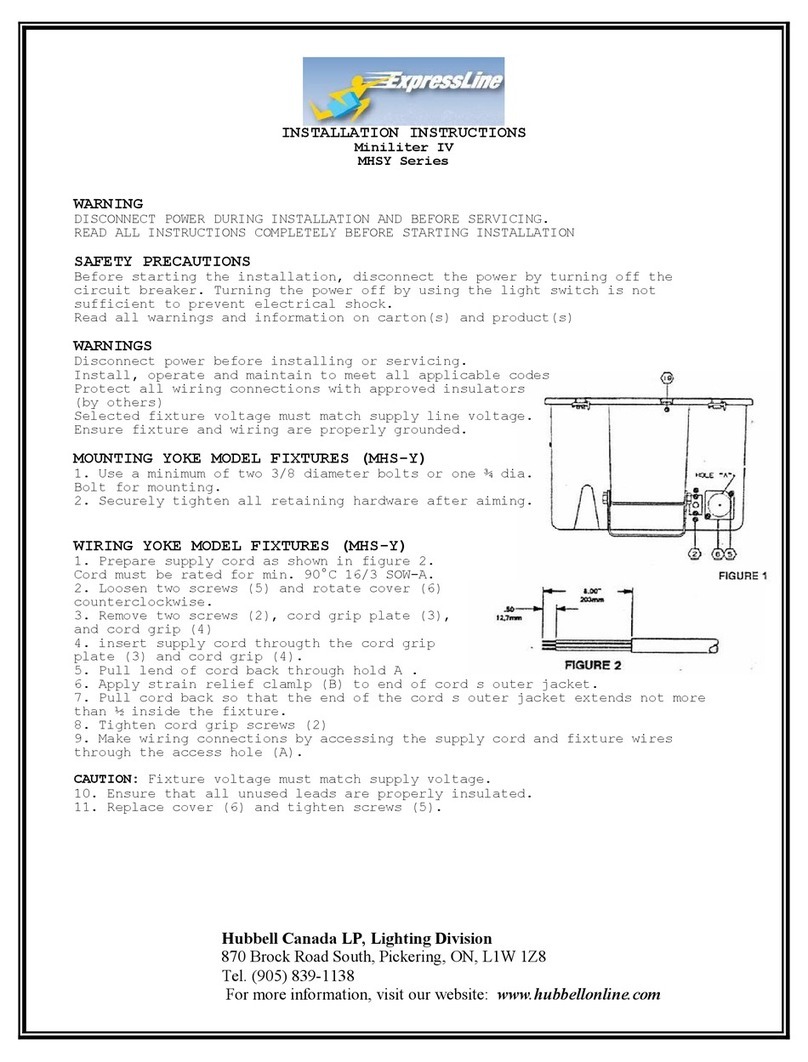A-EON PFX 4Mod User manual
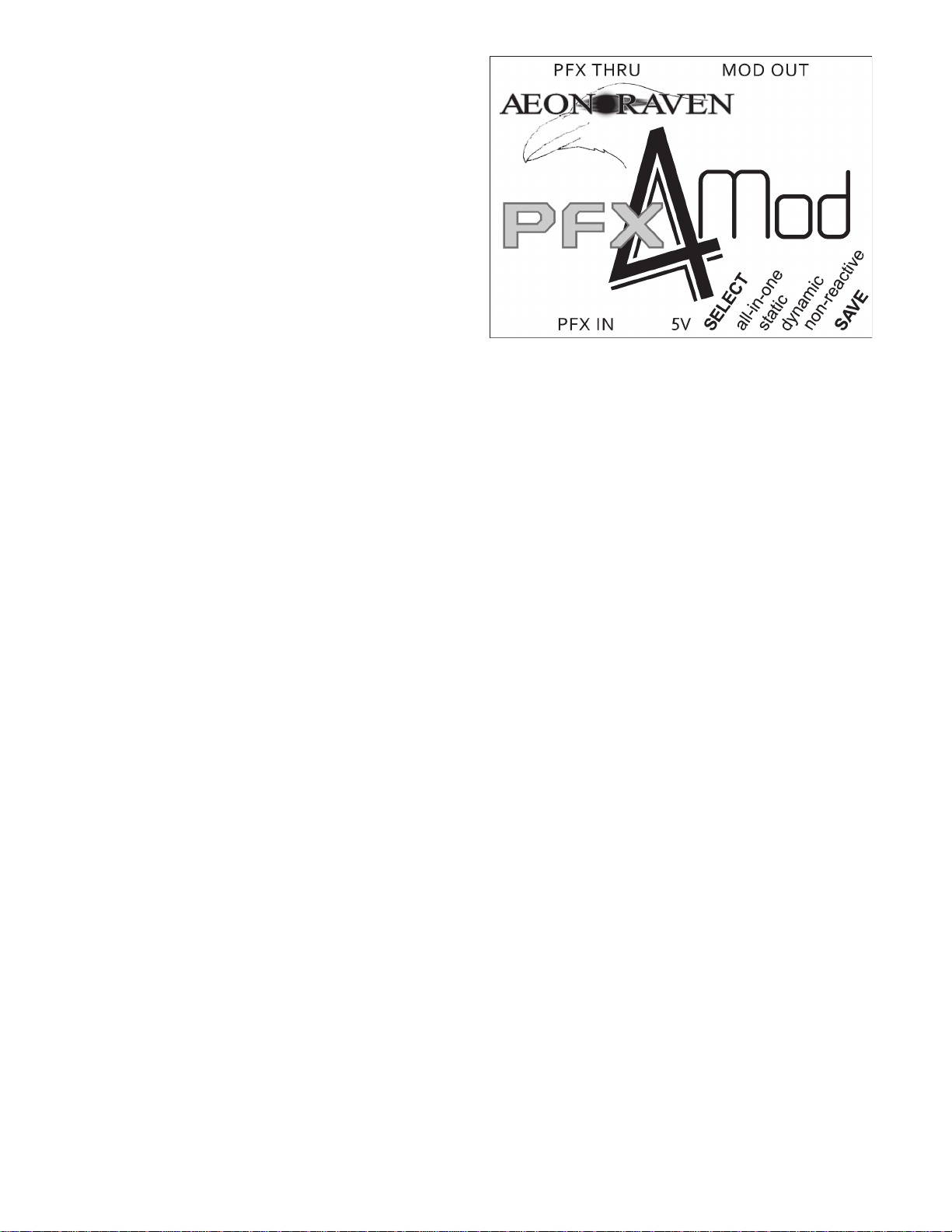
PRODUCT DESCRIPTION:
The PFX 4Mod adapts the DMX signals from the
PFX controller to conform to the DMX implemen-
tation of the lighting units listed in this manual.
Additioanlly, the performance styles of the PFX can
be assigned to these lights directly from the 4Mod
without the need to change their Start Addresses.
SETUP:
Connect the DMX BLACKBIRD PFX edition as per
its instructions and then follow these:
1. Plug in your 4MOD’s power adapter to anAC outlet and
the plug to the DC power jack on the module (labeled 5V).
Only use the supplied power adapter or 5V equivalent.
2. Using a standard 3-pin DMX cable, connect the DMX
OUTjackonthePFXtothePFXINjackofthe4MODunit.
3. Connect the MOD OUT jack of the 4MOD unit to
the DMX input jack of the first lighting fixture in your
chain. Configure your fixture’s DMX settings to the
appropriate Channel Mode and StartAddresses accord-
ing the charts on the back of this manual.
4. The DMXTHRU jack provides an unmodified DMX
signal from the PFX to control lighting units supported
natively by the PFX.
DMX:
To work with the PFX and the PFX 4Mod, your light-
ing fixture needs to be set to the correct Channel Mode
and StartAddress. Refer to the owners manual for your
lighting fixture to learn how to set them. The charts on
the back of this sheet tell you the values they should be
set to in order to receive the correct DMX signals.
In addition to the specific fixtures listed, any standard
par light with the correct DMX implementation can be
used. Note that in order to take full advantage of the
StaticandDynamicBanksperformancestyles,you need
4 or more standard fixtures with at least one set to each
of the four StartAddresses listed.
AEON RAVEN
PFX 4Mod
USER MANUAL
PERFORMANCE:
The PFX edition has four Performance Styles; All-in-
one, Static Banks, Dynamic Banks, and Non-Reactive.
Full descriptions of the Styles are found in the PFX
Manual. Lighting fixtures connected to the PFX are as-
signed to a Performance Style by setting each light to a
specific Start Address. Lights connected to the 4Mod
are assigned a specific StartAddress and the styles are
accessed by selecting them on the 4MOD:
1. Press the SELECT button to choose the performance
style.A green led light indicates the style chosen.
2. To save the style so it becomes default through power
cycling, press the SAVE button.
TROUBLESHOOTING:
In the event that the PFX or 4Mod do not function properly
or as expected, please ensure everything is properly con-
nected and configured. Some lighting fixtures feature dim-
ming curves which must be turned off or set to ‘linear’ in
order for the light to work properly with the PFX.
1. If a green LED is lit on the 4Mod, power is reaching
the unit. Never use a power supply greater than 5v.
2. Put the 4Mod in “non-reactive” mode, do the color
knobs on the PFX work as expected? If so, the problem
may be Audio related.
3. If the knobs cause your light to work but the colors
don’t correspond to the knobs, or you get your fixtures
various macros or strobe, your fixture is likely set to the
wrong DMX Mode and/or StartAddress.
Rev.2104
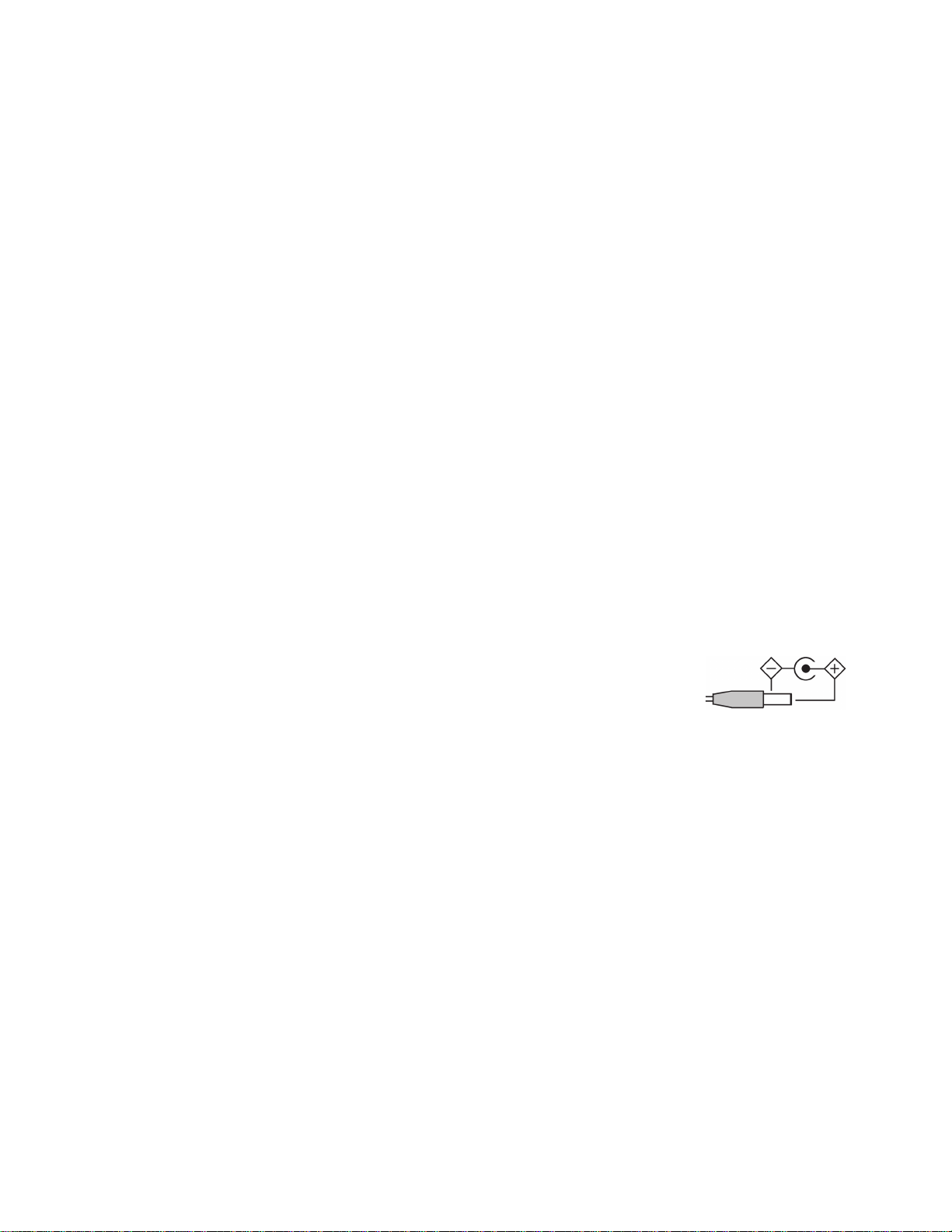
Stairville Start Address Ch. Mode
CLB5 RGB WW - Bar 5 34 16
Stage Quad - RGB WW 33 18
CLB4 RGB - Bar 4 04 14
Stage TRI LED Bundle 04 14
Gear4music: Cosmos
12 X 9W Stage Par Bar 01 15
324 x 10mm Stage Par Bar 01 15
Chauvet Start Address Ch. Mode
4 BAR USB 01 15
4 BAR LT USB 01 15
4 BAR TRI USB 01 15
4 BAR FLEX T USB 01 15
4 BAR LT QUAD 50 19
COLORado Panel Q40 34 16
COLORband PIX USB 04 12
COLORband PIX IP 04 12
COLORband PIX 04 12
COLORpalette 18 15
Wash FX 2 71 28
Wash FX Hex 187 40
ADJ Start Address Ch. Mode
Dotz TPar System 04 12
Starbar Wash System 34 17
MegaBar RGBA 53 18
Equinox Start Address Ch. Mode
MicroBar System 04 12
GigaBar MKII System 04 12
MicroBar Quad System 34 16
MORE FIXTURES Start Address Ch. Mode
Cameo Multi PAR COB 04 12
Cameo Multi Par 3 34 16
DragonX 4 Bar LED 01 15
Eurolite LED KLS-801 TCL 01 15
LeDj Fresco 24 RGBW 34 16
Monoprice 3-Color Light Bar 04 14
QTX PB-7 Hi-Power FLPB 04 12
PixelRange Pixelline 4* 34 16
* set MInt to off
SLC PIX BAR PRO HEX 12 163 24
Standard Pars Start Addresses Ch. Mode
RGB 04, 07, 10, 13 3
RGBW 34, 38, 42, 46 4
RGBA 53, 57, 61, 65 4
RGBAW+UV 099, 105, 111, 117 6
RGBWA+UV 127, 137, 147, 157 6
BECEN Hex Pars
RGBWA+UV 123, 133, 143, 153 10
Manufacturer limited warranty:AEON RAVEN warrants that the
productwill befree of manufacturingdefects inmaterial and workman-
ship for a period of 30 days from the date of purchase.
The warranty is limited in that it only covers the repairor replacement
of the product. Warranty void if product has been altered in any way.
AEON RAVEN under no circumstance will be liable for any loss or
damage arising from the use orinability to use this product.
Customer Support: AEON RAVEN provides a customer sup-
port line to provide help and to answer any question should
you encounter problems during your set up or initial opera-
tion.Please haveyour fixtureandconfiguration informationhandy
in order for us to better help you with your issue.
Office Hours:Monday through Friday 10:00 a.m. to 6:00 p.m.
Pacific Standard Time. (805) 484-2306
You can always email your questions to us at:
aeonraven.com
Power Requirement : 5 volt DC 400mAminimum.
DC Power Jack Dimensions:
5.5mm x 2.1mm x 9.5mm
center positive barrel
The following fixtures are supported by the PFX 4Mod. Setting the Start Address and DMX Mode
correctly on your fixture is crucial for proper performance.
Since new lights are always coming into the mar-
ket, these lists are not complete. If you have a DMX
implementation chart for a fixture you don’t see
listed, contact us for compatibility. Additionally,
Aeon Raven offers customized programming to suit
your fixture in the event it isn’t compatible. Restrictions
and programming fees apply. Contact us for details.
Note that in order to take advantage of the Static and
DynamicBanks performance styles, youneed4 or more
standard fixtures with at least one set to each of the four
Start Addresses listed.