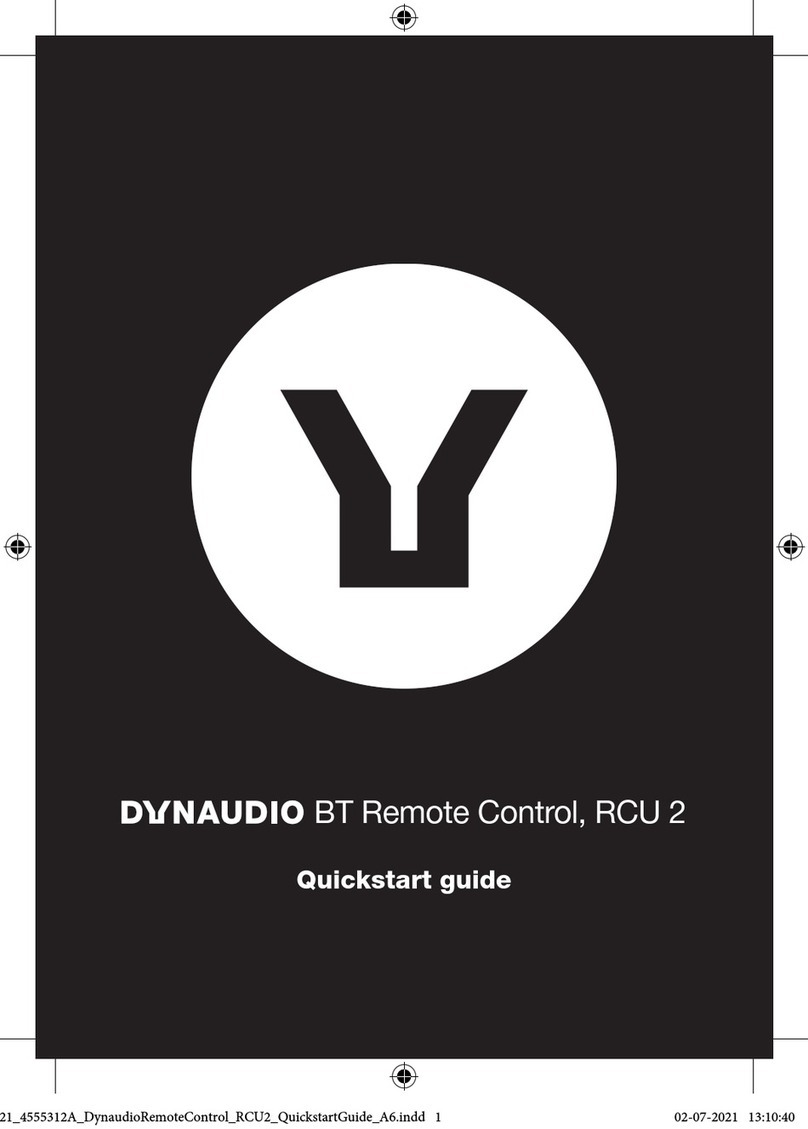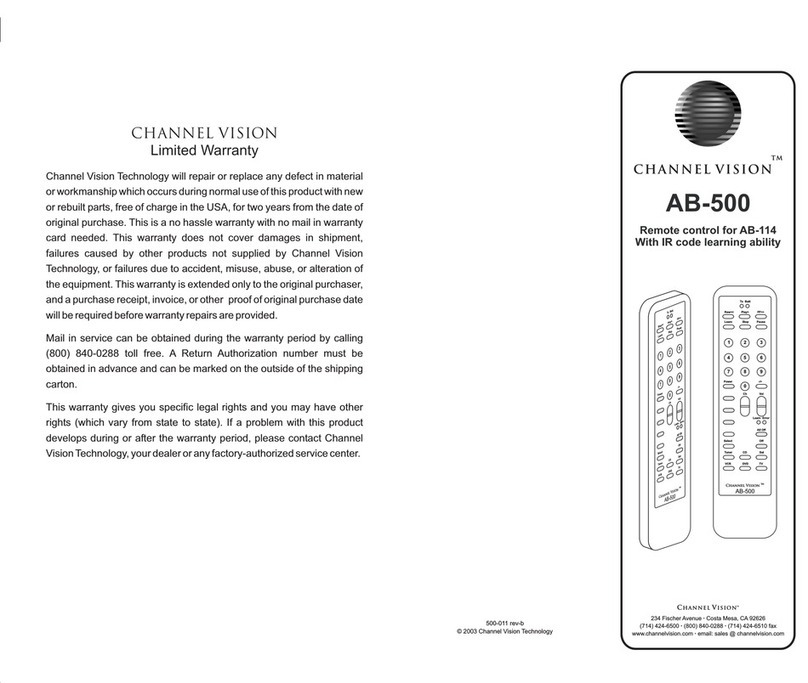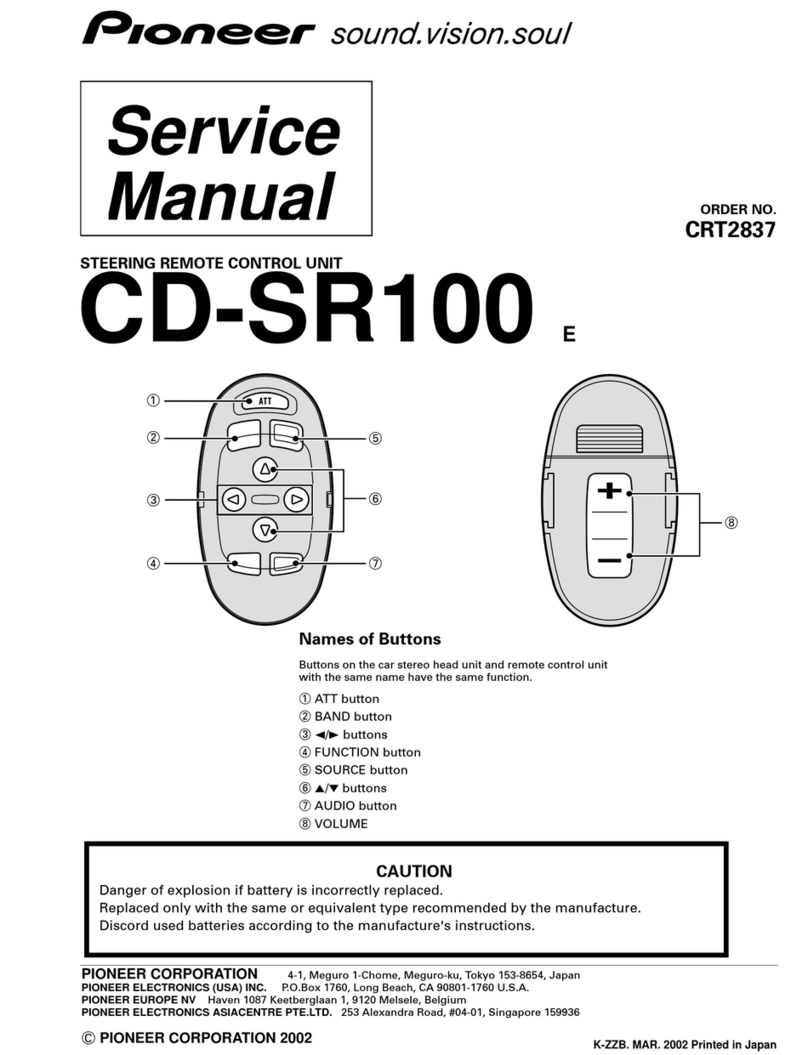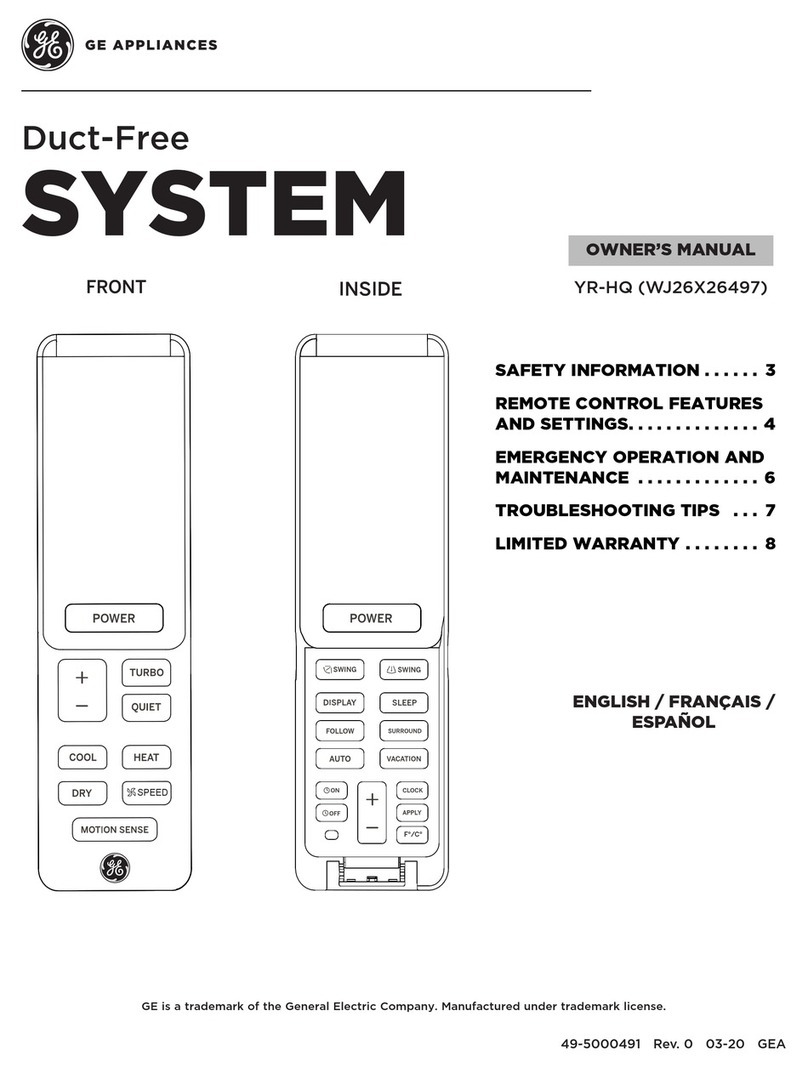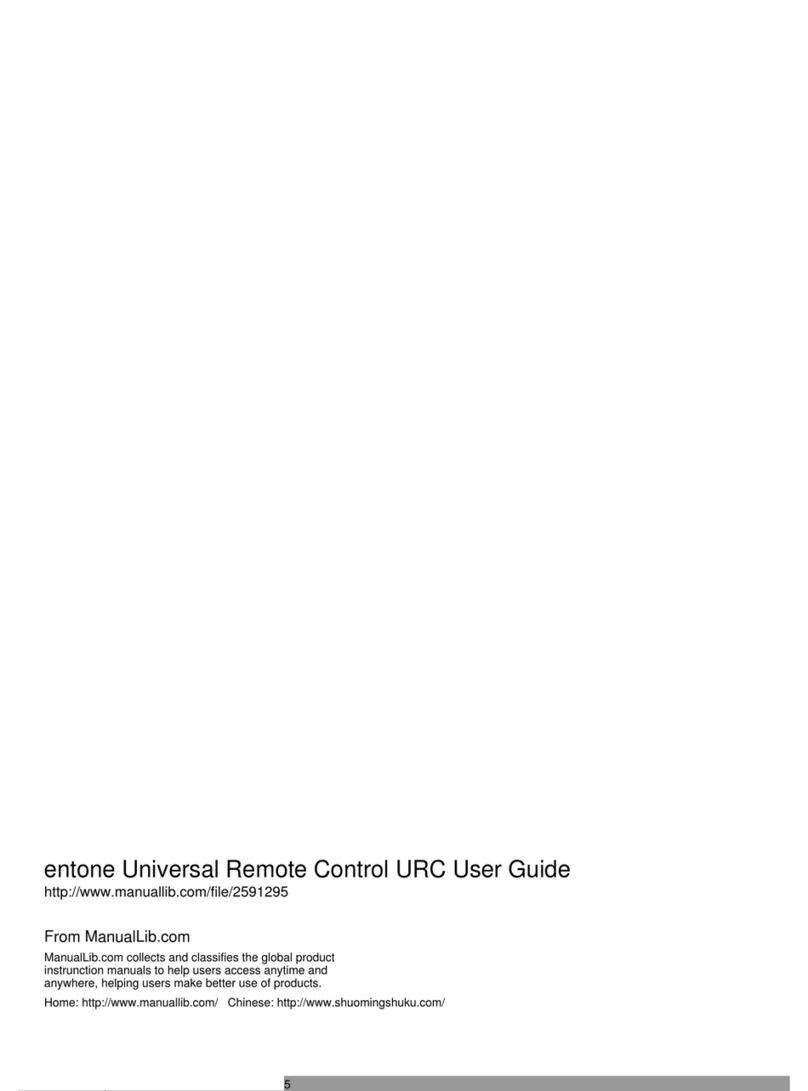A-EON Key Fob Gen 5 User manual

23-2-2017 Key Fob Gen 5 (User Manual) : Aeotec by Aeon Labs
https://aeotec.freshdesk.com/support/solutions/articles/6000065292-key-fob-gen-5-user-manual- 1/7
Key Fob Gen 5 (User Manual)
Modified on: Thu, 8 Dec, 2016 at 4:23 PM
Remotecontrolsrevolutionizedthewaywecoulddothings.TheychangedthewaywewatchTV.Theychangedthewaywe
listentomusic.Theyevenchangedthewayweparkourcars.Andthentheystoppedrevolutionizingandinsteadevolvedto
becomemoreandmorecomplex.Theybecamebigger.Theybecameweigheddownwithtoomanybuttons,toomany
confusingthingsthatyoucoulddo.
AeotecsKeyFob,fromourGen5rangeofproducts,takestheremotebacktowhereitbegan.It’seasytouse.It’ssimple.It’s
small.It’sthereforwhenyouneeditandit’soutofsightforwhenyoudon’t.
GetToKnowYourKeyFob.
PackageContents:
KeyFobGen5
Battery
Buttonpin
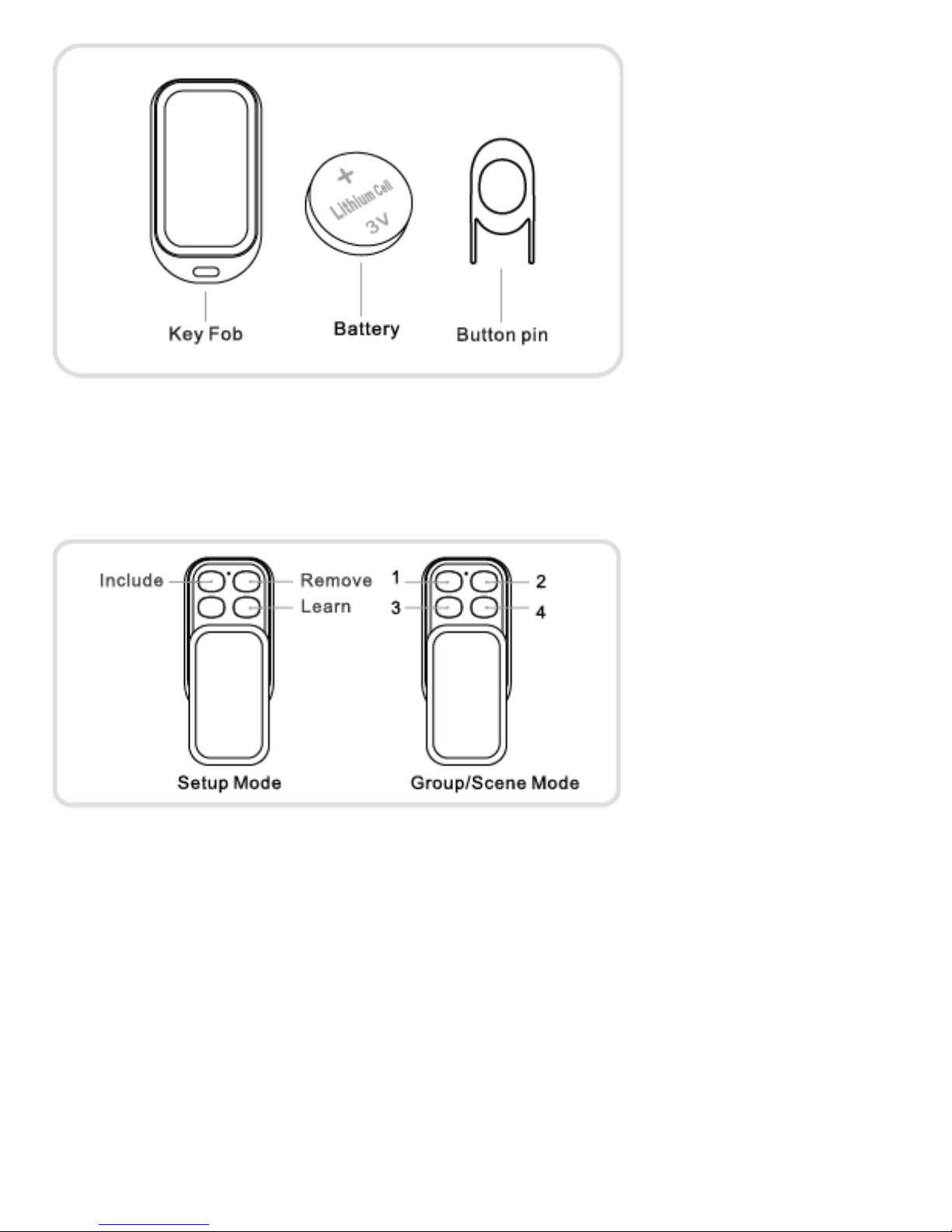
23-2-2017 Key Fob Gen 5 (User Manual) : Aeotec by Aeon Labs
https://aeotec.freshdesk.com/support/solutions/articles/6000065292-key-fob-gen-5-user-manual- 2/7
YourKeyFobhasfourbuttons.EachbuttonoffersdifferentfunctionalitydependingonwhetheryourremoteisinUseorSetup
mode.
Thesetwomodeshaveverydifferentpurposes:
SetupModecanbeusedtocreateanewZWavenetworkortoaddorremovedevicesfromanexistingZWavenetwork.
UseModeallowsyoutouseyourKeyFobtohavefullcontrolofdeviceswithinyourZWavenetwork.UseModecanbe
changedtofunctionasaGrouporScenecontroller.ForfurtherinformationonyourKeyFob’sUseMode,pleasereferto
thesection‘YourKeyFobisasecondarycontroller’underthesection‘Creatingascenetocontrol’.
Quickstart.
ThefirststeptosettingupyourKeyFobistopoweritup.
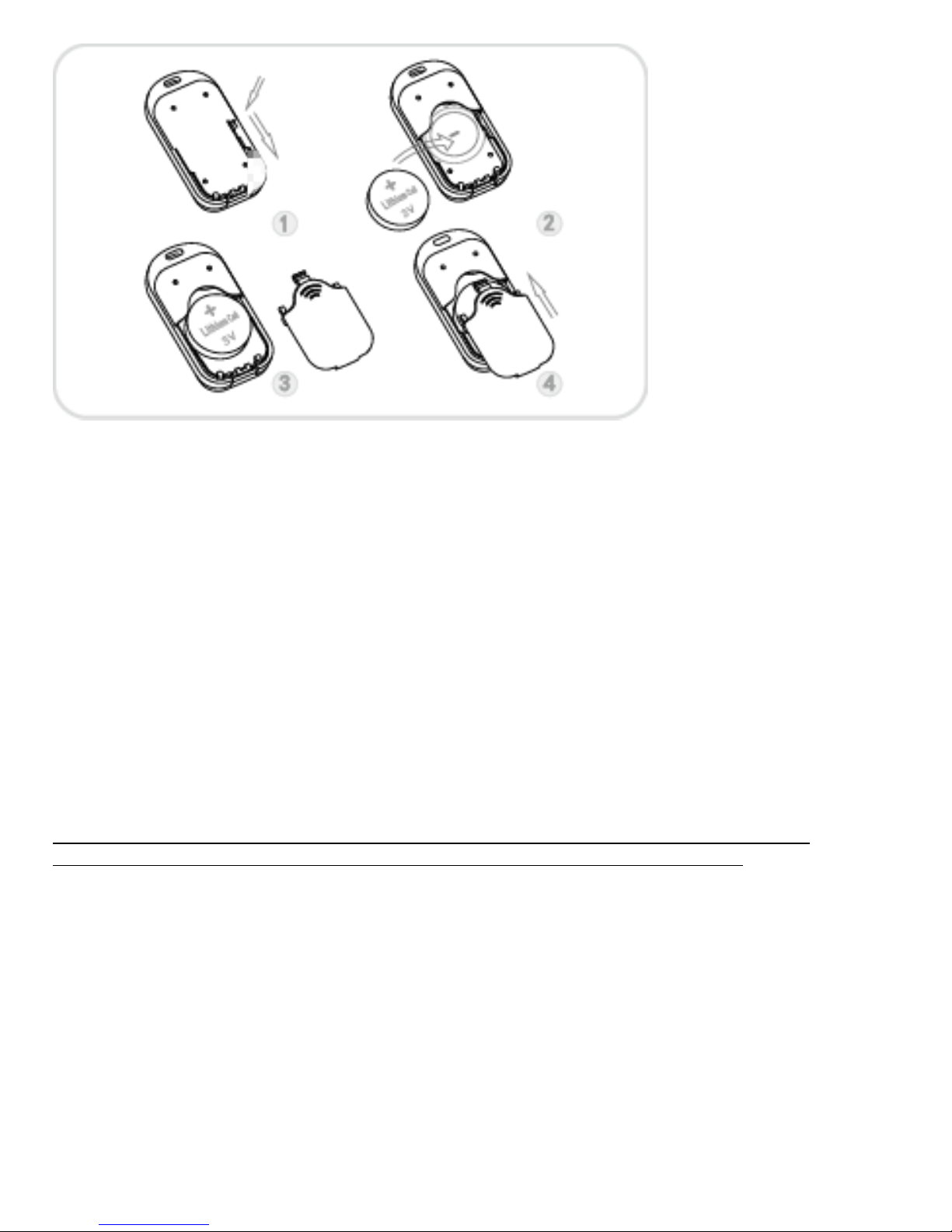
23-2-2017 Key Fob Gen 5 (User Manual) : Aeotec by Aeon Labs
https://aeotec.freshdesk.com/support/solutions/articles/6000065292-key-fob-gen-5-user-manual- 3/7
1.TaketheCR2450batteryoutofthebox.
2.RemoveyourKeyFob’sbatterycover.
3.Insertthebatterywiththepositiveside(+) on top.
4.Reattachthebatterycover.
YourKeyFobisnowpoweredonforthefirsttime.Asit’sthefirsttimeyou’reusingit,itisbydefaultinSetupMode.
NowyouneedtoeithercreateanewZWavenetworkforyourKeyFobtocontrol,ortoaddittoyourexistingnetwork.
IfyoualreadyhaveanexistingZWavenetwork.
Duringthefollowingsteps,yourKeyFobshouldbeinclosetoyourprimaryZWavecontroller.Thisislikelytobeagatewayor
hub.Youmayalsorefertooursecondarycontrollerquickstartarticlehere:
https://aeotec.freshdesk.com/solution/articles/6000125215secondarycontrollerquickstartkeyfobgen5
(https://aeotec.freshdesk.com/solution/articles/6000125215secondarycontrollerquickstartkeyfobgen5)
1.PutyourprimaryZWavecontrollerintoinclusionmode.Ifyou’reunsureofhowtodothis,refertothepartofitsuser
manualthatdescribesaddingnewZWavedevicestoyournetwork.
2.PresstheLearnbuttononyourKeyFobwiththepinorpressthebottomrightactionbutton.YourKeyFob’sgreenlightwill
begintopulse.
OncethecontrollerandyourKeyFobhavesuccessfullyexchangedinformation,thegreenlightonyourremotewillstaylit
for2seconds.Iftheexchangeofinformationfails,theredlightonyourremotewillstaylitfor2seconds.Ifthisoccurs,
pleaserepeattheprocessfromstep1ensuringthatyourprimaryZWavecontrollerisininclusionmode.
YourKeyFobwillnowworkasaremotecontrolwithinyourZWavenetwork,allowingittobothcontrolassociateddevices
andactasatoolforaddingdevicestoandremovingdevicesfromyourZWavenetwork.

23-2-2017 Key Fob Gen 5 (User Manual) : Aeotec by Aeon Labs
https://aeotec.freshdesk.com/support/solutions/articles/6000065292-key-fob-gen-5-user-manual- 4/7
Pleaseskiptothe‘Changeyourremote’smode’sectionofthisguidetocontinue.
IfyouneedtocreateanewZWavenetwork.
YourKeyFobcanbesetupastheprimarycontrollerofaZWavenetwork.Thisisidealforasituationwhereyoudon’thave
anexistingZWavenetworksetup,andyou’reeitherstartingoutorintendingtosetuponlyasmallnetwork.
TocreateanewZWavenetwork,youneedtoassociateyourKeyFobwithanyZWavedevicesyouwantittocontrolthis
willsetupanewZWavenetworkforyou.TheseZWavedevicescannotbepartofanexistingnetwork.Todothis,refertothe
section,‘AddingdevicestoyourZWavenetwork’intheAdvancedFunctionspartofthisguide,andfollowtheinstructions.
Changeyourremote’smode.
YourKeyFobisnowsetupandiseitherpartofanexistingZWavenetworkoristheprimarycontrollerofanewZWave
network.
ForallthepreviousstepsyourKeyFobhasbeeninSetupMode.It’snowtimetochangeittoUseMode.Thiswillallow
yourKeyFobtofunctionasaremotecontrol.
1.SlidetoopenthemainpanelofyourKeyFobsothatthebuttonsarerevealed.2.PressandholdtheModebuttonand
Learnbuttonwith2pinsfor3seconds.
3.Yourremote’sredlightwillilluminatefor3seconds,thenthegreenlightwillstaysolidfor1secondtoconfirmthatthemode
hasbeensuccessfullychanged.
If,atalaterstage,youwishtochangeyourKeyFobbacktoSetupMode,pleaserepeattheprevioussteps.
Creatingascenetocontrol.
BeforegivingyourKeyFobcontroloverotherZWavedevices,it’simportanttounderstandhowmanysceneseachbuttoncan
control.AsceneisagroupingofmultipledevicesandeachbuttononyourKeyFobiscapableofcontrollingmultipledevices
(akaascene)withthepushofasinglebutton.
IfyousetyourKeyFobupasaprimarycontrollerinthepreviousstepsbycreatinganewnetwork,eachbuttoniscapableof
controlling1individualscene.
IfyouaddedyourKeyFobtoanexistingZWavenetwork,itcancontroleither1or2individualscenesperbutton.The
distinctionhereiswhetheryourKeyFobisUse(Group)ModeorinUse(Scene)Mode.InUse(Group)Mode,youcan
control1scenefromeachbutton.InUse(Scene)Modeyoucancontrol2differentscenesfromeachbutton.
ThefollowingsectionsgivedirectionsoncreatingscenesrelativetohowyourKeyFobissetup.

23-2-2017 Key Fob Gen 5 (User Manual) : Aeotec by Aeon Labs
https://aeotec.freshdesk.com/support/solutions/articles/6000065292-key-fob-gen-5-user-manual- 5/7
YourKeyFobisaprimarycontroller.
Inthismode,eachofthe4differentsceneswhichyourKeyFobcancontrolwillneedtobemanuallyprogrammed.
Pleaserefertothe‘Selectingwhichdevicestocontrol’sectionofthisguideforastepbystepinstructiononhowtodothis.
YourKeyFobisasecondarycontroller.
BydefaultyourKeyFob,whenaddedtoanexistingnetwork,isinUse(Group)Mode.Tochangethemodepleasereferto
the‘SettingyourKeyFob’susemode’underthe‘AdvancedFunction’sectionofthismanual.
YourKeyFobisinUse(Group)Mode.
InordertoprogrameachbuttonofyourKeyFob,pleaserefertothe‘Selectingwhichdevicestocontrol’sectionofthisguide.
YourKeyFobisinUse(Scene)Mode.
Inthismode,yourKeyFobcommunicatesdirectlywithyourZWavenetwork’sprimarycontroller,generallyagatewayorhub.
Bypressingeachscenebutton,
yourKeyFobwillsendoutasceneIDtellingtheprimarycontrollertoactivatecustomizedscenesthatneedtobesetupvia
yourcontroller’sinterface.Pleaserefertoyourprimarycontroller’susermanualforinstructionsonhowtoprogramindividual
scenesandhowtoactivatethesewithyourKeyFob.
UsingyourKeyFob.
WithyourKeyFobnowsetup,it’stimetouseit.That’sassimpleaspushingabuttontoactivateordeactivatescenes.Ifyour
KeyFobisinUse(Scene)Model,thefollowingtableillustratesthebuttonpressesyourremotewillunderstandinorderto
control8differentsceneswithonly4buttons.
Advancedfunctions.
AddingdevicestoyourZWavenetwork.
YourKeyFobhasbeendesignedwiththeabilitytoaddZWavedevicestoitsnetwork.Duringthefollowingsetupprocess,
youneedtoensurethatyourKeyFobisinSetupMode.Referto‘Changeyourremote’smode’forinstructionsonhowto
changemodes.
1.Presstheincludebutton,yourKeyFob’sgreenlightwillpulseslowly.
2.PresstheZWavebuttononthedevicethatyouwishtoadd.Ifyou’reunsureofhowtodothis,refertoitsusermanual
3.Oncetheinclusionissuccessful,thegreenlightonyourKeyFobwillstaylitfor2secondsandthenblinkagain.Otherwise,
theredlightonyourKeyFobwillstaylitfor2secondsbeforethegreenlightblinksagain.
4.Repeatstep2foranyotherdevicesyouwishtoaddtoyournetwork.
5.Onceyou’refinished,pressanybuttononyourKeyFobtoexitthismode.
RemovingdevicesfromyourZWavenetwork.
YourKeyFobiscapableofremovingdevicesfromyourZWavenetworkwhenitiseitheryournetwork’sprimarycontrolleror
yournetworkpermitsyourKeyFob,asasecondarycontroller,topermanentlyremovedevices.
1.PressyourKeyFob’sremovebutton.YourKeyFob’sredlightwillpulseslowly.
2.PresstheZWavebuttononthedevicethatyouwishtoremove.Ifyou’reunsureofhowtodothis,refertoitsusermanual.
3.Iftheremovalissuccessful,thegreenlightonyourKeyFobwillstaylitfor2secondsandthenitsredlightwillblink.
Otherwise,theredlightwillstaylitfor2secondsbeforeagainblinking.

23-2-2017 Key Fob Gen 5 (User Manual) : Aeotec by Aeon Labs
https://aeotec.freshdesk.com/support/solutions/articles/6000065292-key-fob-gen-5-user-manual- 6/7
4.Repeatstep2foranyotherdevicesyouwishtoremovefromyournetwork.5.Onceyou’refinished,pressanybuttonon
yourKeyFobtoexitremovalmode.
Selectingwhichdevicestocontrol.
YourKeyFobhastwousemodes,SceneModeandGroupMode.WheninSceneMode,yourselectwhichdevicesyourKey
Fobcancontrolbyusingyourprimarycontroller,generallyagatewayorahub.
IfinGroupMode,youconfigureyourKeyFobtodirectlycontroldevicesasfollows;
1.PressandholdyourKeyFobbuttonthatyouwishtousetocontrolaZWavedevice.Donotreleasethebuttonuntilstep4.
YourKeyFob’sgreenlightwillblinkrapidlywhenit’sreadyforthefollowingsteps.
2.PresstheZWavebuttononthedevicethatyouwishtocontrol.Ifyou’reunsureofhowtodothis,refertoitsusermanual.If
yourKeyFobisabletocontroltheZWavedevice,itsgreenlightwillstopblinkingandremainsolidfor2seconds.IftheZ
Wavedevicecannotbecontrolled,itsgreenlightwillstillkeepblinkingoritsredlightwillblinkonlyoncewhenyoushortpress
theZWavebutton.
3.Beforeyoureleasethebutton,youmustdeterminewhatyouwantittodo.
a)IftheZWavedevicethatyouwanttocontrolisONwhenyoureleasethebutton,itwilltoggletheZWavedeviceonand
off.
b)IftheZWavedevicethatyouwanttocontrolisOFFwhenyoureleasethebutton,itwillonlyallowyoutoturntheZWave
deviceoff.
IftheZWavedevicethatyouwanttocontrolisataPERCENTAGE(ie.20%,35%,70%power)whenyoureleasethebutton,
itwillallowityoutoggletheZWavedevicebetweenthatpercentageandoff
4.Releasethebuttonyouhelddowninstep1.
5.RepeatthestepsaboveifyouwishtocontrolmoreZWavedevicesfromyourKeyFob.Youcanaddmultipledevicesto
eachbuttoninordertocreateascene.Youcanaddupto40ZWavedevicestoeachbutton.
Removingdevicesfromabutton.
YoucandisassociateZWavedevicesfromabuttononyourKeyFobwhenit’sinGroupMode.Ifyouwishtodothis;
1.PressandholdthebuttonthatyouwanttoremovecontroloftheZWavedevicefrom.Yourremote’sgreenlightwillblink
rapidlywhenit’sreadytocontinue.
2.PresstheZWavebuttononthedevice.Ifyou’reunsureofhowtodothis,refertoitsusermanual.
3.Ifthedevicehasbeendisassociated,yourKeyFob’sgreenlightwillstopblinkingandtheredlightwillstayilluminated.
4.Releasethebuttonyouhelddowninstep1.
5.RepeattheabovestepstoremoveotherZWavedevices.
ResettingyourKeyFob.
YourKeyFobcanberesettodefaultfactorysettingswithease.
1.PressandholdtheModebuttonfor20secondswithapin.
2.Thegreenandredlightwillalternatefor20seconds,thenthegreenlightwillstaysolidfor2secondstoindicatea
successfulreset.
SettingyourKeyFob’susemode.

23-2-2017 Key Fob Gen 5 (User Manual) : Aeotec by Aeon Labs
https://aeotec.freshdesk.com/support/solutions/articles/6000065292-key-fob-gen-5-user-manual- 7/7
EachbrandofZWavegateway/hubhasitsownuniquemethodforsettingyourKeyFob’susermodeasaGrouporScene
controller.Pleaserefertoyourgateway’susermanualfordetailedinstructionsonthis.Insomecases,youwillneedtoutilise
thetechnicalparametersettingsavailableinyourKeyFob.
Parameter 250 [1 byte] = 1
1.Gototheparametersettingspage,specifictoyourKeyFob,withinyourgateway’suserinterface.
2.Ifitdoesnotalreadyexist,addanewroworcolumntoaddParameter number250.
3.Setthesizeoftheparametertobe1byte.
4.SetthevalueinordertoplaceyourKeyFobintoGrouporSceneMode.GroupModehasavalueof0,SceneModehas
avalueof1.
Technicalspecifications.
ModelNumber:ZW088
Battery:lithiumcellCR24503voltbatteryOperatingtemperature:10Cto50C
Relativehumidity:8%to80%Operatingdistance:Upto300feet/100metresoutdoors.
Table of contents
Popular Remote Control manuals by other brands
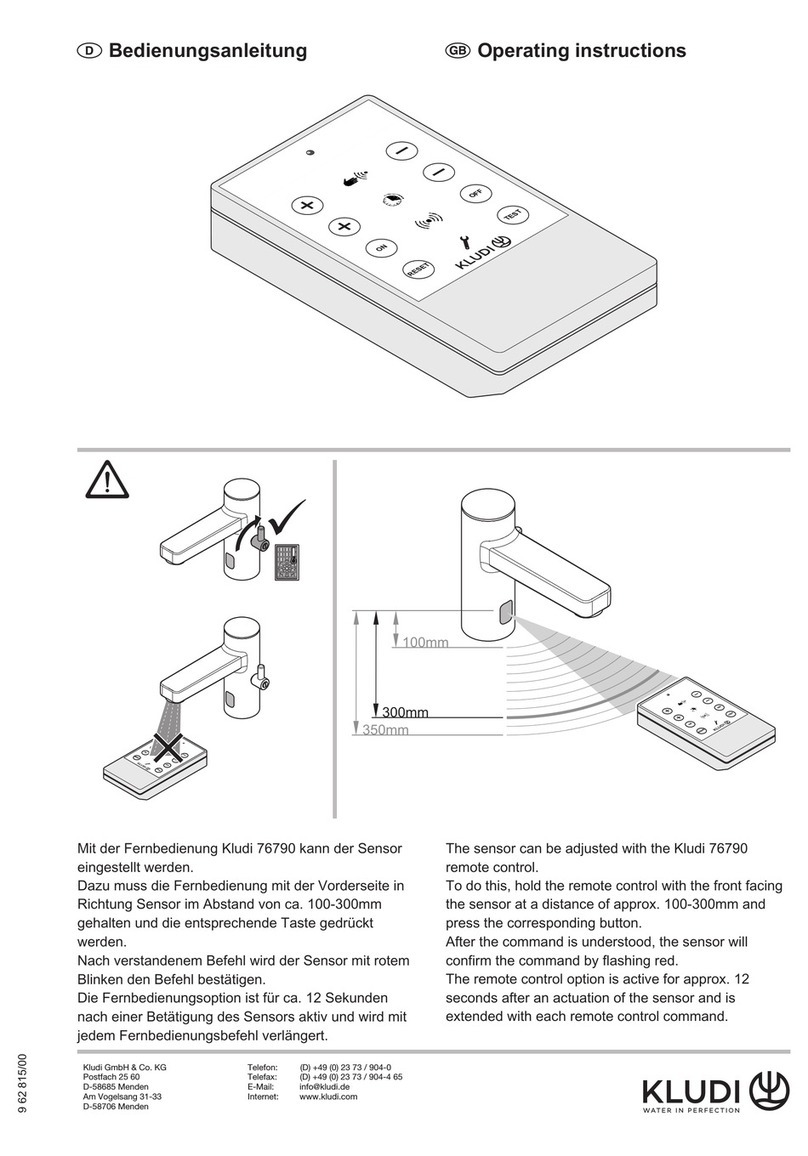
Kludi
Kludi 76790 operating instructions
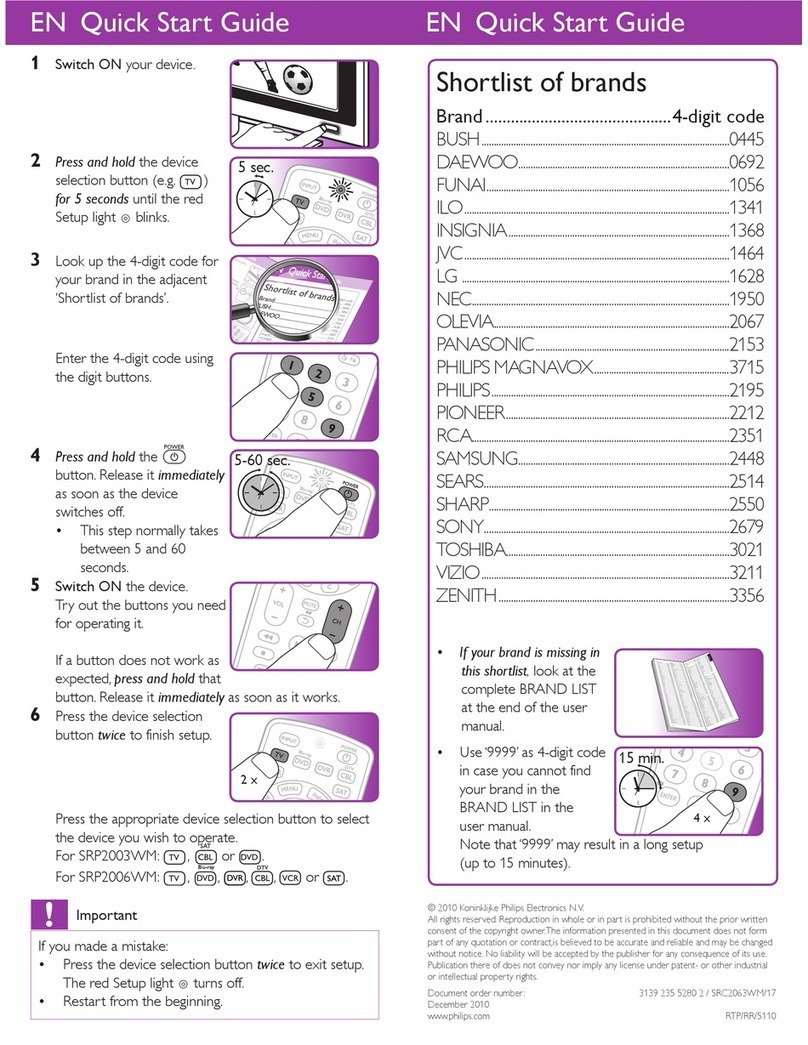
Philips
Philips Perfect replacement SRC2063WM/17 quick start guide

Sunricher
Sunricher SR-SBP2801K4-DIM-G2 instruction manual

ABITRON
ABITRON GA 609 General Operating Manual

Festool
Festool CT-F I quick start guide

Leggett & Platt
Leggett & Platt G-SMR-2 CUSTOM Operation guide