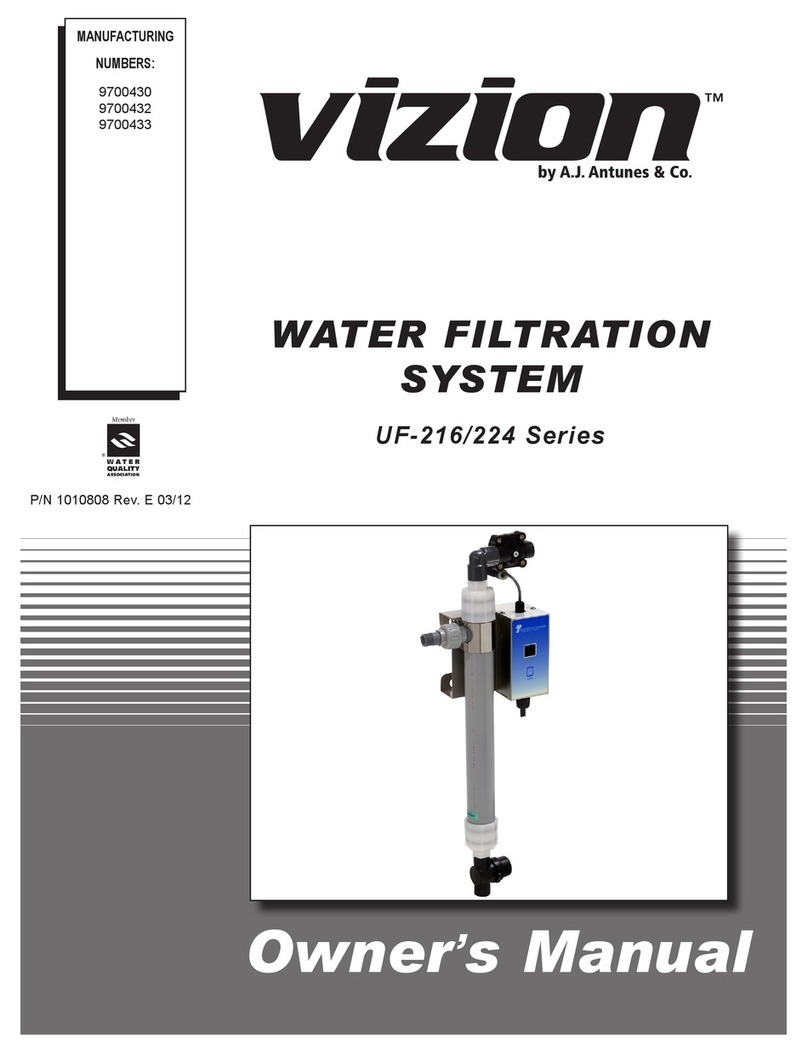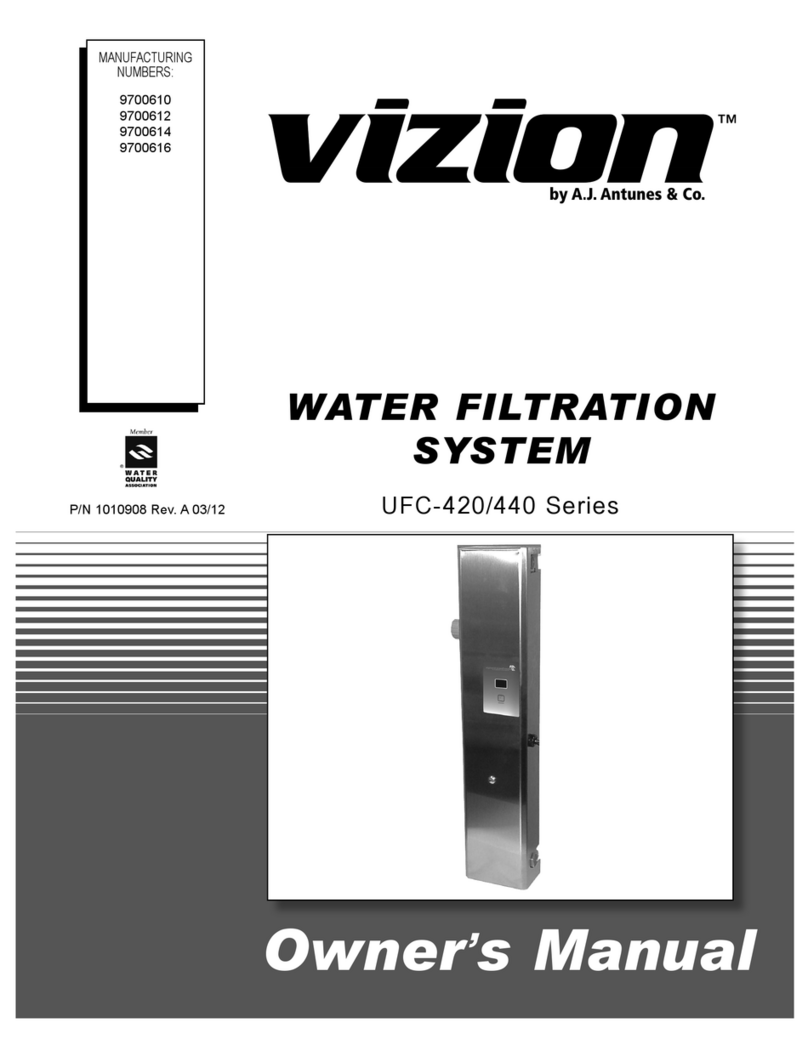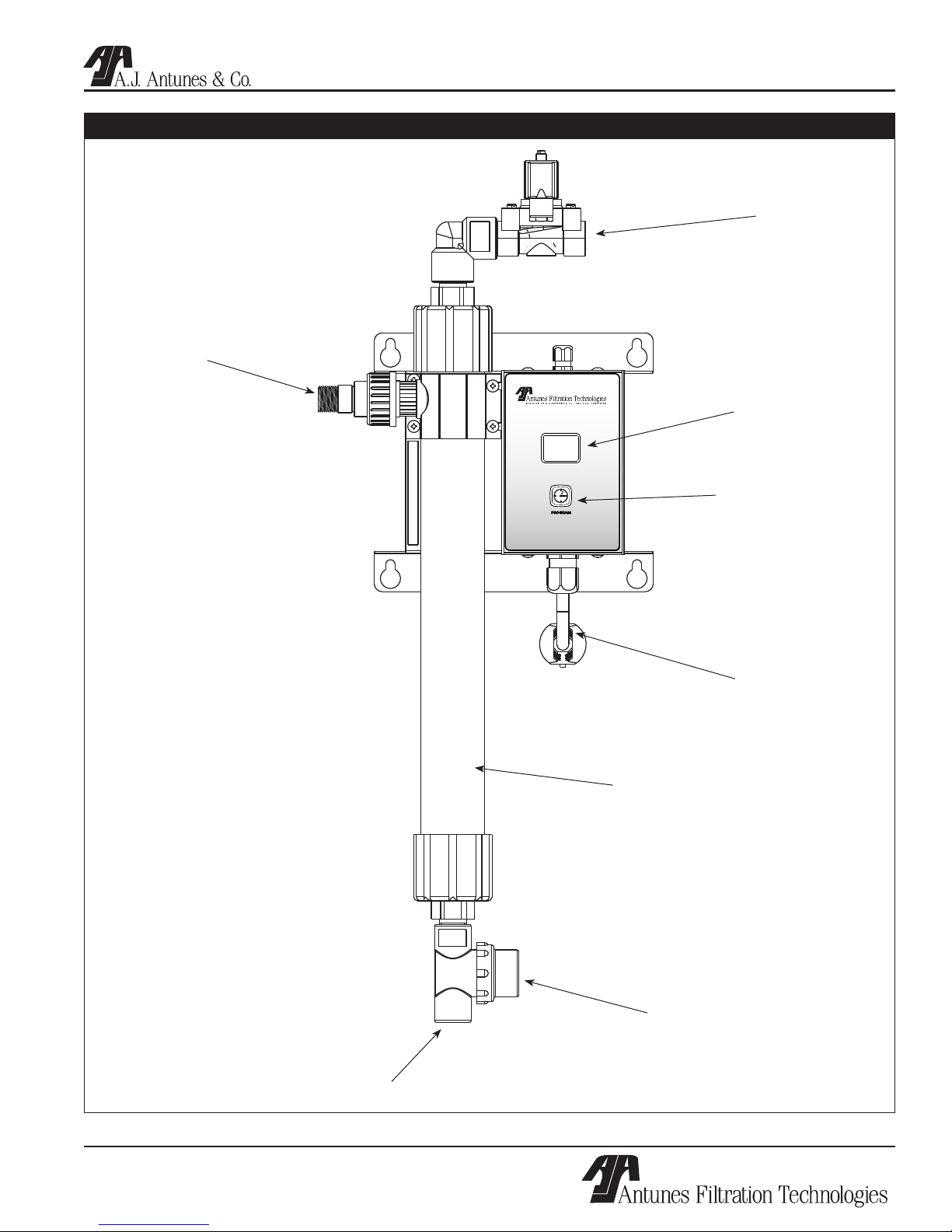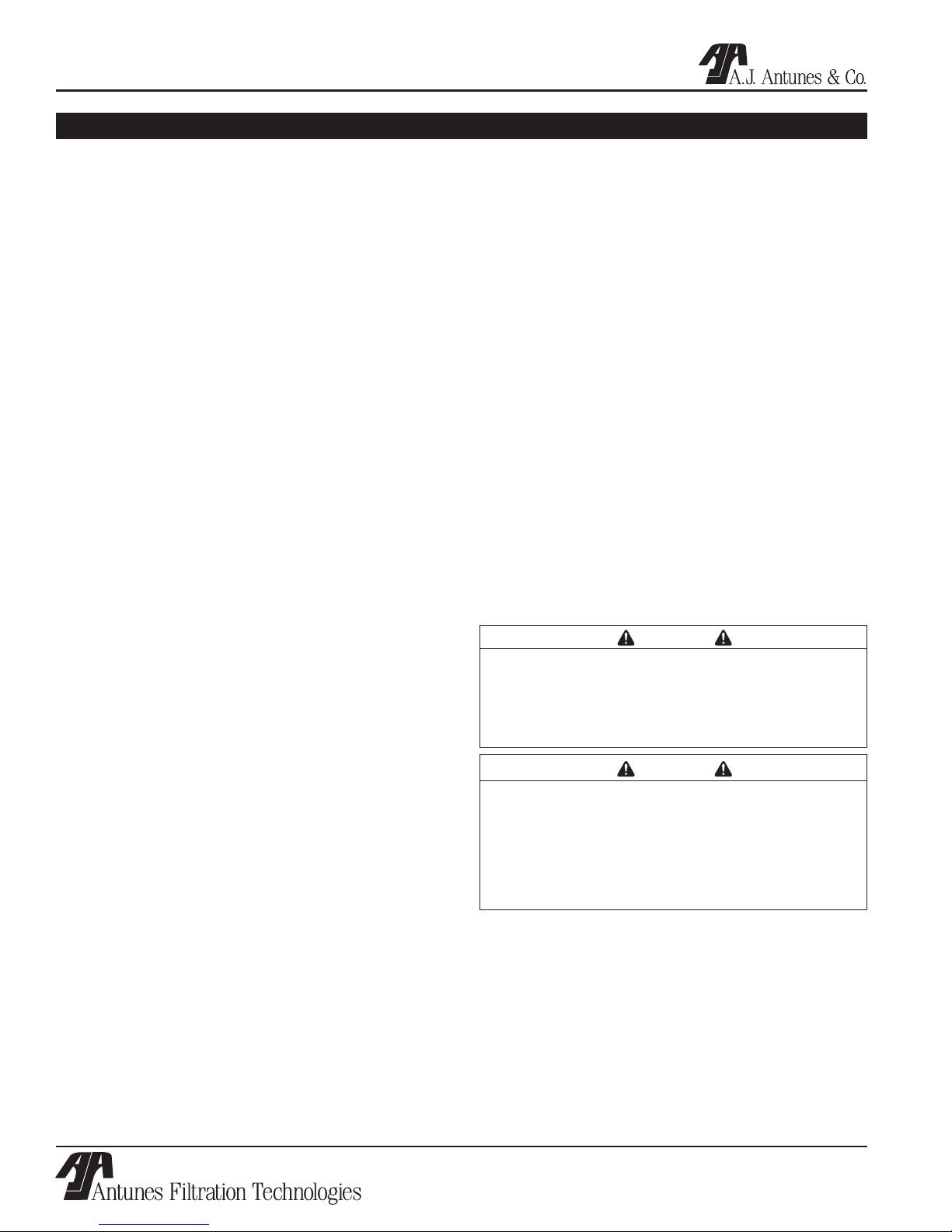UF-216 WATER FILTRATION SYSTEM
8P/N 1010885 07/04
UF-216 WATER FILTRATION SYSTEM
9
P/N 1010885 07/04
INSTALLATION (continued)
Locating and Mounting the system
Consider these points before mounting the system:
• Note the location of the water supply, drain, and
an appropriate electrical outlet when choosing a
mounting location.
• Remember to allow for access to the timer/
programmer controls.
• Do not mount the system above any electrical
equipment, or items that may be damaged if they
get wet.
• Install the system in a location that will allow for
future service access.
• Mount the system on a wall using appropriate
mounting hardware.
• Remember to consider the operating weight of
the system when choosing mounting hardware.
Depending on the type of wall the system is being
mounted to, wall reinforcement may be necessary.
INLET WATER PLUMBING
It is recommended that the inlet water plumbing line
be 1/2”” NPT or larger. A shutoff valve (not supplied)
should be installed in the line leading to the system.
The valve should be mounted close to the system inlet,
and sized properly for the inlet plumbing line. This
valve will allow for easier servicing and future cartridge
change-out.
NOTE: The system should only be connected to the
cold water line.
To ensure that the highest quality water is produced
from the system, the plumbing leading to the filter sys-
tem must be flushed clear of all debris before the sys-
tem is hooked up. Before making the connection to the
inlet of the filter system, hold a bucket or other contain-
er at the inlet water line and slowly open the inlet water
valve. Allow the pipe to flush until all debris is removed.
PERMEATE LINE PLUMBING
To ensure the highest quality and safest water, it is rec-
ommended that a check valve (to prevent back flow) be
installed in the water line after the permeate connec-
tion. This will help prevent possible contamination of
the filter system due to other equipment downstream.
The check valve (not supplied) should be mounted
close to the system outlet, and sized properly for the
plumbing line. Check with local codes for the proper
specification.
DRAIN LINE PLUMBING
The drain line is used to flush away the particle buildup
when cleaning the filter. The drain line must be able
to support the flow rate when the system flushes. The
flow rate from the flush depends on the inlet water pres-
sure, inlet pipe size, and system selected. It is recom-
mended that the drain line be as large as, or larger
than, the inlet plumbing line. The drain line should be
as short as possible, sloping downward without kinks
or loops. Be sure that the drain used is not blocked or
restricted.
The filter system must be protected from possible back
contamination by the installation of an air gap between
the drain connection of the system and the drain
(Figure 3). This gap in the line, with no physical contact
between the system and sewer, prevents contamination
of the system in the event of a backed-up sewer.
NOTE: Make sure that the end of the drain line is
positioned and secured at least 2 inches above
the drain so that the water flow is directed into the
drain, without splashing.
Flushing and Starting the System
FLUSH THE PIPES
To ensure that the highest quality water is produced
from the system, the plumbing leading from the filter
system must be flushed clear of all debris after the
system is hooked up. After making the connection to
the outlet of the filter system, open a faucet or tap clos-
est to the filter system, then slowly open the inlet water
valve. Allow the pipe to flush until all debris is removed.
FLUSH THE MEMBRANE CARTRIDGE
The ultrafiltration membrane cartridge must be flushed
to remove air and the shipping/storage solution. For
maximum quality, the permeate water produced during
the flushing procedure must be discarded. Direct this
permeate water to the drain.
1. Plug the power cord into the appropriate electri-
IMPORTANT
It is recommended that you flush the membrane
cartridge first, without the carbon cartridge
installed in the Carbon Filter Housing, followed
by flushing the carbon cartridge. This prevents
the shipping/storage solution in the membrane
cartridge from entering the carbon cartridge and
ensures that the system produces the highest
quality water.