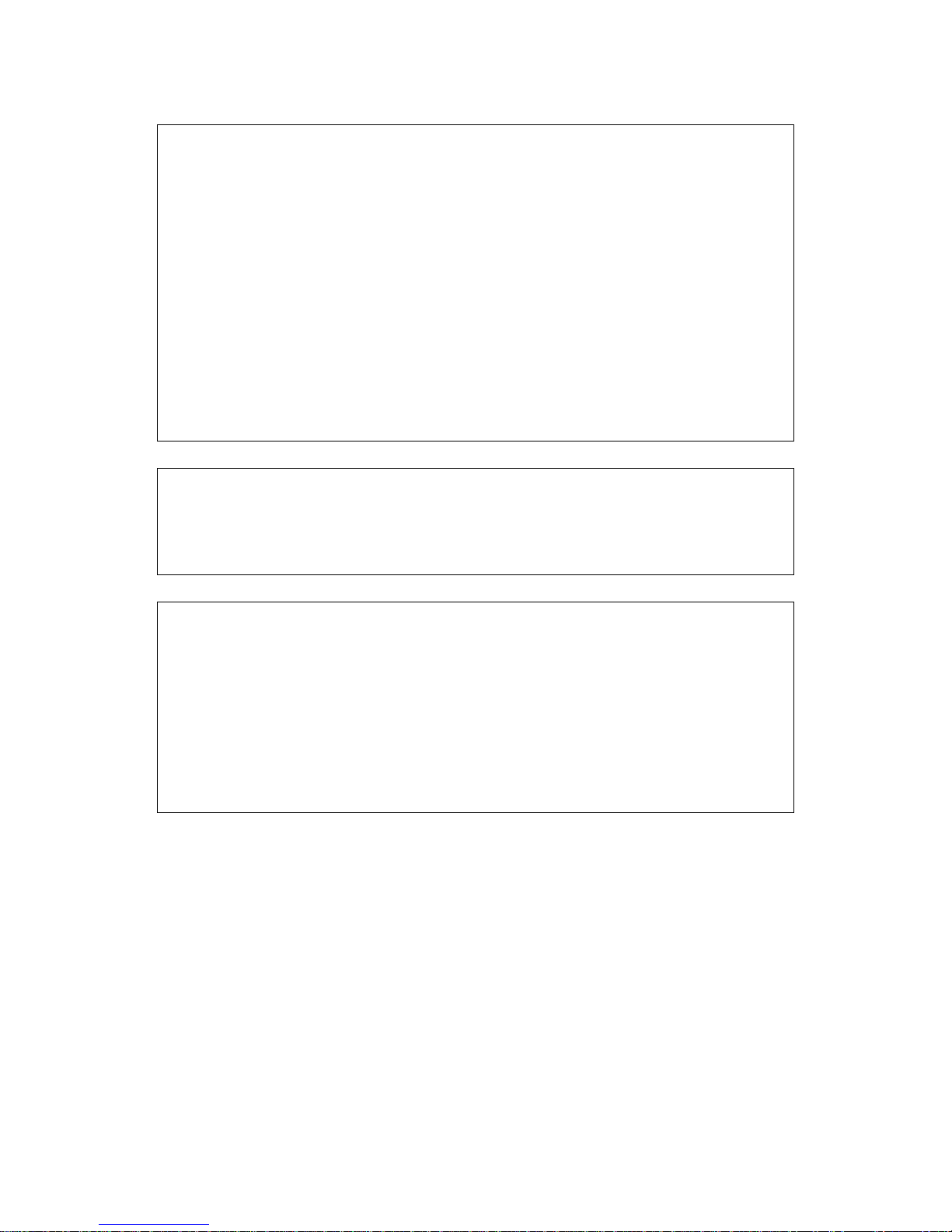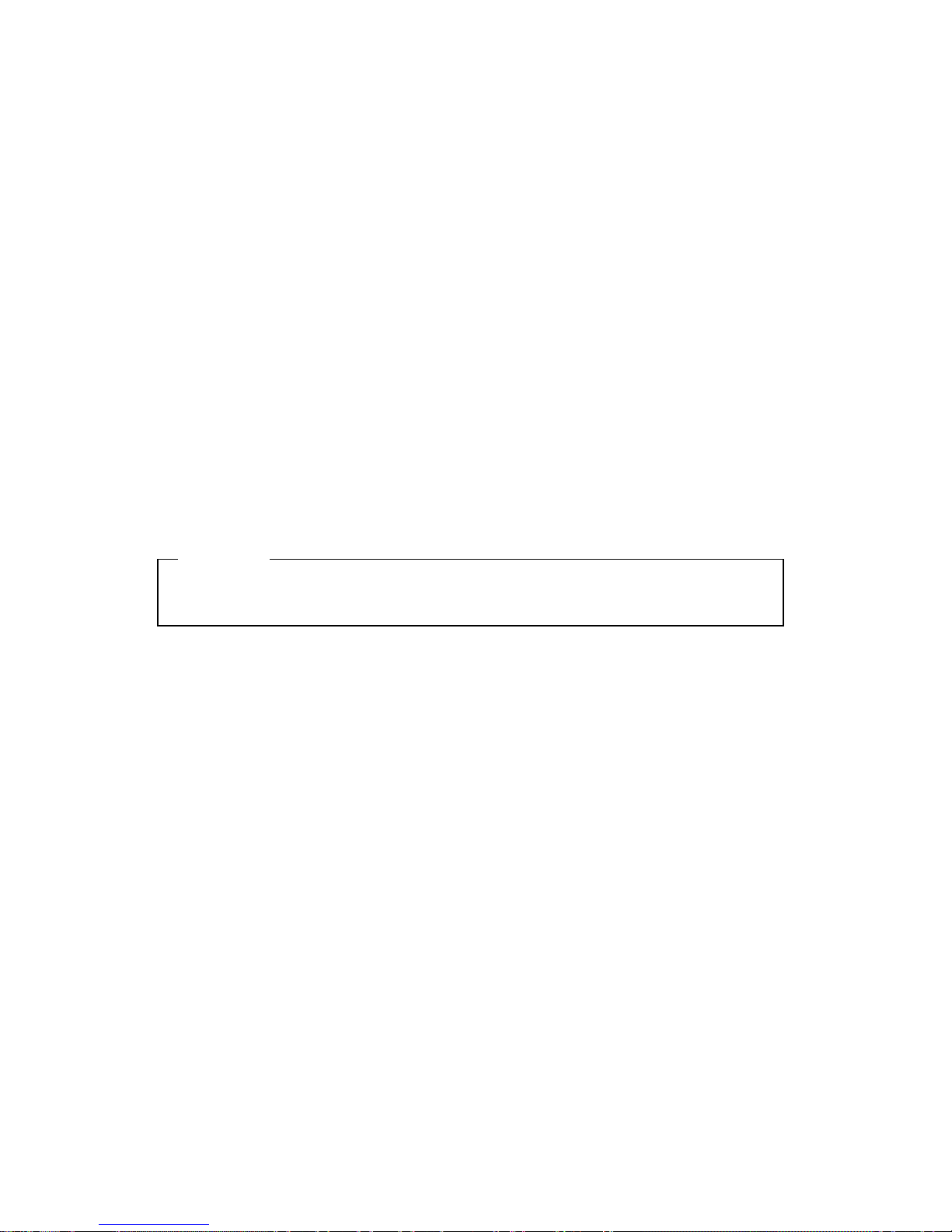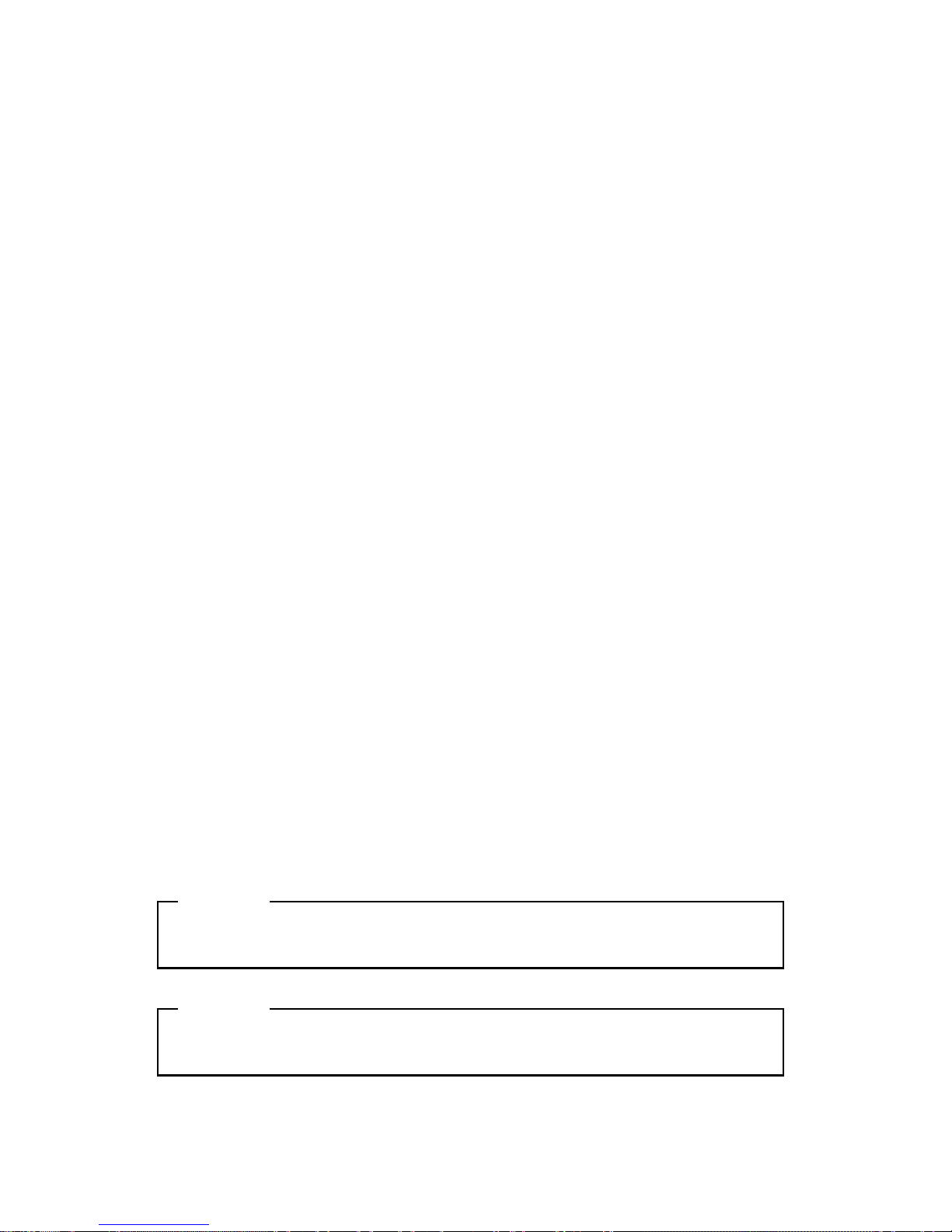5
3.11. Screen Lock control ...................................................................................................... 20
3.12. Utilizing Quad monitor .............................................................................................. 21
3.12.1. Monitoring ............................................................................................................ 21
3.12.2. Monitoring & Playback .......................................................................................... 22
4. Playback ............................................................................................................................ 23
4.1. Various Playback mode(Playback) .................................................................................. 23
4.1.1. Playback on standard monitor (16 division)............................................................... 23
4.1.2. Playback to divided Channel(4/9/16)........................................................................ 23
4.1.3. Playback channel no. 5~16 at 4/9 channel division..................................................... 23
4.1.4. Zoon Playback screen............................................................................................. 23
4.1.5. Various Playback functions ..................................................................................... 24
4.2. Search mode................................................................................................................. 25
4.3. Copy / Backup / Delete.................................................................................................. 26
4.3.1. Copy Image........................................................................................................... 26
4.3.2. Backup Data.......................................................................................................... 27
4.3.3. Delete Data ........................................................................................................... 28
5. Configuration..................................................................................................................... 29
5.1. Quick Setup.................................................................................................................. 29
5.1.1. Tim Set(Date/Time) ............................................................................................... 29
5.1.2. Recording Setup .................................................................................................... 32
5.2. Camera Setup ............................................................................................................... 34
5.3. Manual Recording setup ................................................................................................ 37
5.4. Schedule Recording Setup.............................................................................................. 38
5.4.1. Global Setup ......................................................................................................... 38
5.4.2. Setup by Channel................................................................................................... 39
5.5. Alarm Recording Setup ................................................................................................. 42
5.5.1. Sensor Setup ......................................................................................................... 42
5.5.2. Motion Detection Setup .......................................................................................... 43
5.5.3. Text Setup ............................................................................................................. 46
5.5.4. Global Alarm Recording ......................................................................................... 48
5.5.5. Setup by Channel................................................................................................... 49
5.6. Alarm Action Setup....................................................................................................... 51
5.6.1. Schedule ............................................................................................................... 51