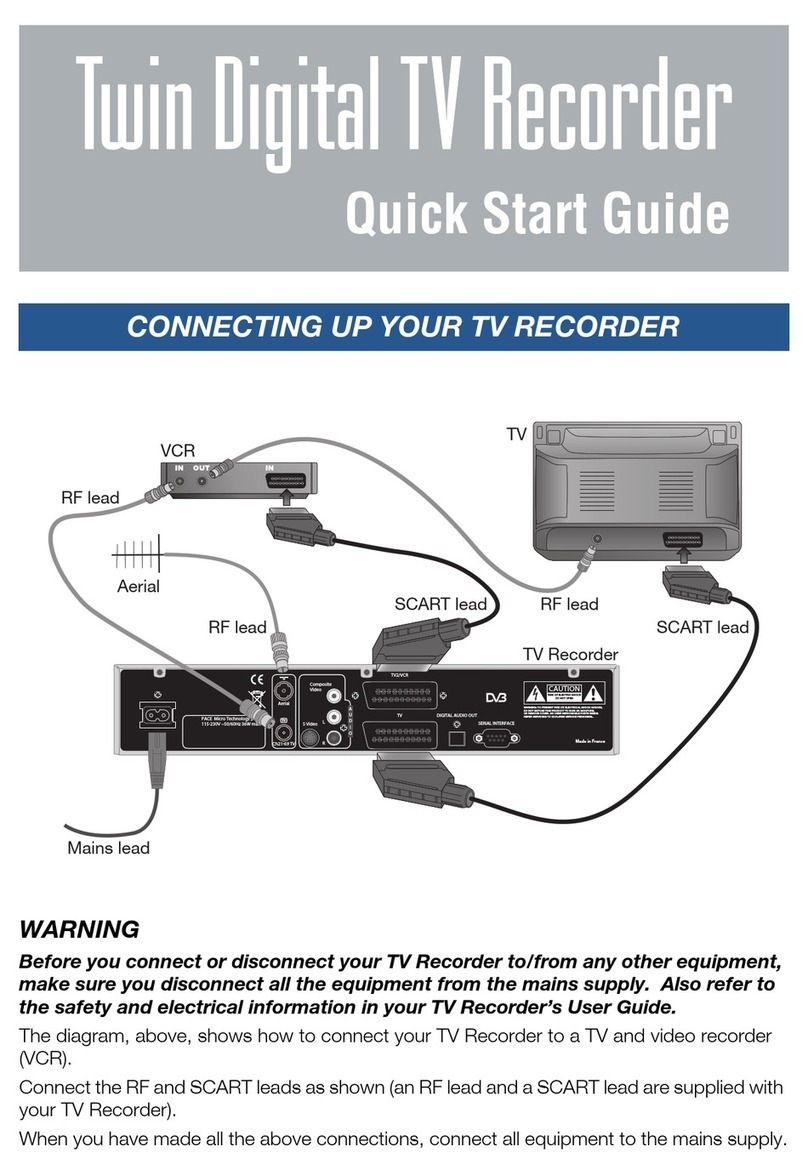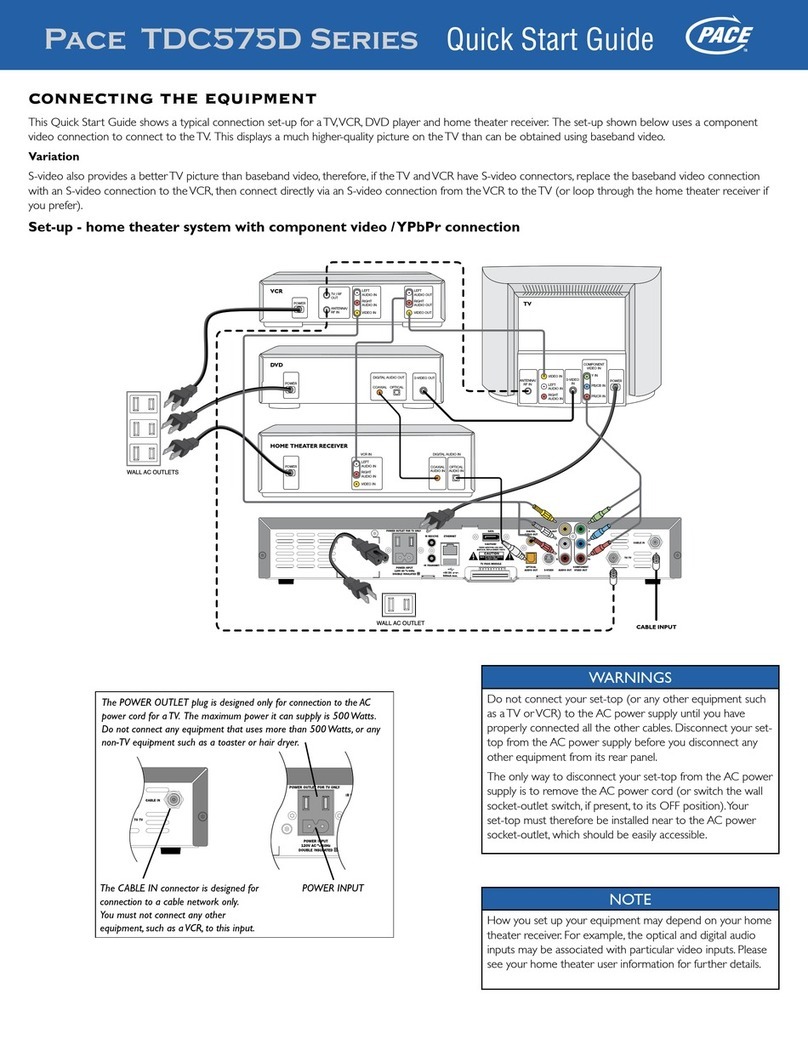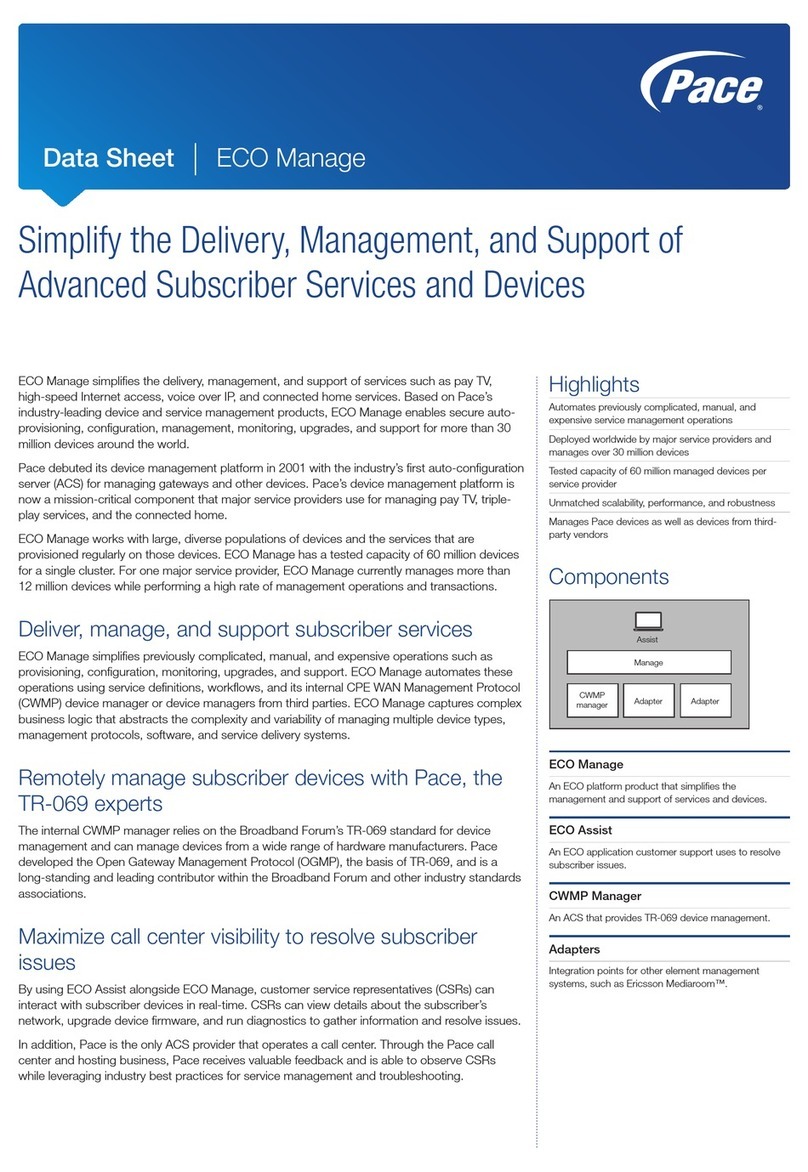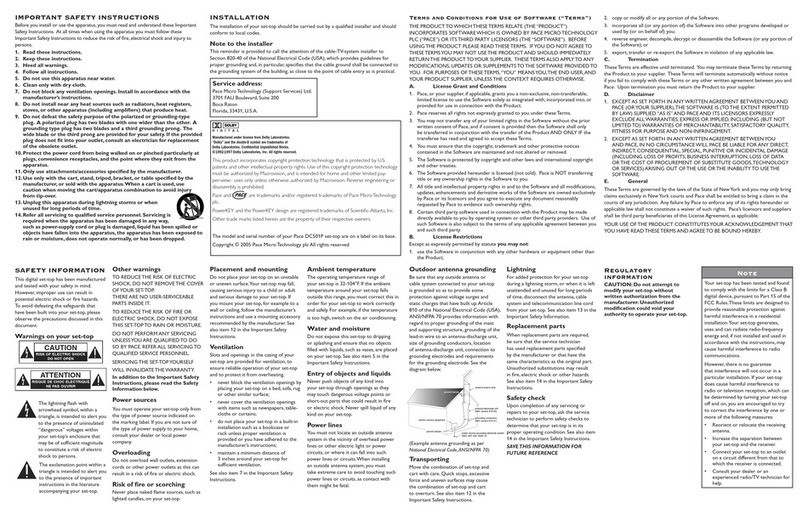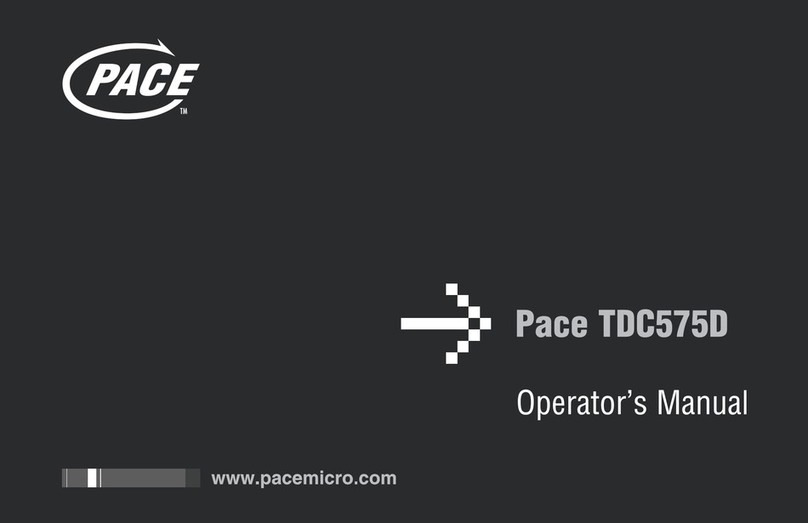TDC577X Vegas
Pace Americas, 3701 FAU Blvd, Suite 200, Boca Raton, FL 33431
Tel: 561-995-6000 Fax: 561-995-6001
Pace and are trade marks and/or registered trade marks of Pace plc.
TDC577X-0315-3
This specification is subject to change without notice
Technical Specifications
RF Interfaces
2 x MPEG In-band, 54-864 MHz Tuner (with QAM 64/256 decoding)
1 x OOB, 70-130 MHz Agile Tuner with QPSK decoding
1 x RF Return, 5-42 MHz, QAM,QPSK Modulator
RF Bypass (Internal)
Audio/Video Output
Composite Video
VHF Output on CH3 or CH4
Dolby Digital™ S/PDIF electrical and optical output
Dolby Digital decode/down mix to stereo output on RCAs
Front Panel
LED indicators: Message, Bypass, Power, IR, Record, Play
System Processor/Memory
Minimum 250 Dhrystone MIPS processor
16 MB Flash as standard, 32 and 64 MB Flash available
64 MB DDR SDRAM
Conditional Access
Multistream CableCARD (M-Card)
Pace Software
Pace EngineWare™ software v1.0 and STT driver code
Set-Up and Diagnostics
Diagnostic screens for on-site installation and debug
Display Configuration menu system
Software Update Mechanism
OOB Software Download Mechanism
Accessories
Consumer User Manual and safety information sheet
Power Lead (2m Polarised 2 Pin IEC)
For more information on Pace products, please visit our website - www.pace.com/americas
Dolby and the double-D symbol are registered trademarks of Dolby Laboratories.