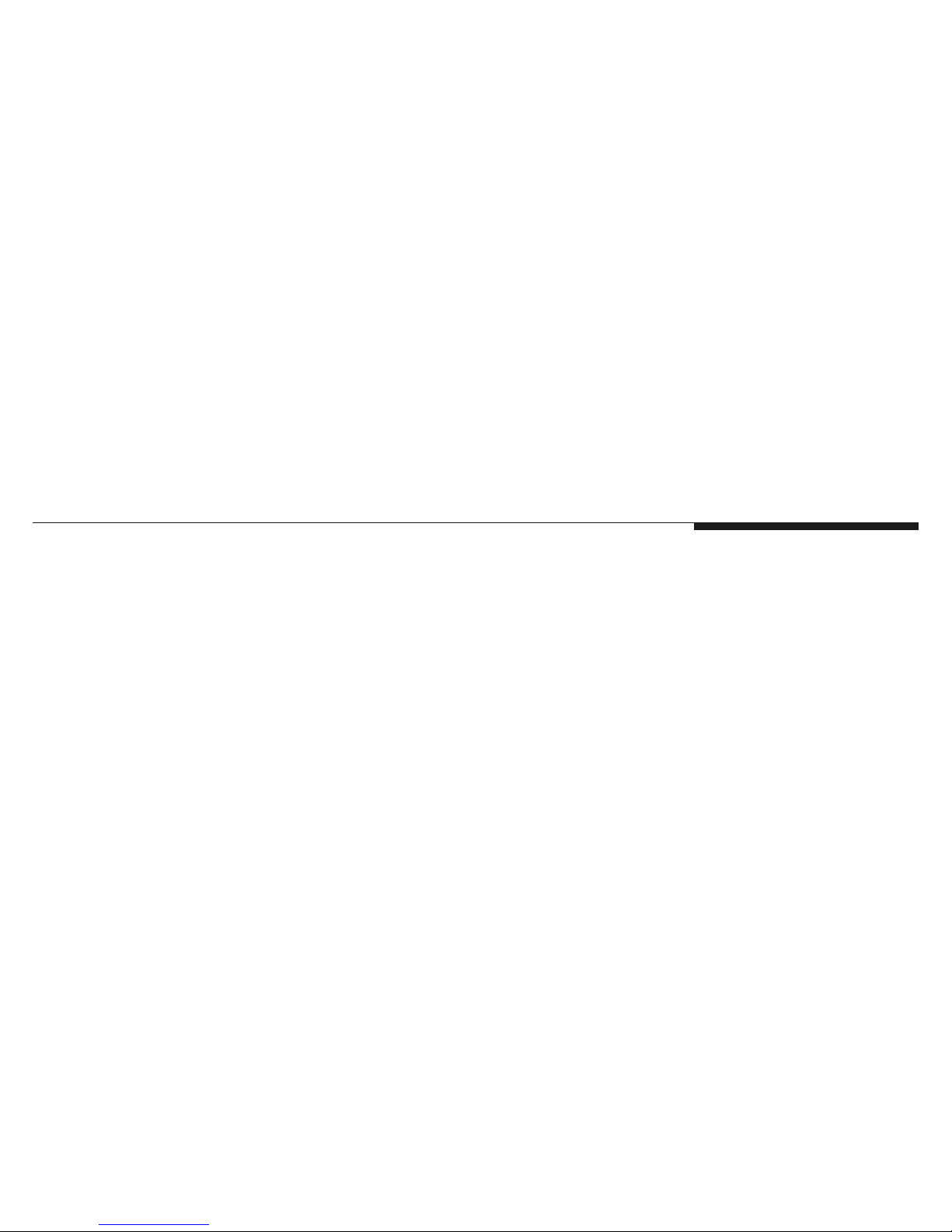2
1. Before reading this user manual .................................... 4
1.1 Important safety information ........................................ 5
2. Getting to know the network drive recorder ................. 7
2.1 Unpacking .................................................................... 8
2.2 Optional Accessories ................................................... 9
2.3 Part & Names ............................................................. 10
2.4 Terminal Ports ............................................................ 14
2.4.1 GPS IN ................................................................. 14
2.4.2 VIDEO OUT ......................................................... 14
2.4.3 CAMERA IN ......................................................... 15
2.4.4 MicroUSB ............................................................. 16
2.4.5 USB ...................................................................... 16
2.4.6 Reset button ......................................................... 17
2.4.7 Microphone(MIC) ................................................. 17
3. Getting ready to start recording ................................... 19
3.1 Selecting a suitable memory card .............................. 20
3.2 Handing a memory cards ........................................... 21
3.3 format memory cards ................................................. 22
3.4 How to update firmware ............................................. 25
3.5 To insert a memory card ............................................. 27
3.5.1 To eject a memory card ........................................ 27
3.6 Connect external memory .......................................... 28
4. Installation ...................................................................... 29
4.1 Direction of Cradle ........................................... ......... 30
4.1.1 Joint the cradle with main device ............... ......... 31
4.1.2 Mounting the NDR ............................................... 31
4.1.3 PIN Assignment 1 ................................................ 34
4.1.4 PIN Assignment 1 ................................................ 35
4.2 How to fit the power loom .......................................... 36
4.3 Joint tamperproof cover ............................................. 37
5. LED Signals .................................................................... 39
5.1 LED Signals ............................................................... 40
5.1.1 System boot ......................................................... 40
5.1.2 Update setup file .................................................. 40
5.1.3 GPS signal detection ............................................ 40
5.1.4 LED signal table ................................................... 41
5.1.5 USB backup ......................................................... 41
5.1.6 Firmware update .................................................. 42
5.1.7 Remote download firmware(OTA) ........................ 42
6. Features .......................................................................... 43
6.1 Features-NDR ............................................................ 44
6.1.1 Encryption Video .................................................. 44
6.1.2 3rd Camera Recording(Extra) .............................. 44
6.1.3 Back-up gear signal cable .................................... 45
6.1.4 IR Recording ........................................................ 45
6.1.5 Cycle Recording ................................................... 45
6.1.6 Video out(Monitoring) ........................................... 46
6.1.7 Input External Trigger .......................................... 46
6.1.8 LBP(Low Battery Protection) ............................... 46
6.1.9 Voice Guide & Alarm ............................................ 46
Index