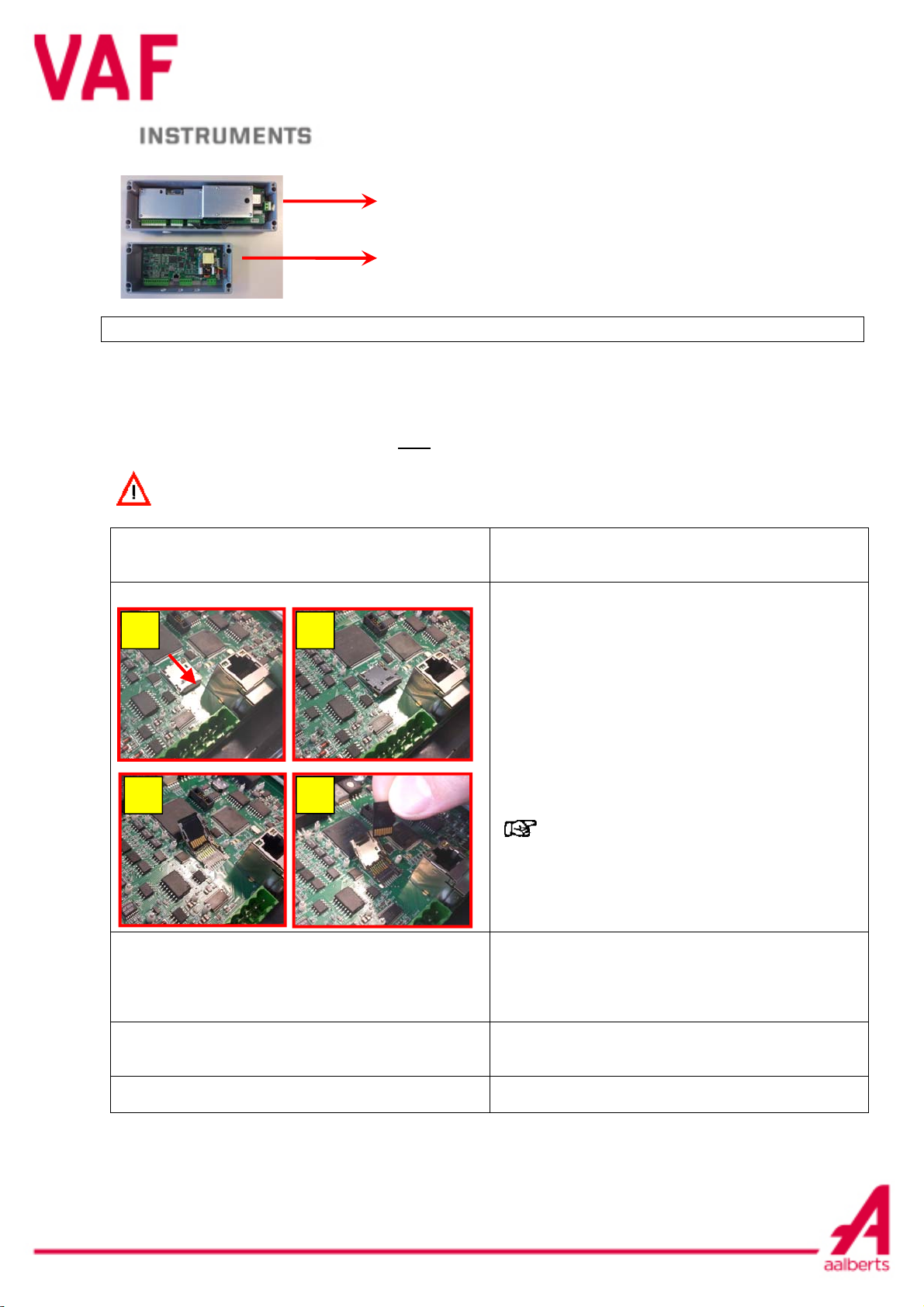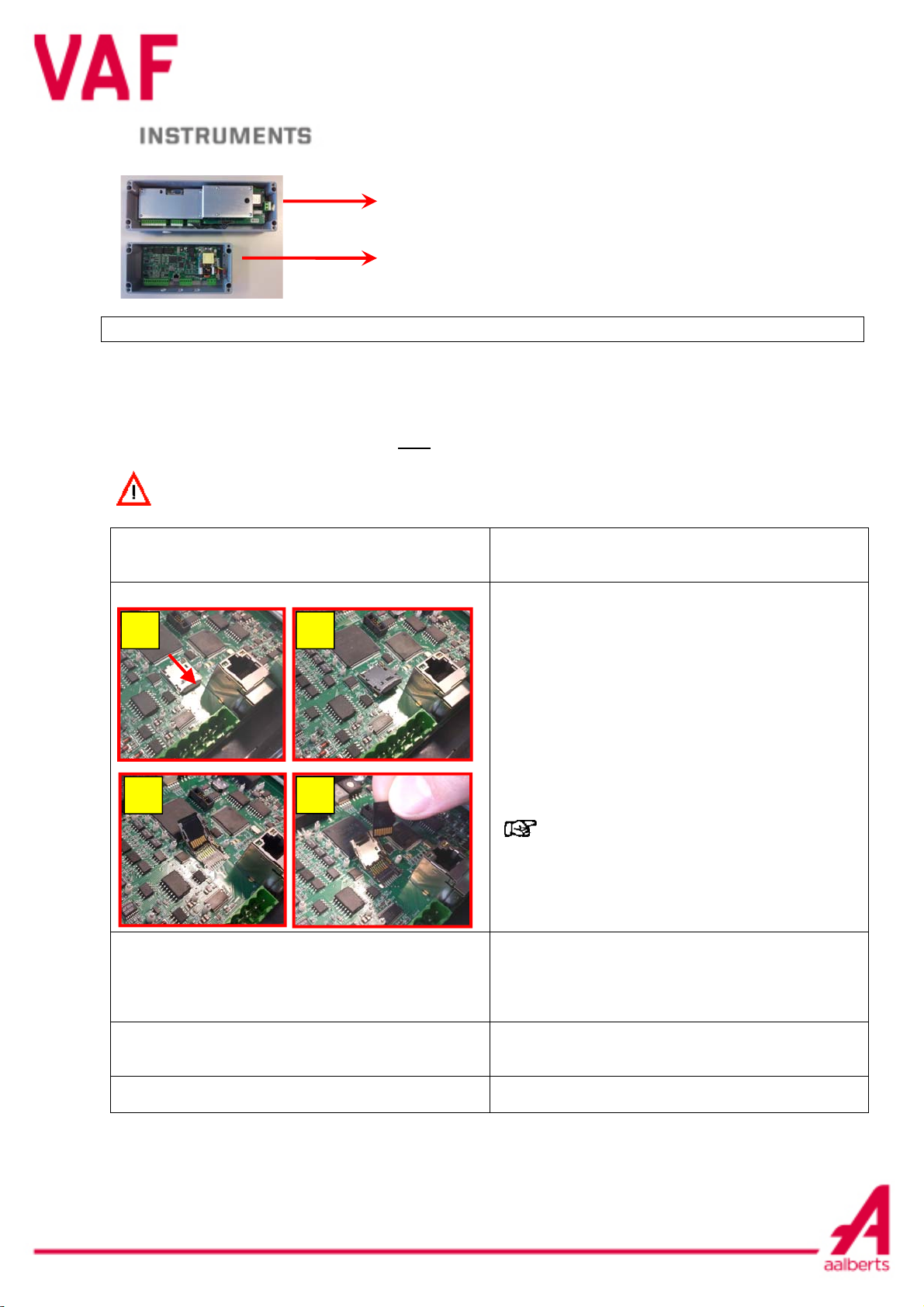
ViscoSense®interface box with DONGLE
ViscoSense®interface box with MICRO SD-CARD
Operating instruction ViscoSense
®
MICRO SD-CARD
A VAF ViscoSense®micro sd-card is used for making the correct Interface box settings when a
ViscoSense®sensor is replaced. Please make sure that serial number on both the micro sd-card and
the new ViscoSense®sensor are identical.
For replacing the sensor we refer to our TIB-775, TIB-777, TIB-778 or TIB-779.
Please note that the power supply should NOT be connected to the interface box, when changing the
micro sd-card.
Please take necessary precautions to avoid personal injury.
STEP 1
Open interface box.
Make sure the power is switched off.
STEP 2
Remove the micro sd-card out of its slot.
A -Slide the metal cover down over the PCB-
board, just a little, in the arrow direction.
B-After a small click, the cover will be ejected
upwards.
C-Lift the cover straight up.
D-Slide the micro sd-card out of the cover.
Pay attention not to mix the old and new
micro sd-cards.
Please note that data is saved on the micro sd-card
which may be used for future analyses.
STEP 3
Place the new micro sd-card in the interface box in
reverse direction when removing it.
Slide in new micro SD (D) – Push down cover (B/C)
slide back the cover
A
STEP 4
Switch on the power of the interface box.
The new settin
s will be automaticall
loaded,
STEP 5
Close interface box and the s
stem is read
for use.
Revision 0515: Operating instruction ViscoSense Micro sd card added
Revision 0815: Textual changes
Revision 0817: TIB info 777, 778, 779 added
A B
D
C