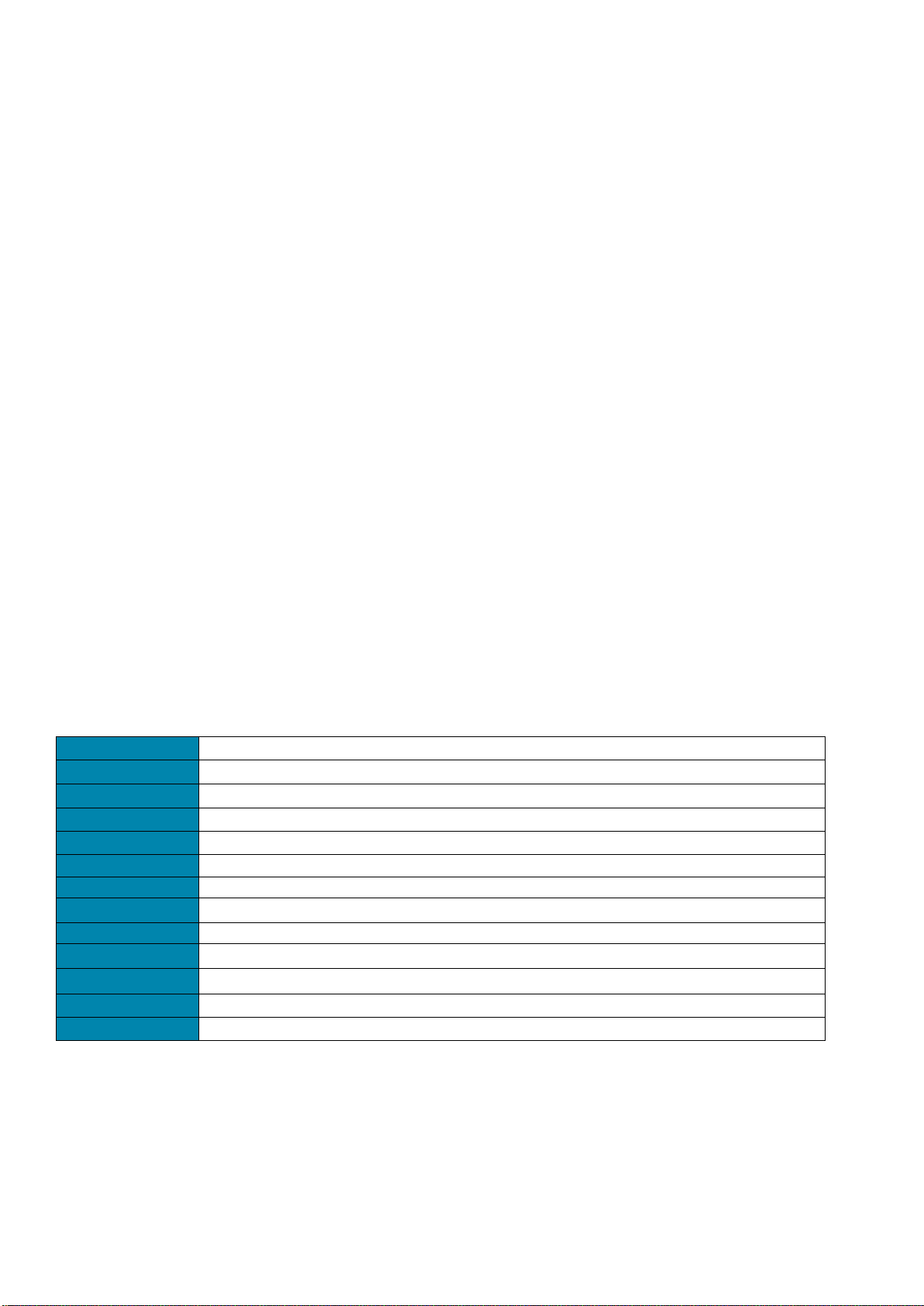Page 4 Aanderaa Data Instruments AS – TD302
5.4.1 System configuration............................................................................................................................ 32
5.4.2 Deployment settings ............................................................................................................................ 33
5.4.3 User maintenance ................................................................................................................................ 33
5.5 Sensor Configuration Wave and Tide sensor 5218 ...................................................................................... 34
5.5.1 System configuration............................................................................................................................ 34
5.5.2 Deployment settings ............................................................................................................................ 35
5.5.3 User Maintenance ................................................................................................................................ 35
CHAPTER 6 Sensor configuration using AADI Real-Time Collector......................................................................... 38
CHAPTER 7 Connection to PC ................................................................................................................................. 42
7.1 Operation mode: AiCaP and Smart Sensor Terminal ................................................................................... 43
7.1.1 AiCaP sensors........................................................................................................................................ 43
7.1.2 R-version sensors.................................................................................................................................. 44
7.1.3 RS-422 transmission line ...................................................................................................................... 44
7.1.4 Polled mode.......................................................................................................................................... 45
7.1.5 Description of user configurable properties ........................................................................................ 46
7.1.6 Additional configuration of the Tide Sensor and Wave and Tide Sensor............................................. 47
7.2 Smart Sensor Terminal communication setup............................................................................................. 48
7.2.1 Polled Mode: ........................................................................................................................................ 48
7.2.2 Sensor startup ...................................................................................................................................... 48
7.2.3 Smart Sensor Terminal protocol........................................................................................................... 49
7.2.4 Passkey for write protection ................................................................................................................ 50
7.2.5 Save and Reset...................................................................................................................................... 51
7.2.6 Available commands............................................................................................................................. 52
7.2.7 The Get command ................................................................................................................................ 53
7.2.8 The Set command................................................................................................................................. 53
7.2.9 Formatting the output string................................................................................................................ 54
7.2.10 XML commands.................................................................................................................................. 55
7.3 Examples of Smart Sensor Terminal communication .................................................................................. 55
7.4 Scripting -sending a string of commands ..................................................................................................... 56
CHAPTER 8 Quality assurance, maintenance, calibration ...................................................................................... 57
8.1 Maintenance ................................................................................................................................................ 57
8.1.1 Maintenance procedure prior to every deployment ........................................................................... 57
8.2 Calibration .................................................................................................................................................... 57
8.3 Example of Test & Specification sheet and Calibration certificate .............................................................. 58
Appendix 1 Mechanical design of the sensors........................................................................................................ 60
Appendix 2 Sensor construction ............................................................................................................................. 61