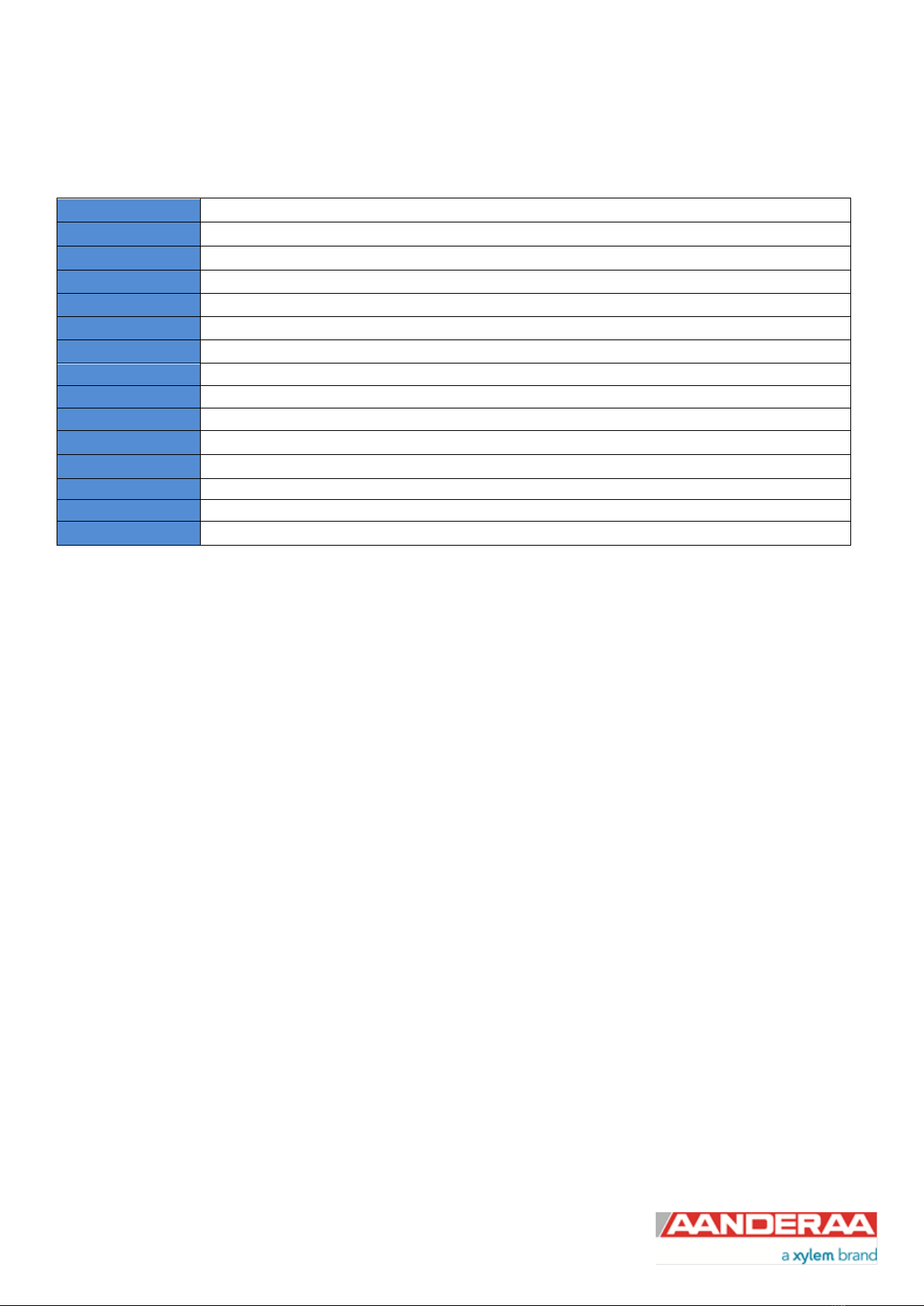February 2020 – TD 266 OPERATING MANUAL – ZPulse® DCS 4420/4830/4520/4930 Page 5
2.6.8 SGII and SmG Features ........................................................................................................... 43
CHAPTER 3 Configuration via SmartGuard, SeaGuard or SeaGuardII Datalogger ......................44
3.1 Introduction...................................................................................................................................... 44
3.2 Installation of the DCS on SeaGuard and SeaGuardII ..................................................................... 44
3.3 Configuration with Real-Time collector ............................................................................................ 45
3.3.1 Connected via SeaGuardII........................................................................................................ 45
3.3.2 Connected via SmartGuard ...................................................................................................... 45
3.3.3 Connected via SeaGuard with plug assembly 5561 .................................................................. 45
3.3.4 Connected via Real-Time cable on SeaGuard, SeaGuardII or SmartGuard.............................. 46
3.4 Establish connection via USB .......................................................................................................... 46
3.5 Establish connection via Serial port ................................................................................................. 49
3.6 Control Panel SeaGuardII and SmartGuard..................................................................................... 51
3.7 Control Panel SeaGuard.................................................................................................................. 52
3.8 Changing Values ............................................................................................................................. 53
3.9 Device Configuration using SeaGuardII and SmartGuard................................................................ 55
3.10 Device Configuration using SeaGuard........................................................................................... 55
3.11 Deployment settings ...................................................................................................................... 56
3.11.1 Site Info .................................................................................................................................. 57
3.12 System Configuration .................................................................................................................... 58
3.12.1 System Configuration DCS without Input Parameter Compass............................................... 59
3.12.2 System Configuration DCS with Input Parameter Compass.................................................... 60
3.12.3 Measurement.......................................................................................................................... 60
3.12.4 Input Parameter Compass ...................................................................................................... 62
3.12.5 Compensation ........................................................................................................................ 63
3.12.6 Transducers............................................................................................................................ 63
3.13 User Maintenance ......................................................................................................................... 64
3.13.1 User Maintenance settings ..................................................................................................... 65
3.13.2 Mandatory............................................................................................................................... 66
3.13.3 Site Info .................................................................................................................................. 66
3.13.4 Serial Port............................................................................................................................... 66
3.13.5 Operation................................................................................................................................ 67
3.13.6 Calibration .............................................................................................................................. 67
3.13.7 Dependencies......................................................................................................................... 68
3.13.8 SGII and SmG Features ......................................................................................................... 68
CHAPTER 4 Logging data via AADI Real-Time Collector .............................................................69
4.1 Logging data on PC......................................................................................................................... 69
4.1.1 Enabling file output ................................................................................................................... 69
4.1.2 Starting the sensor and logging to file....................................................................................... 71
4.2 Viewing incoming data in real-time .................................................................................................. 72
CHAPTER 5 Configuration via SeaGuard using Touch screen .....................................................74
5.1 Start Menu....................................................................................................................................... 74
5.2 System Configuration ...................................................................................................................... 75