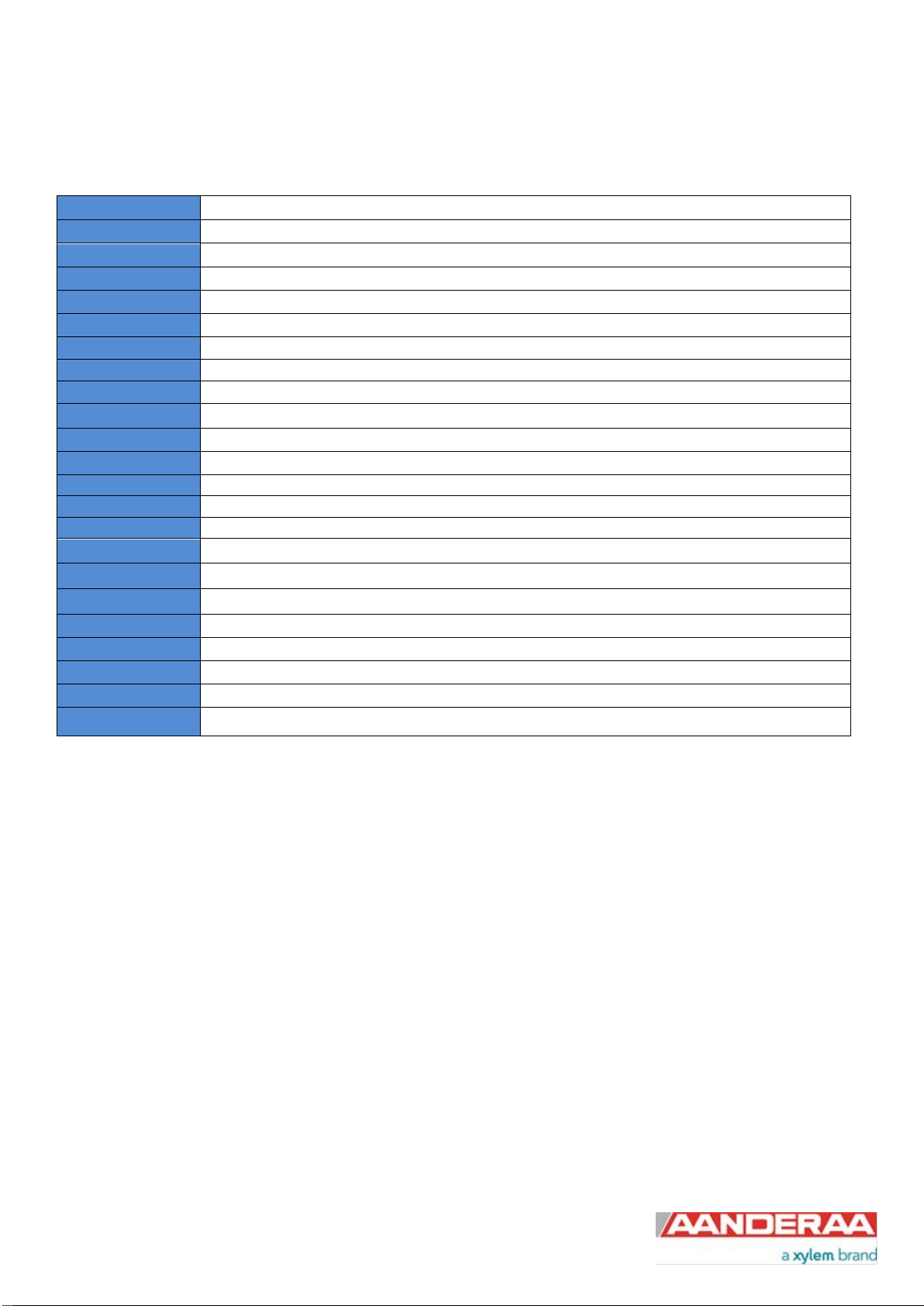July 2019 – TD 304 OPERATING MANUAL – Doppler Current Profiler Sensor Page 5
2.4.12 Output enabling – System Parameters .................................................................................... 56
2.4.13 Output enabling – Virtual Sensors ........................................................................................... 56
2.5 User Maintenance settings.............................................................................................................. 57
2.5.1 Mandatory................................................................................................................................. 57
2.5.2 Site Info.....................................................................................................................................58
2.5.3 Serial Port ................................................................................................................................. 58
2.5.4 Terminal Protocol ...................................................................................................................... 59
2.5.5 Profiler Dependencies............................................................................................................... 59
CHAPTER 3 Configuration via SmartGuard or SeaGuardII Datalogger........................................60
3.1 Introduction...................................................................................................................................... 60
3.2 Installation of the DCPS on SeaGuardII........................................................................................... 60
3.3 Configuration with Real-Time collector ............................................................................................ 61
3.3.1 Connected via SeaGuardII ........................................................................................................ 61
3.3.2 Connected via SmartGuard....................................................................................................... 61
3.3.3 Establish connection.................................................................................................................. 61
3.3.4 Control Panel............................................................................................................................. 63
3.4 Changing Values............................................................................................................................. 66
3.5 Deployment settings........................................................................................................................ 68
3.5.1 Site Info.....................................................................................................................................70
3.5.2 Orientation................................................................................................................................. 70
3.5.3 Fixed Settings............................................................................................................................ 71
3.5.4 Calculations............................................................................................................................... 71
3.5.5 Input Parameter Pressure.......................................................................................................... 72
3.5.6 Input Parameter Air Pressure .................................................................................................... 72
3.5.7 Input Parameter Temperature ................................................................................................... 72
3.5.8 Input Parameter Conductivity .................................................................................................... 73
3.5.9 Input Parameter Heading........................................................................................................... 73
3.6 System Configuration ...................................................................................................................... 74
3.6.1 Orientation................................................................................................................................. 77
3.6.2 Wave Measurement .................................................................................................................. 77
3.6.3 Current Profile Measurement..................................................................................................... 78
3.6.4 Surface...................................................................................................................................... 79
3.6.5 Column 1................................................................................................................................... 80
3.6.6 Column 2................................................................................................................................... 81
3.6.7 Column 3................................................................................................................................... 82
3.6.8 Column 4................................................................................................................................... 82
3.6.9 Output/Storage Wave Parameters............................................................................................. 83
3.6.10 Output/Storage Profile Parameters.......................................................................................... 84
3.6.11 User Specified – Profile Parameters........................................................................................ 86
3.6.12 Output/Storage - Sensor Parameters....................................................................................... 88
3.6.13 Output/Storage System Parameters ........................................................................................ 89
3.6.14 Output/Storage Virtual Sensor................................................................................................. 89
3.7 User Maintenance ........................................................................................................................... 90
3.7.1 Mandatory................................................................................................................................. 91