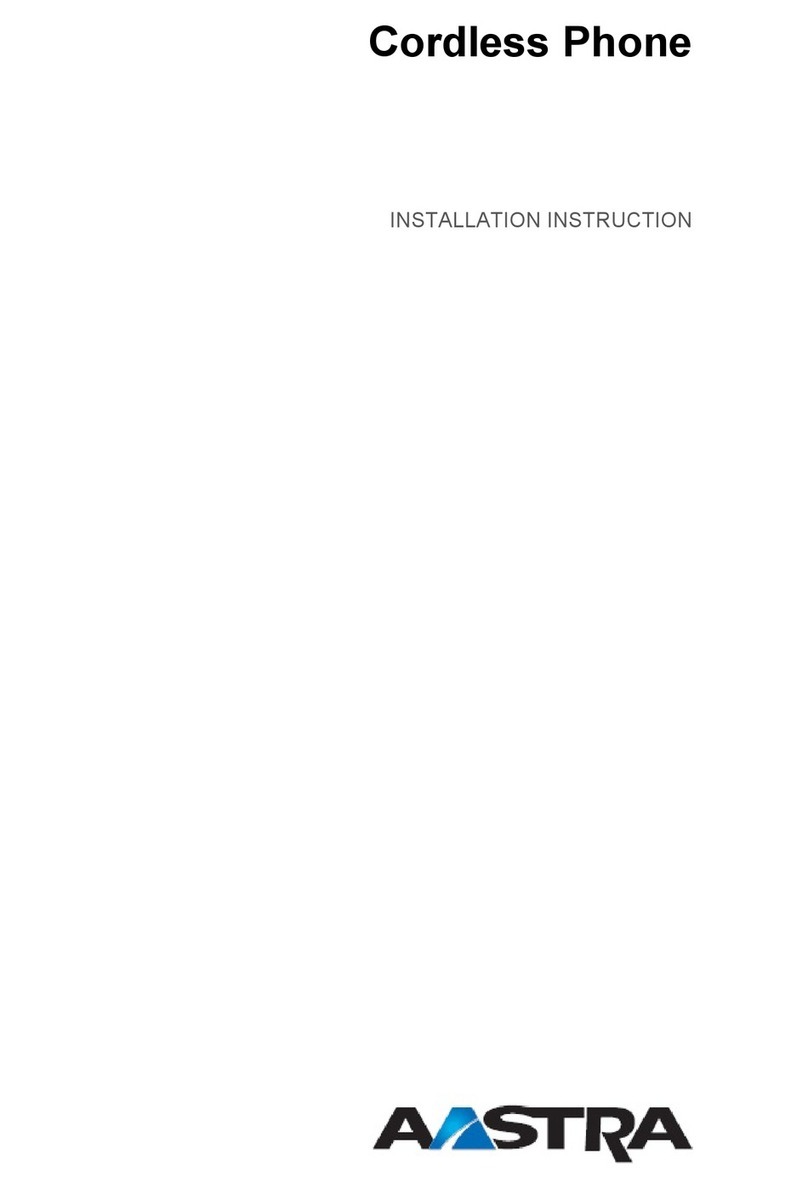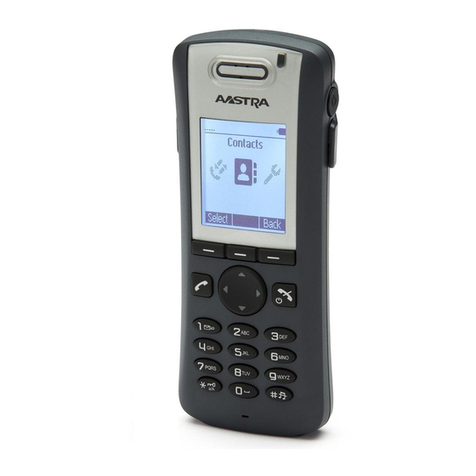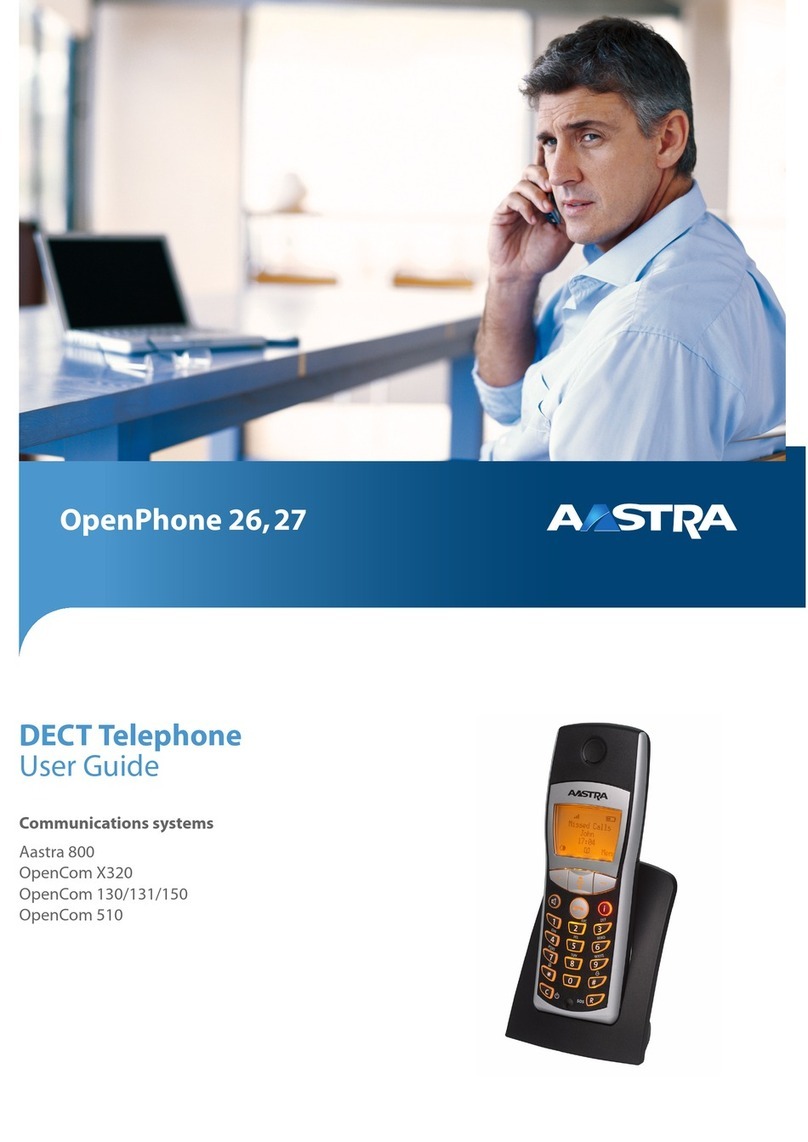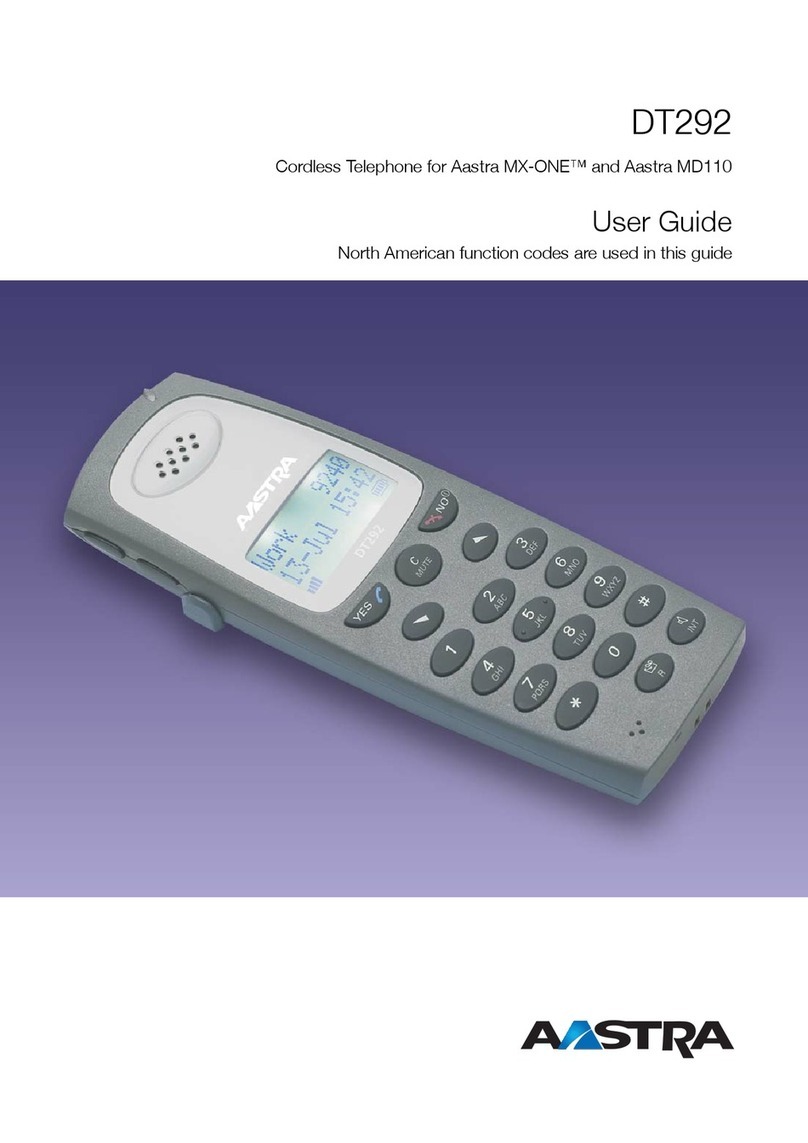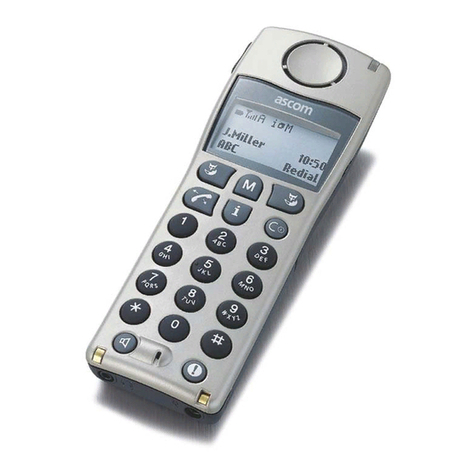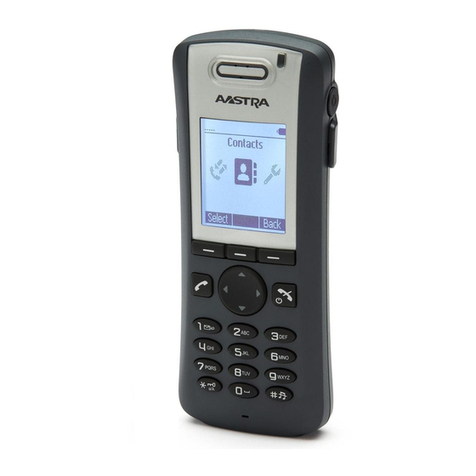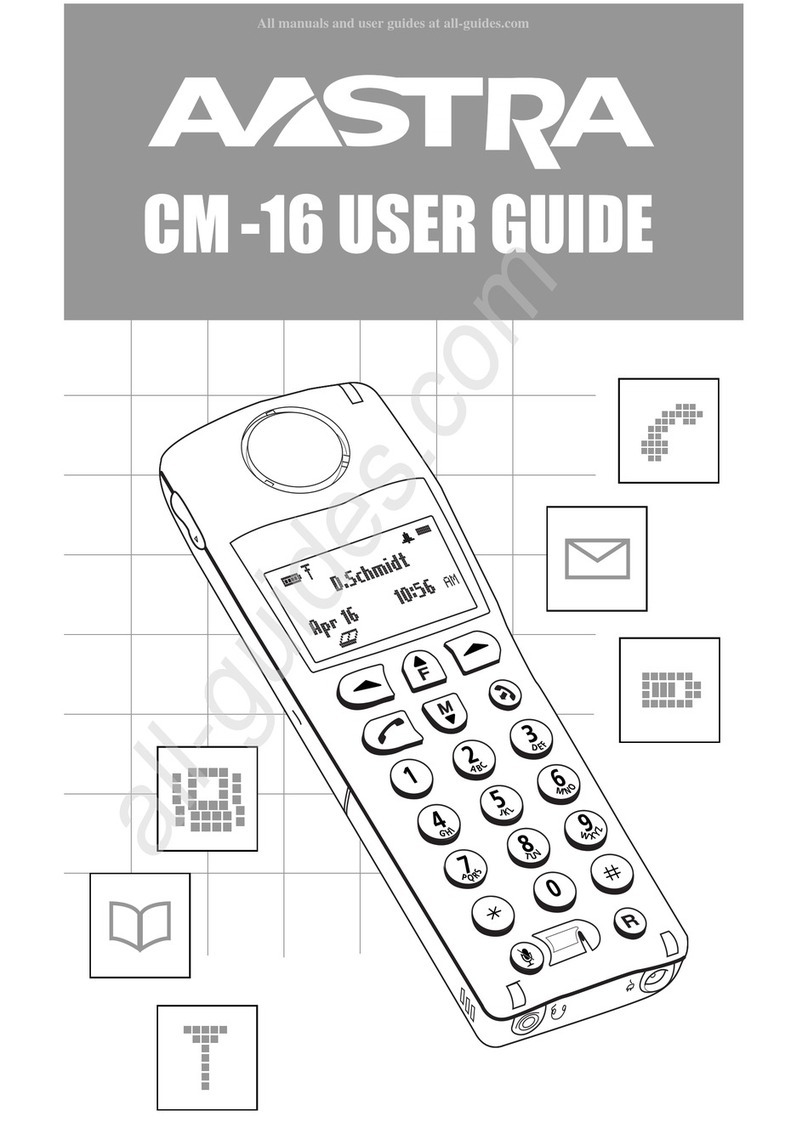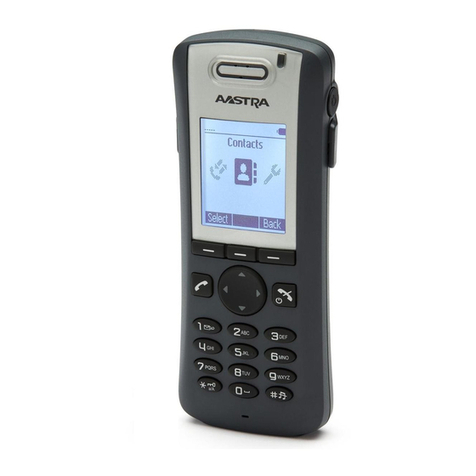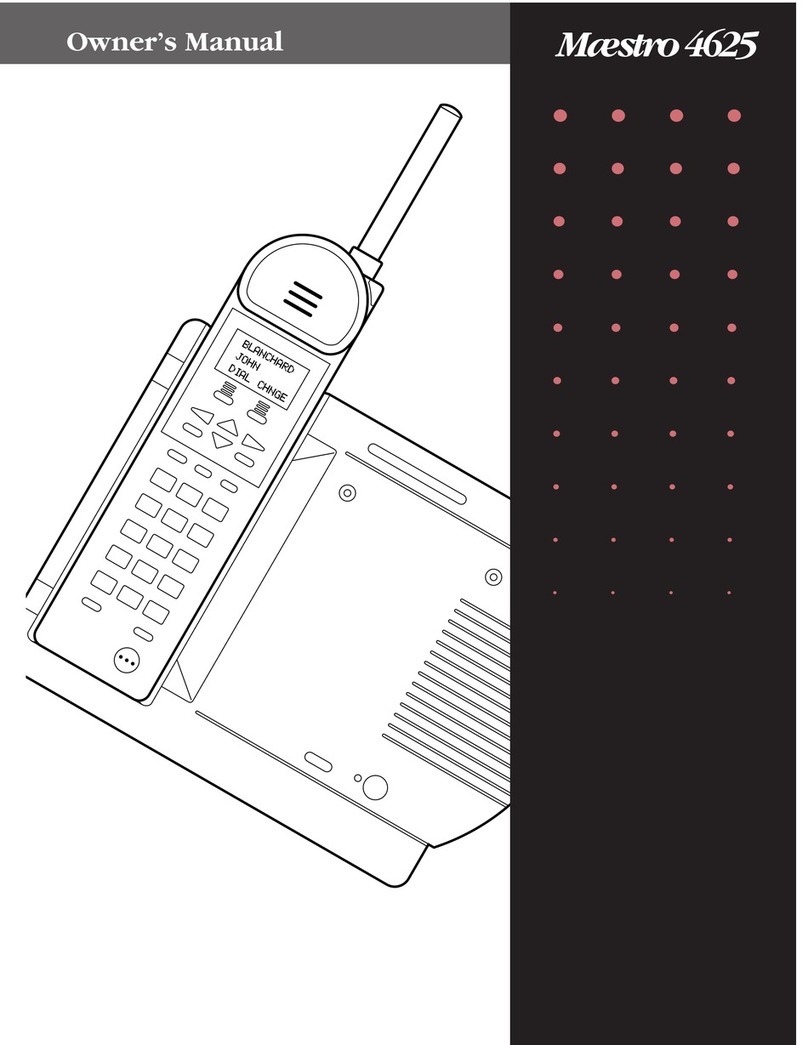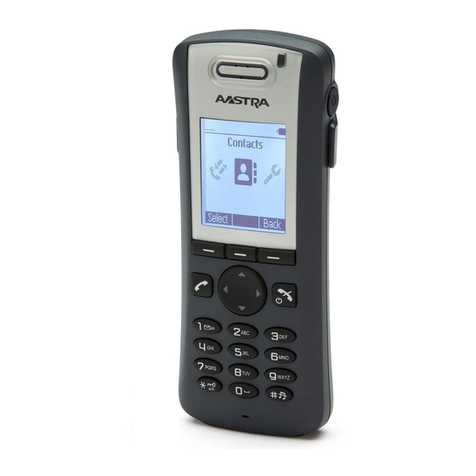1
Aastra 6757i
QUICK START
USER’S GUIDE
Keys Description
Basic Phone Features
Softkeys
Goodbye key – Ends an active call or sends an incoming
call directly to voicemail.
Options key – Accesses options to customize your
phone.
Hold key – Places an active call on hold. To retrieve a
held call, press the call appearance button beside the
Redial key – Redials up to 100 previously dialed
numbers. Pressing the Redial key twice simultaneously
redials the last dialed number.
Volume control key – Adjusts the volume for the
handset, headset, ringer, and handsfree speaker.
Line/Call Appearance key – Connects you to a line or
call. The Aastra 6757i IP phone supports up to 4 line
keys.
Handsfree key – Activates handsfree for making and
receiving calls without lifting the handset. When the
audio mode option is set, this key is used to switch
between a headset and the handsfree speakerphone.
Mute key – Mutes the microphone so that your caller
microphone is on mute).
Navigation keys –Press UP or DOWN
to view status of text messages onthe
LCD display and scroll throughmenu
selections. Press the LEFT and RIGHT arrow keys to view dierent line/
call apppearances.
Make a Call
1. Lift the Handset, press a Line Appearance key or Handsfree key.
2. Dial the number from the keypad.
Answering a Call
For handsfree operation, press the Handsfree key or line/call
appearance button for the incoming call.
Redial
Press the Redial key to call a recently dialed number.
Ending Calls
To end a call replace the handset, or press either the
Goodbye key.
State-based softkeys with
up to 20 programmable
functions.