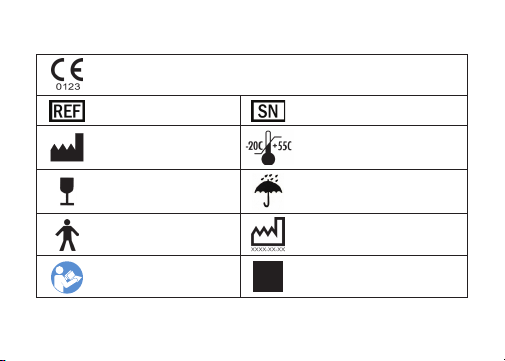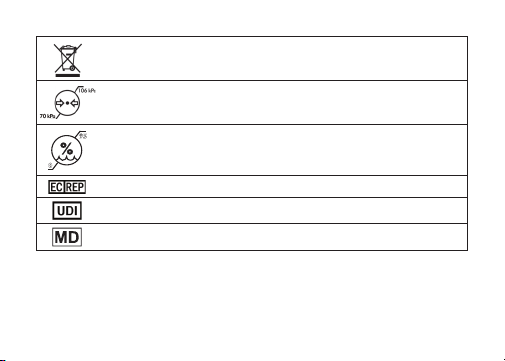4
wall outlet power supply unless you are using an appropriate patch
cable. Patch cables contain special electronic components. A patch
cable was not included in your kit. Interfacing to a device plugged
directly into an electrical outlet, such as a television, could result in
damage to your processor and also could deliver unpleasant sensations
or sounds to you. Please contact AB prior to using such a device to
determine if you have the appropriate cables and connectors and that
the device in question is compatible with your system.
• While no injury cases have resulted, components of the system may
become hot during normal use or a fault condition. If a particular device’s
temperature results in discomfort or pain, promptly remove the product
and contact your local AB representatives.
• If your system appears to be working, but you experience deterioration in
the volume or the quality and clarity of sound, contact your audiologist
as your processor may need to be reprogrammed.
• When engaging in physical activities that include the possibility of
trauma or impact, extra precautions should be taken, such as using a