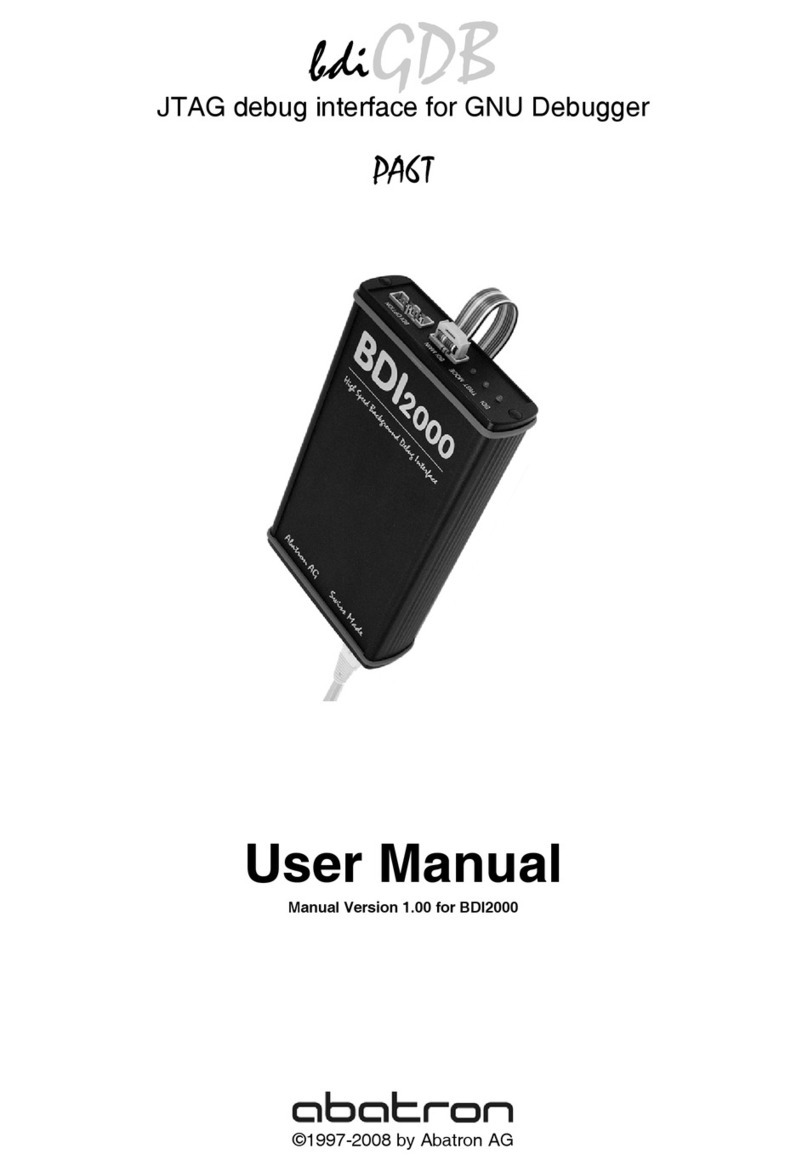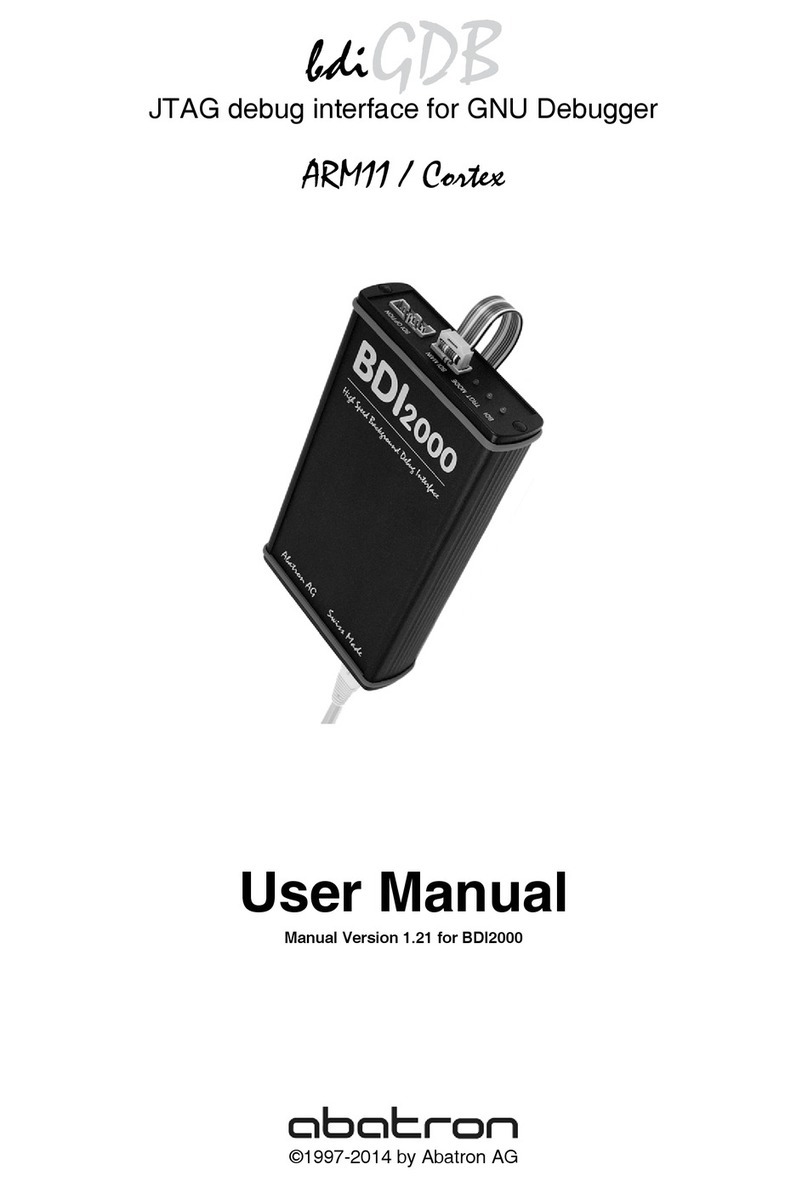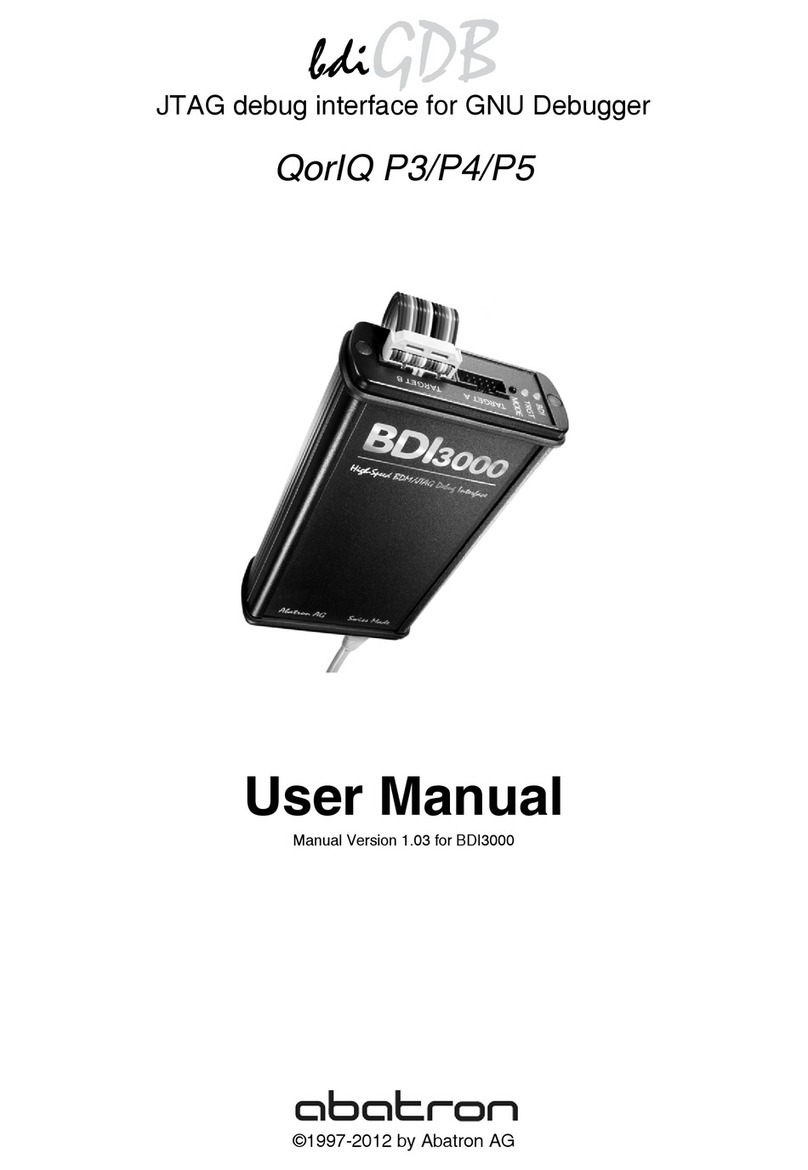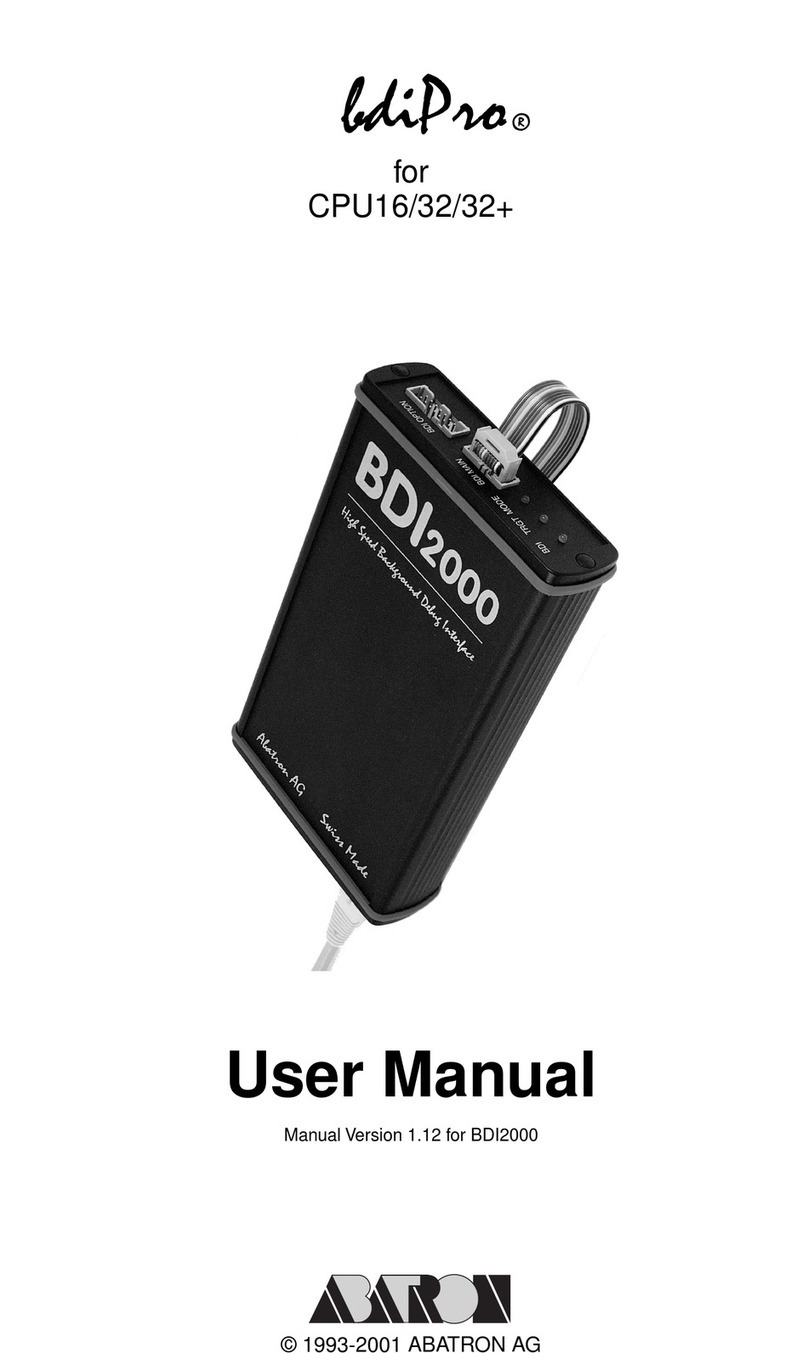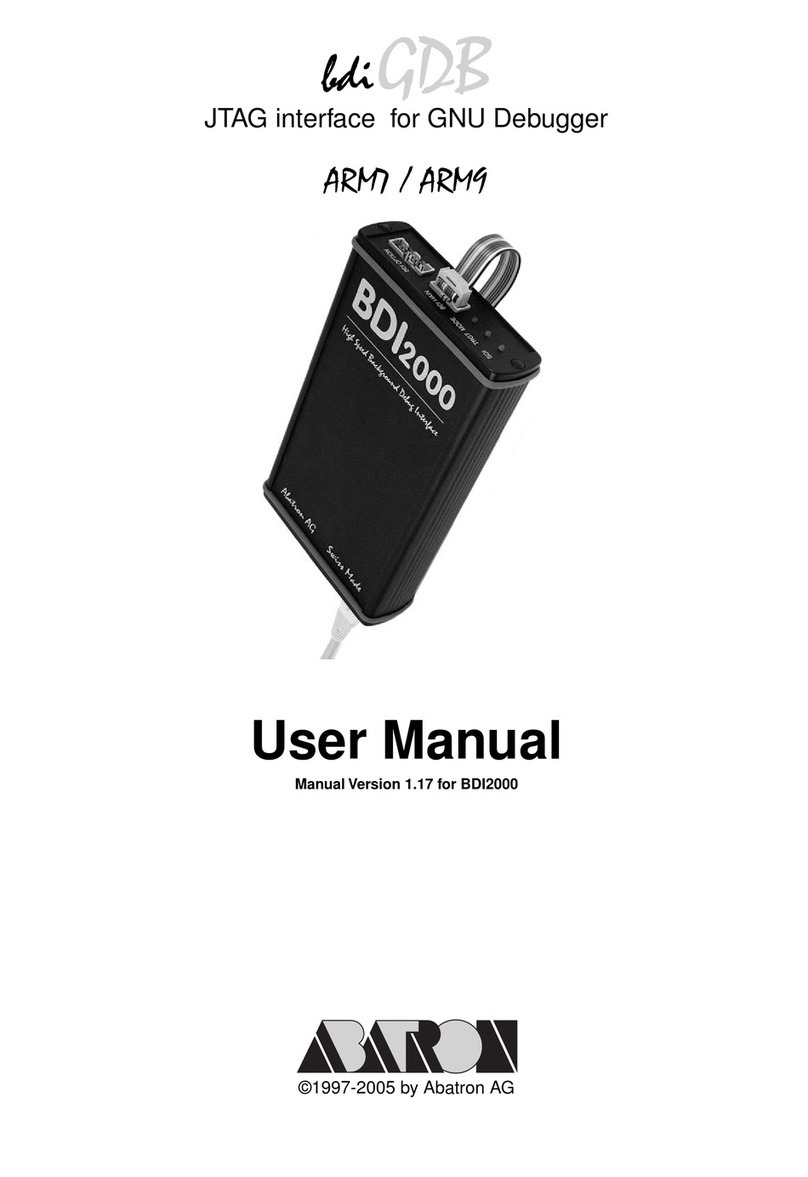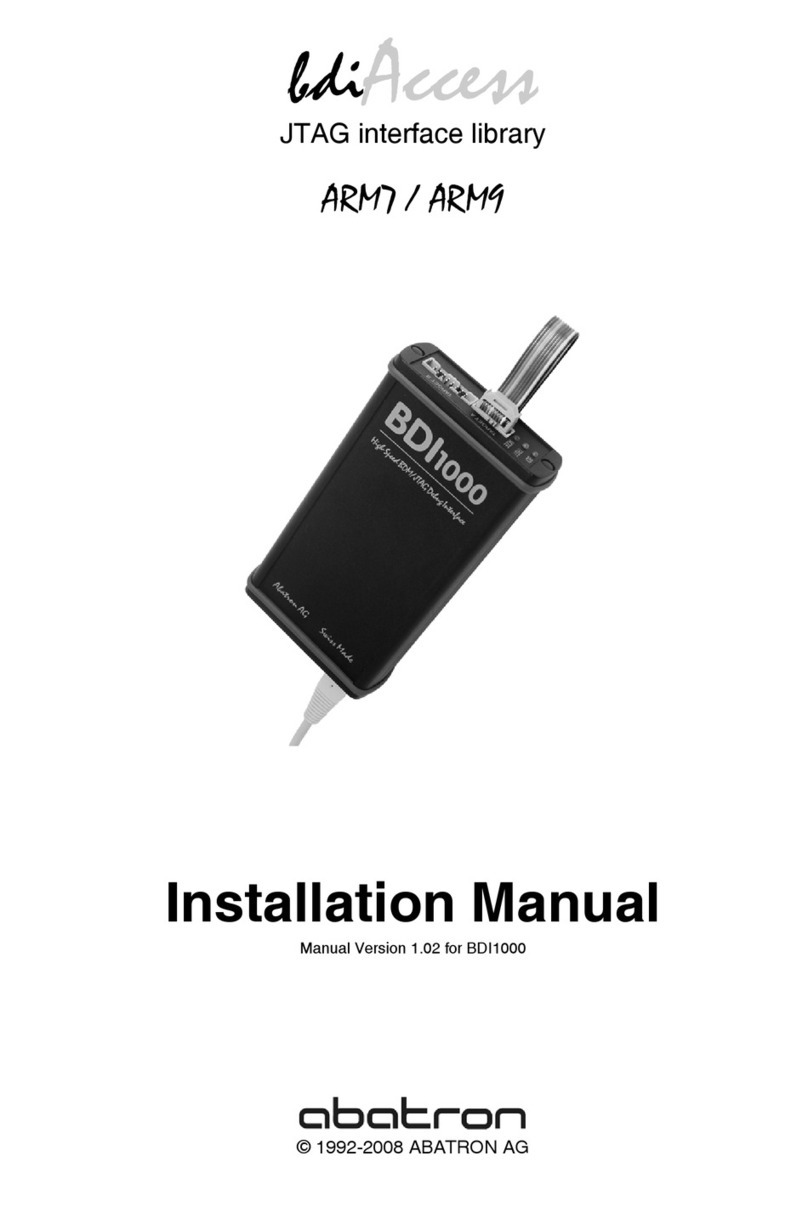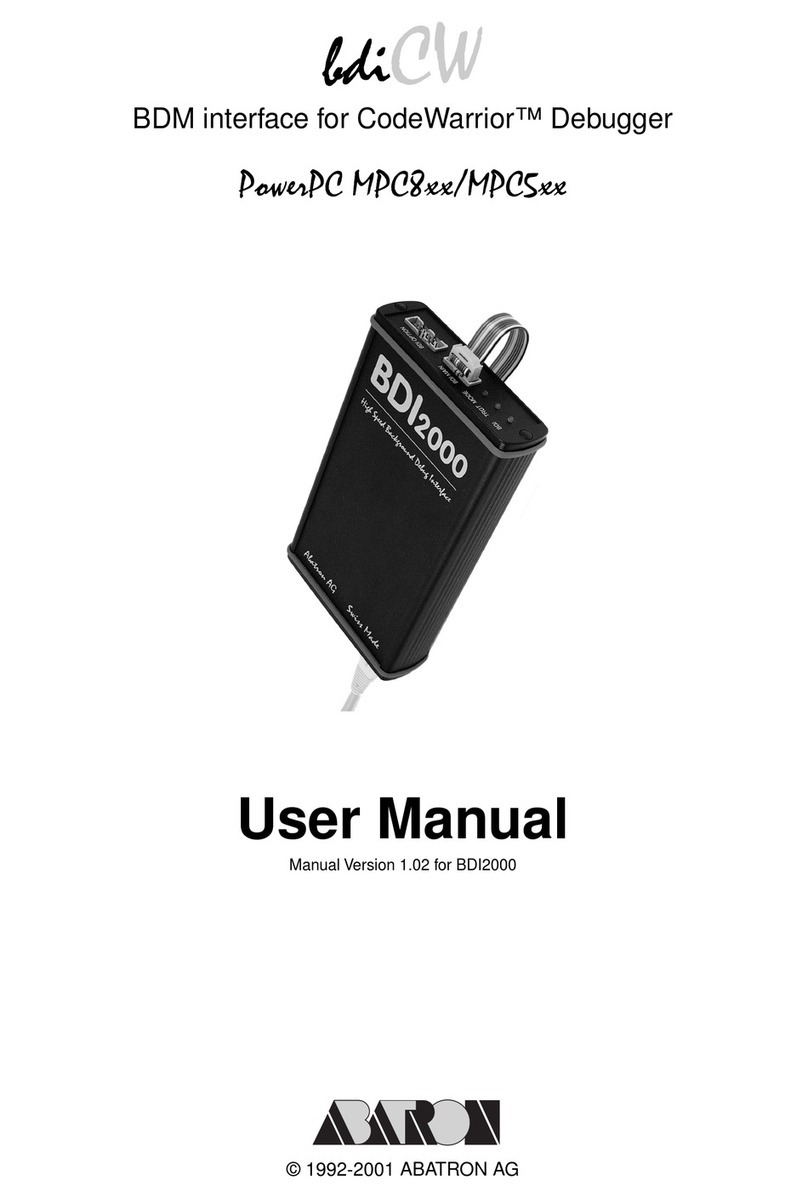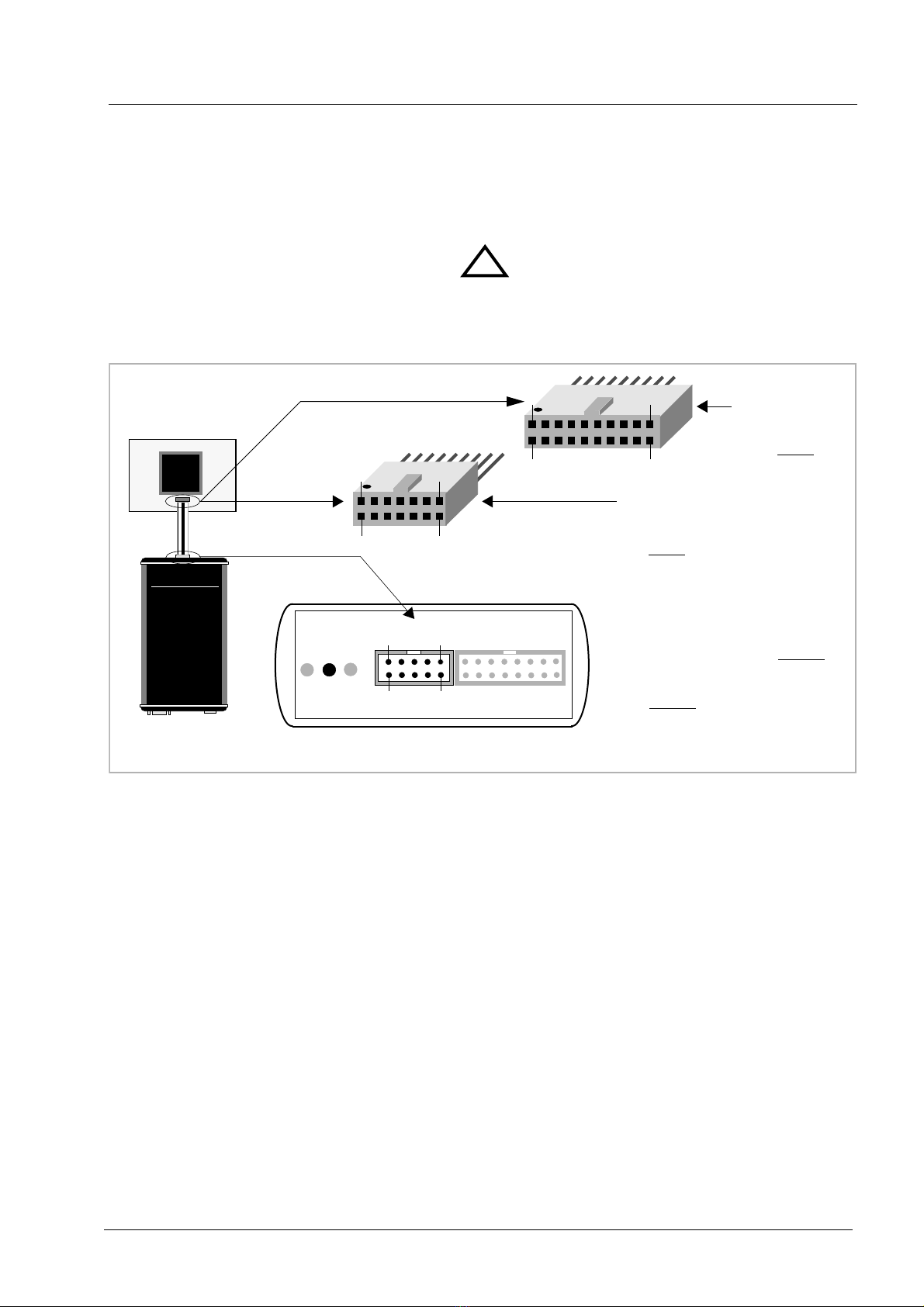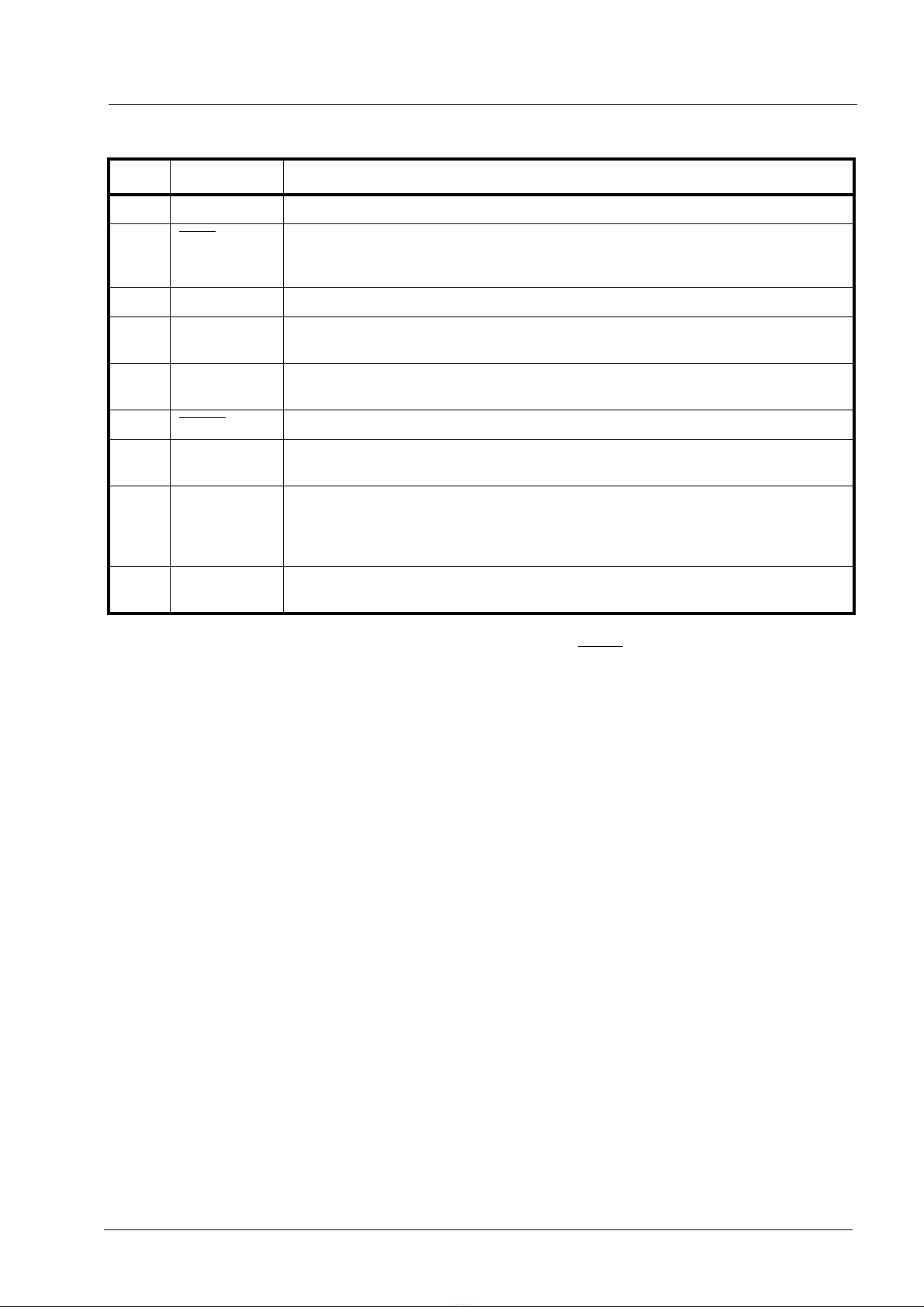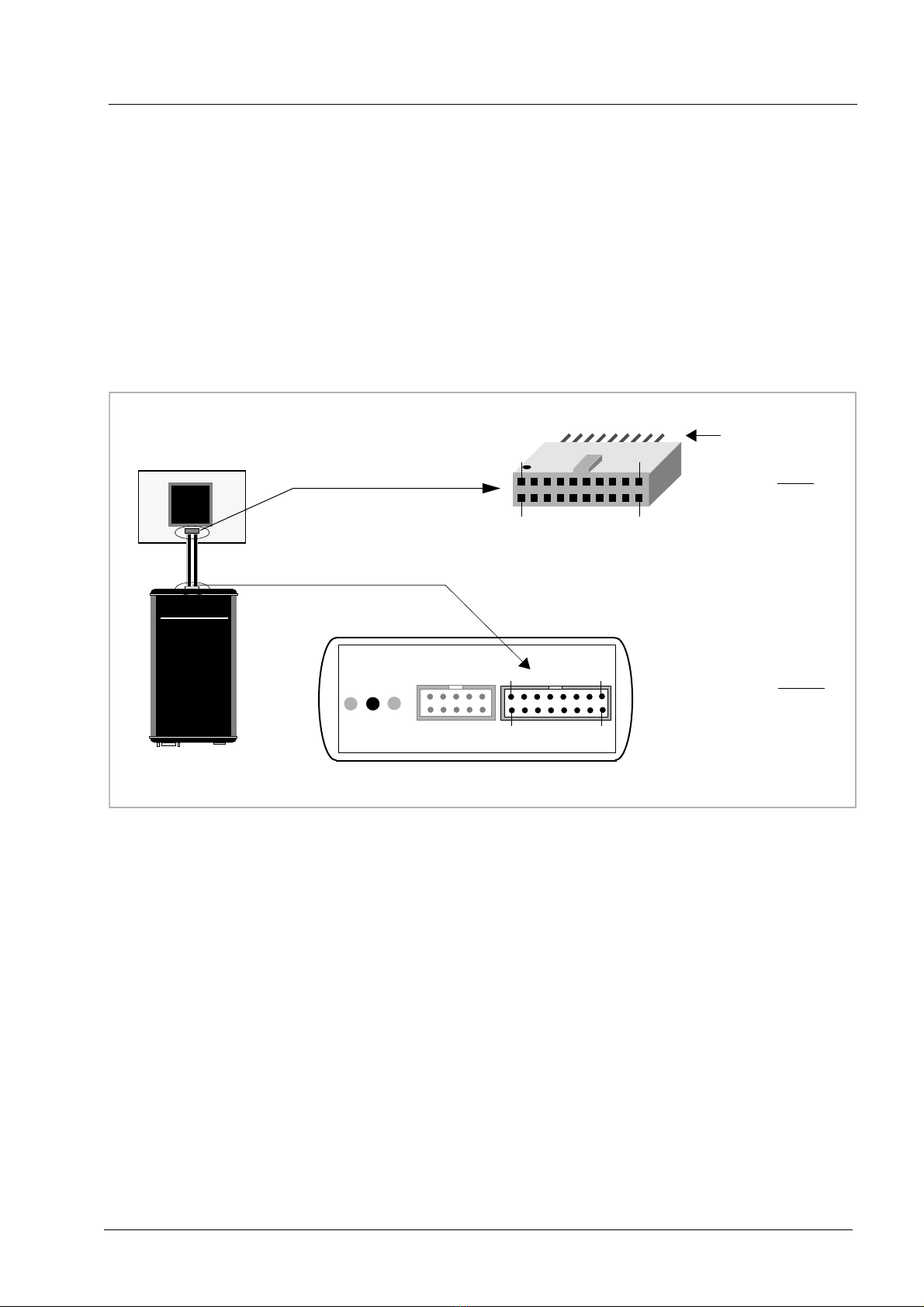bdi
RDI
JTAG interface for RDI Debuggers, BDI1000 User Manual 2
© Copyright 1999-2003 by ABATRON AG V 1.10
1 Introduction .................................................................................................................................3
1.1 BDI1000.................................................................................................................................3
2 Installation ...................................................................................................................................4
2.1 Connecting the BDI1000 to Target.........................................................................................4
2.1.1 Changing Target Processor Type .................................................................................6
2.1.2 Adaptive Clocking.........................................................................................................7
2.2 Connecting the BDI1000 to Power Supply.............................................................................9
2.2.1 External Power Supply.................................................................................................9
2.2.2 Power Supply from Target System.............................................................................10
2.3 Status LED «MODE»...........................................................................................................11
2.4 Connecting the BDI1000 to Host.........................................................................................12
2.4.1 Serial line communication..........................................................................................12
2.4.2 Ethernet communication ............................................................................................13
2.5 Installation of the Configuration Software............................................................................14
2.6 Configuration .......................................................................................................................15
2.6.1 BDI1000 Setup/Update..............................................................................................15
3 Init List........................................................................................................................................17
3.1 Init CP15 Registers..............................................................................................................19
4 BDI working modes...................................................................................................................21
4.1 Startup Mode.......................................................................................................................23
4.1.1 Startup mode RESET ................................................................................................23
4.1.2 Startup Mode STOP...................................................................................................23
4.1.3 Startup mode RUN.....................................................................................................23
5 Working with RDI Debuggers ...................................................................................................24
5.1 ADW/AXD from ARM Ltd.....................................................................................................24
5.1.1 Configuration..............................................................................................................24
5.1.2 Implementation notes.................................................................................................25
5.2 BDI Direct Commands.........................................................................................................26
5.2.1 Target.Reset...............................................................................................................26
5.2.2 Flash.Setup................................................................................................................27
5.2.3 Flash.Erase................................................................................................................28
5.2.4 Flash.Load .................................................................................................................28
5.2.5 Flash.Idle....................................................................................................................28
5.3 Download to Flash Memory.................................................................................................29
6 Telnet Interface ..........................................................................................................................31
7 Specifications............................................................................................................................32
8 Environmental notice................................................................................................................33
9 Declaration of Conformity (CE)................................................................................................33
10 Warranty...................................................................................................................................34
Appendices
A Troubleshooting........................................................................................................................35
B Maintenance..............................................................................................................................36
C Trademarks................................................................................................................................38